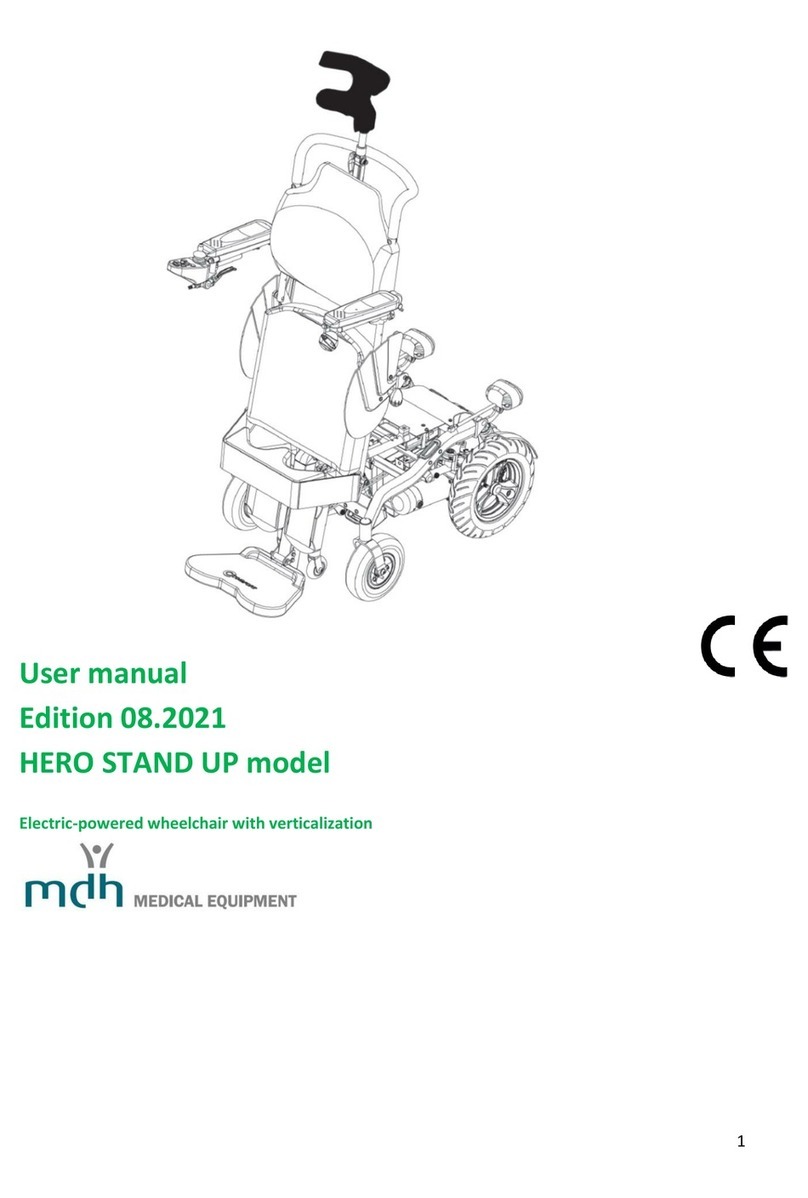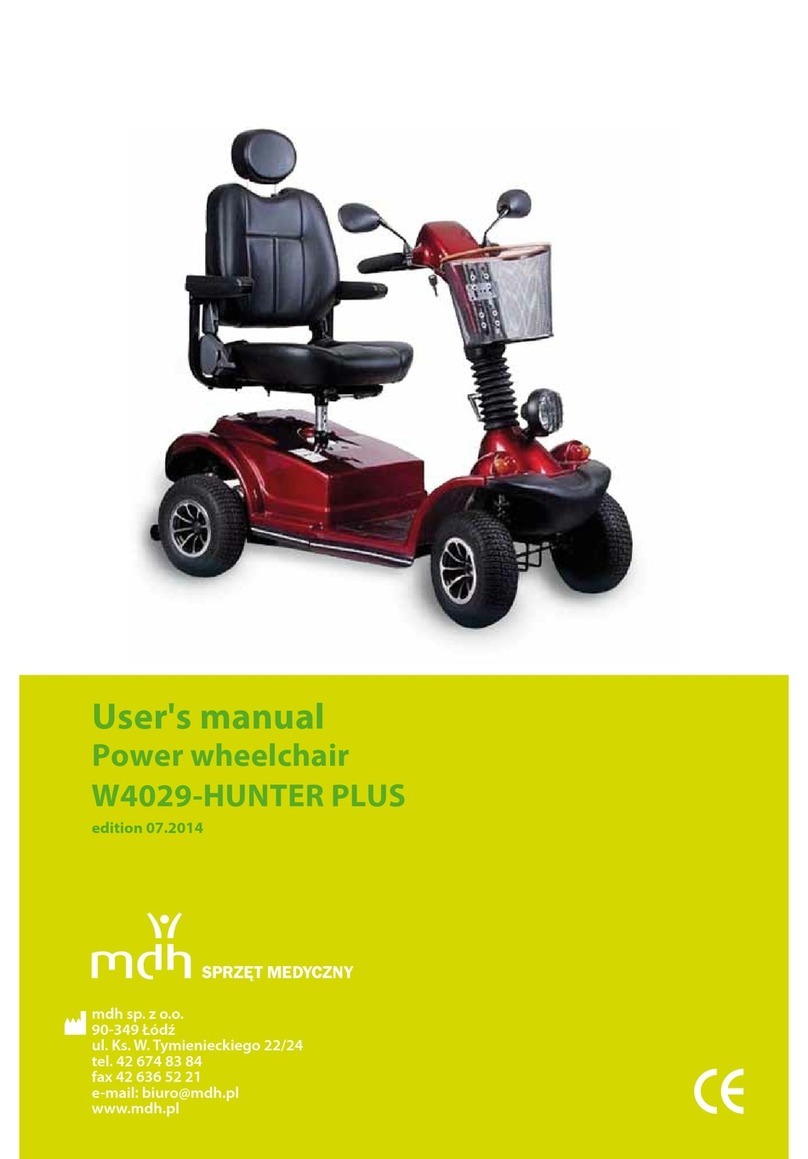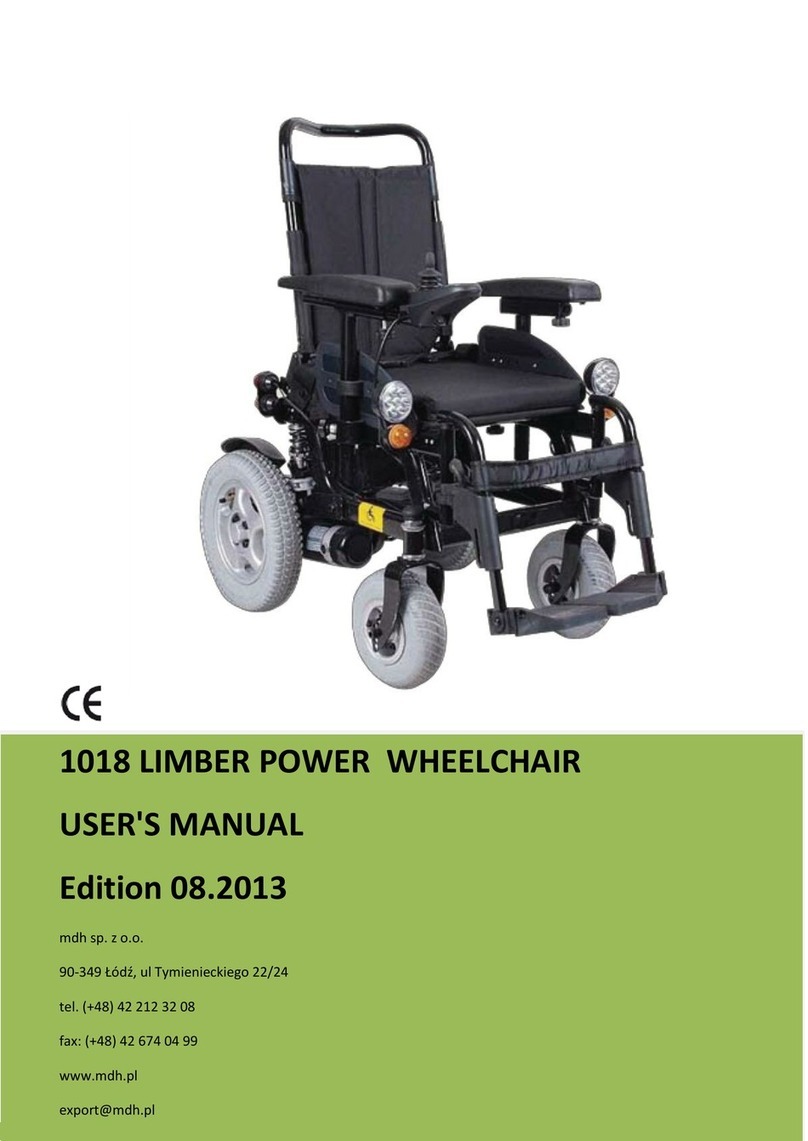6
Additional instructions
1. The battery condition meter indicates battery capacity. If the battery capacity is low, please, stop
using the wheelchair and load the batteries.
2. If the control LED indicator lights when you are using the wheelchair, it means that the wheelchair
does not work properly. Turn off the wheelchair and contact your distributor.
3. If you notice that the wheelchair overheats, there is a smoke coming from the wheelchair or you
notice any other unusual operation of the wheelchair, turn it off and contact your distributor.
EMI/RFI
The power wheelchair may be susceptible to electronic interference (EMI) which is interfering
electromagnetic energy emitted from sources such as radio stations, TV stations, amateur radio
transmitters (HAM), two-way radios and mobile phones. The interference (from radio wave source)
can cause the power wheelchair to release its brakes, move by itself or move in unintended
directions. It can also permanently damage the wheelchair control system.
The intensity of EM energy can be measured in Volts per meter (V/m). Each power wheelchair can
resist EMI up to certain intensity. This is called “immunity level”. The highest immunity level, the
better control provided. Current technology provides at least 20 V/m immunity level which gives
optimal protection against common sources of EMI.
Following the below rules will help you to avoid unintended brake release or wheelchair movements
which can cause serious injury.
1. Do not turn on any personal communication devices such as CB radios or mobile phones
when the wheelchair is turned on.
2. Avoid transmitters such as radio or TV stations and try not to come close to them.
3. In case of unintended movement or brake release, turn off the wheelchair (providing it is
possible and safe).
4. Do not add any accessories/components or do not modify the wheelchair without
consultation with a distributor as it may make the wheelchair even more susceptible to radio
wave sources.
5. All the incidents related to EMI should be reported to the producer –please, indicate also
the location of wave source.
Always turn off your power wheelchair immediately (providing it is possible and safe) when you
experience any of the following situations:
1. unintended wheelchair motion
2. unintended and uncontrollable direction of movement
3. unexpected break release or problems with brakes
The immunity level of 20 V/m protects against influence of most popular sources of electromagnetic
waves but you should always remember about the basic safety rules outlined above.