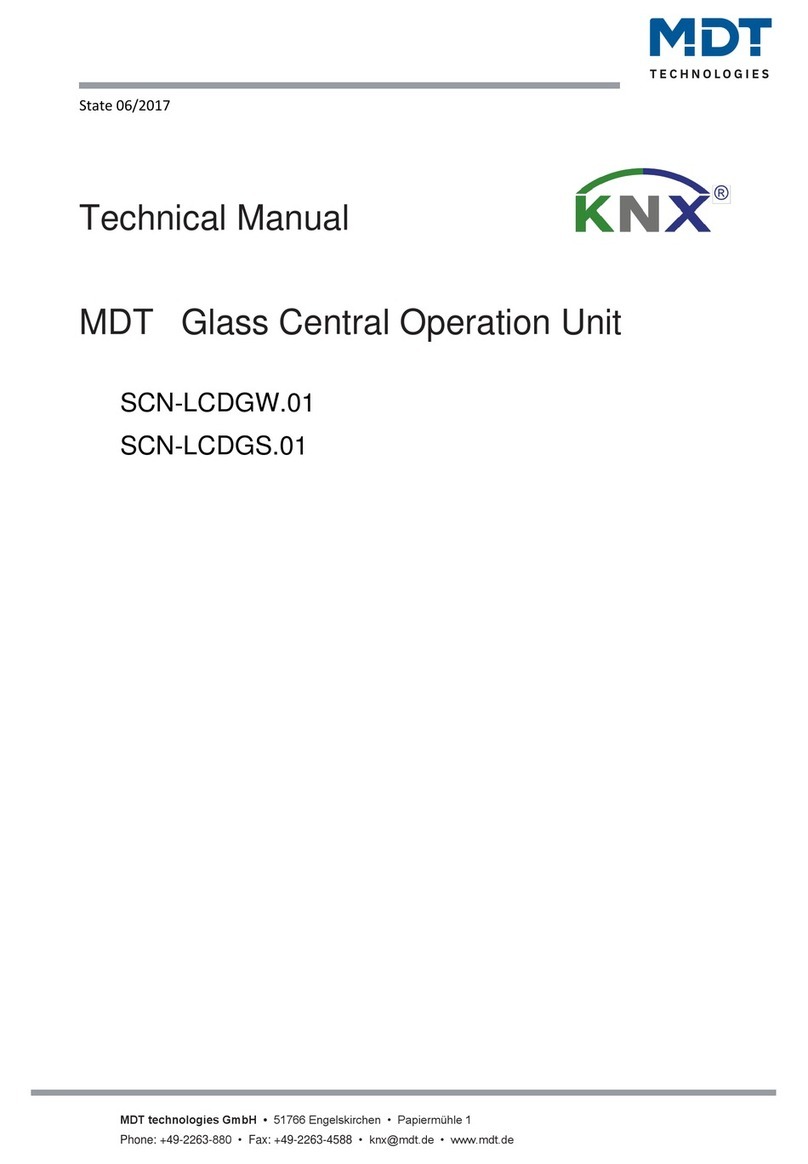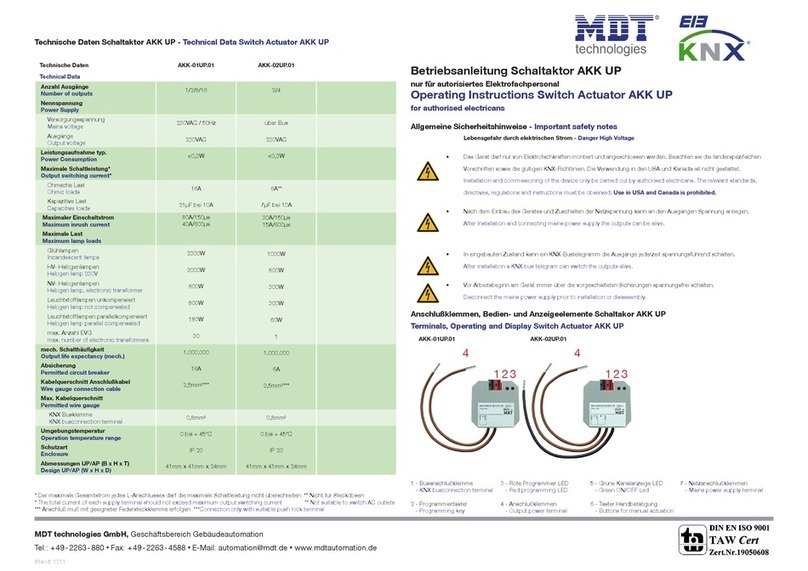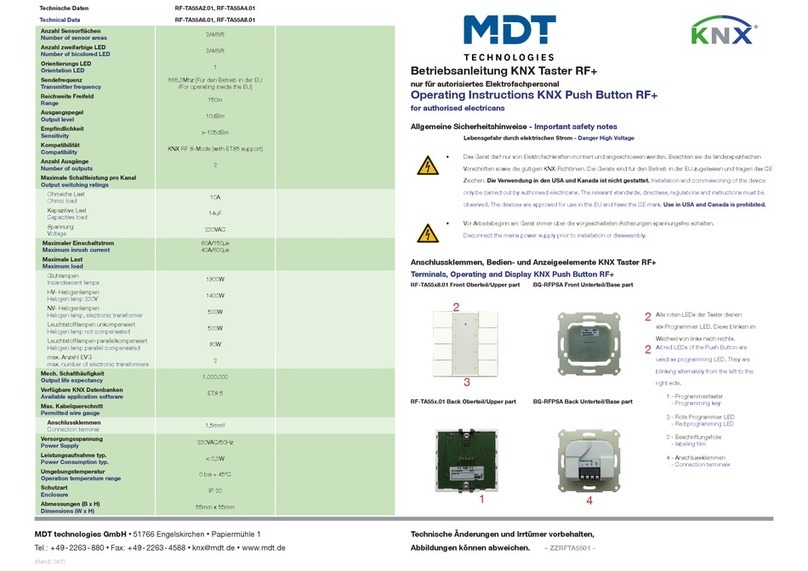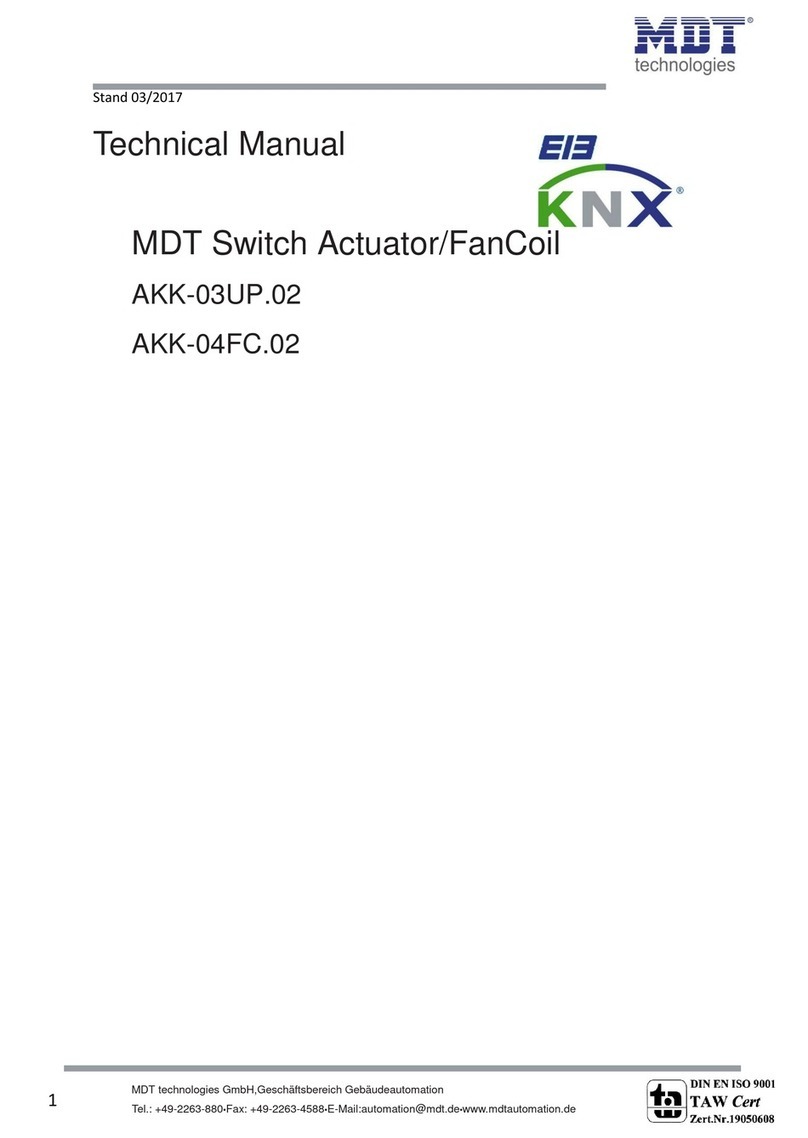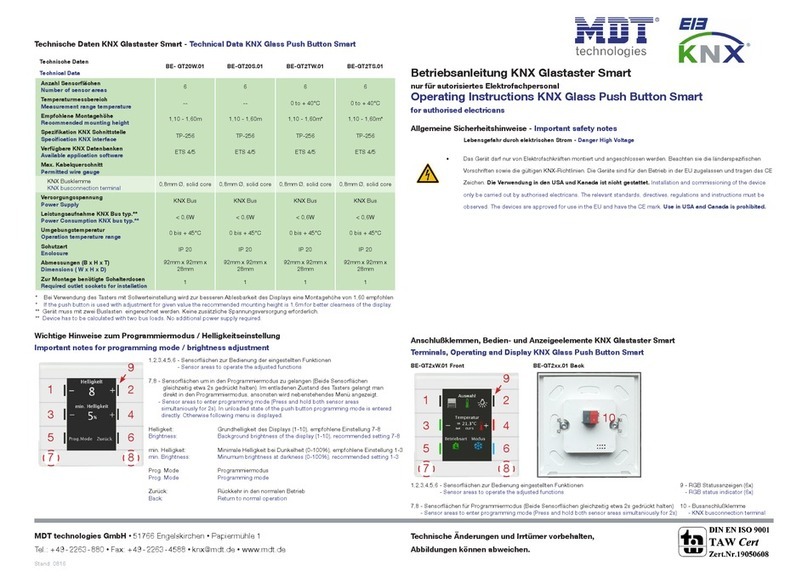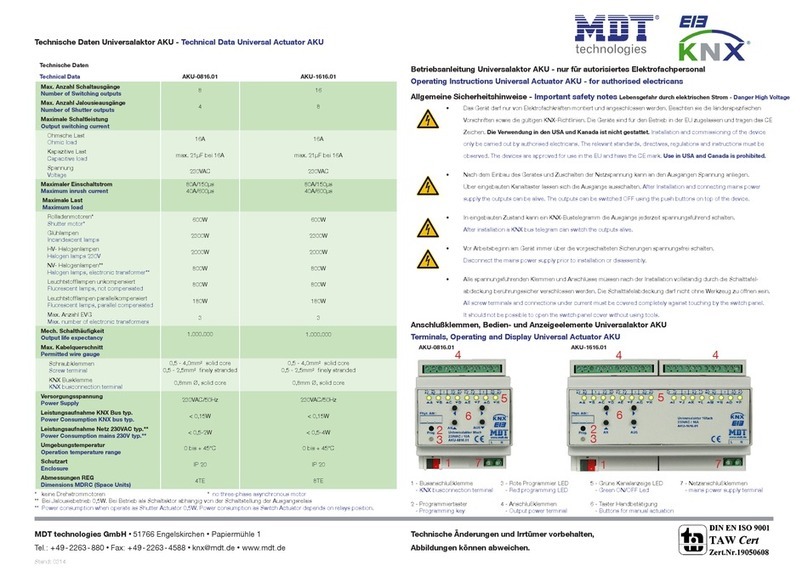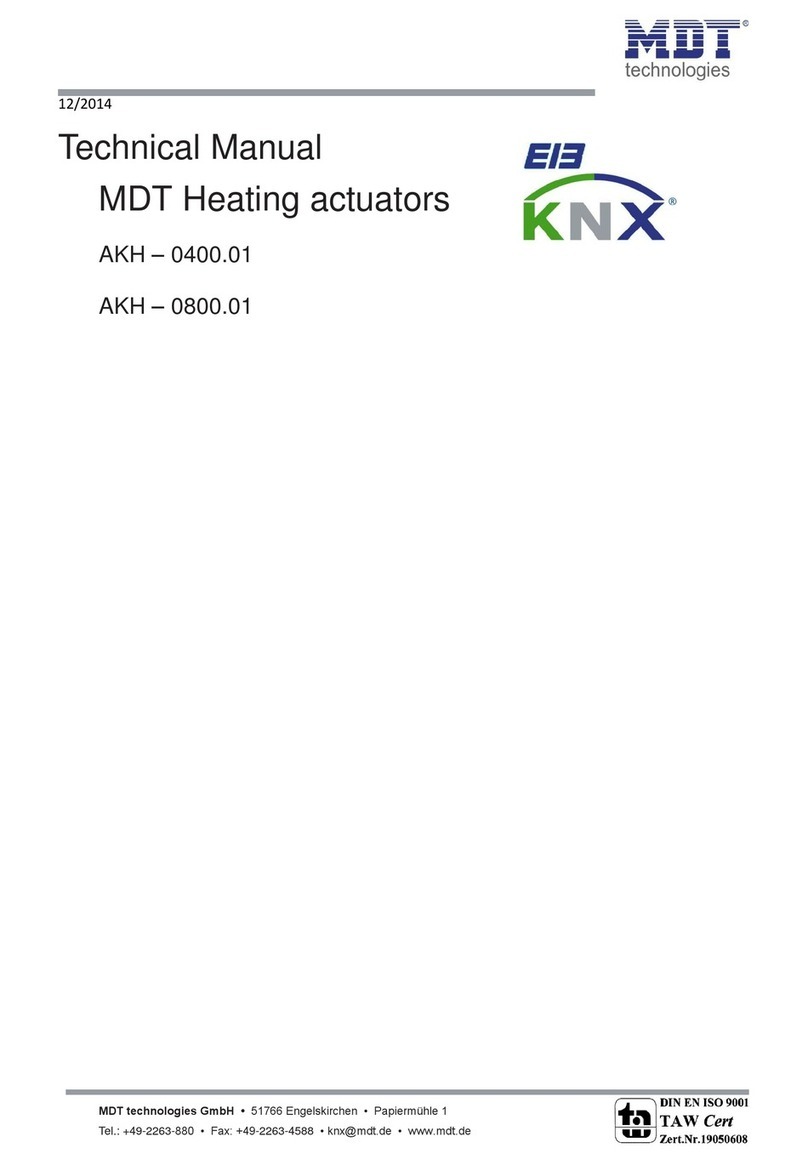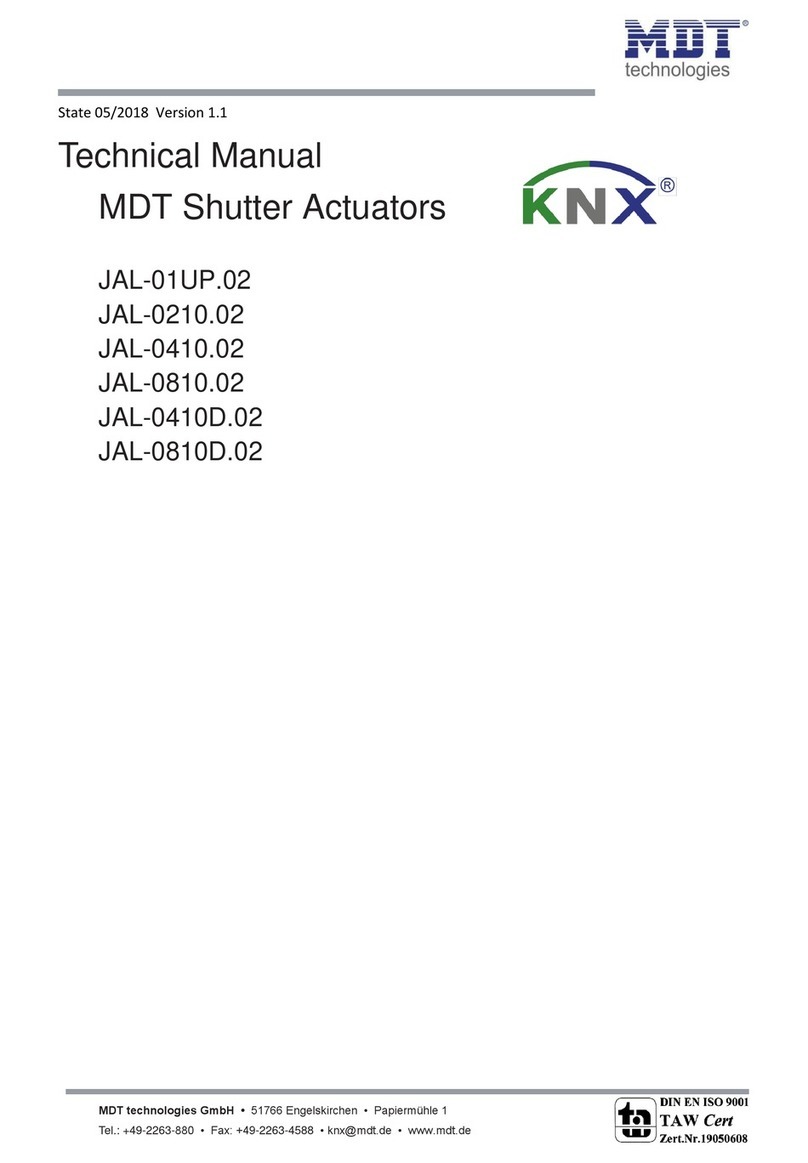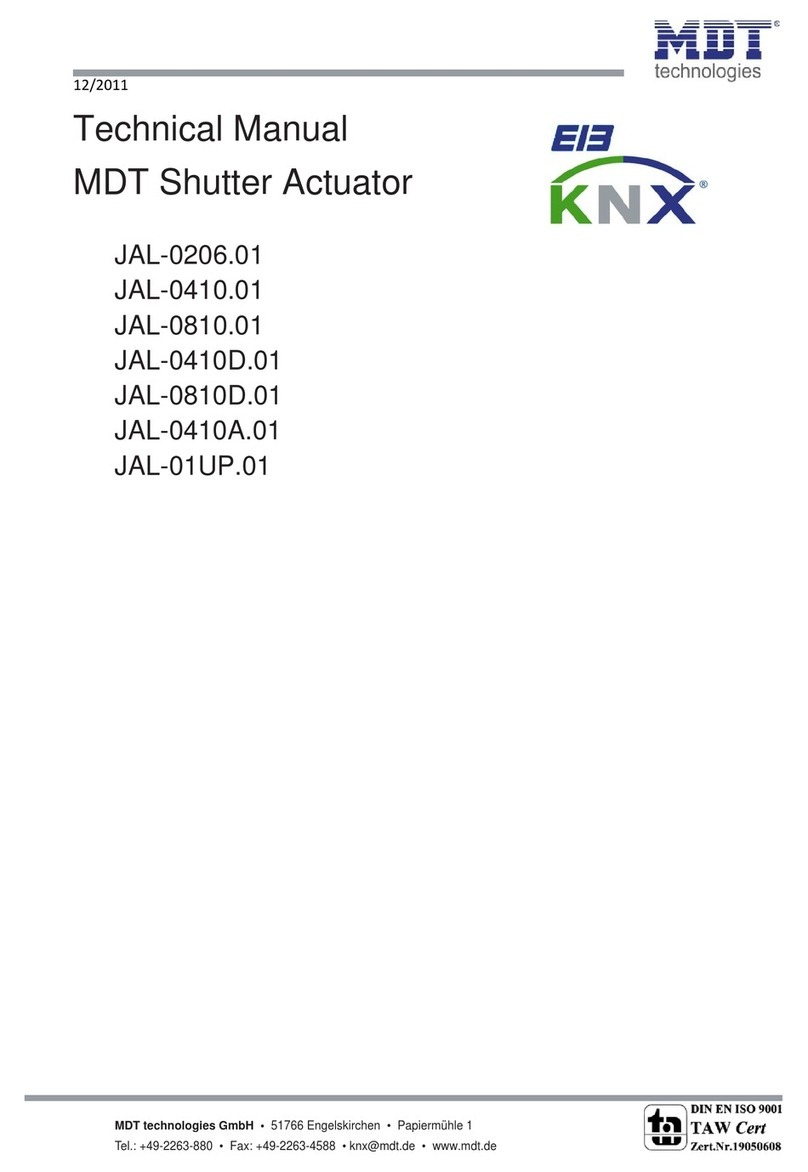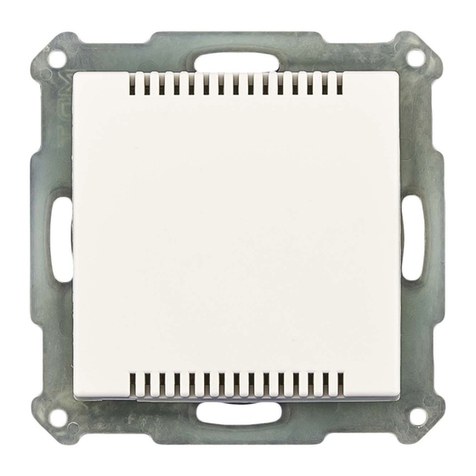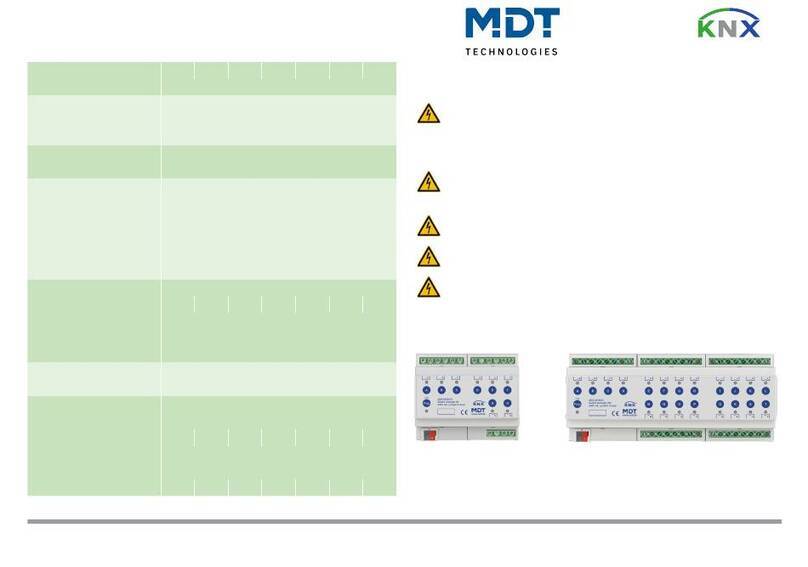2.2 Special functions
Comfortable room temperature controller with temperature sensor
The range of functions of the Glass Room Temperature Controller Smart extends from simple
heating control to the complete air-conditioning of a room. The operating modes "Heating",
"Cooling" and "Heating and Cooling" are available for this purpose. The 2-point control, a switching
PI control (PWM) or the continuous PI control can be selected. The Glass Room Temperature
Controller Smart supports single- and dual-circuit systems. This makes it possible to control air-
conditioning systems with a common pipe system as well as systems with two separate pipe
systems for Heating/Cooling. The temperature is measured by an integrated temperature sensor.
The parameter "Sensor internal/external" can be used to activate an additional measuring
extension. This makes it possible to form an average value from an internal and an external sensor.
If the external sensor fails, the internal sensor is set to 100%. It is also possible to activate an
upper and a lower message value, which emits a 1-bit message if the value exceeds or falls below
the setpoint. Furthermore, it is possible to set the setpoint either depending on the basic Comfort
value or via independent setpoints.
Extension operation
In extension unit operation, the Glass Room Temperature Controller Smart can be used, for
example, in combination with the MDT Heating Actuator, or as an additional secondary unit at a
different position. The display can be used to show all relevant functions and the internal buttons
can be used for control (operating mode changeover, setpoint shift).
Ventilation control
The integrated ventilation control enables fans to be controlled manually in up to 4 levels, via the
control value of the temperature controller, by means of the temperature difference between the
setpoint and actual value or via the relative humidity. Furthermore, the "Day/Night" function
provides for the individual setting of the ventilation according to the time of day. For example, the
ventilation control runs in up to 4 levels during "Day", depending on the requirements, and a
maximum of two levels are available in "Night" mode, to avoid disturbing noises and draughts. A
sticking protection function is available to protect the ventilation system. The behaviour of the lock
function can be set specifically.
Plain text diagnosis
The unit has a 14-byte object with which a variety of messages can be sent in plain text as status on
the bus.
Active colour display
The brightness adjusts automatically to the environment or can be changed continuously via a 1-
byte (%) object. In addition, the current display brightness can be sent to the bus as a 1-byte (%)
object and made available to other devices. The display (white text on black background or inverted)
can be set individually for "Day" and "Night" and the colours of the symbols can be changed.
Info-Display
Up to 4 status elements can be displayed for standby mode. These status elements can visualise
any values of the KNX bus as well as the time or 14-byte status texts.
Direct operating functions via buttons on the unit
Four buttons are available on each unit. The buttons 1/2 can be configured both individually and in
pairs. Here, internal functions relating to temperature control or ventilation control as well as
external functions such as "Switching", "Dimming", "Blind/Shutter" or "Send value" can be
executed directly. Buttons 3/4 are permanently set to "Temperature shift".