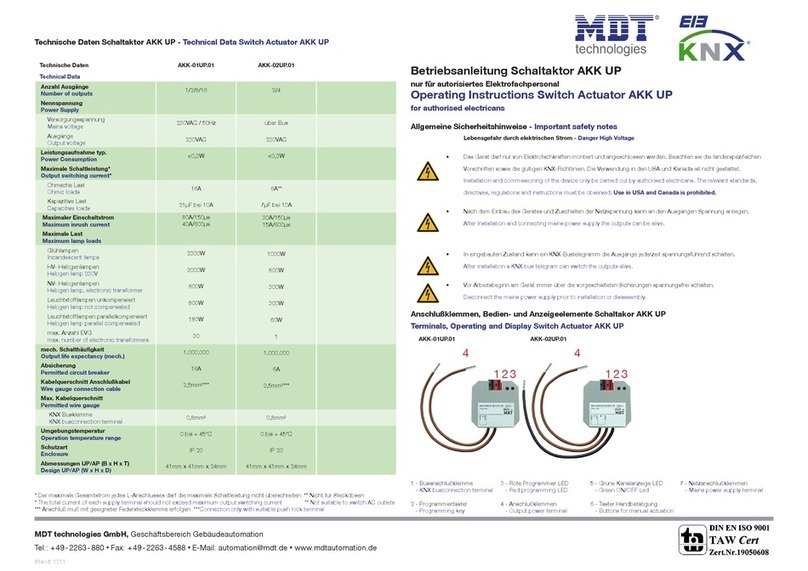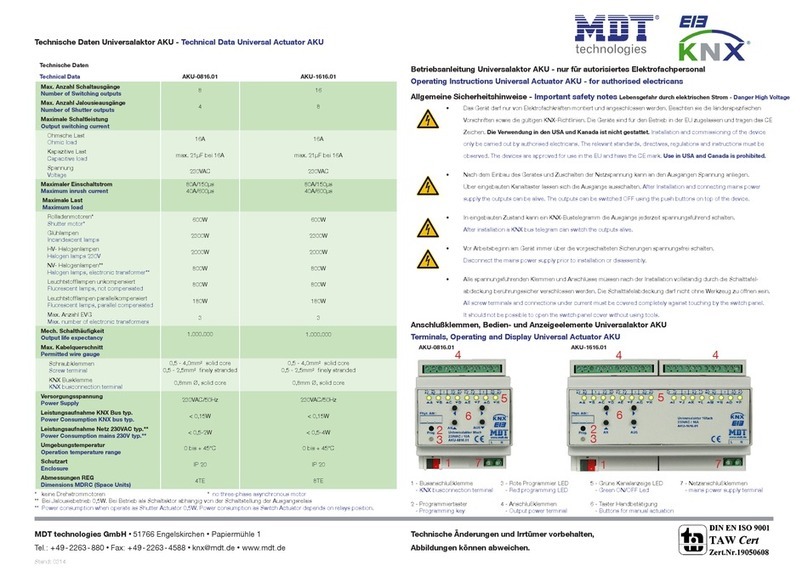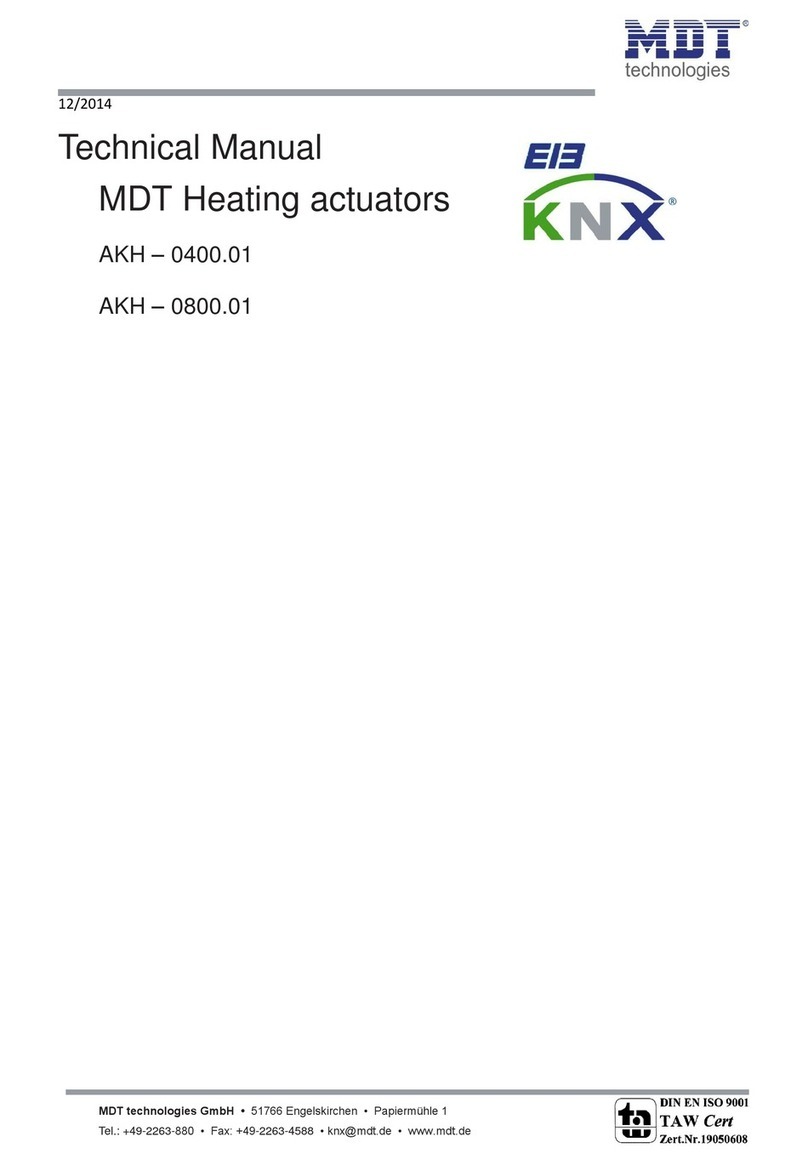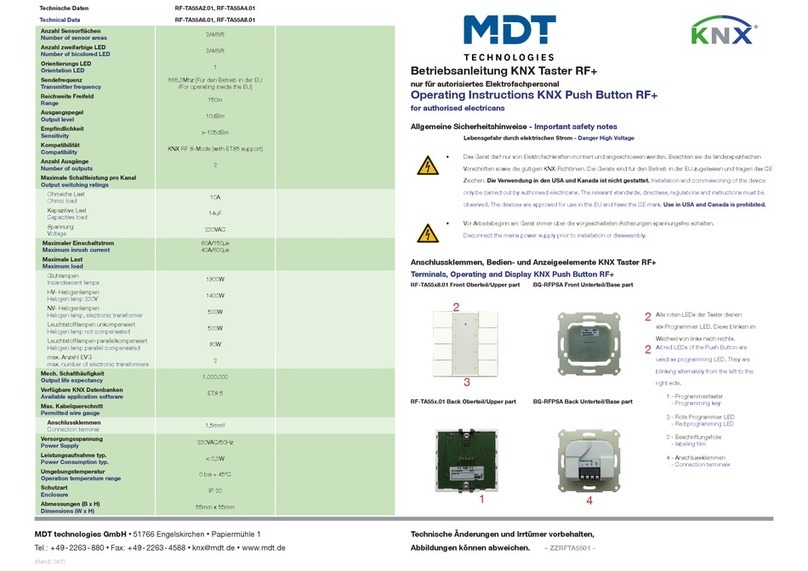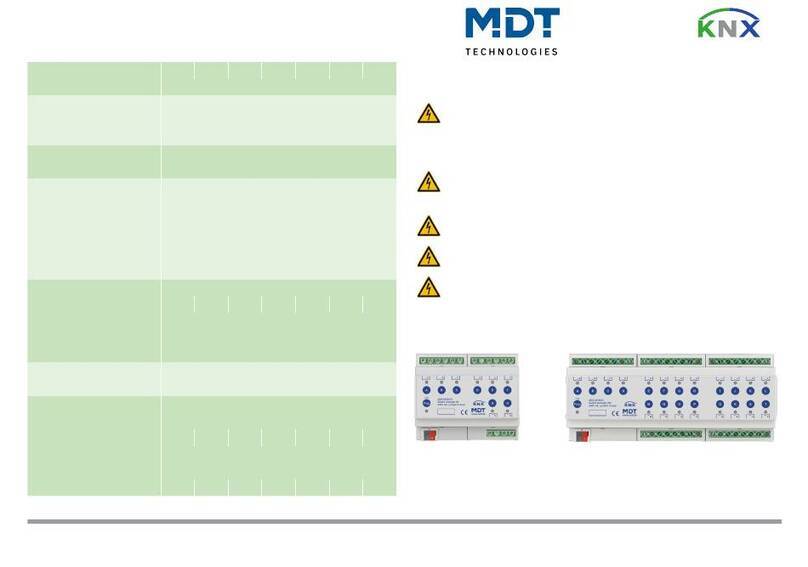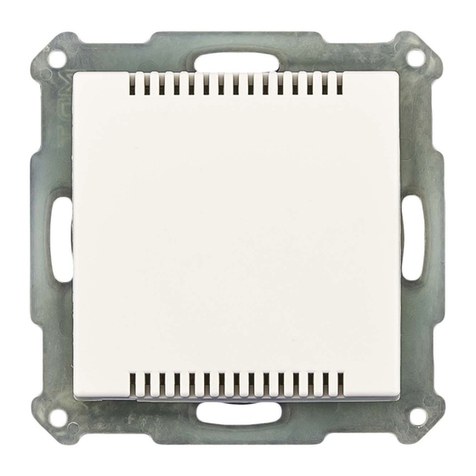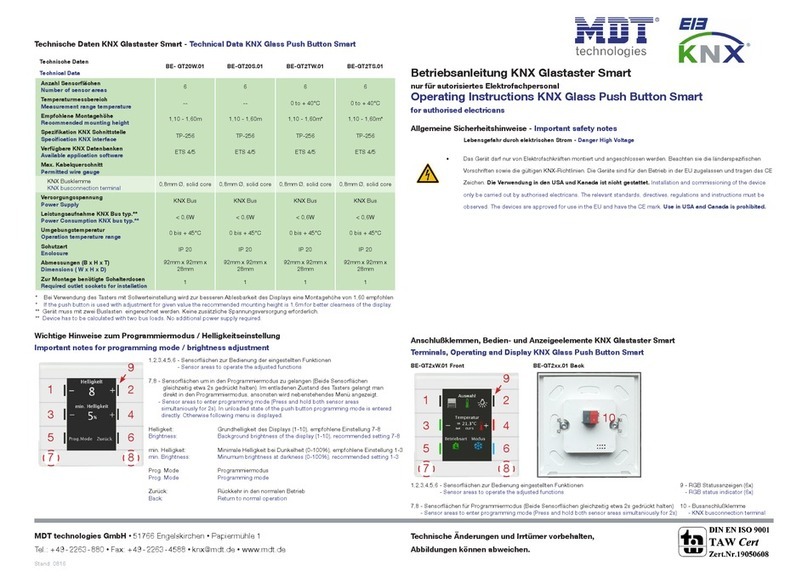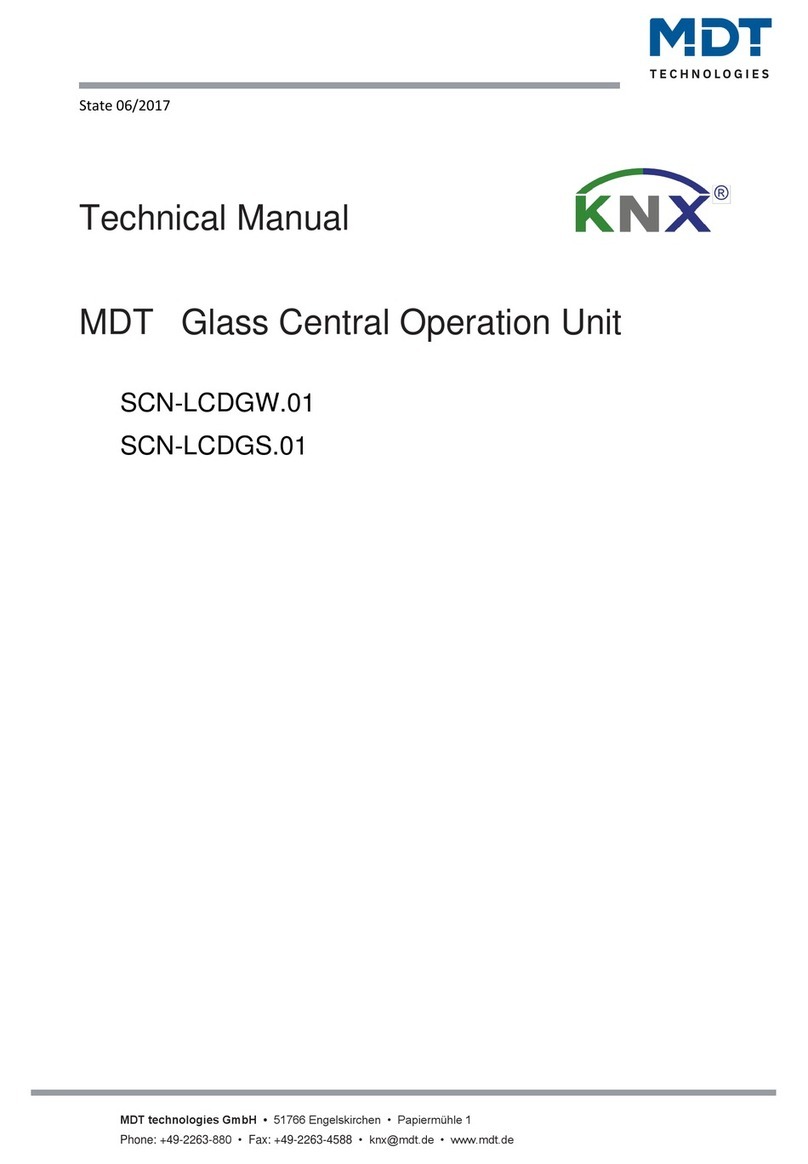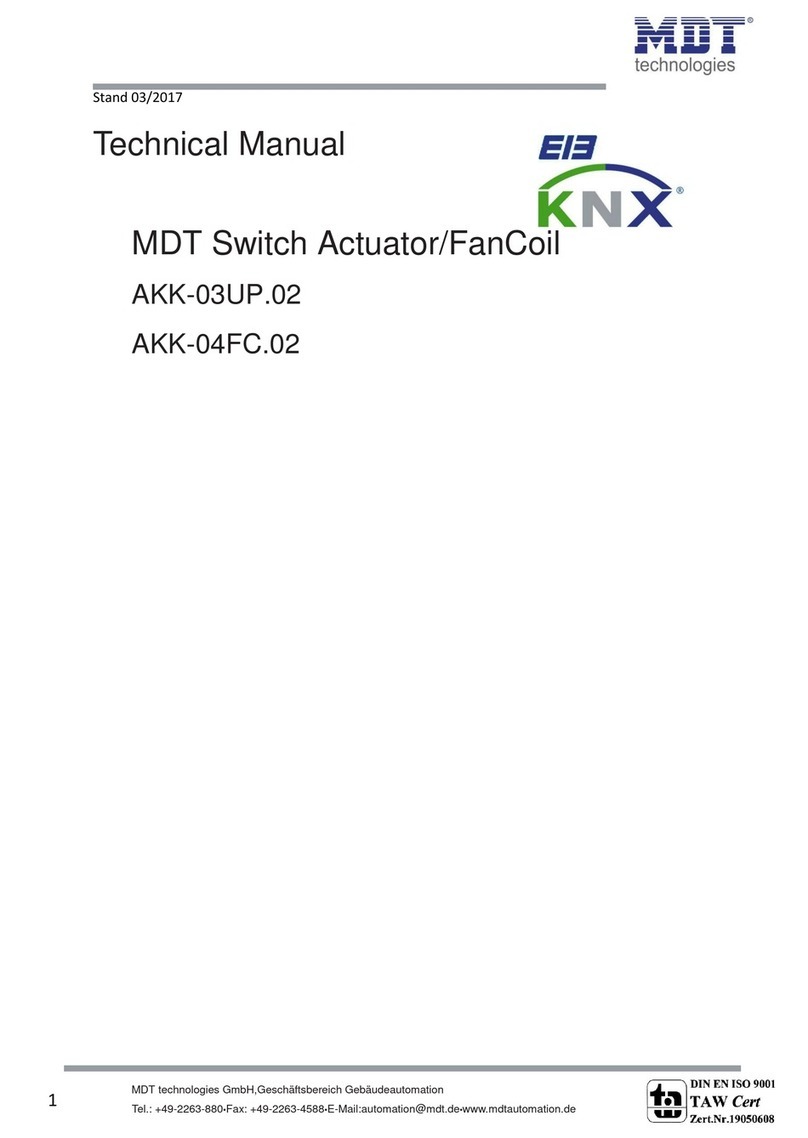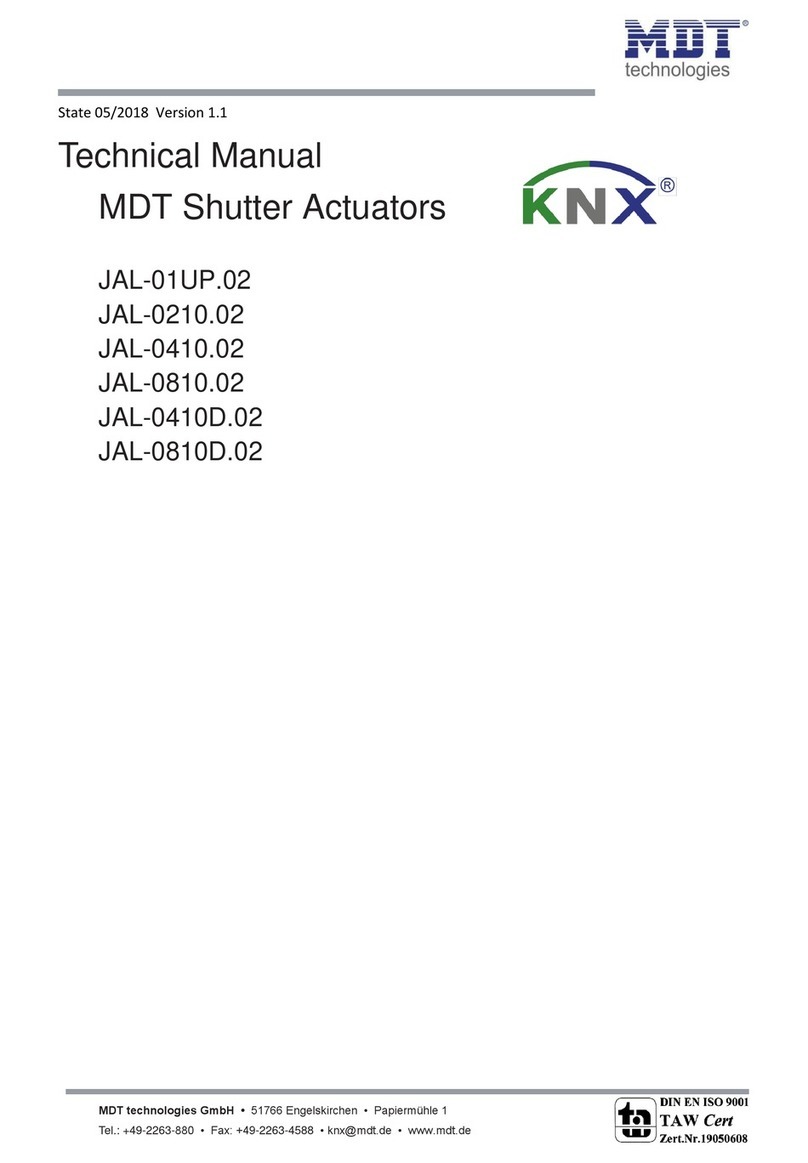TechnicalManualShutteractuatorJAL‐0X10X.01
MDT technologies GmbH • 51766 Engelskirchen • Papiermühle 1
2
1Content
1Content.................................................................................................................................................2
2Overview...............................................................................................................................................4
2.1Overviewdevices...........................................................................................................................4
2.2Usage&possibleapplications.......................................................................................................4
2.3ExemplaryCircuitdiagrams...........................................................................................................5
2.4Structure&Handling.....................................................................................................................6
2.5Functions.......................................................................................................................................7
2.5.1Overviewfunctions.................................................................................................................8
2.7.Startingup....................................................................................................................................9
3CommunicationObjects.....................................................................................................................10
3.1Overview......................................................................................................................................10
3.2Globalcommunicationobjects....................................................................................................10
3.3Communicationobjectsautomaticfunction...............................................................................11
3.4Communicationobjectsperchannel...........................................................................................12
3.5Defaultsettingsofthecommunicationobjects..........................................................................14
4ReferenceETS‐Parameter..................................................................................................................16
4.1Channelselection........................................................................................................................16
4.1.1Shutter..................................................................................................................................17
4.1.2Blinds....................................................................................................................................17
4.2Timeformovement.....................................................................................................................18
4.2.1MeasureofthetimesforMovement...................................................................................19
4.2.2Movementtime....................................................................................................................20
4.2.3Steptimeforblinds..............................................................................................................20
4.2.4Durationofblindadjustment...............................................................................................20
4.2.5Pauseatchangeofdirection................................................................................................21
4.2.6Switch‐on/Switch‐offdelaymotor.......................................................................................21
4.2.7Positionofblindsatendofdriving.......................................................................................21
4.2.8Shorttimeoperation............................................................................................................21
4.3Objectsforabsoluteposition/Statusobjects.............................................................................22
4.3.1Drivingtoreference..............................................................................................................23
4.3.2Commandsforabsolutepositions........................................................................................23
4.3.3Statusobjects(actualposition/direction)............................................................................23
4.3.4Reportobjects......................................................................................................................24
4.3.5StatusobjectsforVisualization............................................................................................24