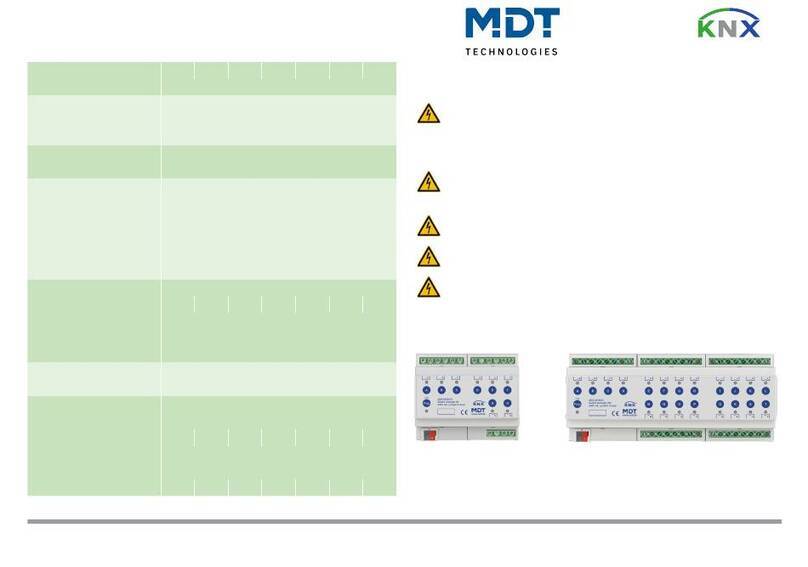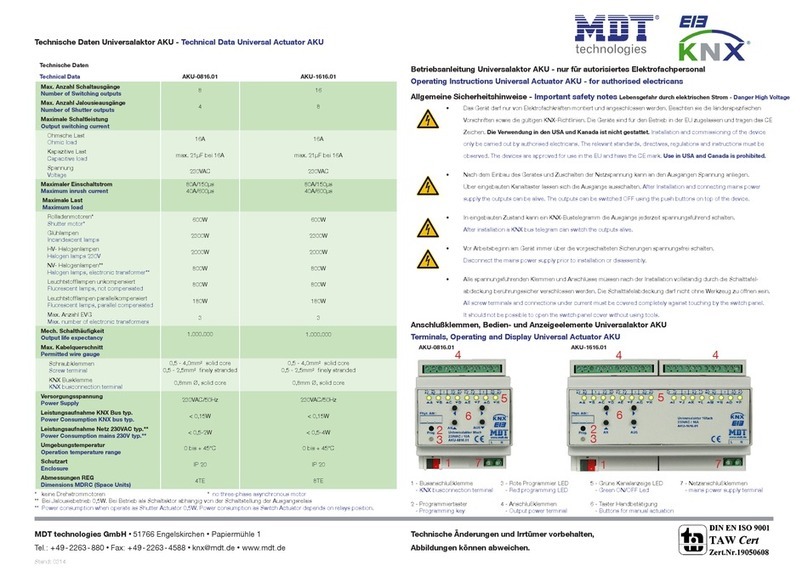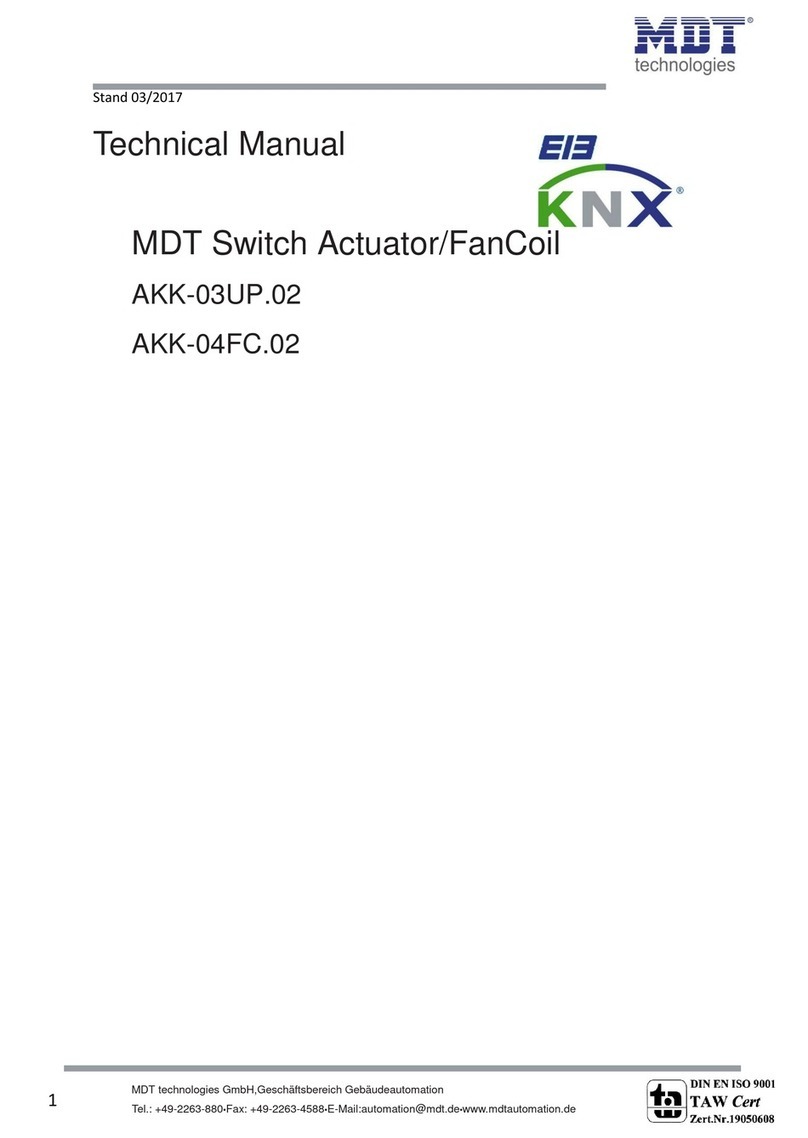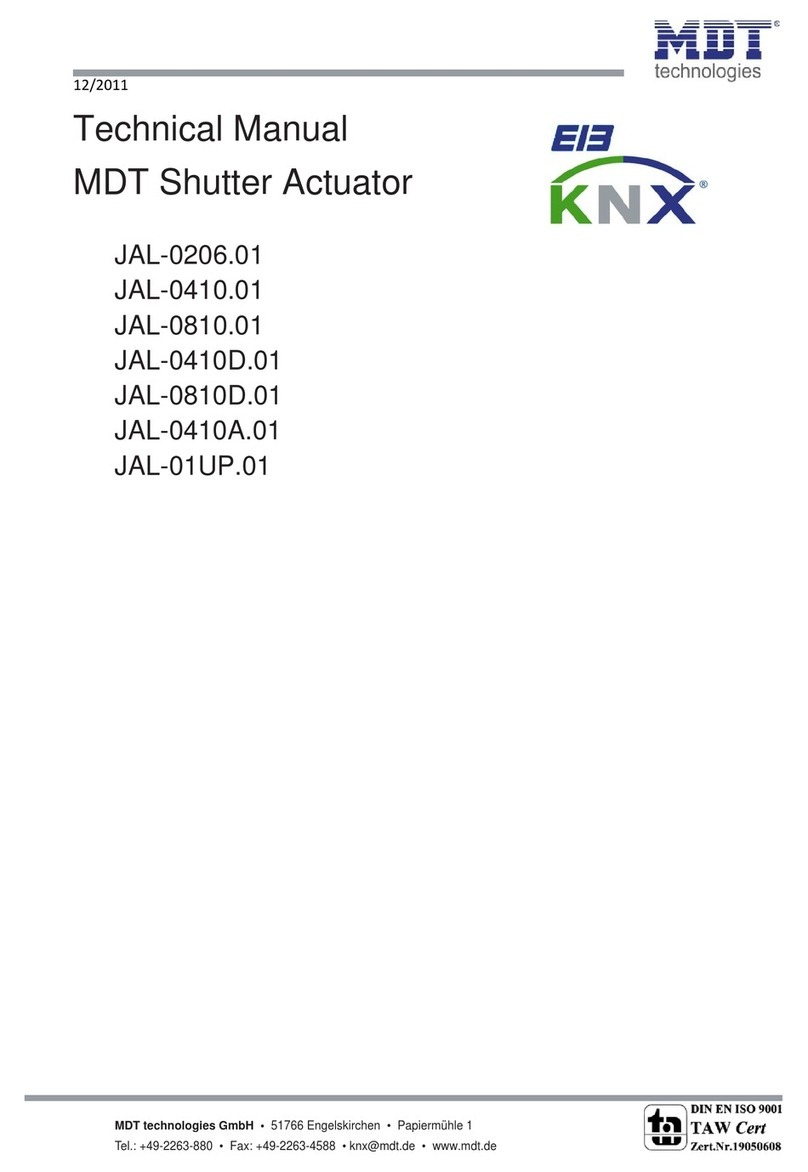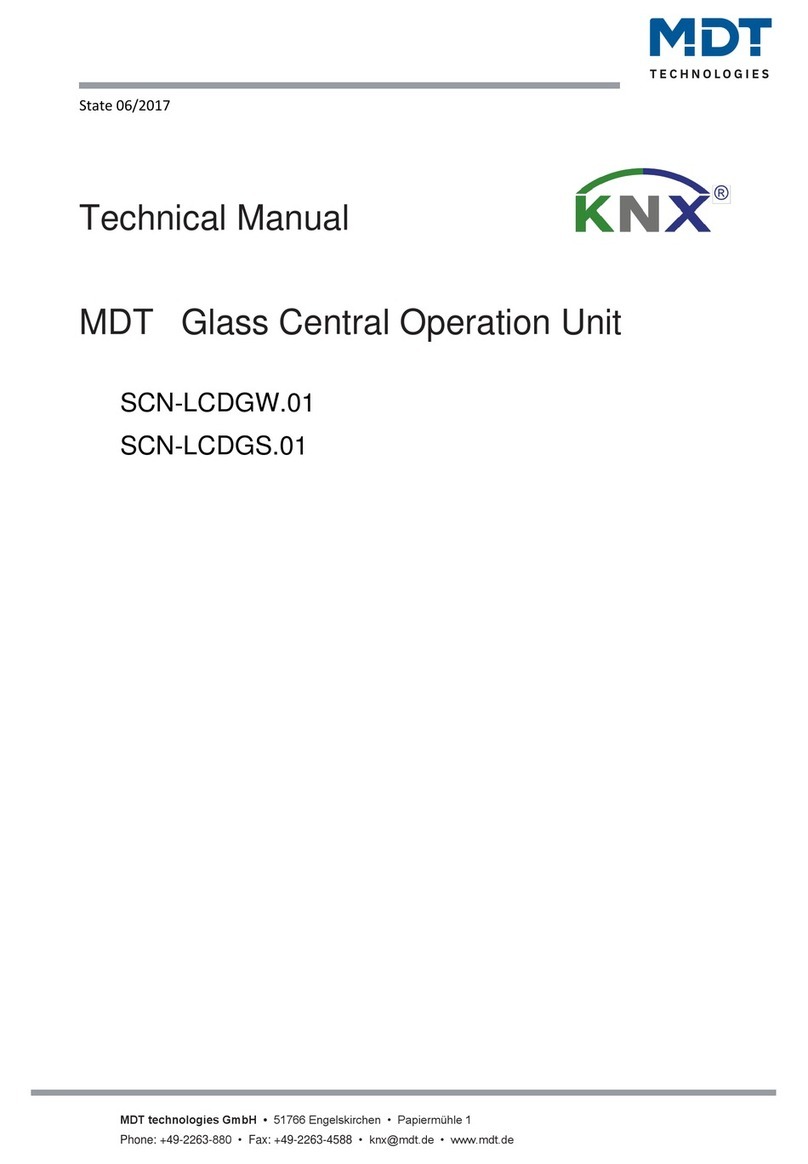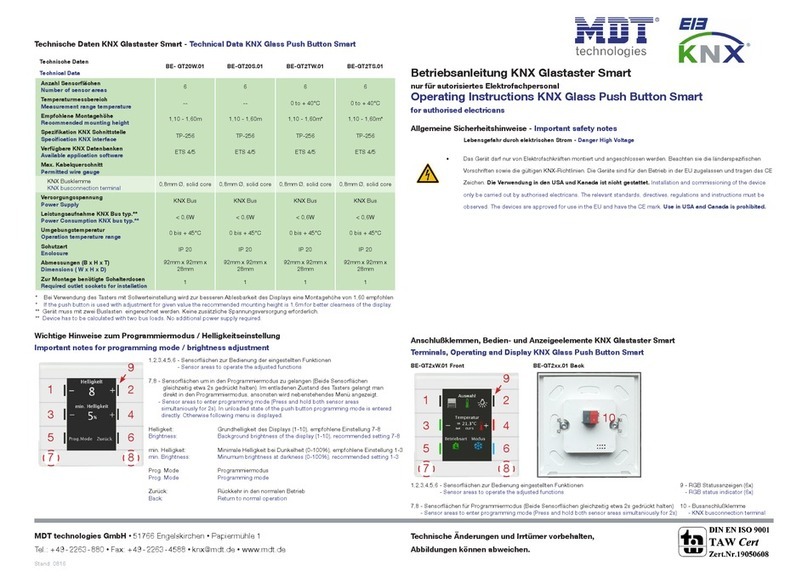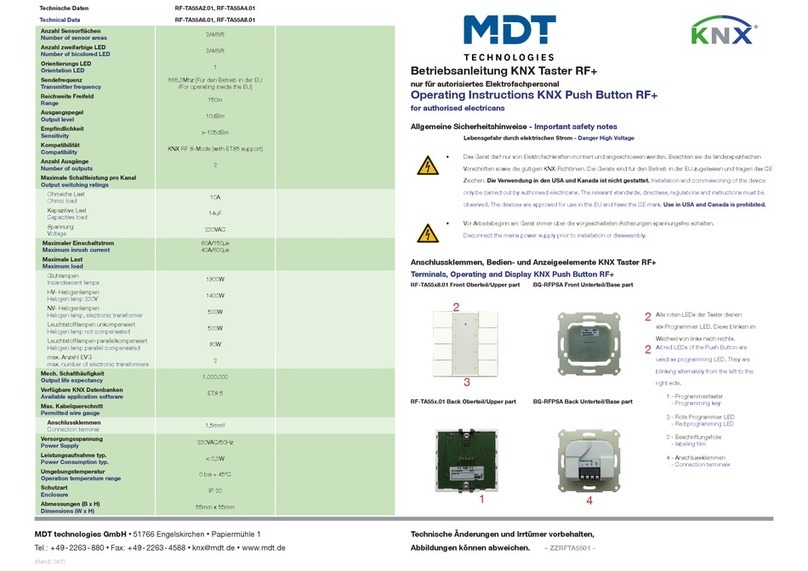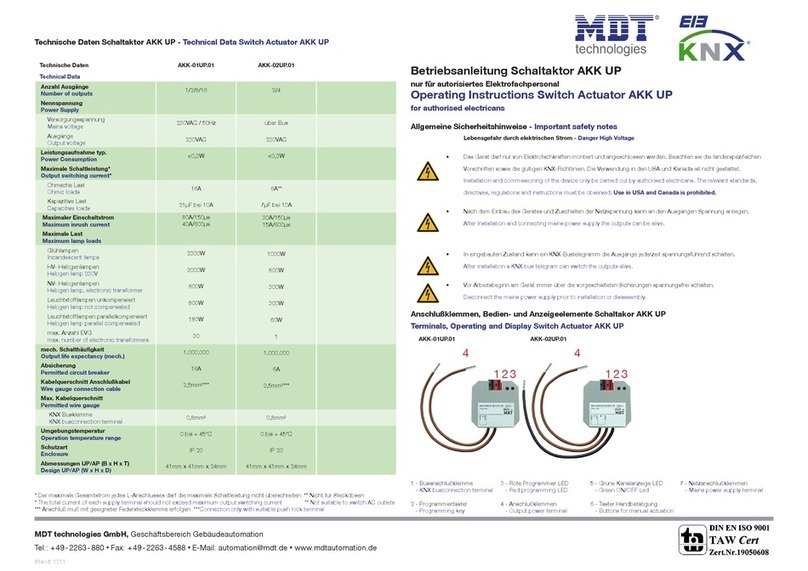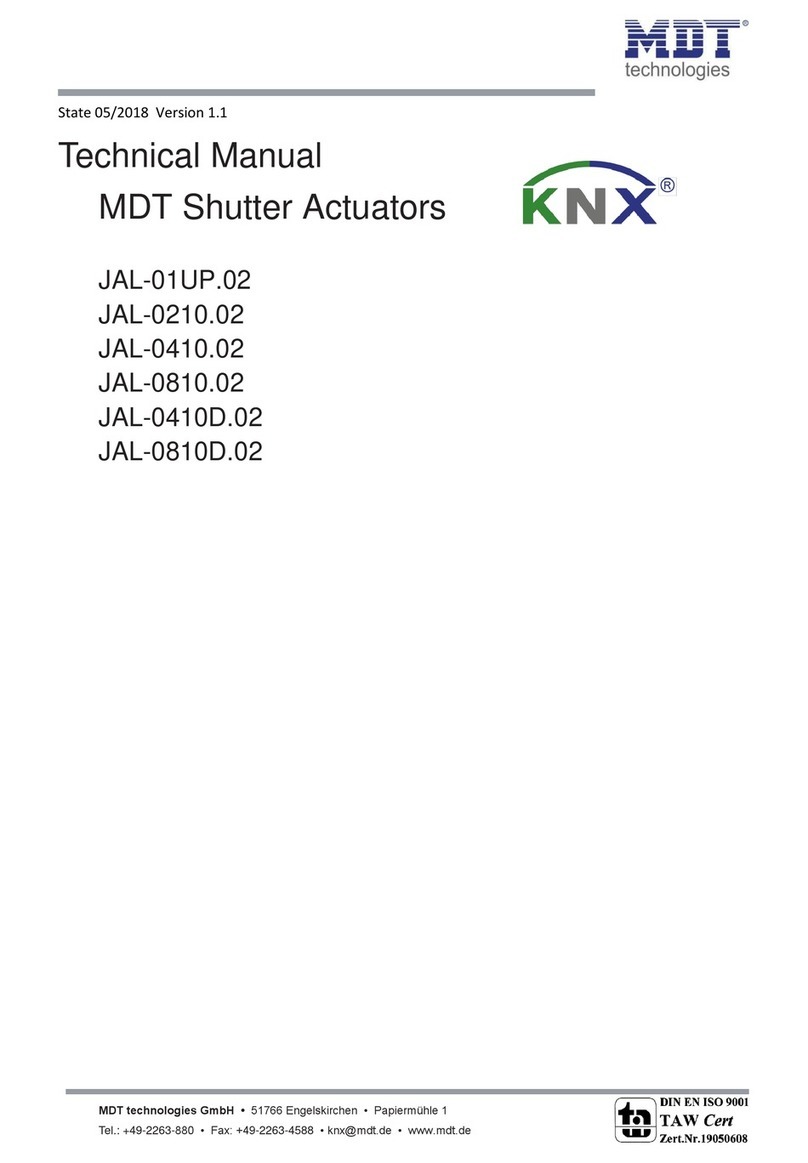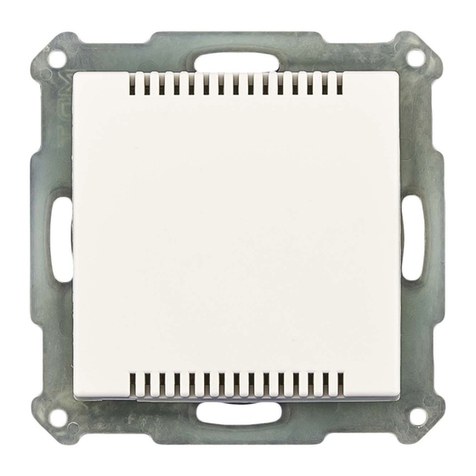1 Content
1 Content................................................................................................................................................. 2
2 Overview............................................................................................................................................... 4
2.1 Overview devices........................................................................................................................... 4
2.2 Usage & Areas of use..................................................................................................................... 4
2.3 Exemplary circuit diagram............................................................................................................. 5
2.4 Structure & Handling..................................................................................................................... 6
2.5 Functions ....................................................................................................................................... 7
2.5.1 Overview Functions................................................................................................................ 8
2.6 Channel-LEDs................................................................................................................................. 9
2.7. Settings at the ETS-Software ........................................................................................................ 9
2.8. Starting up .................................................................................................................................... 9
3 Communication objects...................................................................................................................... 10
3.1 Overview...................................................................................................................................... 10
3.2 Global Communication objects ................................................................................................... 10
3.3.1 Communication objects –switching (1 Bit).......................................................................... 11
3.3.2 Communication objects –continuous (1 Byte) .................................................................... 11
3.3.3 Communication objects –integrated controller .................................................................. 12
3.4 Default settings of the communication objects .......................................................................... 14
4 Reference ETS-Parameter .................................................................................................................. 16
4.1 Setup general............................................................................................................................... 16
4.1.1 Device configuration ............................................................................................................ 16
4.1.2 Summer/Winter mode ......................................................................................................... 17
4.1.3 Heating/Cooling requirement & switchover ........................................................................ 18
4.1.4 Protection of forse fit ........................................................................................................... 19
4.1.5 Max. Control value ............................................................................................................... 20
4.1.6 Behavior after bus power reset............................................................................................ 21
4.2 Mode selection............................................................................................................................ 22
4.3 Channel Configuration –sithig Bit................................................................................ 23
4.3.1 General setting ..................................................................................................................... 23
4.3.2 Blocking function.................................................................................................................. 25
4.3.3 Emergency mode.................................................................................................................. 25
4.3.4 Forced position/Dew point alarm ........................................................................................ 26