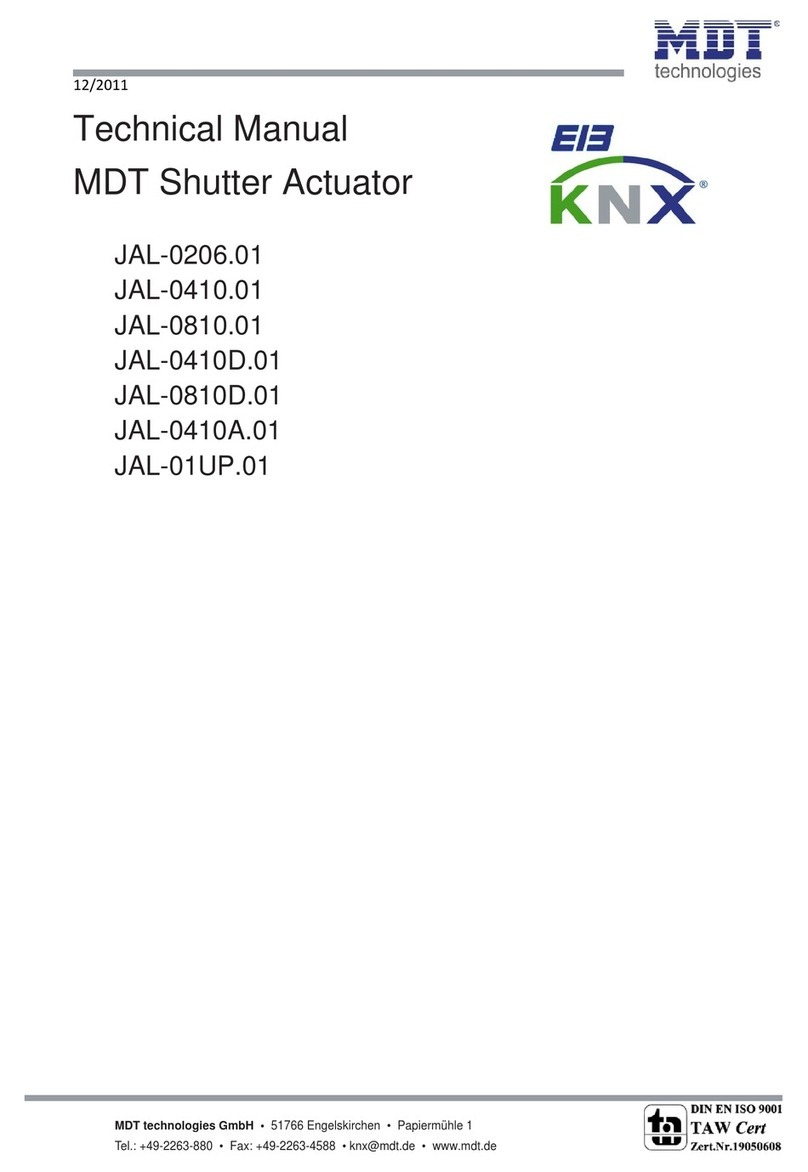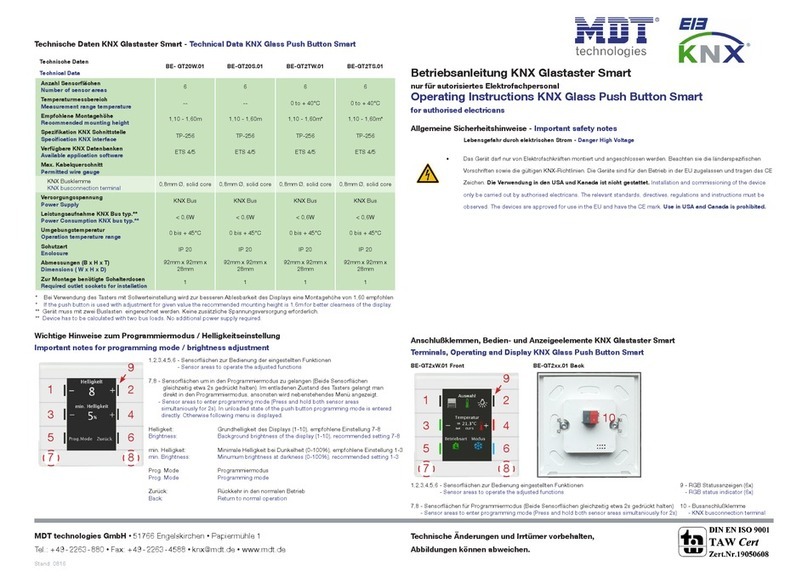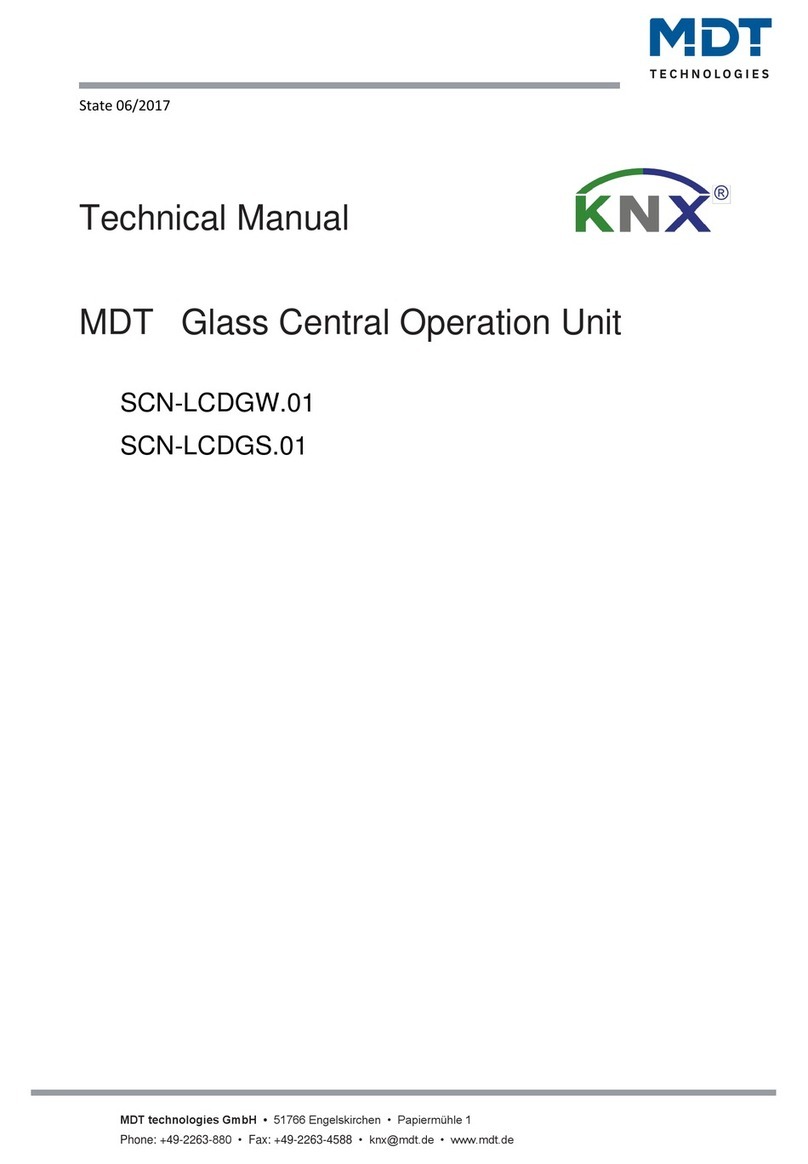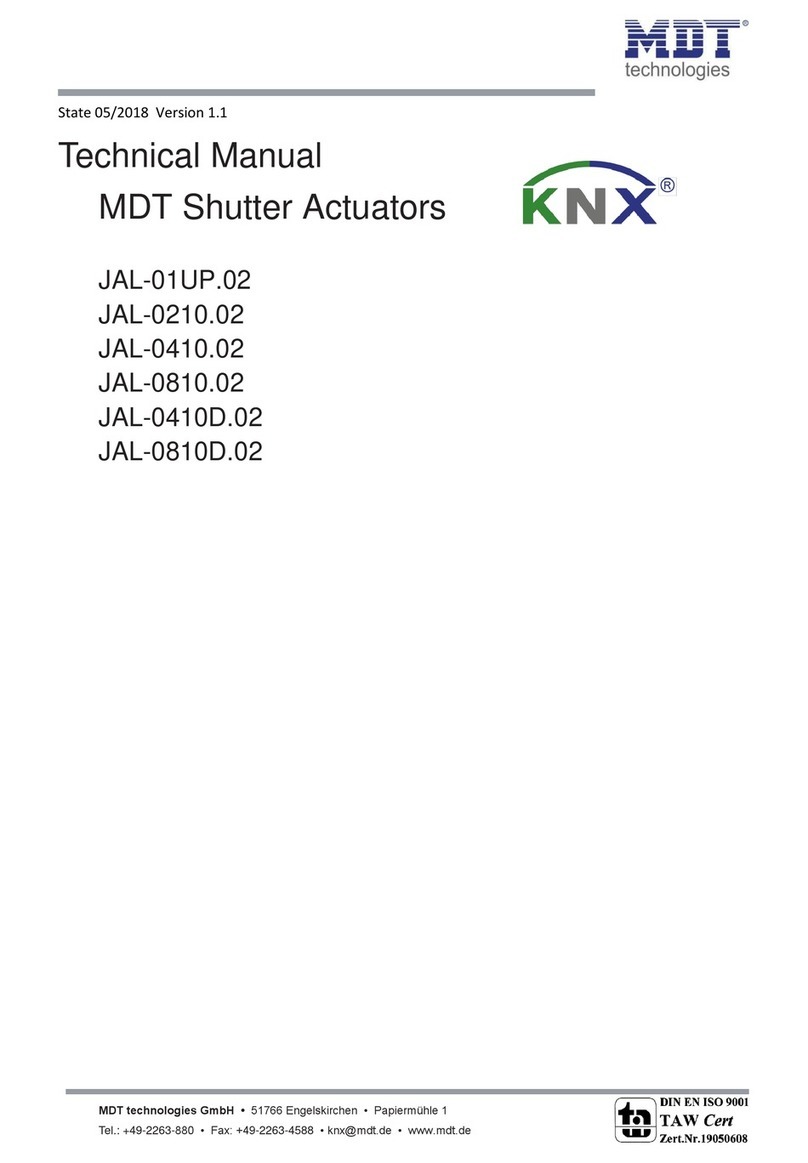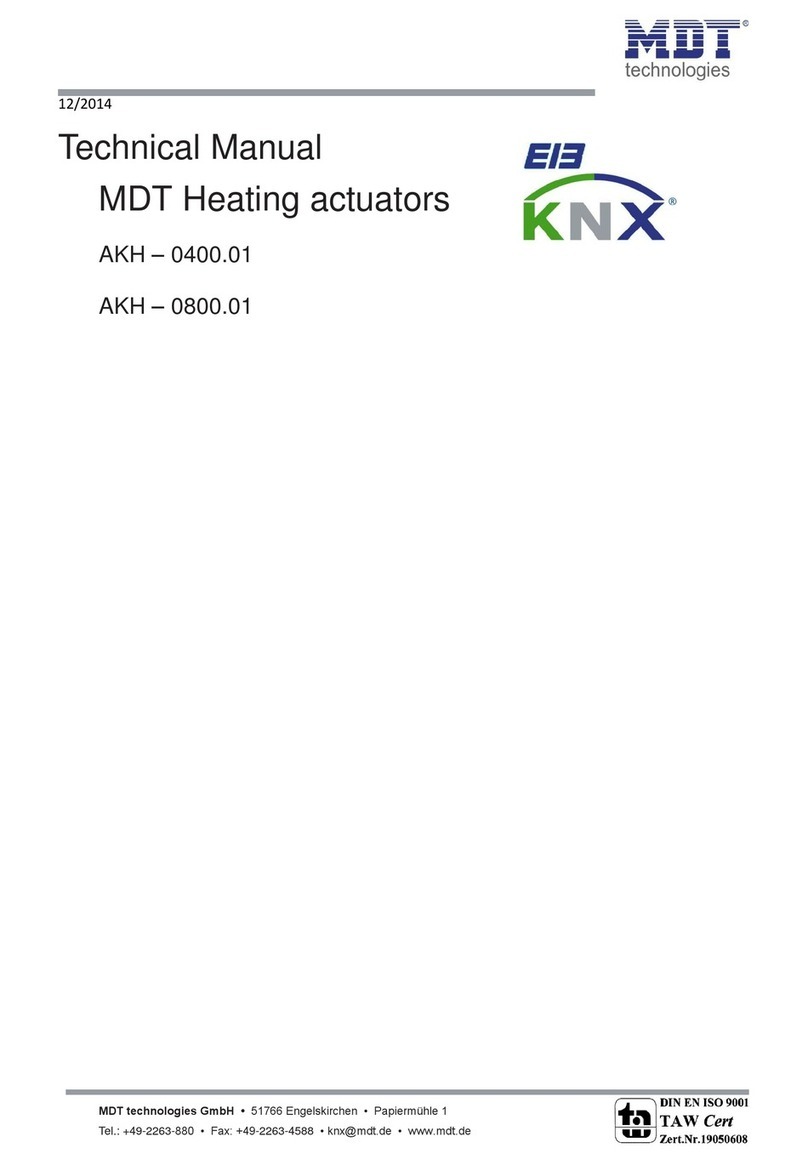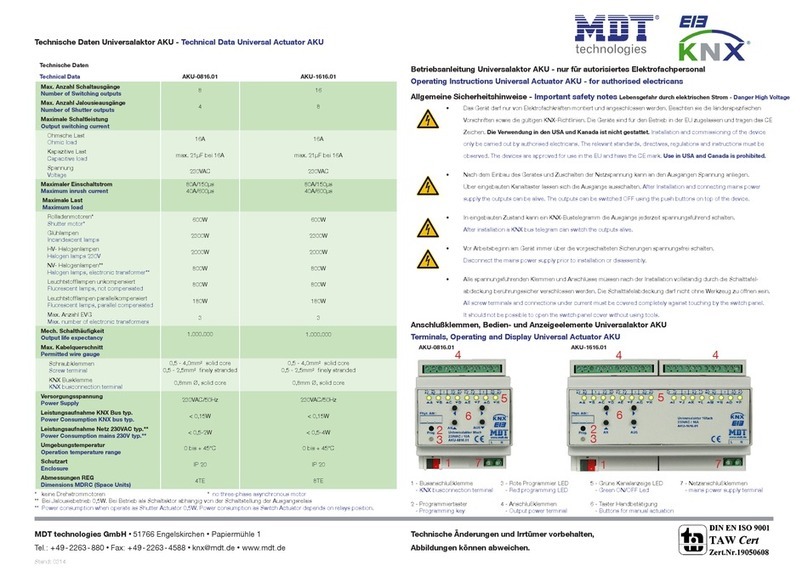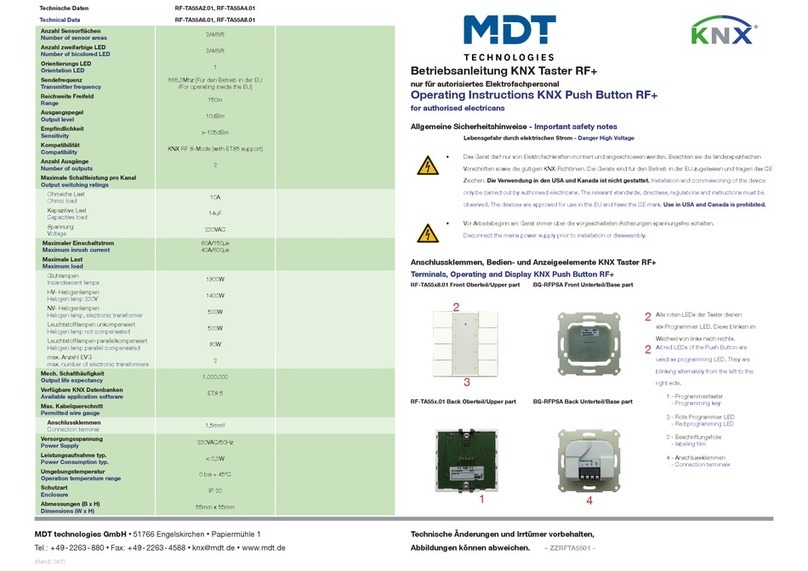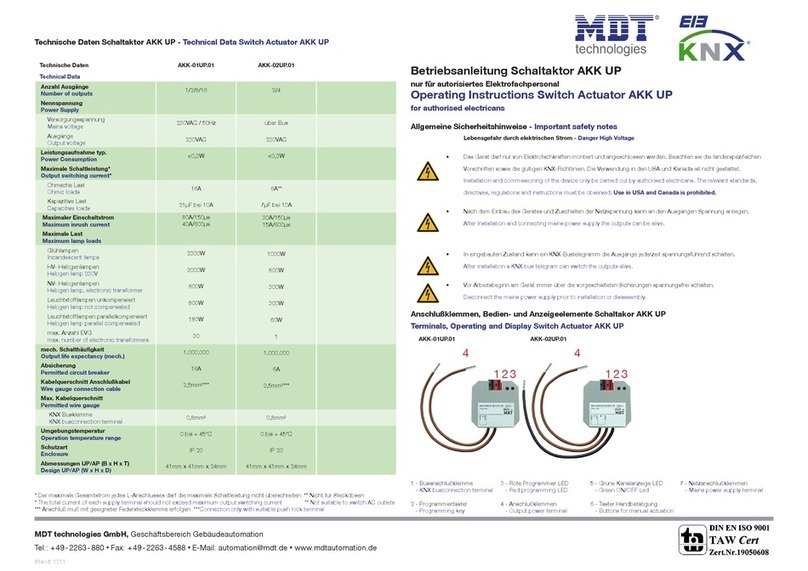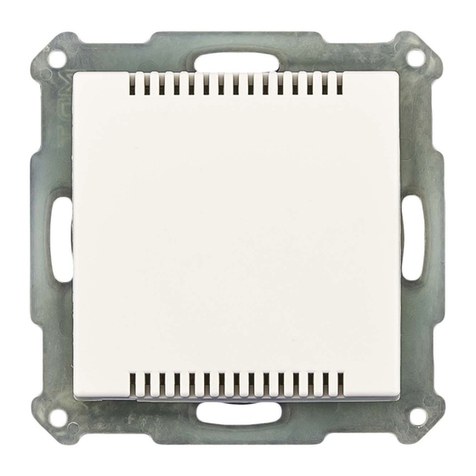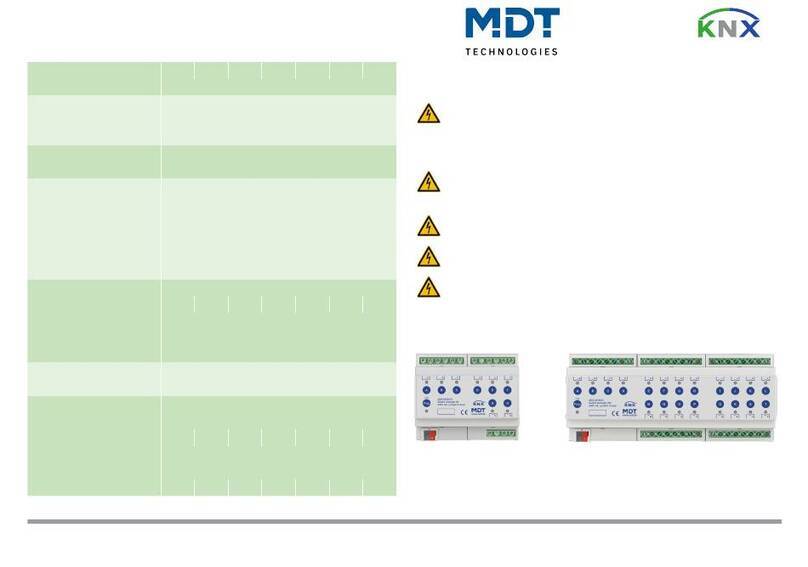Technical Manual Switch Actuator, FanCoil
MDT technologies GmbH • 51766 Engelskirchen • Papiermühle 1
5.3.7 Scenes................................................................................................................................... 39
5.3.8 Staircase with variable time ................................................................................................. 42
5.3.9 Prewarning function............................................................................................................. 42
5.3.10 Manual switch off............................................................................................................... 44
5.3.11 Extend time of staircase light ............................................................................................. 44
5.3.12 Additional switching object................................................................................................ 45
5.4 Switch pulse................................................................................................................................. 46
5.4.1 Relay operating mode .......................................................................................................... 46
5.4.2 Pulse function....................................................................................................................... 47
5.4.3 Locking function ................................................................................................................... 48
6 Parameter - FanCoil............................................................................................................................ 49
6.1 General Functions........................................................................................................................ 49
6.1.1 FanCoil-System ..................................................................................................................... 49
6.1.2 General FanCoil settings....................................................................................................... 51
6.1.3 Blocking Functions................................................................................................................ 54
6.1.4 Activation of further submenus ........................................................................................... 55
6.2 Additional Ventilation ................................................................................................................. 56
6.2.1 Automatic additional ventilation.......................................................................................... 56
6.2.2 Manual additional ventilation .............................................................................................. 56
6.3 Automatic Mode.......................................................................................................................... 57
6.3.1 Automatic Mode –Control Value......................................................................................... 57
6.3.2 Automatic mode –Delta T.................................................................................................... 62
6.4 Direct Mode................................................................................................................................. 66
6.4.1 binary coded......................................................................................................................... 66
6.4.2 Step switch ........................................................................................................................... 66
6.4.3 - 1 Bit Up/Down.................................................................................................................... 66
6.4.4 - 1 Byte Value........................................................................................................................ 67
6.5 State............................................................................................................................................. 67
6.5.1 Status Fan at heating/cooling mode active.......................................................................... 68
6.5.2 Status maximum control value............................................................................................. 68
6.5.3 Status maximum Level –1 Byte............................................................................................ 69
6.5.4 State maximum Level 3/4 x 1 Bit.......................................................................................... 69
7 Index ................................................................................................................................................... 70
7.1 List of figures ............................................................................................................................... 70
7.2 List of tables................................................................................................................................. 72
8 Attachment......................................................................................................................................... 74
8.1 Statutory requirements............................................................................................................... 74
8.2 Routine disposal .......................................................................................................................... 74