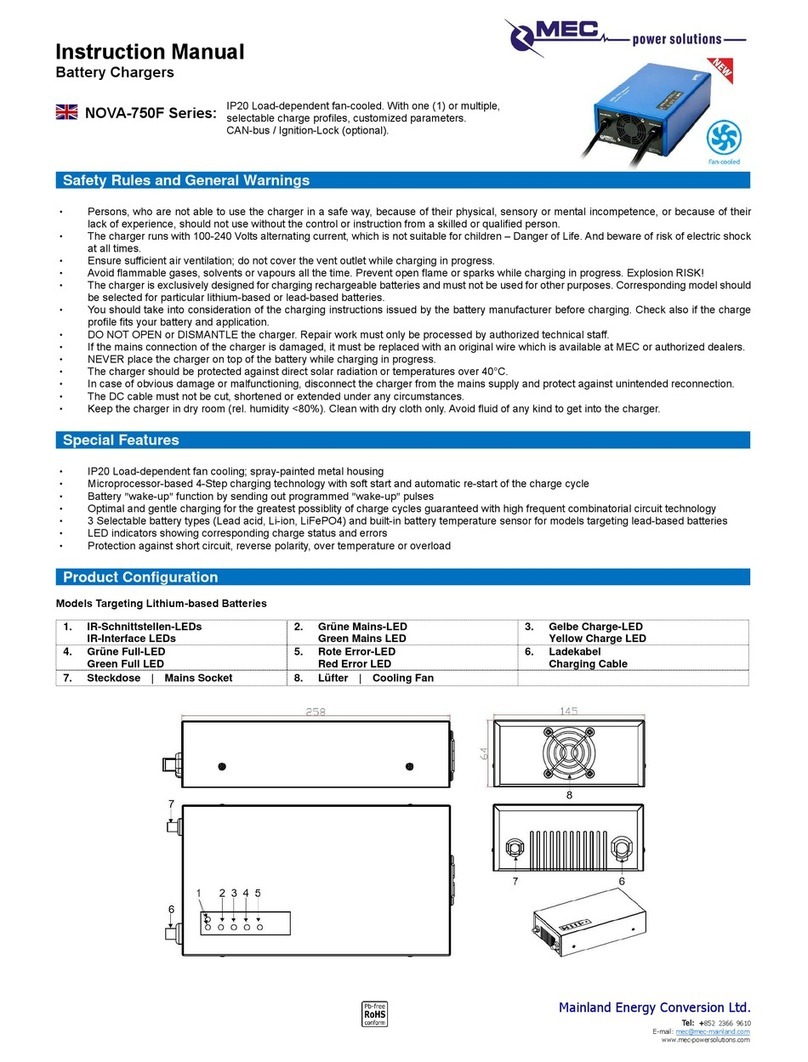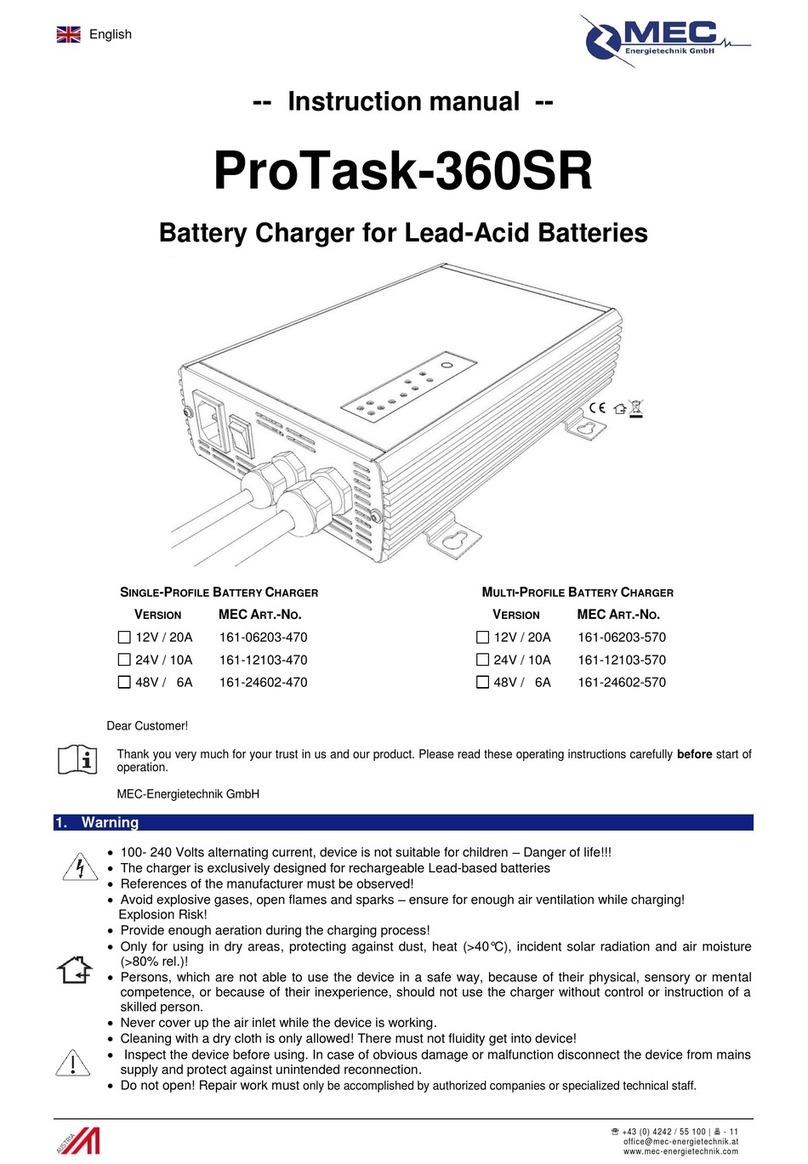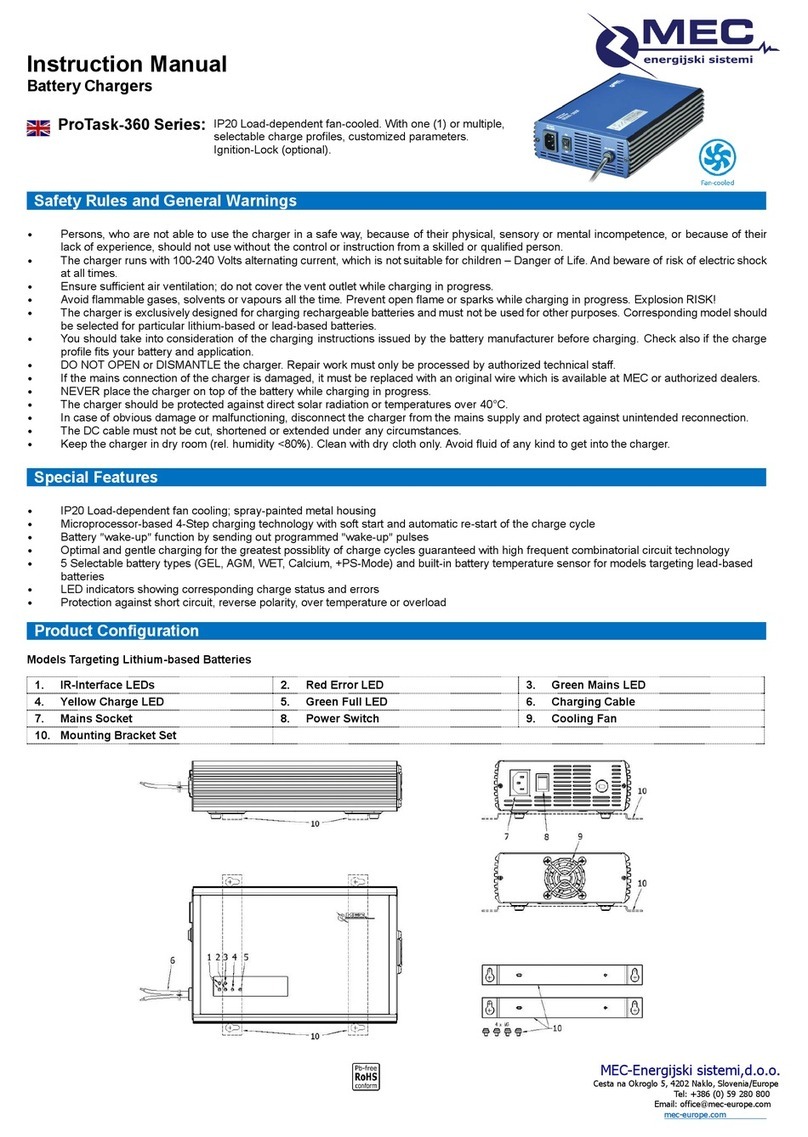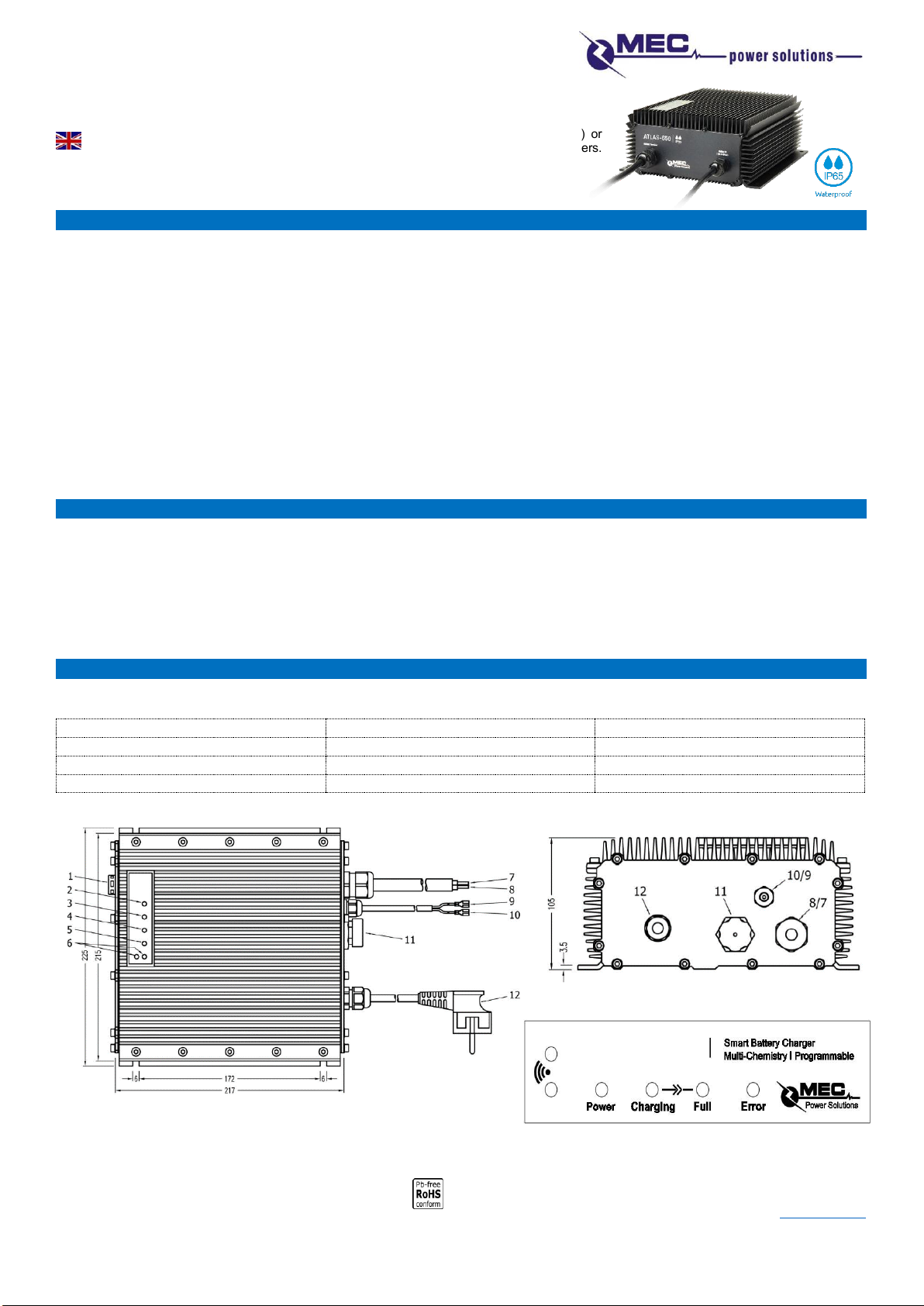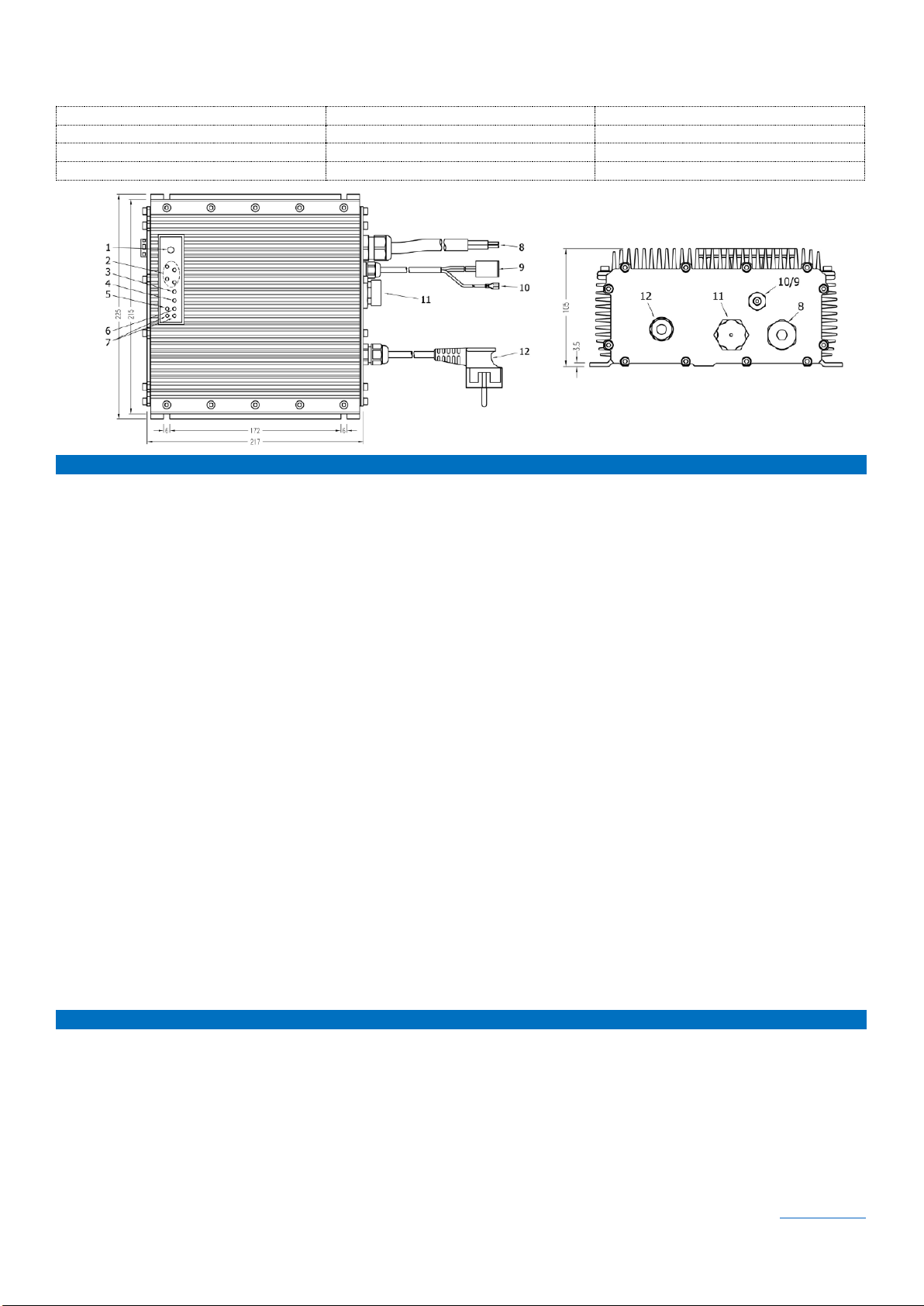Instruction Manual ATLAS-650 Series
Version: May 2020 - 4 -Mainland Energy Conversion Ltd.
Tel: +852 2366 9610
E-mail: mec@mec-mainland.com
www.mec-powersolutions.com
The warranty period (see our General Terms and Conditions) starts with the charger being dispatched by the manufacturer. MEC-Energietechnik
GmbH accepts liability by guaranteeing to working hours and spare parts only.
For damages caused by non-observance of the operating instructions, inappropriate start up or handling as well as dismantling, reconstructions or
modifications of the charger, the warranty claim expires and MEC-Energietechnik GmbH assumes no liability for consequential damages to any
properties or persons in connection with or arising from the purchase and use of the charger.
We reserves the rights to configure the charger as per actual needs and the manual may not reflect the most updated conditions of the product at all
times. Please contact us should you need any technological support.
LiFePO4 Batteries
3.2V/cell (nom.)
Li-ion Batteries
3.6V/cell (nom.)
Ladespannung max.
Charge Voltage
max. (+/-1%)
Ladestrom max.
Charge Current
max. (+/-1%)
Wirkungsgrad max. | Efficiency max.
Ausgangsleistung, nom. | Output Power, nom.
1.2m offene Kabelenden | 1.2m open cable ends
Eingangsspannung | Input Voltage
Eingangsleistung max. | Input Power max.
Netzkabel & Stecker | Power Cord & Plug
1.2m, Länderspezifisch | Country Specific
AL-Strangpreßprofil, anodisierte Oberfläche | Extruded AL-Profile, anodized surface
Abmessungen / Gewicht | Dimension / Weight
232.4 x 200 x 86.6 mm / ca. 4.0kg
LED-Anzeigen | LED-Indicators
Netz-, Error-, Laden-, Batt.-Voll Anzeige
Mains-, Error-, Charging-, Batt.-Full Indicator
Schutzklasse | Protection Class
Einsatztemperaturbereich | Operating Temp.
Passive Kühlung | Passive Cooling
Besonderheiten | SpecialFeatures
4-Stufen Ladecharakteristik**
4-Step Charge Characteristics**
Abschaltung bei "Batterie-Voll" (Ladestromerkennung)
Charge Cut-off at "Batterry-Full" (Current Detection)
Ladefreigabe (opt.) | Charge Enable (opt.)***
Kabel f. Ladefreigabe / Ladesperre | Cable f. Charge Enable / Charge Disable
Wegfahrsperre | Ignition-Lock Function***
2-Adriges Kabel -> (Relaiskontakt) | 2-Core Cable -> (Dry-contact)
Ladeparameter | Charge Parameter
Ladeprofilanpassung über IR-Schnittstelle | Charge Profile Configurable via IR-Port
Automat. Batterie Weckfunktion
Automat. Battery Wake-up
Nach dem Einschalten weckt der Lader das BMS durch definierte Spannungspulse
The charger, after "Power-on", activates the BMS with pre-defined voltage pulses
Geräteschutz | Device Protection
Ü bertemperatur-, Kurzschluss-, Überlastschutz
Over temperature-, Short Circuit-, Overload Protection
Zertifizierungen | Certification
Spezifikationen der Akkuhersteller sind vorrangig zu beachten! | Specifications of the battery manufacturer take priority!
** Abweichende Ladeprofile auf Anfrage | Different charge profiles on request.
*** Optionale Varianten auf Anfrage | Optional features on request.
Subject to technical modifications. We assume no liability for misprints.