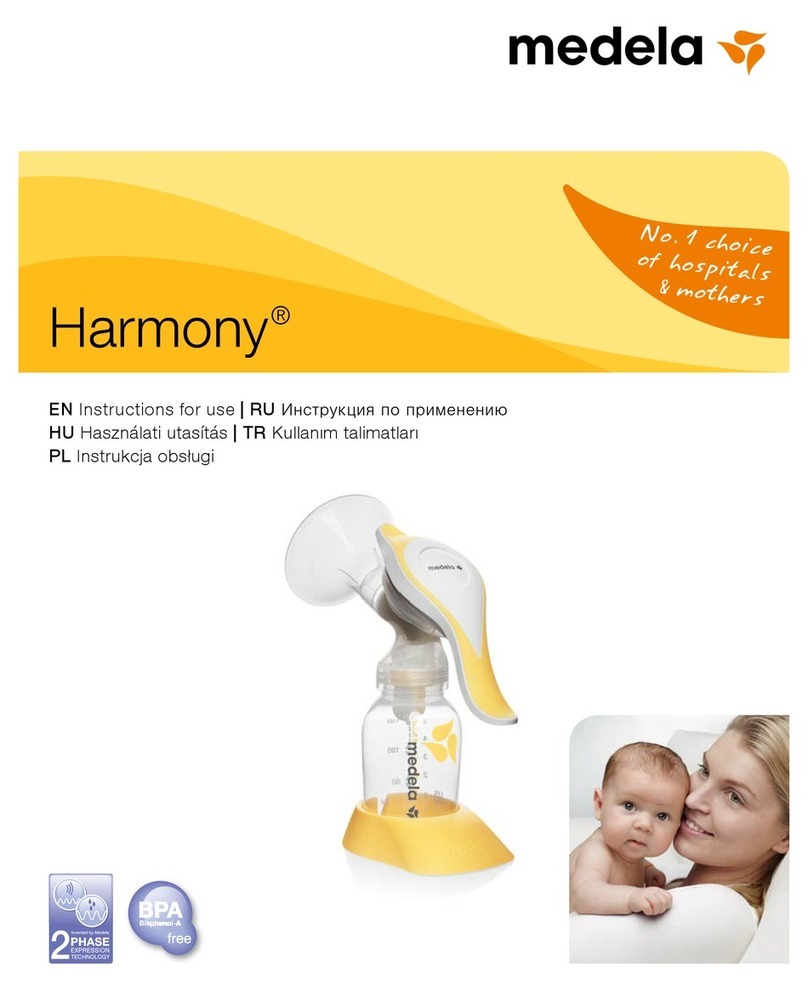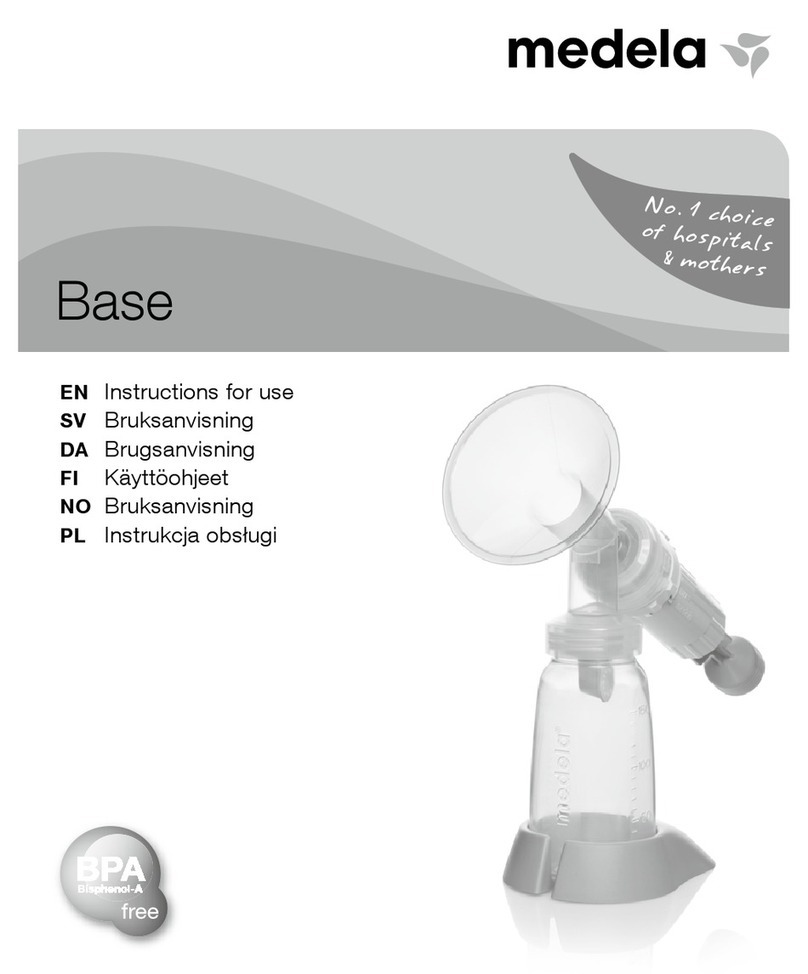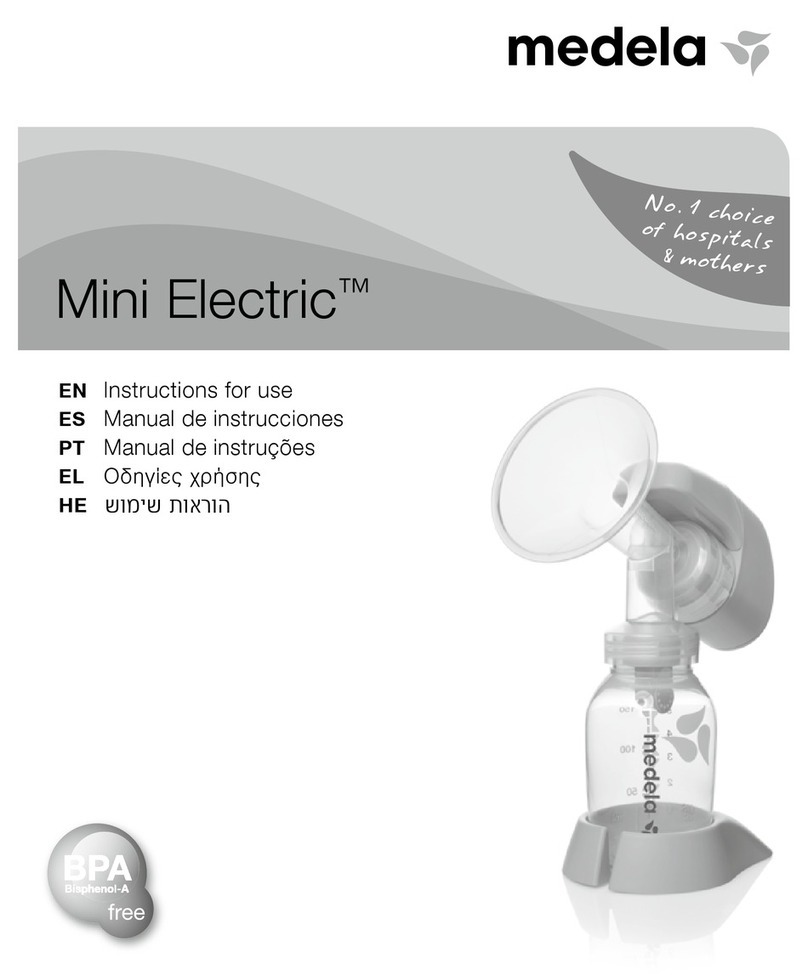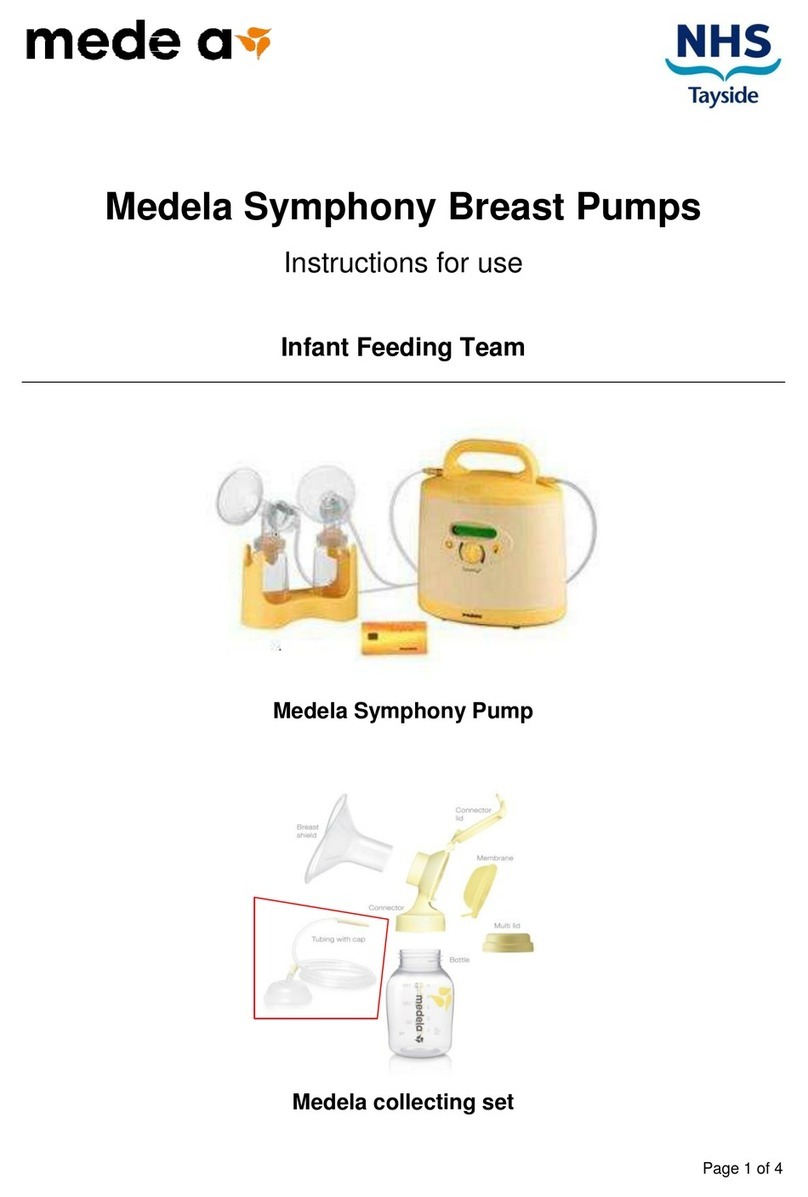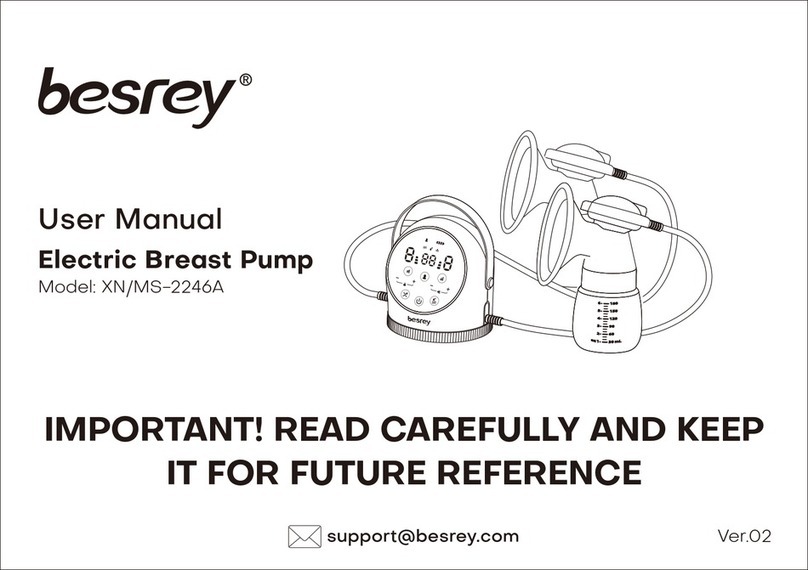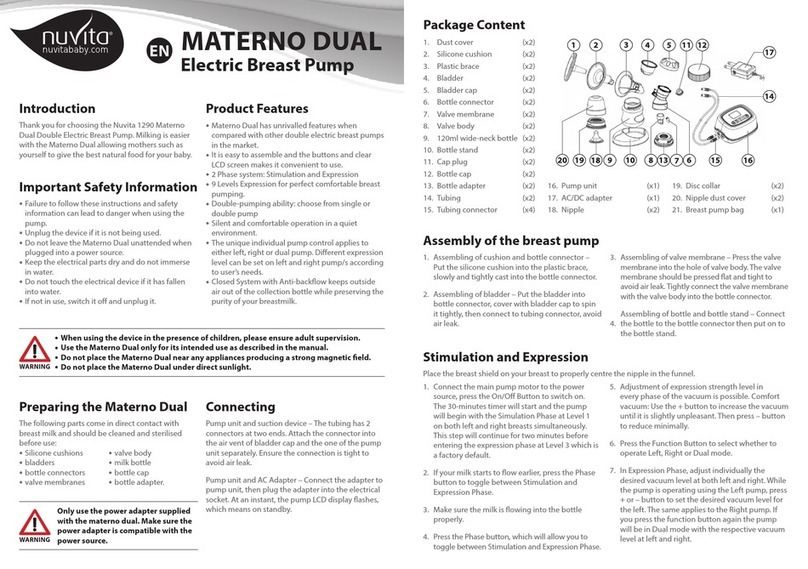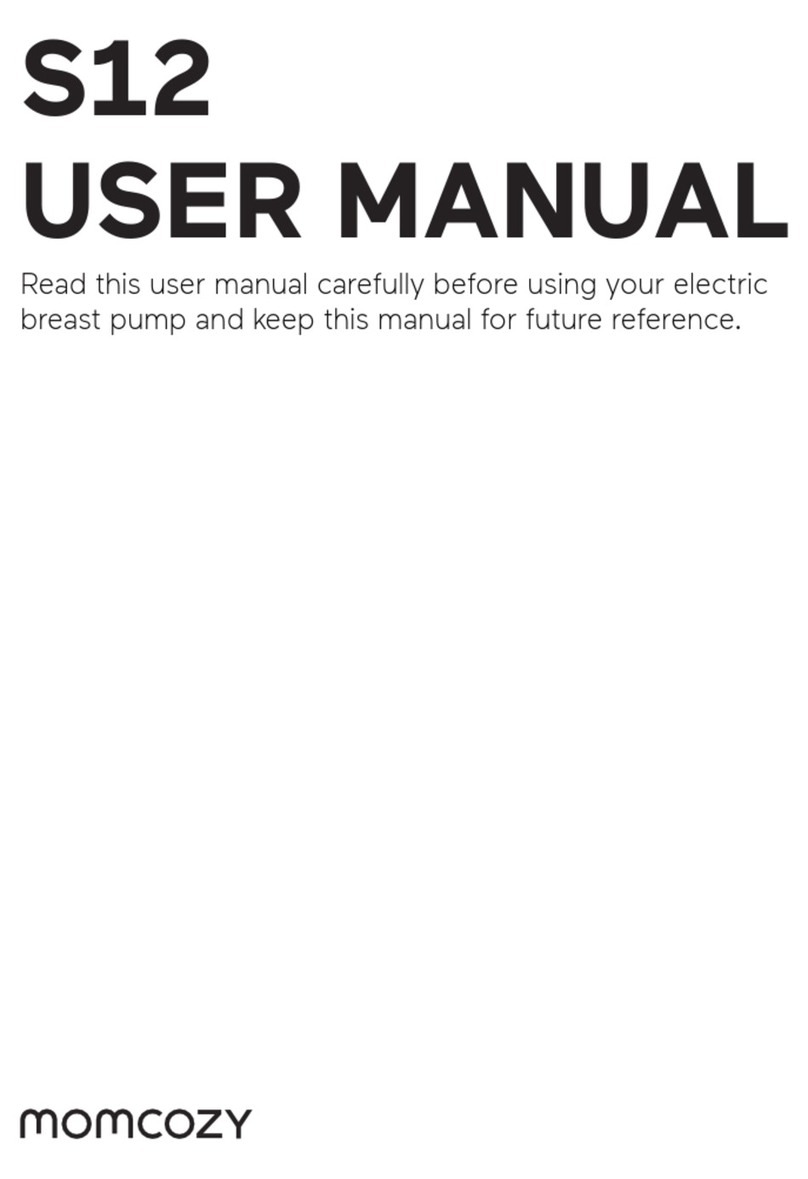The Medela®Symphony®Breastpump
has been specially developed to meet the
most stringent demands where hygiene
and mobility are concerned. The operating
principle of the Medela Symphony is
to simulate the natural, physiological
conditions encountered in breastfeeding.
The pump’s kit is separate from the
pumping mechanism and protected
from overflow by a specially designed
membrane. Kit components which could
come in contact with the milk are part of
the accessories and can be very easily
disconnected for cleaning and sterilization.
A carrying case is available, offering
ample space for the pump and the
accessory kit.
There are two different models of
Symphony with the following general
specifications:
Symphony Breastpump, article no.
0240108
none knob control for both vacuum and
suction cycles
npowered by regular electric outlet (100-
240 VAC)
Symphony Breastpump Plus, article no.
0240208
*same as above (0240108), but with
2 internal rechargeable 6 volt batteries
Both models can be used for single
and for double pumping by using the
appropriate accessory kit. Refer to the
separate accessory kit user’s instructions
for further details.
IMPORTANT SAFEGUARDS
WARNING: To reduce the risk of burns,
electrocution, fire, or injury to persons:
1. Separation from the power outlet is only
assured through the disconnection of
the plug and socket connection.
2. This equipment is not suitable for use in
the presence of a flammable anesthetic
mixture.
3. Use only in a dust-free environment.
4. Do not place in or drop motor unit into
water or other liquid.
5. Do not reach for any electrical device
if it has fallen into water. Unplug
immediately.
6. Never operate an electrical device if it
has a damaged cord or plug, if it is not
working properly, if it has been dropped
or damaged, or if it has been dropped
into water.
7. Only use the electric cord that comes
with the Symphony Breastpump.
8. Make sure the voltage of the device is
compatible with the power source.
Save These Instructions
1