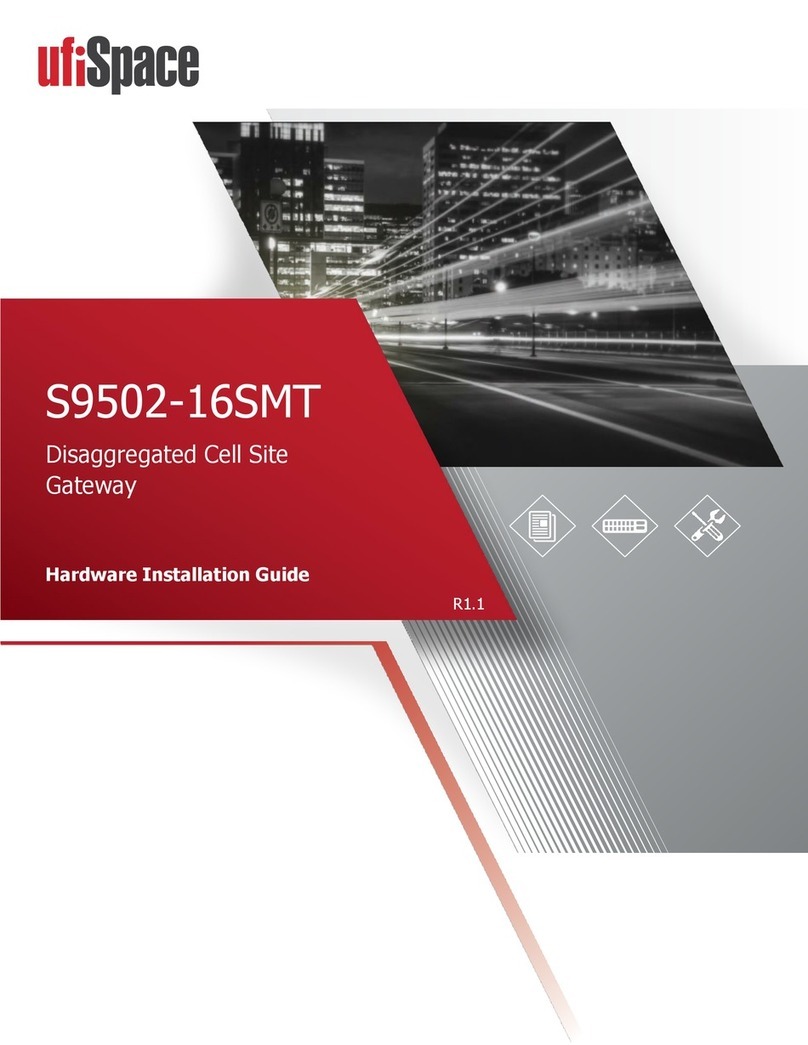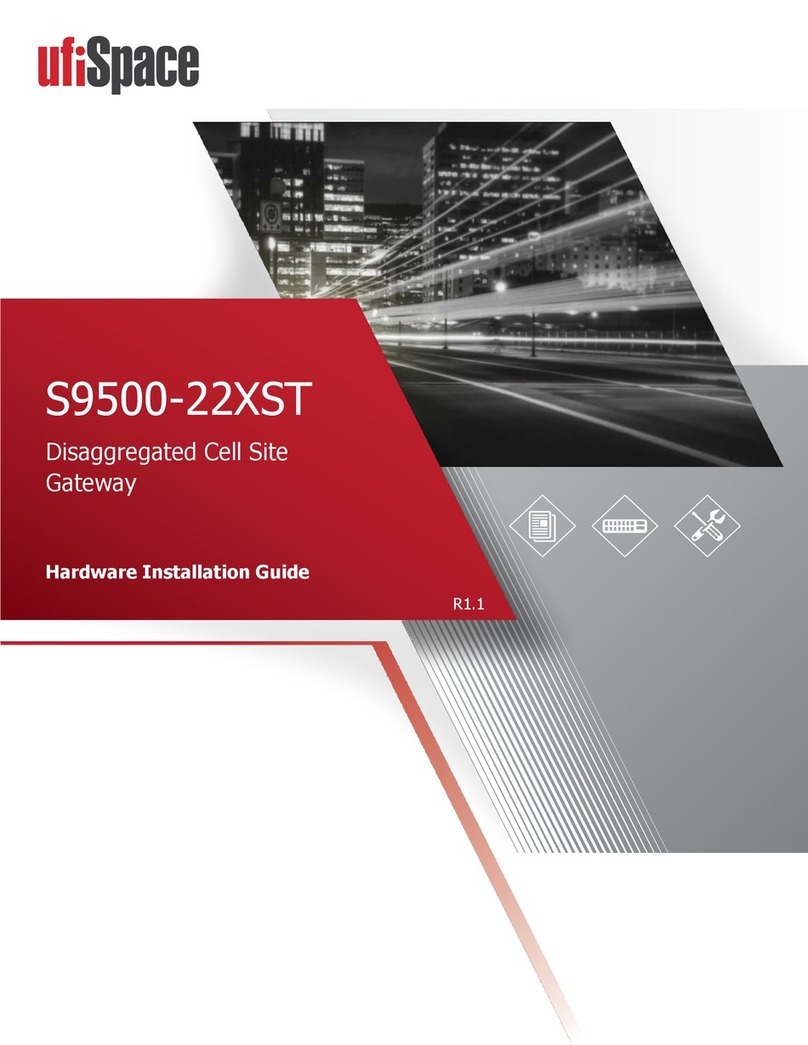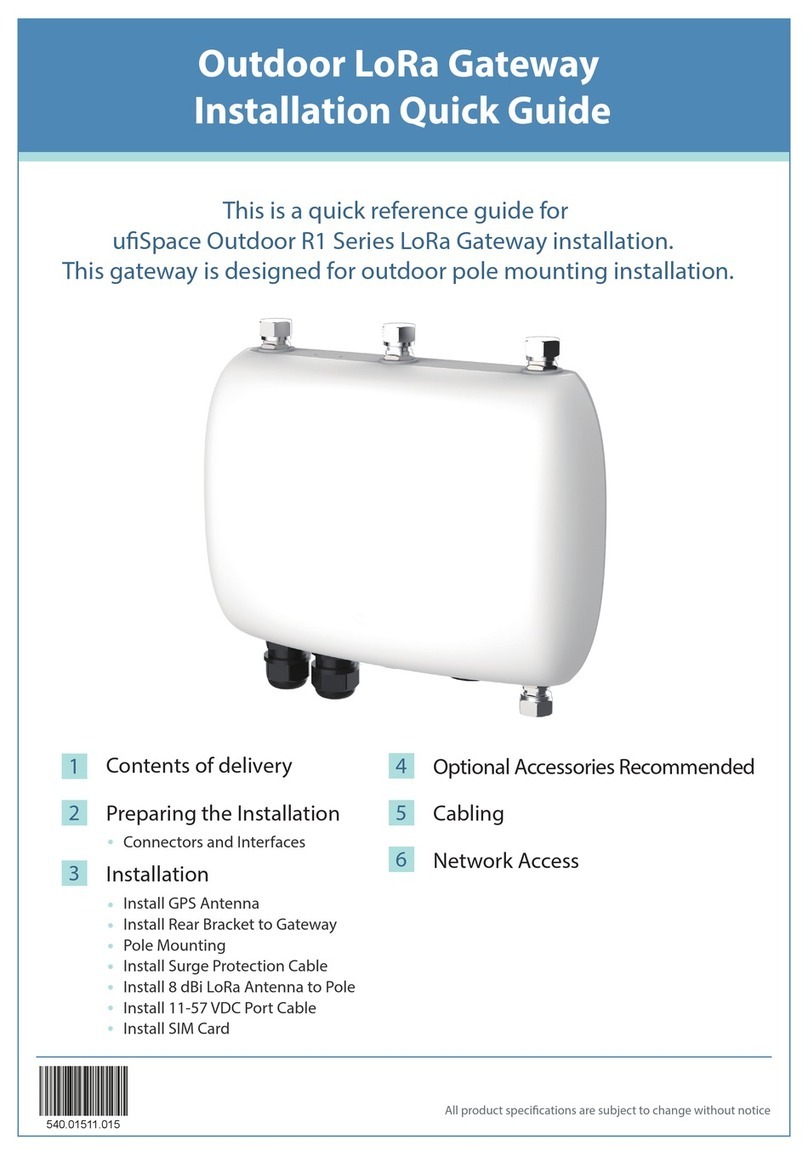S9501-18SMT Hardware Installation Guide | i
Table of Contents
1 Overview.......................................................................................1
2 Preparaon ...................................................................................2
2.1 Installaon Tools..........................................................................................2
2.2 Installaon Environment Requirements......................................................3
2.3 Preparaon Check List .................................................................................4
3 Package Contents ..........................................................................5
3.1 Accessory List ..............................................................................................5
3.2 Component Physical Informaon ................................................................6
4 IdenfyingYourSystem .................................................................7
4.1 S9501-18SMT DC Version Overview ...........................................................7
4.2 S9501-18SMT AC Version Overview ...........................................................8
4.3 DC Version PSU Overview............................................................................9
4.4 AC Version PSU Overview ..........................................................................10
4.5 Fan Overview.............................................................................................10
4.6 Port Overview............................................................................................11
5 Rack Mounting ............................................................................12
6 InstallingFanModules .................................................................13
7 InstallingPowerSupplyUnits ...................................................... 14
8 GroundingtheRouter..................................................................16
9 ConnecngPower ....................................................................... 18
9.1 DC Version .................................................................................................18
9.2 AC Version ................................................................................................. 19
10 VerifyingSystemOperation .........................................................20
10.1 Front Panel LED .........................................................................................20
10.2 PSU FRU LED ..............................................................................................21
10.3 Fan FRU LED ...............................................................................................21
11 Initial System Setup .....................................................................22