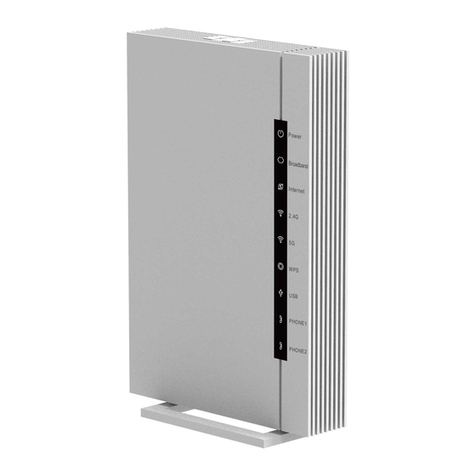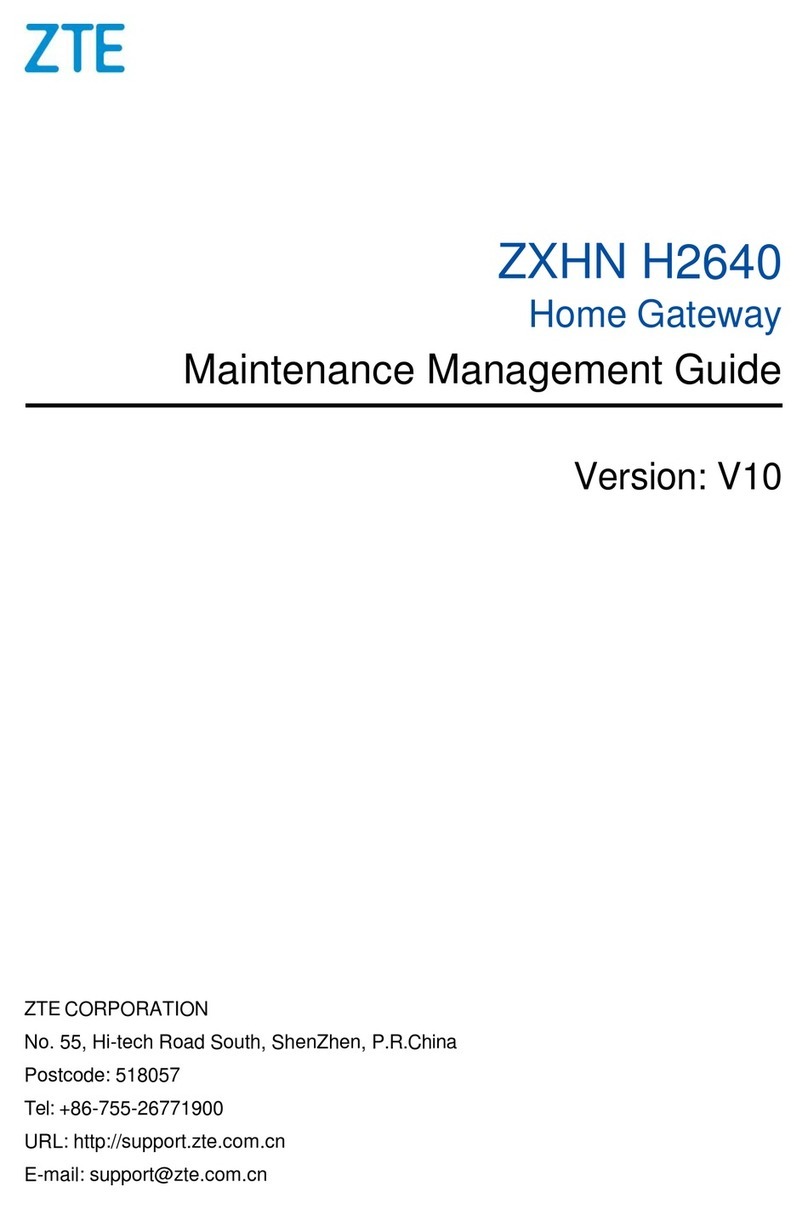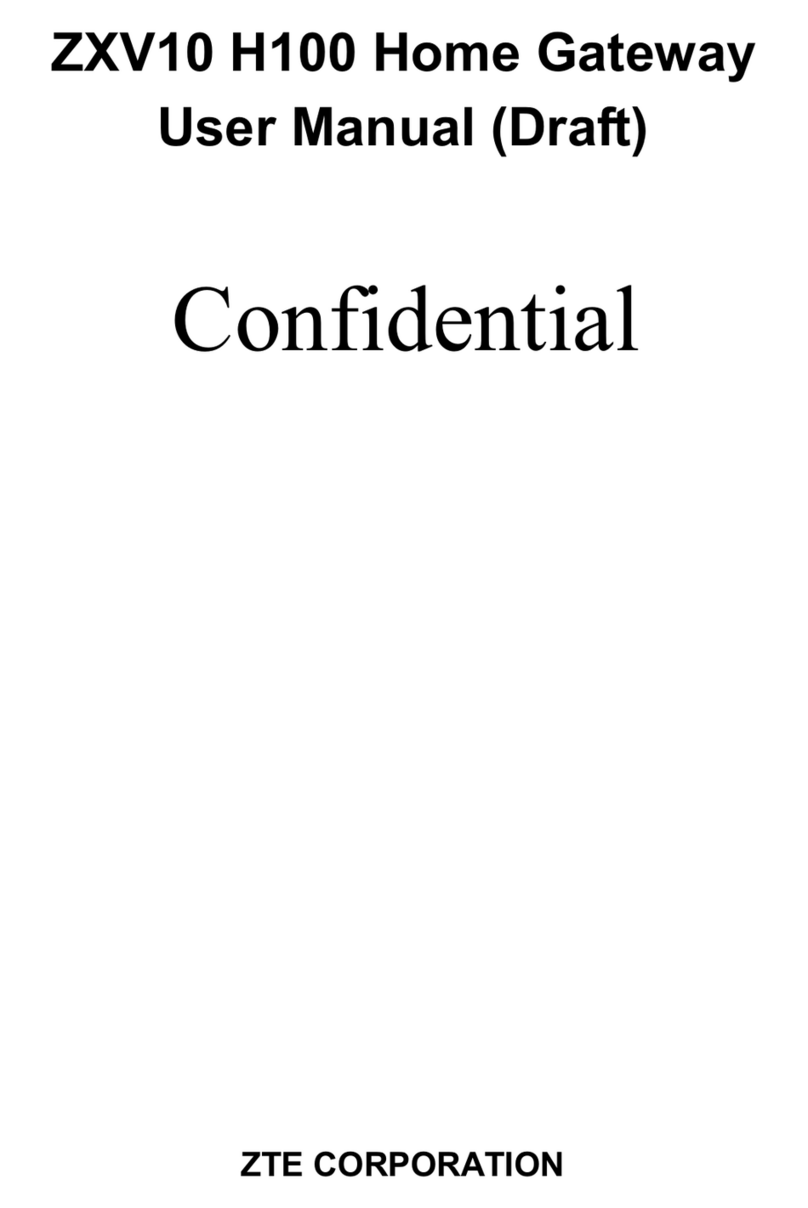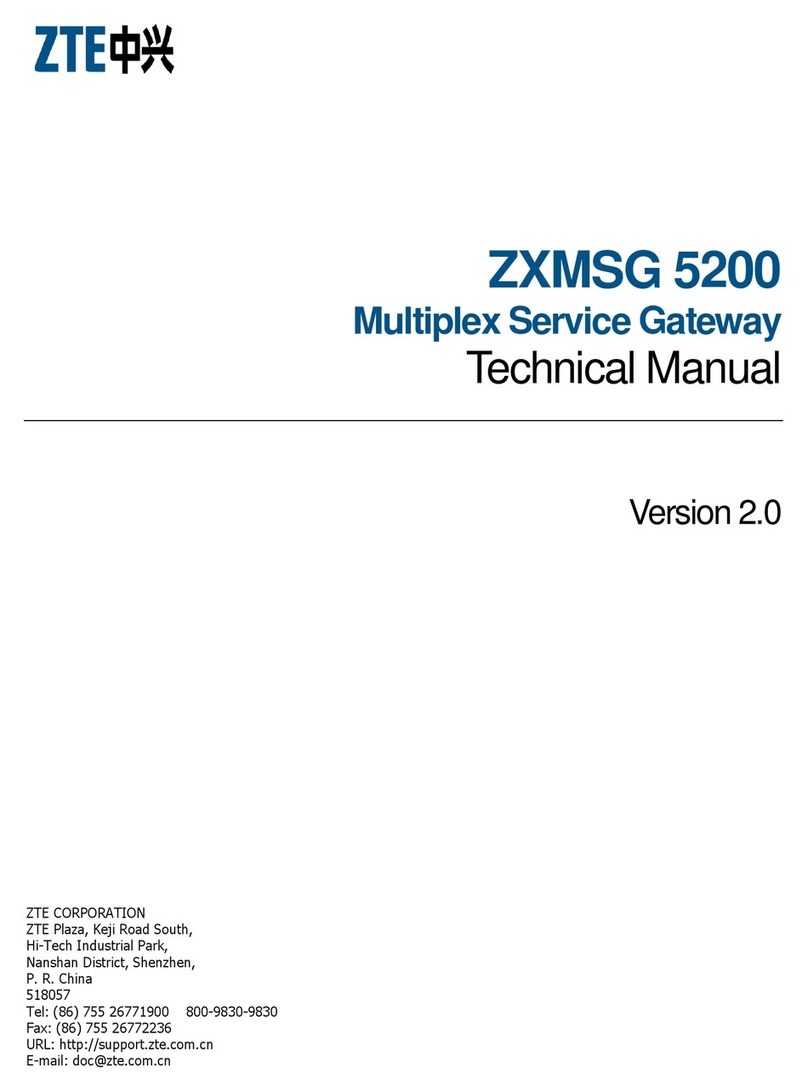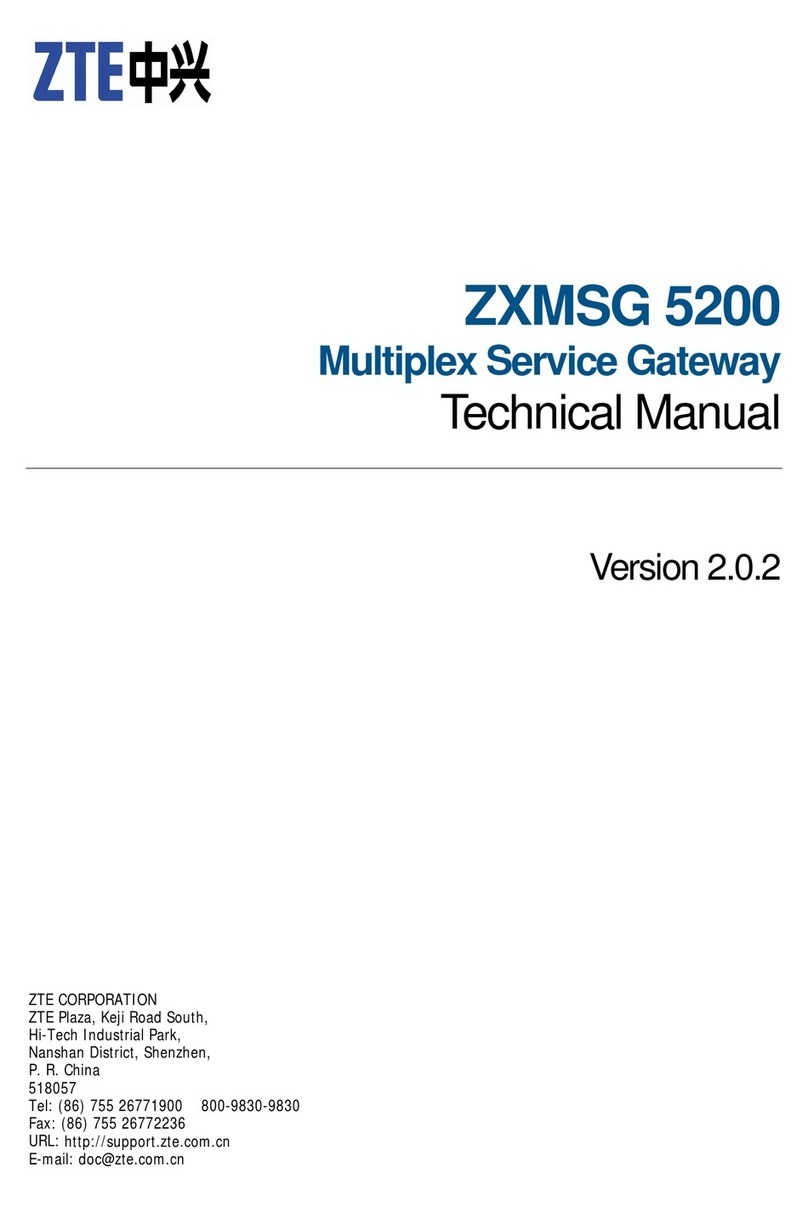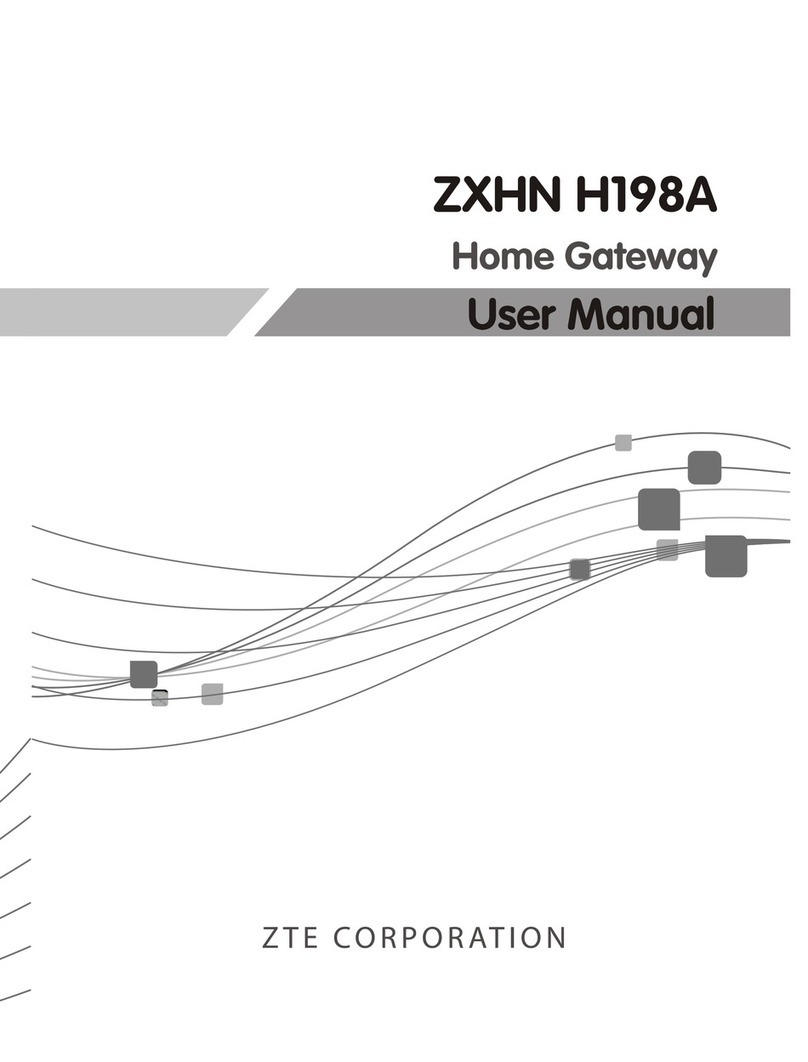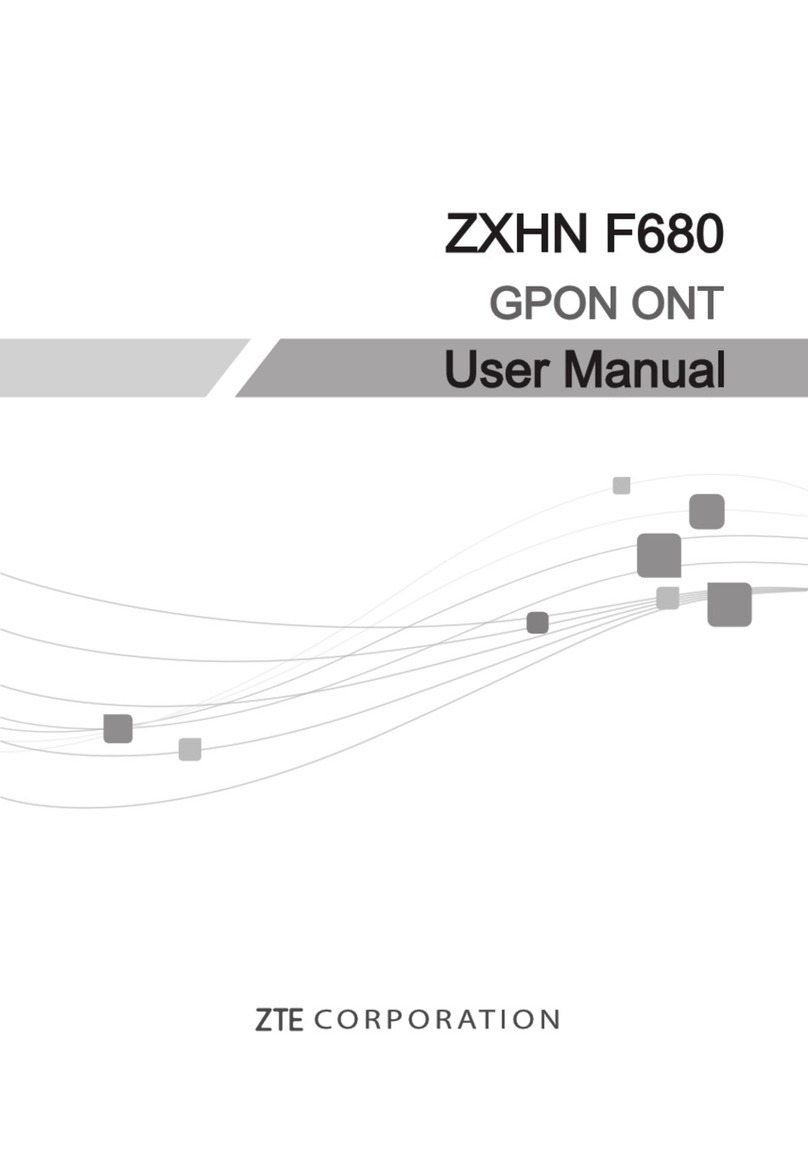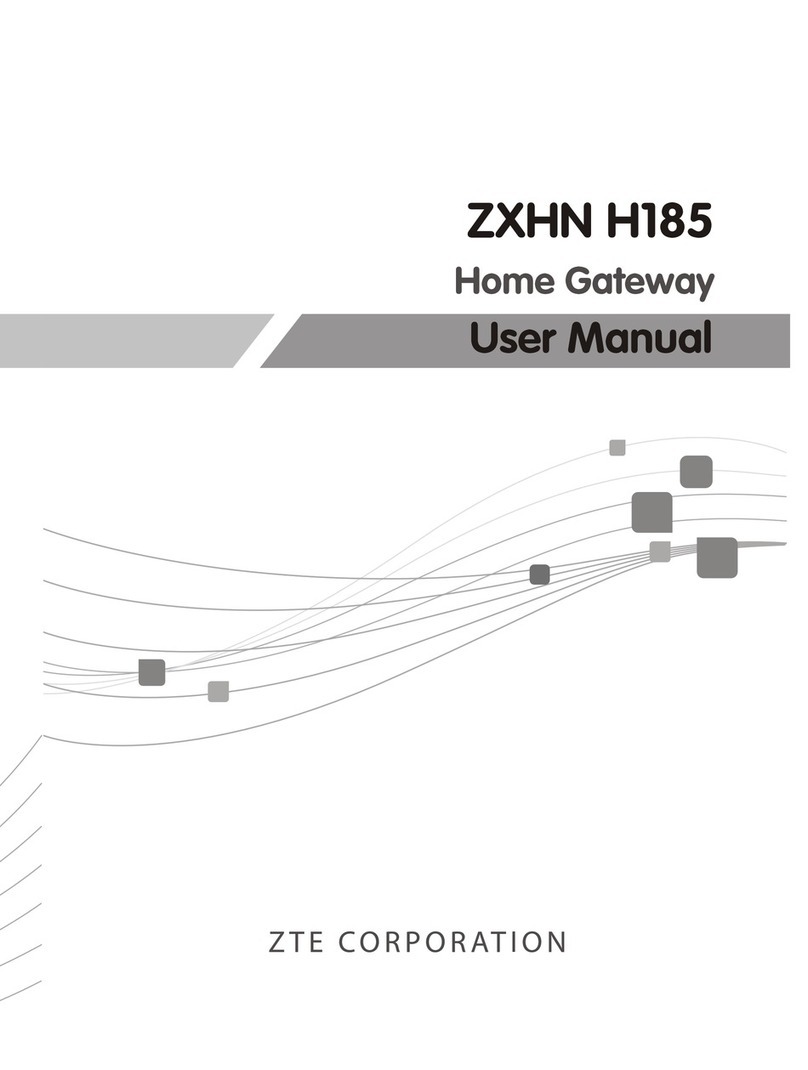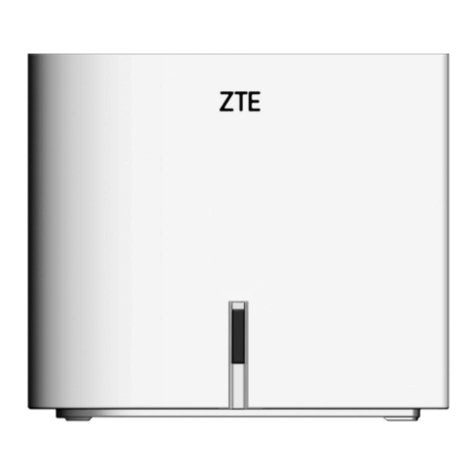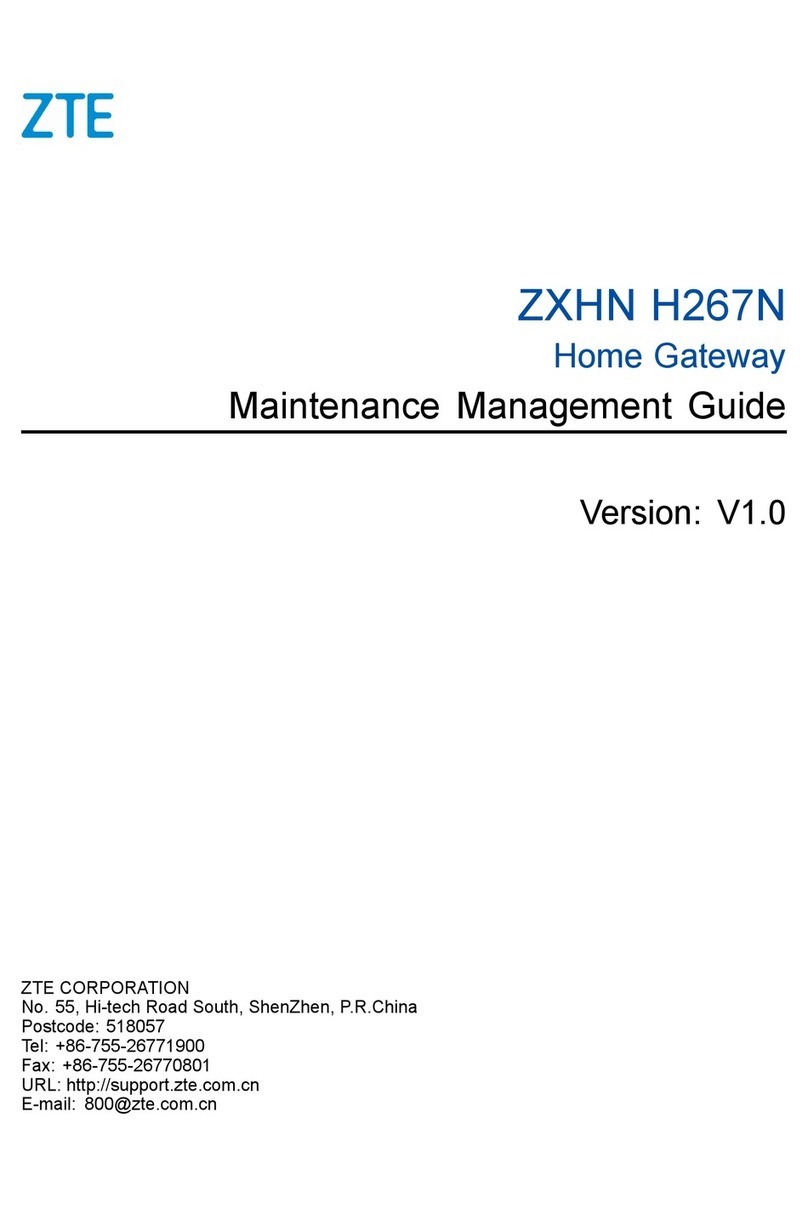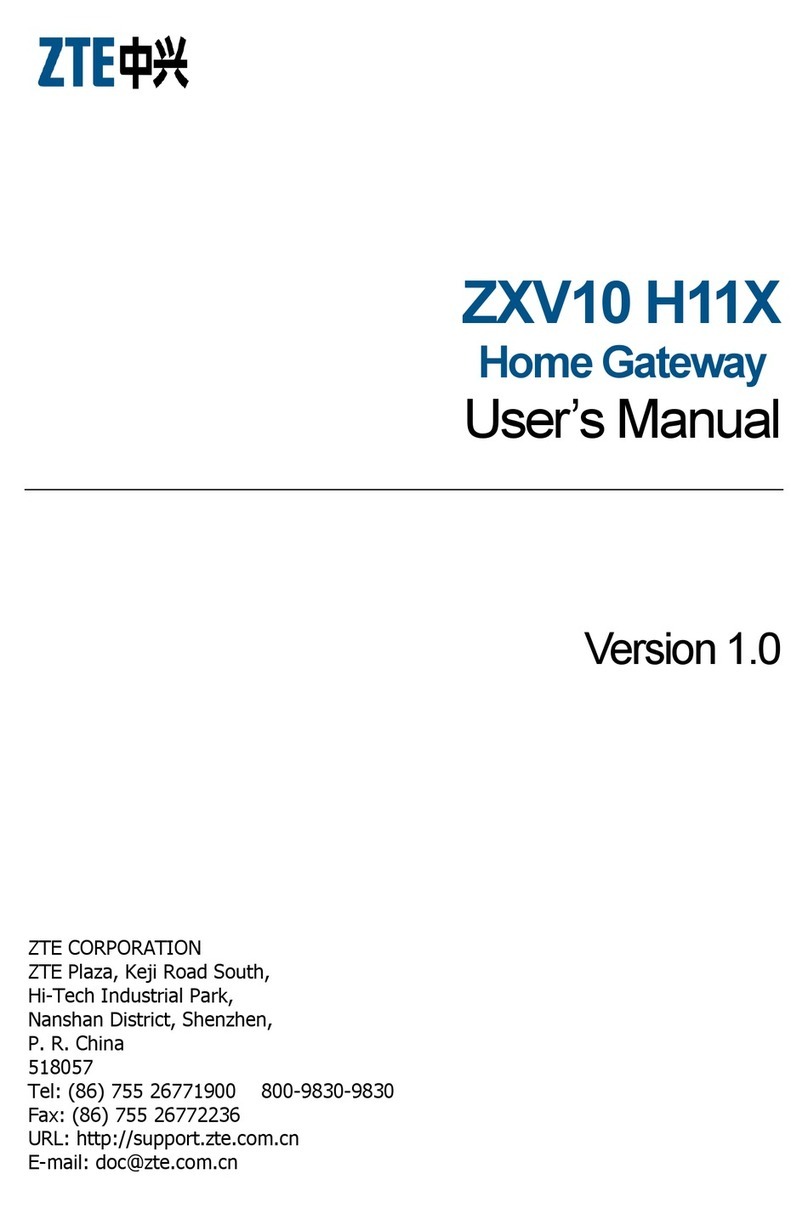ZXBIVIPTVMDPOperationManual
ModifyingAgent........................................................22
DeletingAgent..........................................................23
POPUnitManagement....................................................23
QueryingPOPUnit.....................................................23
AddingPOPUnit........................................................24
ModifyingPOPUnit....................................................26
DeletingPOPUnit......................................................27
USSUnitFTPManagement.............................................27
QueryingUSSUnitFTP...............................................27
AddingUSSUnitFTP..................................................28
ModifyingUSSUnitFTP..............................................29
DeletingUSSUnitFTP................................................29
DeviceWeightManagement............................................29
QueryingDeviceWeight.............................................29
AddingDeviceWeightConguration.............................30
ModifyingDeviceWeight.............................................31
NodeDeviceManagement..............................................32
QueryingNodeDevice................................................32
AddingNodeDevice...................................................33
ModifyingNodeDevice...............................................38
DeletingNodeDevice.................................................39
USSDeviceManagement................................................40
QueryingUSSDevice.................................................40
AddingUSSDevice....................................................40
ModifyingUSSDevice................................................41
DeletingUSSDevice..................................................42
EPGDeviceManagement................................................42
QueryingEPGDevice.................................................42
AddingEPGDevice....................................................43
ModifyingEPGDevice.................................................44
DeletingEPGDevice..................................................45
QueryingNodePerformance............................................45
QueryingUSSUnitPerformance......................................46
VCDNManagement..........................................49
VCDNIntroduction.........................................................49
ConguringVCDN..........................................................49
VCDNNodeManagement................................................50
QueryingVCDNNodes................................................50
ViewingVCDNNode...................................................51
AddingVCDNNode....................................................51
IICondentialandProprietaryInformationofZTECORPORATION