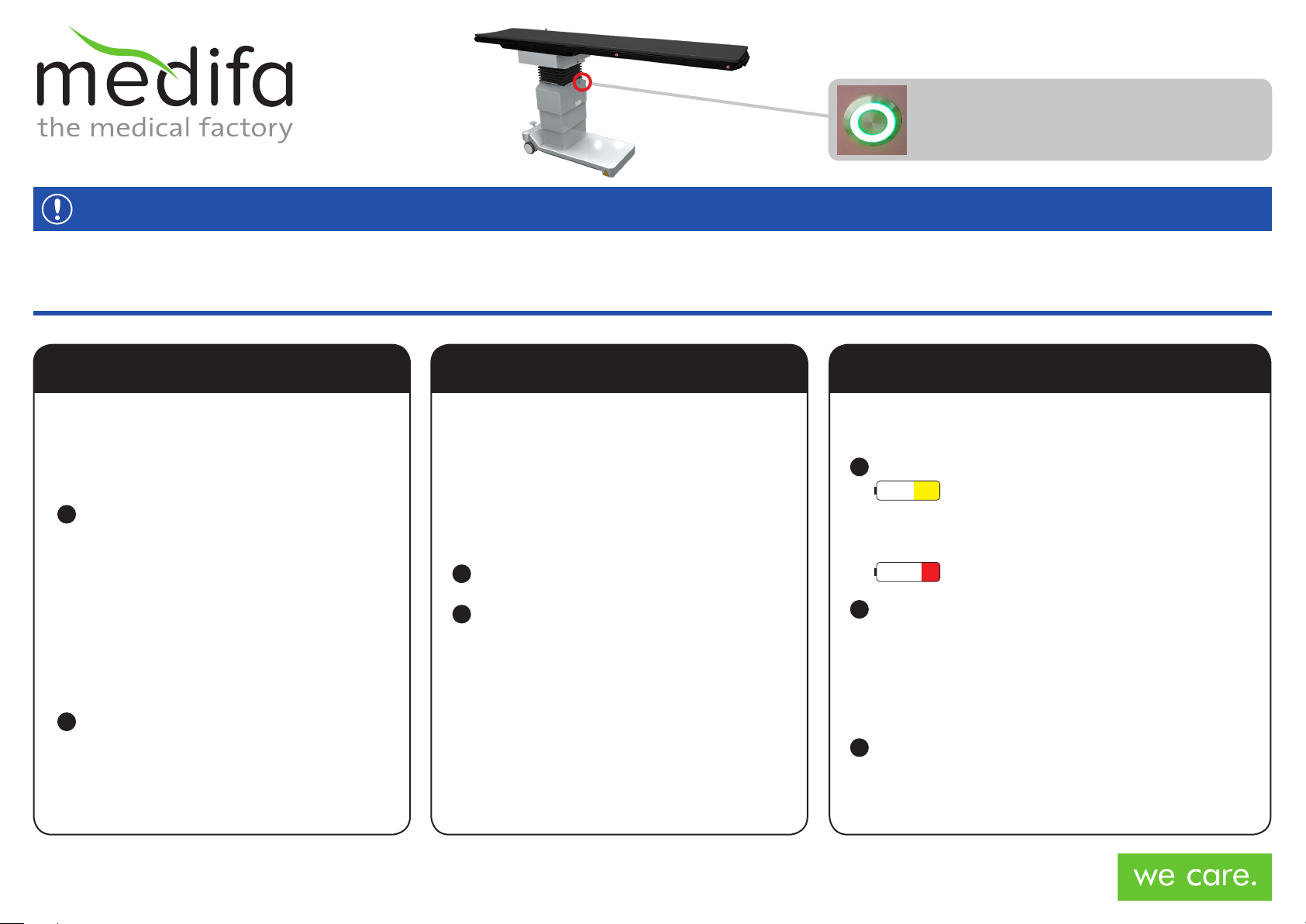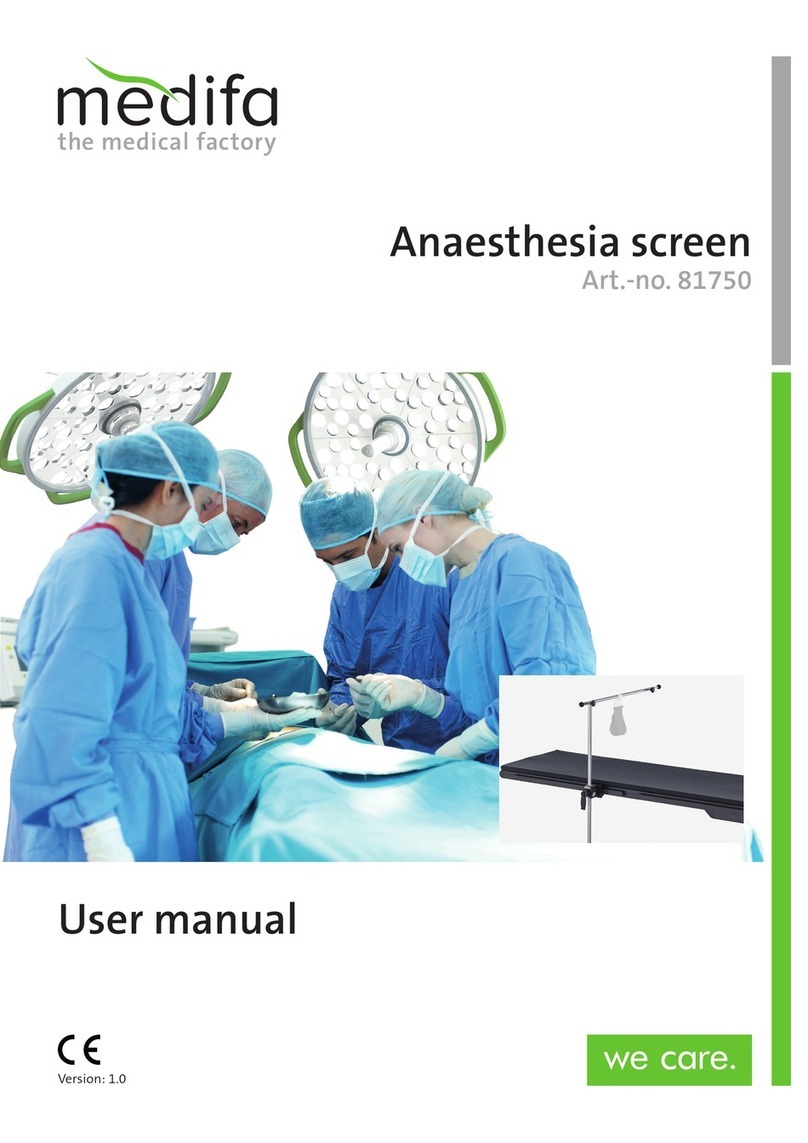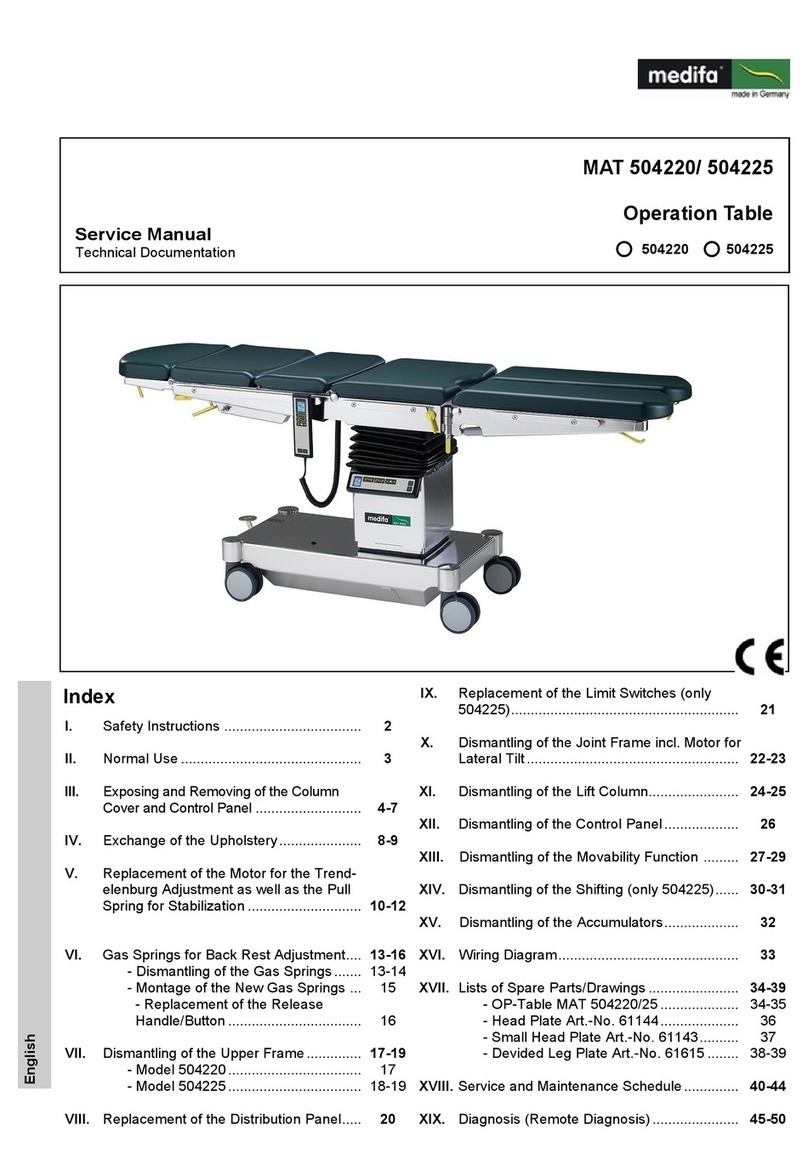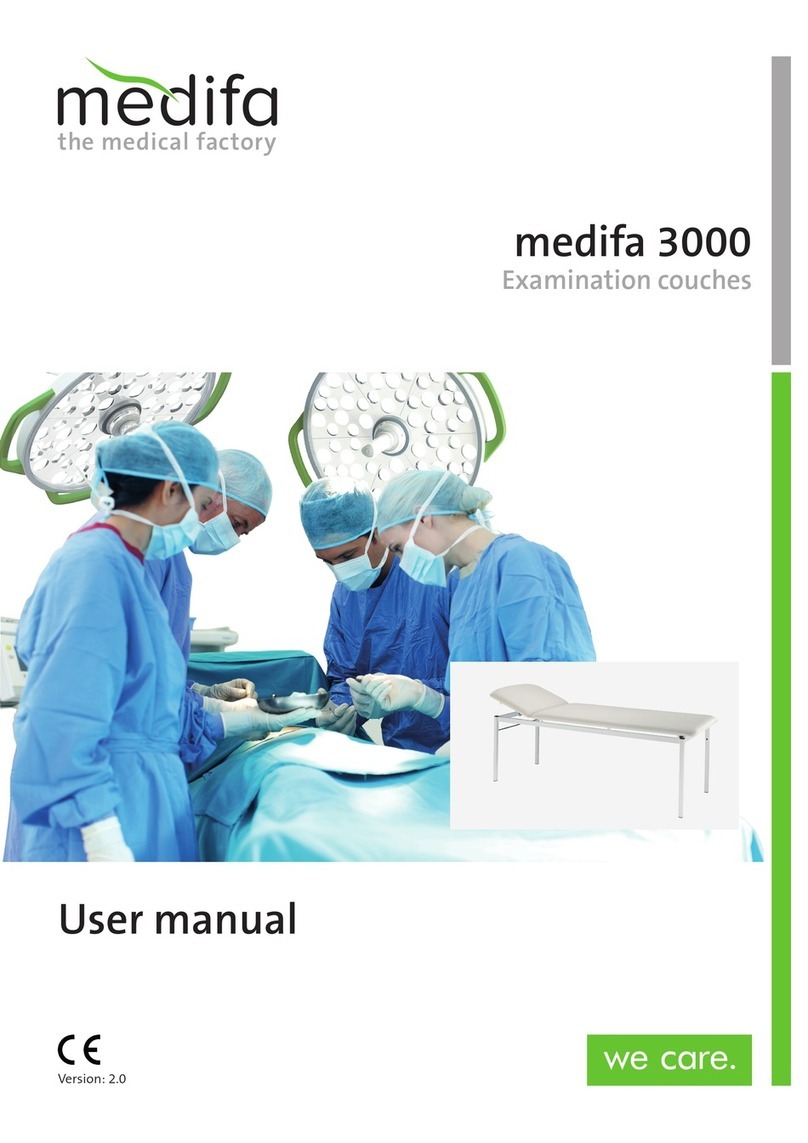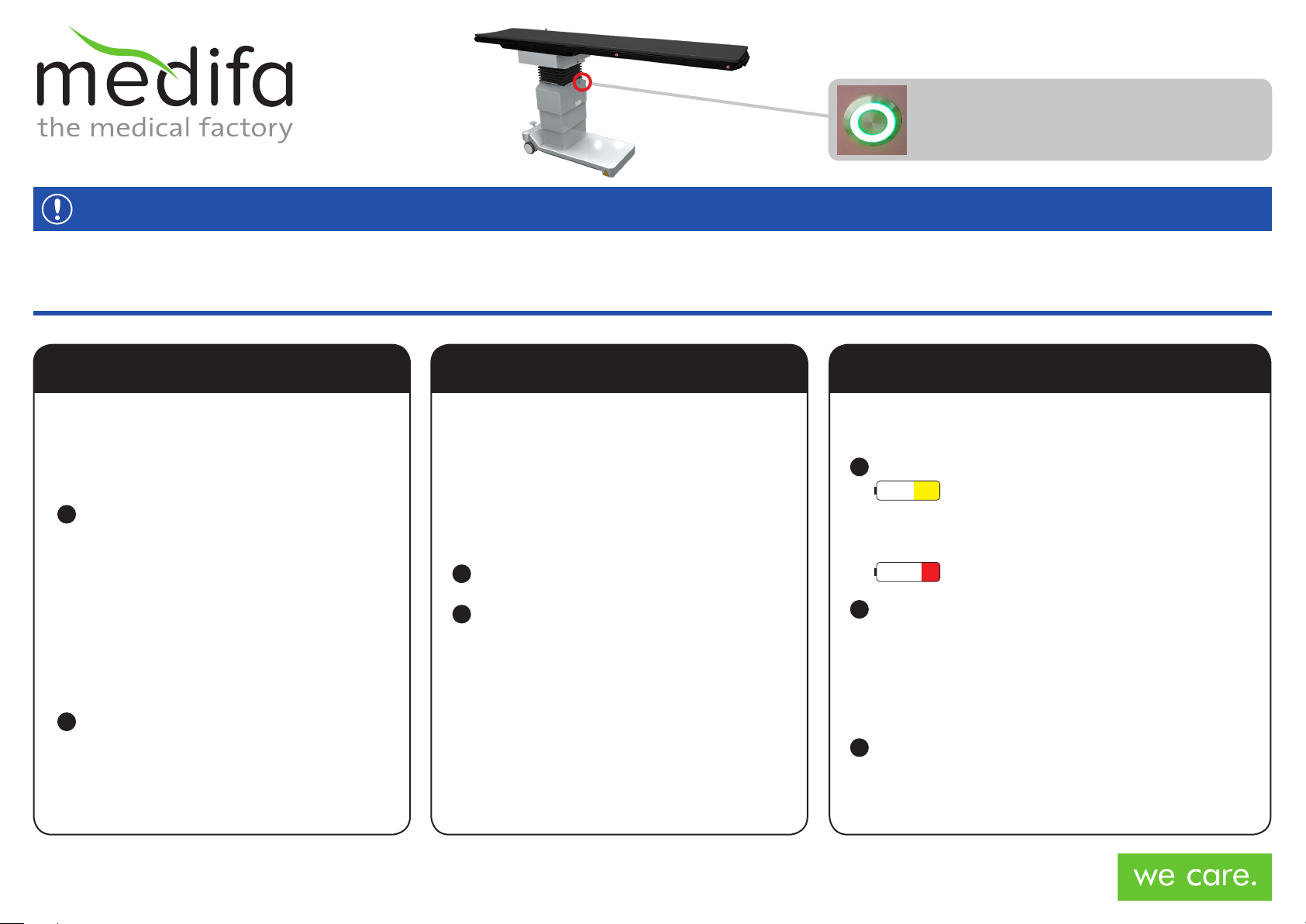
ATTENTION
This quick guide is only a part of the X-ray OP table's operang instrucons. This guide alone, without the operang instrucons manual, is NOT sucient to
ensure the safe use of this medifa X-ray OP table. Please read the operang instrucons manual for your medifa X-ray OP table FIRST. Please pay parcular aen-
on to the safety instrucons, explanaons of the warning labels, as well as the proper and intended usage secons contained therein.
SWITCH ON
• For operang
SWITCH OFF
• Before each cleaning
• During a long pause
medifa GmbH & Co. K
G | Industriestr
asse 5 | 57413 Finnentr
op, Germany | Phone +49 27 21 71 770 | www
.medif
a.com | inf
[email protected]CHARGING THE X-RAY OP TABLE
Do not use an extension cable!
1
Display during operaon:
Normal operaons
Recharge the X-ray OP table immediately whenever
the display changes to:
0-20% of charge capacity
2
Connect the power cable. The symbol on the control
panel changes to GREEN. There is no charge level indi-
cator on the control panel. The charging me for a full
charge is about 9 hours. The column keypad displays a
red LED next to the LOAD icon during the enre charg-
ing me.
3Disconnect the X-ray OP table from the mains power
aer the specied charging me. The X-ray OP table
is now ready to be used. Switch o the X-ray OP table
during long periods of non-use.
MOVING THE X-RAY OP TABLE
The X-ray OP table may only be moved or
driven using two persons and when it is at
its lowest height!
1The X-ray OP table must be adjusted to its
movement posion before it is moved or
driven:
- Move to the zero posion
- Fold back or remove any accessories
- Set the table plate to the lowest posion
- Disconnect the mains power plug and
the equipotenal bonding cable
2Release the brake and move the table
manually.
Do not let go while moving the table. Stop
the table manually.
BRAKING THE X-RAY OP TABLE
Do not use the brake while you are moving the
OP table!
First stop the X-ray OP table:
1Stop the X-ray OP table.
2Then press the brake pedal down.