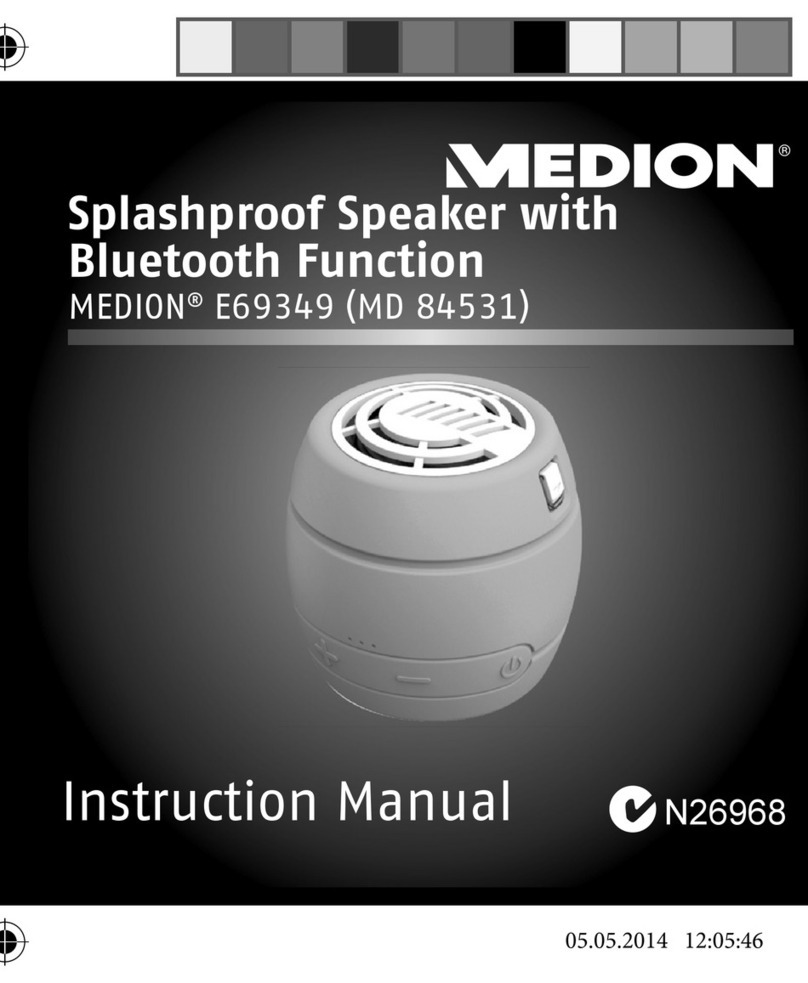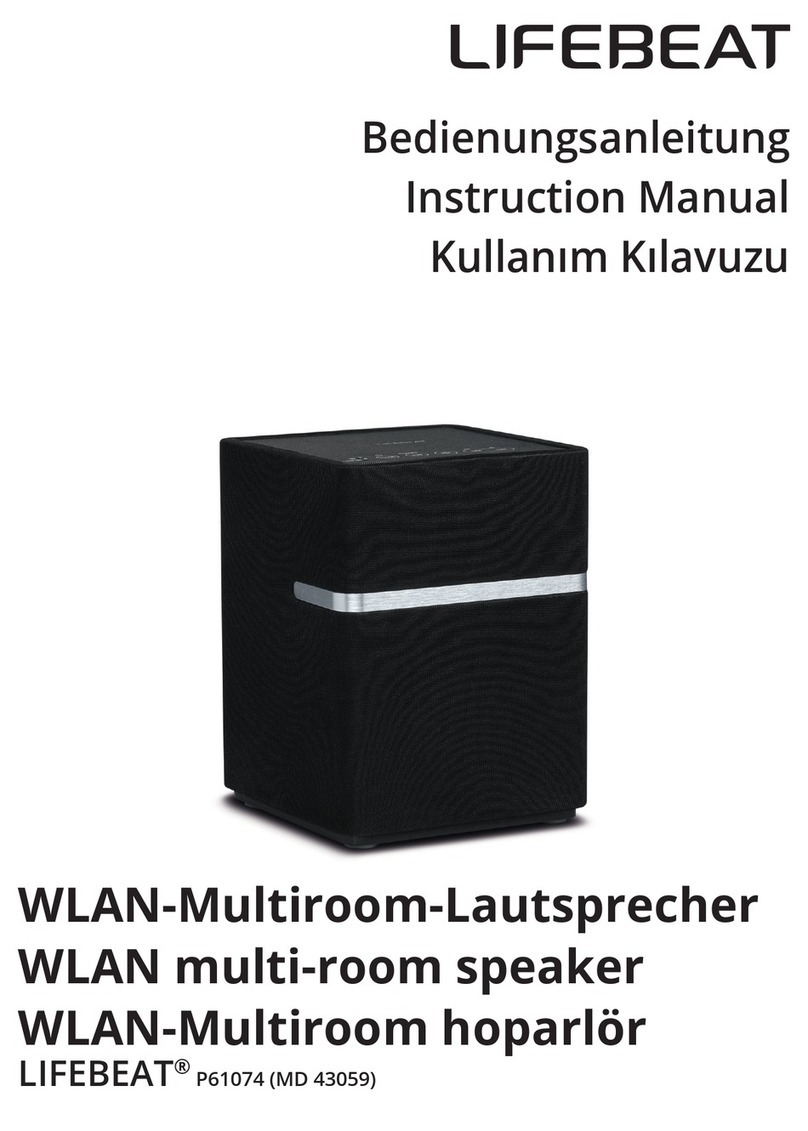8AFTER SALES SUPPORT
AUS
1300 884 987www.medion.com.au AUS
Contents
Contents
Overview ......................................................................................................... 3
Use ................................................................................................................... 4
Scope of delivery/device parts ...................................................................... 6
General information ......................................................................................10
Read and store the operating instructions .................................................. 10
Explanation of symbols.................................................................................... 10
Package contents........................................................................................... 12
Proper use ...................................................................................................... 12
Safety instructions.........................................................................................13
Install the device safely and securely............................................................ 14
Power supply..................................................................................................... 15
Handling batteries............................................................................................ 16
Repairs................................................................................................................ 16
Inserting batteries into the remote control .................................................17
Installing the soundbar.................................................................................17
Option 1: standing speakers.............................................................................17
Option 2: soundbar in the lying position....................................................... 18
Option 3: wall-mounted soundbar ................................................................ 18
Connecting an audio device..........................................................................19
Connecting a device via the AUX socket ....................................................... 19
Connecting a device via the optical port ...................................................... 19
Connecting devices via HDMI (ARC) ...............................................................20
Setting up a Bluetooth connection.............................................................. 20
NFC-enabled smart device ...............................................................................21
Connecting the soundbar and the subwoofer to the power outlet............22
Switching the soundbar on ...........................................................................22
Connecting the soundbar and subwoofer....................................................22
Select audio source....................................................................................... 23
Adjusting the volume ................................................................................... 23
Audio playback in AUX/Bluetooth mode..................................................... 24
Setting sound effects.................................................................................... 24
Maintenance.................................................................................................. 24
Cleaning......................................................................................................... 25
84295_P64124 DE Aldi AUS Content Final REV1.indd 884295_P64124 DE Aldi AUS Content Final REV1.indd 8 27.08.2015 09:29:4727.08.2015 09:29:47