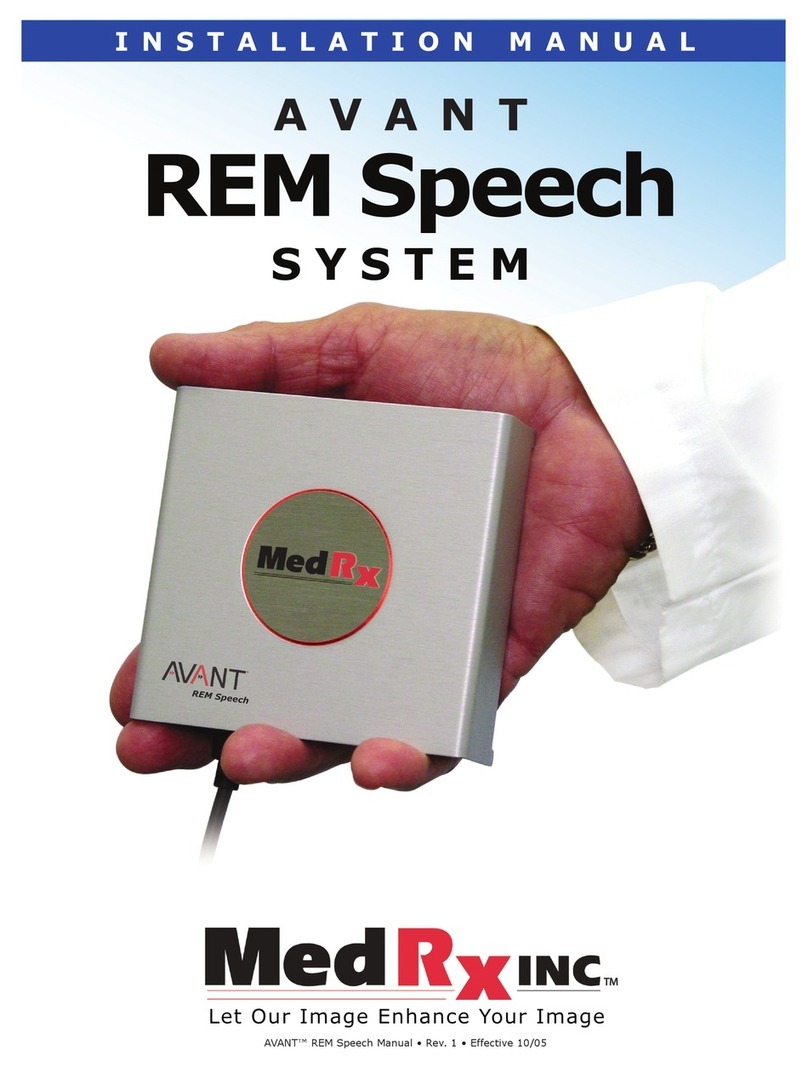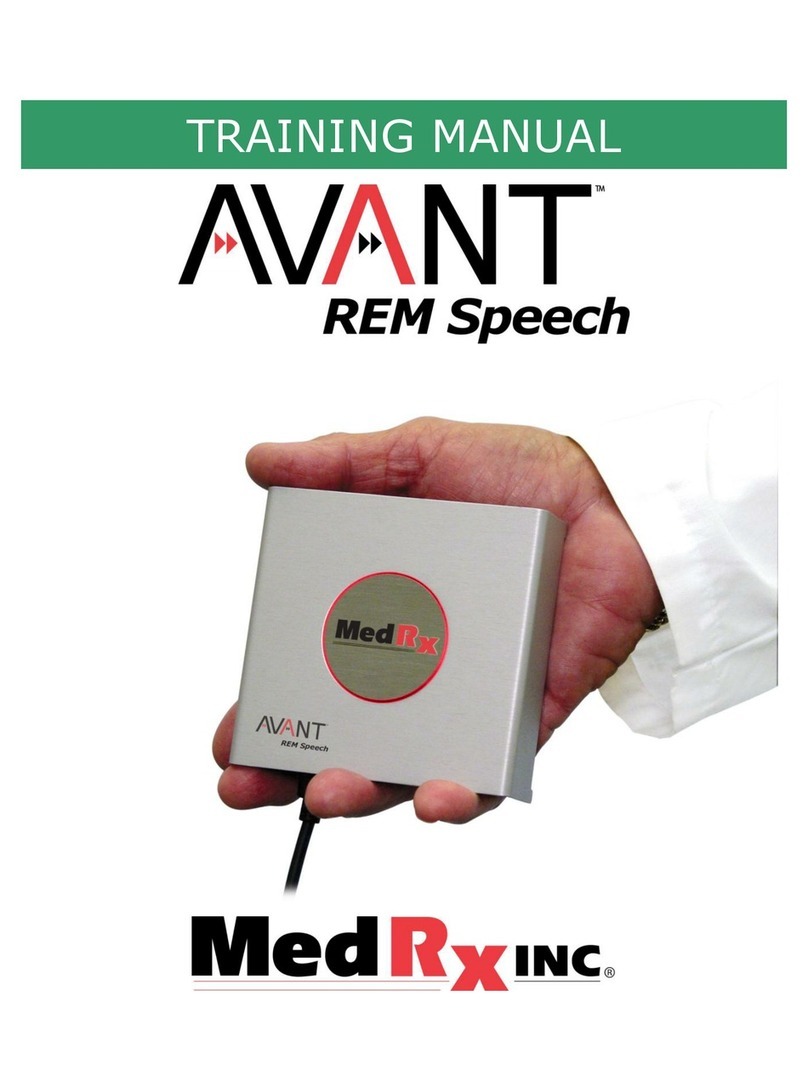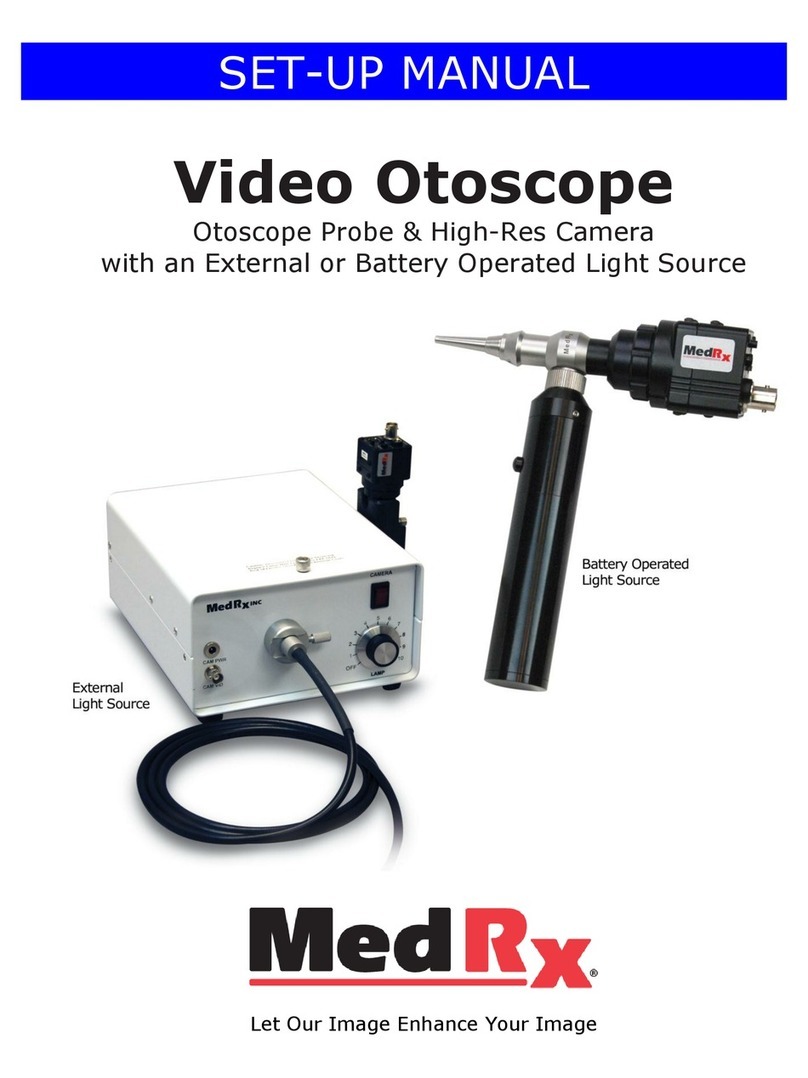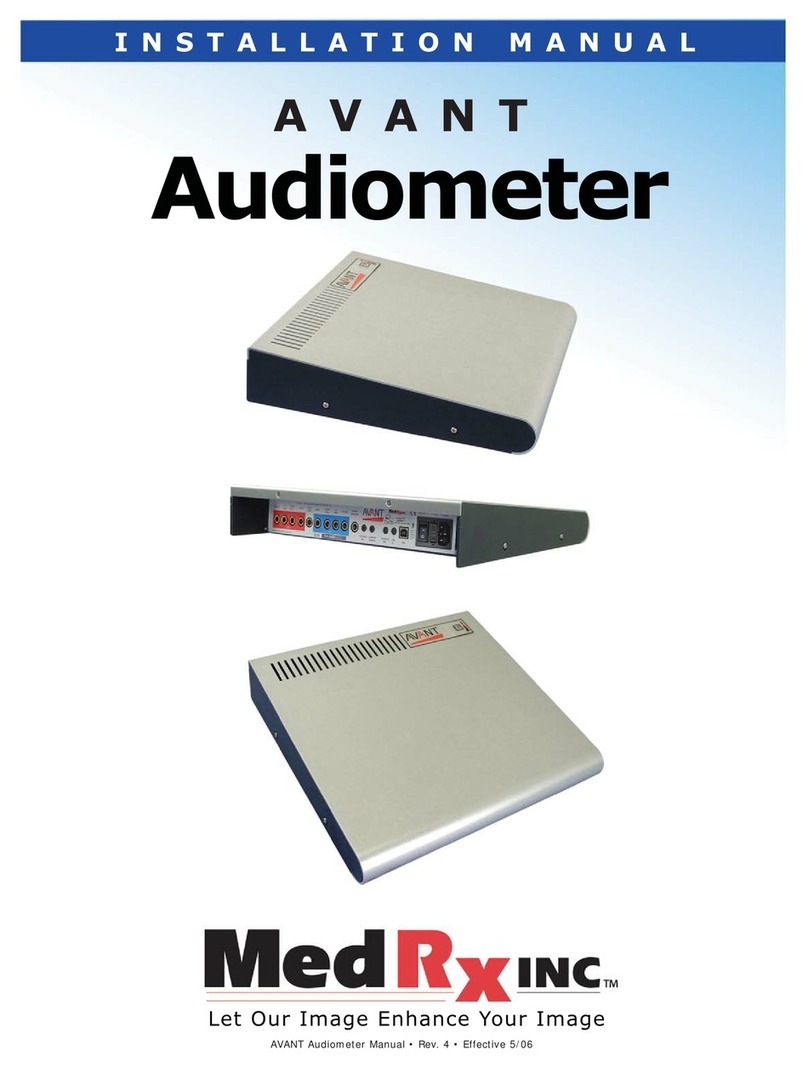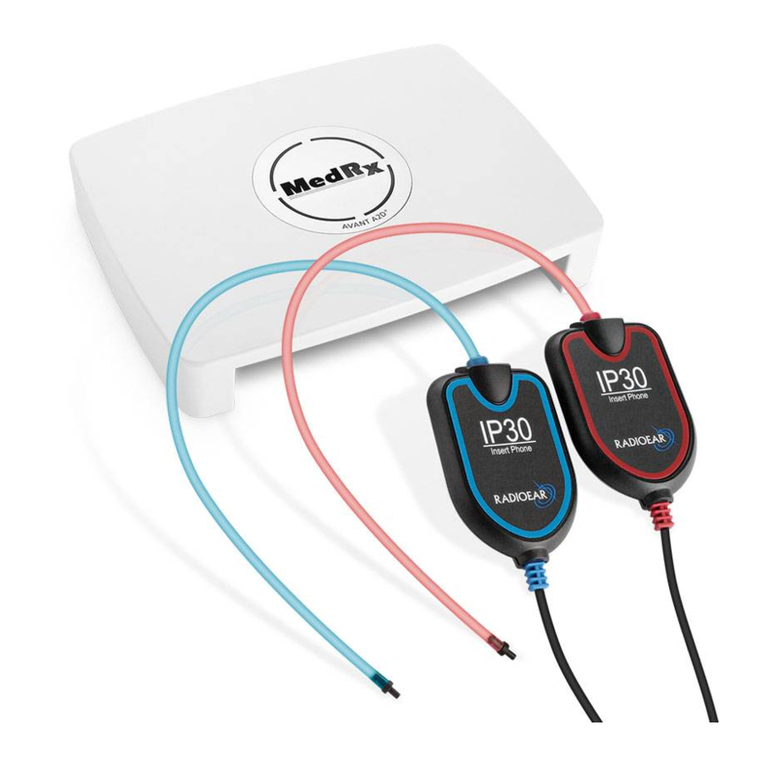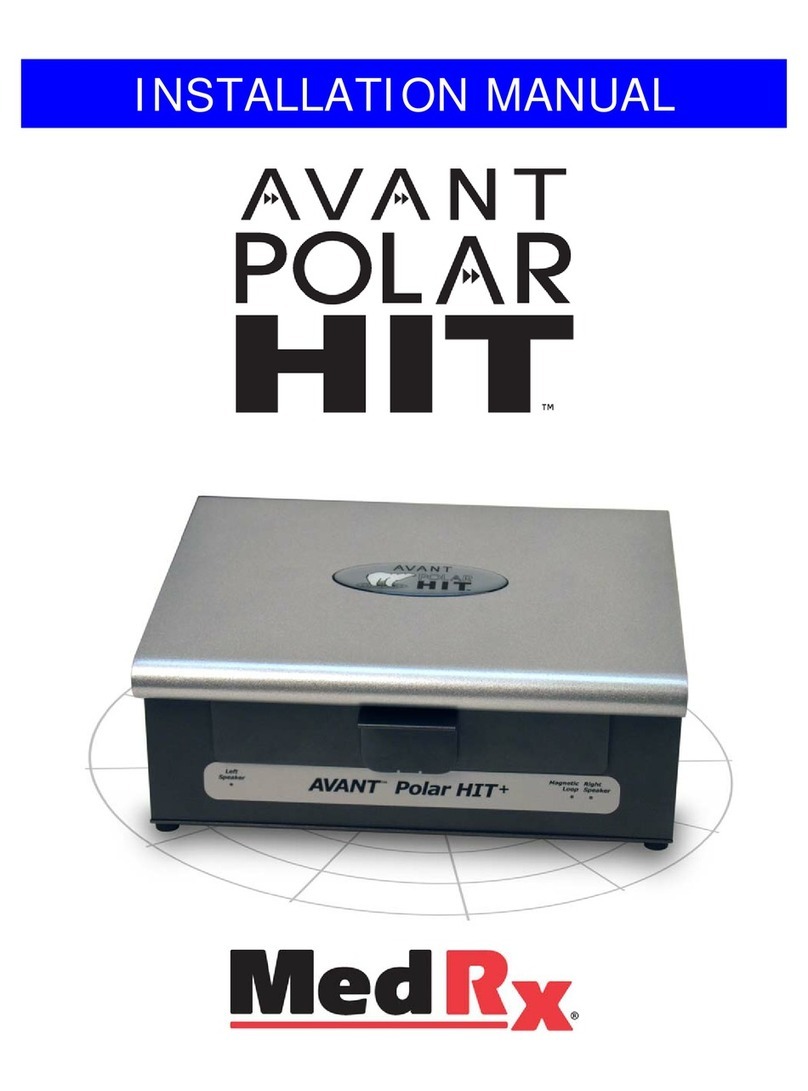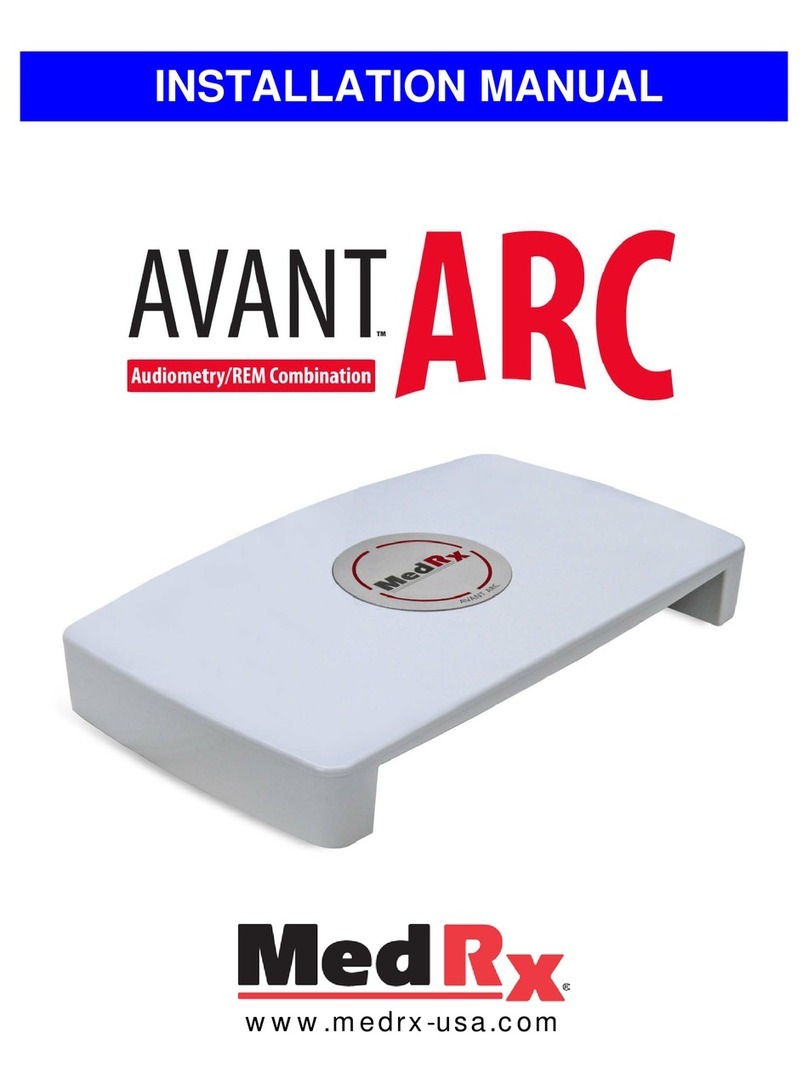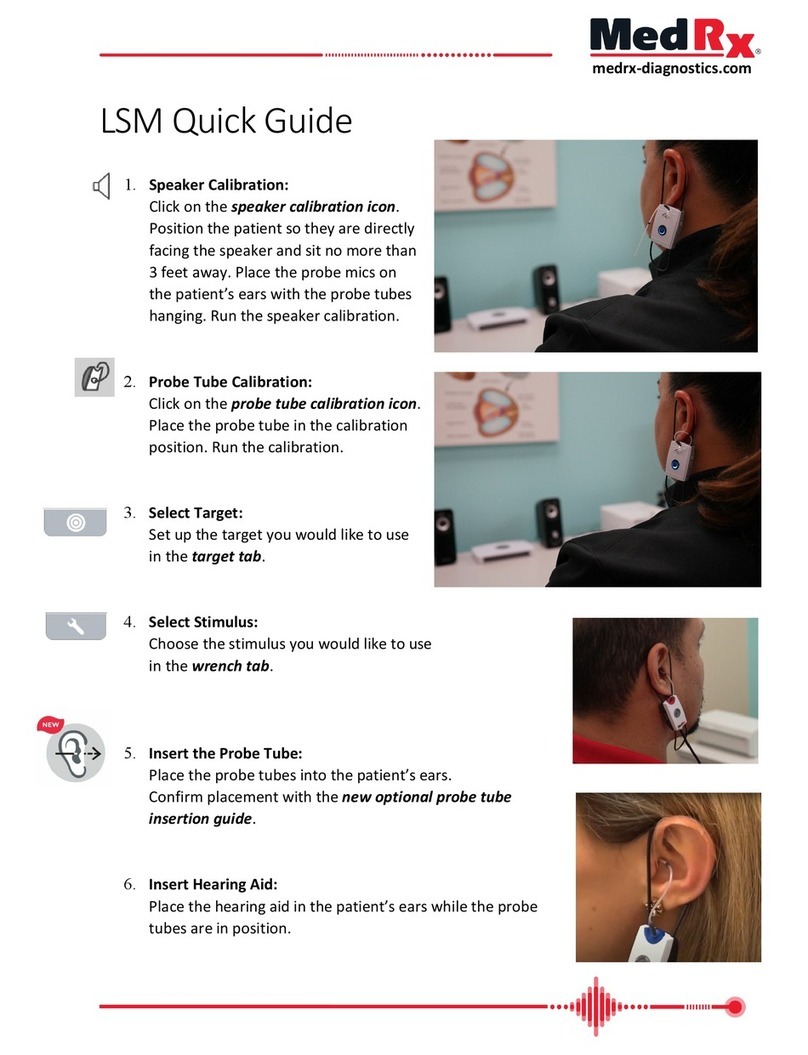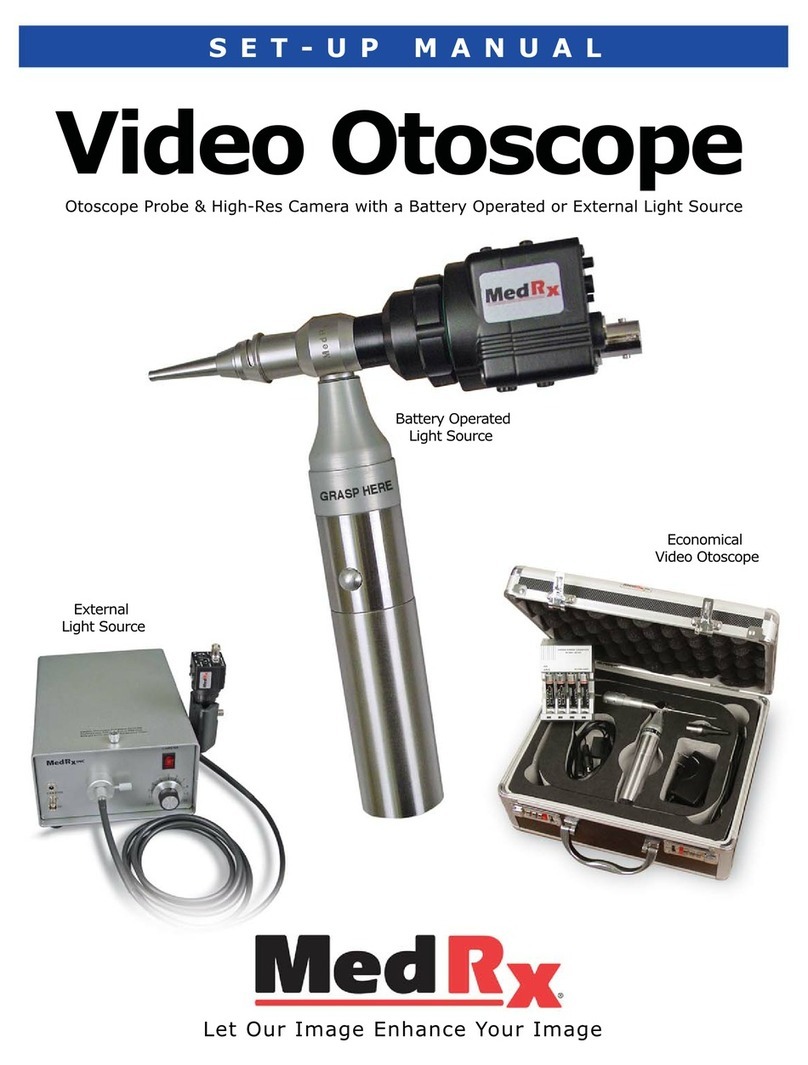A2DP-I-MA2DPT-4 AVANT A2D Plus Training Manual
Effective Date: 06-01-2015
Pure Tone Audiometry
Pure Tone Audiometry measures the patient’s peripheral hearing sensitivity, or the softest levels they can
hear pure tones at a variety of frequencies. These thresholds are plotted on a standard graph called an
audiogram. The AVANT Audiometer software controls the hardware, stores the data (if running within
NOAH or TIMS) and prints a standard audiogram report. Pure tone Audiometry can be performed via
earphones or a Bone Conductor (Bone Conduction).
Prerequisites:
•Before performing audiometry, careful inspection of the ear canal should be performed. This is
best done with Video Otoscopy. After ensuring the ear canal is clear, place the appropriate
transducer on the patient as shown on page 7.
Pure Tone Audiometry via Earphones (Eartone 3A Inserts or TDH 39)
1. From the main Avant Audiometer Window, click the button on the right side menu bar.
2. By default, the button will be selected once you enter the main Audiometry Screen.
Other default settings (based on typical clinical practice and procedures) are:
a. Right Ear
b. AC (Air Conduction)
c. Tone Stimulus
d. Continuous Tone
3. Instruct the patient that they will hear several very quiet (soft) tones (beeps) and that they should
signal (raise their hand, press the patient response button, etc.) as soon as they hear it. It is
helpful to also say “even if it seems very far away”.
4. Begin at 1000 Hz in the Right ear (unless the patient reports better hearing in the left ear).
5. Present a tone at 60 dB by pressing the space bar or clicking the button.
6. If the patient does not hear the tone (does not signal), raise the level 5 dB using the up arrow on
your keyboard and present again.
7. Repeat step 6 until the patient signals that they hear the tone.
8. When the patient signals they hear the tone, decrease the level by 10 dB and present the tone
again.
9. Repeat steps 6 through 8 until the patient responds to a tone at the same level 2 times with the
level ascending.
10. Using the right arrow key, change the test frequency to 2000 Hz and repeat steps 5 through 8 to
establish the threshold at 2000 Hz.
a. NOTE: If the threshold at 2000 Hz is more than 20 dB different (less than or greater than)
the threshold at 1000 Hz, repeat steps 5 through 8 at 1500 Hz (the “half octave” between
1000 Hz and 2000 Hz).
11. Repeat steps 5 through 8 for 4000 Hz, 8000 Hz, 500 Hz and 250 Hz.
12. Repeat steps 5 through 11 in the opposite ear.
NOTE: The software automatically calculates the 3-frequency Pure Tone Average (PTA) which is
displayed above and inside the legend as follows: