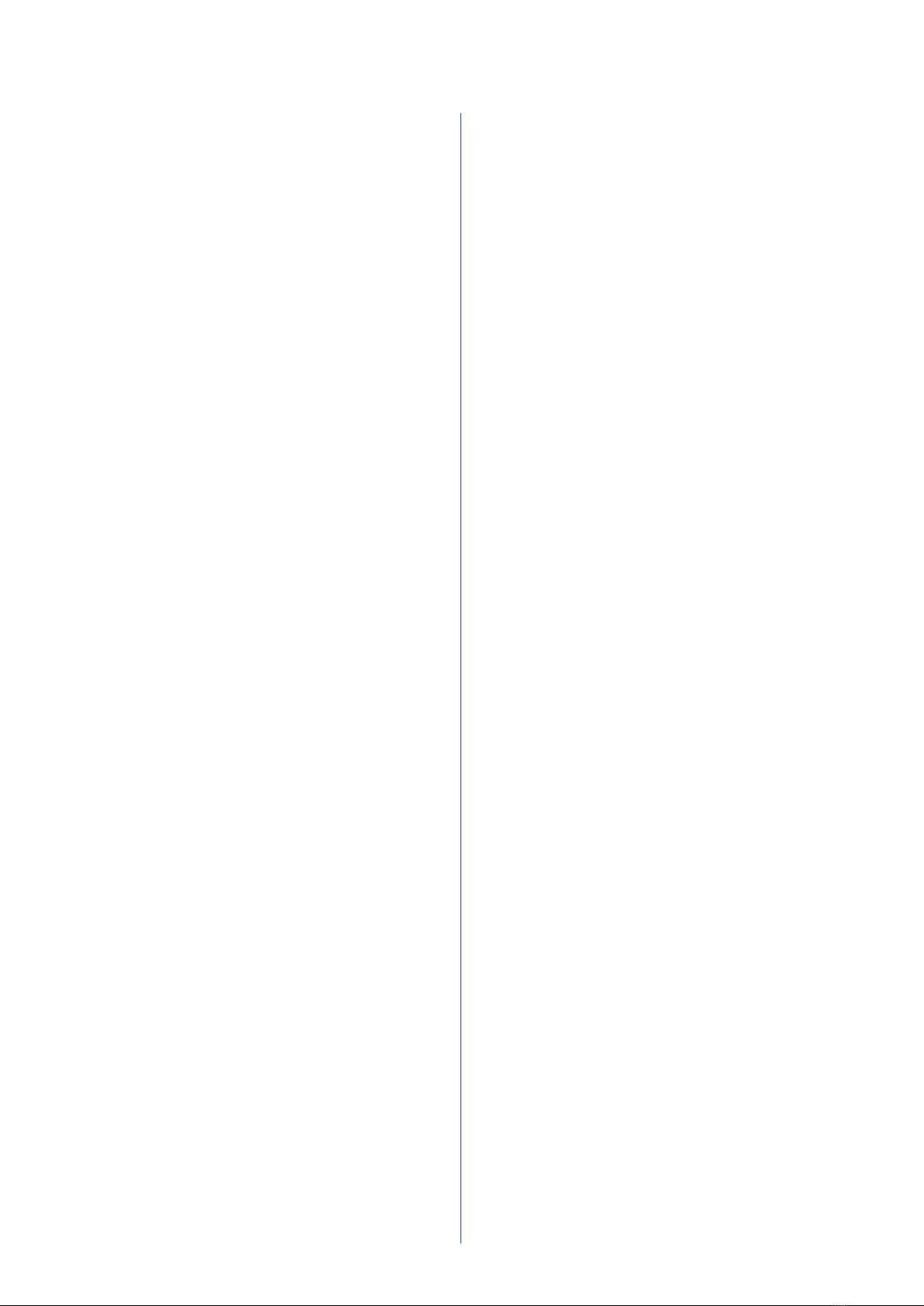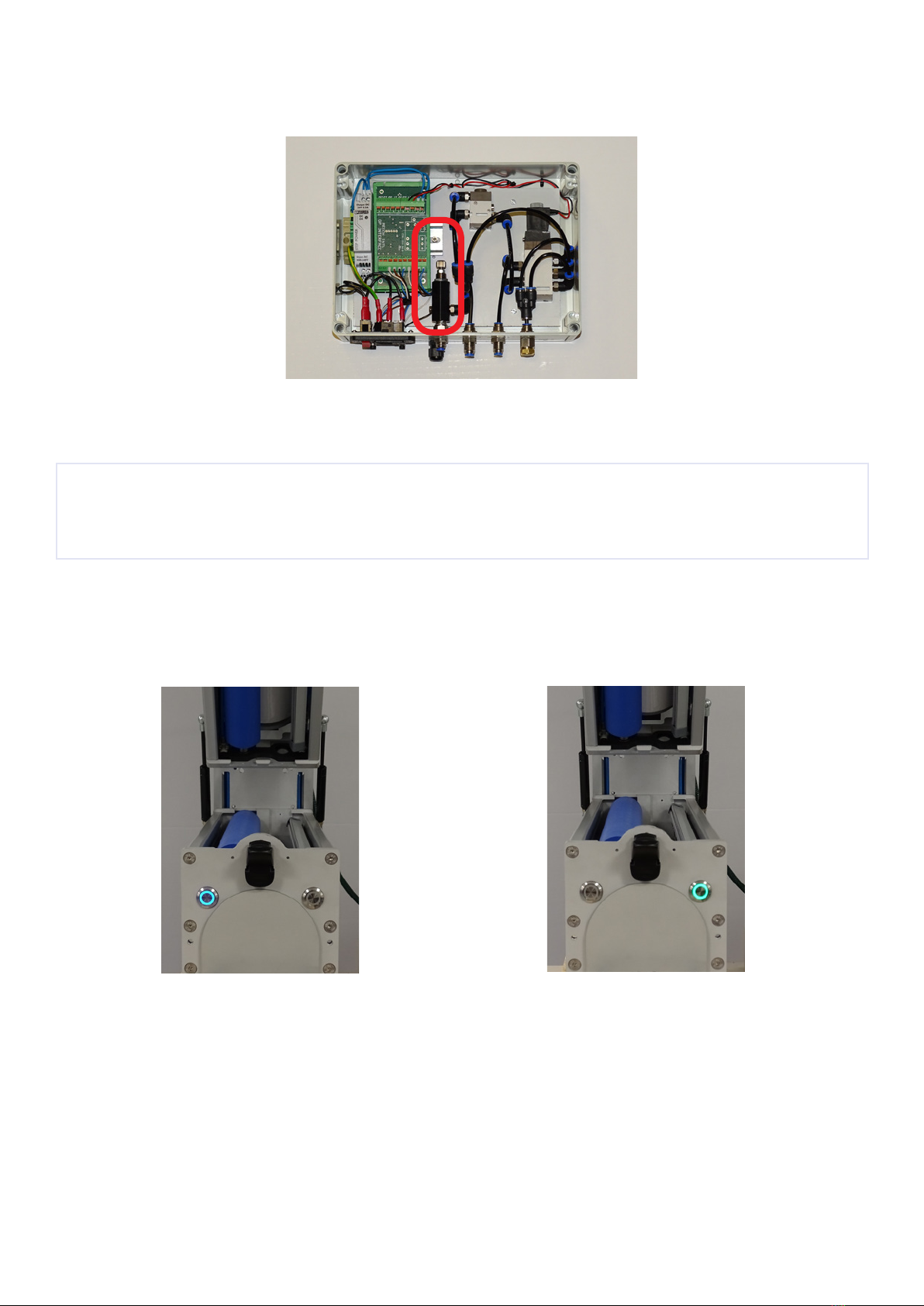3
CONTENTS
TAKCLEAN SYSTEM OVERVIEW 5
Models and Function
Double Sided Cleaning
Single Sided Cleaning
Correct Use of a TakClean System
How TakClean Works
UNPACKING THE SYSTEM 7
SYSTEM INSTALLATION – MECHANICAL 8
Positioning of the System
Required Space and Mounting Holes
SYSTEM INSTALLATION – PNEUMATIC 9
Compressed Air Requirement
Compressed Air Connections
Setting the Required Air Pressure
Compressed Air Circuit
SYSTEM INSTALLATION – ELECTRICAL 11
Connecting the Remote On/Off Signal From the Line
Connecting the Active Ionisation Equipment
MAINTENANCE – IONISATION EQUIPMENT 20
Fault Finding – Ionisation Equipment
SPARE PARTS AND CONSUMABLES 21
TROUBLESHOOTING 22
DRAWING PACK 24
Backplate Mounting Holes - Option 1
Backplate Mounting Holes - Option 2
Backplate Mounting Holes - Option 3
GA Double Sided System
Compressed Air Circuit
ADHESIVE ROLL MATERIAL SPECIFICATION 29
CE DECLARATION OF CONFORMITY 30
OPERATING THE SYSTEM 14
Before Use
General Operation
MAINTENANCE – ADHESIVE ROLLS 15
General Guidelines
Refreshing the Adhesive Roll
Replacing the Adhesive Roll
Adhesive Roller Positioning
MAINTENANCE – TransTak ELASTOMER ROLLERS 18
General Guidelines
Replacing the TransTak Elastomer Rollers