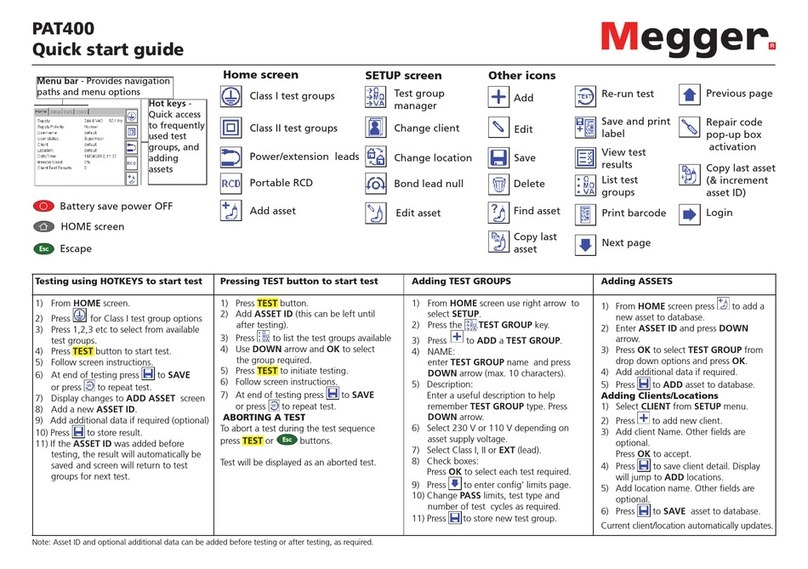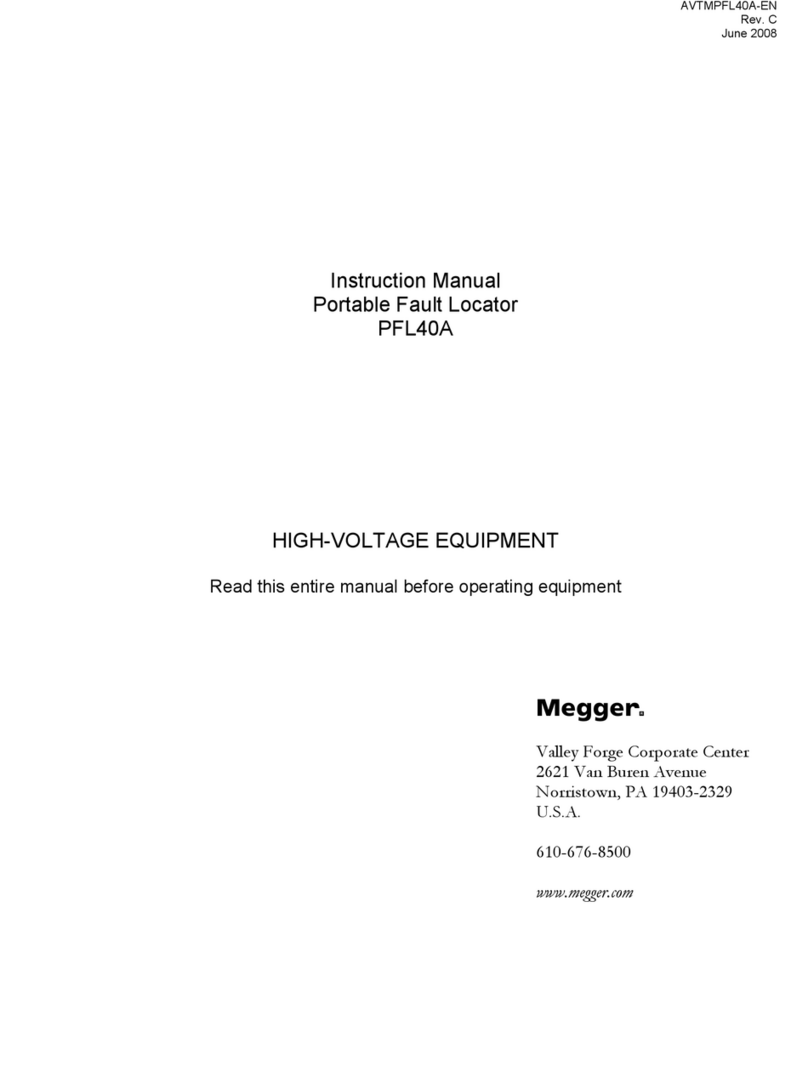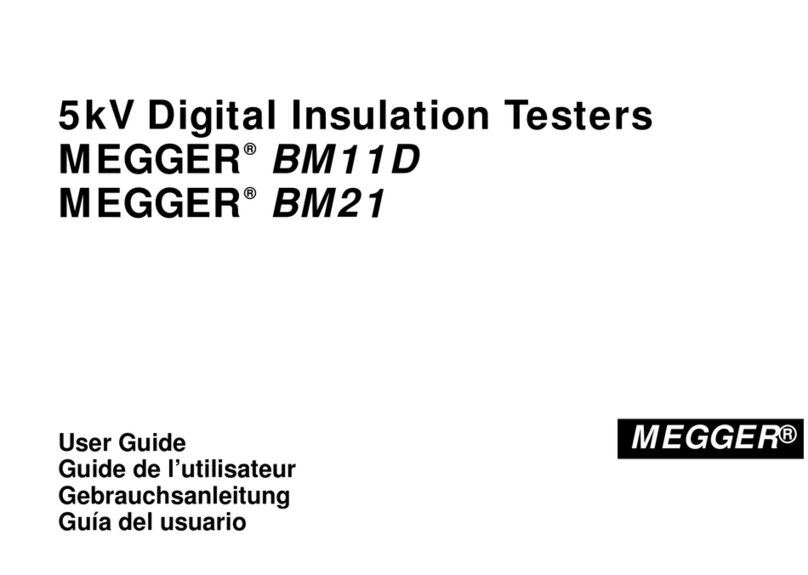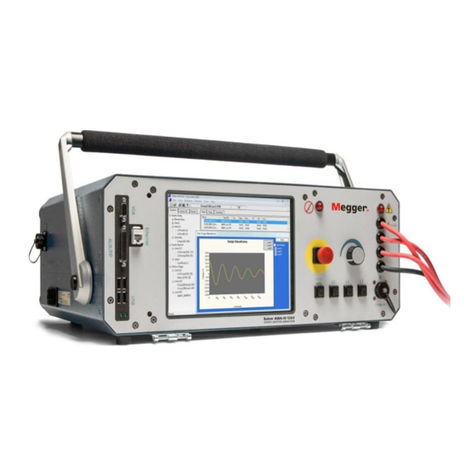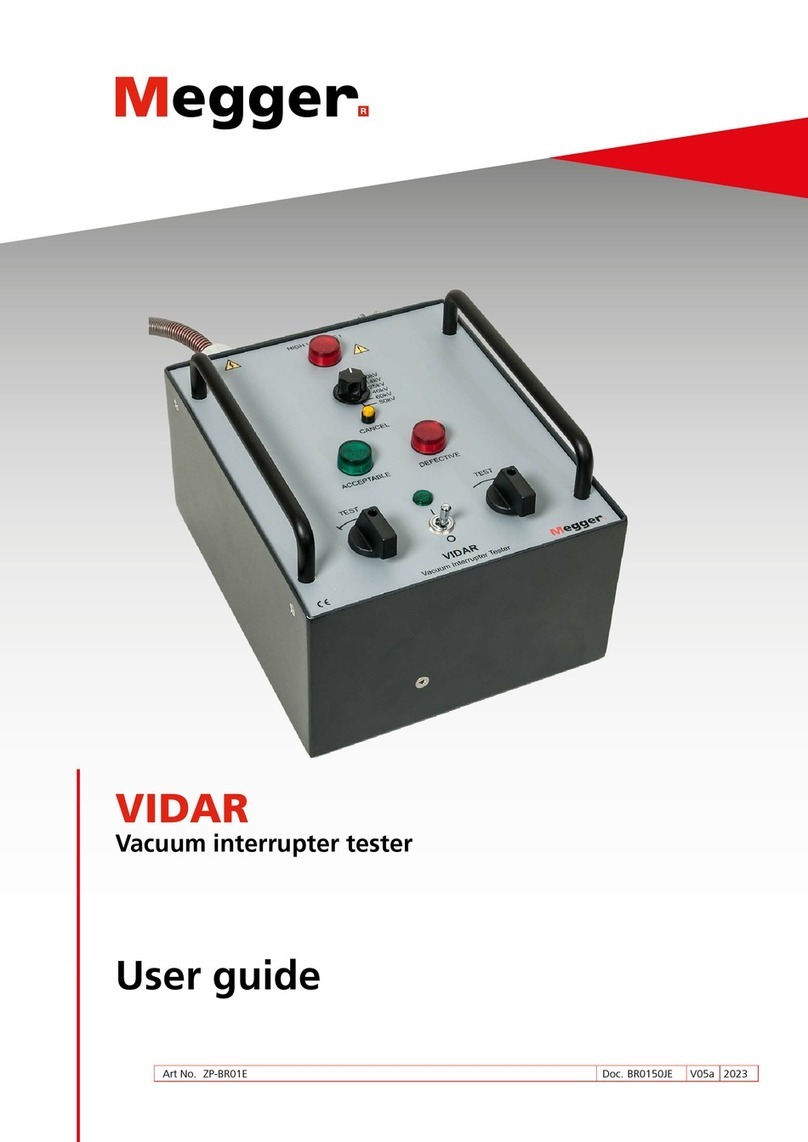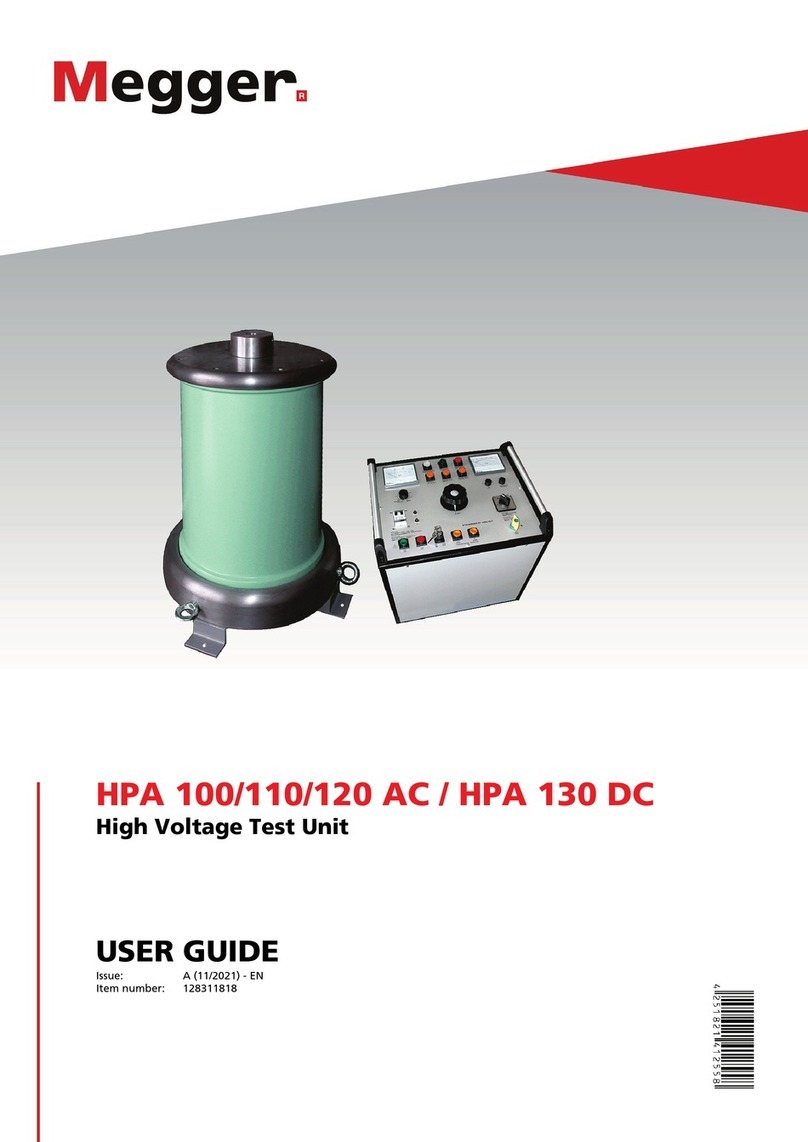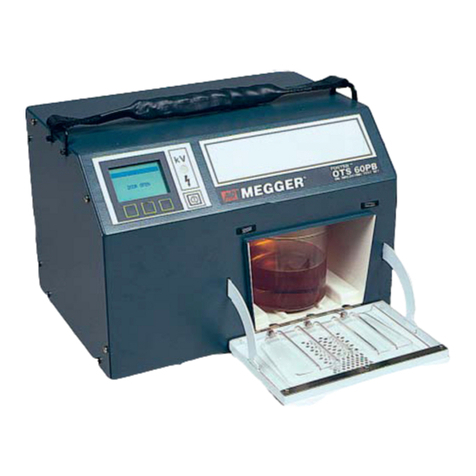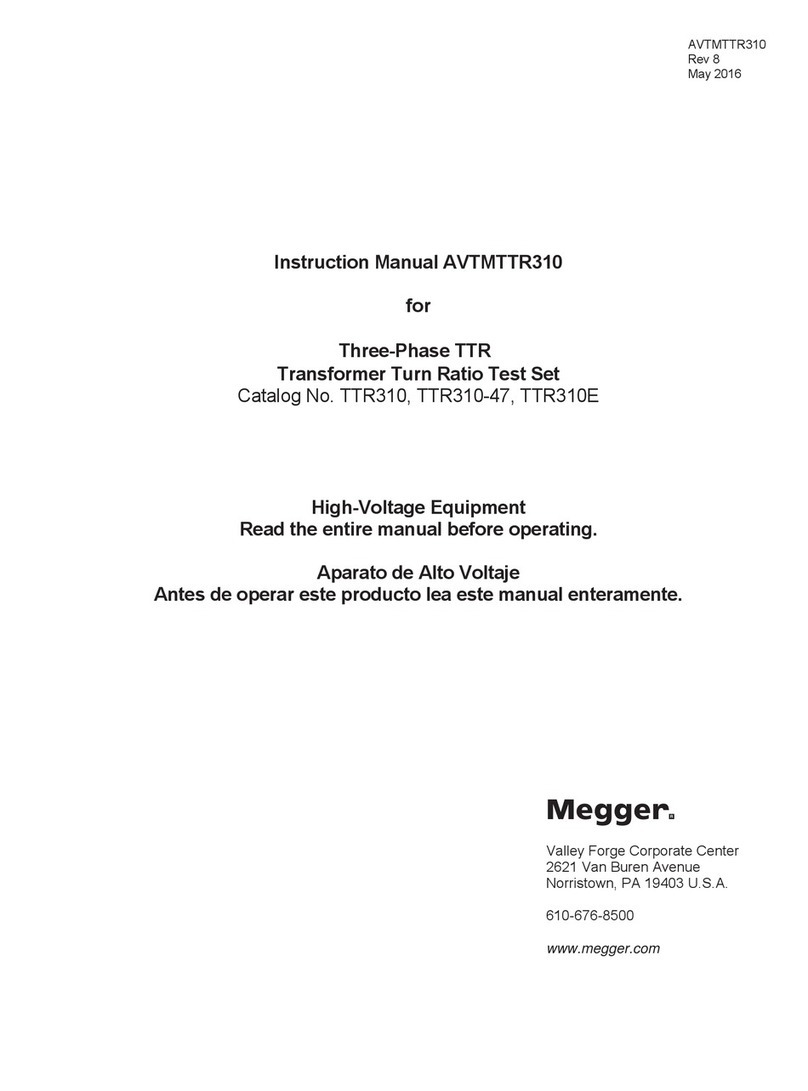9.11 Reports. ...................................................................................................................................................86
9.11.1 Report info. ......................................................................................................................................... 86
9.11.2 Saving and exporting. ......................................................................................................................... 88
9.12 Auto-Verification....................................................................................................................................90
9.13 Info dialog ..............................................................................................................................................92
9.14 Exiting the BALTO application. .............................................................................................................93
10. Master/Slave version. 96
10.1 System Assembly.....................................................................................................................................96
10.1.1 Identification of the Control Units. ....................................................................................................... 96
10.2 Start-up master/slave..............................................................................................................................97
10.2.1 Operating Master/Slave. ....................................................................................................................... 99
10.2.2 Status reporting. .................................................................................................................................. 100
10.3 Info Master/Slave....................................................................................................................................101
10.4 Stop master/slave....................................................................................................................................104
11. Secondary Injection. 105
11.1 Introduction............................................................................................................................................105
11.2 Principle of operation. ...........................................................................................................................105
11.3 DC Protective Relay Interface. ...............................................................................................................106
11.4 Booting up secondary injection.............................................................................................................107
11.5 Main Menu. ............................................................................................................................................108
11.5.1 Tuning the BALTO PROTECTION TEST module for a specific relay. ......................................................... 109
11.6 Testmodes. ..............................................................................................................................................113
11.6.1 Manual Mode. ..................................................................................................................................... 114
11.6.2 Advanced Mode................................................................................................................................... 117
12. Calibration 122
12.1 Preparations............................................................................................................................................122
12.1.1 Calibration sets ................................................................................................................................... 122
12.1.2 Precautions .......................................................................................................................................... 123
12.2 Calibration software .............................................................................................................................123
12.2.1 Accessing the application .................................................................................................................... 123
12.2.2 Operation ........................................................................................................................................... 123
12.2.3 Step 1/6 – OFFSET CALIBRATION ......................................................................................................... 126
12.2.4 Step 2/6 - CALIBRATION OF OUTPUT FACTOR ..................................................................................... 128
12.2.5 Step 3/6 - CALIBRATION OF INPUT FACTOR ......................................................................................... 129
12.2.6 Step 4/6 - LINEARITY ADJUSTMENT I-OUT ........................................................................................... 131
12.2.7 Step 5/6 - LINEARITY ADJUSTMENT I-IN ............................................................................................... 132
12.2.8 Step 6/6 - Verification and application. ................................................................................................ 133
12.2.9 Results. ............................................................................................................................................... 134
12.2.10 Calibration sets overview. .................................................................................................................. 135
12.2.11 Saving the report. .............................................................................................................................. 135
12.3 Message codes. ......................................................................................................................................137
www.megger.com
VI