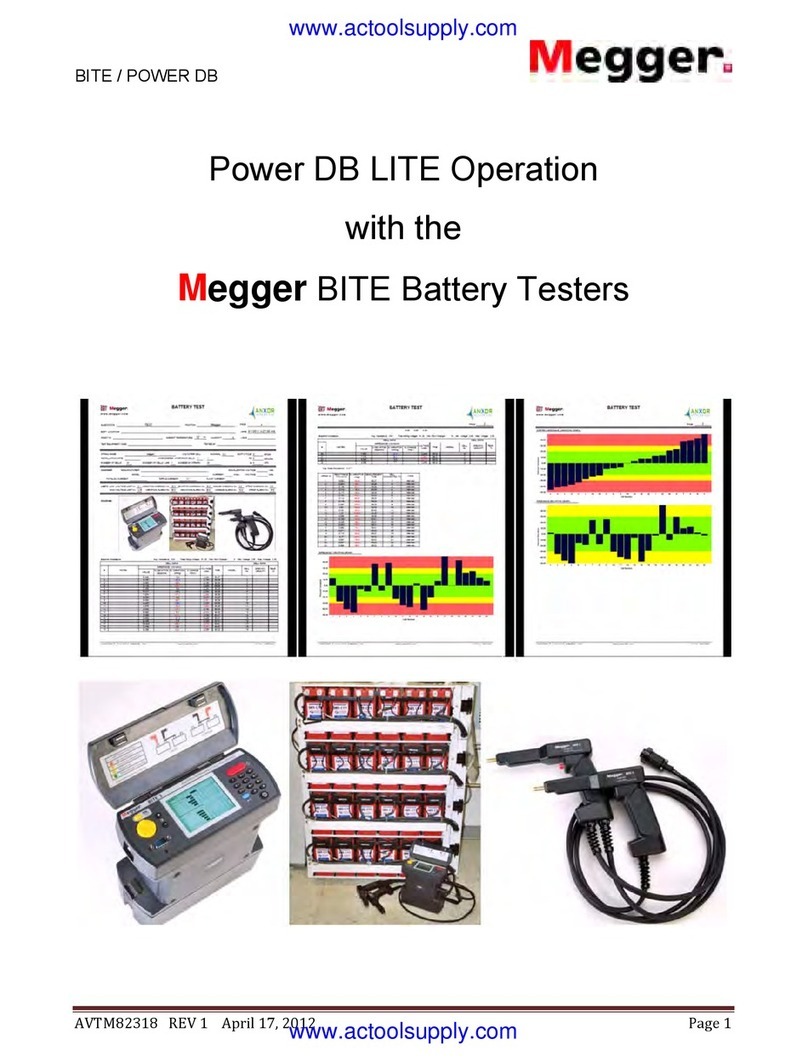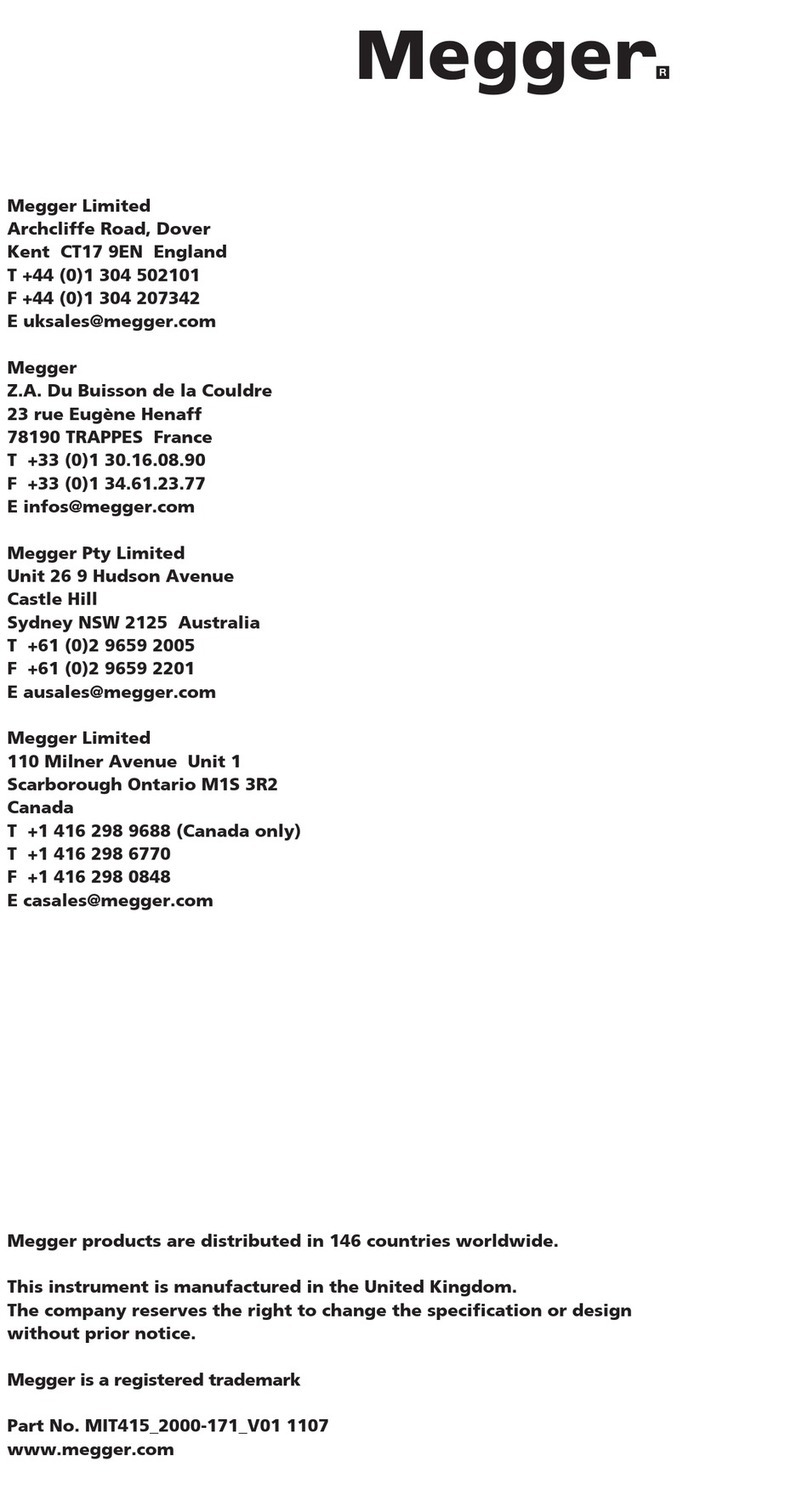man_vlf_cr_28kv_en_05-4.doc 2005/49
INDEX OF FIGURES
Fig 1: Representation of the test voltage characteristics (Device option Plus) 2-17
Fig 2: voltage waveform during polarity inversion ............................................ 2-17
Fig 3: Operating module, Front View ............................................................... 2-18
Fig 4: Display of the Operating module............................................................ 2-19
Fig 5: Connections at the right hand side of the VLF Test System.................. 2-20
Fig 6: Connectors on the rear of the VLF Test System.................................... 2-21
Fig 7: Protection cover of the Operating module (optional available also for HV-
module).................................................................................................. 2-22
Fig 8: Connection of the test object ................................................................. 4-26
Fig 9: Start menu ............................................................................................. 5-27
Fig 10: Selection of the operation mode............................................................ 5-27
Fig 11: Selection of the test voltage................................................................... 5-28
Fig 12: Selection of the test time ....................................................................... 5-28
Fig 13: Selection of the pulse rate ..................................................................... 5-29
Fig 14: HV on.................................................................................................... 5-29
Fig 15: Cable test............................................................................................... 5-30
Fig 16: Start menu after the test has been finished........................................... 5-31
Fig 17: User Setup: Language........................................................................... 6-32
Fig 18: Setup: System Informationen ................................................................ 6-32
Fig 19: Setup: Parameters................................................................................. 6-33
Fig 20: Setup: Enter password .......................................................................... 6-34
Fig 21: Setup: Entered password ok.................................................................. 6-34
Fig 22: Setup: Enter new password ................................................................... 6-35
Fig 23: Setup: New password stored ................................................................. 6-35
Fig 24: Setup: Return to start menu................................................................... 6-35
Fig 25: Breakdown detection ............................................................................. 7-36
Fig 26: Setup: Protocol Printout Off ................................................................... 7-37
Fig 27: Setup: Protocol Printout Standard ......................................................... 7-37
Fig 28: Setup: Protocol Off ................................................................................ 7-41
Fig 29: Setup: Protocol Extended ...................................................................... 7-41
Fig 30: Start menu with SystemCard inserted ................................................... 7-43
Fig 31: Start menu after new system settings have been stored ....................... 7-43
Fig 32: Setup: User Profile................................................................................. 7-44
Fig 33: Setup, Memory ...................................................................................... 7-45
Fig 34: Setup Date / Time.................................................................................. 7-46
Fig 35: Setup Date / Time: adjusting the day of the week ................................. 7-46
Fig 36: Setup Date / Time: adjusting the minutes.............................................. 7-46
Fig 37: Setup Date / Time: Saving by F1........................................................... 7-46
Fig 38: Unscrewing the printer front cover ............... Fig 39: Removing the front cover 8-47
Fig 40: Removing the ribbon cartridge............... Fig 41: Inserting the ribbon cartridge 8-47
Fig 42: Inserting paper roll into the printer.......................................................... 8-48
Fig 43: Paper feed button................................................................................... 8-48