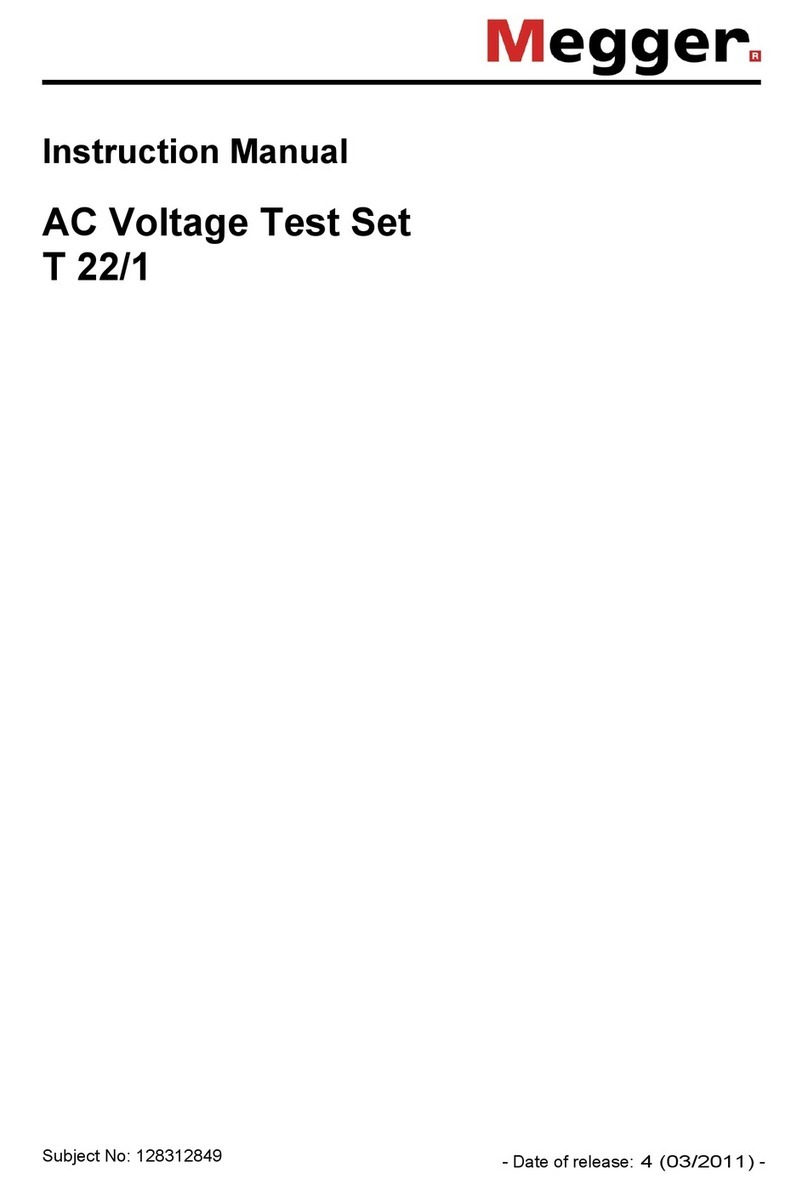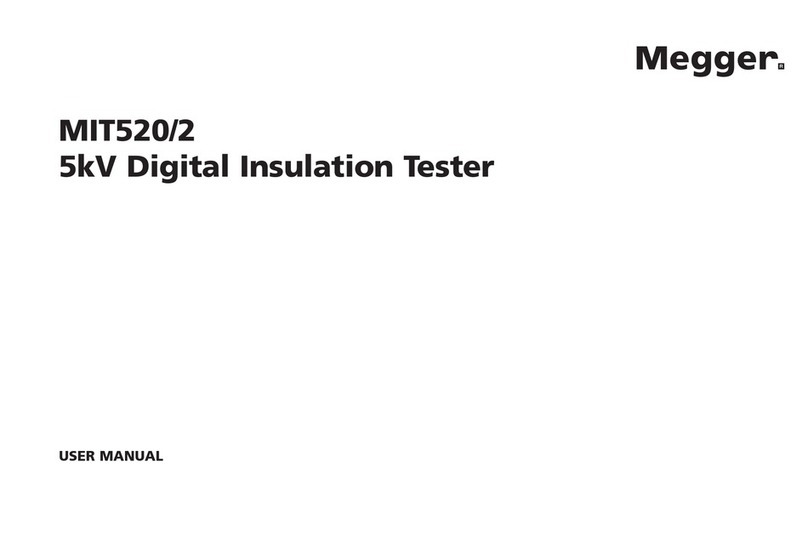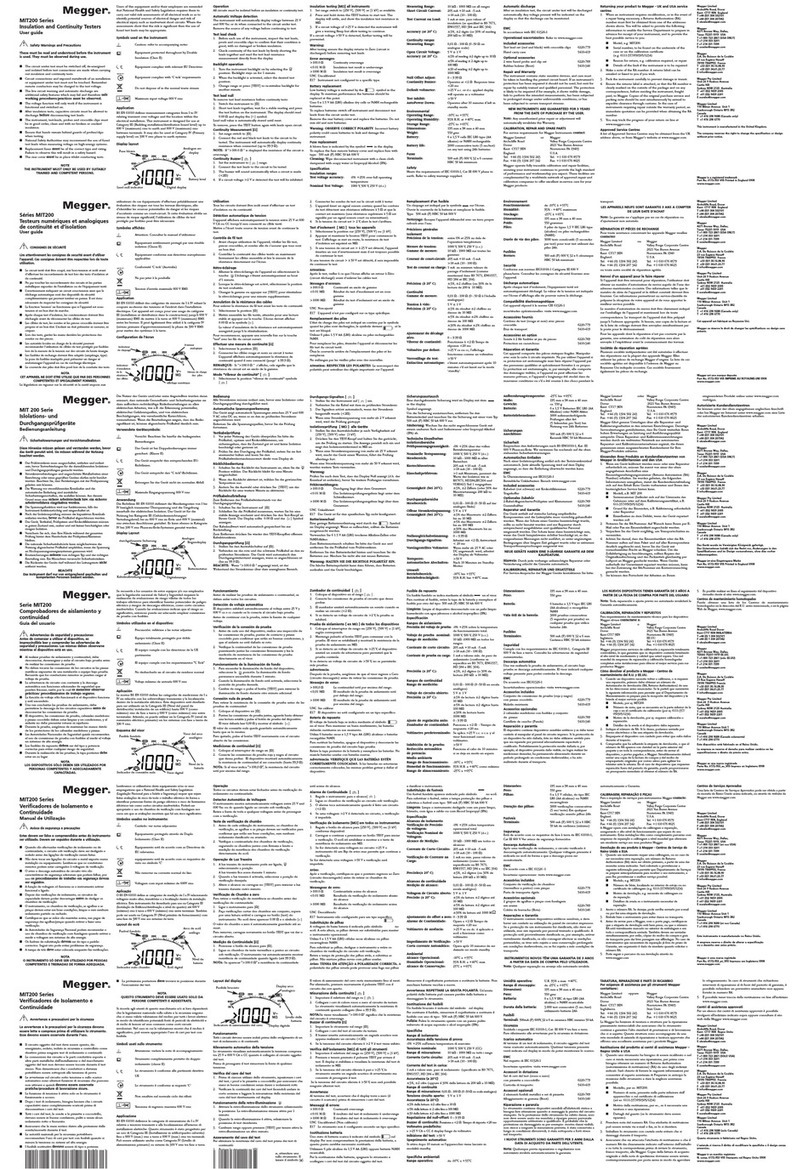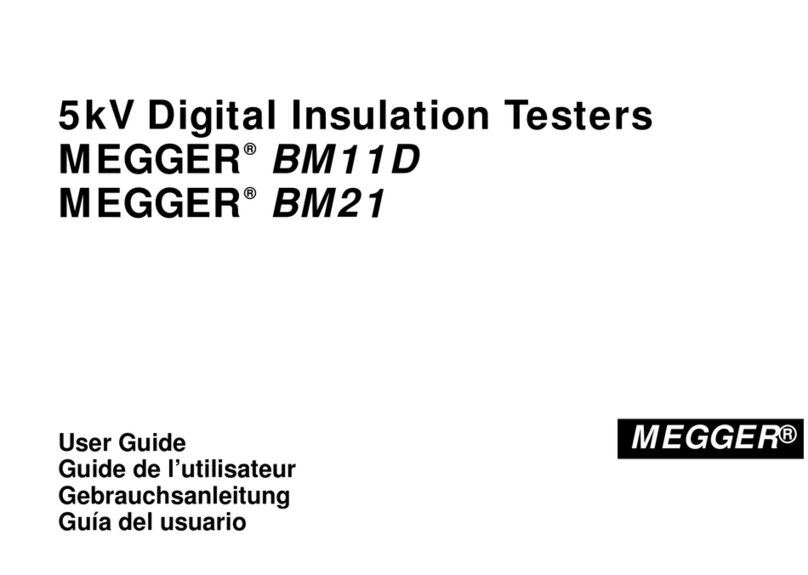Sequencer instrument
Copy or delete
state
Go to first / last state
Go forward / backward
between states
Activates BI & Stop
condition for selected state
Set the time for
selected state
Set the end of sequence
Select BO position
Set voltage or contact sense
on B1
Stop condition for selected
state
Set contact condition for
the binary inputs
Edit
Insert selected state
Insert and replace state
Copy selected state
Delete state
Ramping instrument
Set ramp start
Set ramp speed
Set ramp stop
Test mode view (initiate a
ramp test)
The Ramping test is very similar to the
Prefault->Fault scenario. The difference
is that you can configure a ramping
condition, between the Prefault and
the Fault state. This includes the step-
changes in voltage, current, phase and/
or frequency, as well as the ramping
time duration.
Measurement mode, see main
instrument, can only be set in “Set
ramp start” mode.
CT magnetization instrument
Set maximum voltage
Possible in all test modes
Set maximum current
Possible in all test modes
Manual test mode
Automatic test mode
In the lid is an accessory, CTM,
placed that is to be used for the CT
magnetization instrument.
The CT magnetization instrument is
used to determine the knee point
voltage of a current transformer.
In CT-mode SVERKER 900 can generate
up to 900 V by connecting the four
voltage generators in series and 300V
by connecting the four voltage in
parallel.
Impedance instrument
Prefault
Fault + Manual pickup
search
Prefault-Fault
Manual binary search
Configuration
Advanced configuration
CT direction
Cartesian diagram
Polar diagram
Reset to factory settings
Using the Impedance instrument you
configure sequence(s) with different
states including impedance entry mode
for fault state(s).
Prefault - Fault instrument
Prefault
Select generators to be
active and configure the
voltage, current, phase and
frequency parameters for
each.
Fault + Time
+ Configure the two timing
parameters; the max time
duration, for how long the
Fault state will be generated
and the off delay duration,
which is the time period
after the test object has
triggered and until the
output generation will be
switched off.
Prefault-Fault
Generates the Prefault
condition for the set time
duration and then change
to Fault state until any of
the following conditions are
met:
▪Maximum configured time
duration has time-out
▪Test object trips
▪You press the stop button