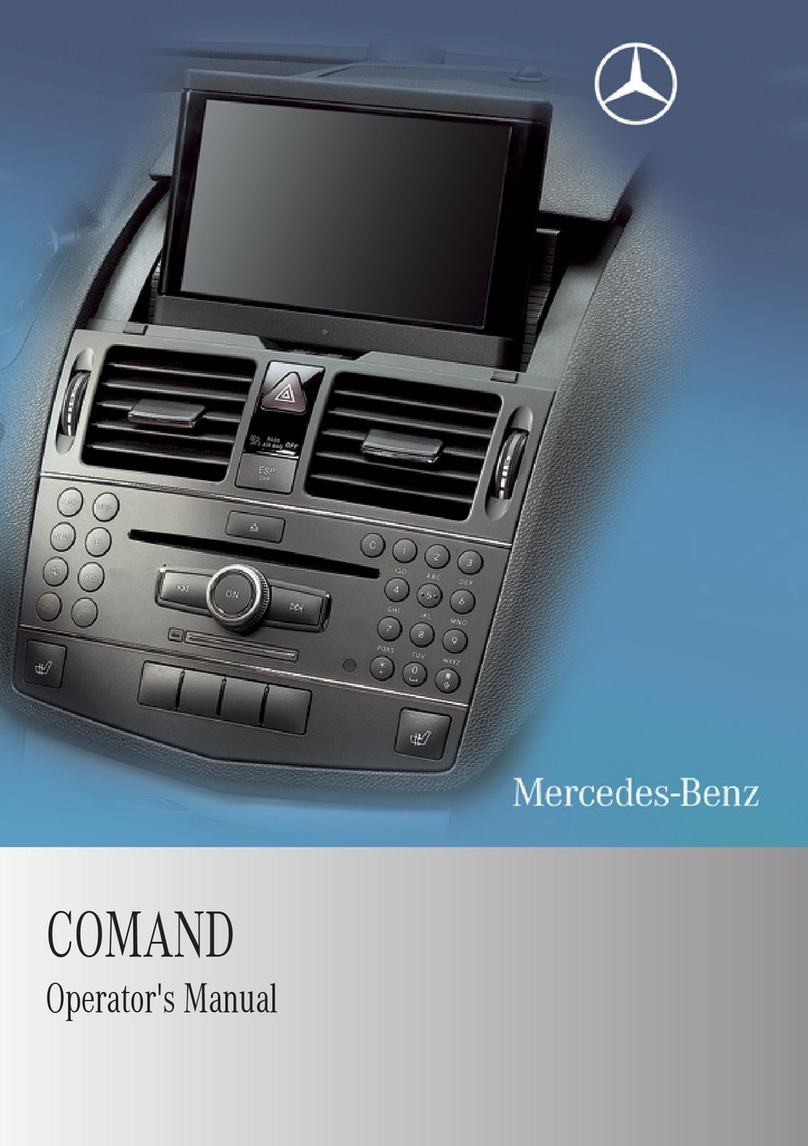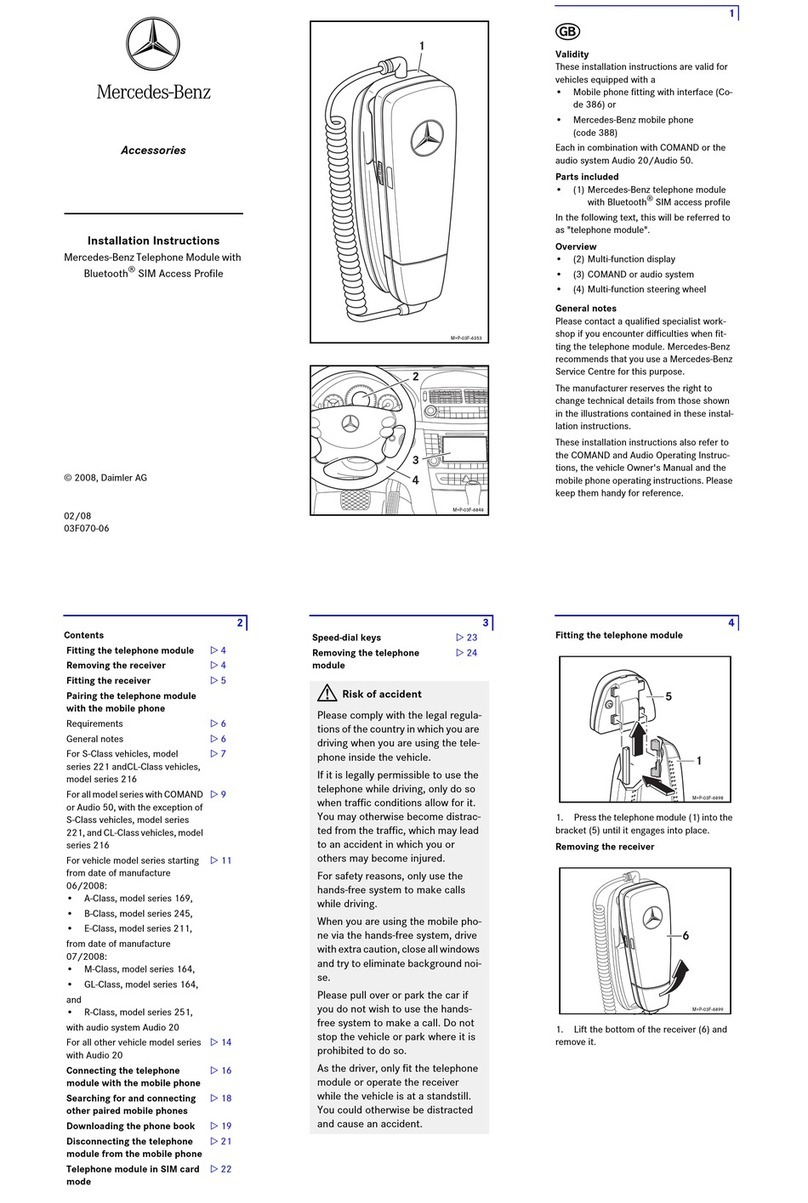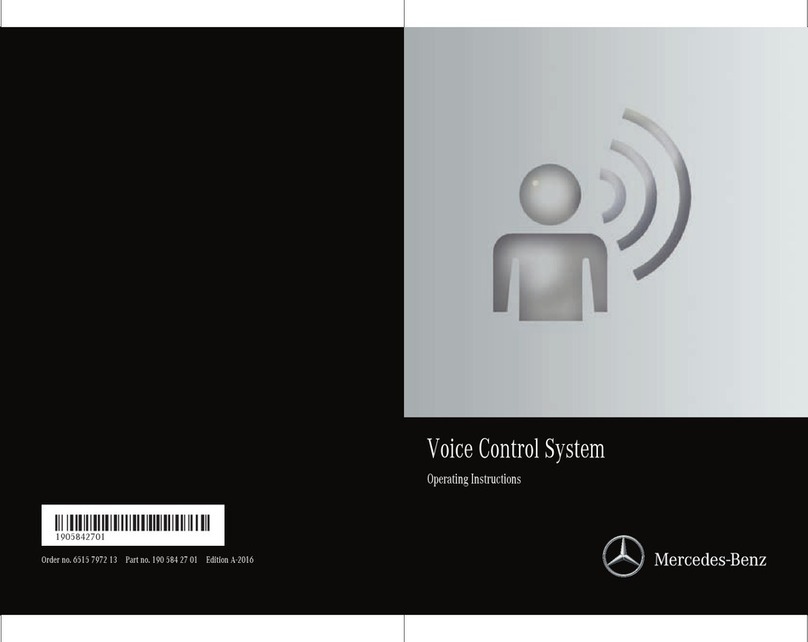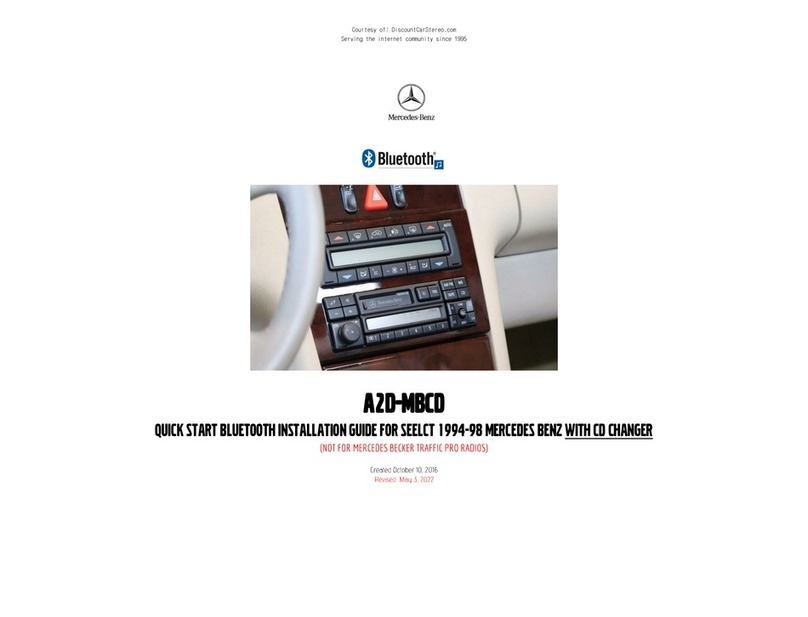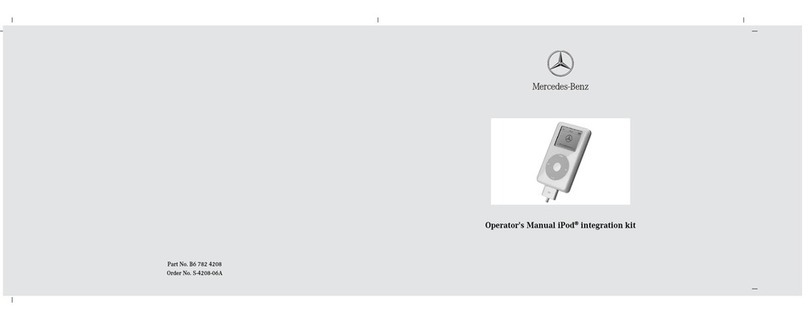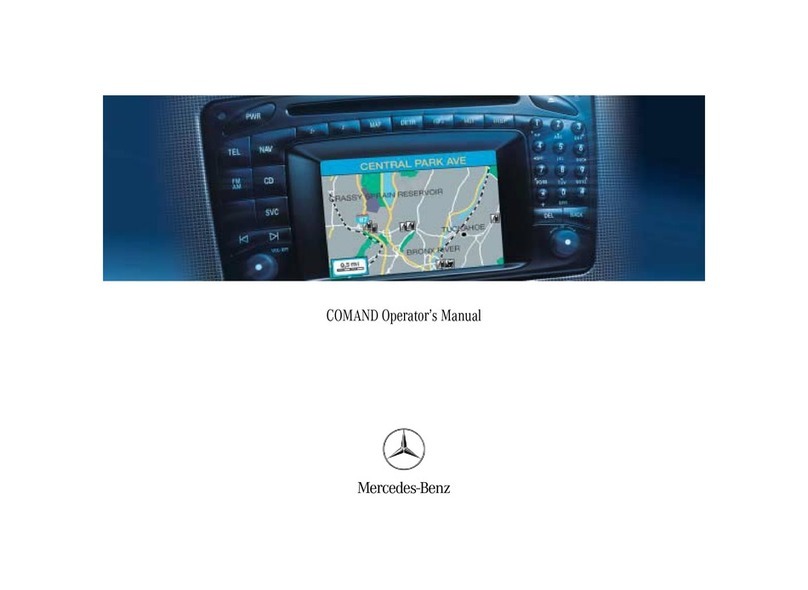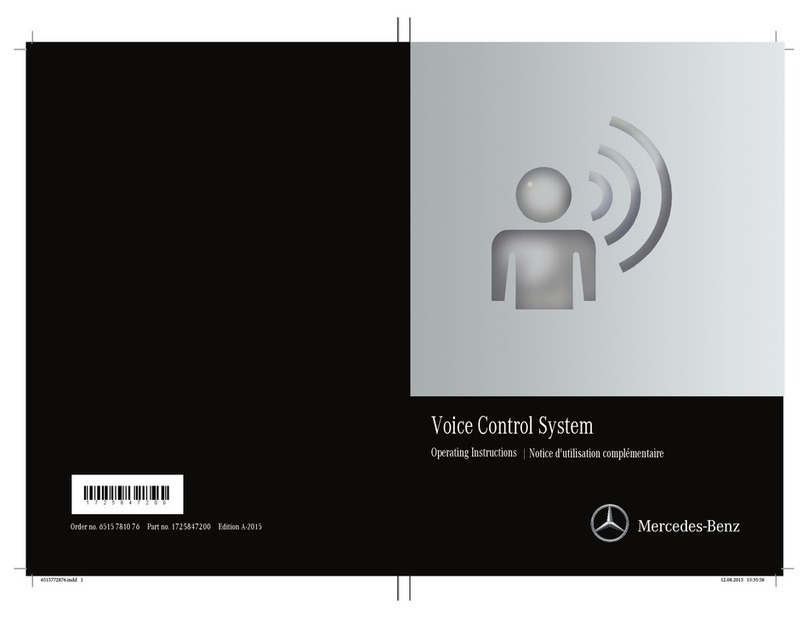6
Pairing the Motorola K1 KRZR phone with
the Mercedes-Benz K1 Cradle
Make sure that the starter switch is in
position 1, 2 or 3 (see the Vehicle Operator’s
Manual).
1. With Mercedes-Benz K1 Cradle connec-
ted to the vehicle press button (5) for
approx. 2–3 seconds.
The LED (6) will begin to flash rapidly. The
Mercedes-Benz K1 Cradle is in Discovery
Mode and can be detected by the Motorola
K1 KRZR phone. The Mercedes-Benz K1
Cradle will appear as “MB KRZR Cradle” on
the Motorola K1 KRZR phone.
2. For instructions on how to get the
mobile telephone ready for pairing, see the
mobile telephone manual or visit
www.wireless4mb.com. Once the Motorola
K1 KRZR phone and Mercedes-Benz K1
Cradle find each other the Motorola K1 KRZR
phone will prompt the user to enter a Pass-
Key.
3. When prompted, enter the Pass-Key
62872 into the Motorola K1 KRZR phone.
7
Note
As soon as the Pass-Key has been entered
and accepted, you will see a display mes-
sage on your mobile phone indicating that
the connection has been established. The
connection between the mobile phone and
the cradle is cut off automatically.
4. The Motorola K1 KRZR phone is now
ready for use with the Mercedes-Benz
Hands-Free Communication System.
Note
A maximum of 4 Motorola K1 KRZR phones
can be paired with the Mercedes-Benz K1
Cradle. If a fifth Motorola K1 KRZR phone is
paired with the Mercedes-Benz K1 Cradle,
then the information stored from the first
Motorola K1 KRZR phone which was paired
with the Mercedes-Benz K1 Cradle will be
replaced.
Establishing a Bluetooth® connection
1. Insert the mobile phone into the cradle
and turn the key to position 1, 2 or 3 in the
ignition lock (see the vehicle Owner’s
Manual).
Notes
A Bluetooth connection will not be establis-
hed if the Motorola K1 KRZR is not inserted
in the cradle.
The Mercedes-Benz K1 Cradle will search for
a paired Motorola K1 KRZR phone and
reconnect.
If the connection between the Merce-
des-Benz K1 Cradle and Motorola K1 KRZR
phone is not established automatically, it is
possible to establish a connection manually
(see 컄8).
SMS messages can not be accessed via the
COMAND or radio while the Bluetooth®
connection is established.
8
The Motorola K1 KRZR phone allows viewing
of incoming SMS.
Not every ring-tone of the Motorola K1 KRZR
phone is supported by the COMAND or
radio.
3-way-calling and call waiting are not
supported in the Mercedes-Benz K1 Cradle.
An audible beep will notify a waiting call.
The roaming indication is not supported by
the COMAND or radio.
The Tele Aid System (emergency call sys-
tem) will continue to function independently
of the hands-free phone system as designed
as long as there is a valid service contract, a
telephone service and a GPS coverage.
Connecting the Motorola K1 KRZR phone
and Mercedes-Benz K1 Cradle manually
Press the Bluetooth®button on the
Mercedes-Benz K1 Cradle.
or:
For all Mercedes-Benz vehicles up to model
year 2008 (with the exception of the model
year 2007 S-Class/CL-Class):
• Press button on the COMAND or
radio.
For model year 2007 S-Class/CL-Class ve-
hicles:
• Using the COMAND Controller, select
“Telephone” 씮“Telephone” 씮“Tele-
phone on”.
Note
Before manual connection, the Motorola K1
KRZR phone must previously be paired with
the Mercedes-Benz K1 Cradle, see pairing
procedure on 컄6.
9
Disconnecting the Bluetooth® connec-
tion
The connection between the Motorola K1
KRZR phone and the Mercedes-Benz K1
Cradle is automatically disconnected when
the Motorola K1 KRZR phone is removed
from the Mercedes-Benz K1 Cradle.
10
Removing Motorola K1 KRZR phone
1. Open the connector (4) as illustrated
and lift up the Motorola K1 KRZR phone (3).
2. Remove the Motorola K1 KRZR
phone (3) from the cradle (1) as illustrated.