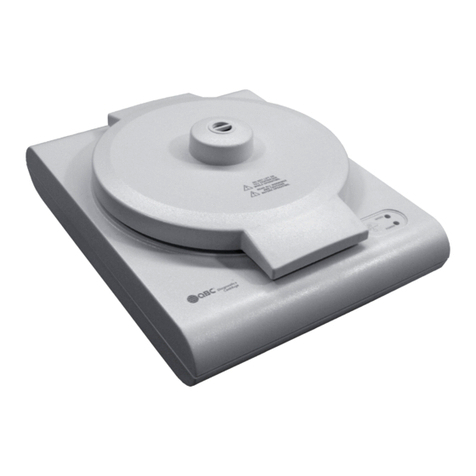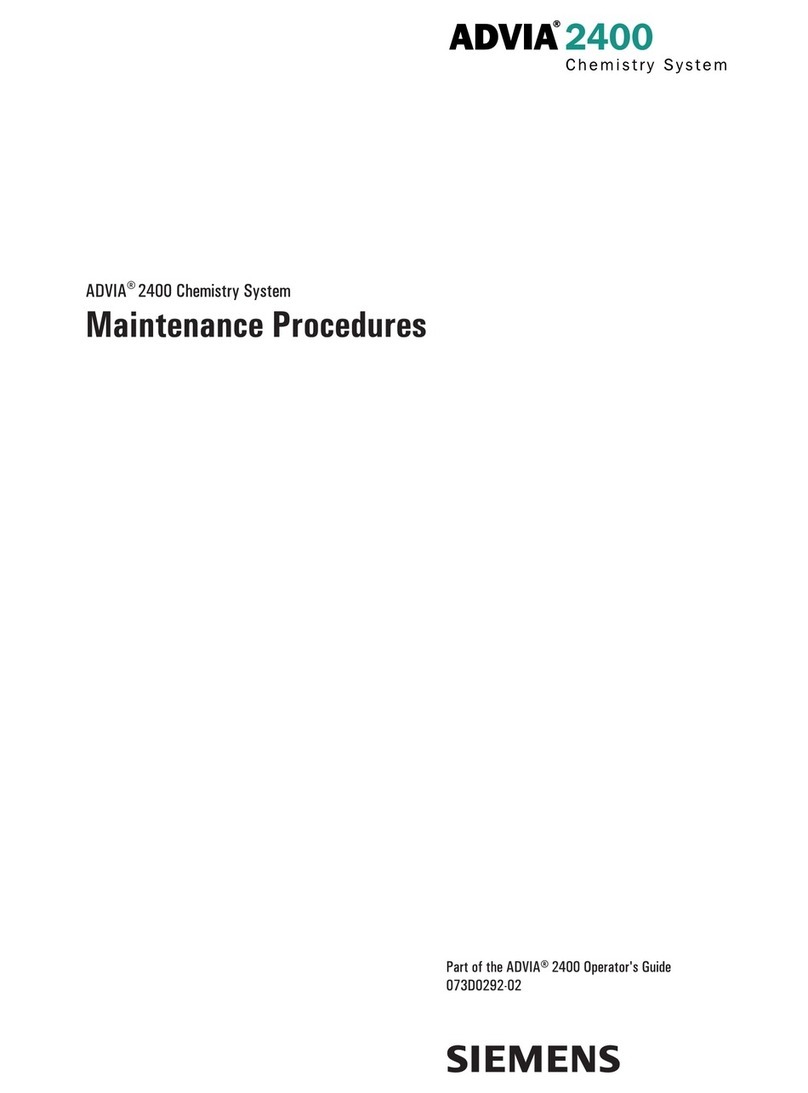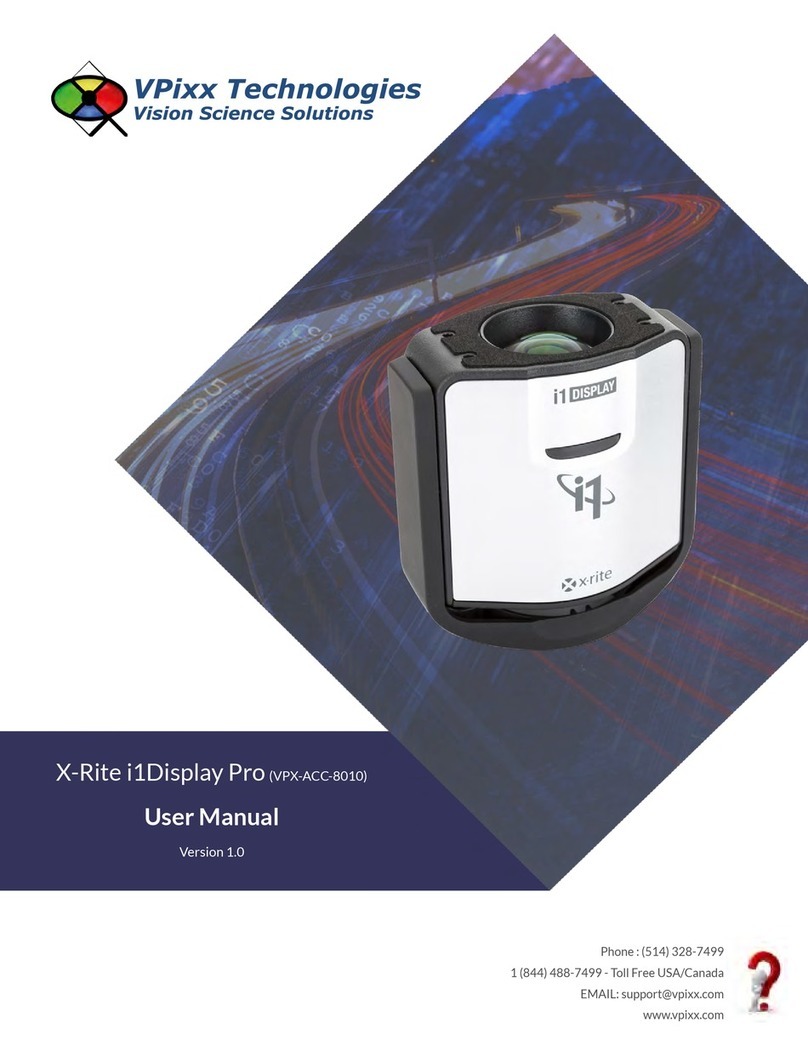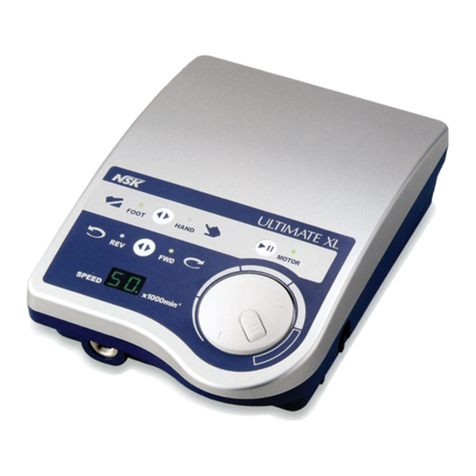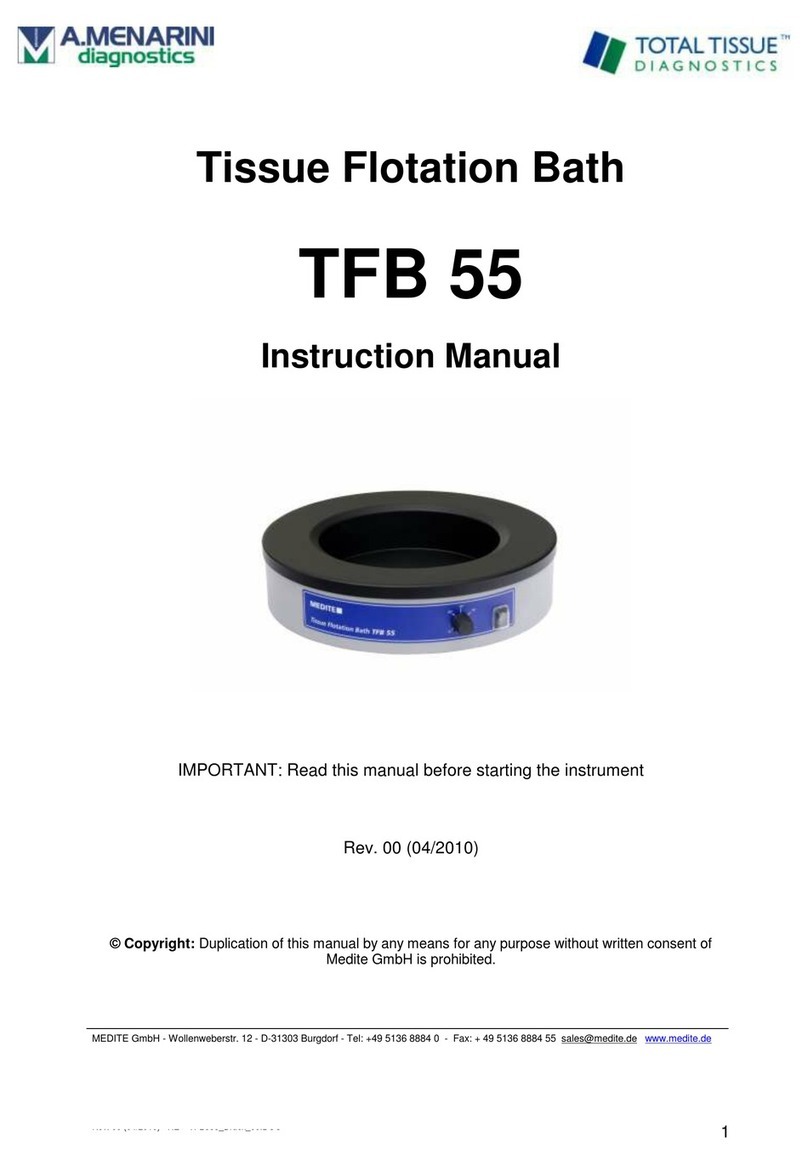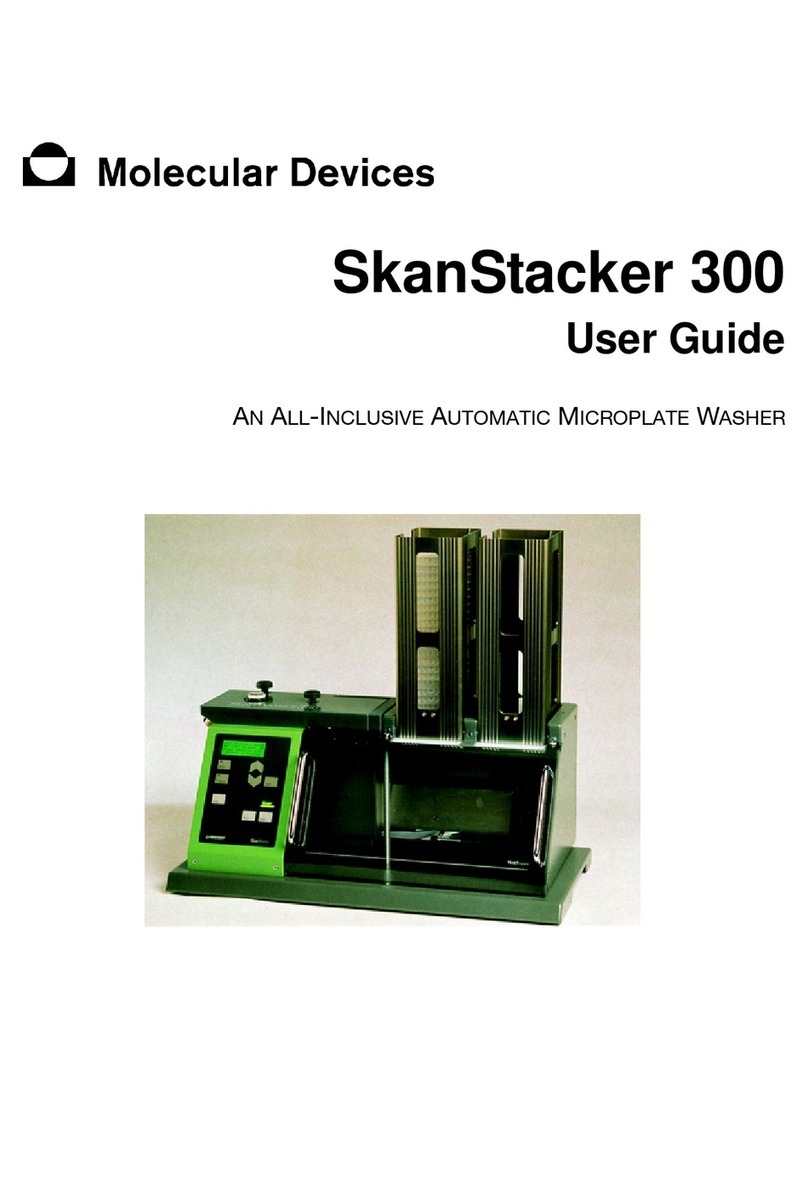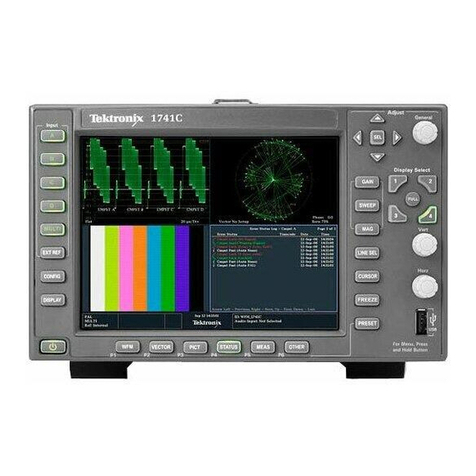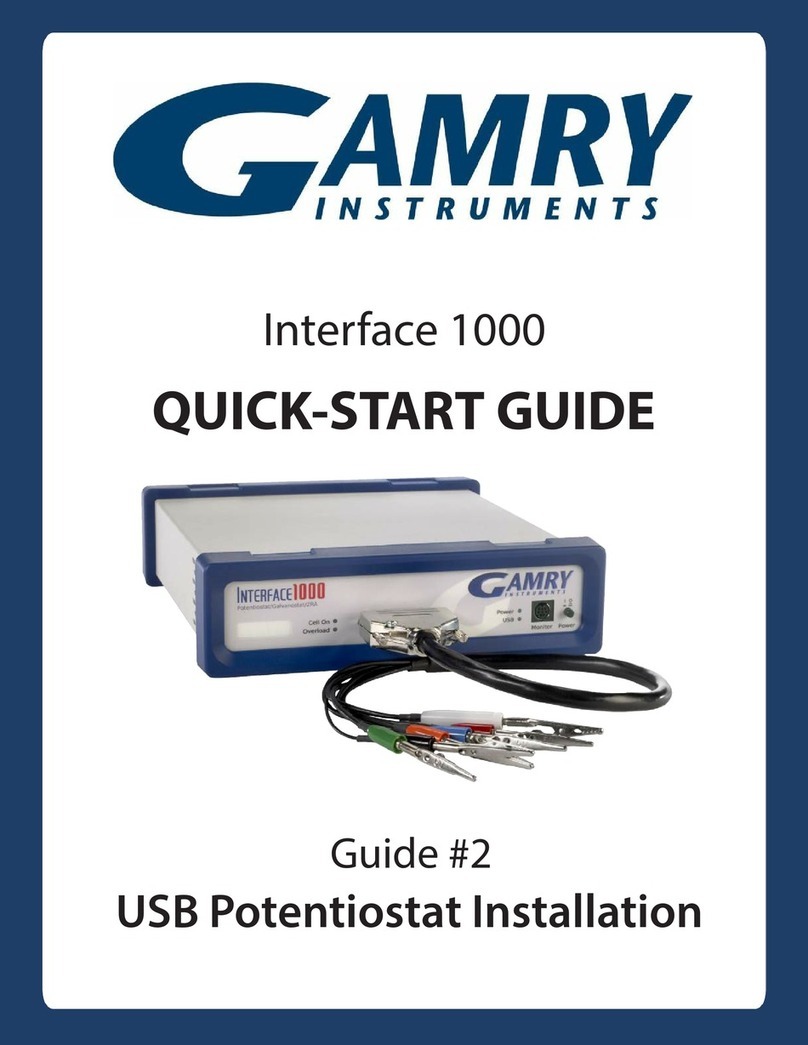Merck Millipore Mobius Chrom 20 System User manual

The life science business of Merck KGaA, Darmstadt,
Germany operates as MilliporeSigma in the U.S. and Canada.
Mobius®Chrom 20 System with Flexware®
Assemblies
User Guide

2 User Guide

Mobius®Chrom 20 System with Flexware®Assemblies 3
Contents
System Overview
Introduction .............................................................................................................. 10
Mobius® Chrom 20 System with Flexware® Assemblies................................................... 11
System Specifications................................................................................................ 12
Mobius® Chrom 20 System with Flexware® Assemblies................................................... 12
Storage Requirements .............................................................................................. 15
System Components.................................................................................................. 16
Piping and Instrumentation Diagram (P&ID) Legend ..................................................... 25
Assembling and Setting Up the Hardware
Introduction .............................................................................................................. 30
Assembling the Pump Cart ........................................................................................ 31
Connecting the Pumps.............................................................................................. 31
Sliding the Pumps .................................................................................................... 32
Connecting the Flowmeters ....................................................................................... 33
Assembling the Base ................................................................................................. 35
Installing the Instrument Holders............................................................................... 35
Installing the Bubble Trap (BBT) Support..................................................................... 36
Installing the Keyboard Holder................................................................................... 36
Installing the Pre-column Filter Support ...................................................................... 37
Connecting the Cart................................................................................................... 38
Connecting to Power, Pneumatic and Ethernet Sources............................................. 39
Power Up................................................................................................................... 40
Shut Down................................................................................................................. 41
Installing the Flexware® Clamshell Assembly ............................................................ 43
Removing the Flexware® Clamshell Assembly in a Base............................................. 44
Installing the Flexware® Clamshell Assembly into an Empty Base ............................. 45
Connecting Bubble Trap to the Flexware® Clamshell Assembly ........................................ 45
Power Up the System ............................................................................................... 45
Using the Common Control Platform® Software
Starting the System................................................................................................... 49
User Interface ........................................................................................................... 51
Navigation Bar ........................................................................................................ 52
Changing the Language ............................................................................................ 53
Process Display (P&ID) ............................................................................................. 54
Piping .................................................................................................................... 55
Digital 2-way Valves................................................................................................. 56
Control Valves ......................................................................................................... 56
Inlets ..................................................................................................................... 56
Pumps.................................................................................................................... 57
Pump Control .......................................................................................................... 58
Bubble Trap ............................................................................................................ 58
Filter...................................................................................................................... 59
Column .................................................................................................................. 60
Process Controls Bar ................................................................................................. 61
Recipe Status and Totalizers ...................................................................................... 62
Recipe Pool Screen................................................................................................... 64
Using the Recipe Editor ............................................................................................. 65
Introduction............................................................................................................ 65
Launching the Recipe Editor ...................................................................................... 66

4 User Guide
Sample Operation Creation ....................................................................................... 90
Gradient Phase.......................................................................................................... 92
Creating a Gradient Profile ........................................................................................ 93
Linear Gradient Test Operation................................................................................... 95
Peak Detection .......................................................................................................... 96
Definition of Peak and Sub-peak Setpoints .................................................................. 96
Definition of Peak and Sub-peak Start and End Points ................................................... 96
UV Stability Time ..................................................................................................... 96
UV Auto Zero .......................................................................................................... 97
Setting Up Peak Detection......................................................................................... 97
Remote Desktop Connection...................................................................................... 98
Batch Reporting ........................................................................................................ 99
Introduction............................................................................................................ 99
Launching the Report Client Application ...................................................................... 99
Report Configuration .............................................................................................. 102
Report Selections Box............................................................................................. 102
Configuring Analog Data ......................................................................................... 103
Automatic Report Generation................................................................................... 104
Report Preview ...................................................................................................... 105
Printing Reports..................................................................................................... 109
Exiting the Report Generator ................................................................................... 109
Opening an Existing Report ..................................................................................... 110
Additional Features of Report Client Application.......................................................... 110
Customizing the Report Client Menu Bar ................................................................... 111
Historical Trend Display .......................................................................................... 112
Introduction.......................................................................................................... 112
Opening the Historical Trend Display......................................................................... 112
Chart Group File .................................................................................................... 114
Custom Group Files................................................................................................ 114
Data Sources: Pen Selection and Editing ................................................................... 115
Time: Setting Time Range for the Pens ..................................................................... 117
Data: Setting Limits ............................................................................................... 118
Pen Style: Selecting Appearance.............................................................................. 118
Line Style Drop Down Menu .................................................................................... 119
Historical Mode Drop Down Menu ............................................................................. 119
Marker Style Drop Down Menu................................................................................. 119
Action Buttons: Completing the Configuration............................................................ 120
Editing a Chart Group File ....................................................................................... 120
Deleting a Chart Group File ..................................................................................... 121
Editing Pens .......................................................................................................... 122
Analog Scaling......................................................................................................... 123
Installing the Mobius® Chrom 20 with Flexware®
Assemblies
Introduction ............................................................................................................ 127
Installing the Mobius® Chrom 20 System with Flexware® Assemblies ...................... 128
Mobius® Chrom 20 System with Flexware® Assemblies................................................. 128
Installing Mobius® Chrom 20 System with Flexware® Assemblies for Chromatography Pump 1
Bottom Manifold Assembly onto the Manifold ............................................................. 129
Installing Mobius® Chrom 20 with Flexware® Assemblies for Chromatography Pump 2 Top
Manifold Assembly onto the Manifold ........................................................................ 130
Installing the Pump Heads onto the Pumps................................................................ 131
Installing the SU Flowmeter Tube............................................................................. 132
Installing the Bubble Trap Assembly ......................................................................... 133
Installing the Precolumn Filter Assembly ................................................................... 134
Installing the Flexware®Clamshell Assembly into the Clamshell ................................... 135
Installing the Single-use Precolumn and Post Column Instrumentation Assemblies.......... 137

Mobius®Chrom 20 System with Flexware®Assemblies 5
Connecting the Flexware®........................................................................................................................................................... 138
Connecting the Flexware® Assemblies ...................................................................... 138
Connecting the Bubble Trap Assembly....................................................................... 139
Connecting the Precolumn Filter Assembly ................................................................ 139
Connecting the Chromatography Precolumn Instrumentation Assembly ......................... 140
Connecting the Post Column Instrumentation Assembly .............................................. 141
Connecting the Chromatography Column .................................................................. 141
Application Information
Introduction ............................................................................................................ 145
Flow Paths .............................................................................................................. 146
System Pressure Drop ............................................................................................. 153
Using the System
Introduction ............................................................................................................ 157
Preparing the System for Operation ........................................................................ 158
Login Request at Start............................................................................................ 158
Inactivity Timer Before Autologout ........................................................................... 158
Confirmation and Signature Window Configuration ..................................................... 159
Save Recipe Signature............................................................................................ 160
Database Capacity ................................................................................................. 160
Computer Storage Capacity..................................................................................... 160
PCV Calibration...................................................................................................... 160
Q Factor ............................................................................................................... 161
Users and Groups .................................................................................................. 161
iFix®.............................................................................................................................................................................................................161
Windows Access .................................................................................................... 162
Maintenance ......................................................................................................... 162
Log Rate............................................................................................................... 162
Flowpath Configuration ........................................................................................... 163
Manually Controlling the System .............................................................................. 163
Critical Alarms....................................................................................................... 163
Process Control ....................................................................................................... 164
Flow Control.......................................................................................................... 165
Pre-column ........................................................................................................... 171
Column ................................................................................................................ 172
Post Column.......................................................................................................... 173
Flexware® Clamshell Assembly Settings..................................................................... 175
Display Setup .......................................................................................................... 177
Screensaver.......................................................................................................... 177
Alarm Control .......................................................................................................... 179
General Alarm Behavior .......................................................................................... 179
Security Overview ................................................................................................... 185
Priming the System
Introduction ............................................................................................................ 188
Required Supplies .................................................................................................. 188
Set-up.................................................................................................................. 188
Prime the Inlet Paths.............................................................................................. 188

6 User Guide
Removing the Mobius® Chrom 20 System with
Flexware® Assemblies
System Preparation................................................................................................. 193
Removing the Mobius® Chrom 20 System with Flexware® Assemblies ...................... 194
Maintenance, System Conversion, and
Troubleshooting
Introduction ............................................................................................................ 197
General Maintenance............................................................................................... 198
Calibrating the Analog Instruments ........................................................................ 199
Cleaning the Hardware............................................................................................ 200
Moving the System .................................................................................................. 201
Changing the Valve Pads ......................................................................................... 202
Replacing the Fitting Clips....................................................................................... 204
Replacing the Flexware® Clamshell Assembly Door O-rings or Balls......................... 205
Setting the Level Sensors ........................................................................................ 206
Calibration Verification for the Pressure Sensors in the Flexware® Clamshell Assembly
207
Material Required................................................................................................... 207
Pressure Sensor PI003 ........................................................................................... 207
Pressure Sensors PI001 and PI002........................................................................... 208
Adding or Removing Column Instrumentation......................................................... 210
Adding Precolumn Instrumentation to a System with Post Column Instrumentation Only . 210
Date Time Format.................................................................................................... 213
Troubleshooting
214
System Administrator Information for the
Common Control Platform®Software
Security................................................................................................................... 221
Introduction.......................................................................................................... 221
Security Report ..................................................................................................... 221
Security Configuration Report .................................................................................. 222
Security Recommendations ..................................................................................... 223
Shutting Down the Control System.......................................................................... 225
Archive and Restore Utilities ................................................................................... 226
Overview .............................................................................................................. 226
Archiving Intervals................................................................................................. 226
Starting the Archive Utility ...................................................................................... 226
Archive Utility Screen ............................................................................................. 227
Managing iFIX Software Data Collection
Historical Assign Program ....................................................................................... 232
Default Historical Assign Configuration...................................................................... 232
Starting Historical Assign Program.......................................................................... 235
Creating a New Collection Group Assign Program ................................................... 236
1. Select a Node .................................................................................................... 237
2. Enter a Qualifier Block for ON/OFF Collection State (Optional). ................................. 237
3. Enter a Data Collection Rate ................................................................................ 238
4. Enter Phase Value .............................................................................................. 238
5. Select Tag Names............................................................................................... 239
6. Enter a Deadband Limit for Data Collection............................................................ 240
7. Save Changes.................................................................................................... 240

Mobius®Chrom 20 System with Flexware®Assemblies 7
Limit Example ....................................................................................................... 240
Suspending a Collection Group ................................................................................ 241
Modifying a Collection Group ................................................................................... 241
Deleting a Tag ....................................................................................................... 241
Modifying a Tag ..................................................................................................... 241
Deleting a Collection Group ..................................................................................... 241
Saving Changes to Historical Assign Configuration...................................................... 242
Exiting the Historical Assign Program........................................................................ 242
Historical Collect Program ....................................................................................... 243
Starting the Historical Collect Program...................................................................... 243
Data File Storage and Backup.................................................................................. 243

8 User Guide
System Overview

Mobius®Chrom 20 System with Flexware®Assemblies 9

10 User Guide
Introduction
Mobius® Chrom 20 System with Flexware® Assemblies are fully automated industrial systems
that deliver optimal operational flexibility. Unlike traditional single-use technology, the systems
are quick and easy to set-up, requiring only a minimum number of components.
The system utilizes Flexware® single-use flow paths that minimize the risk of cross
contamination and the risk of operator error by minimizing the number of connections required.
The system is controlled by the Common Control Platform® (CCP®) software.
A Flexware® Clamshell Assembly Lift and Flexware® Clamshell Assembly Storage Rack are
available for moving, storing, installing and removing the Flexware® Clamshell Assembly. The lift
and rack must be ordered separately.
This guide describes all hardware options and the Flexware® Assemblies for Mobius® Systems.
It also provides instructions for using the system including the CCP® software options and
instructions.
This user guide is accompanied by a electronic support containing electrical schematics, and
technical documentation for the following components:
• Pumps
• Pressure Sensors
• Temperature and Conductivity Sensors
• pH Sensor
• UV Sensor
• Flowmeters
• Touch Screen
• Automated Pinch Valves
• Automated Pressure Control Valve
• Bubble Trap Level Sensors
• End Product Air Sensor
• Precolumn Bubble Sensor

Mobius®Chrom 20 System with Flexware®Assemblies 11
Mobius® Chrom 20 System with Flexware®
Assemblies
The Mobius® Chrom 20 System with Flexware® Assemblies is a fully automated chromatography
system designed to achieve optimum separation and purification of monoclonal antibodies,
vaccines, plasma and therapeutic proteins while offering a high degree of operational flexibility.
This Mobius® Chrom 20 System with Flexware® Assemblies is available with a feed flow range of 4
to 20 L/min with single-use flowmeters.
Each system consists of a Base with a Flexware® Clamshell Assembly, Bubble Trap Support, Pump
Cart and Manifold, a Filter Support Kit, a pre and post column instrument Kit and a Flexware®
Assembly for Mobius® Systems.

12 User Guide
System Specications
Mobius® Chrom 20 System with Flexware®
Assemblies
Mechanical Specications
Mobius® Chrom 20 System with Flexware® Assemblies for Chromatography
Specification Mobius® Chrom 20 System
System
Dimensions
Pump & base carts connected
H x W x D in mm 1727 x 1715 x 800 + 20 mm
Net Weight
Base with Flexware® Clamshell
Assembly 365 kg
Pump Base with 2 Pumps with
Manifold 160 kg
Materials of
Construction
Wetted Components
Tubing Silicone
Flexware® Clamshell Assembly Pureflex™ Film and polyethylene fittings
Pump Head EPDM, Santoprene® and polypropylene
Connectors Polypropylene
Flowmeter Polysulfone and Hastelloy C22 electrodes
UV, Conductivity and pH Sensor
(SUC)
Polysulfone Quartz, EPDM and stainless steel
316L (pins only)
Non-wetted Components
Bases Stainless steel 304L (where applicable)
Flexware® Clamshell Assembly
(rear) POM
Flexware® Clamshell Assembly
(front) PMMA
Valve Pads Silicone
Casters 8 (4 free, 4 locking)
Connections
Inlets (10) TC ¾ inch TC
Outlets, 3 Fractions + 1
waste, TC ¾ inch TC
Filters ¾ inch TC
Column ¾ inch TC
Pneumatic Quick connector with pneumatic fitting (flexible
hose Ø12mm OD supplied by customer)
Valves
On/Off Valves
Inside Flexware® Clamshell Assembly:
Automatic Pneumatic piston
Valve control (after Bubble
Trap) Pneumatic piston with pressure regulator
Pumps Model Quattroflow 1200S x 2 (for gradient)
Maximum Pressure 4 bar

Mobius®Chrom 20 System with Flexware®Assemblies 13
Specification Mobius® Chrom 20 System
Flow Range (L/min) 4 to 20
Pump Control Fixed Position (speed in %) or Flowcontrol
Operating Specications
Mobius® Chrom 20 System with Flexware® Assemblies for Chromatography
Specification Mobius® Chrom 20 System
Total
Operating Time
Mobius® Chrom
20 System
with Flexware®
Assemblies
Do not exceed 24 hours
50 cycles (50 valve openings and 50 valve closings)
per valve. The integrity of the installation may be
compromised if used for more than 50 cycles.
Valve Pads Do not exceed 1200 cycles or six months.
Product Temperature Range 2 to 30o C
Maximum
Pressure
Pump 1 Manifold 0 to 2 bar
Pump Assembly 0 to 4 bar
Pump 2 Manifold 0 to 2 bar
Bubble Trap
Assembly 0 to 4 bar
Flexware®
Clamshell
Assembly
0 to 4 bar
Precolumn Filter
Assembly 0 to 4 bar
Post Column
Instrumentation
Assembly
0 to 2 bar
Precolumn
Instrumentation
Assembly
0 to 4 bar
Column Assembly 0 to 4 bar
System Operating Temperature 20o C to 30o C
Operating Humidity 10 to 90% (non condensing)
Power Supply Base
220-240VAC, 50/60 Hz, 1 phase, 3.9 A or
100–120VAC, 50/60 Hz,
1 phase, 8.4 A
Maximum consumption 2.9 KW

14 User Guide
Specification Mobius® Chrom 20 System
Pneumatic Air
Supply Base 6 bar minimum, 10 bar maximum, oil free
Maximum consumption 4 L/min
Instrument Specications
Tags refer to the labels on the system hardware.
Mobius® Chrom 20 System with Flexware® Assemblies for Chromatography
Specification Tag Range/Setting/
Type/Accuracy
Process
Connection
Pressure Indicators
PIT001
PIT002
PT003
0–4 bar +/-0.2 bar Non-intrusive
High Pressure Switches PSH001
PSH002 4.2 bar Non-intrusive
Single-Use Flowmeters FT001
FT002
+/-2% MV between
4 L/min and 20 L/min In-line
Temperature Sensors TE201 2–30° C +/-1° C
Combined with
conductivity
sensor
Single-use Conductivity
Sensors
AE102
AE201A
AE201B
Process: 0 to 100 mS/cm +/-2% FS
Cleaning: 0–50 µS/cm +/-2% FS In-line
pH Sensors AE103
AE202 3-9 pH +/-0.1 pH In-line
Air Sensors XS001
XS002 N/A Non intrusive
UV Sensors
Do not use UV Sensors in
a condensing atmosphere.
Condensation may lead to
erroneous sensor readings
AE203/204
AF45 : 0-3 Au +/-2% FS
OPL: 1 or 2.5 mm
Wavelength: 280 nm
AF46 : 0-2 Au +/-2% FS
OPL: 1 or 2.5 mm
Wavelength: Dual (280/300 nm or
254/280 nm)
In-line

Mobius®Chrom 20 System with Flexware®Assemblies 15
Automation Specications
Specification Mobius® Chrom 20 System
Control Platform
PLC Allen Bradley Compact Logic
Control software
system Windows® 10 Operating System
Operator
interface panel type iFix® Software
Operator Interface 19 in. multi-touch screen
Storage Requirements
Parameter Requirement
Temperature Range 2 to 30° C
Humidity Range 10 to 90%
Cleaning Unit must be thoroughly cleaned prior to storage.
Flexware Flexware kit must be stored at ambient temperature (20-30° C).

16 User Guide
System Components
BASE WITH INSTRUMENTATION AND BUBBLE TRAP SUPPORT
Key
Number Tag (Labeled on the System) Description
1 none Fixed Wheel
2 none Swivel Wheel with Lock
3 none Column Instrumentation Mounting Pins
4 XC009 Flexware® Clamshell Assembly Power
Connector
5 none Bubble Trap Support
6 ES001 Emergency Stop
7 USB001 Mouse Port
8 USB002 Keyboard Port
9 HMI01 Touch Screen
10 AIT8000 Column Instrumentation Control
11 AE202 Post Column pH Sensor
12 AE203/2014-2 UV Lamp
13 AE203/204-1 UV Sensor
14 AE201/TE201 Post Column Conductivity and Temperature
Sensor
15 AE103 Pre Column pH Sensor
16 AE102 Pre Column Conductivity
17 IB01 Control Box Access Panel

Mobius®Chrom 20 System with Flexware®Assemblies 17
1
2
4
6
7
8
9
10
5
11
12
13
14
15
16
17
3
Mobius® Chromatography System Base (front view)

18 User Guide
Key
Number
Tag
(Labeled
on the
System)
Description
18 PI010 System Air Pressure Gauge
19 USB003 Print Port
20 XC001 Electrical Power Connection
21 XC002A Pump Base Electrical Connection
22 XBUSA Murr Communication to Base
23 ETH010 Network Connection (connect to user domain, printers, security, etc.)
24 ETH002A Tank Cart Ethernet Connection
25 ETH001 Ethernet Connection for PLC
26 XP001 Air Inlet Connection
27 8O1SP1 Pneumatic Switch
28 XP002A Air outlet Connection for Manifold
29 101SG1 Electrical Power Switch
30 150S1 Reset Buzzer
31 140H001 Power On light
32 530S2 Acknowledge Alarms
33 MB01 Electrical Box
34 none Holder Post Column Instrument
35 none Holder Pre Column Instrument

Mobius®Chrom 20 System with Flexware®Assemblies 19
18
19
20
21
22
23
24
25
26 28
27
29
30
31
32
33
34
35
Mobius® Chromatography System Base (rear right view)

20 User Guide
Key
Number
Tag
(Labeled on the System) Component
34 LSH001 Bubble Trap High Level Sensor
35 LSL002 Bubble Trap Low Level Sensor
36 XPUMP2 Pump 2 1200 Electrical Connection
37 XPUMP1 Pump 1 1200 Electrical Connection
38 None Hook Inter Base Locking Device
39 None Inter Base Centring
40 None Wheel Directional Lock
34
35
36
37
38
39
40
Mobius® Chromatography System Base (rear left view)
Table of contents
Other Merck Laboratory Equipment manuals
Merck
Merck Pellicon Capsule User manual

Merck
Merck MilliSentials MISELLABST User manual

Merck
Merck Millipore Auto2D Plus User manual
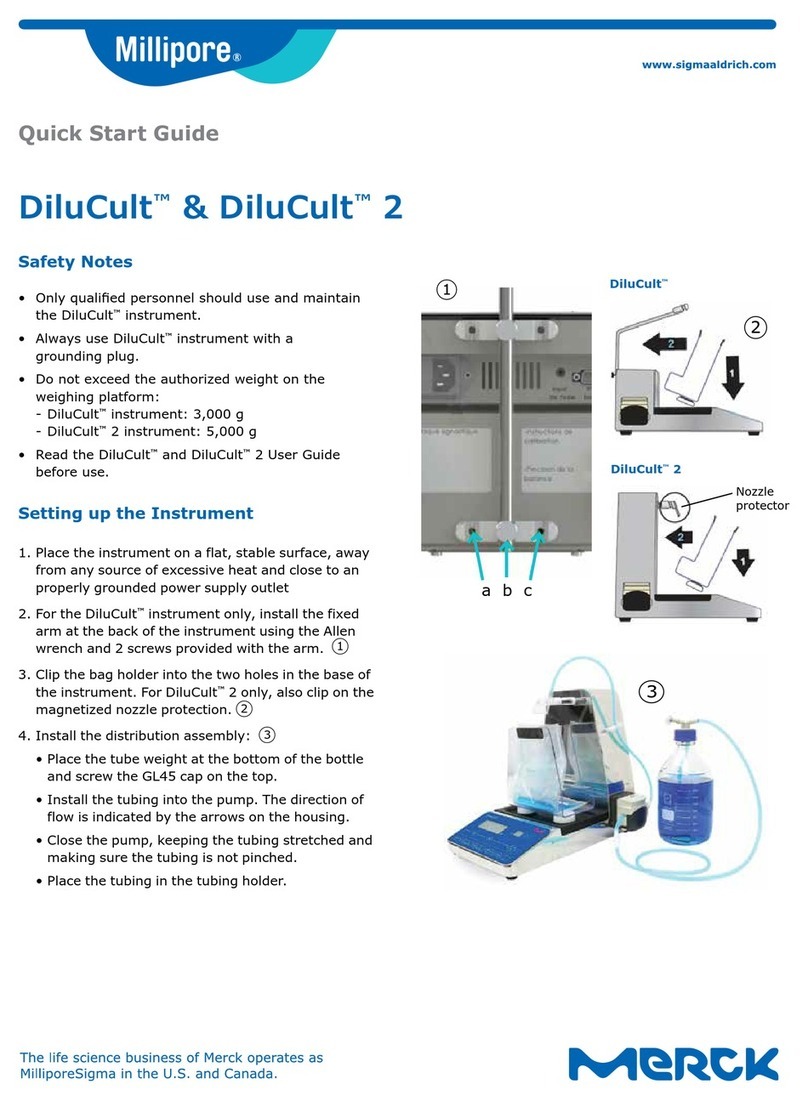
Merck
Merck Millipore DiluCult User manual

Merck
Merck Millipore Scepter 3.0 Installation guide
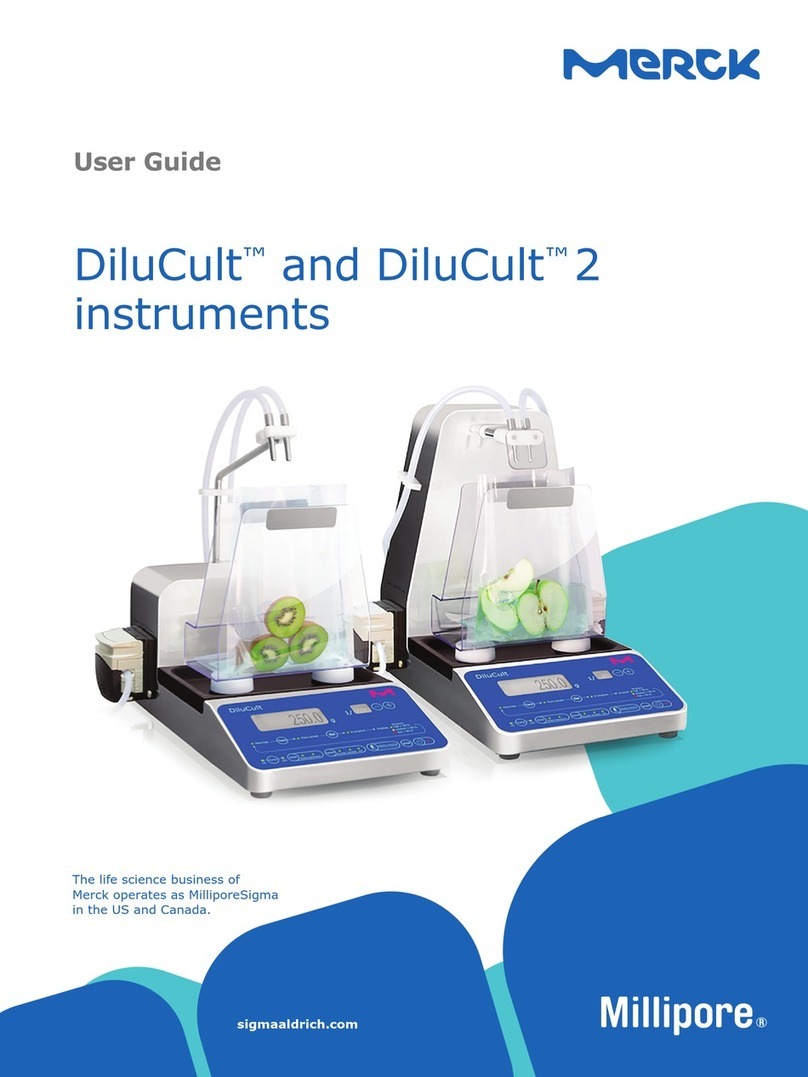
Merck
Merck DiluCult User manual

Merck
Merck Millipore ReadyStream User manual

Merck
Merck APC SmartTouch User manual
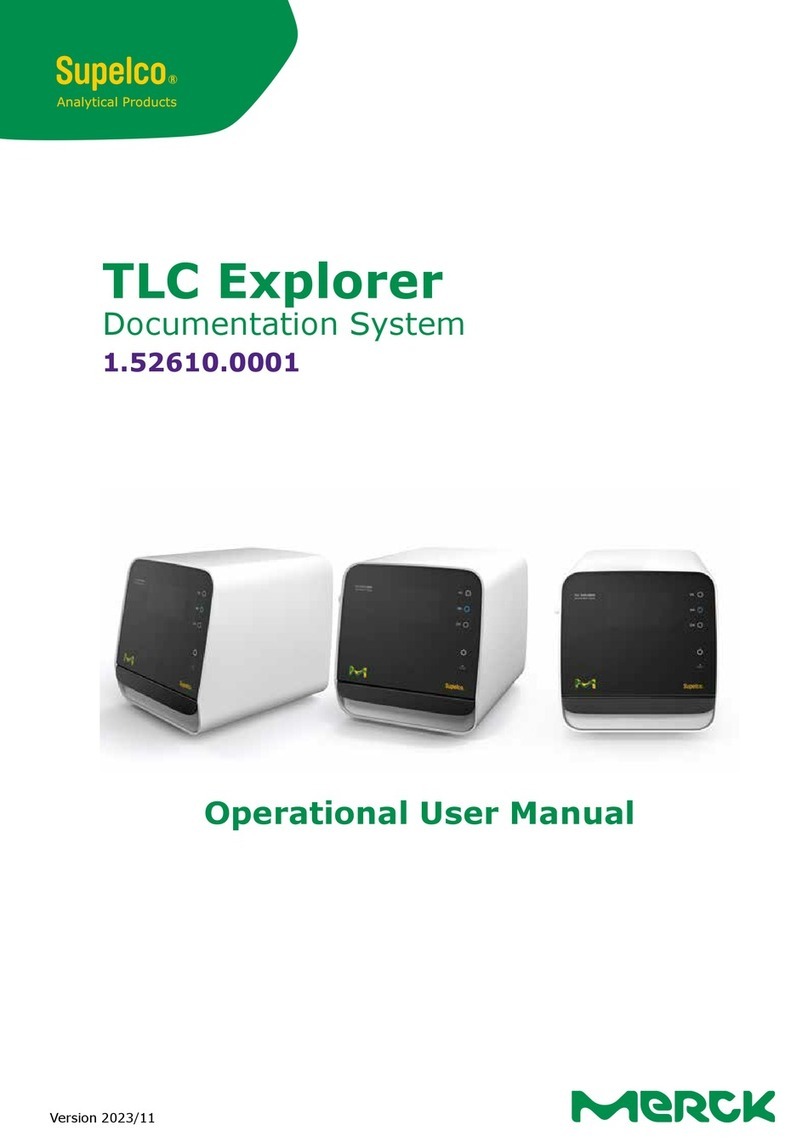
Merck
Merck Supelco TLC Explorer User manual

Merck
Merck Millipore Auto2D User manual