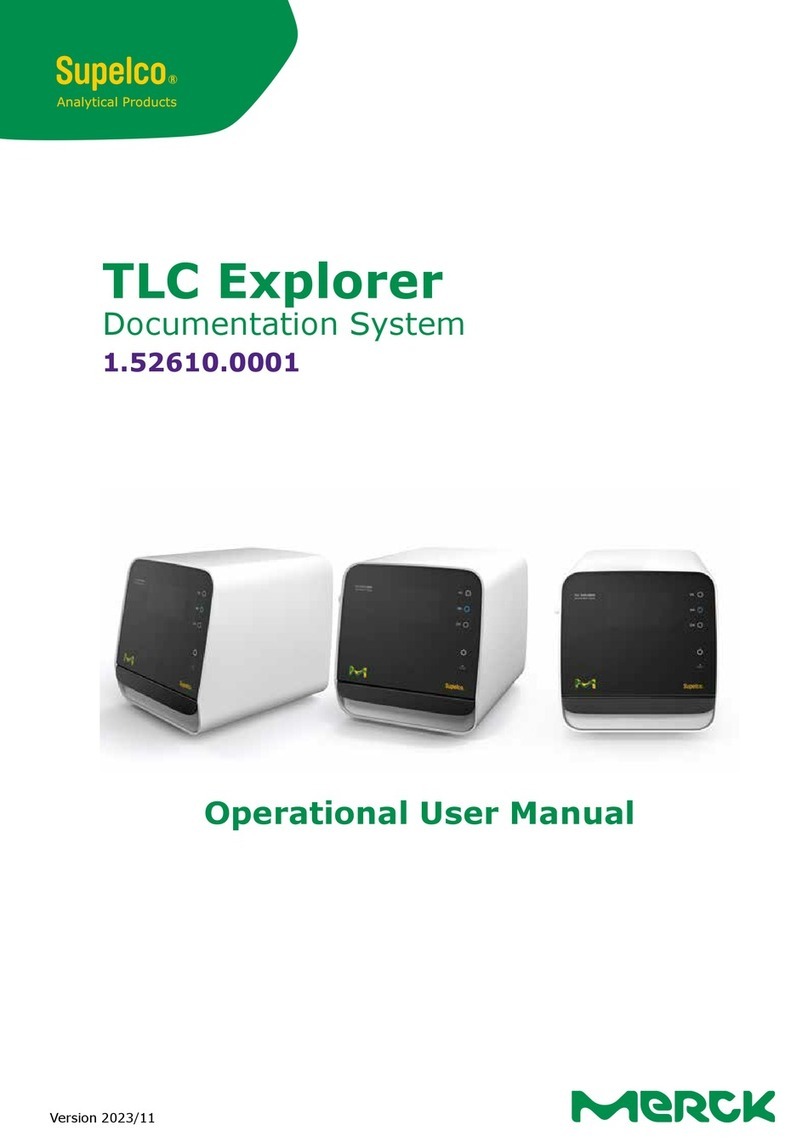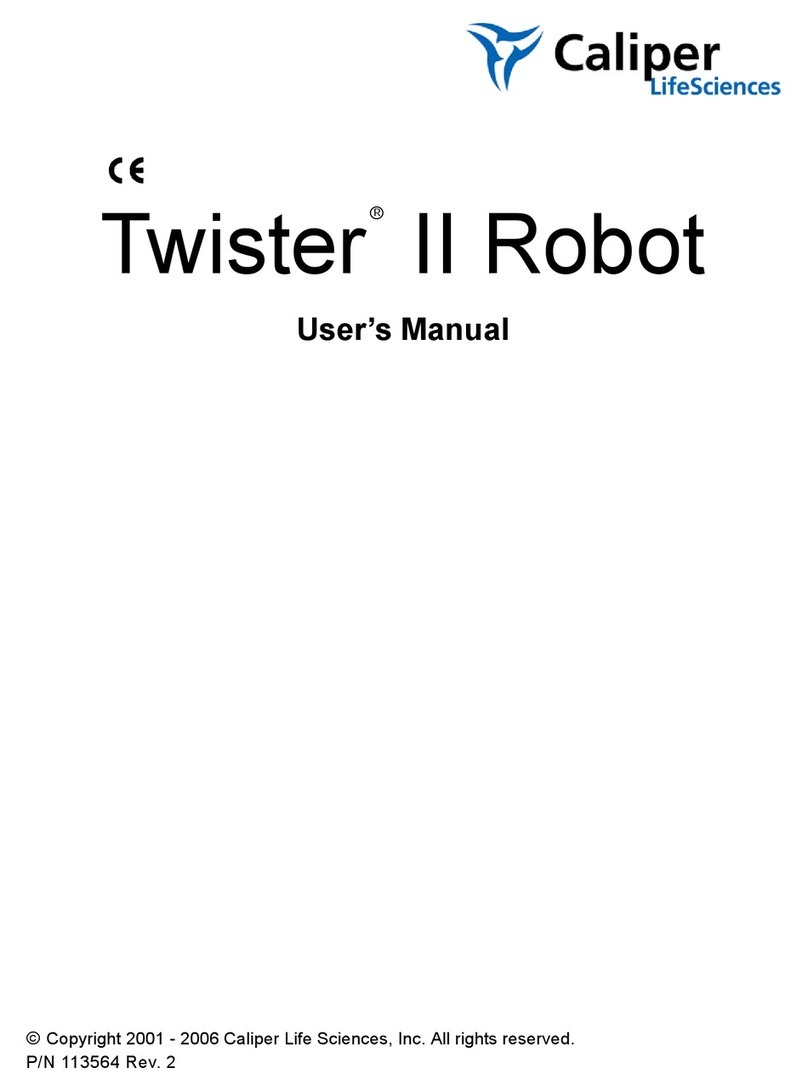Merck Millipore DiluCult User manual
Other Merck Laboratory Equipment manuals
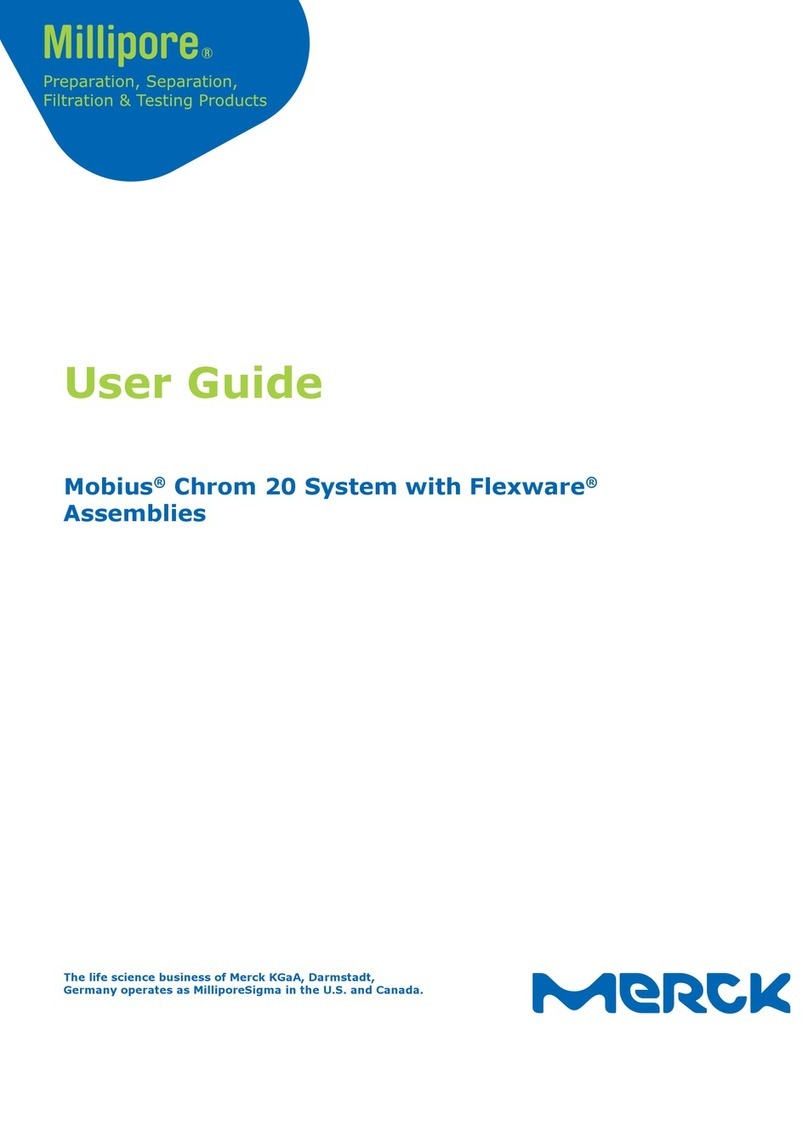
Merck
Merck Millipore Mobius Chrom 20 System User manual

Merck
Merck Millipore ReadyStream User manual

Merck
Merck Millipore Milliflex User manual
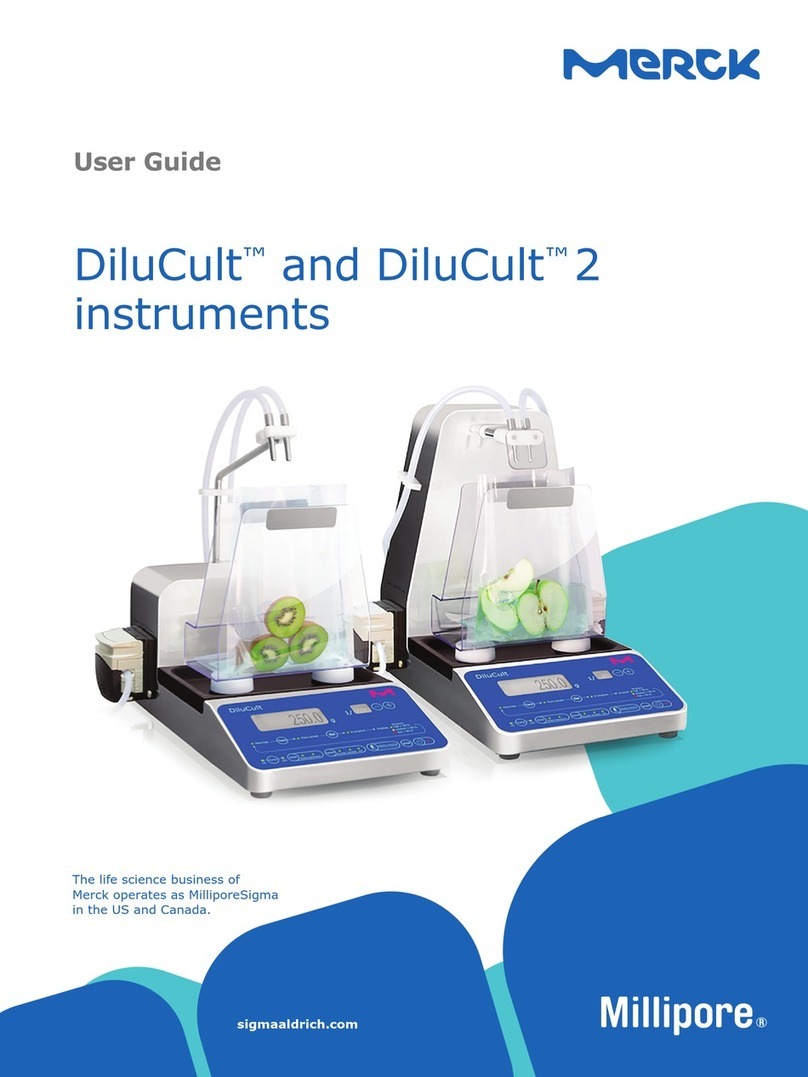
Merck
Merck DiluCult User manual

Merck
Merck RQflex 10 User manual

Merck
Merck Milli-Q EQ 7008 User manual

Merck
Merck Millipore Auto2D Plus User manual

Merck
Merck Millipore CellASIC ONIX2 User manual

Merck
Merck Millipore Scepter 3.0 Installation guide

Merck
Merck Millipore Auto2D User manual
Popular Laboratory Equipment manuals by other brands

Hydac
Hydac OFX Operating and maintenance instructions

Yamato
Yamato SK 100C instruction manual

IKA
IKA ULTRA-TURRAX T 18 basic operating instructions

Thermo Scientific
Thermo Scientific 1267 Series operating manual
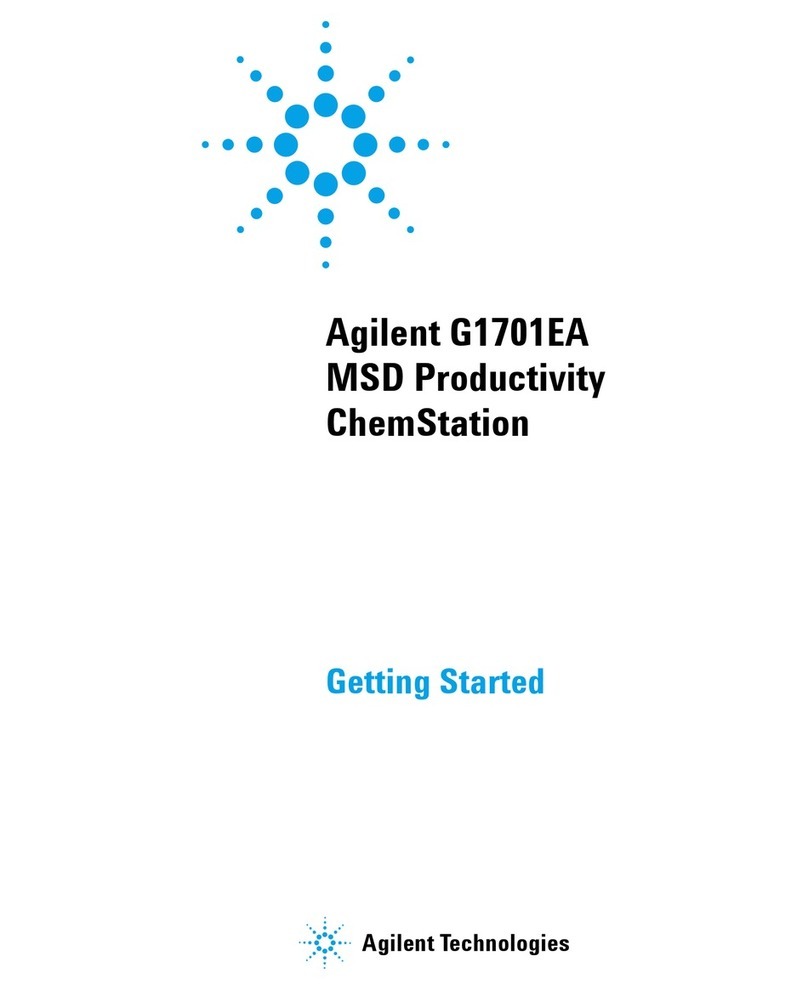
Agilent Technologies
Agilent Technologies G1701EA Getting started

Gossen MetraWatt
Gossen MetraWatt SECULIFE UP operating manual
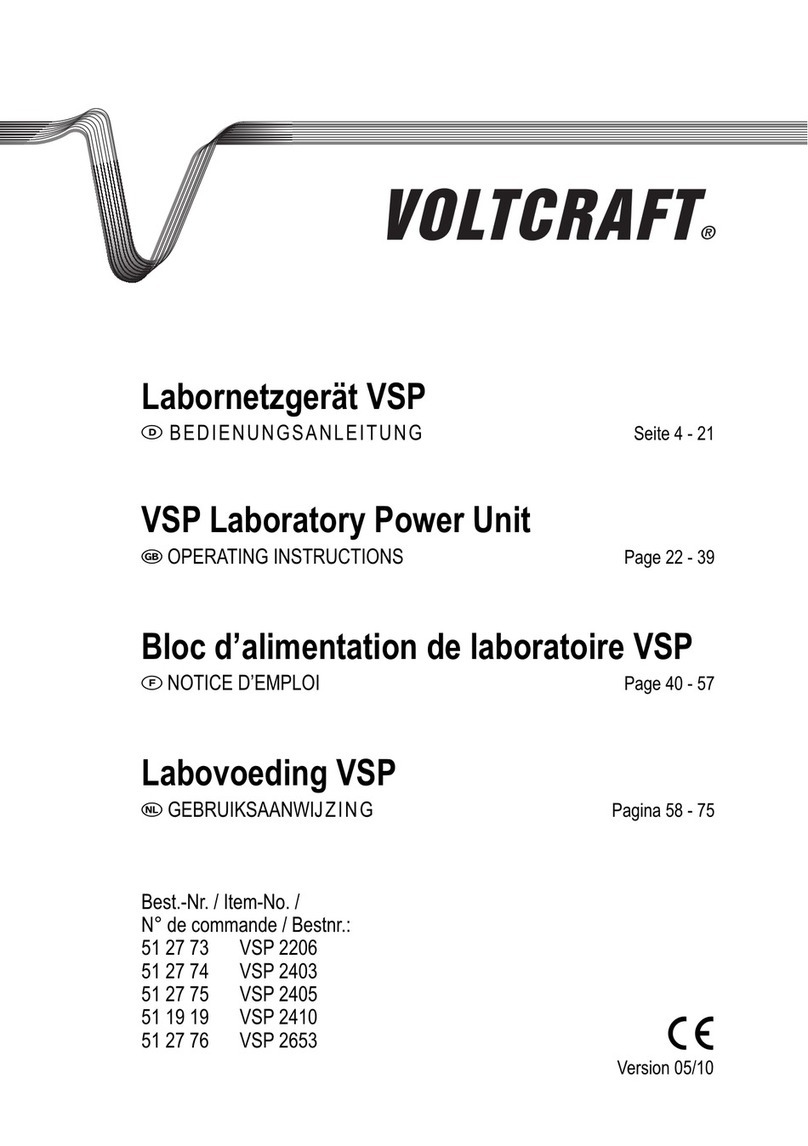
VOLTCRAFT
VOLTCRAFT VSP 2206 operating instructions

dental X
dental X dxp DOMINA PLUS B Operator's manual
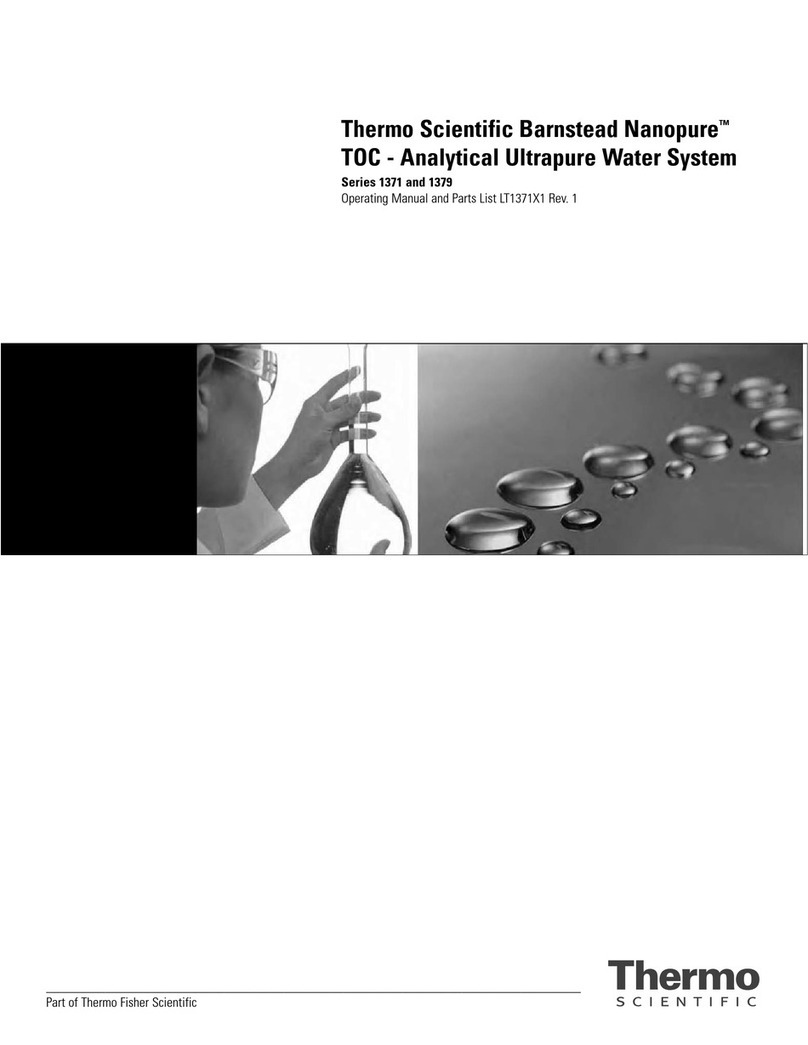
Thermo Scientific
Thermo Scientific 1371 Operating manual and parts list
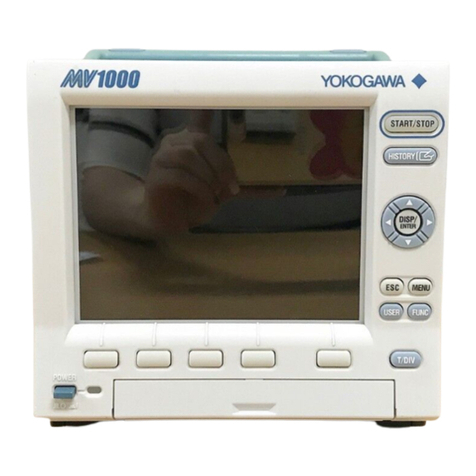
YOKOGAWA
YOKOGAWA MVAdvanced MV1000 user manual

multicomp pro
multicomp pro MP008632 user manual
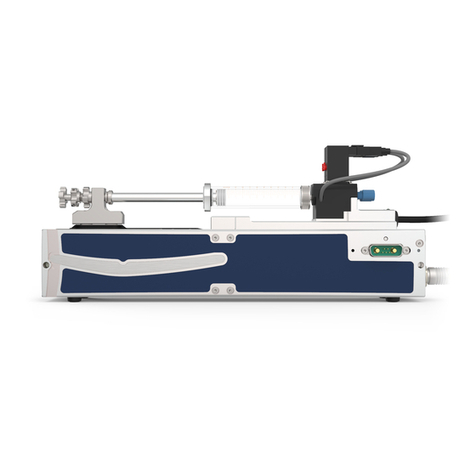
cetoni
cetoni neMESYS operating manual