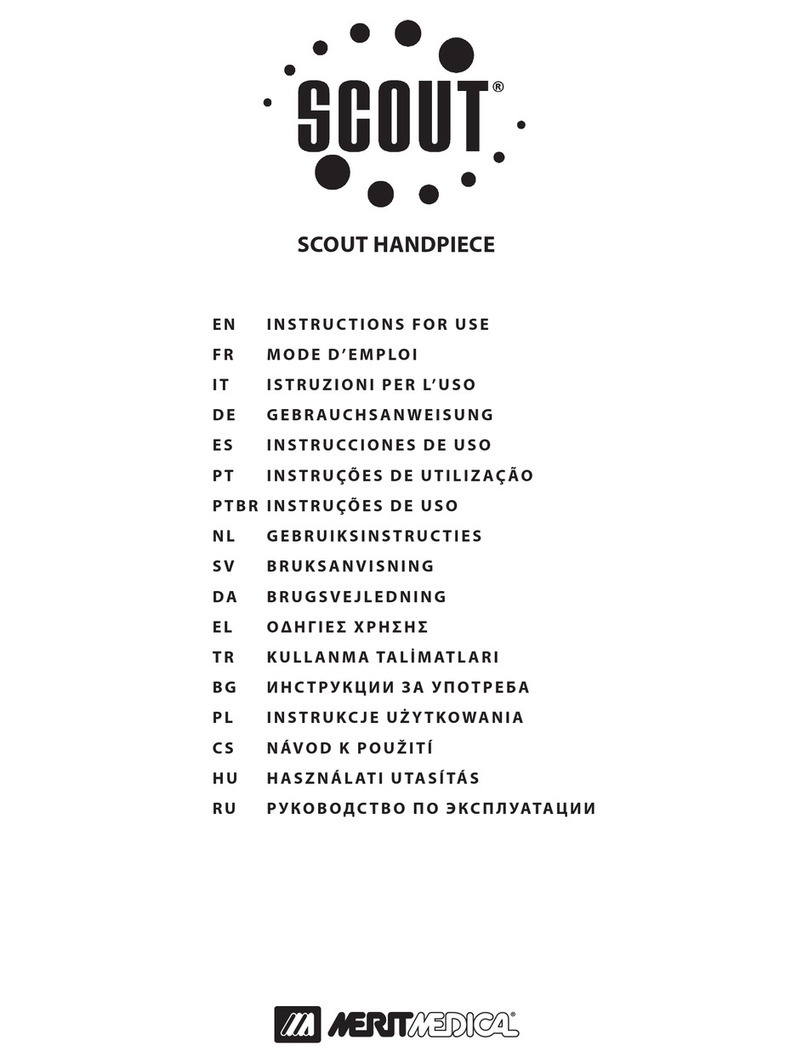Merit Medical SCOUT User manual
Other Merit Medical Medical Equipment manuals

Merit Medical
Merit Medical SAFEGUARD Radial User manual

Merit Medical
Merit Medical StabiliT MX User manual
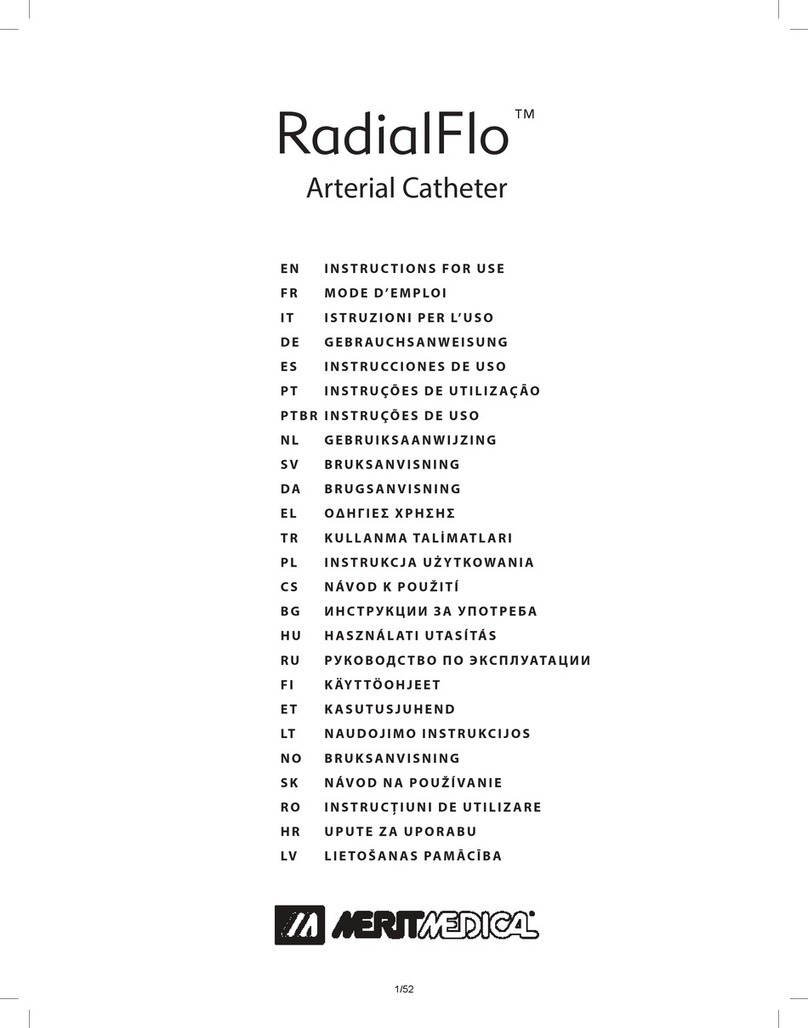
Merit Medical
Merit Medical RadialFlo User manual
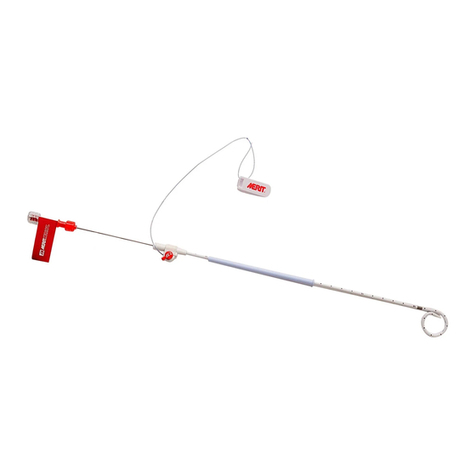
Merit Medical
Merit Medical ReSolve User manual
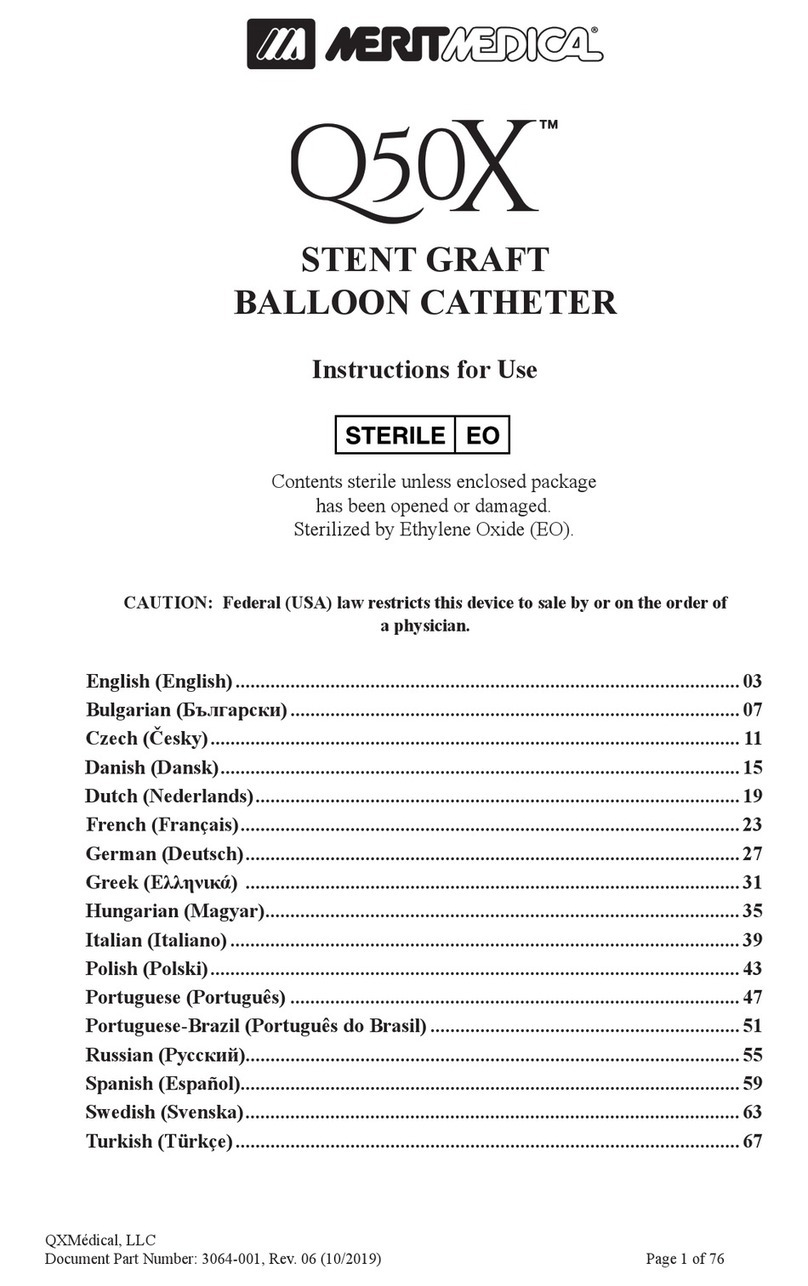
Merit Medical
Merit Medical Q50X User manual
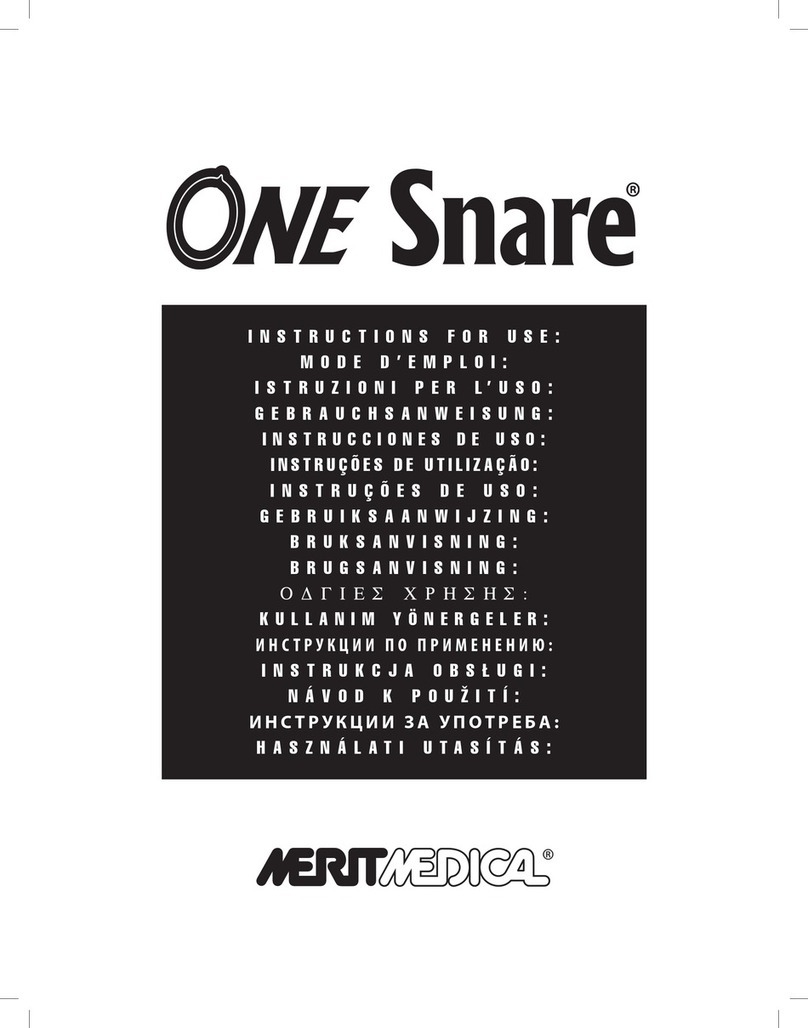
Merit Medical
Merit Medical ONE Snare Endovascular Microsnare System User manual
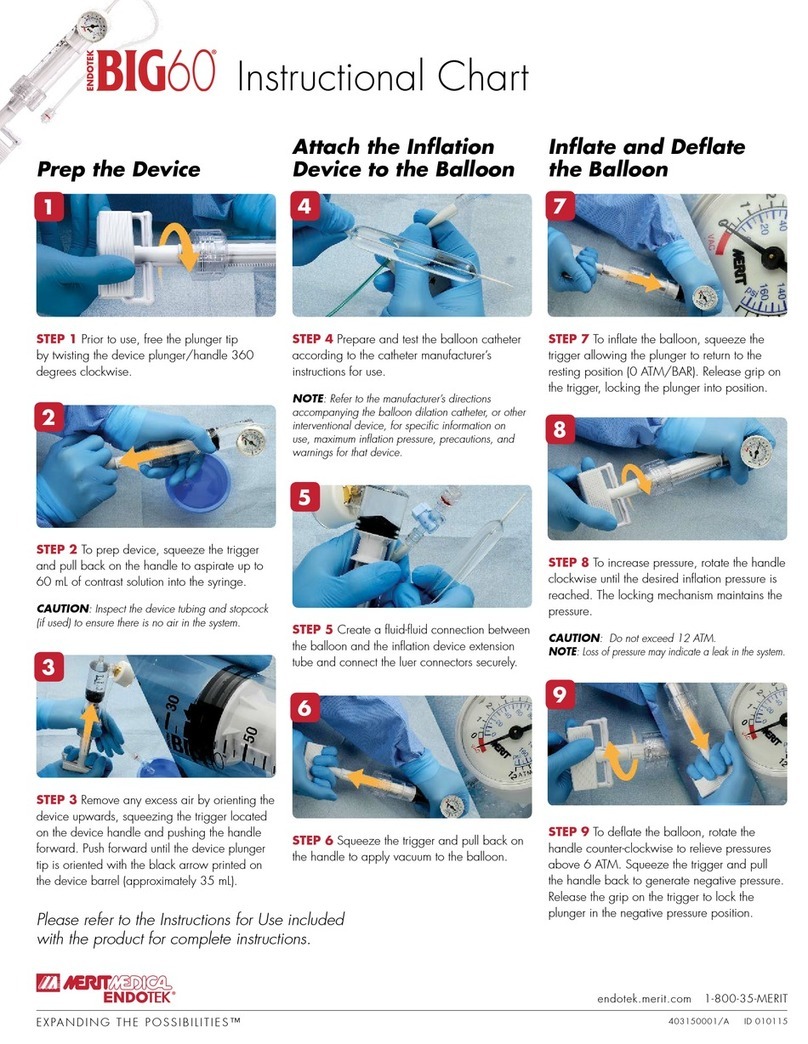
Merit Medical
Merit Medical ENDOTEK BIG60 Series Product guide
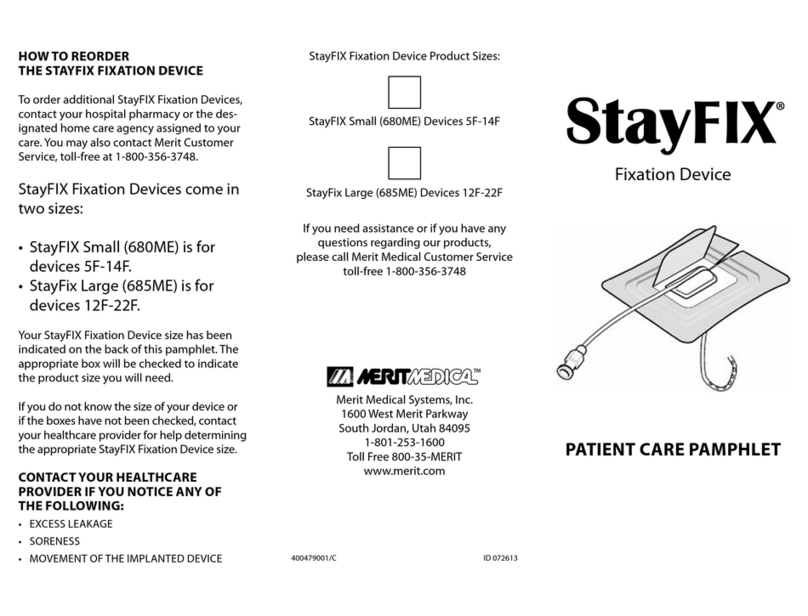
Merit Medical
Merit Medical StayFIX User manual
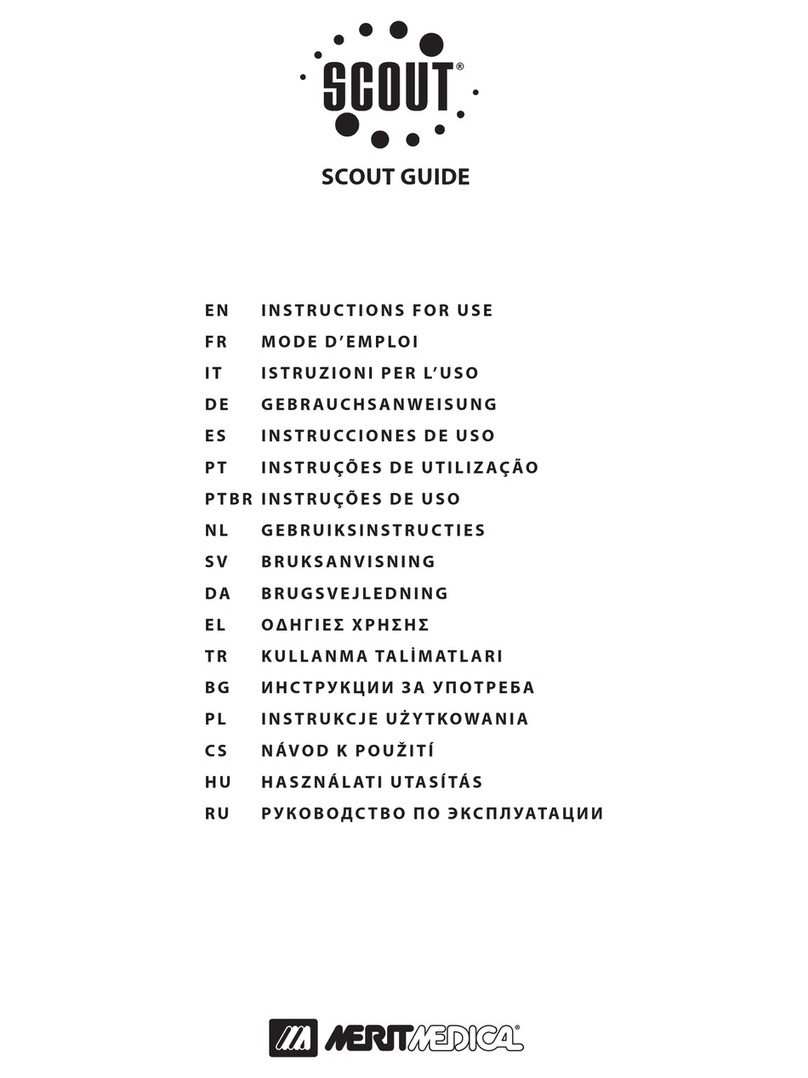
Merit Medical
Merit Medical SCOUT User manual

Merit Medical
Merit Medical Achieve User manual
Popular Medical Equipment manuals by other brands

Getinge
Getinge Arjohuntleigh Nimbus 3 Professional Instructions for use

Mettler Electronics
Mettler Electronics Sonicator 730 Maintenance manual

Pressalit Care
Pressalit Care R1100 Mounting instruction

Denas MS
Denas MS DENAS-T operating manual

bort medical
bort medical ActiveColor quick guide

AccuVein
AccuVein AV400 user manual