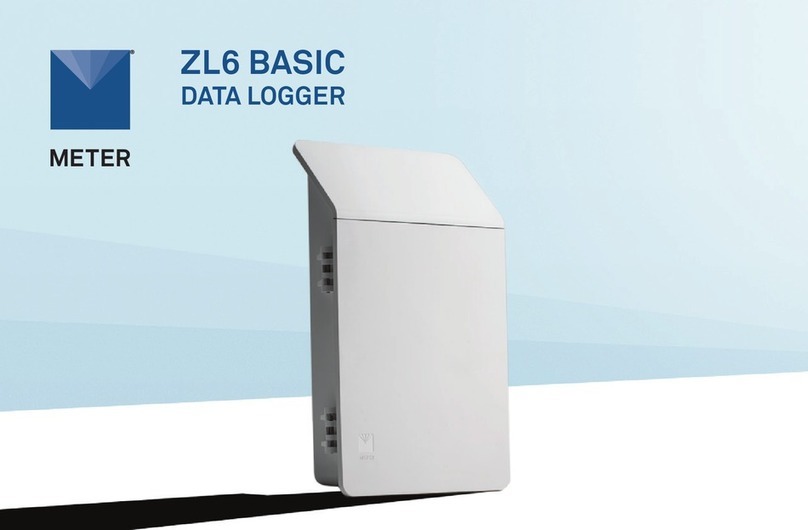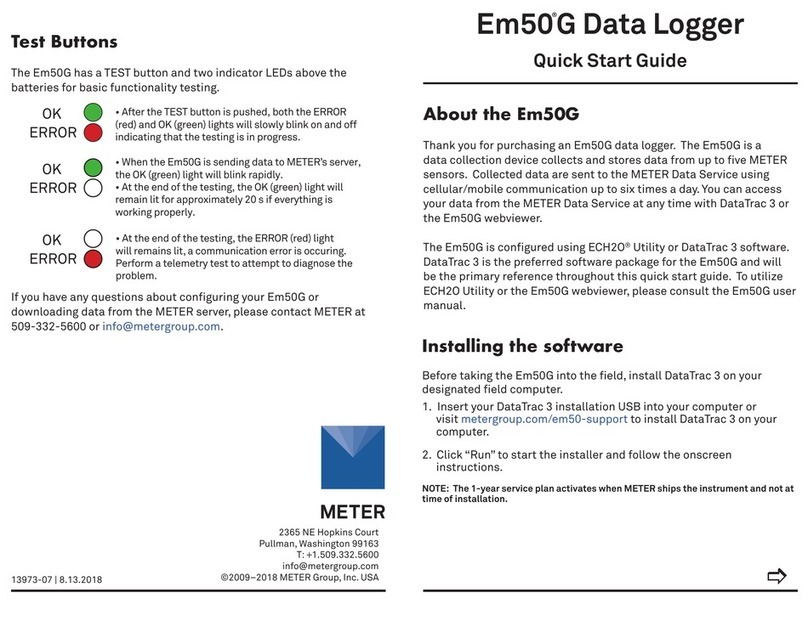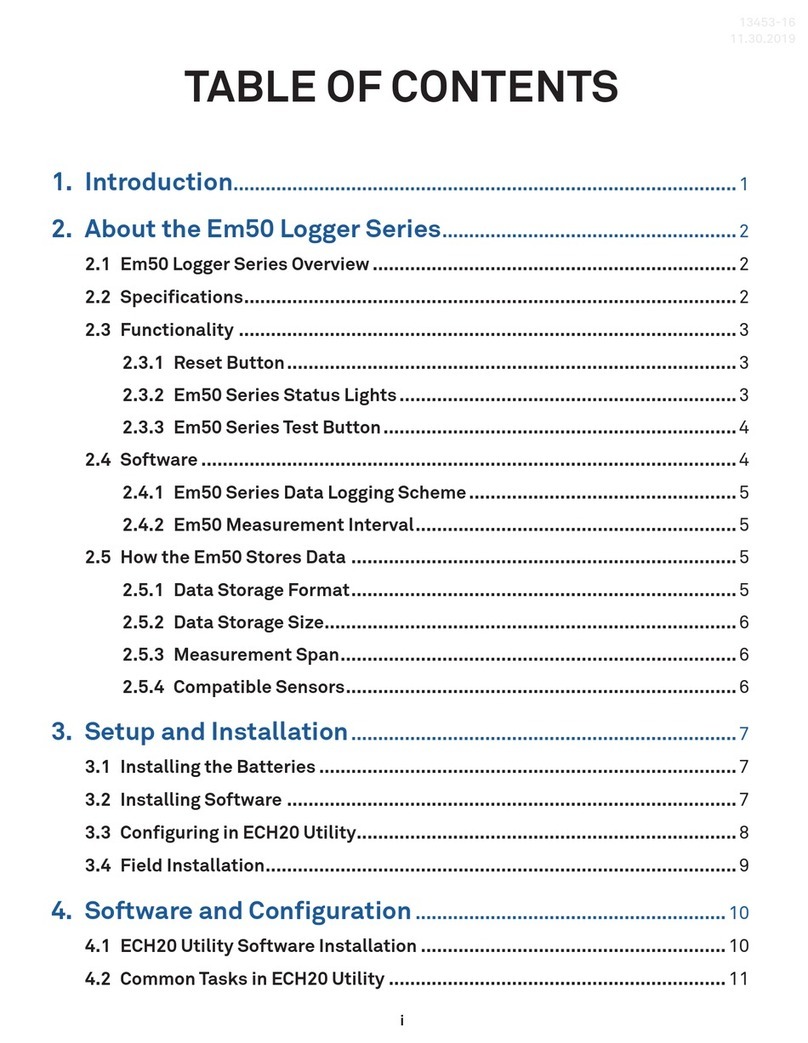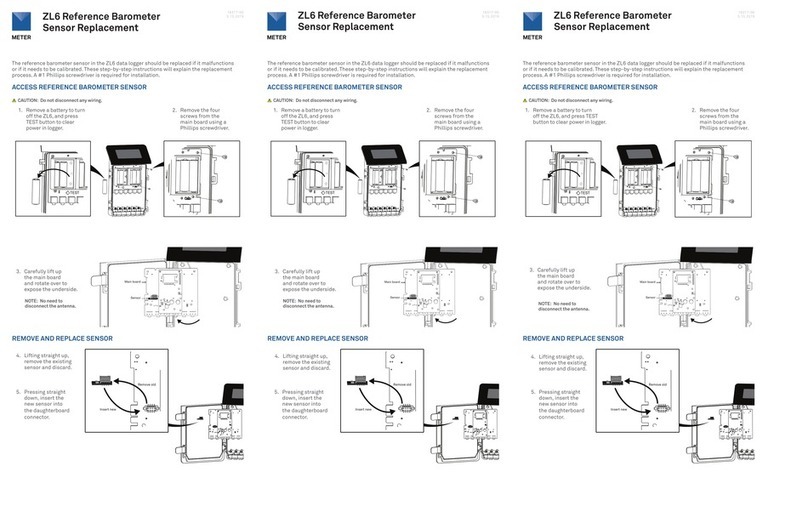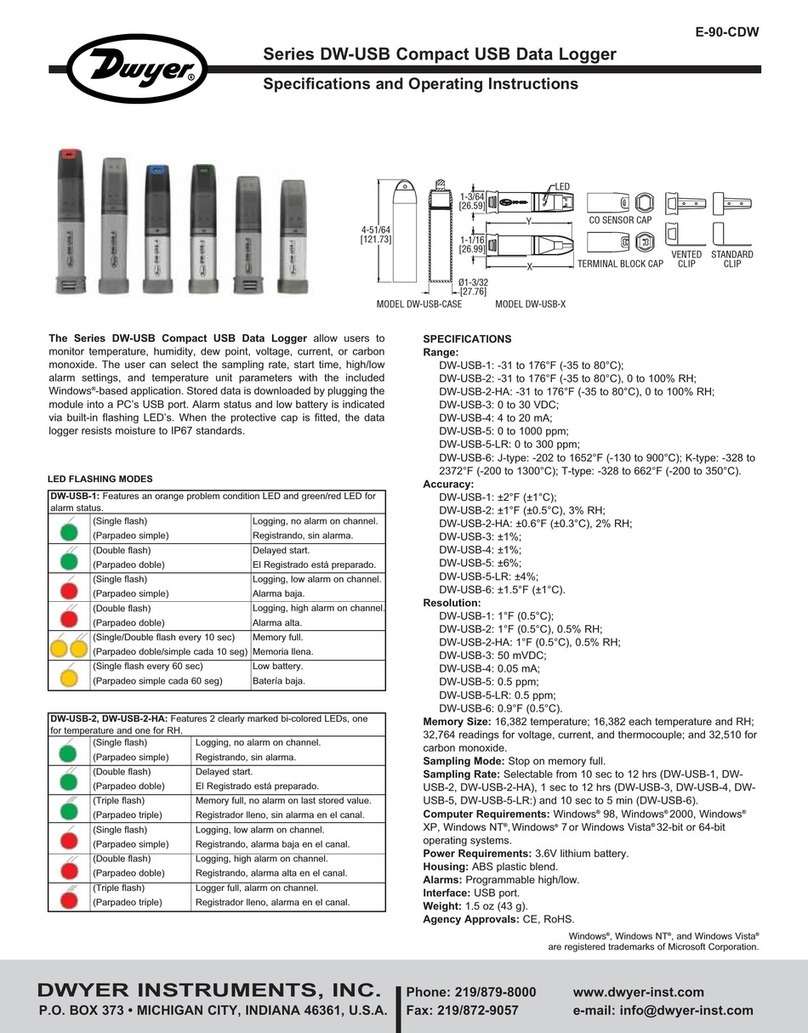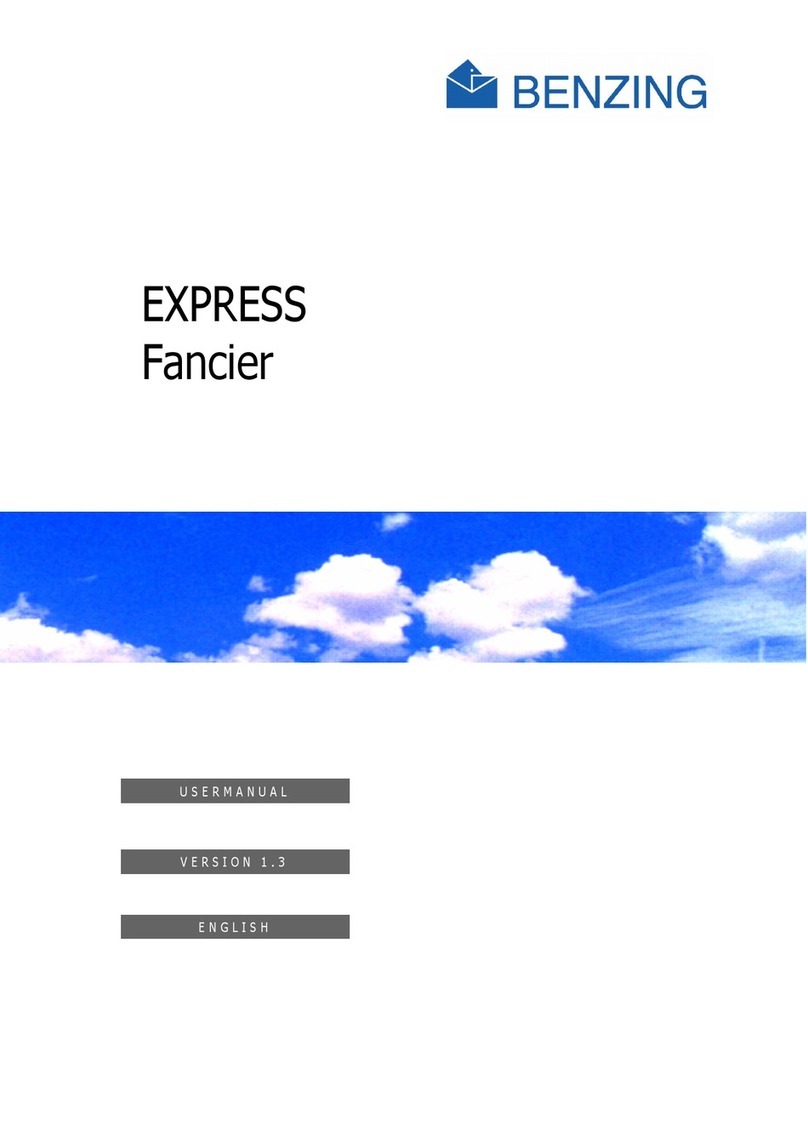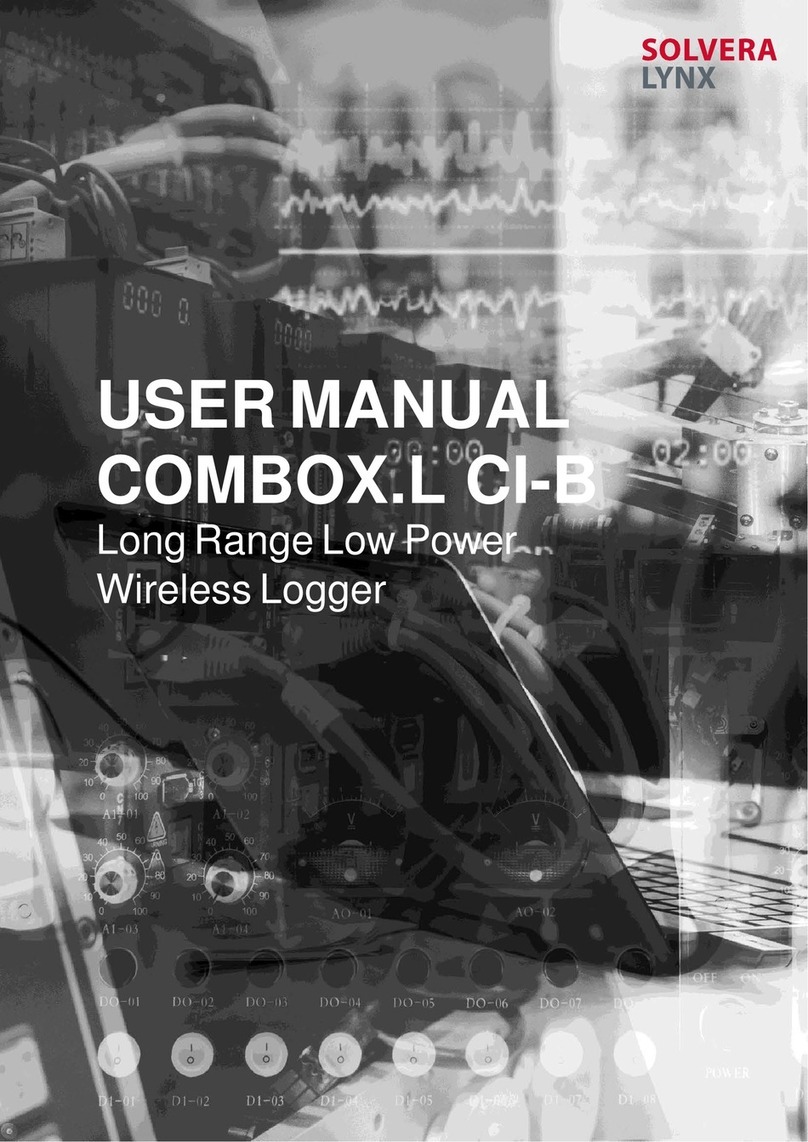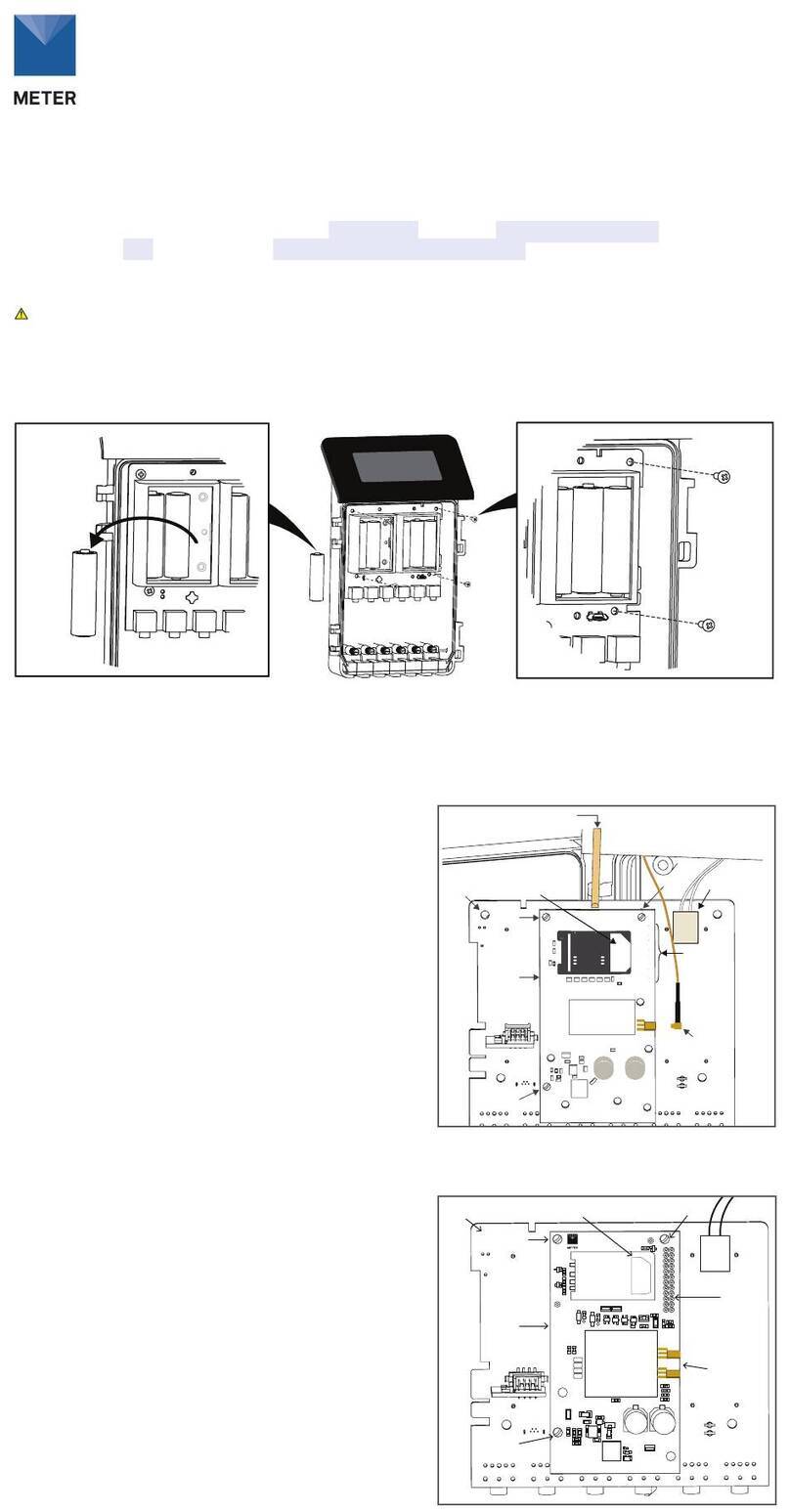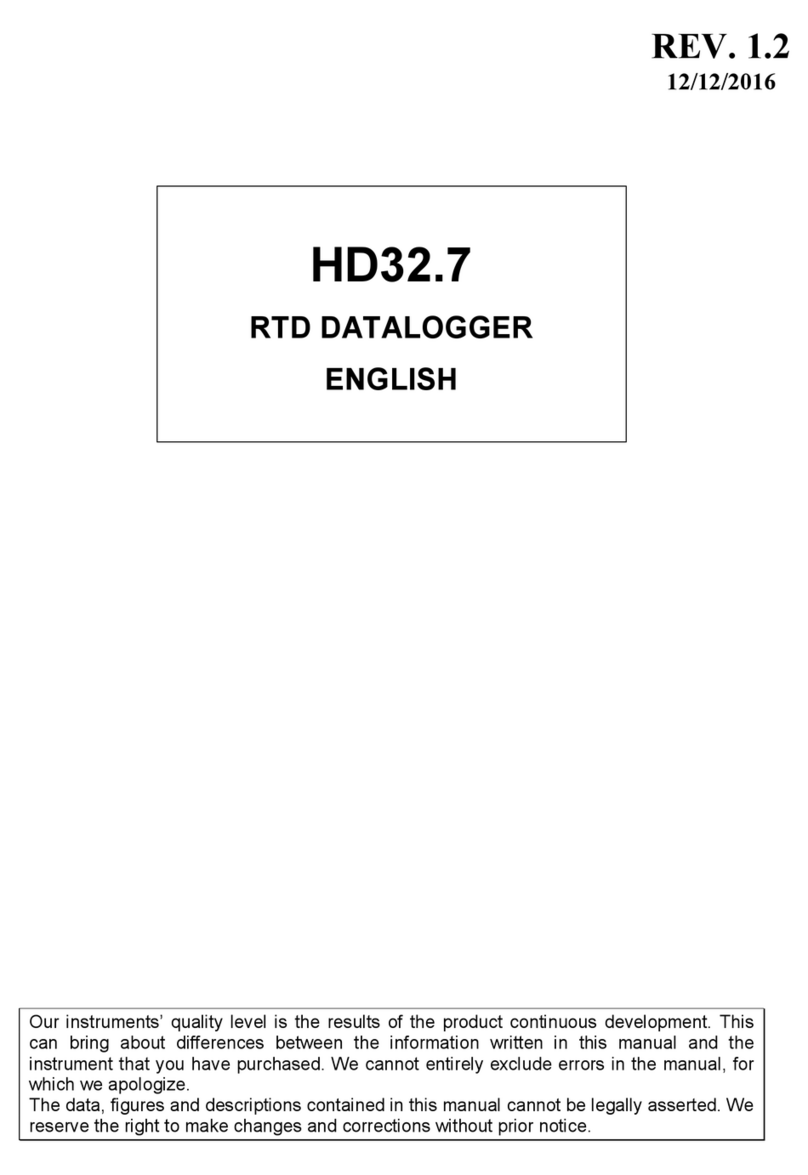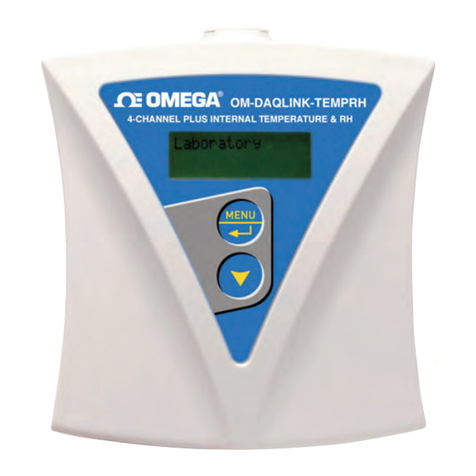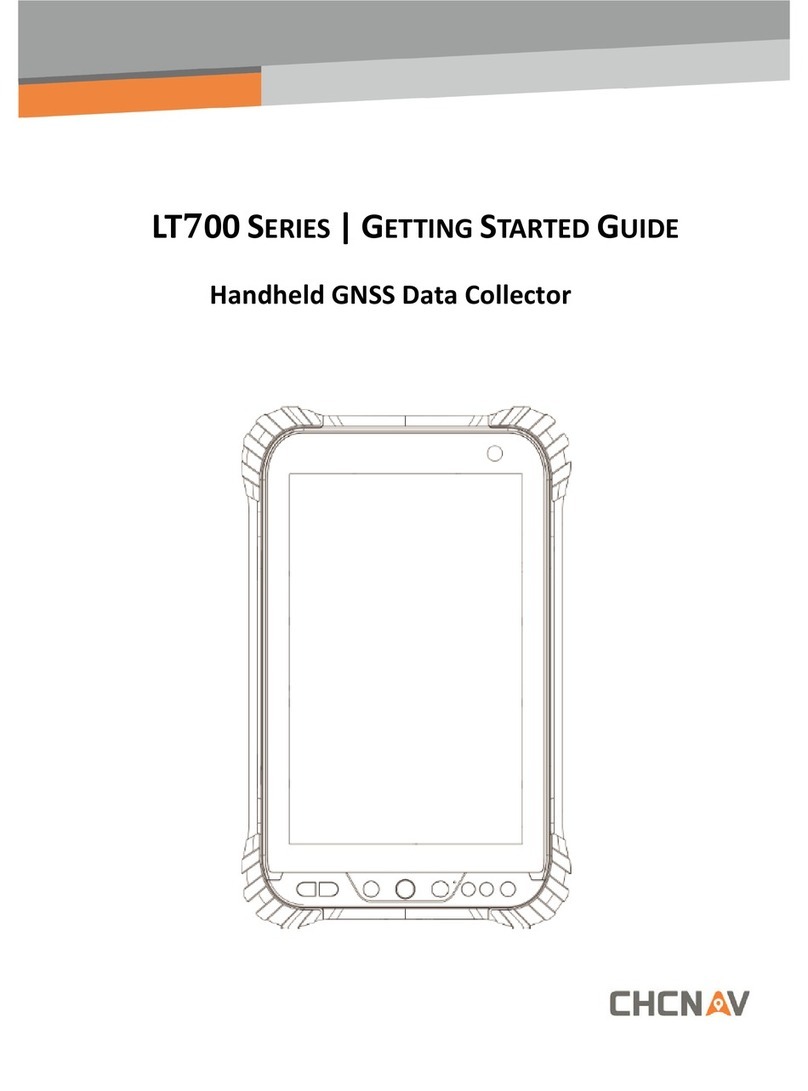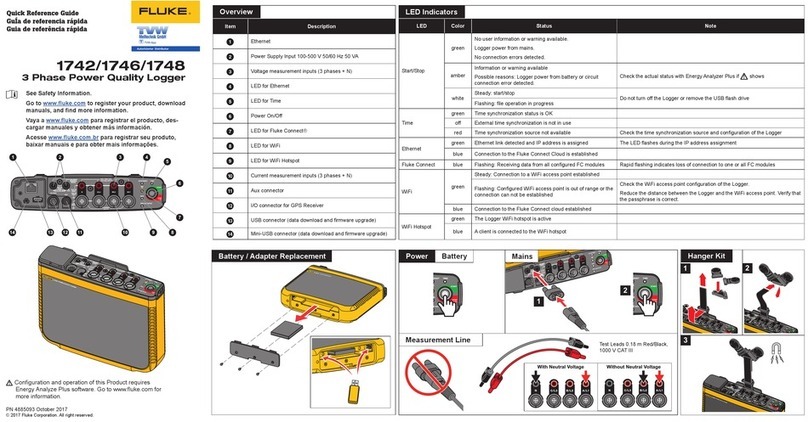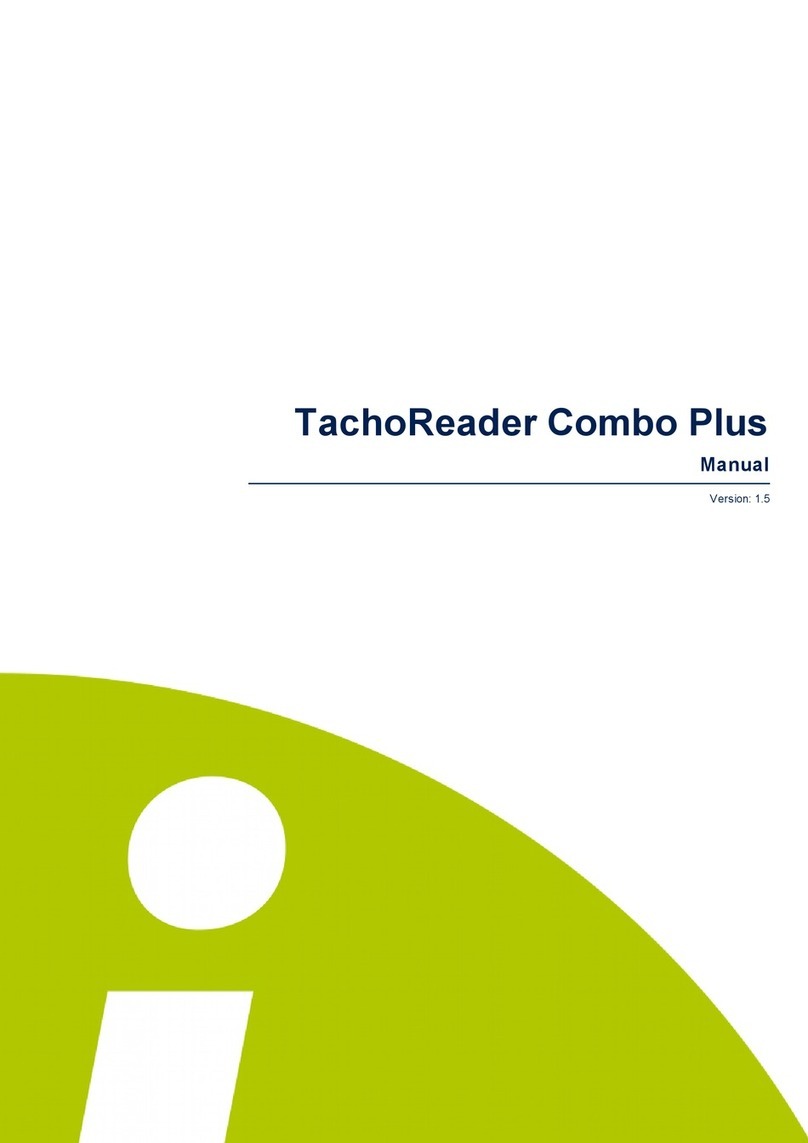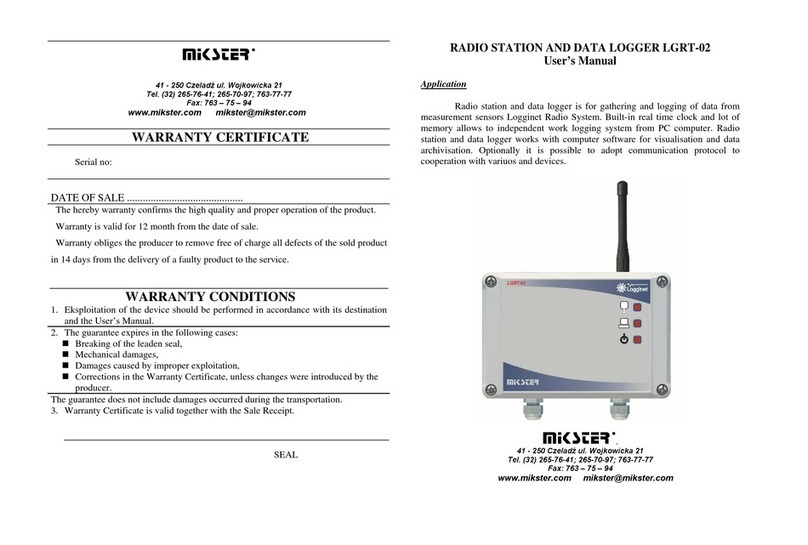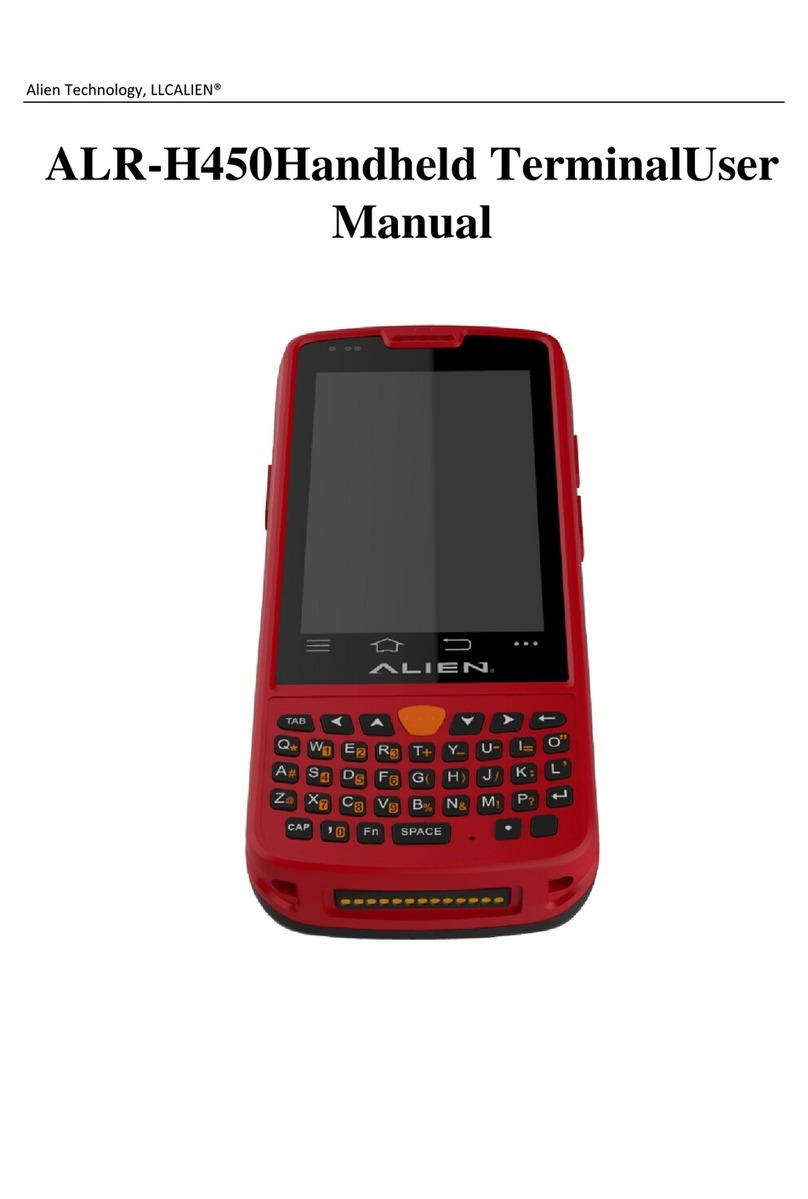RETURN MAIN BOARD TO ORIGINAL POSITION
TEST
RETURN MAIN BOARD TO ORIGINAL POSITION
TEST
RETURN MAIN BOARD TO ORIGINAL POSITION
TEST
6. Carefully lift the
main board up
and rotate over so
batteries are visible.
7. Replace the screws.
9. Connect to the logger and check ZENTRA Utility to ensure barometer and
temperature readings are available. Press the TEST button on the ZL6 to reset
the logger if the readings do notappear.
CUSTOMER SERVICE
NORTH AMERICA
Customer service representatives are available for questions, problems, or feedback Monday
through Friday, 7:00 am to 5:00 pm Pacic time.
Email: support.environment@metergroup.com
sales.environment@metergroup.com
Phone: +1.509.332.5600
Fax: +1.509.332.5158
Website: metergroup.com
EUROPE
Customer service representatives are available for questions, problems, or feedback Monday
through Friday, 8:00 to 17:00 Central European time.
Email: support@metergroup.de
sales@metergroup.de
Phone: +49 89 12 66 52 0
Fax: +49 89 12 66 52 20
Website: metergroup.de
If contacting METER by email, please include the following information:
Name
Address
Email address
Phone
Instrument serial number
Description of the problem
NOTE: For products purchased through a distributor, please contact distributor directly for assistance.
CUSTOMER SERVICE
NORTH AMERICA
Customer service representatives are available for questions, problems, or feedback Monday
through Friday, 7:00 am to 5:00 pm Pacic time.
Email: support.environment@metergroup.com
sales.environment@metergroup.com
Phone: +1.509.332.5600
Fax: +1.509.332.5158
Website: metergroup.com
EUROPE
Customer service representatives are available for questions, problems, or feedback Monday
through Friday, 8:00 to 17:00 Central European time.
Email: support@metergroup.de
sales@metergroup.de
Phone: +49 89 12 66 52 0
Fax: +49 89 12 66 52 20
Website: metergroup.de
If contacting METER by email, please include the following information:
Name
Address
Email address
Phone
Instrument serial number
Description of the problem
NOTE: For products purchased through a distributor, please contact distributor directly for assistance.
CUSTOMER SERVICE
NORTH AMERICA
Customer service representatives are available for questions, problems, or feedback Monday
through Friday, 7:00 am to 5:00 pm Pacic time.
Email: support.environment@metergroup.com
sales.environment@metergroup.com
Phone: +1.509.332.5600
Fax: +1.509.332.5158
Website: metergroup.com
EUROPE
Customer service representatives are available for questions, problems, or feedback Monday
through Friday, 8:00 to 17:00 Central European time.
Email: support@metergroup.de
sales@metergroup.de
Phone: +49 89 12 66 52 0
Fax: +49 89 12 66 52 20
Website: metergroup.de
If contacting METER by email, please include the following information:
Name
Address
Email address
Phone
Instrument serial number
Description of the problem
NOTE: For products purchased through a distributor, please contact distributor directly for assistance.
8. Replace the
removed battery.
6. Carefully lift the
main board up
and rotate over so
batteries are visible.
7. Replace thescrews. 8. Replace the
removed battery.
9. Connect to the logger and check ZENTRA Utility to ensure barometer and
temperature readings are available. Press the TEST button on the ZL6 to reset
the logger if the readings do notappear.
6. Carefully lift the
mainboard up
and rotate over so
batteries are visible.
7. Replace thescrews. 8. Replace the
removed battery.
9. Connect to the logger and check ZENTRA Utility to ensure barometer and
temperature readings are available. Press the TEST button on the ZL6 to reset
the logger if the readings do notappear.