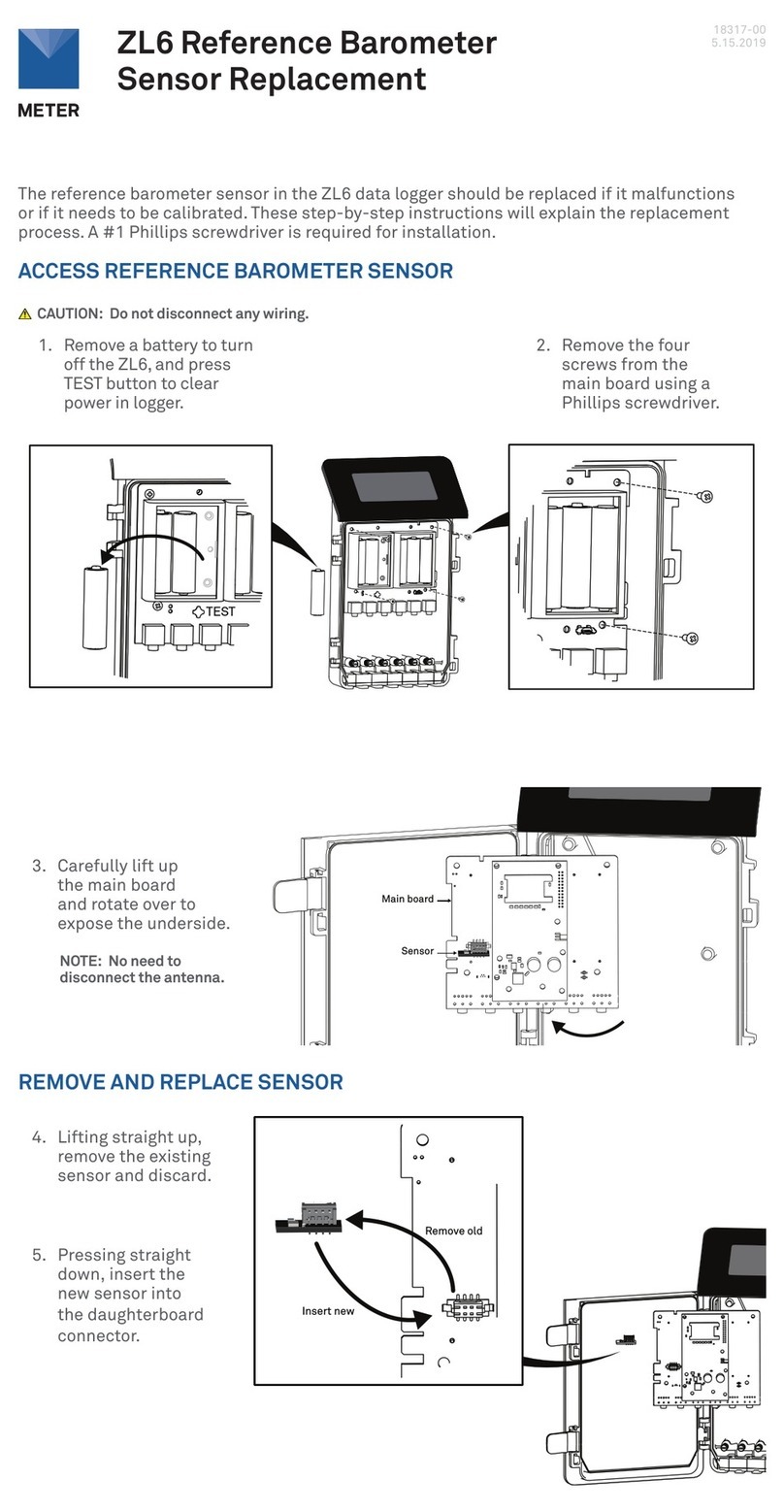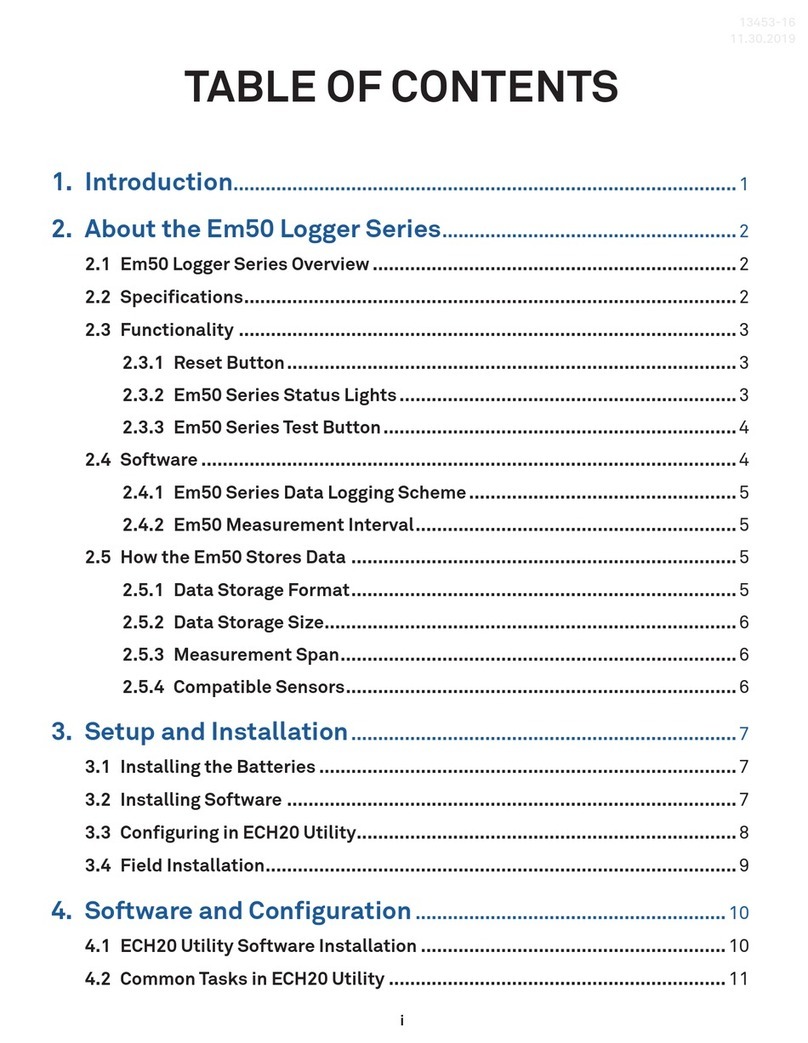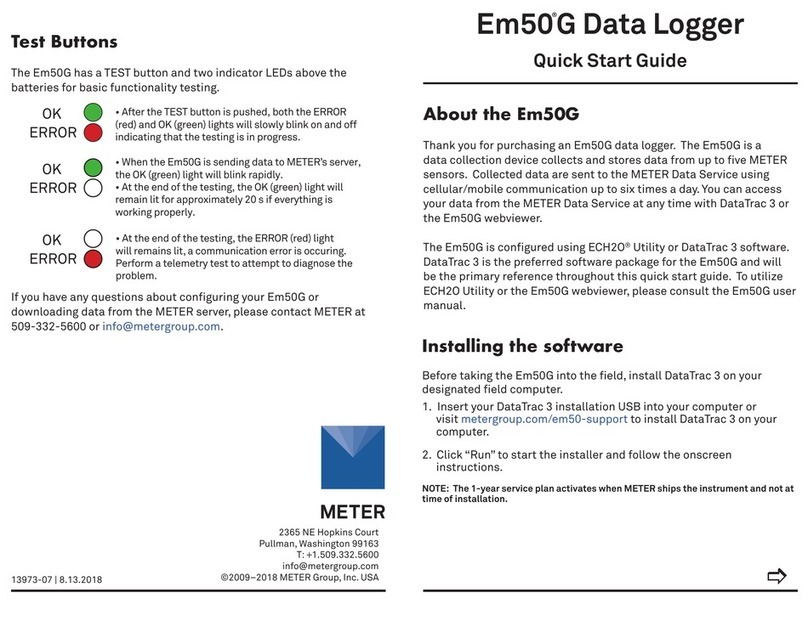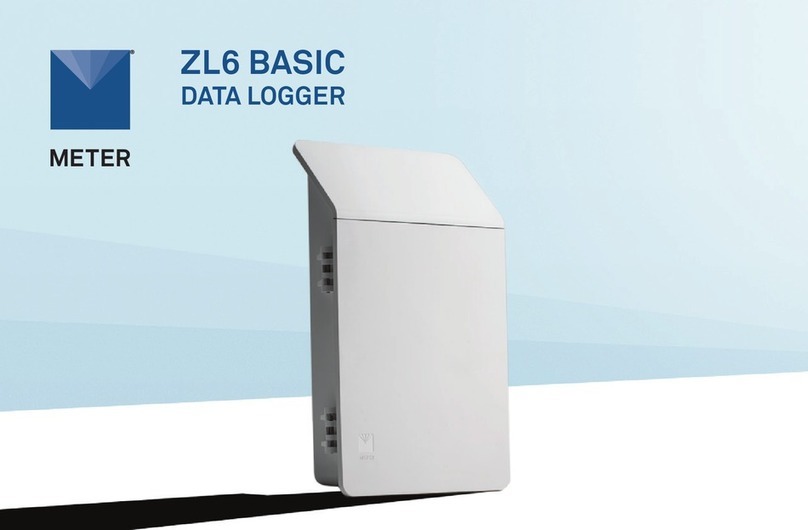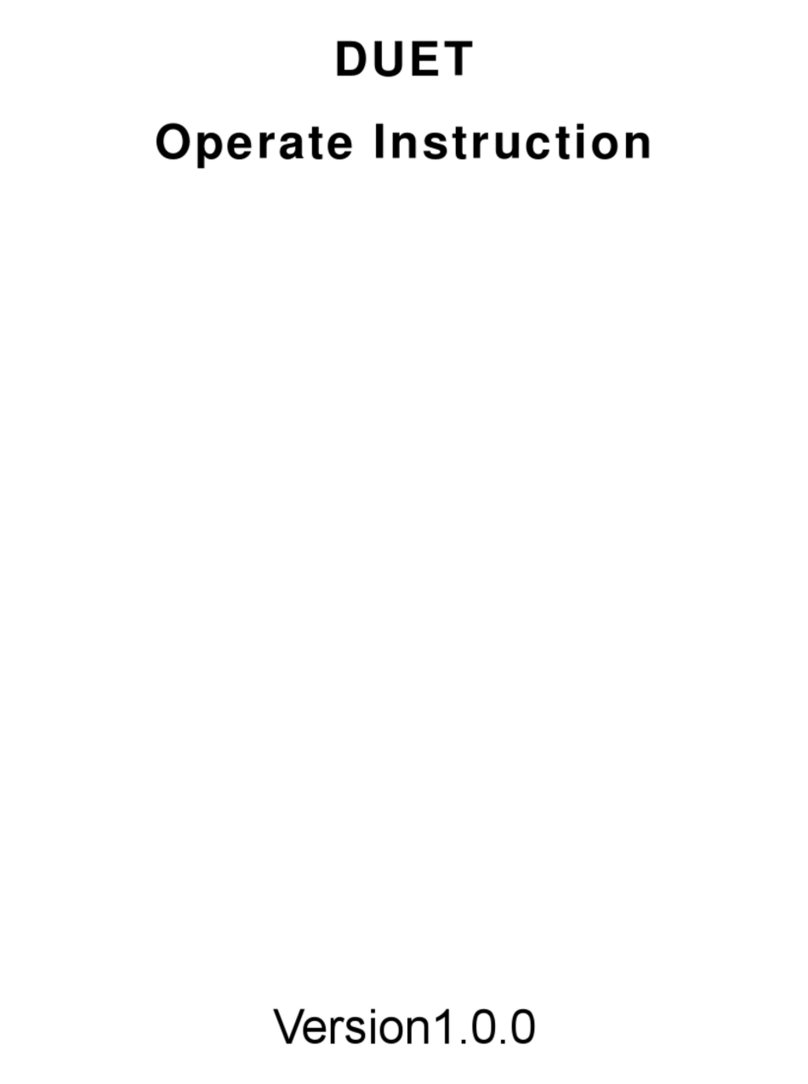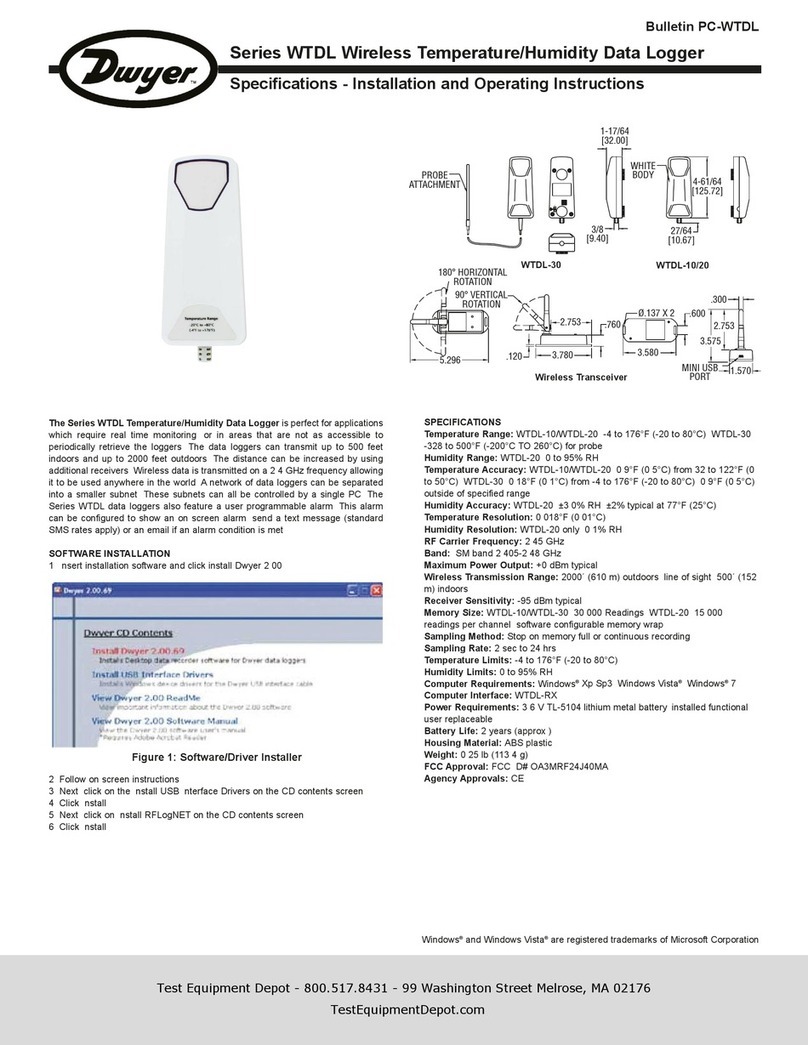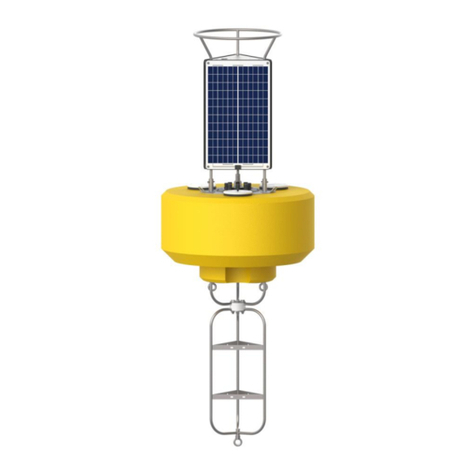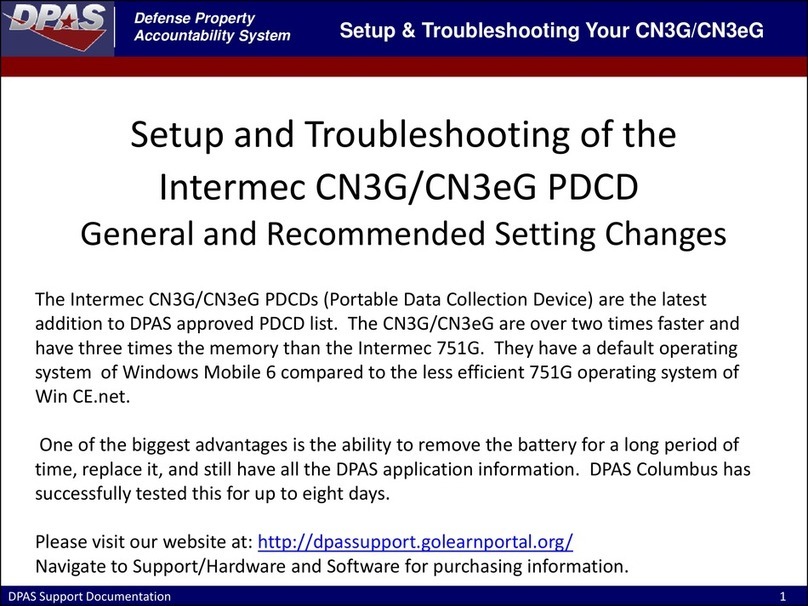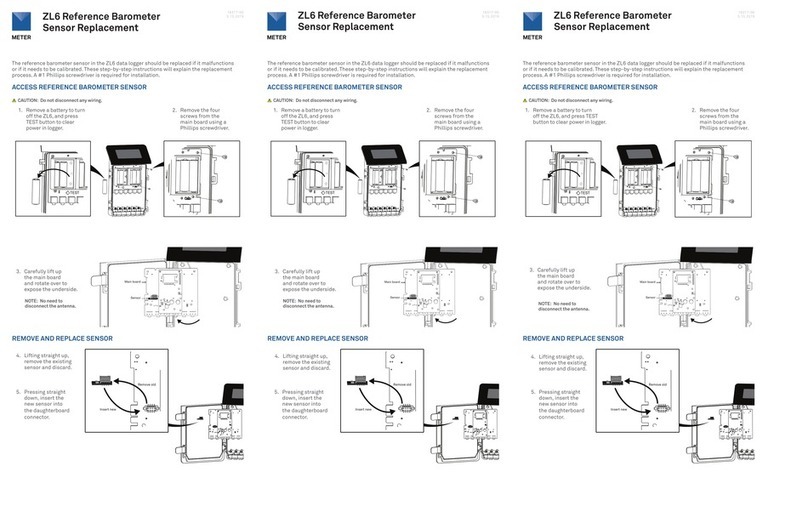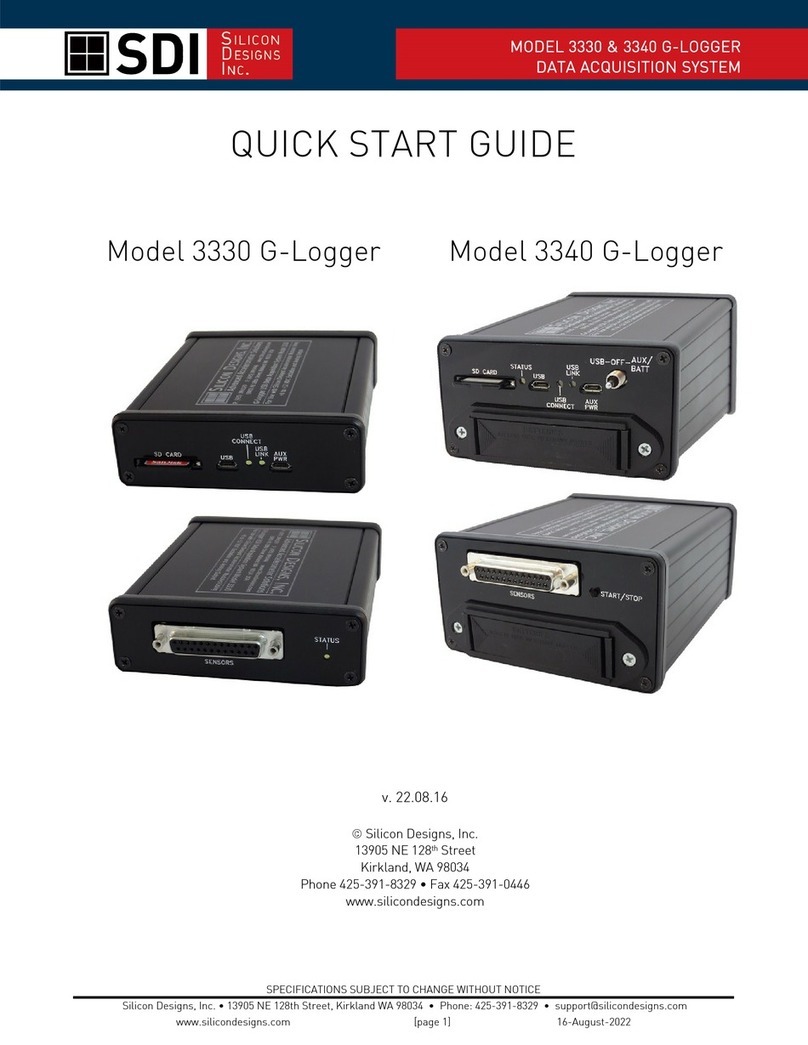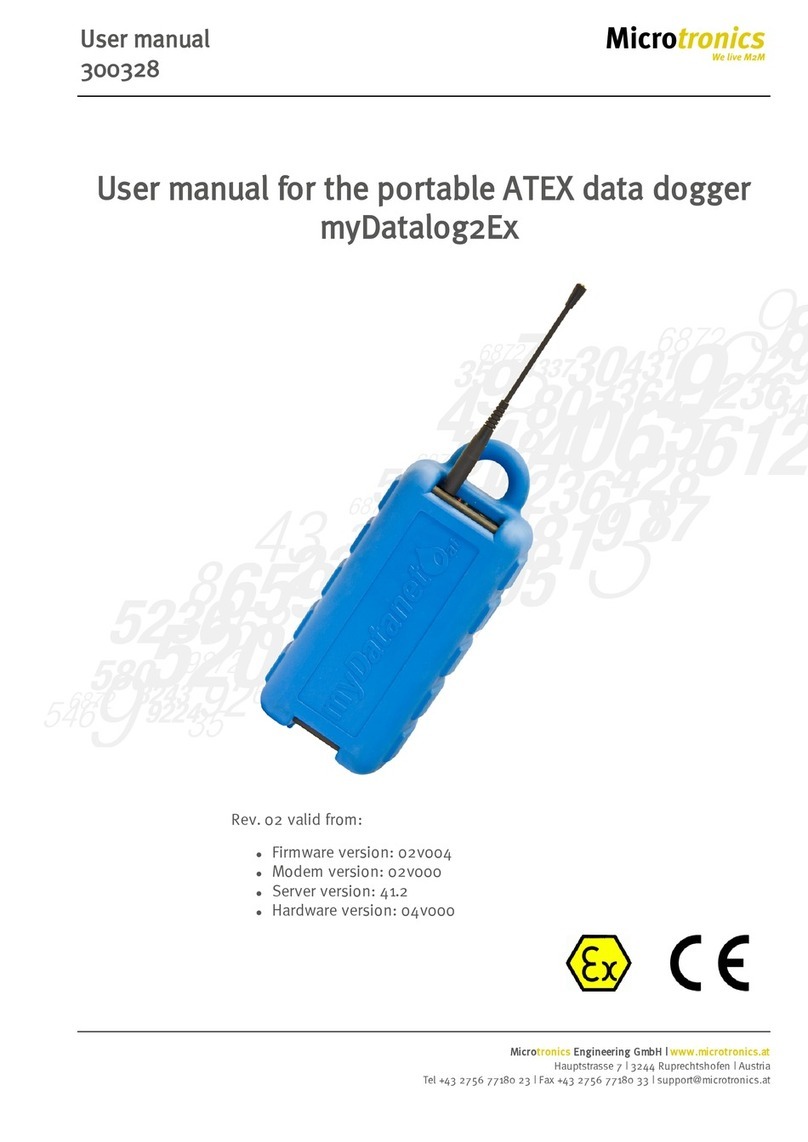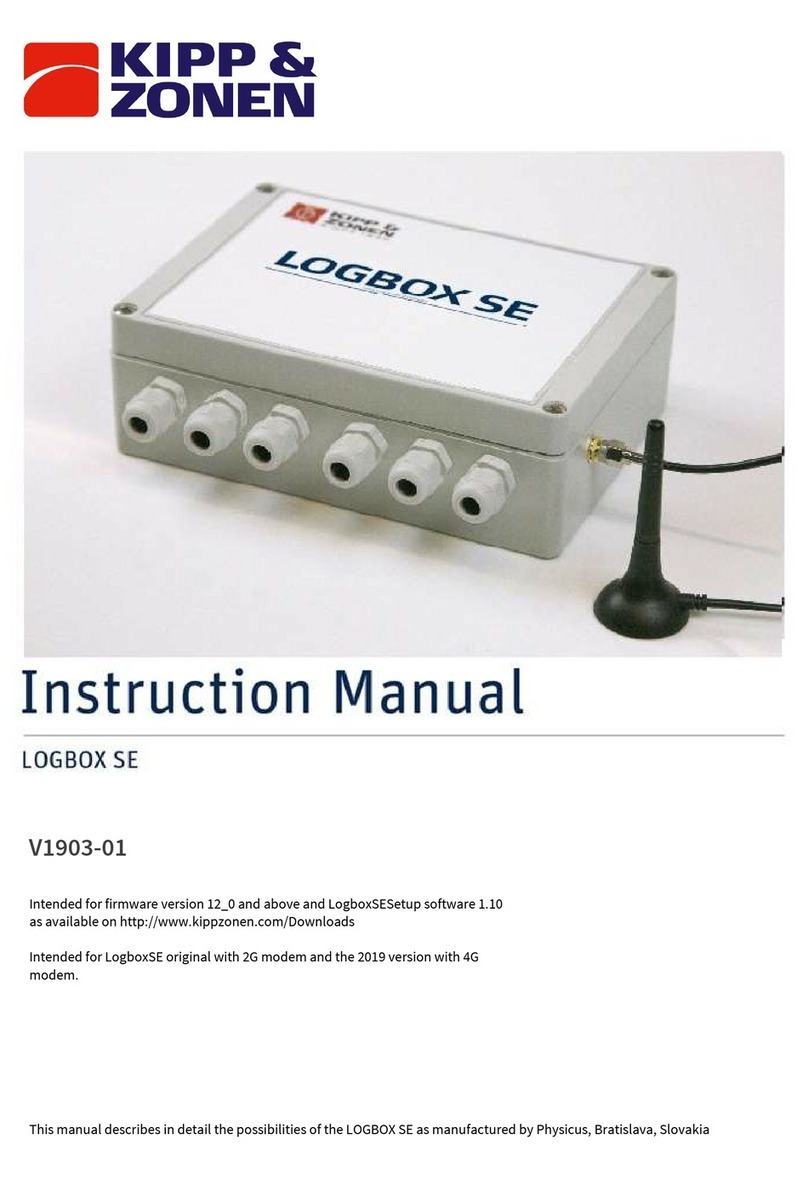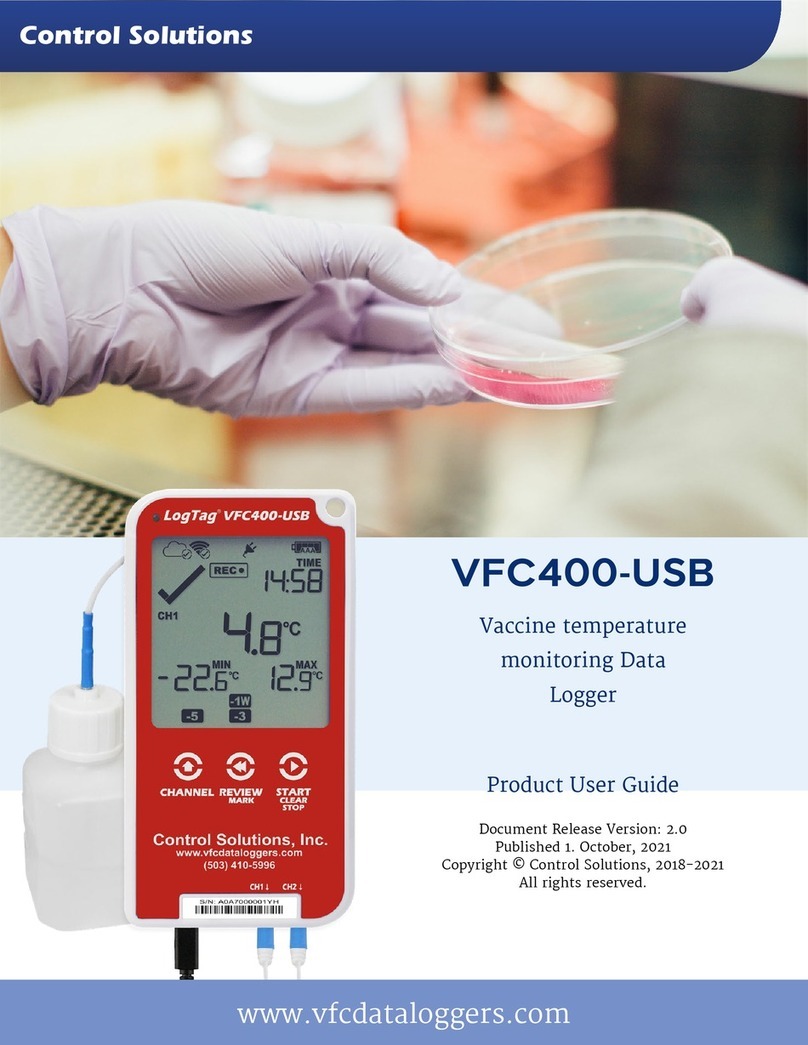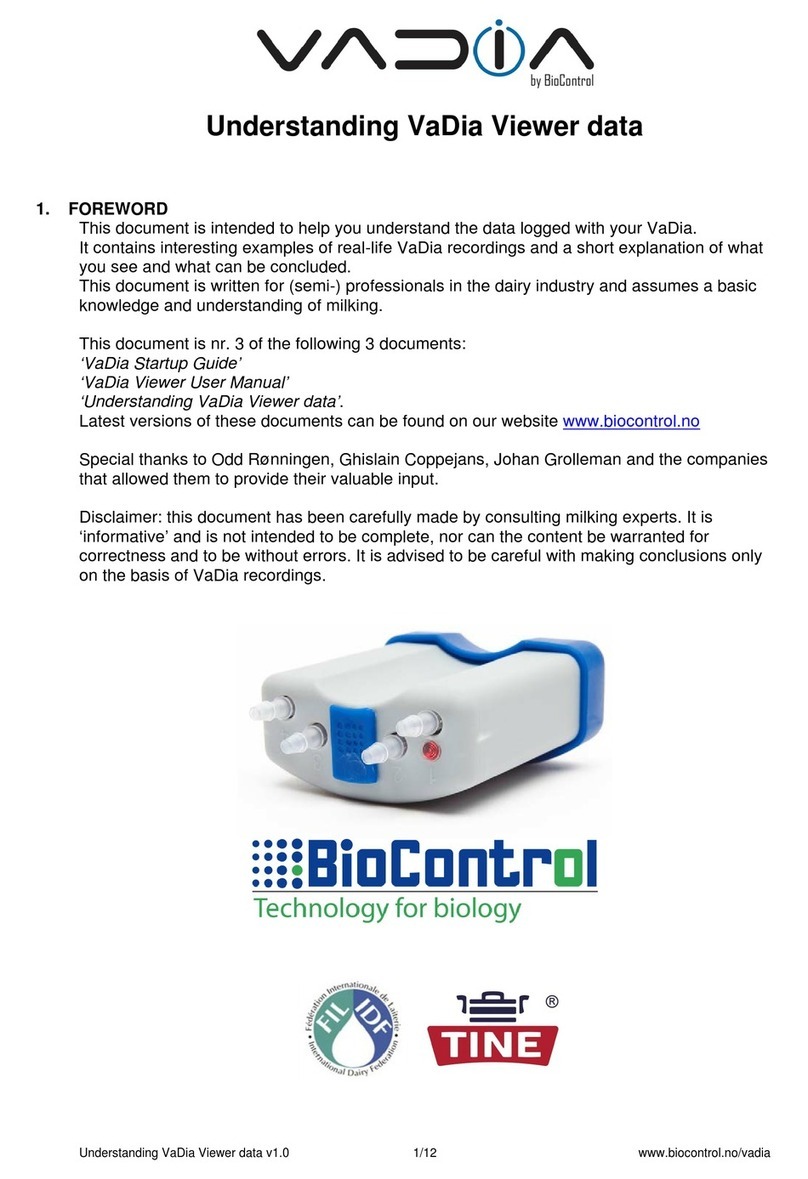ZL6 Cellular
BoardReplacement
Replace the ZL6cellular board if it malfunctions or needs to be upgraded. These step-by-step
instructions will explain the replacement process. A #1 Phillips screwdriver and a wooden stick
(included) is required forinstallation.
NOTE: Update the logger firmware to the latest version to ensure the new communication board is fully
supported. Using ZENTRA Utility Mobile go to Device Tools and select Update Device Firmware and for ZENTRA
Utility go to the Help menu and select Check for Logger Firmware Updates.
18318-04
2.2024
ACCESS COMMUNICATION BOARD
CAUTION: Do not disconnect the solar panel wiring.
1. Remove a battery toturn off theZL6.
2. Press the TEST buttonto clear power in
the logger.
3. Remove the four screws from the main
board using a Phillipsscrewdriver.
4. Carefully lift up the main board and rotate
over to expose the underside.
TEST
REMOVE EXISTING
COMMUNICATIONBOARD
NOTE: The appearance of your communication board may
vary. Removal is the same even with different versions.
5. Disconnect the antenna cables on the right side
of the board by pulling the connector straight out
away from the cellular board.
6. Place the wooden stick (included) under the
cellular board as shown in the image below.
7. Use the wooden stick to carefully pry the board
offthe white pegs that hold it on the main board.
8. Place fingers on the outer edge of the board and
lift up and off of the remaining pegs.
9. Remove the SIM card if it will be used with the
newboard.
INSERT NEW CELLULAR BOARD
10. Position the new board over the main board and
line the corner holes up with the three white pegs.
11. Align the 24-pin connector to ensure none of the
pins are bent.
12. Press straight down on the board until the 24-pin
connectors audibly click into place.
13. Insert the original (or replacement) SIM into the
SIM holder on the new cellular board. Be sure the
holder locks into place.
Antenna
connectors
24-pin
connector
Peg
Cellular
board
Peg
Peg
ANT 2
ANT 1
Main board SIM card
Cellular
board
Peg
Peg
Peg
Wooden stick
(included)
SIM card
24-pin
connector
Solar panel
connection
Antenna
connectors
Main board