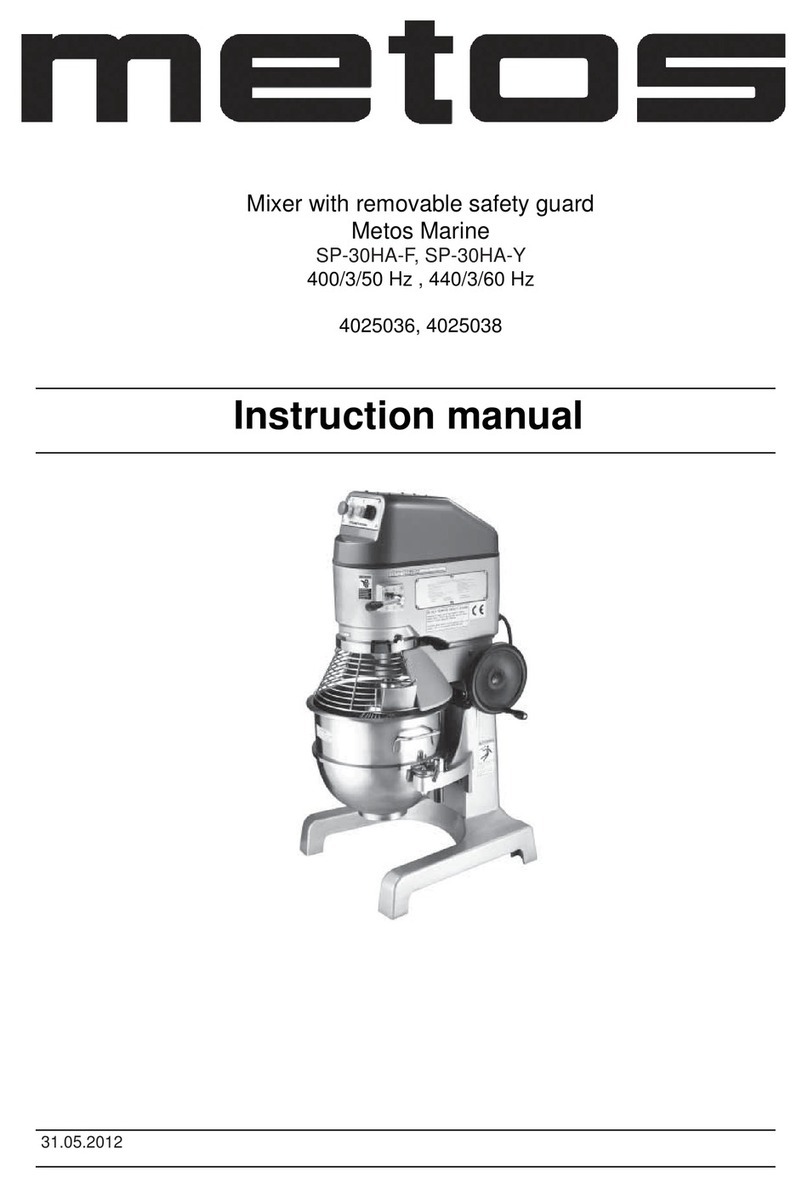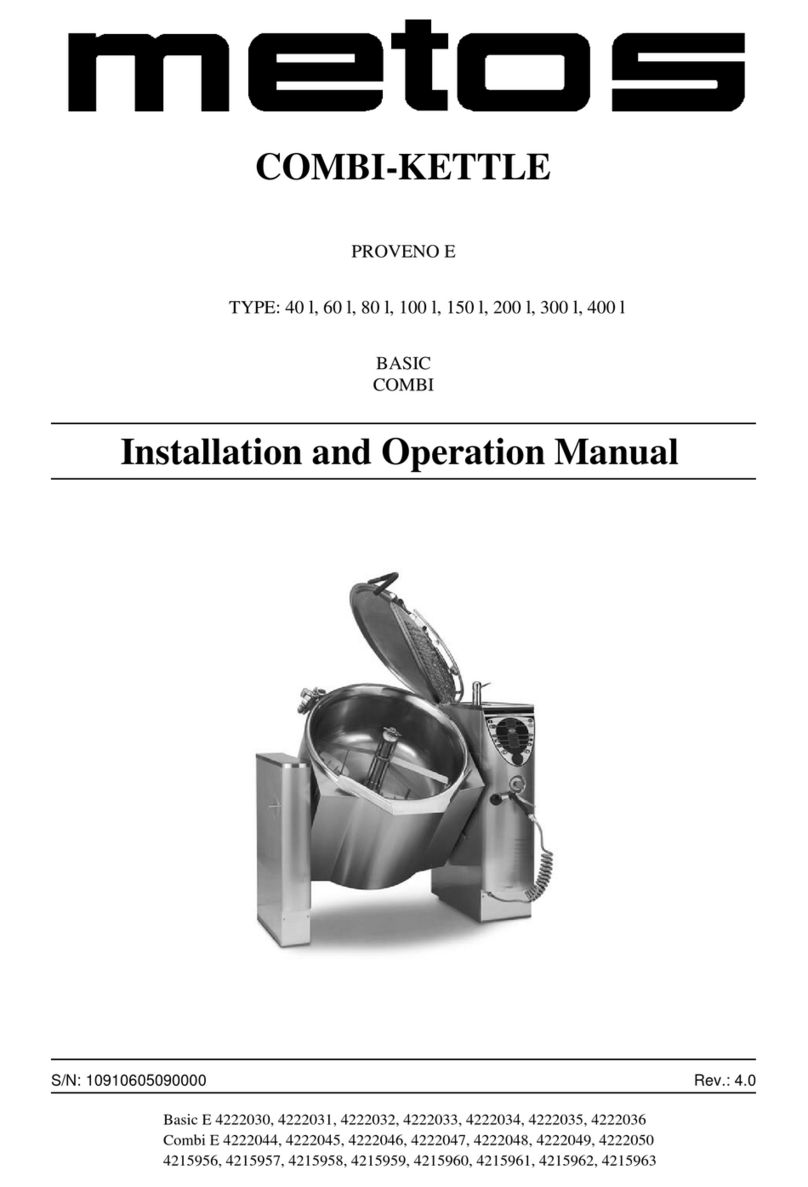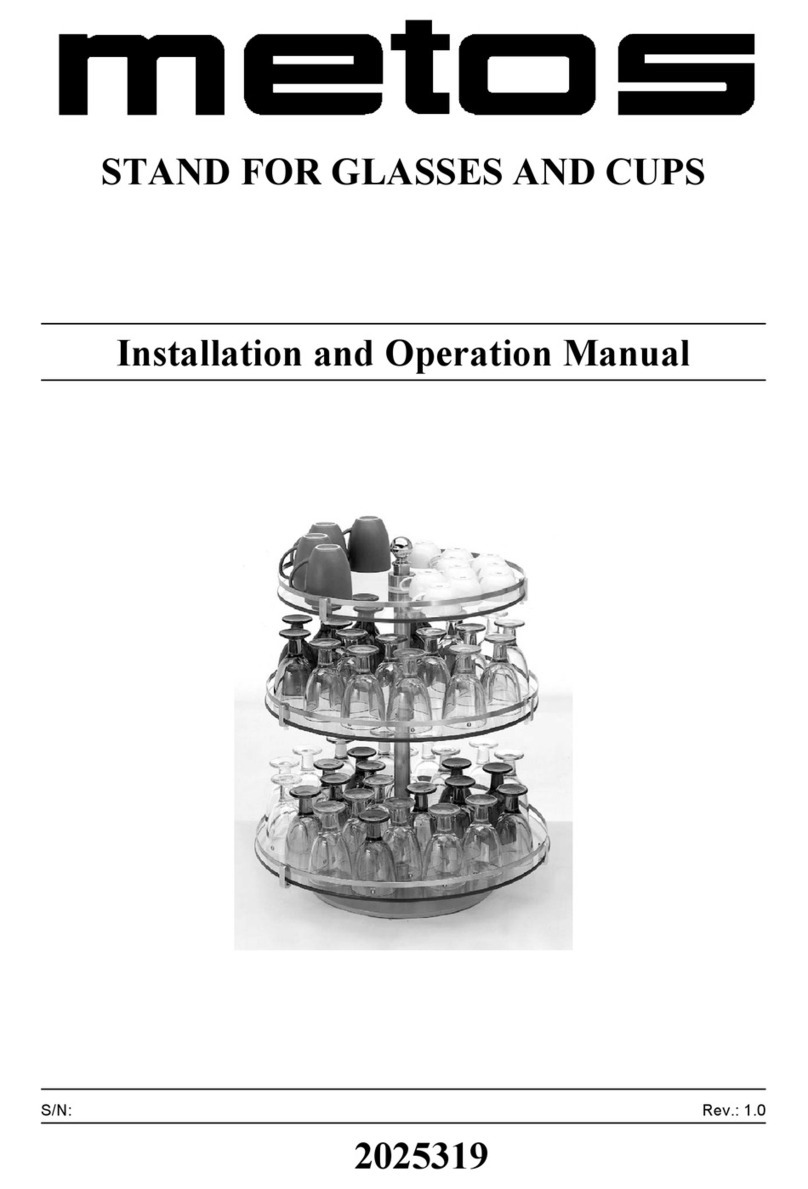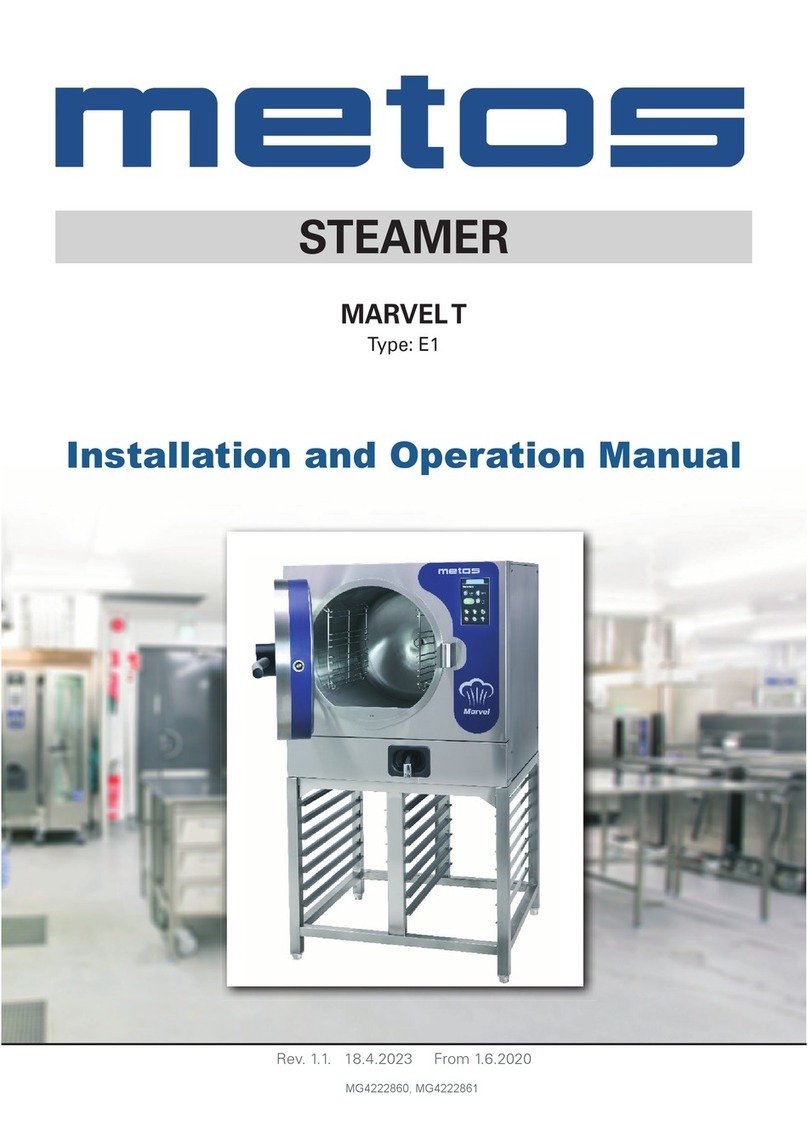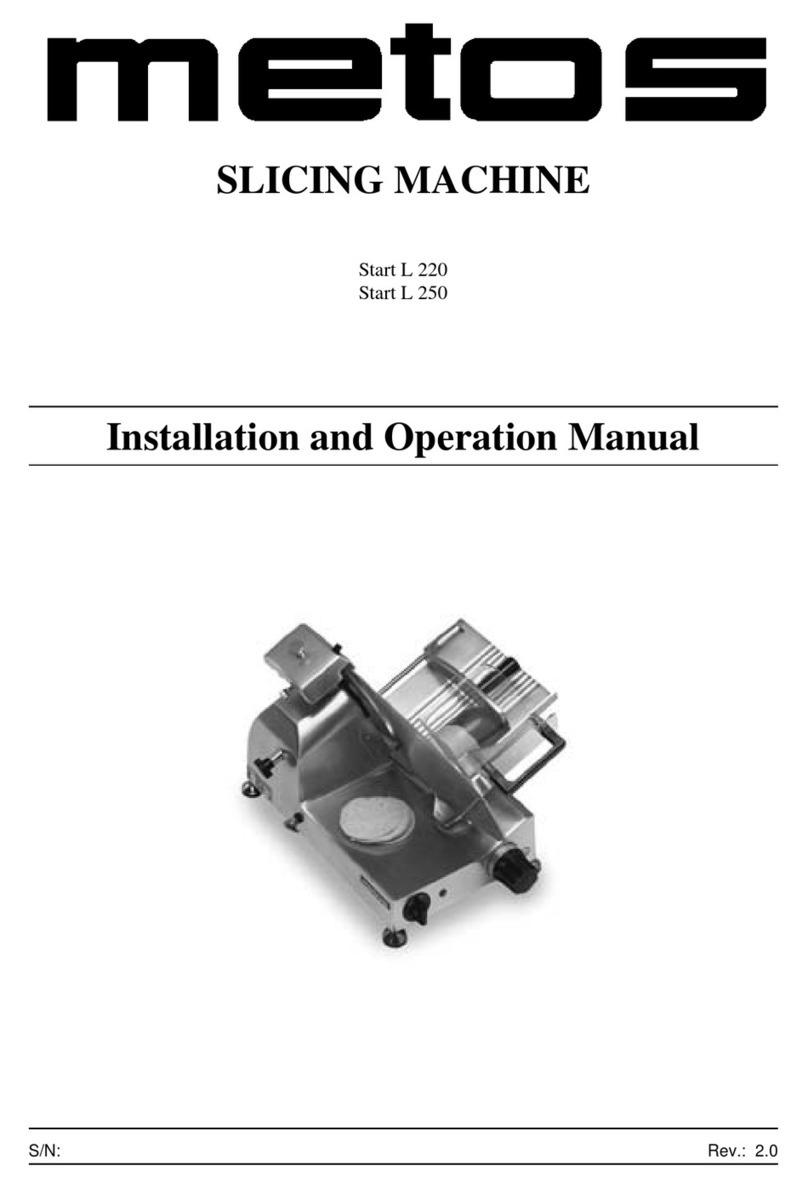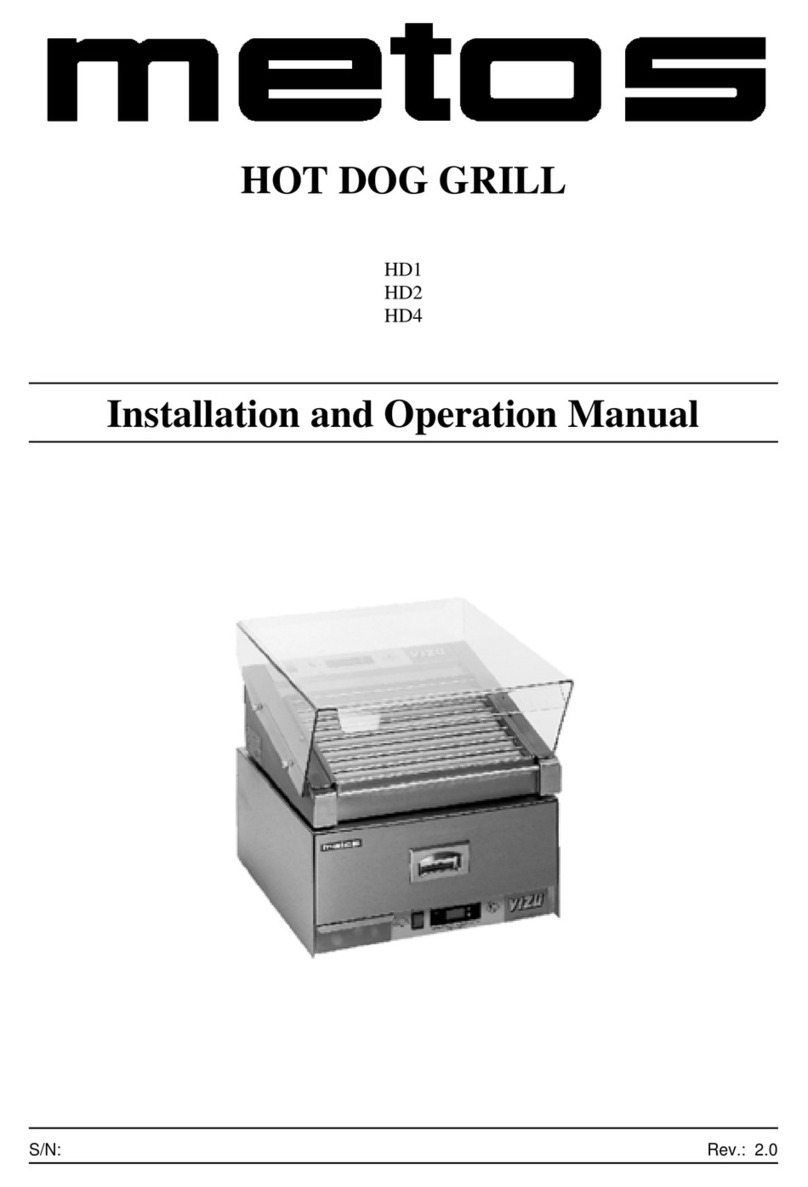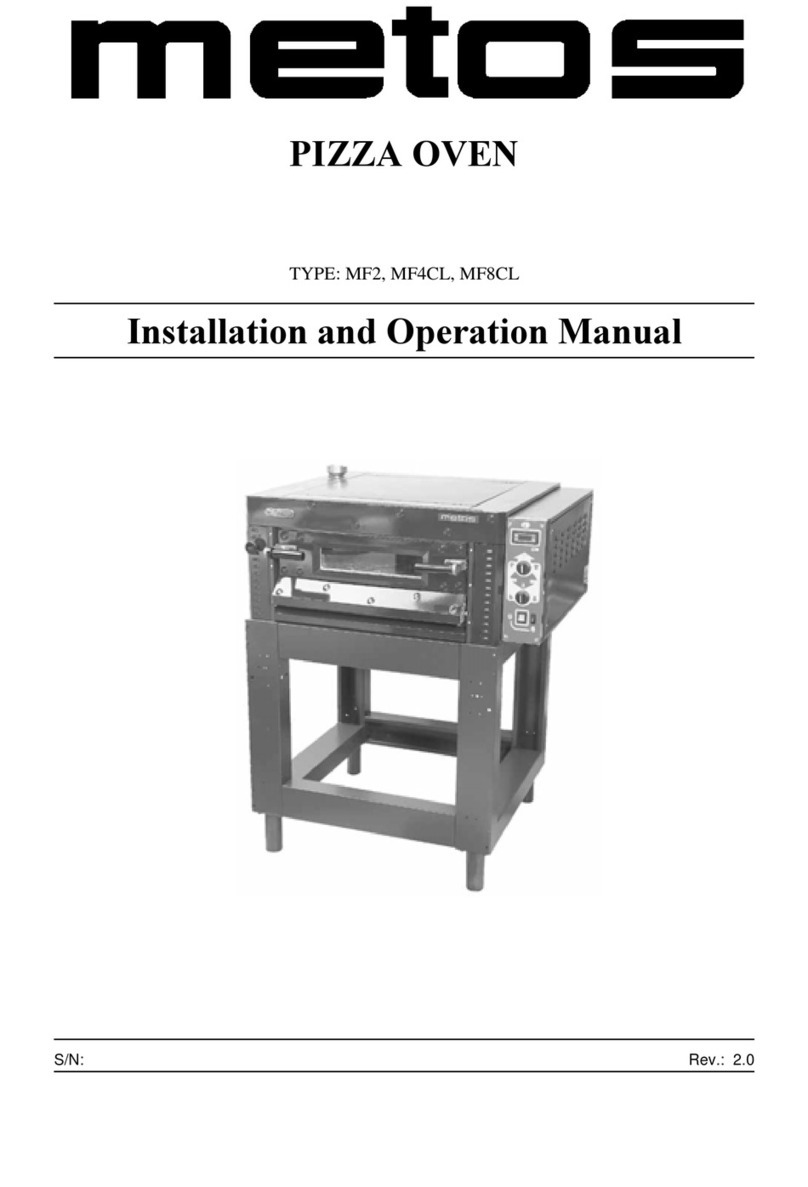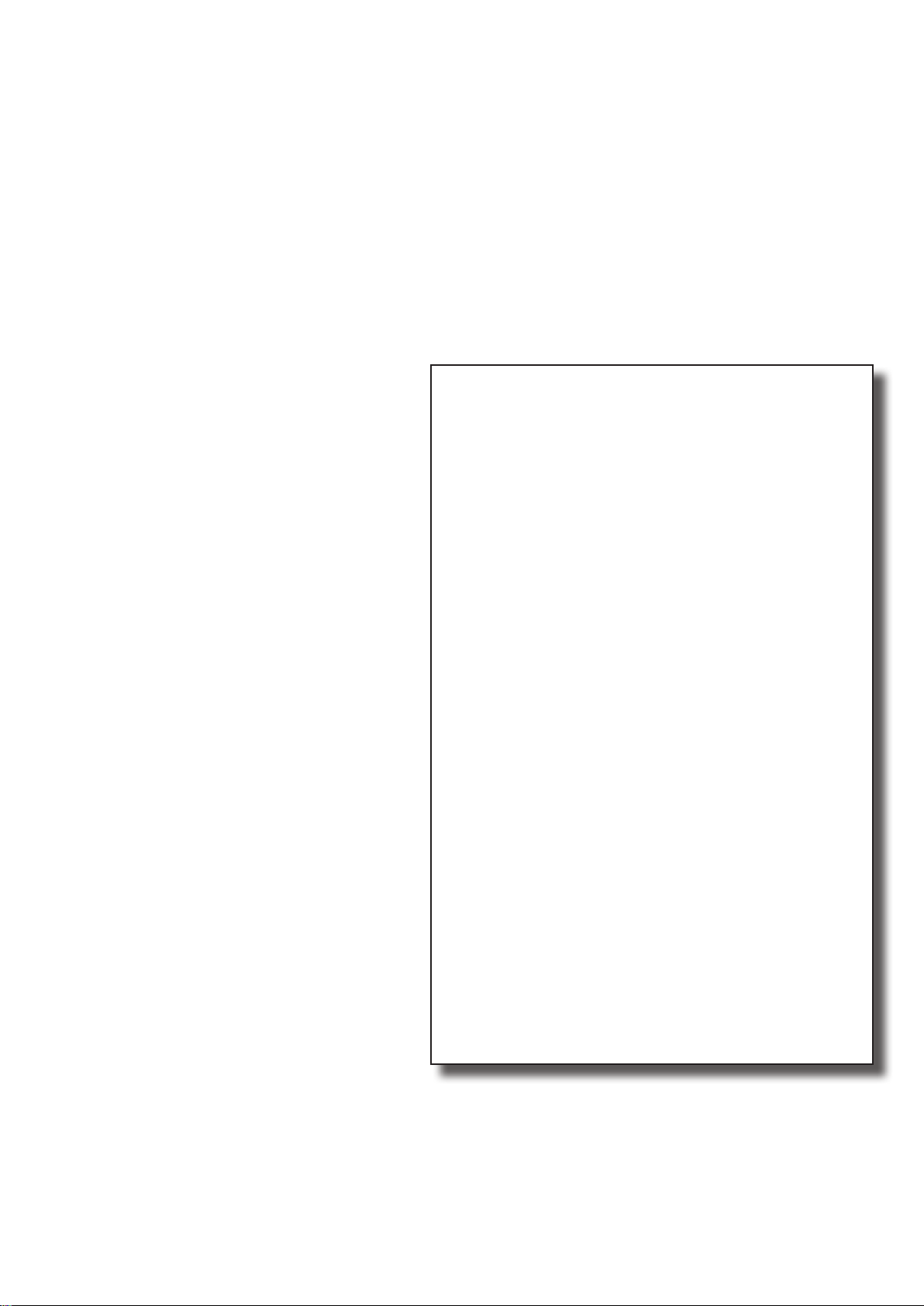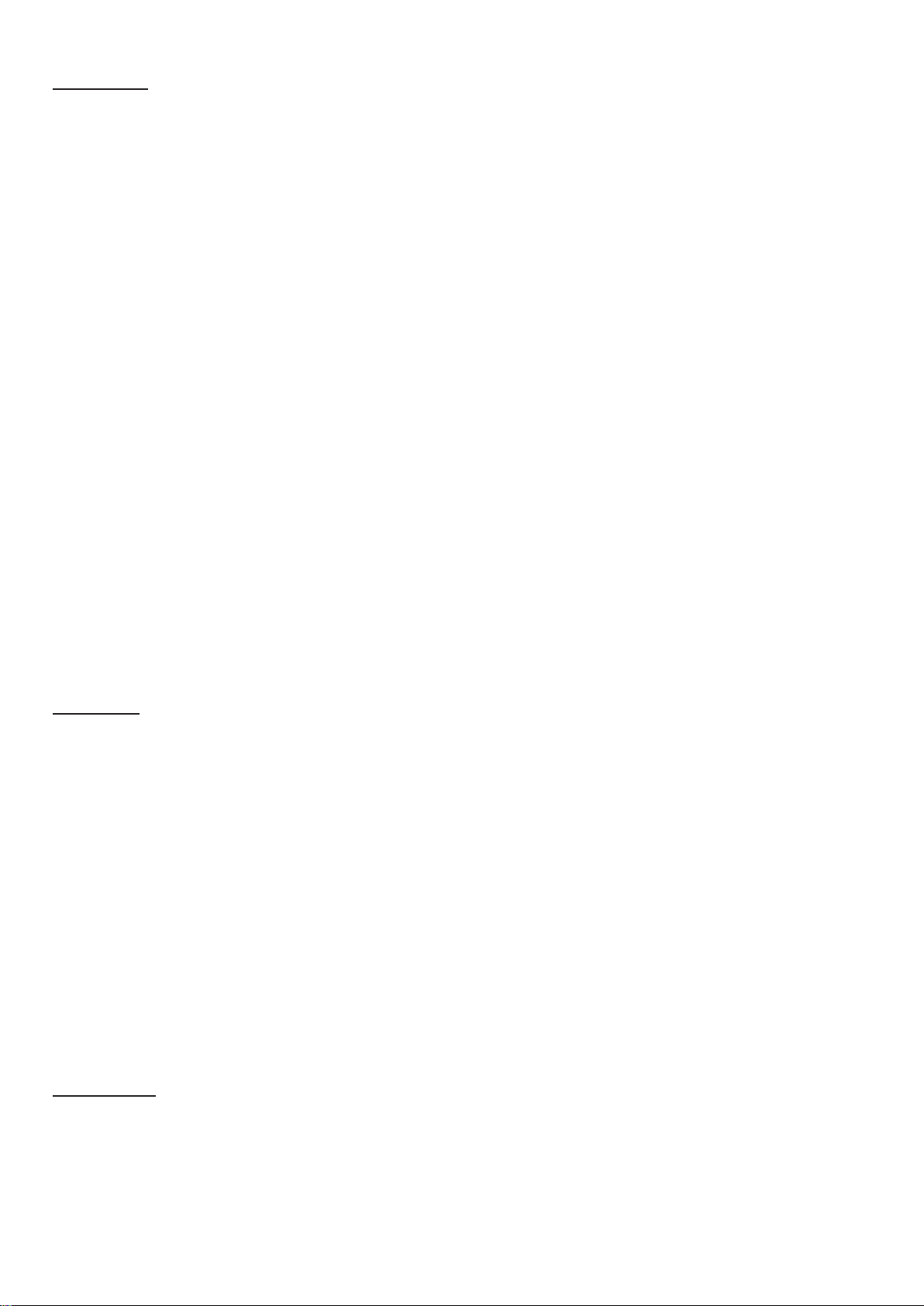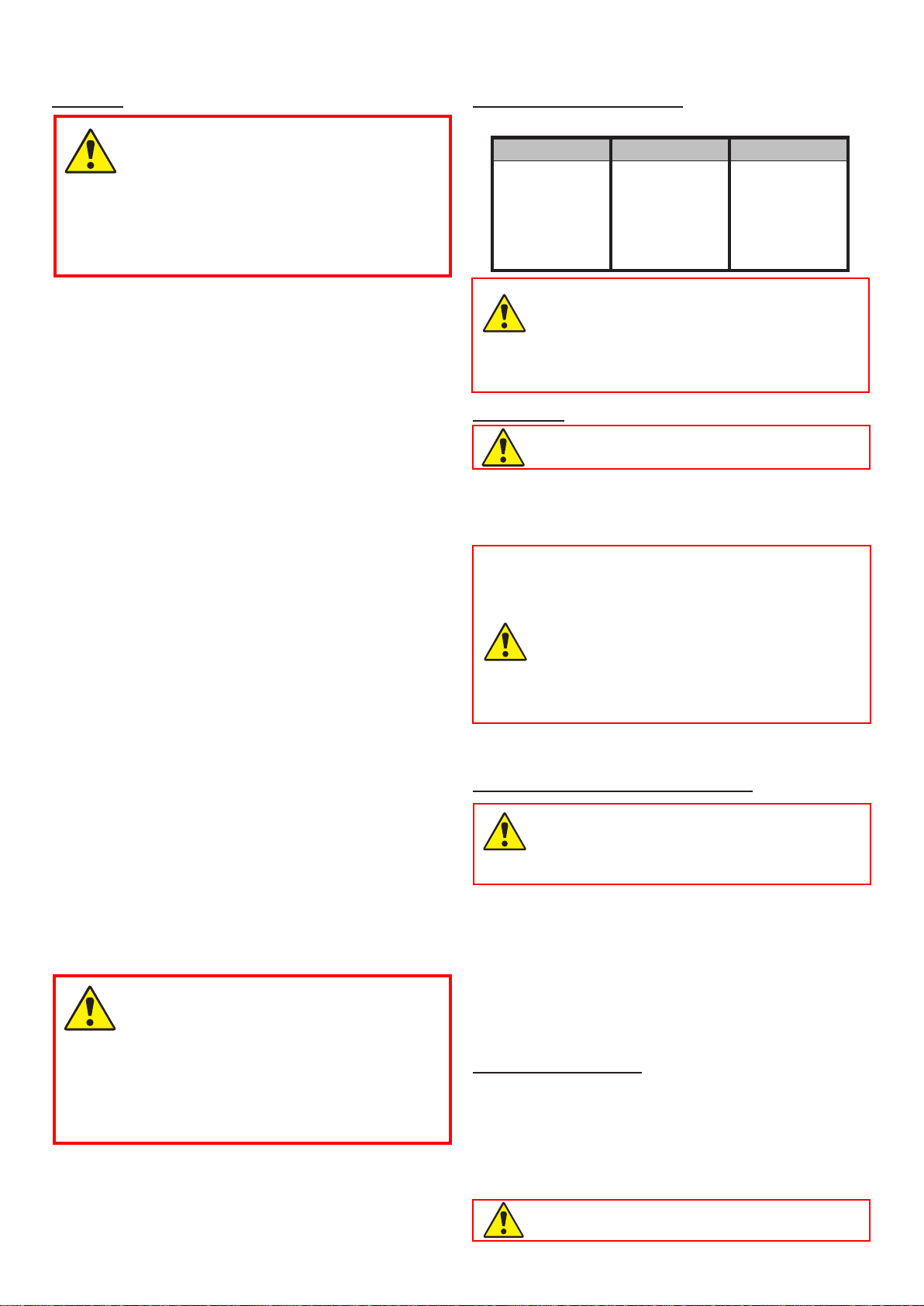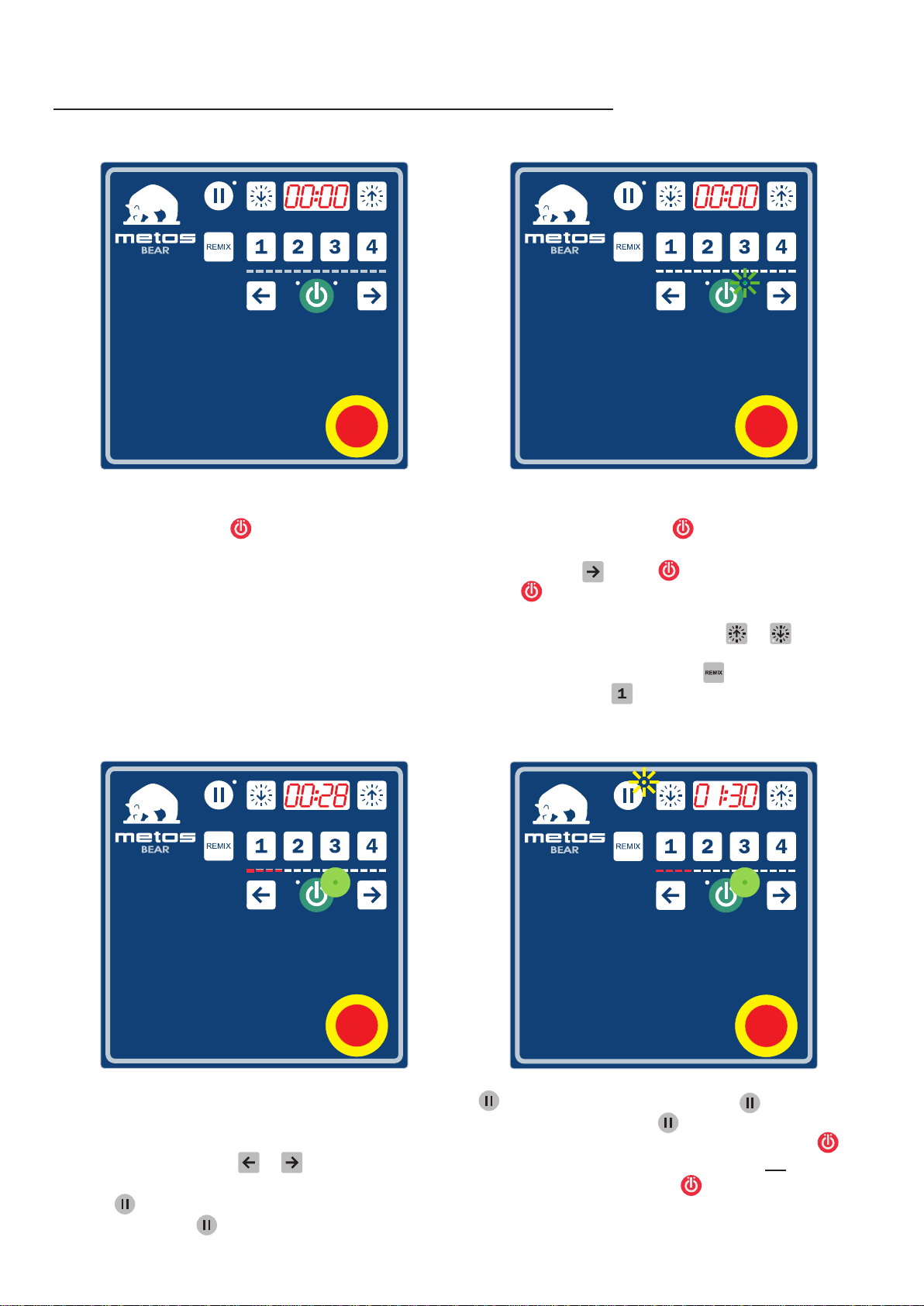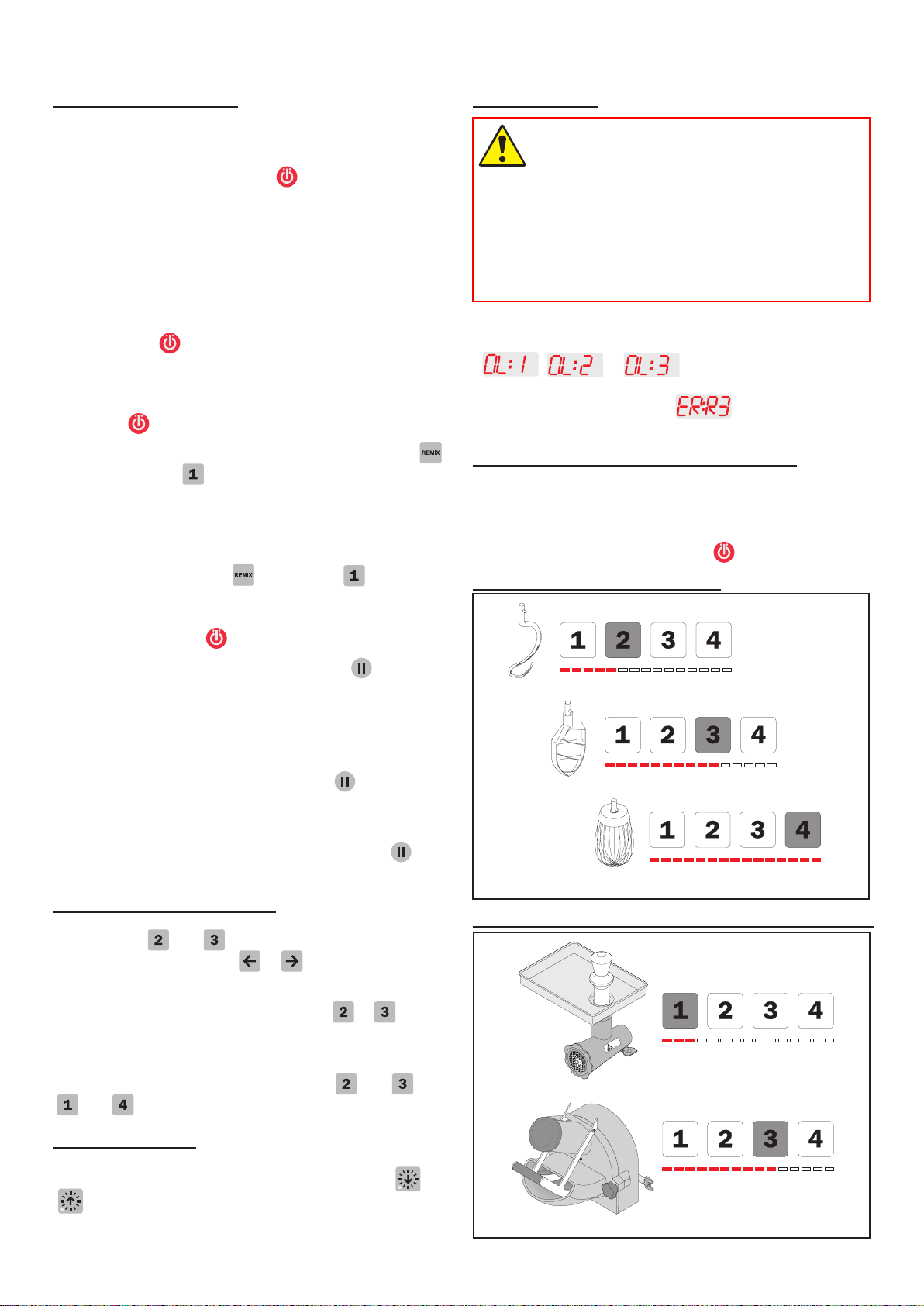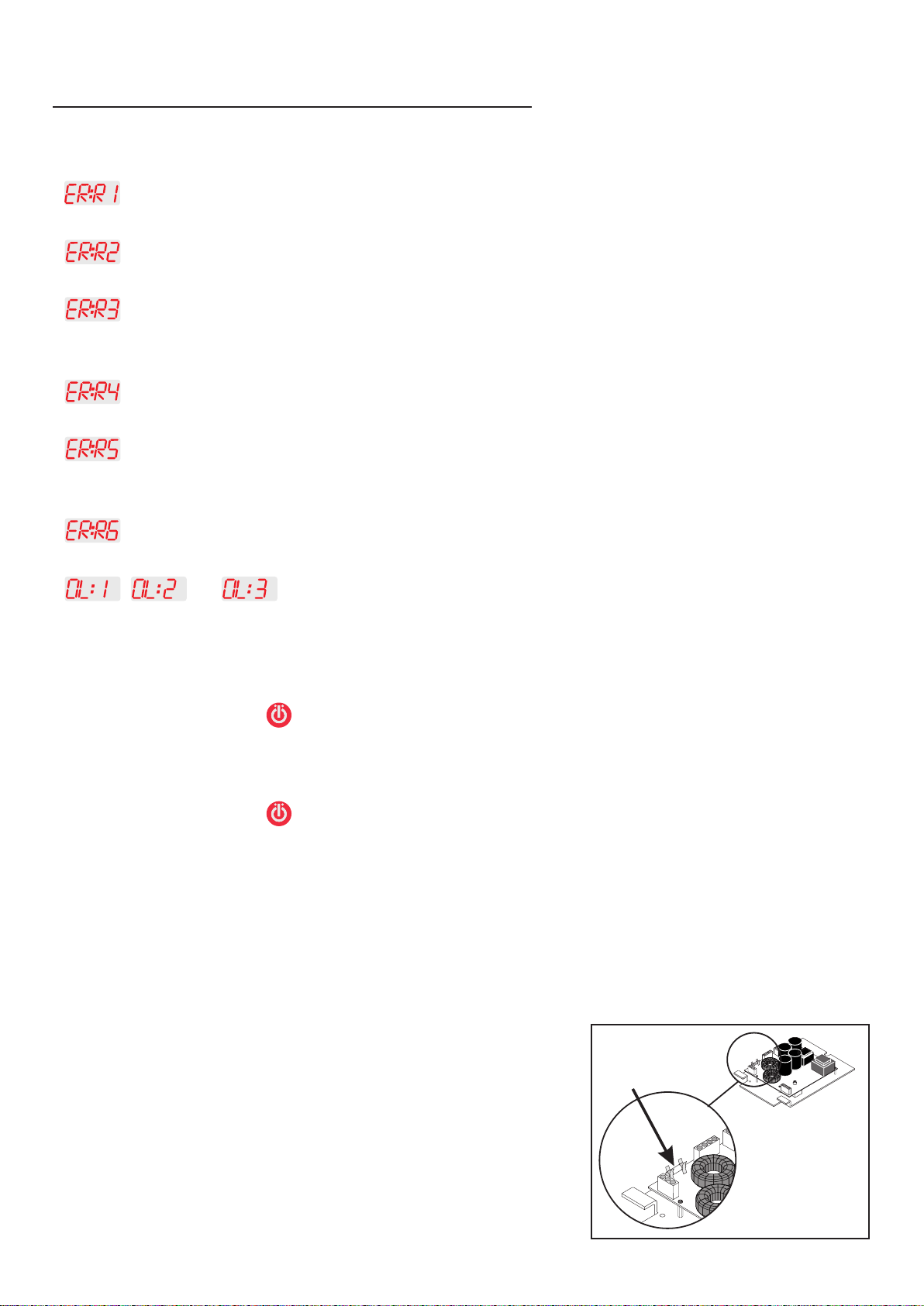6
safety:
The machine is designed for the manufacture
of products that do not trigger any reactions or
release substances that may be harmful to the
user when in use.
Usersmustbe over 14yearsofageand trained
in the use of the machine according to these
instructions.
User safety is assured as follows:
• Tools can only rotate when the safety guard is in place
and the bowl is lifted.
• The safety guard is made of plastic. It is not possible
to attach the guard incorrectly.
• No access to rotating tools.
• Thespreadofourdustisinhibited
• Equipped with emergency stop - The tool stops rotat-
ing in less than 4 seconds (also for normal shut-down
and stop via safety guard).
• Clearancebetweenguard/standandliftinghandleat
least 50 mm.
• Noise level under 70 dB.
• Machine remains stable on a slope of up to 10o
The machine is protected against overvoltage.
The machine should be positioned to allow space for nor-
mal use and maintenance.
Non-ionisingradiationisnot produced intentionally,butrather
technically conditioned by electrical equipment (e.g. electric
motors, live power lines or solenoids). The machine is not
equipped with strong permanent magnets. By maintaining
asafedistance(betweentheeldsourceandimplant)of
30 cm, any impact on active implants (e.g. pacemakers,
debrillators)canlikelybeprevented.
The following recommendations apply to work with
powdery ingredients:
• Powdery ingredients should not be poured into the
bowl from a great height.
• Bagsofe.g.ourshouldbeopenedatthebottom,
down in the bowl.
• Do not run up to the maximum speed too quickly.
There is a risk of injury if the machine is not
earthed.
It must be ensured that the cable used to
connect the machine to the mains meets the
standard for the country in which the machine
isinstalled. Seealso ‘Electrical Connection’.
Placing your hands in the bowl while the ma-
chine is running may cause physical injury.
CorreCt Use of tools:
Recommended uses of tool:
The whip should not be struck against hard
objects such as the edge of the bowl. This will
shorten the life of the tool because of increasing
deformation.
Tomake mashedpotato,use thebeaterand then
the standard whip.
CleaninG:
The machine may only be cleaned by trained
staff over 14 years of age.
The machine should be cleaned daily after use. It should be
wipedwitha soft brush and clean water.Sulphonatedsoaps
should be used with care, as they destroy the lubricants in
the machine.
The machine should never be rinsed with a hose.
Aluminium parts should not be used for strongly
acidic,alkaline orsaline foodproducts, which may
attack non-coated aluminium.
Aluminium mixer tools must not be washed in
stronglyalkalineagents(pH between 5.0 and8.0).
Please note that the plastic safety guard may be
damaged if it is exposed to high temperatures for
a prolonged period. (Max. temperature 60ºC)
The soap suppliers may be able to help by recommending
the right type of soap.
lUbriCation and Grease types:
Lubrication and other servicing may only be car-
ried out by trained staff over 14 years of age.
The lid of the mixer may only be removed when
thecable tothe mainssupply hasbeen removed.
Whenrepairs are madetothemixerhead, thegearwheeland
internal gear should be lubricated with Molub Alloy 936SF
Heavy or Castrol Grippa 355,but the needle bearingsinthe
mixerheadshould not be lubricated with thistype ofgrease.
Ifthemachine is supplied with an attachmentdrive, thegear
for the attachment drive should be lubricated with TOTAL
Ceran CA.
Donotuseanyothergreasetypesthanthosespeciedabove.
attaChment drive:
Themachinemaybettedwithanattachmentdriveinto
which optional accessories, such as meat mincers and
vegetable cutters, can be attached.
For further information on the assembly and use of optio-
nal accessories, please refer to the manual that comes
with the accessory.
The machine must be shut down when the ac-
cessoryisttedtotheattachmentdrive.
Whip Beater Hook
Cream Cake mix Bread dough
Egg whites Buttercream Rye bread
Mayonnaise Wafemix etc.
etc. Forcemeat
etc.