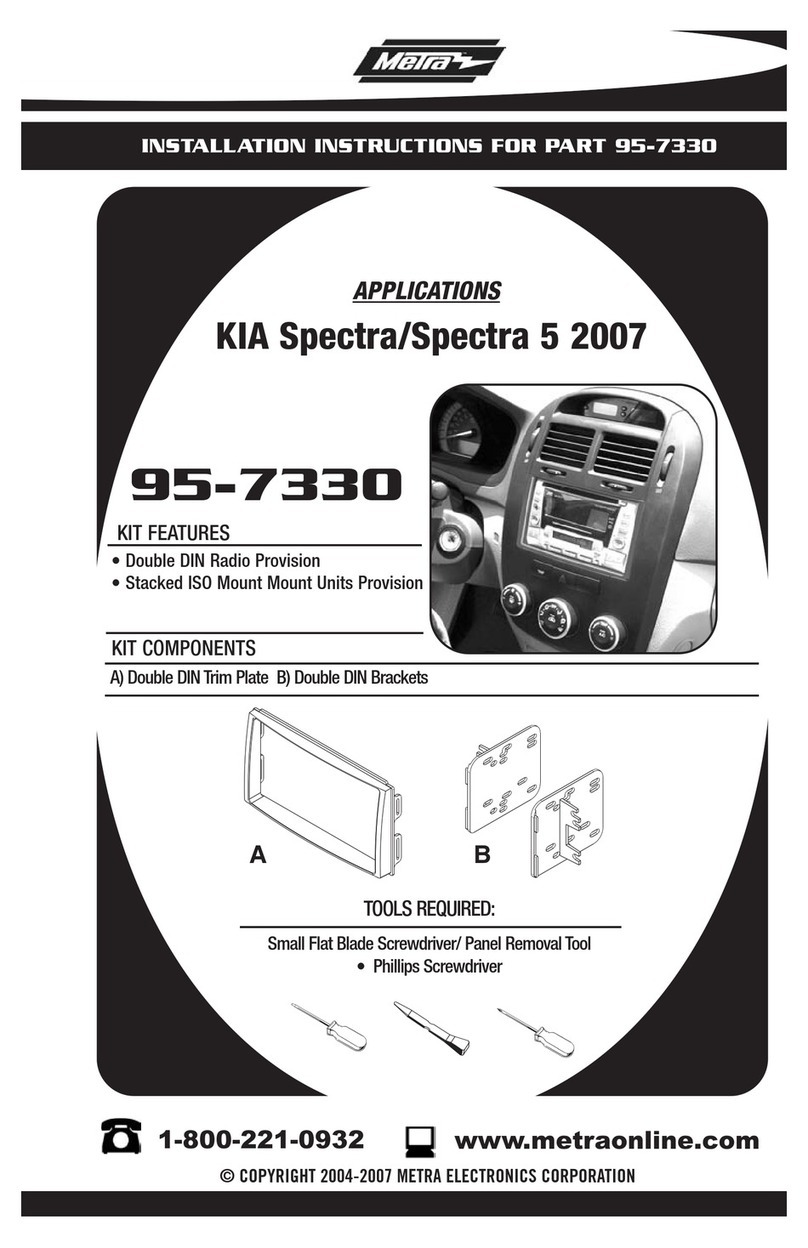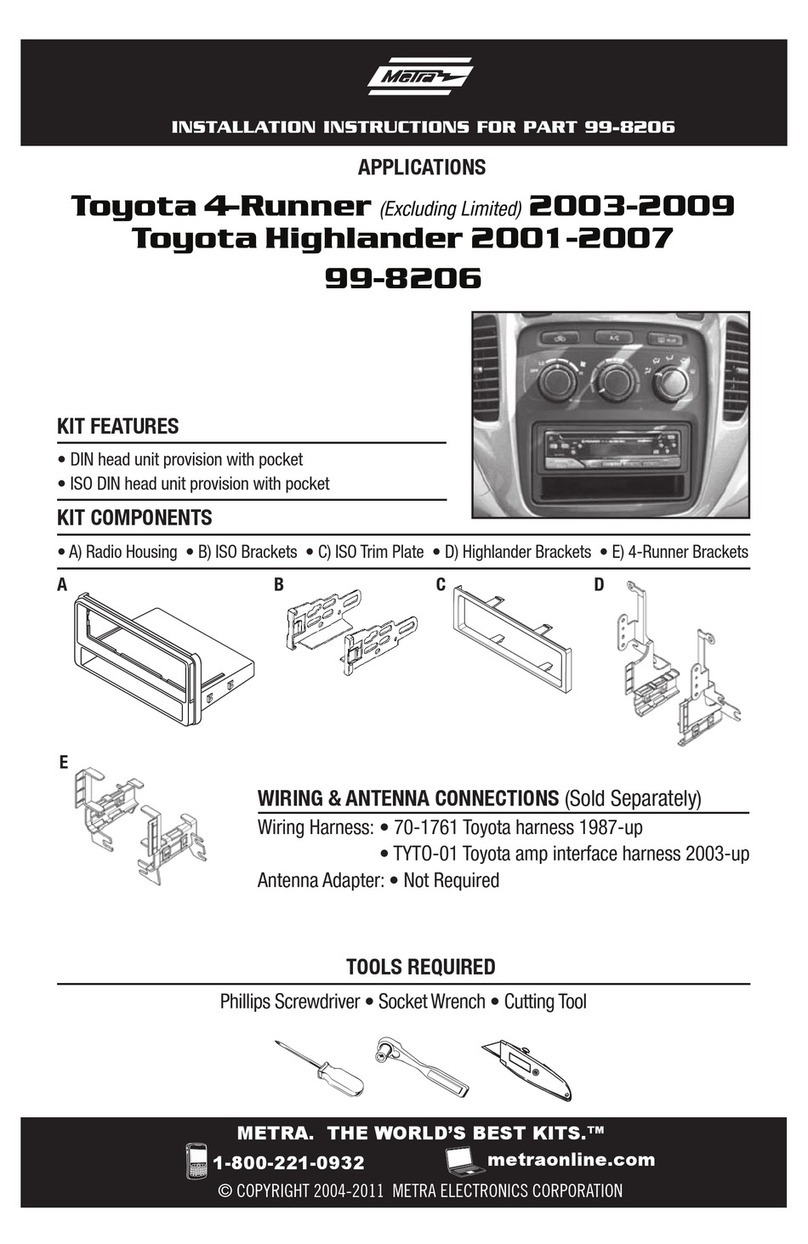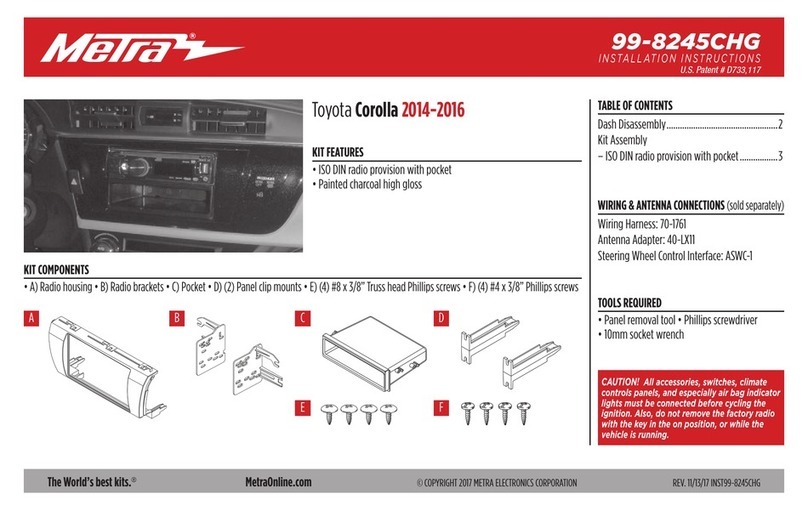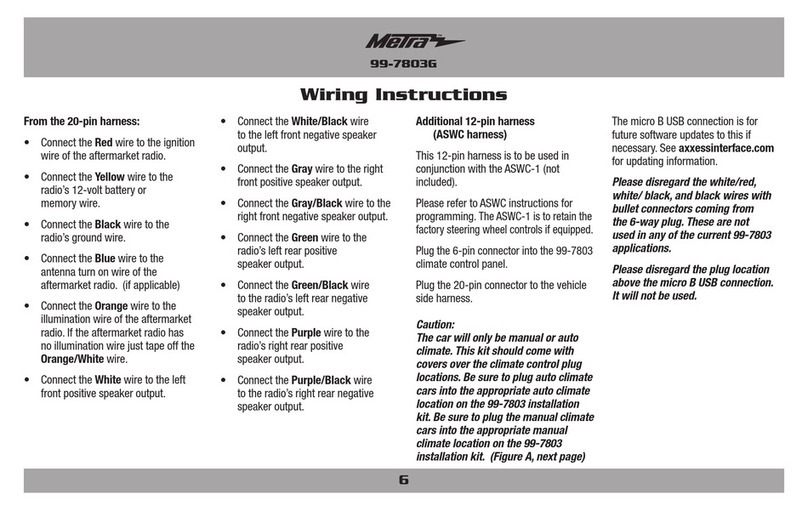Metra Electronics 99-7400 User manual
Other Metra Electronics Automobile Accessories manuals

Metra Electronics
Metra Electronics 95-8733B User manual

Metra Electronics
Metra Electronics 95-5817 User manual
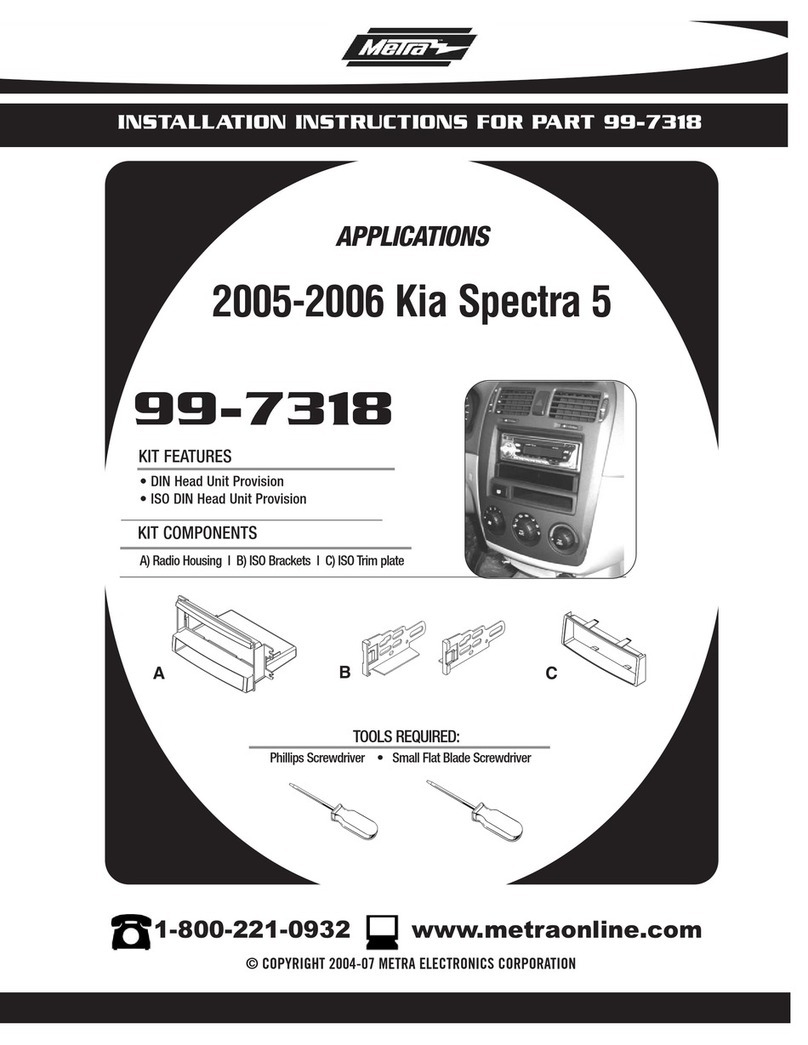
Metra Electronics
Metra Electronics 99-7318 User manual
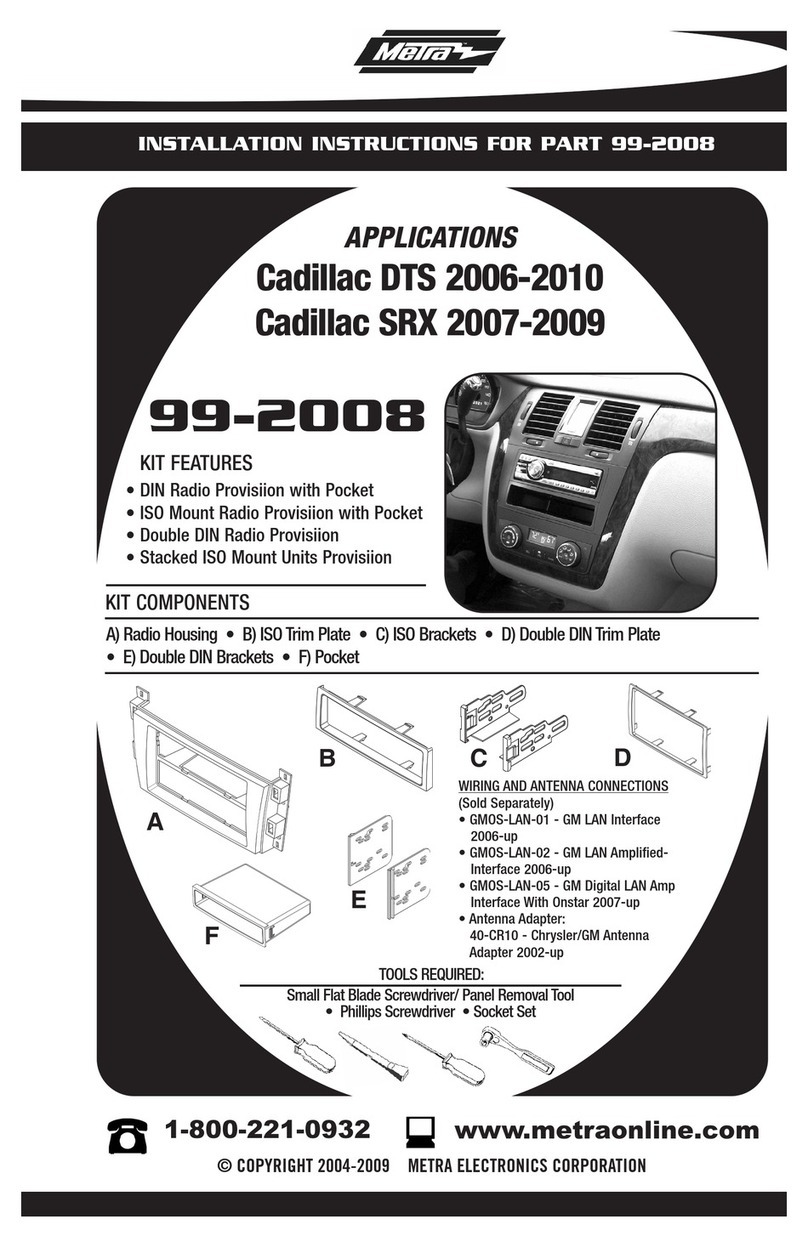
Metra Electronics
Metra Electronics 99-2008 User manual

Metra Electronics
Metra Electronics JP-RGBKT-1 User manual
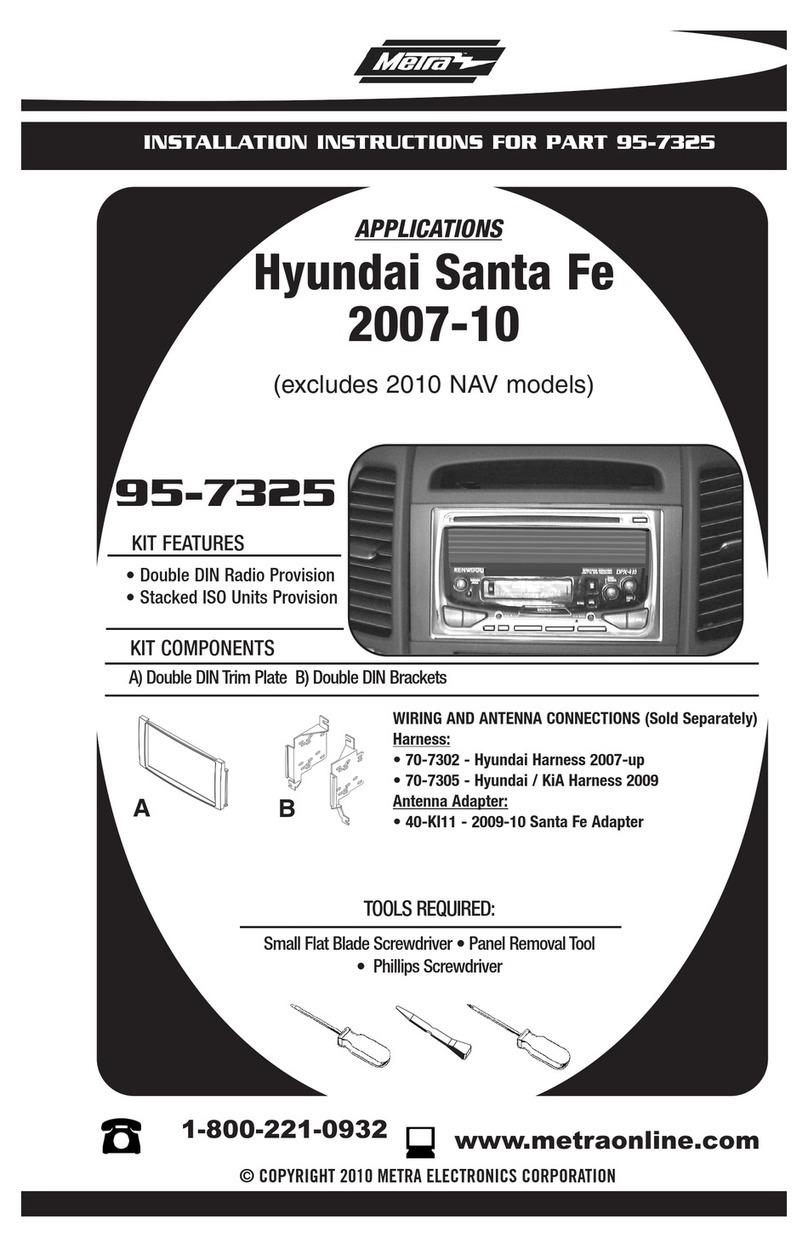
Metra Electronics
Metra Electronics 95-7325 User manual
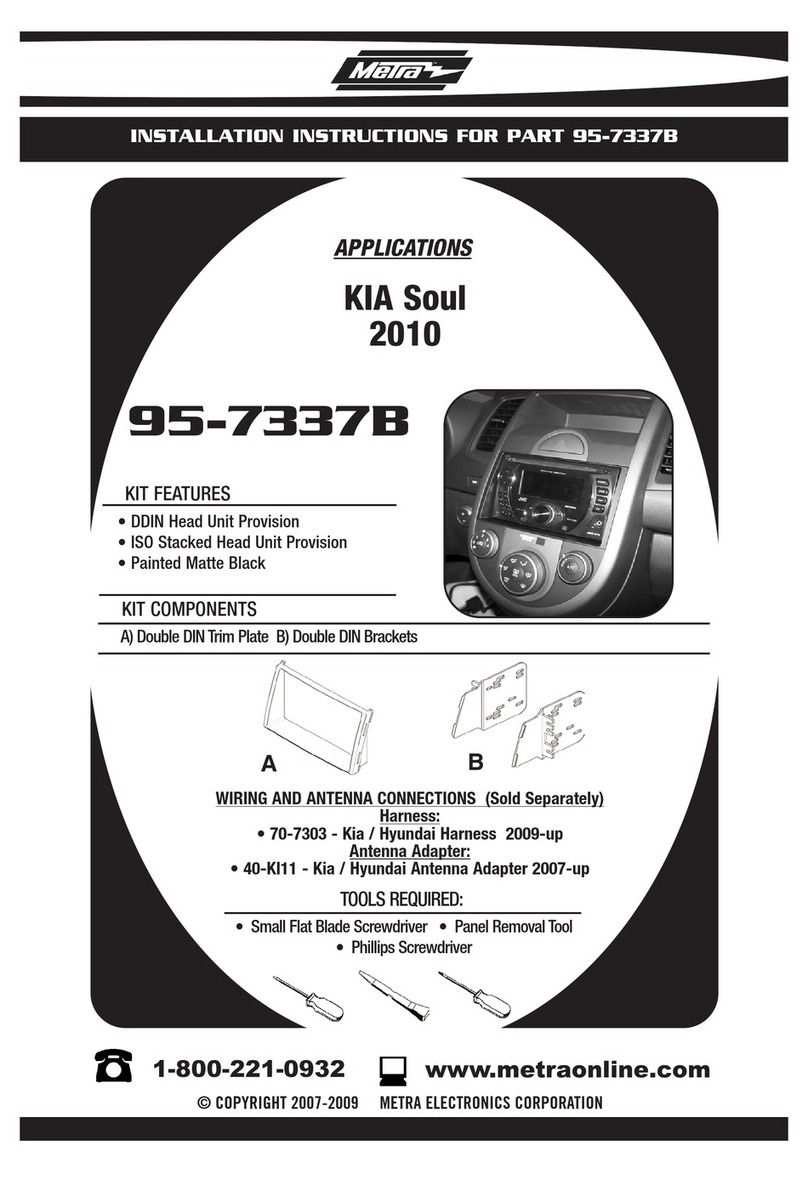
Metra Electronics
Metra Electronics 95-7337B User manual
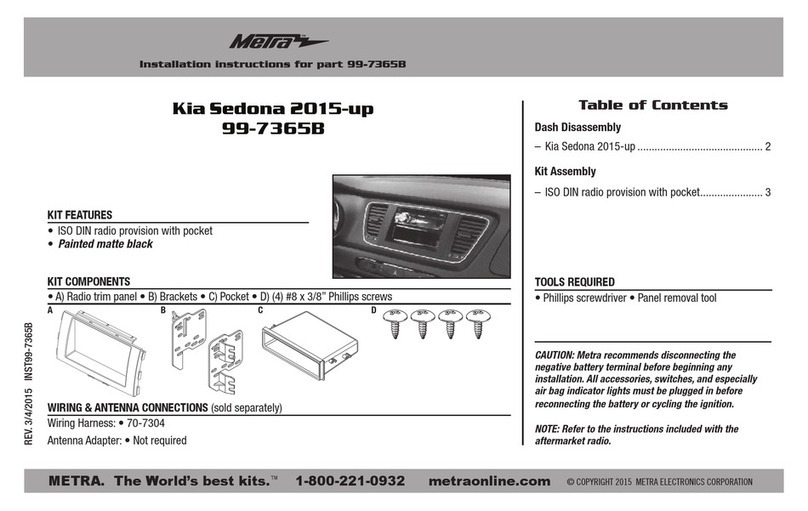
Metra Electronics
Metra Electronics 99-7365B User manual

Metra Electronics
Metra Electronics 71-5520 User manual
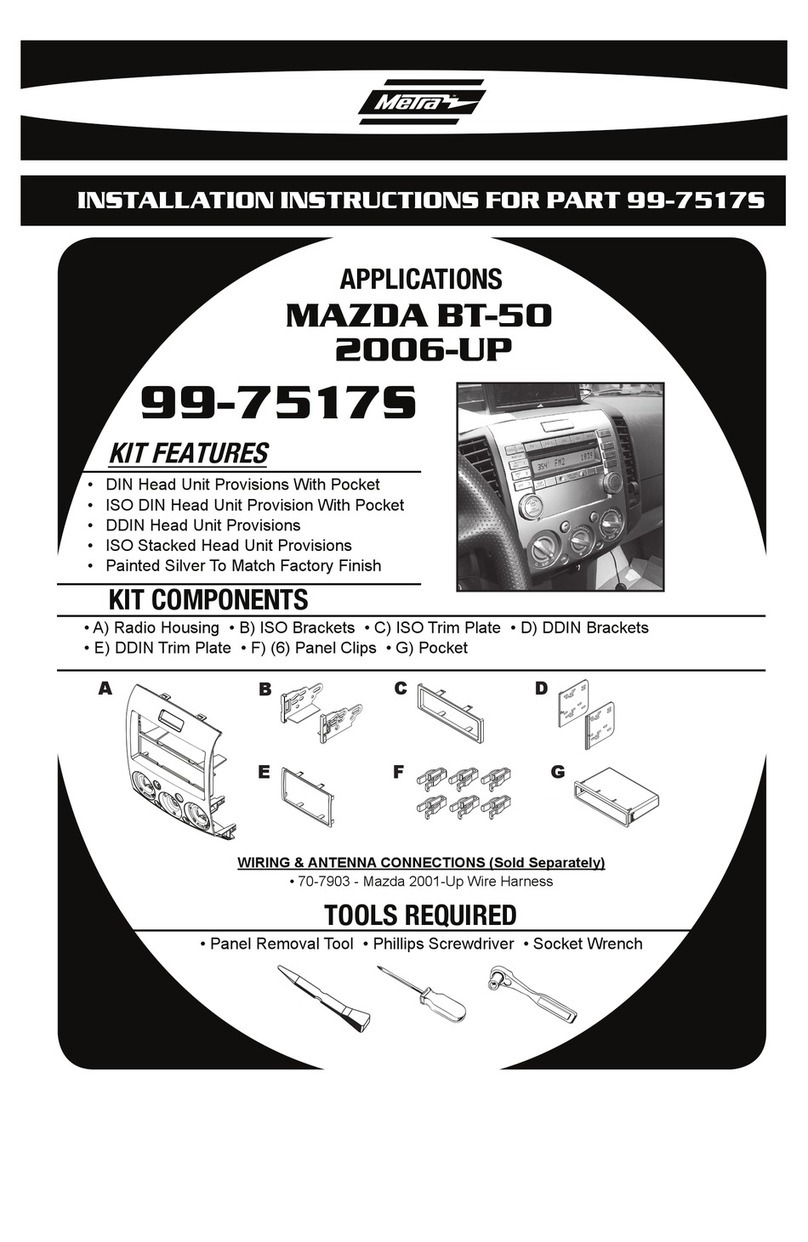
Metra Electronics
Metra Electronics 99-7517S User manual
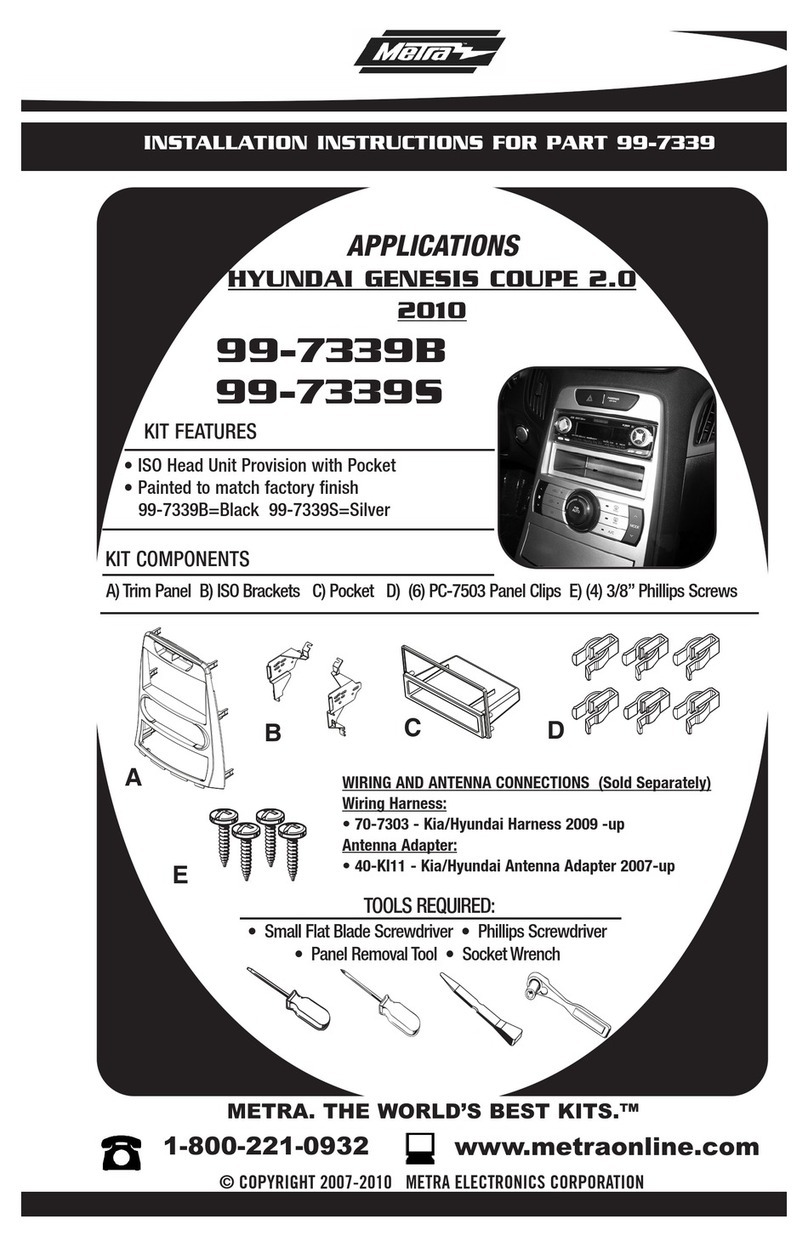
Metra Electronics
Metra Electronics 99-7339B User manual

Metra Electronics
Metra Electronics 95-5820 User manual
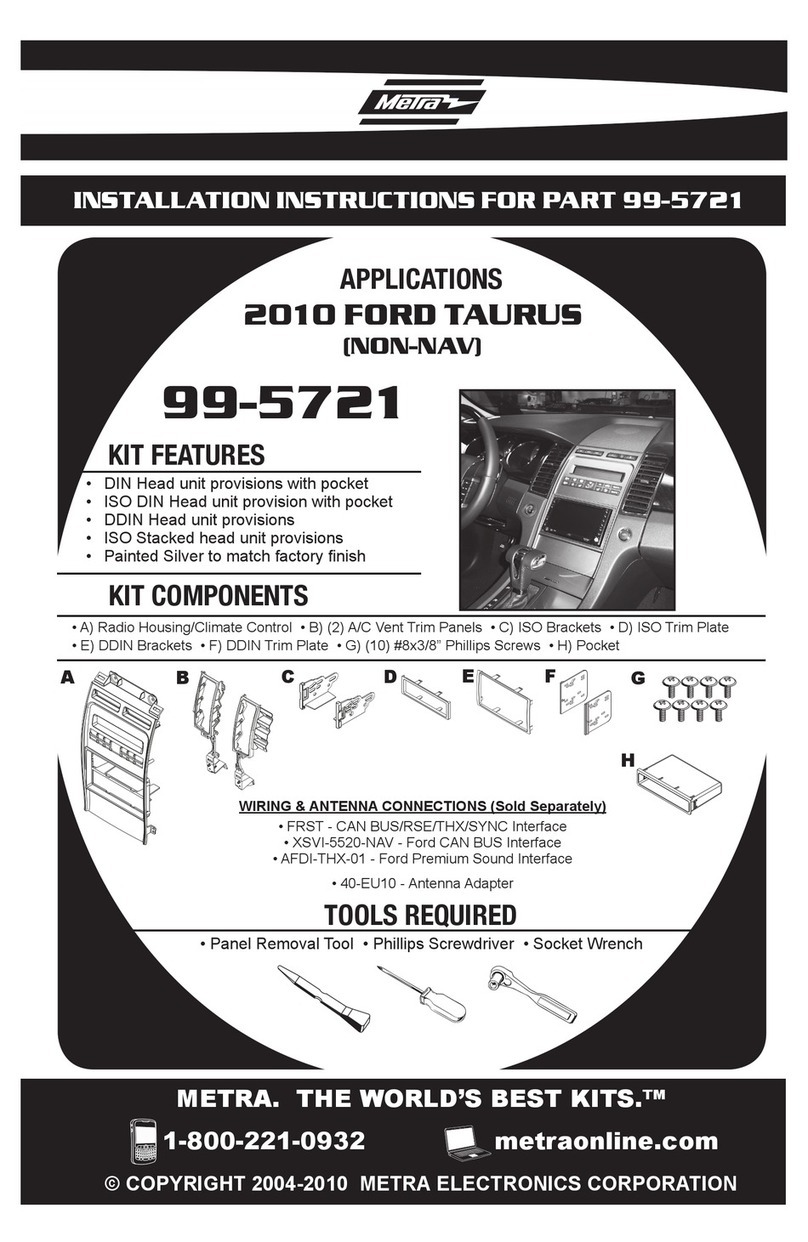
Metra Electronics
Metra Electronics 99-5721 User manual
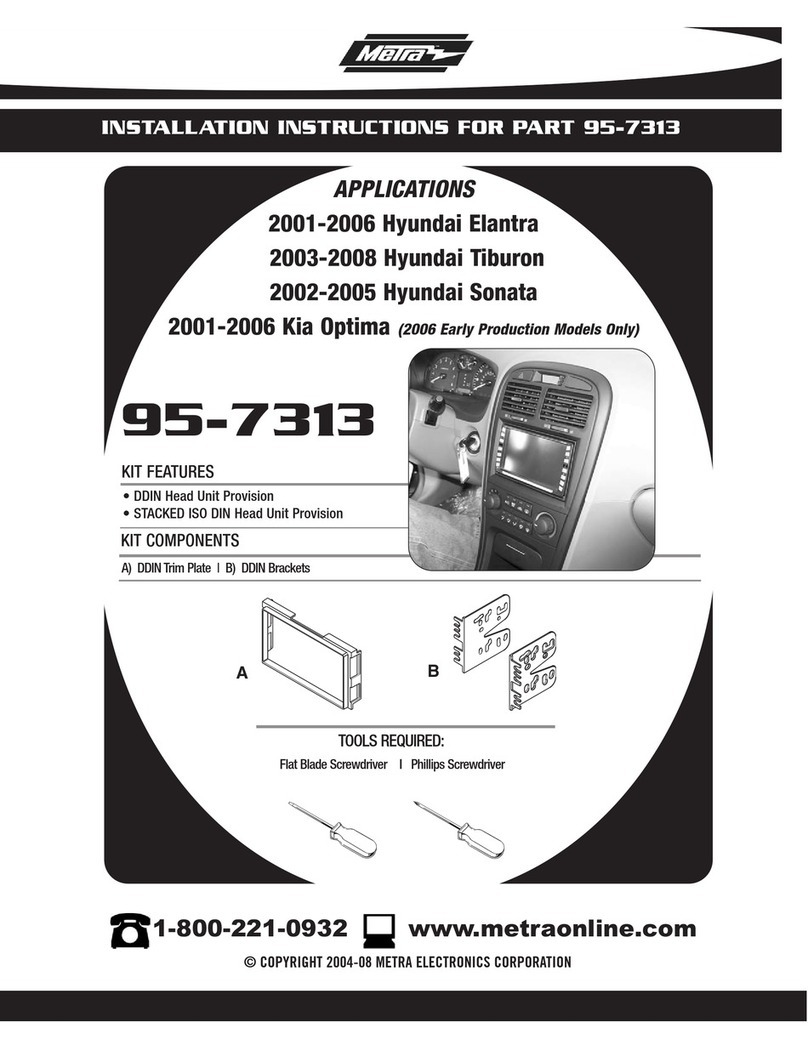
Metra Electronics
Metra Electronics 95-7313 User manual
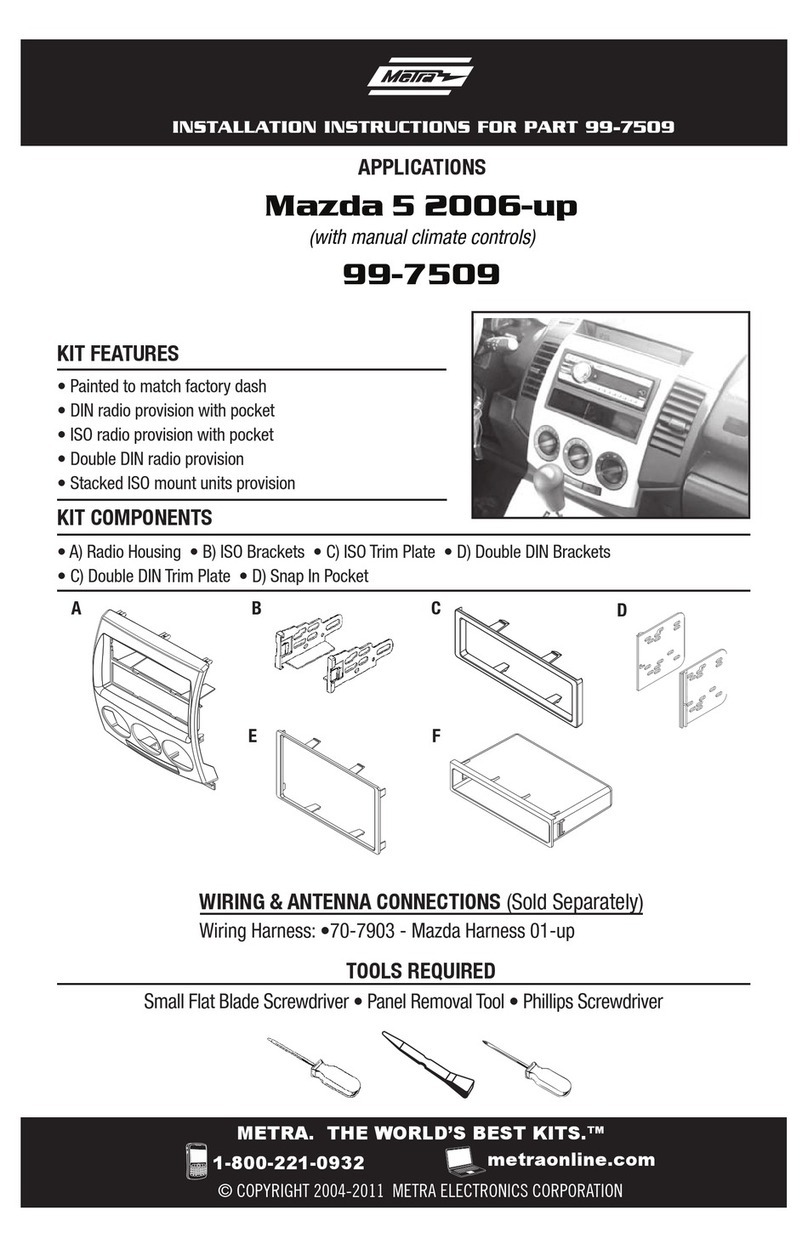
Metra Electronics
Metra Electronics 99-7509 User manual

Metra Electronics
Metra Electronics 95-7504 User manual

Metra Electronics
Metra Electronics 99-3014G User manual
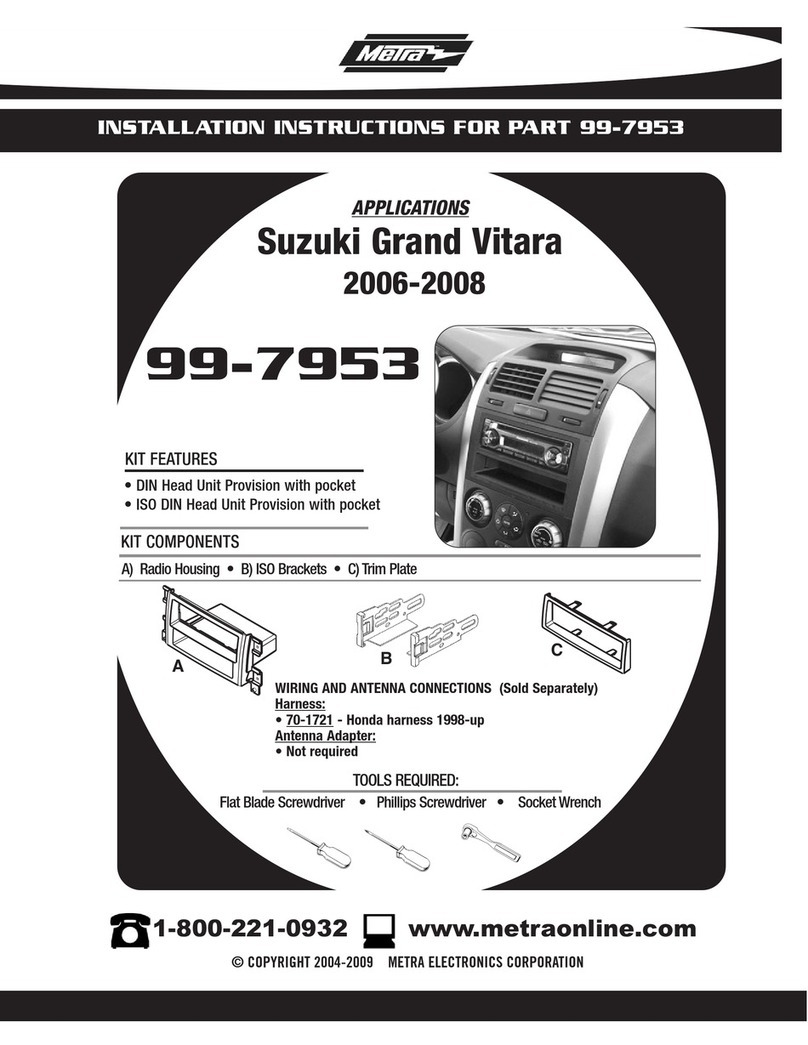
Metra Electronics
Metra Electronics 99-7953 User manual

Metra Electronics
Metra Electronics 99-5806 User manual

Metra Electronics
Metra Electronics 99-4000 User manual