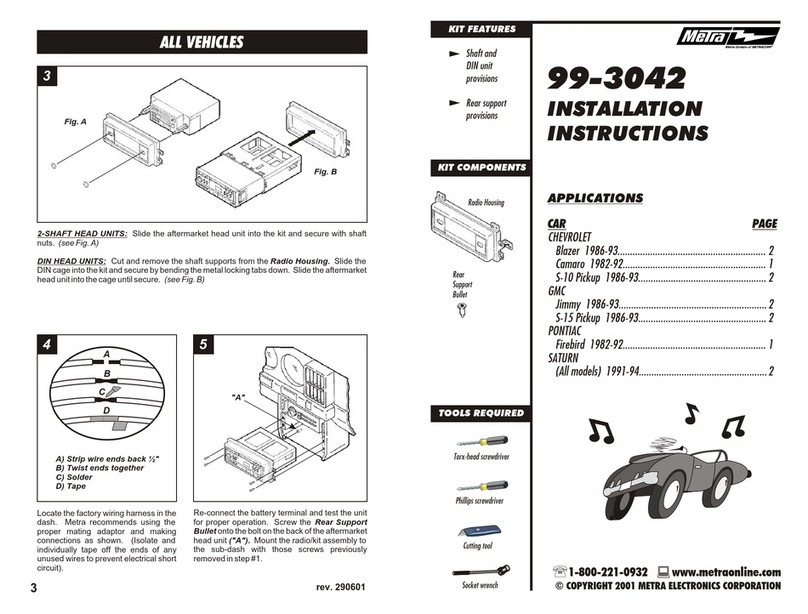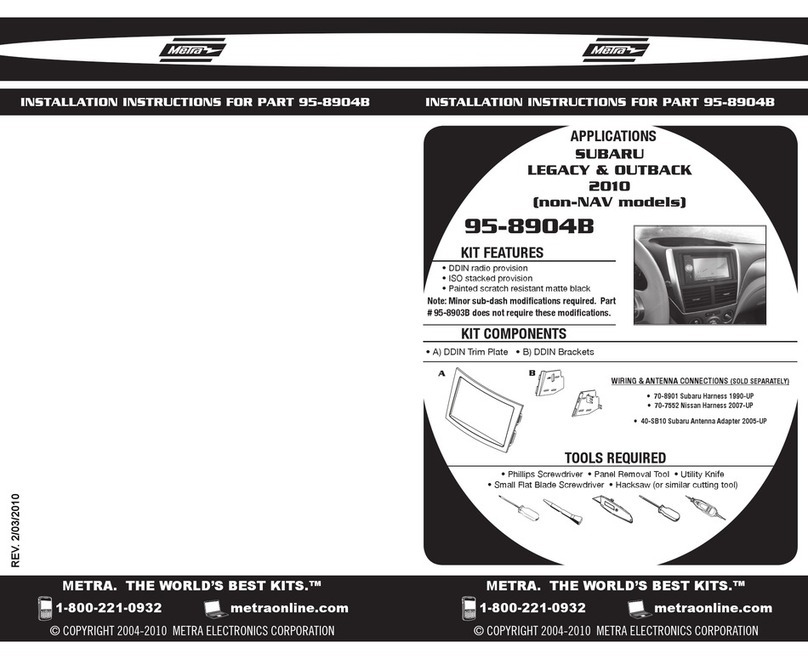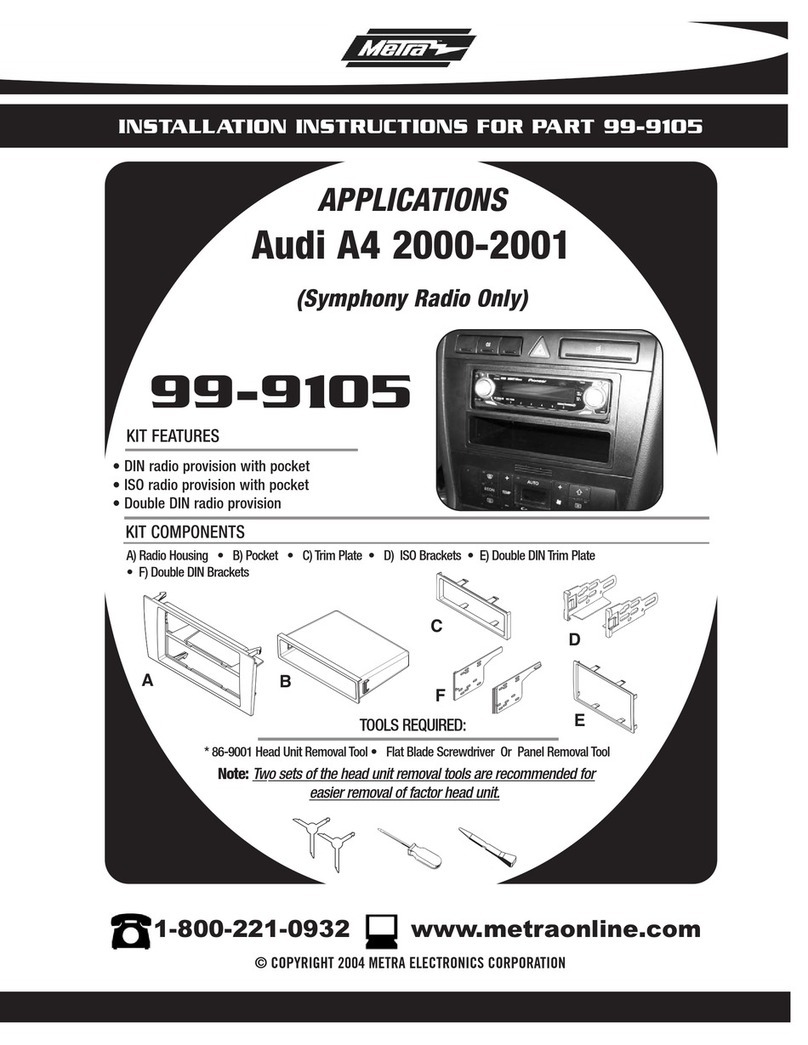Metra Electronics 99-8201 User manual
Other Metra Electronics Automobile Accessories manuals

Metra Electronics
Metra Electronics 95-6542 User manual

Metra Electronics
Metra Electronics 99-7863 User manual
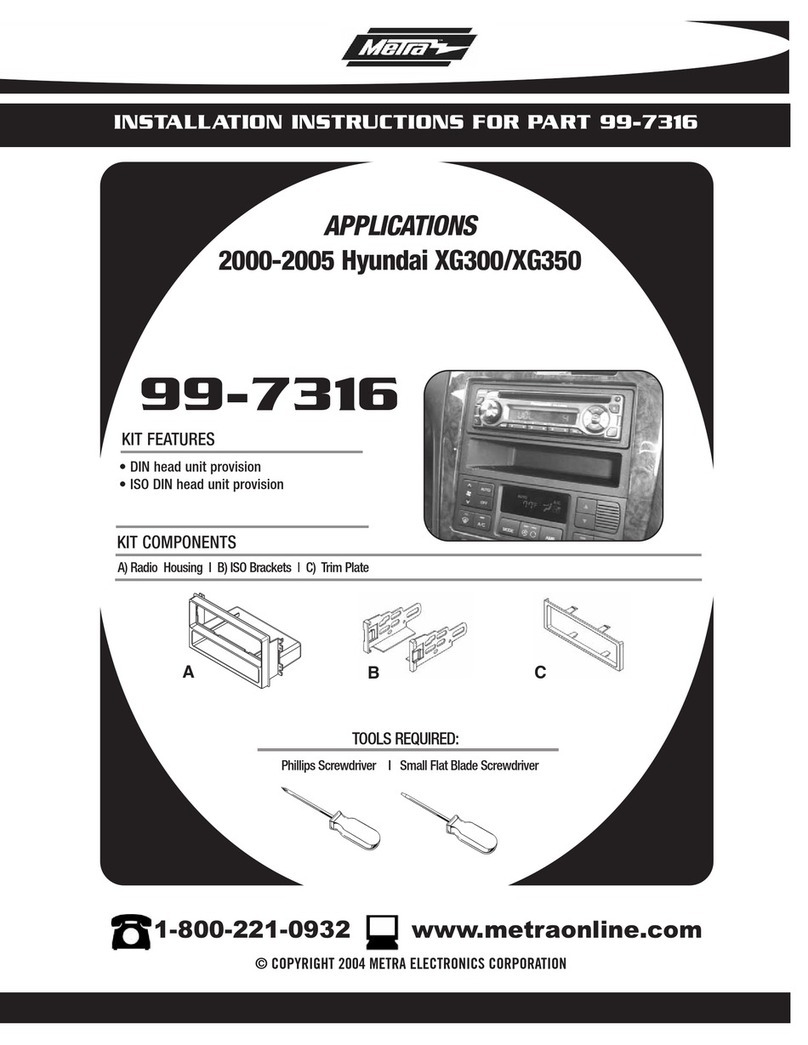
Metra Electronics
Metra Electronics 99-7316 User manual
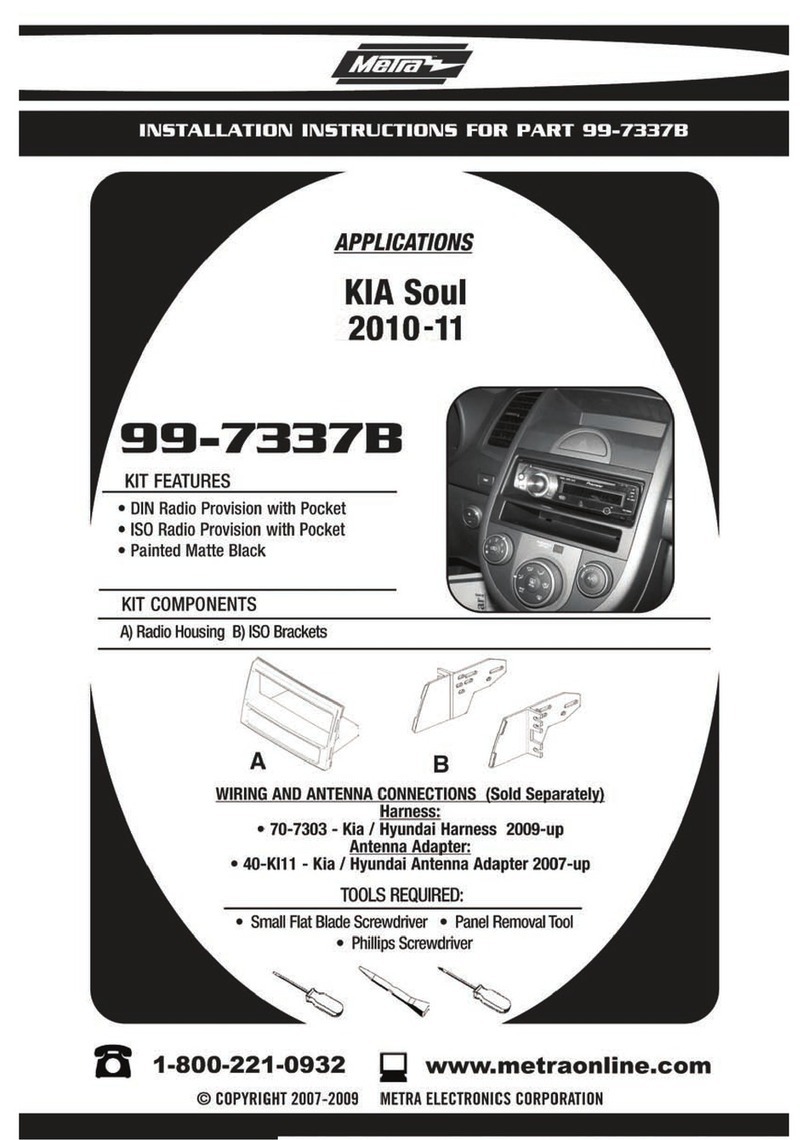
Metra Electronics
Metra Electronics 99-7337B User manual

Metra Electronics
Metra Electronics 99-3300 User manual

Metra Electronics
Metra Electronics 99-5819 User manual

Metra Electronics
Metra Electronics 95-6523 User manual

Metra Electronics
Metra Electronics TE-RVMCBT User manual
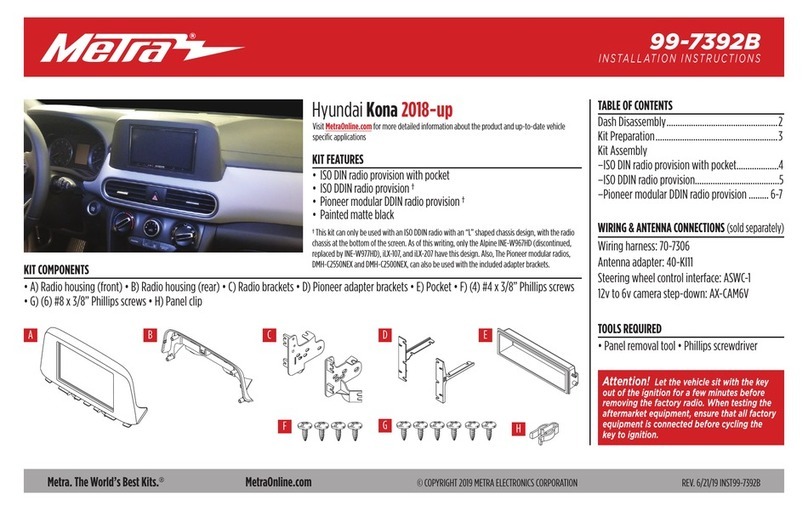
Metra Electronics
Metra Electronics 99-7392B User manual
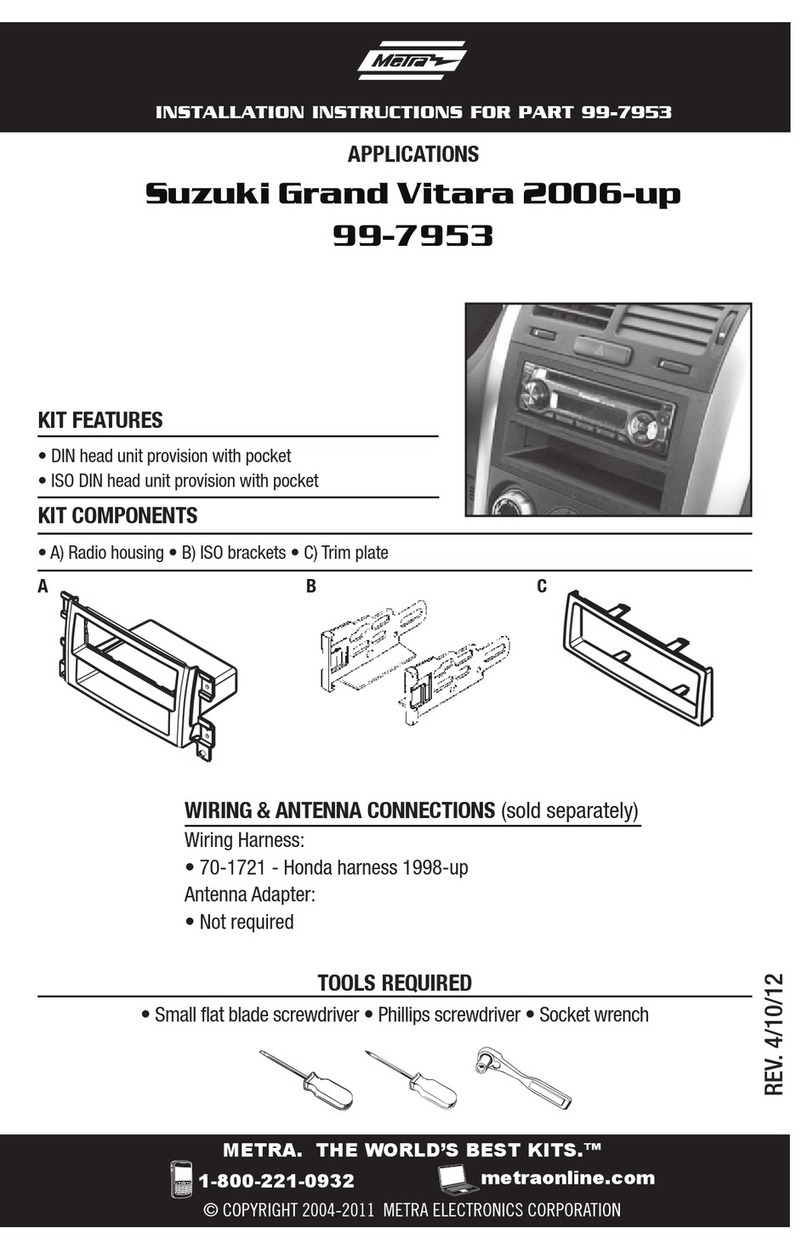
Metra Electronics
Metra Electronics 99-7953 User manual

Metra Electronics
Metra Electronics 99-5843B User manual
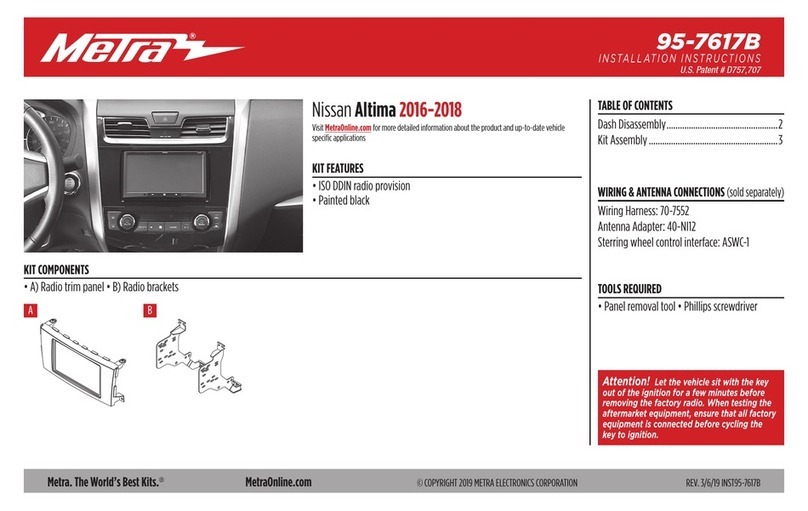
Metra Electronics
Metra Electronics 95-7617B User manual
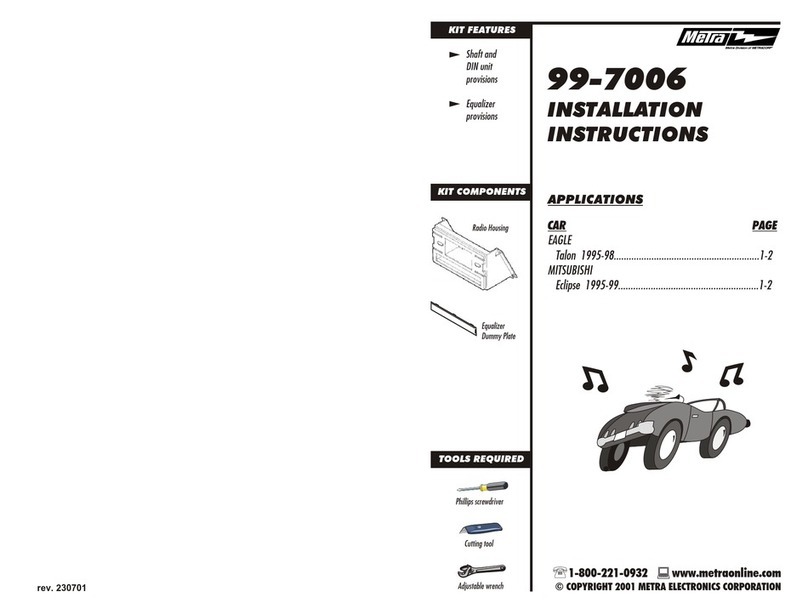
Metra Electronics
Metra Electronics 99-7006 User manual

Metra Electronics
Metra Electronics 70-9800 User manual
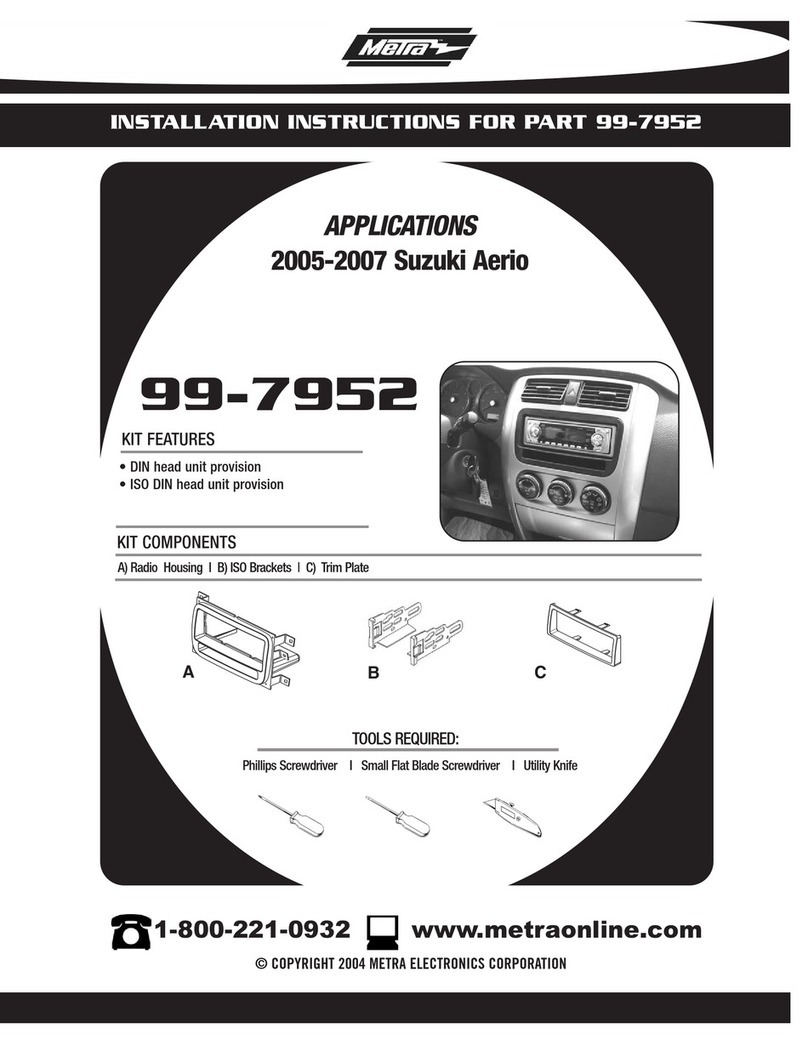
Metra Electronics
Metra Electronics 99-7952 User manual

Metra Electronics
Metra Electronics 99-7413 User manual

Metra Electronics
Metra Electronics 99-7581 User manual

Metra Electronics
Metra Electronics 95-3302 User manual
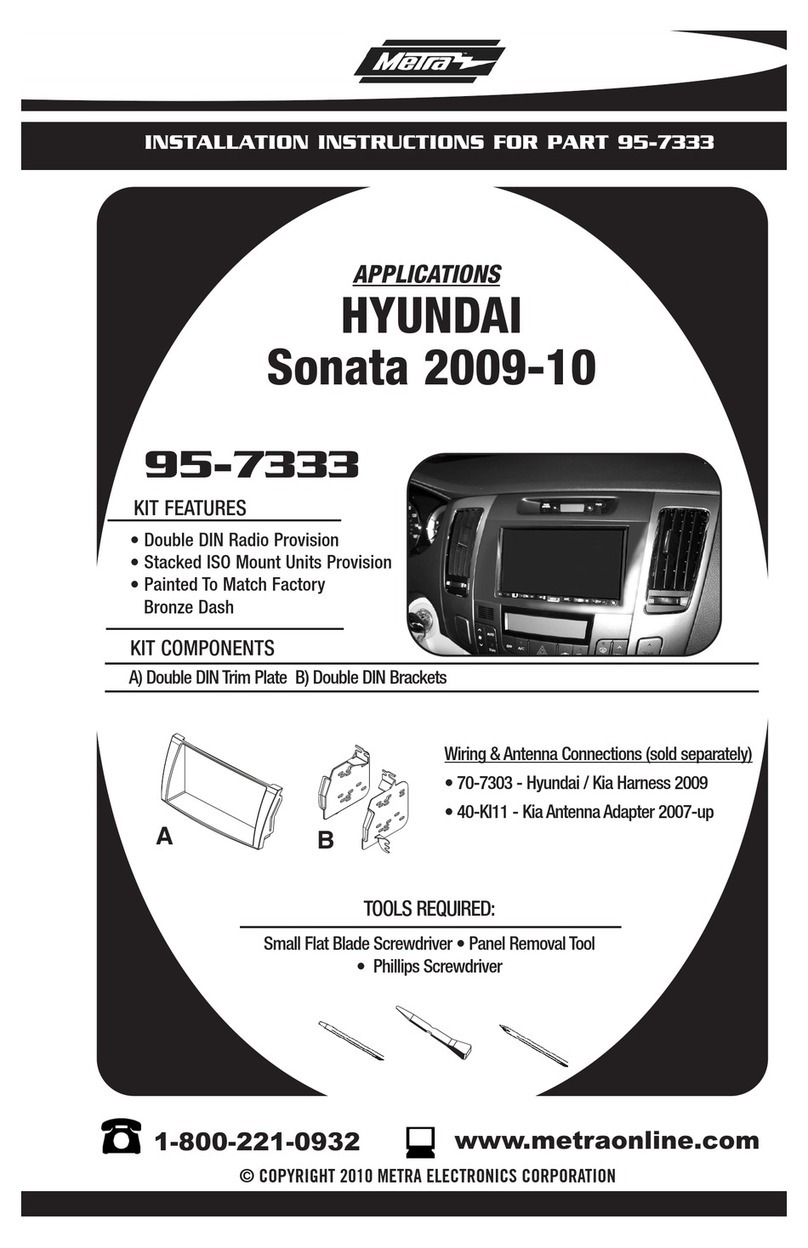
Metra Electronics
Metra Electronics 95-7333 User manual
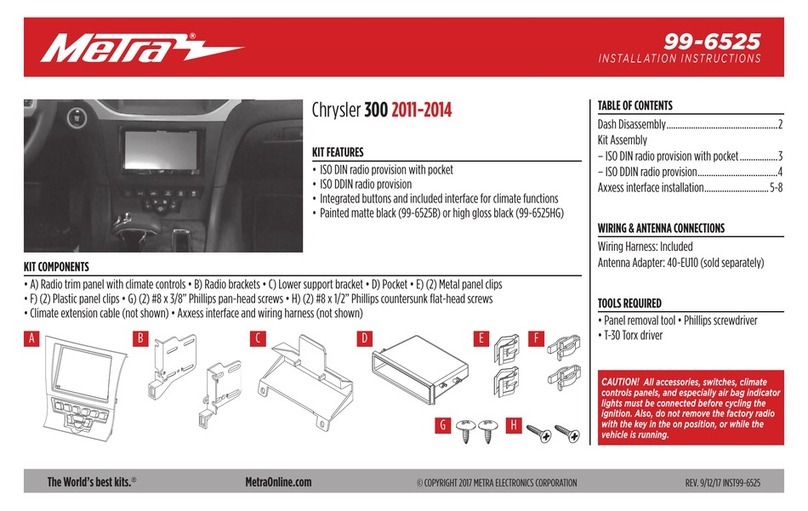
Metra Electronics
Metra Electronics Chrysler 300 User manual