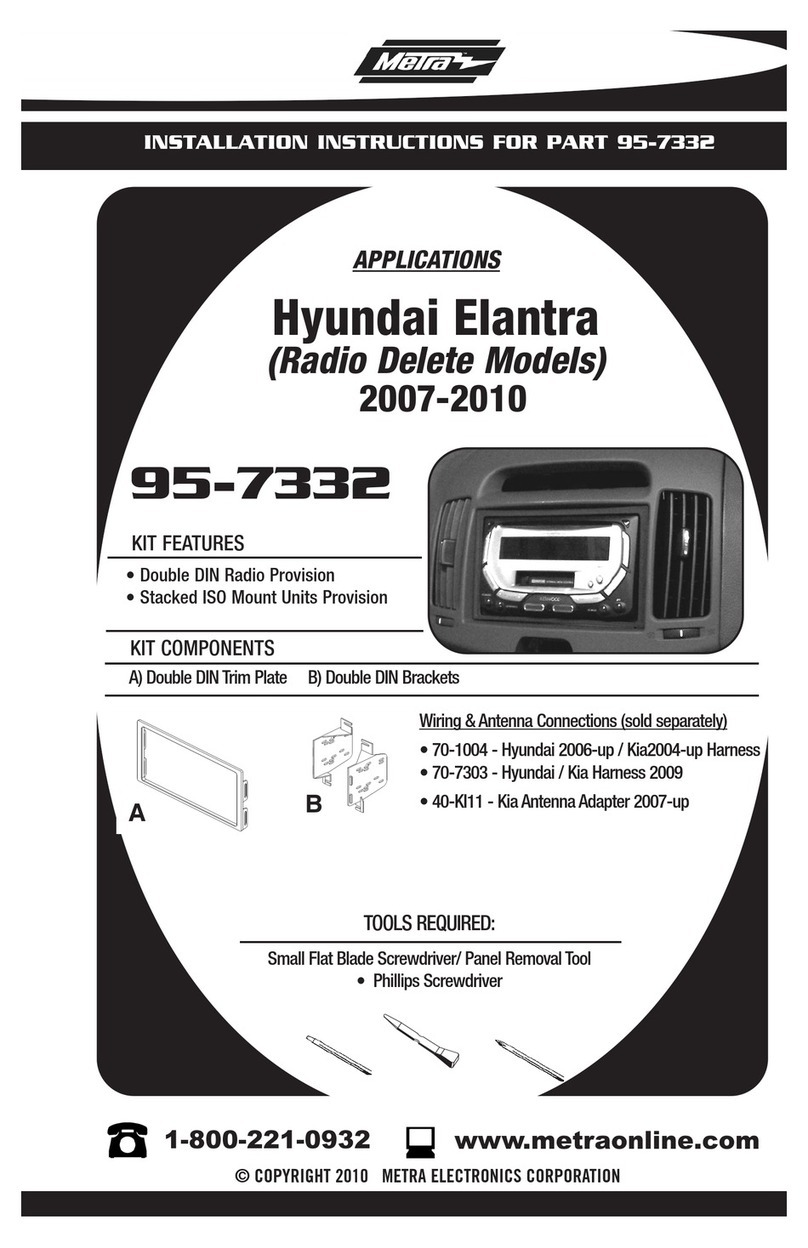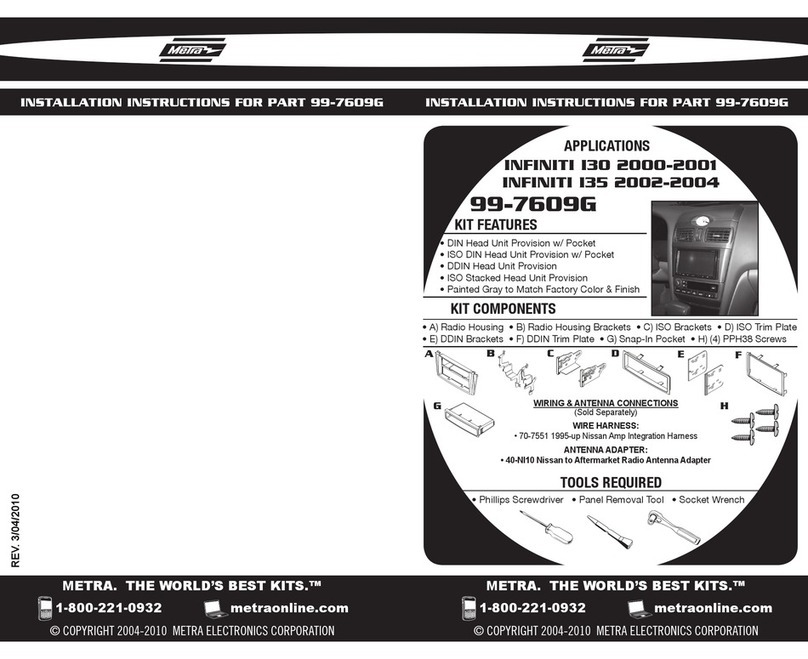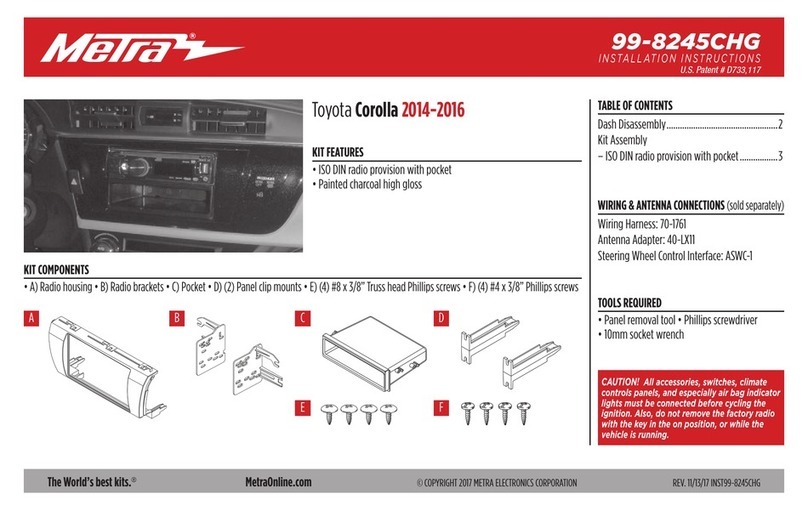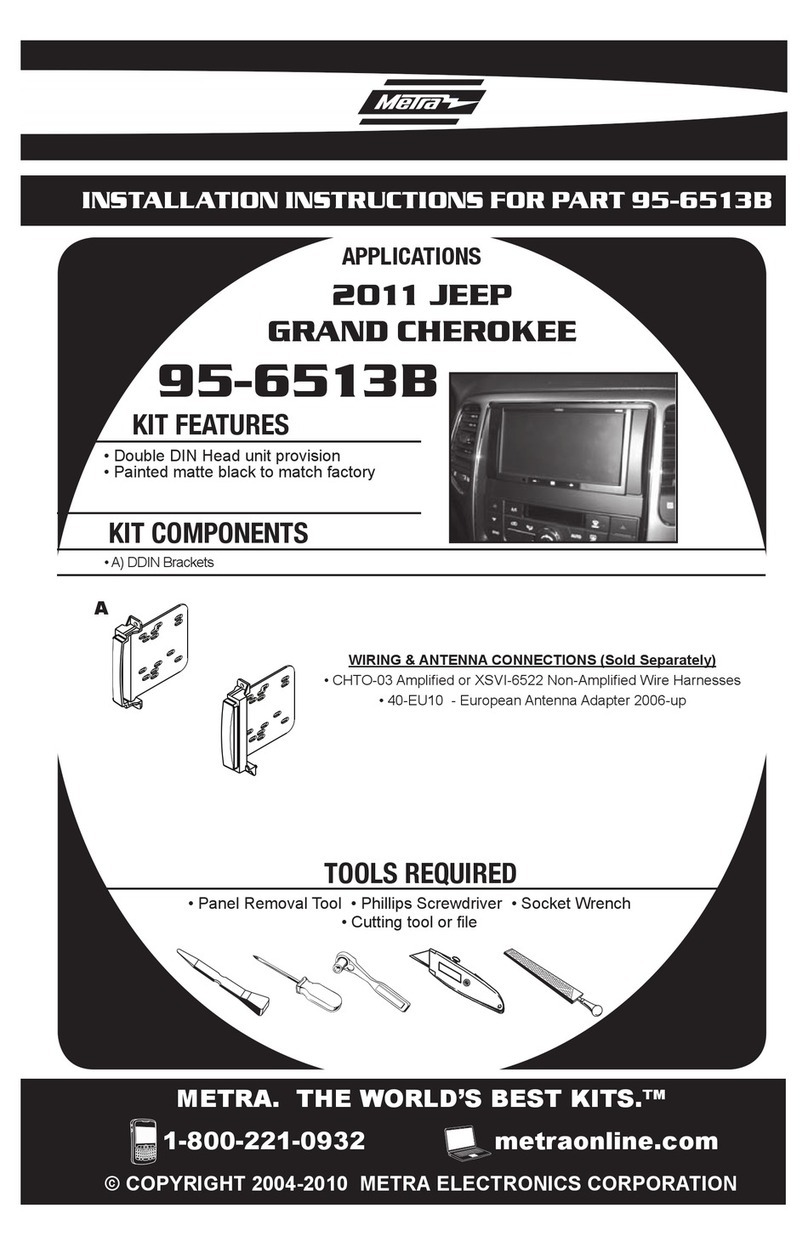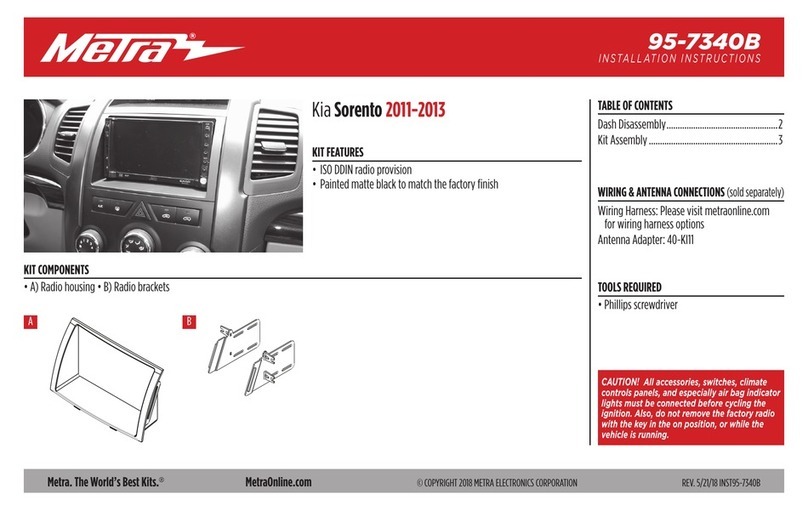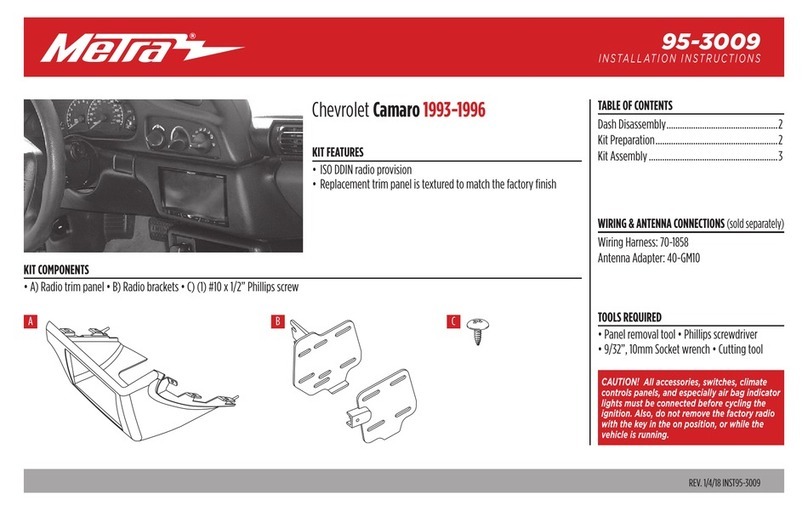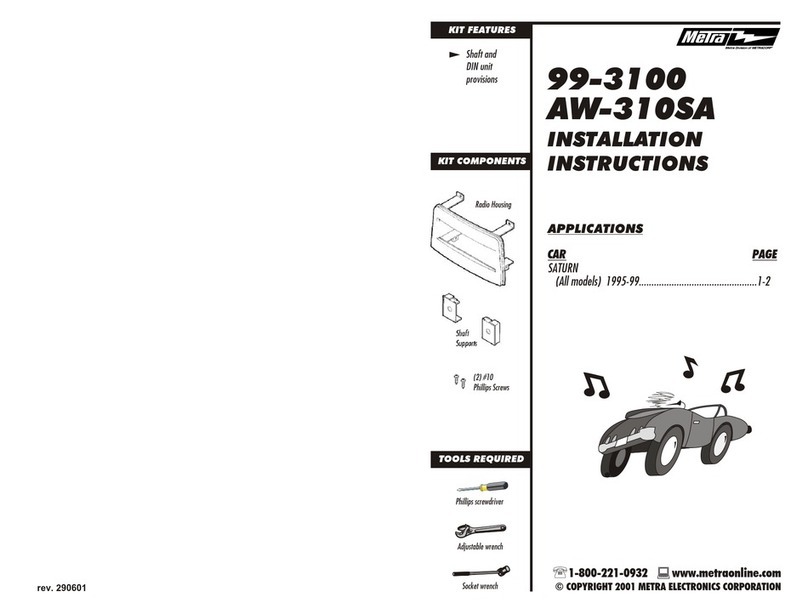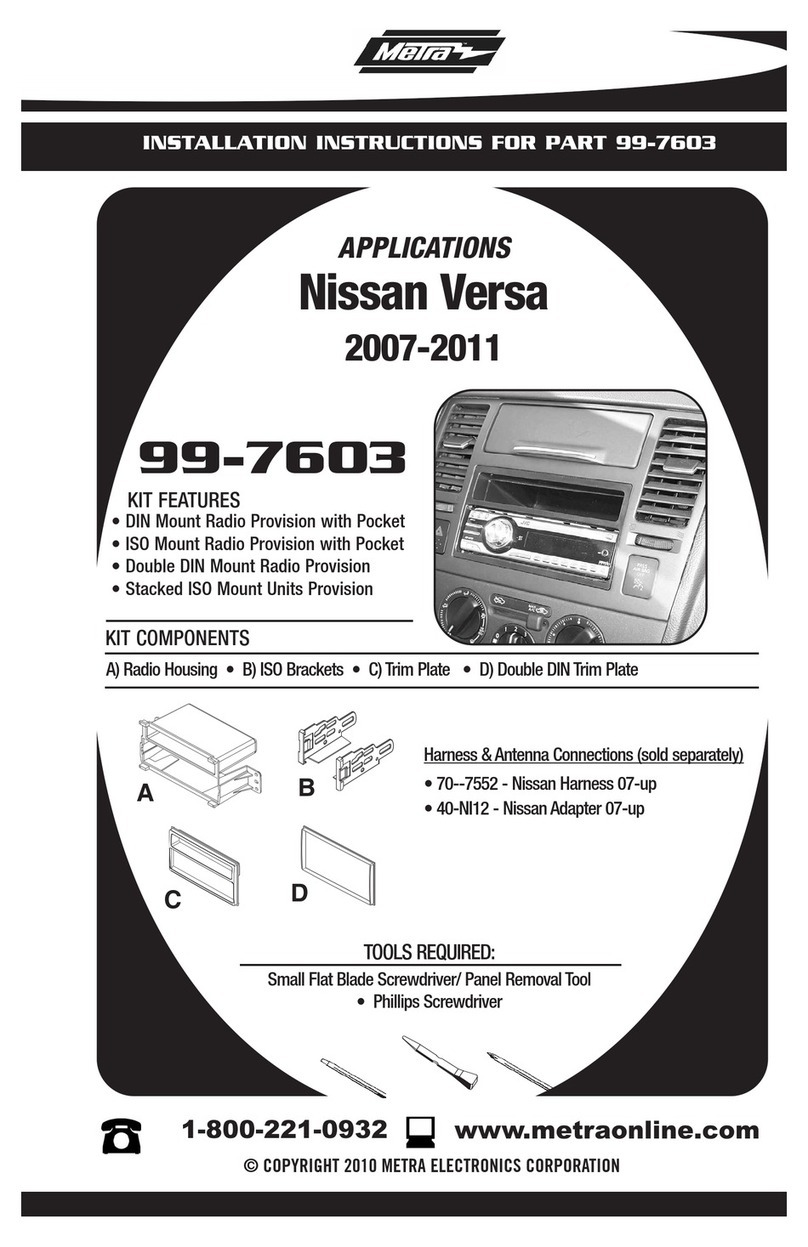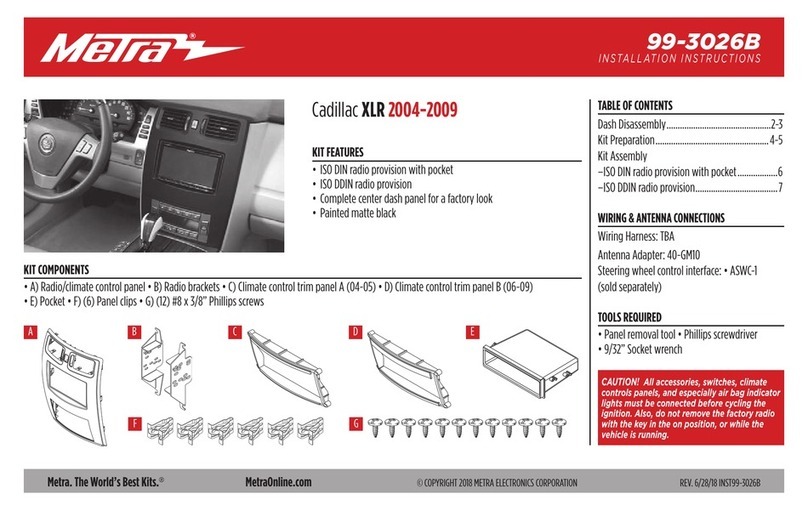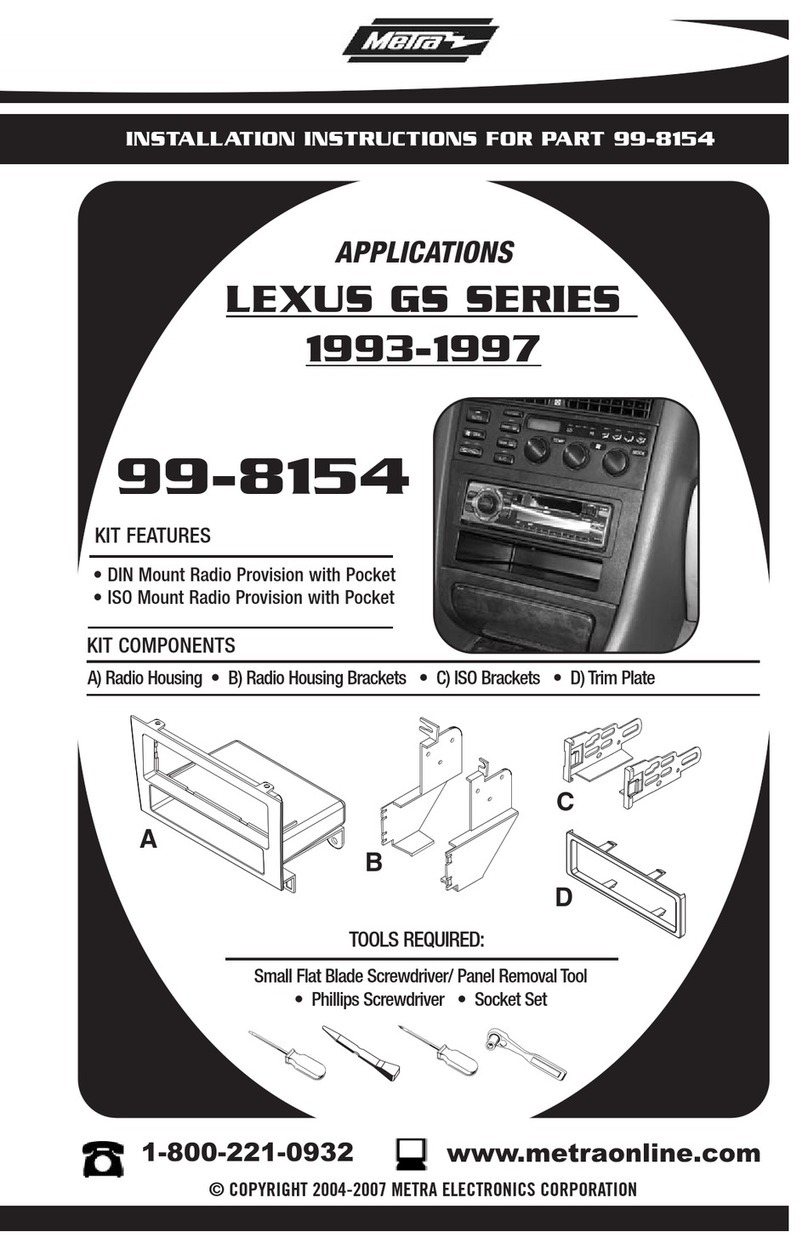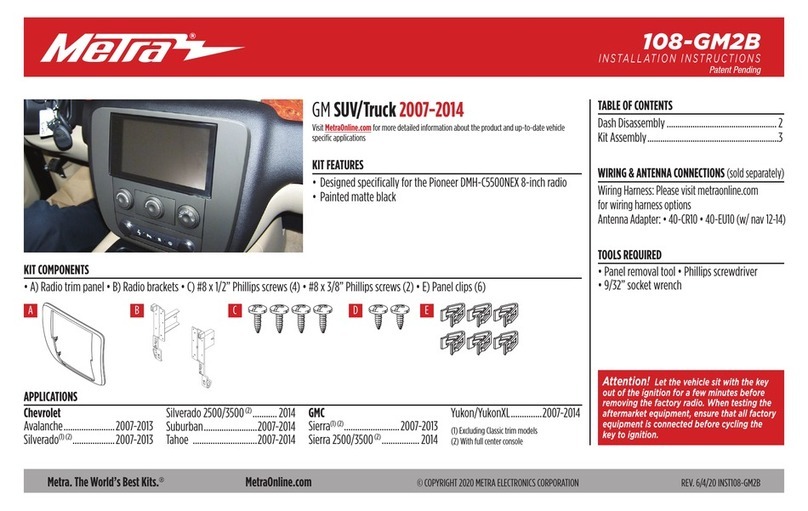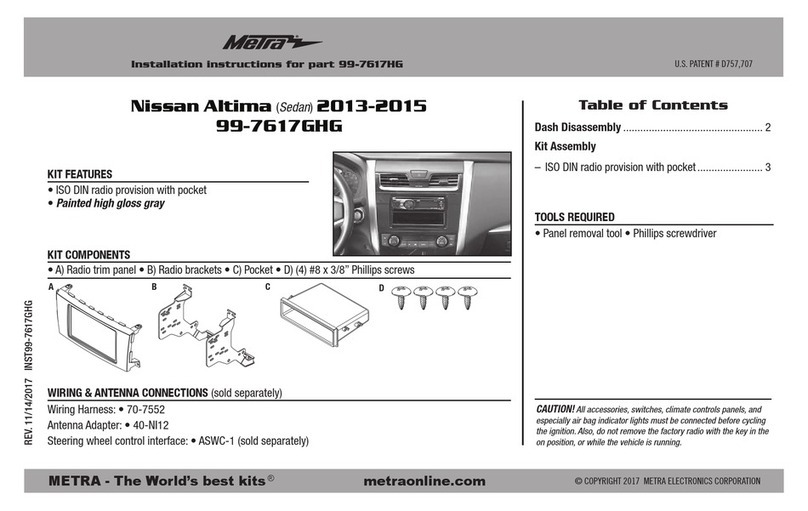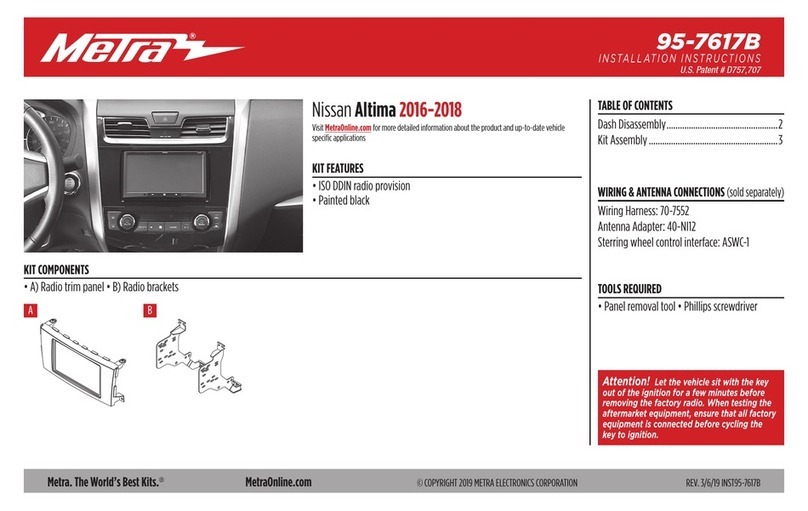*IMPORTANT WARNING
THIS PRODUCT INCLUDES INSTRUCTIONS FOR INSTALLATION WHICH
MUST BE CAREFULLY FOLLOWED. THE INSTRUCTIONS ARE WORDED
IN SUCH A MANNER TO ASSUME THAT THE INSTALLER IS CAPABLE
OF COMPLETING THESE TYPE OF ELECTRONIC INSTALLATIONS.
IF YOU ARE UNCLEAR AS TO WHAT YOU ARE INSTRUCTED TO DO OR
BELIEVE THAT YOU DO NOT UNDERSTAND THE INSTRUCTIONS SO AS
TO PROPERLY AND SAFELY COMPLETE THE INSTALLATION YOU SHOULD
CONSULT A TECHNICIAN WHO DOES HAVE THIS KNOWLEDGE AND
UNDERSTANDING. FAILURE TO FOLLOW THESE INSTRUCTIONS
CAREFULLY AND TO INSTALL THE INTERFACE AS DESCRIBED COULD
CAUSE HARM TO THE VEHICLE OR TO SAFETY SYSTEMS ON THE
VEHICLE. INTERFERENCE WITH CERTAIN SAFETY SYSTEMS COULD
CAUSE HARM TO PERSONS AS WELL. IF YOU HAVE ANY QUESTIONS
IN THIS REGARD PLEASE CALL THE HELP LINE OR THE METRA AT
1-800-221-0932 FOR ASSISTANCE.
21
AHDH-HD2 AHDH-HD2AHDH-HD2
OPERA
TION
When the AHDI-I01 interface is installed the radio will see the interface as a cd
changer. It is recommended to use the XIA-LCD to get the most out of your iPod
or HD radio. If there is a factory cd changer already in the vehicle that is not an
in dash type, the cd changer will have to be disconnected.
Note: The Acura/Honda radios vary in what buttons they have however this
instruction will cover as many buttons as possible. The radios will not have every
button described below but the definition of the buttons displayed on the radio
will still be valid.
3
CD/CHG
AM/FM
SEEK/SKIP
PRESET #5 DISK SEL
PRESET #6 DISK SEL
OPERATION IN CD CHANGER MODE
FIRMWARE FOR THE iPOD:
BUTTON DESCRIPTION OF FUNCTION
The AHDI-I01 can emulate a factory CD Changer. In this mode, the button opera-
tions are re-defined to work with both the iPod and HD radio receiver.
Enters into ‘CD Changer’ mode & selects the next device. If
HD-AM was the previous device that was playing, then HD-
FM is selected and vise versa. If an iPod is attached, then it
will alternatively be chosen in the following order :
HD-AM > iPod > HD-FM > iPod
Deselects ‘CD Changer’ mode. (HD-AM, HD-FM, or iPod).
In iPod mode it goes to the next / previous song. In HD
mode, seeks to the next/previous channel.
In iPod mode, Seek to previous playlist.
In iPod mode, Seek to next playlist.
The firmware in your iPod must be the latest revision to operate correctly. Go to
Apple.com and check your revision with iPod Update.
PORT OVERVIEW
1) This port is used with the optonal XIA-LCD display.
2) This port is used with the HD cable included with AHDT-01 tuner.
3) This port is used with the iPOD cable XIAH-IPC or the AUX IN cable XIAH-RCA.