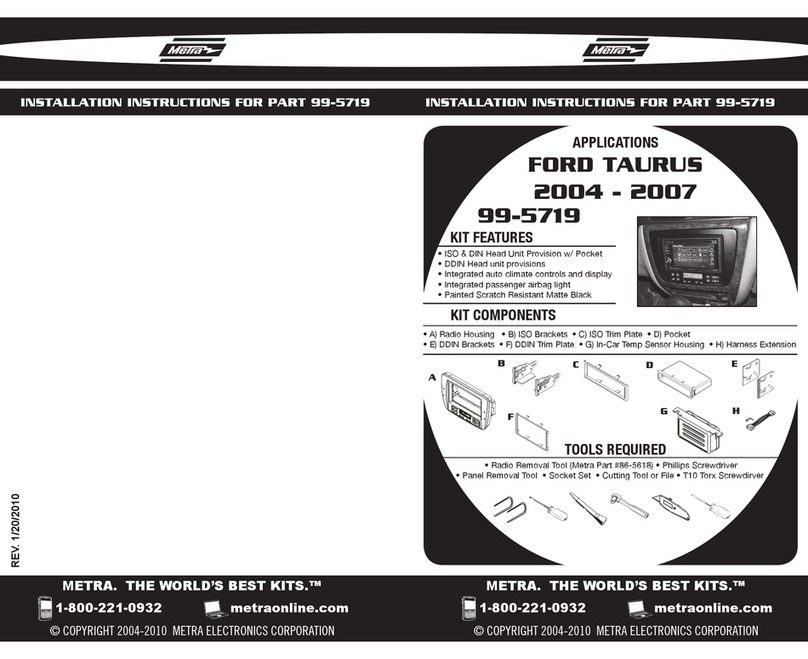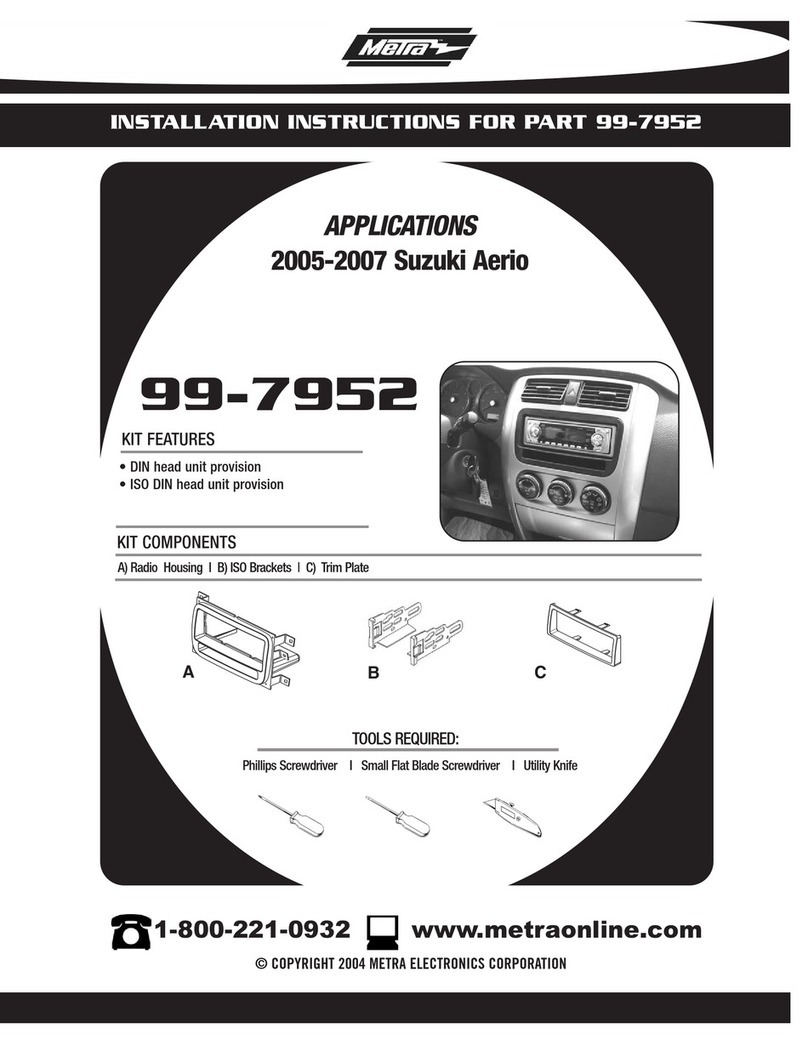Metra Electronics 99-3026B User manual
Other Metra Electronics Automobile Accessories manuals

Metra Electronics
Metra Electronics 95-7510 User manual

Metra Electronics
Metra Electronics 82-3043 User manual
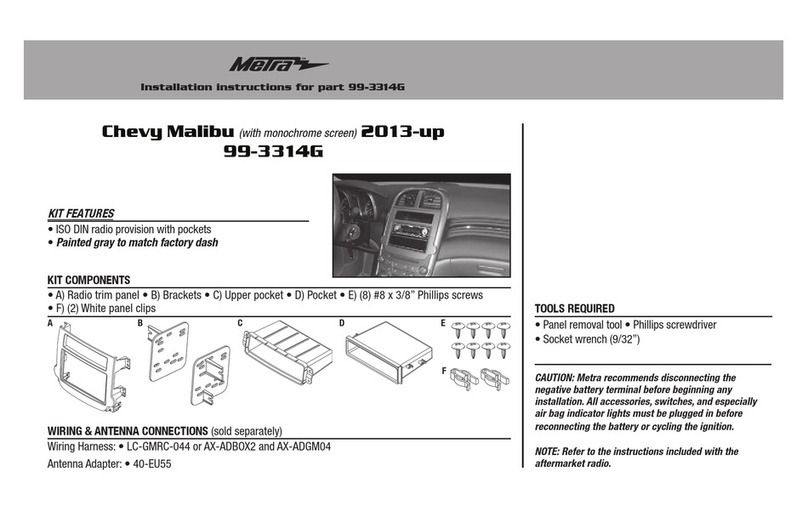
Metra Electronics
Metra Electronics 99-3314G User manual
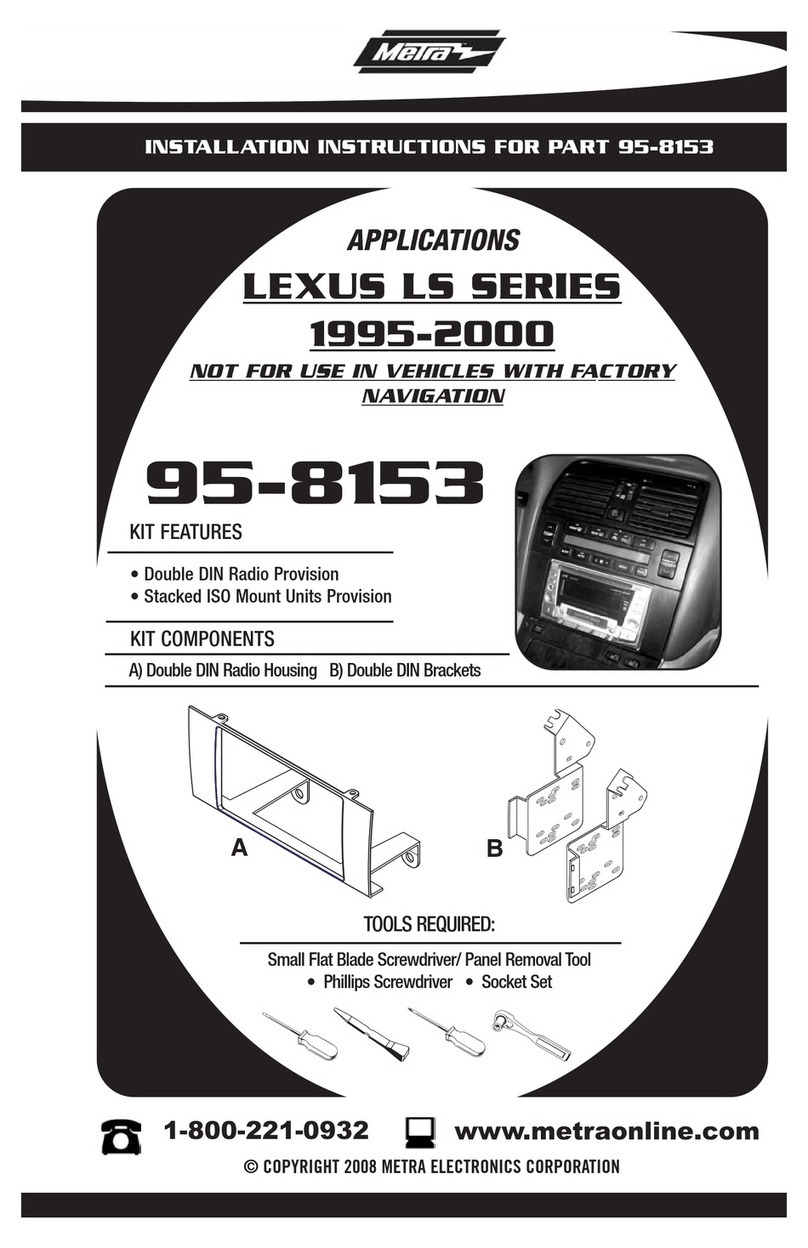
Metra Electronics
Metra Electronics 95-8153 User manual
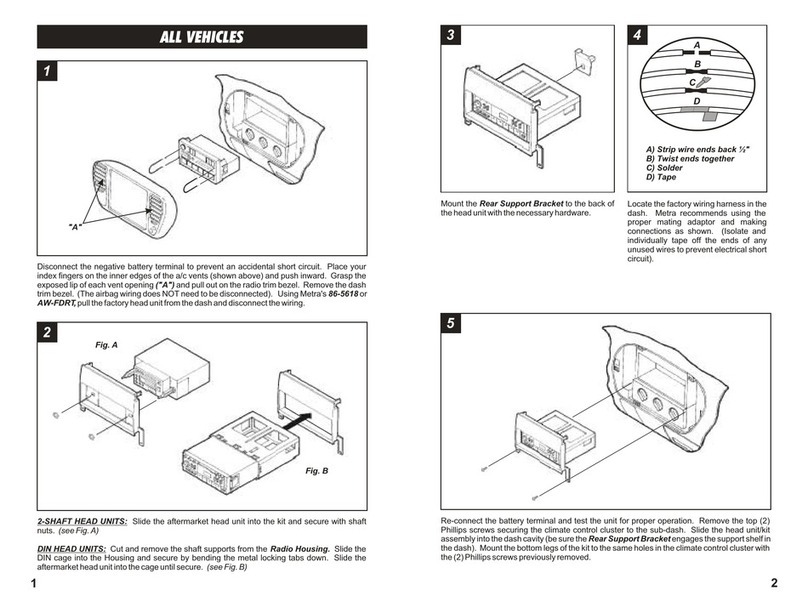
Metra Electronics
Metra Electronics 99-5801 User manual
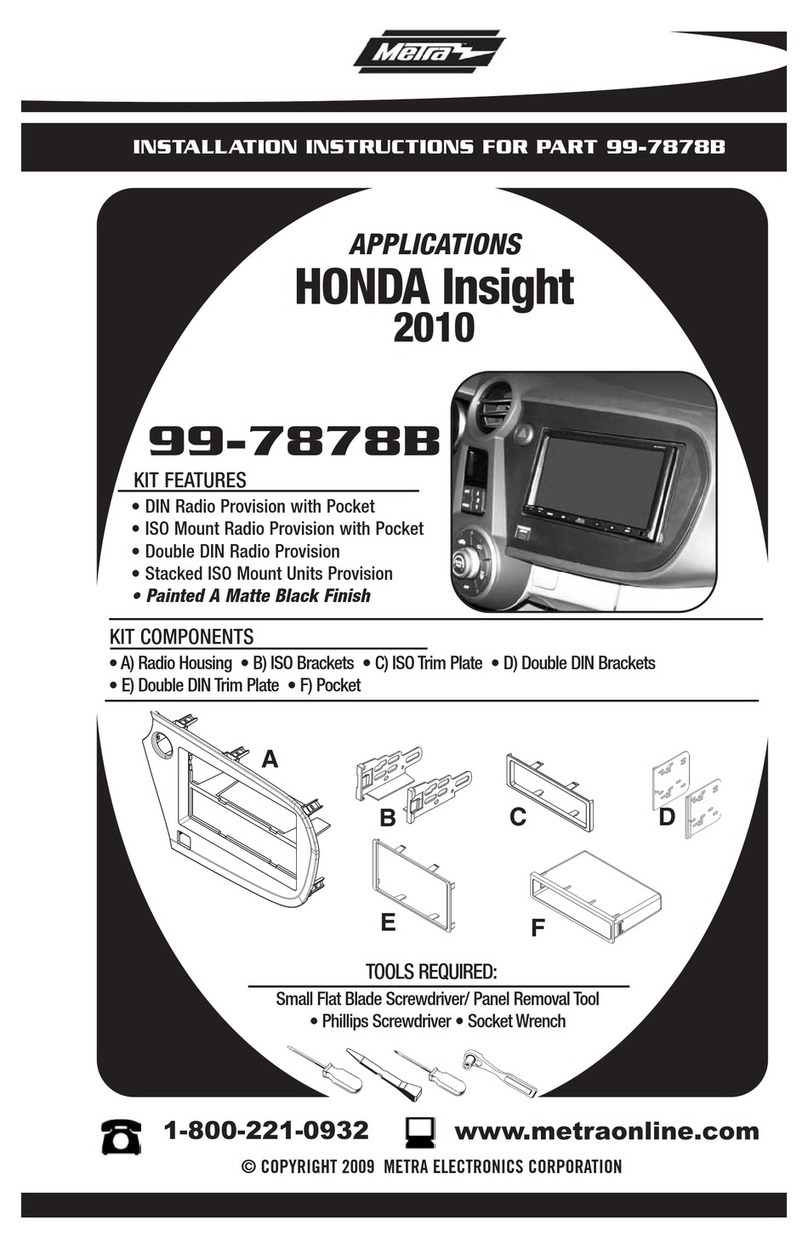
Metra Electronics
Metra Electronics 99-7878B User manual
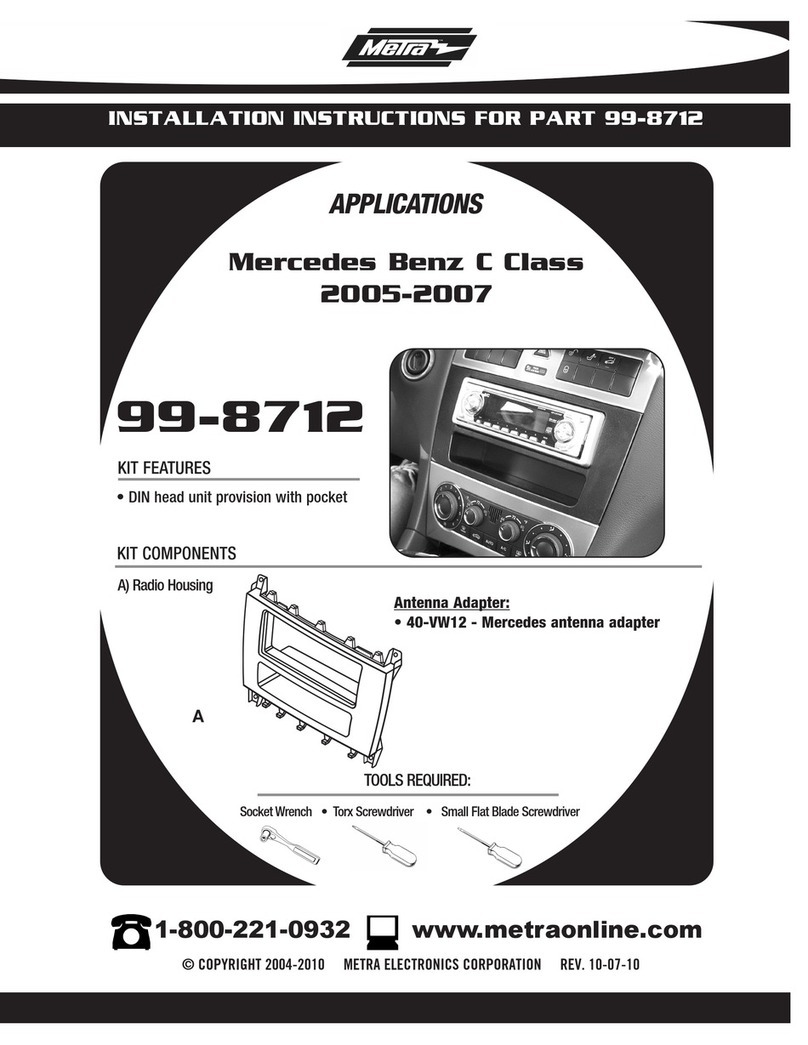
Metra Electronics
Metra Electronics 99-8712 User manual

Metra Electronics
Metra Electronics 99-7524B User manual
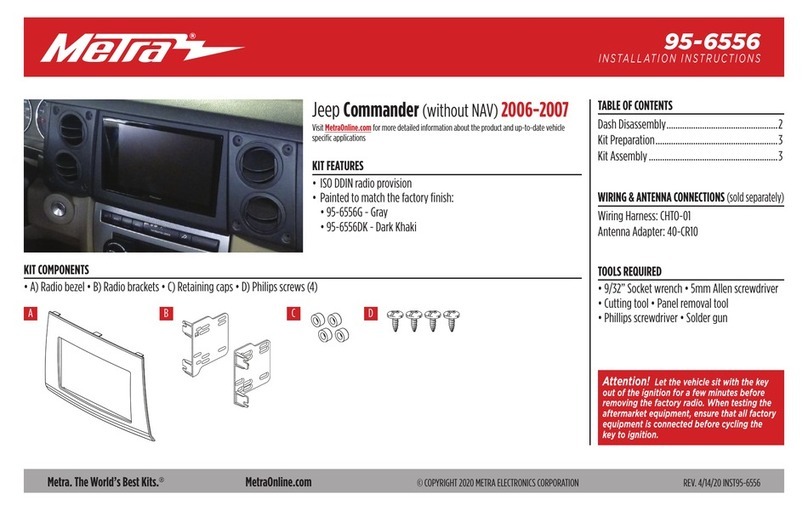
Metra Electronics
Metra Electronics 95-6556 User manual
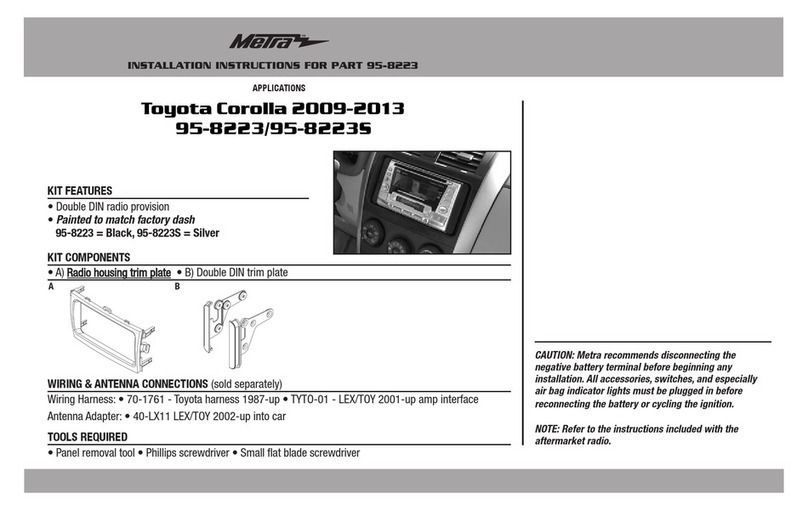
Metra Electronics
Metra Electronics 95-8223 User manual
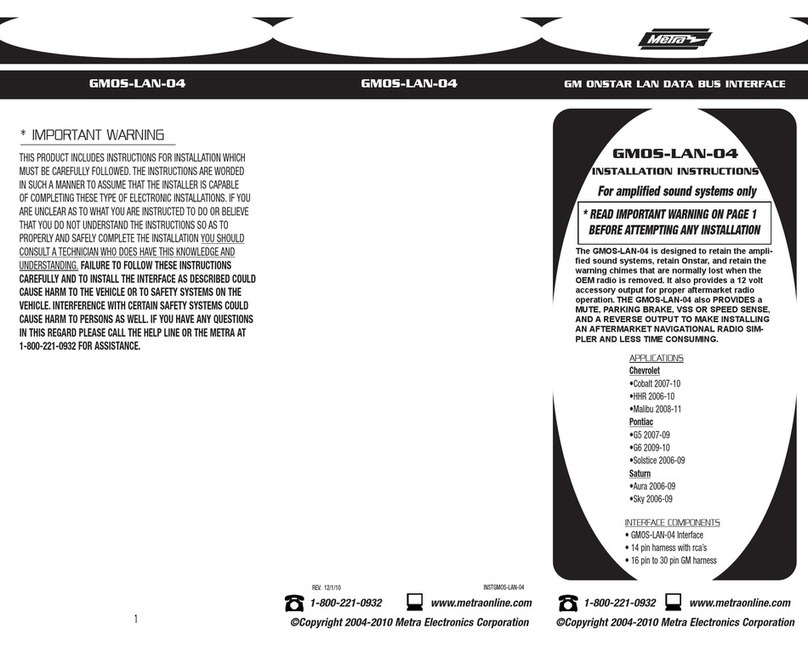
Metra Electronics
Metra Electronics GMOS-LAN-04 User manual

Metra Electronics
Metra Electronics 99-1003 User manual
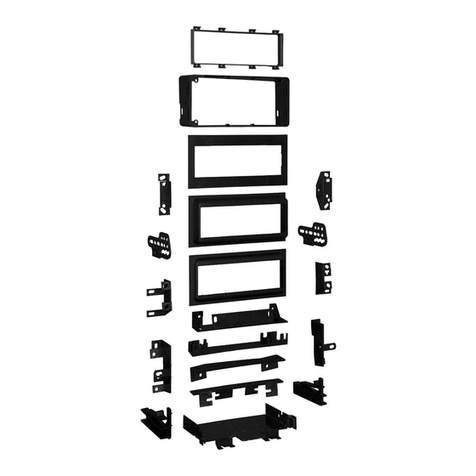
Metra Electronics
Metra Electronics 99-4644 User manual

Metra Electronics
Metra Electronics 99-7388HG User manual
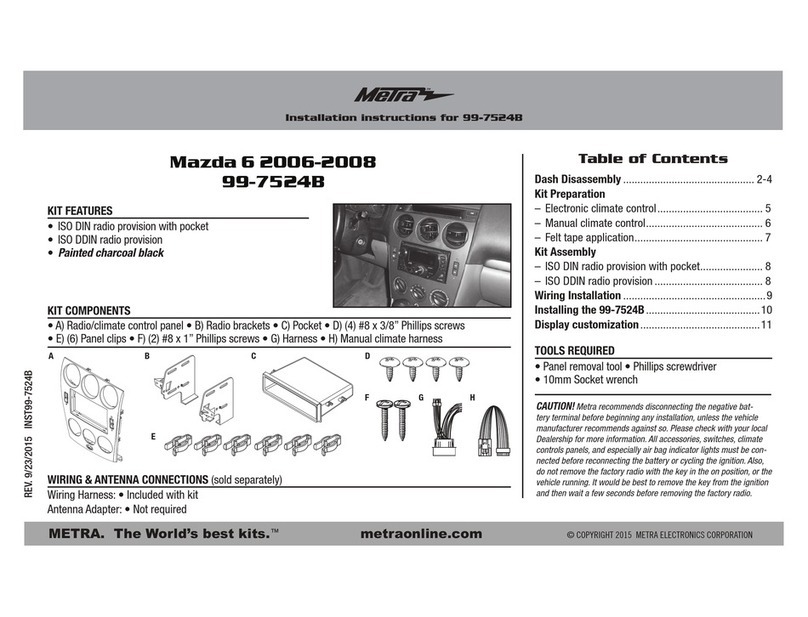
Metra Electronics
Metra Electronics 99-7524B User manual
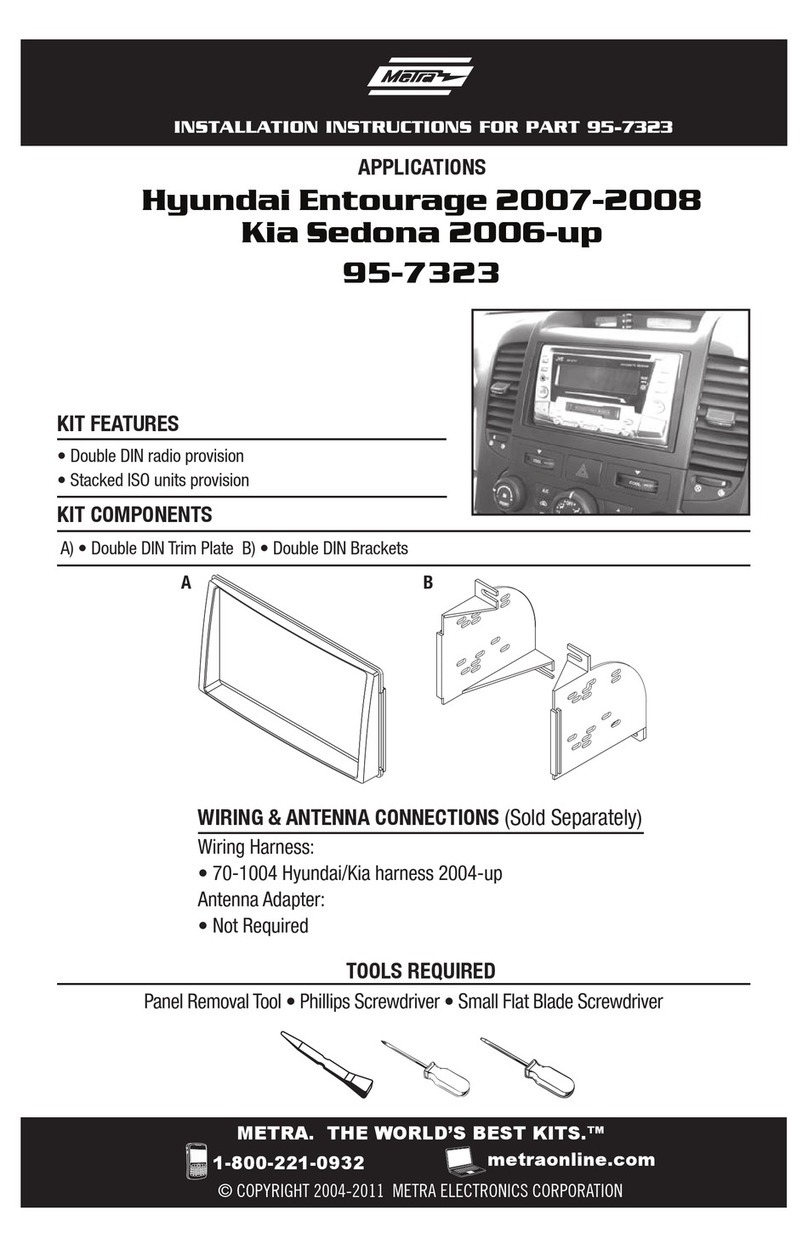
Metra Electronics
Metra Electronics 95-7323 User manual

Metra Electronics
Metra Electronics 99-6507 User manual
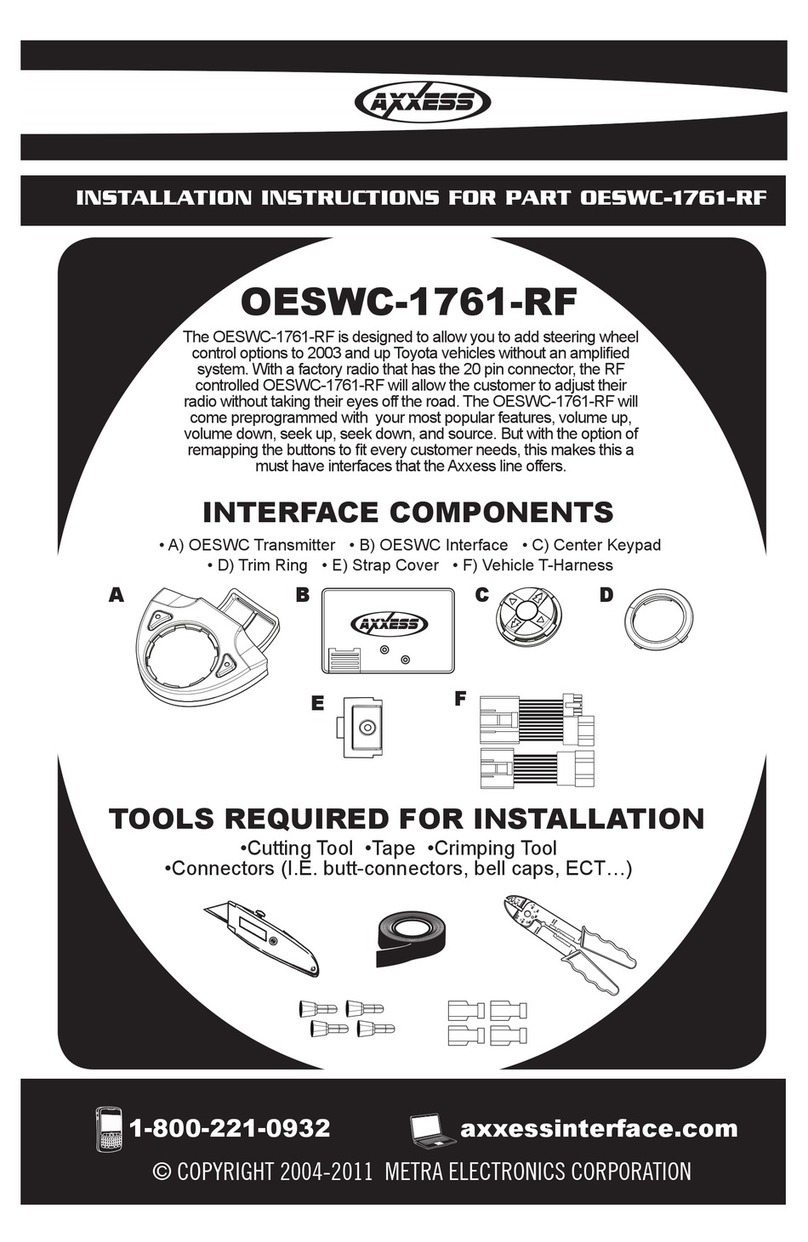
Metra Electronics
Metra Electronics OESWC-1761-RF User manual

Metra Electronics
Metra Electronics 99-3010S User manual
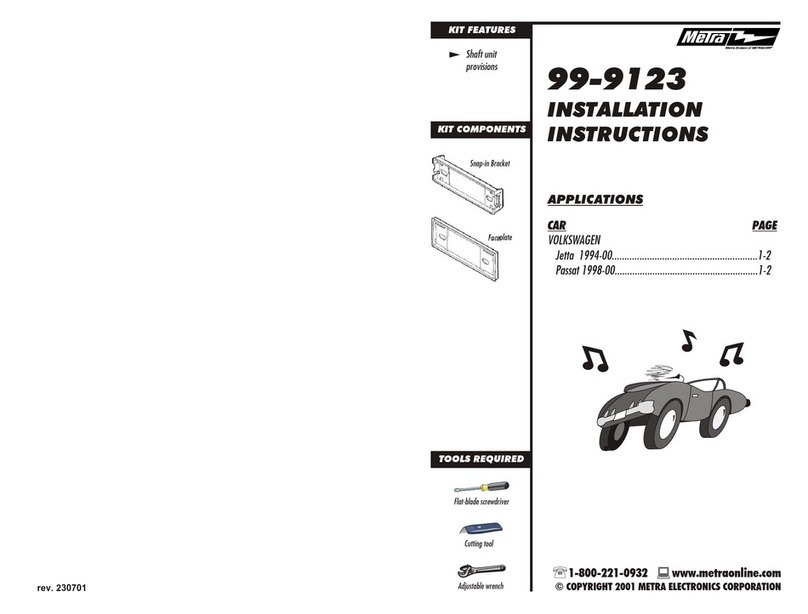
Metra Electronics
Metra Electronics KIT FEATURES 99-9123 User manual