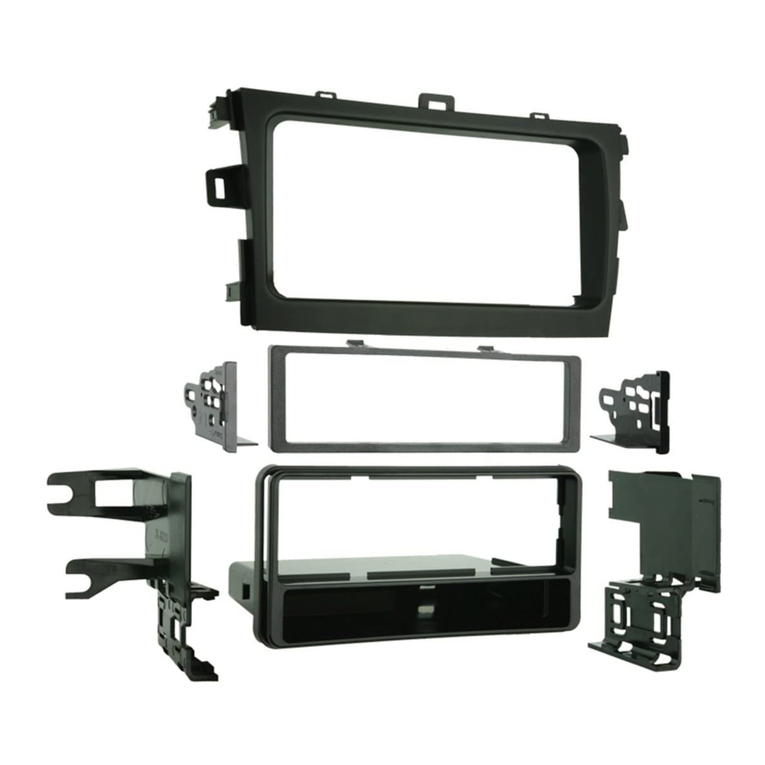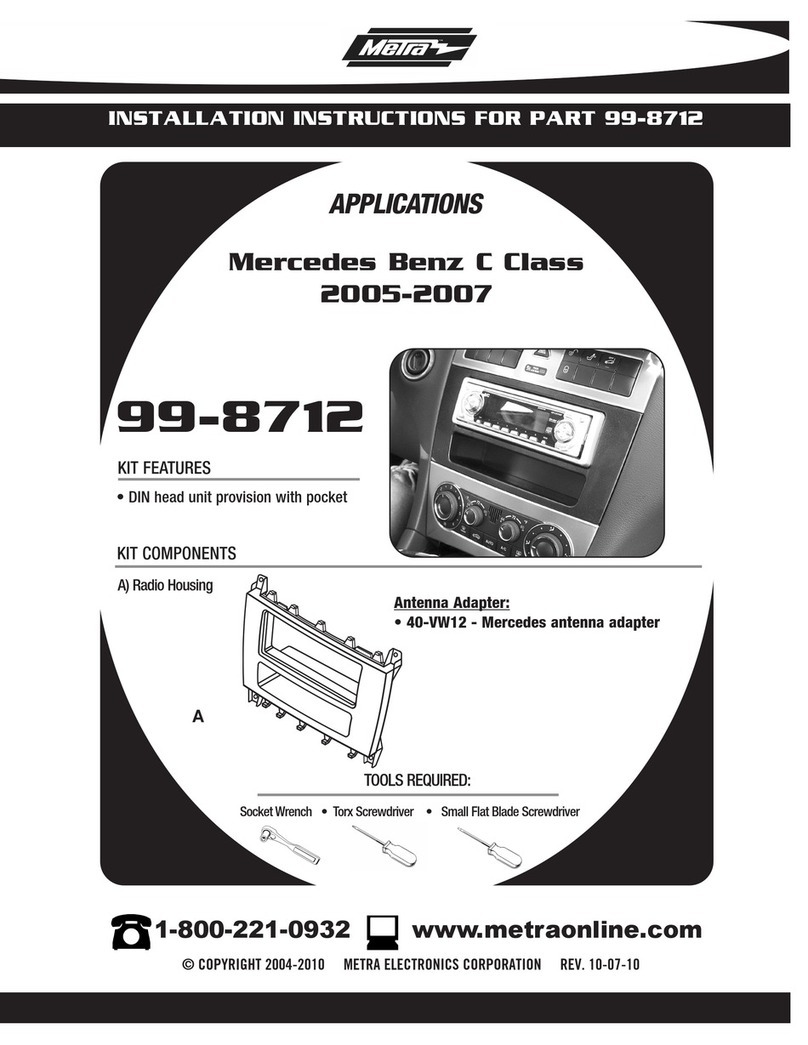Metra Electronics 108-GM2B User manual
Other Metra Electronics Automobile Accessories manuals
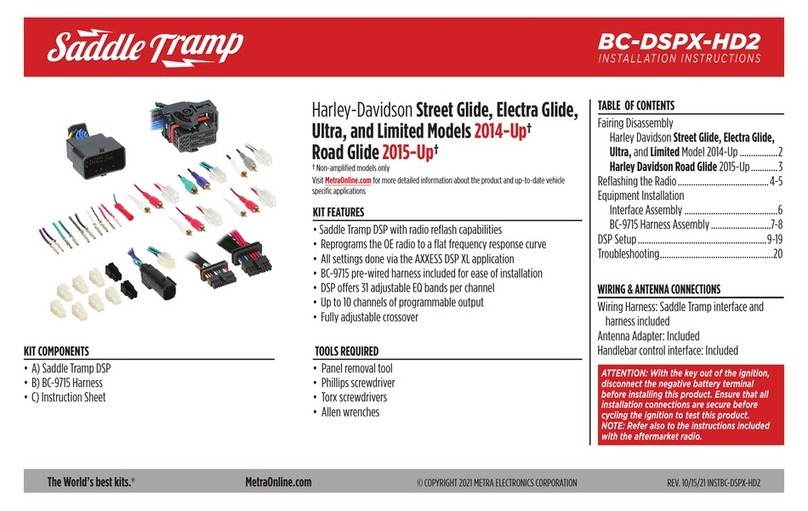
Metra Electronics
Metra Electronics Saddle Tramp BC-DSPX-HD2 User manual
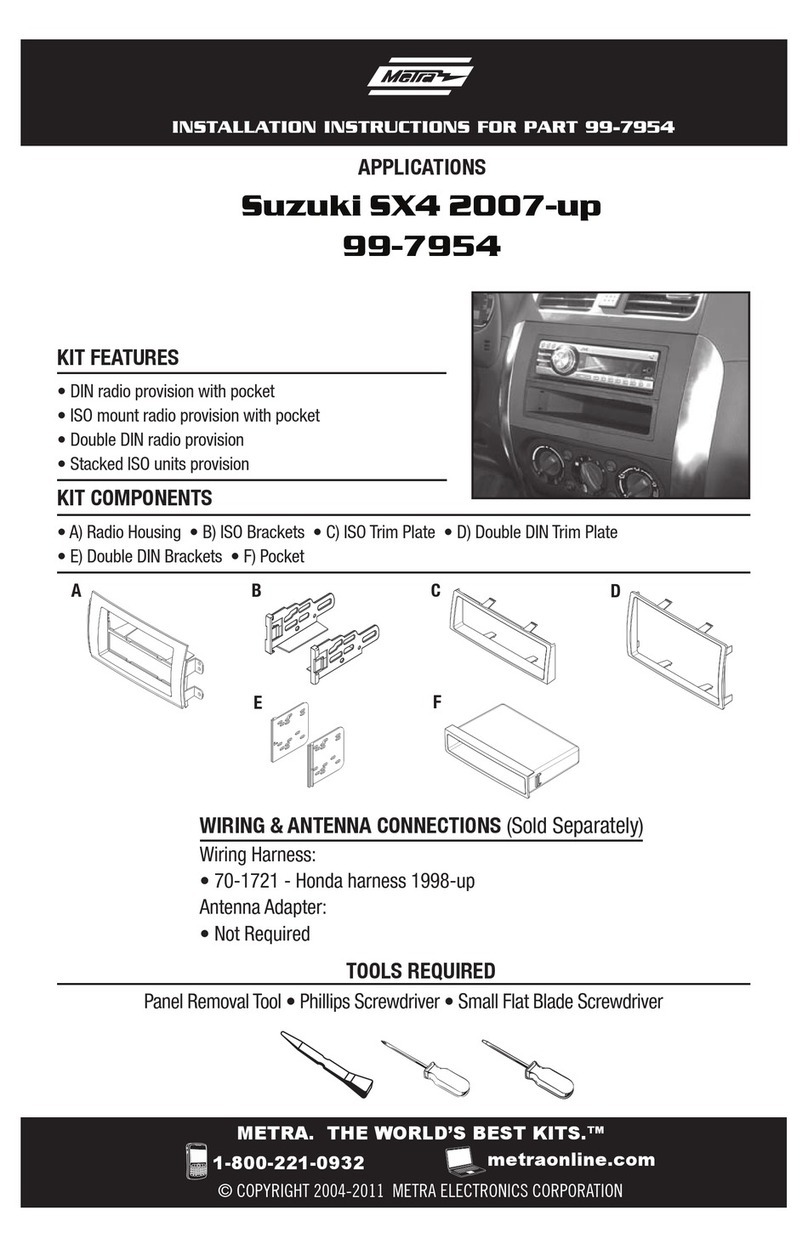
Metra Electronics
Metra Electronics 99-7954 User manual

Metra Electronics
Metra Electronics 95-5817 User manual

Metra Electronics
Metra Electronics TE-RVMCBT User manual
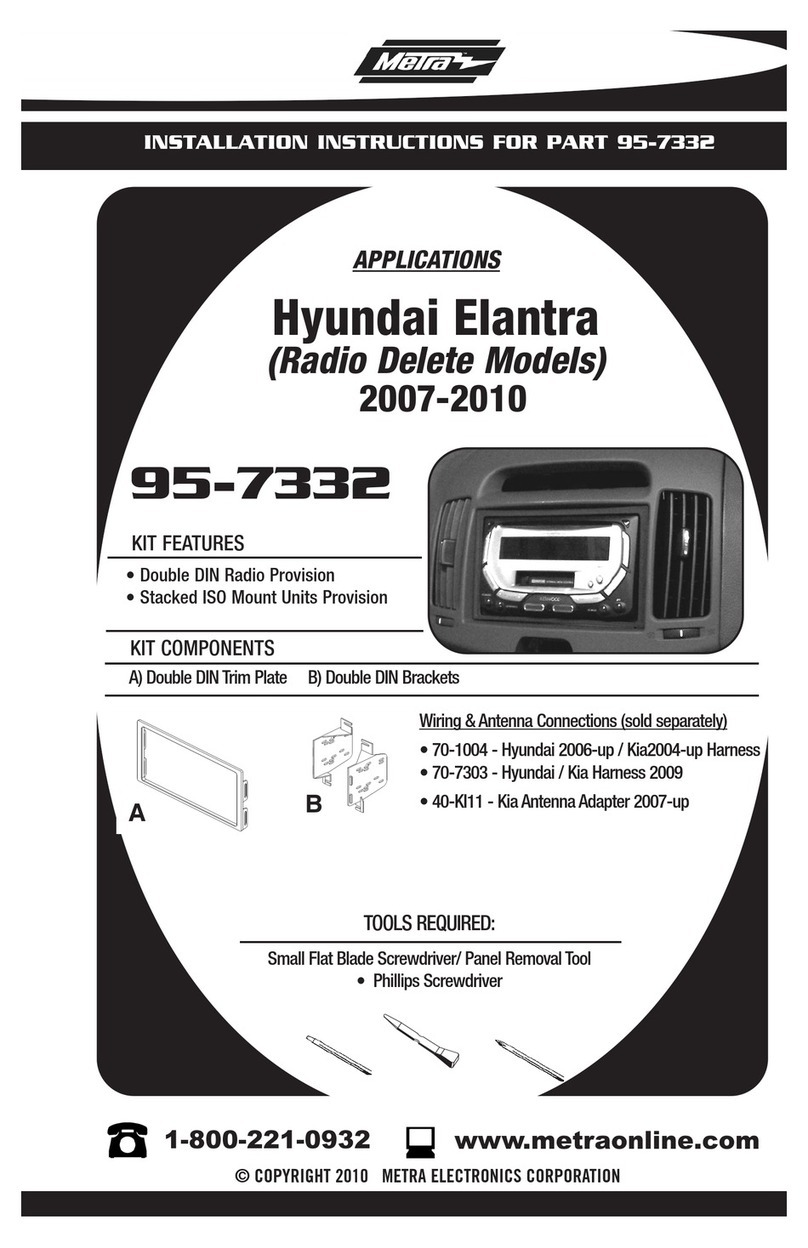
Metra Electronics
Metra Electronics 95-7332 User manual
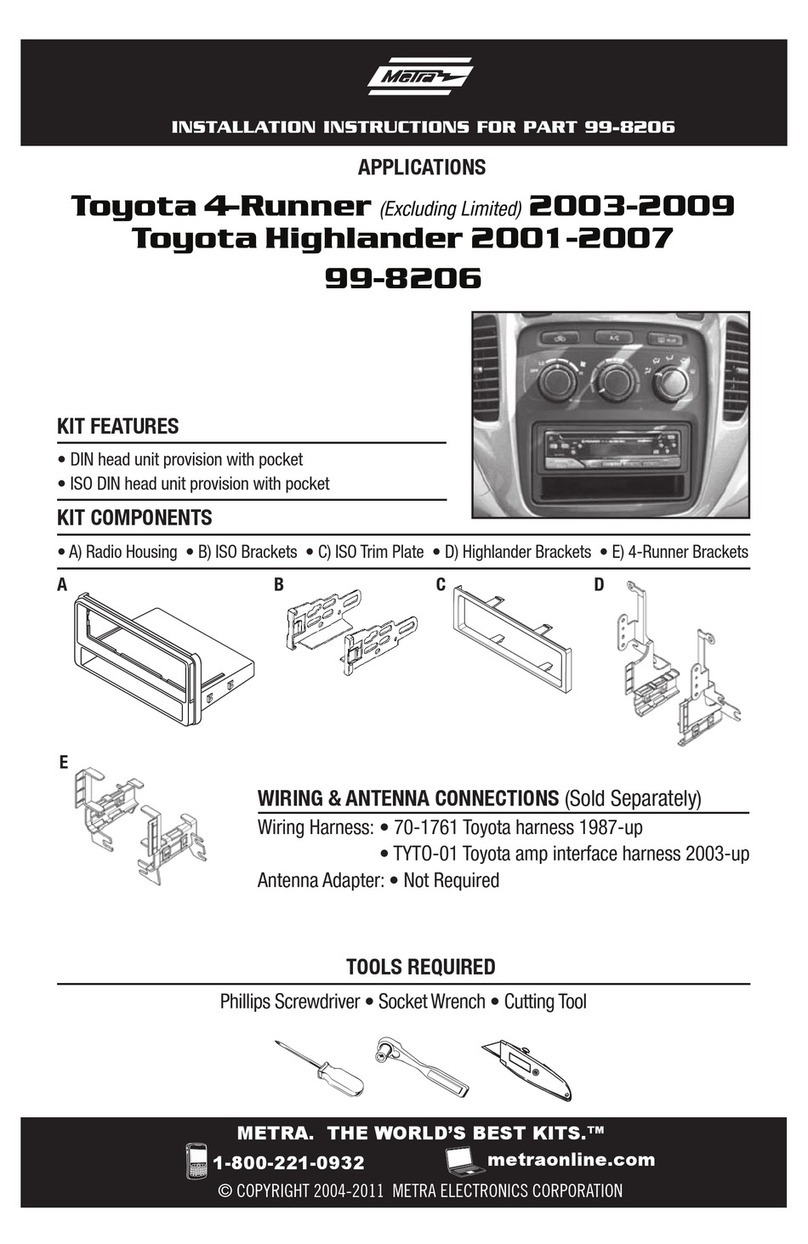
Metra Electronics
Metra Electronics 99-8206 User manual

Metra Electronics
Metra Electronics 99-7819 User manual
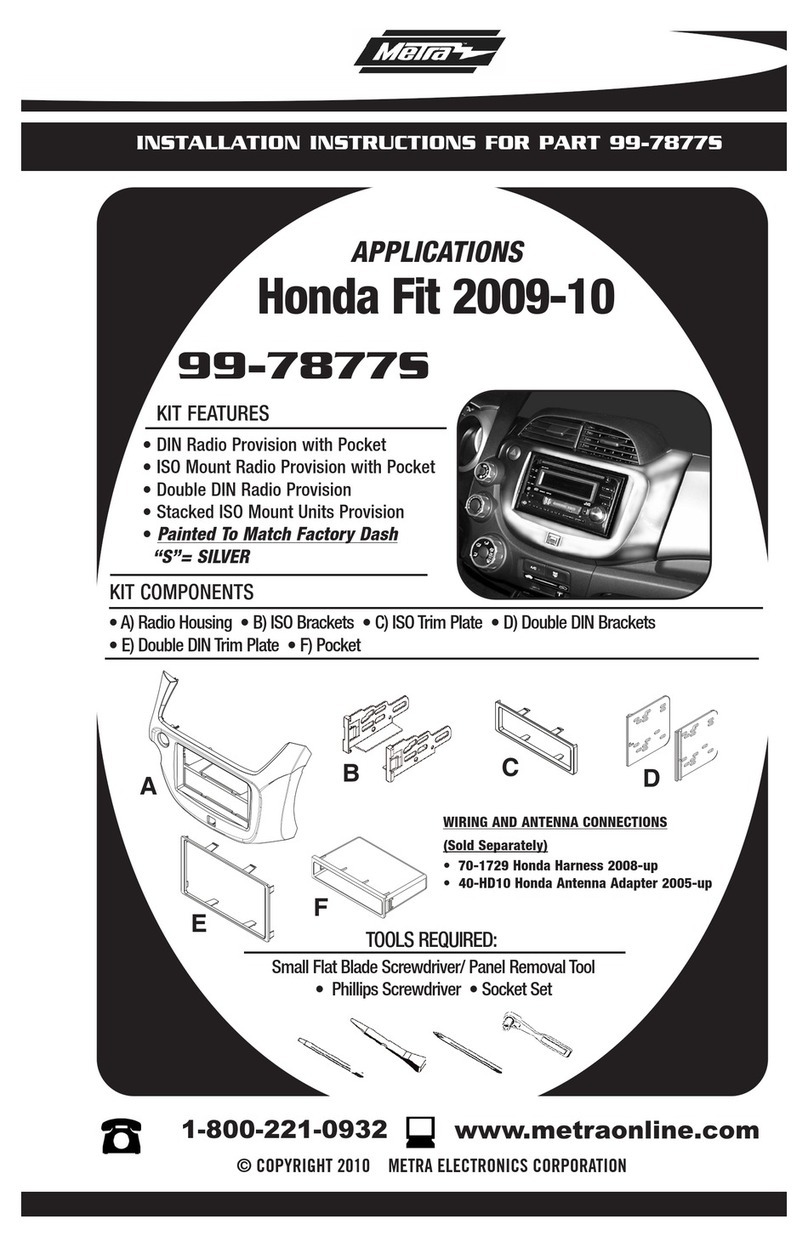
Metra Electronics
Metra Electronics 99-7877S User manual
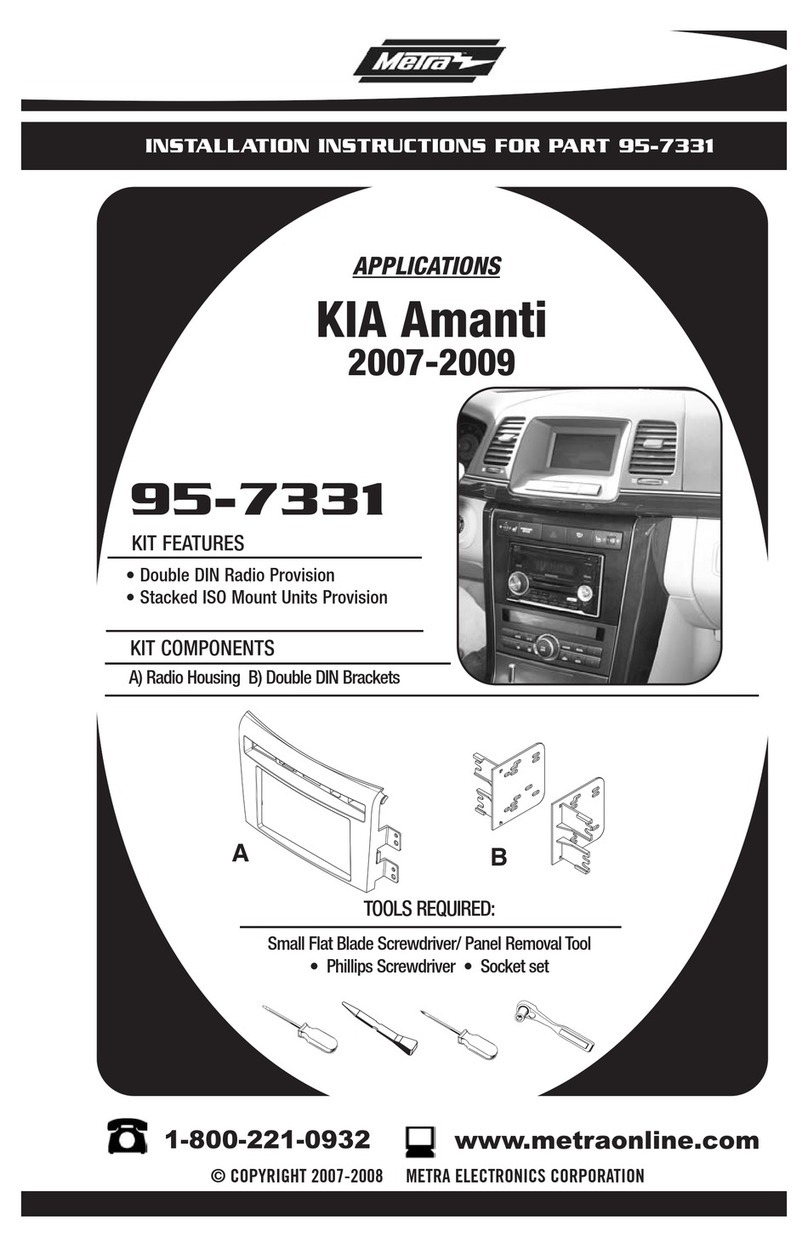
Metra Electronics
Metra Electronics 95-7331 User manual

Metra Electronics
Metra Electronics 70-6522 User manual
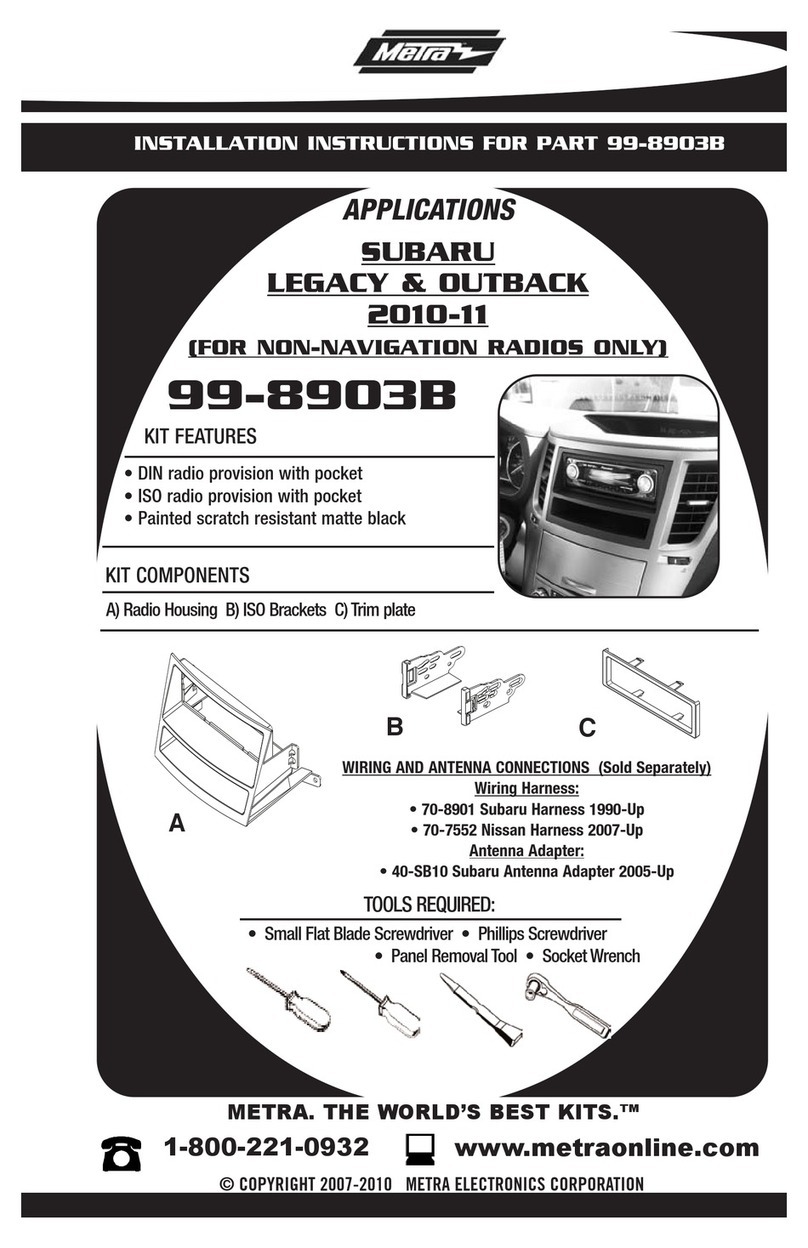
Metra Electronics
Metra Electronics 99-8903B User manual
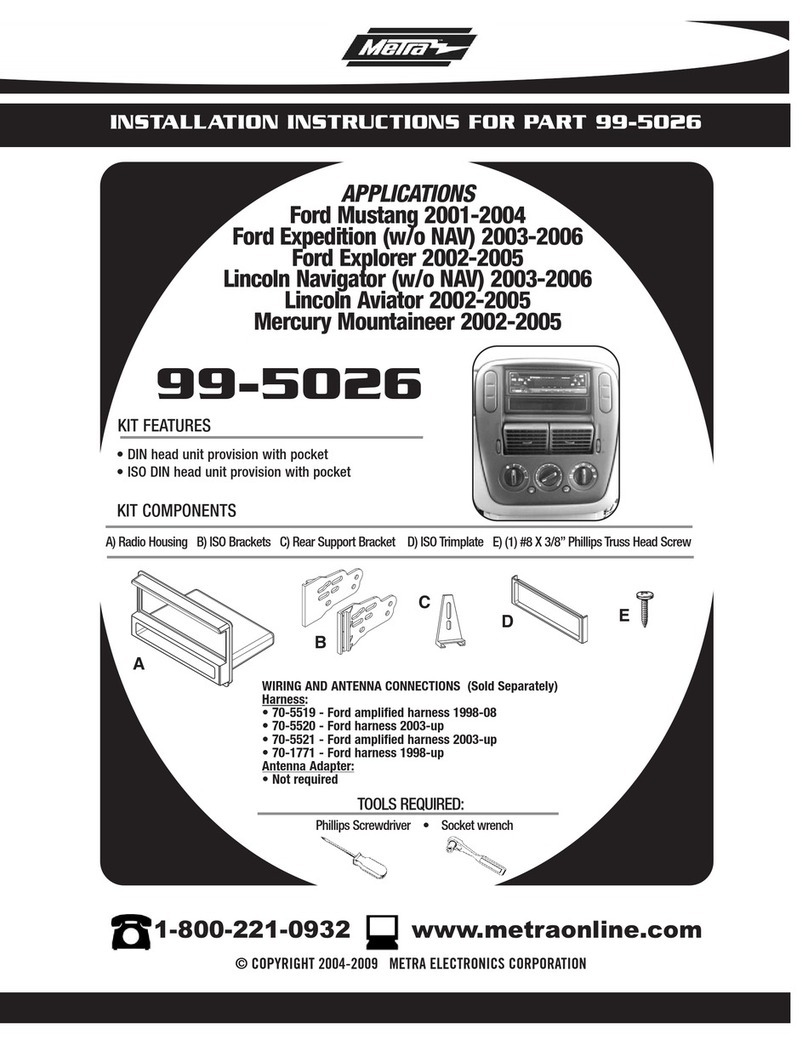
Metra Electronics
Metra Electronics 99-5026 User manual
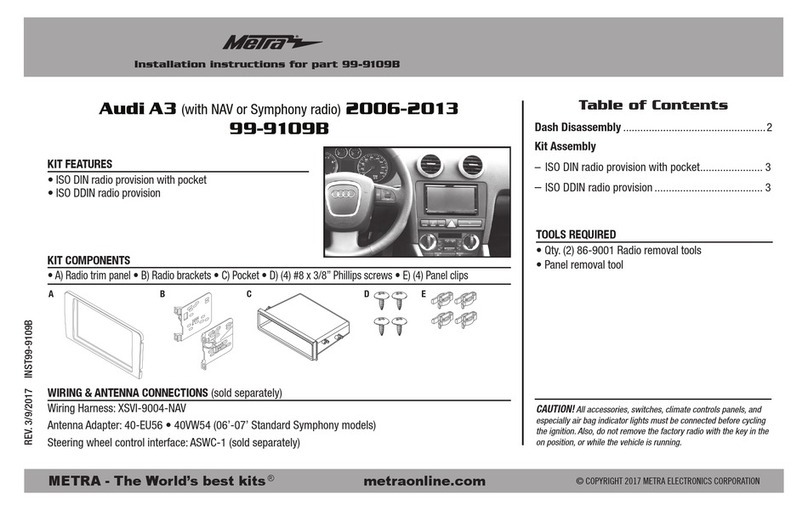
Metra Electronics
Metra Electronics 99-9109B User manual
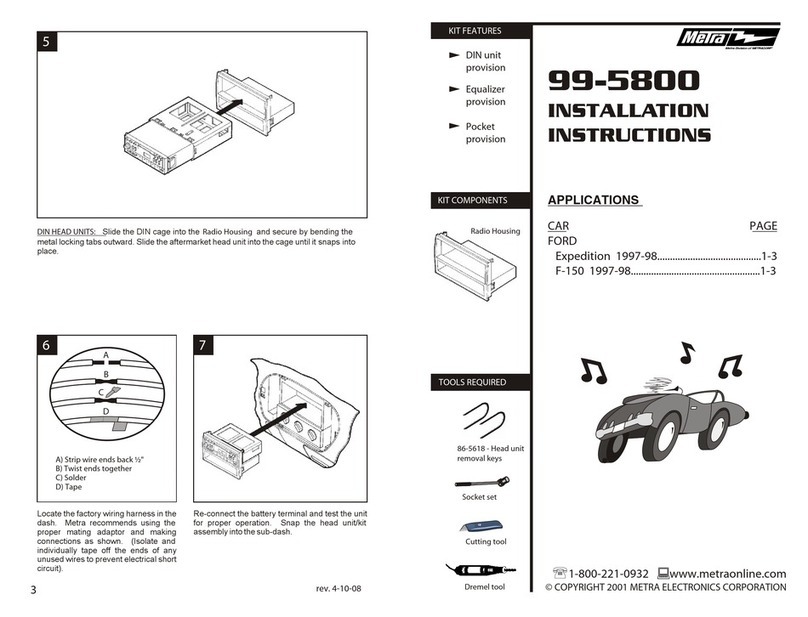
Metra Electronics
Metra Electronics 99-5800 User manual

Metra Electronics
Metra Electronics 99-5816 User manual

Metra Electronics
Metra Electronics 99-7356B User manual
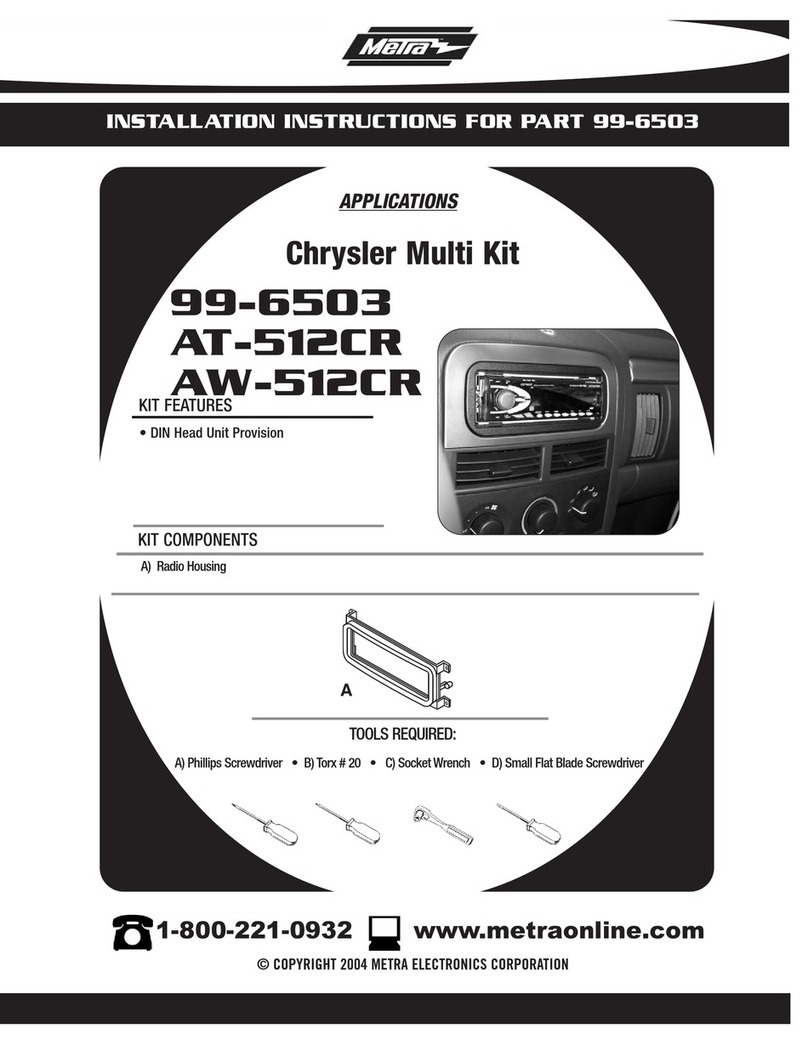
Metra Electronics
Metra Electronics 99-6503 User manual
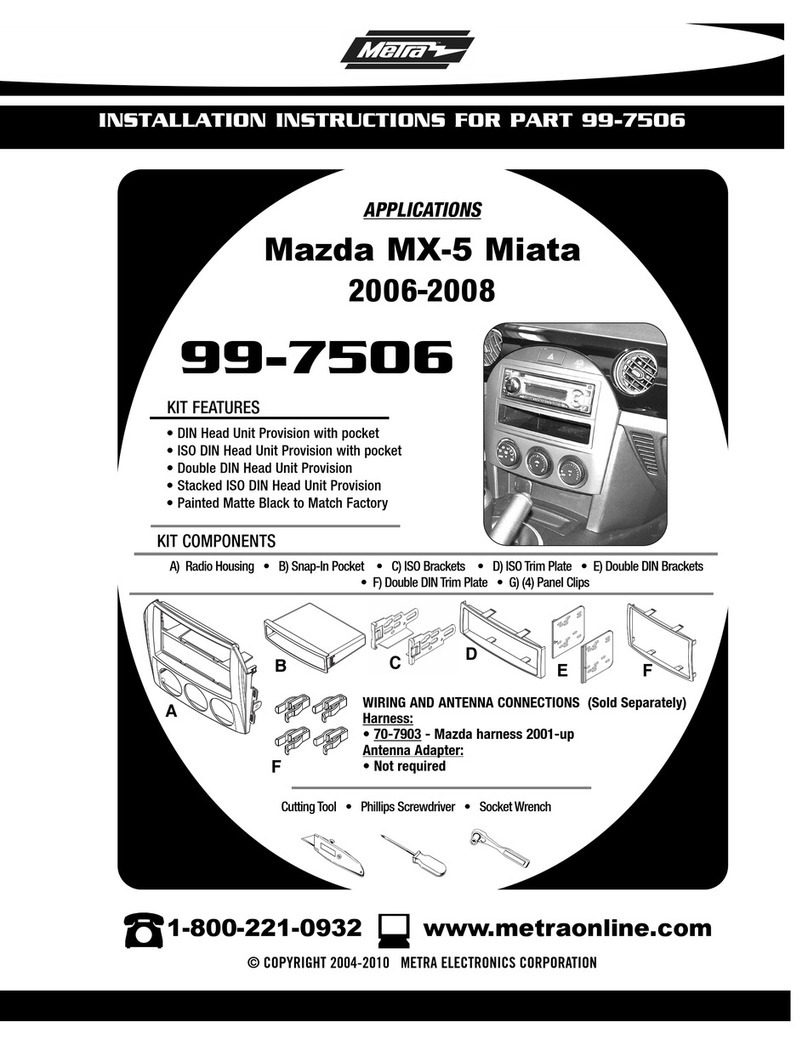
Metra Electronics
Metra Electronics 99-7506 User manual
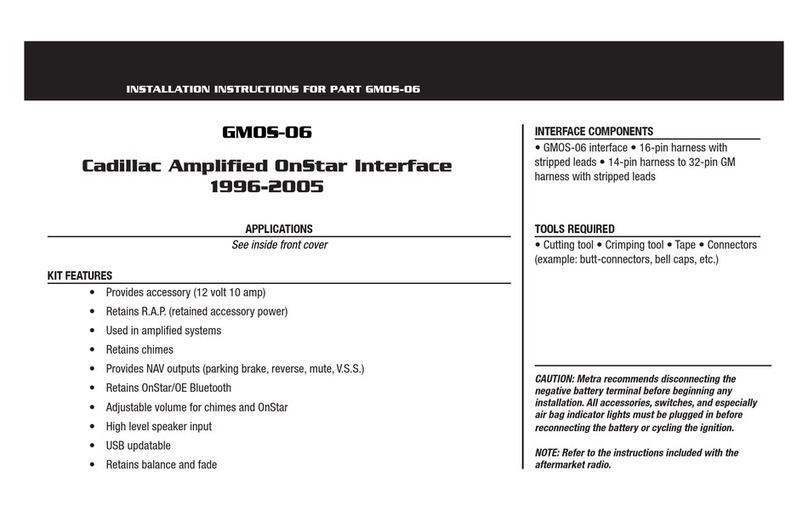
Metra Electronics
Metra Electronics GMOS-06 User manual
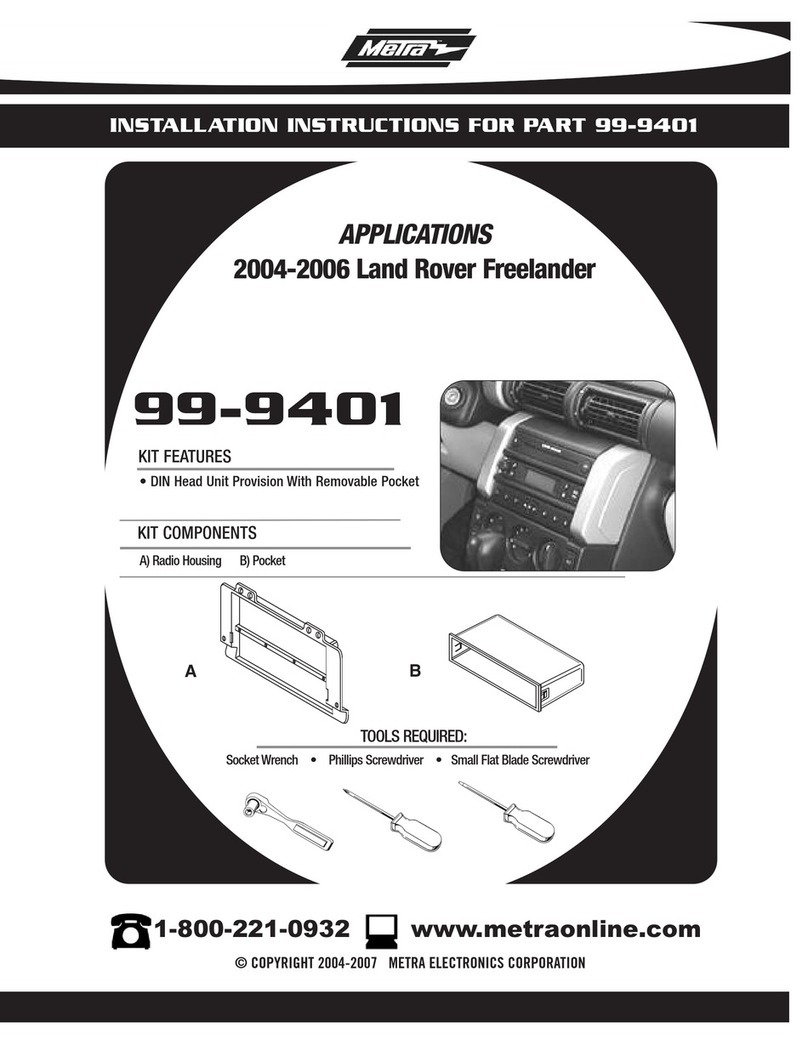
Metra Electronics
Metra Electronics 99-9401 User manual