Metra Electronics 99-3043 User manual
Other Metra Electronics Car Stereo System manuals

Metra Electronics
Metra Electronics 95-9607B User manual

Metra Electronics
Metra Electronics 95-8204 Kit User manual

Metra Electronics
Metra Electronics 95-7504 User manual
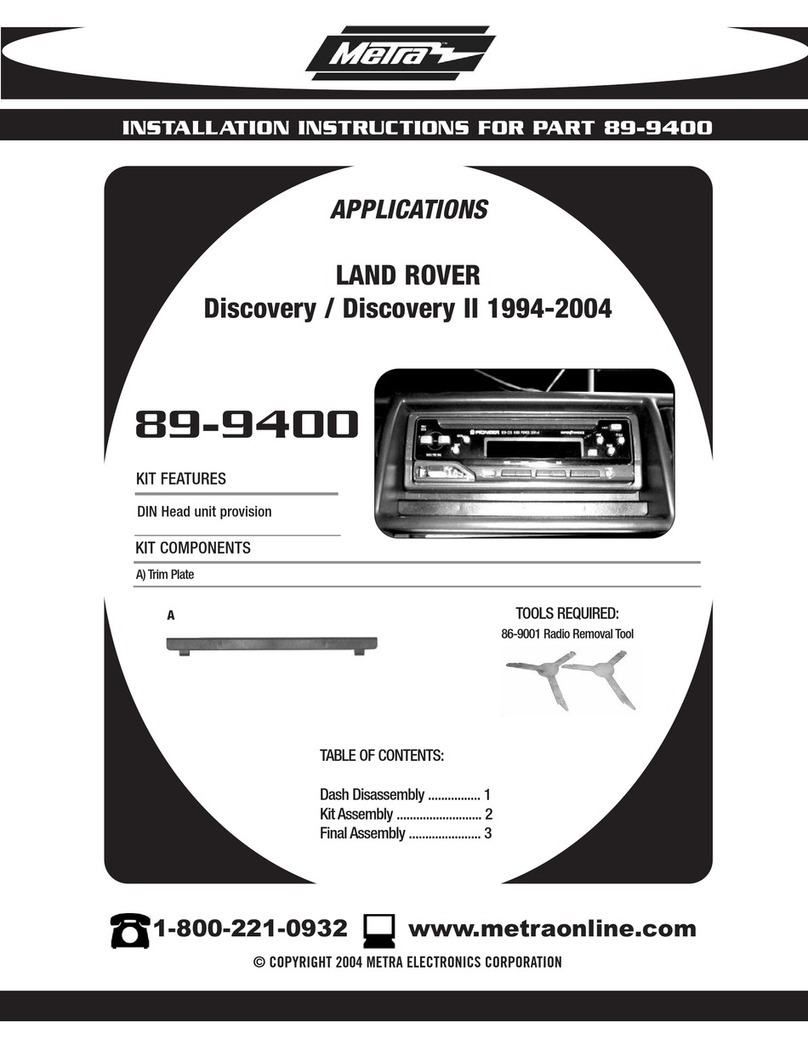
Metra Electronics
Metra Electronics 89-9400 User manual

Metra Electronics
Metra Electronics XIA-LCD User manual

Metra Electronics
Metra Electronics 99-6535B User manual
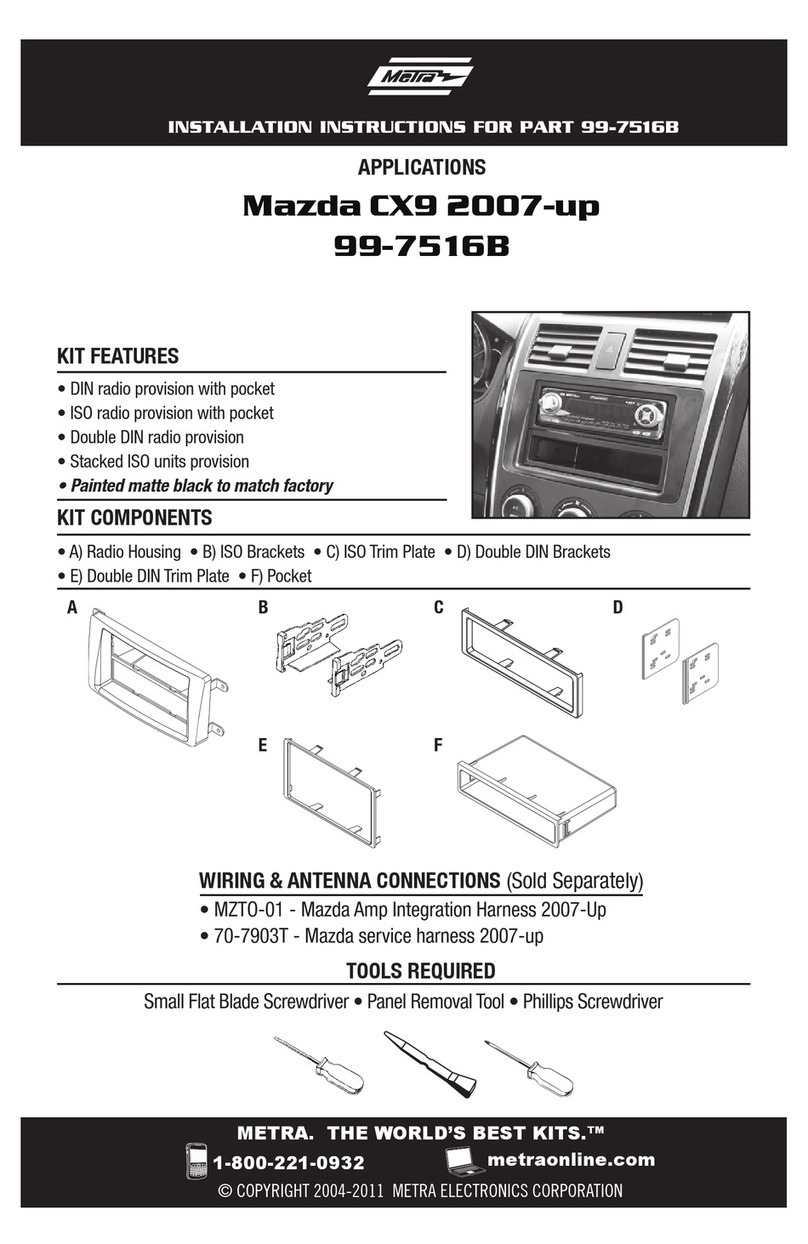
Metra Electronics
Metra Electronics 99-7516B User manual

Metra Electronics
Metra Electronics 99-3042 User manual

Metra Electronics
Metra Electronics 99-9011 User manual

Metra Electronics
Metra Electronics 99-8219 User manual

Metra Electronics
Metra Electronics 95-7322 User manual

Metra Electronics
Metra Electronics 99-8213 User manual

Metra Electronics
Metra Electronics 95-3003G User manual

Metra Electronics
Metra Electronics 99-7009 User manual
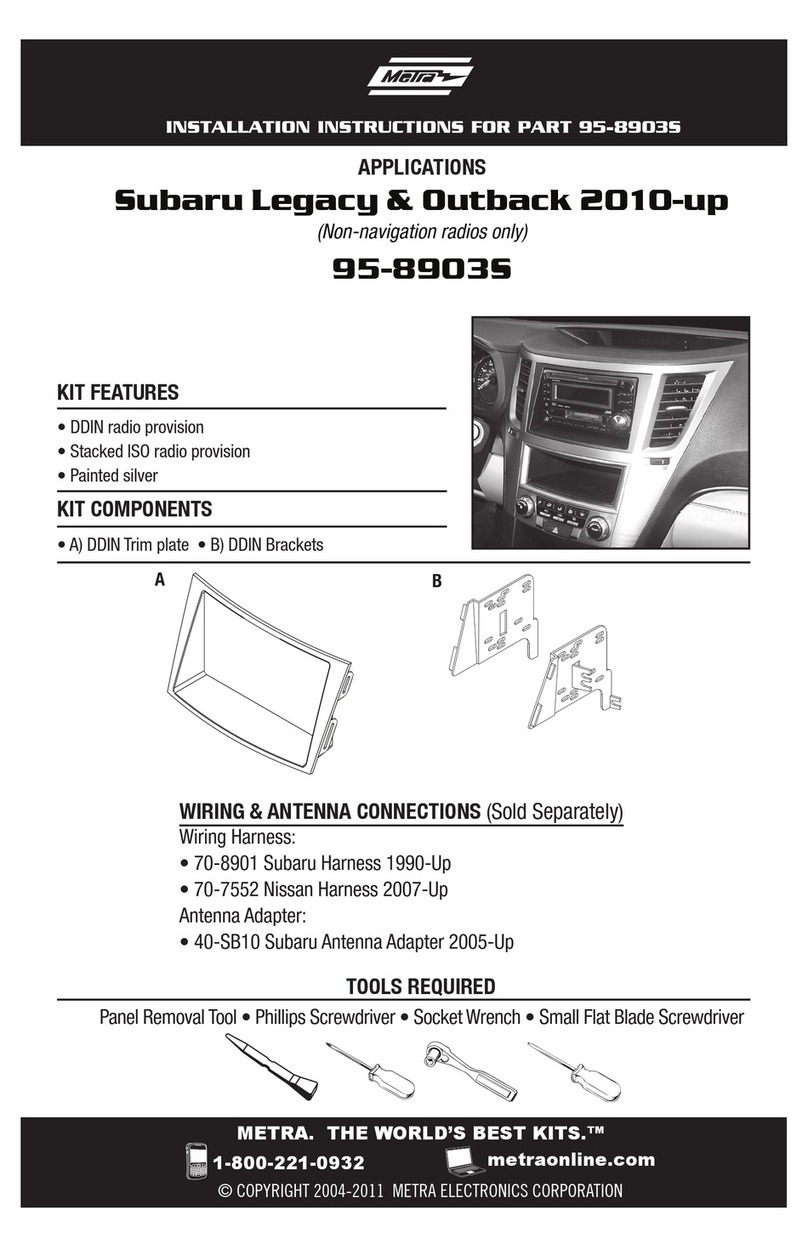
Metra Electronics
Metra Electronics 95-8903S User manual

Metra Electronics
Metra Electronics 95-7870G User manual
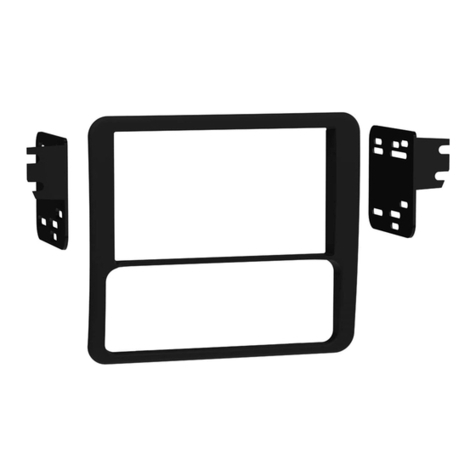
Metra Electronics
Metra Electronics 95-3027 User manual

Metra Electronics
Metra Electronics 95-7362B User manual

Metra Electronics
Metra Electronics 99-7520B User manual

Metra Electronics
Metra Electronics 95-8243B User manual

























