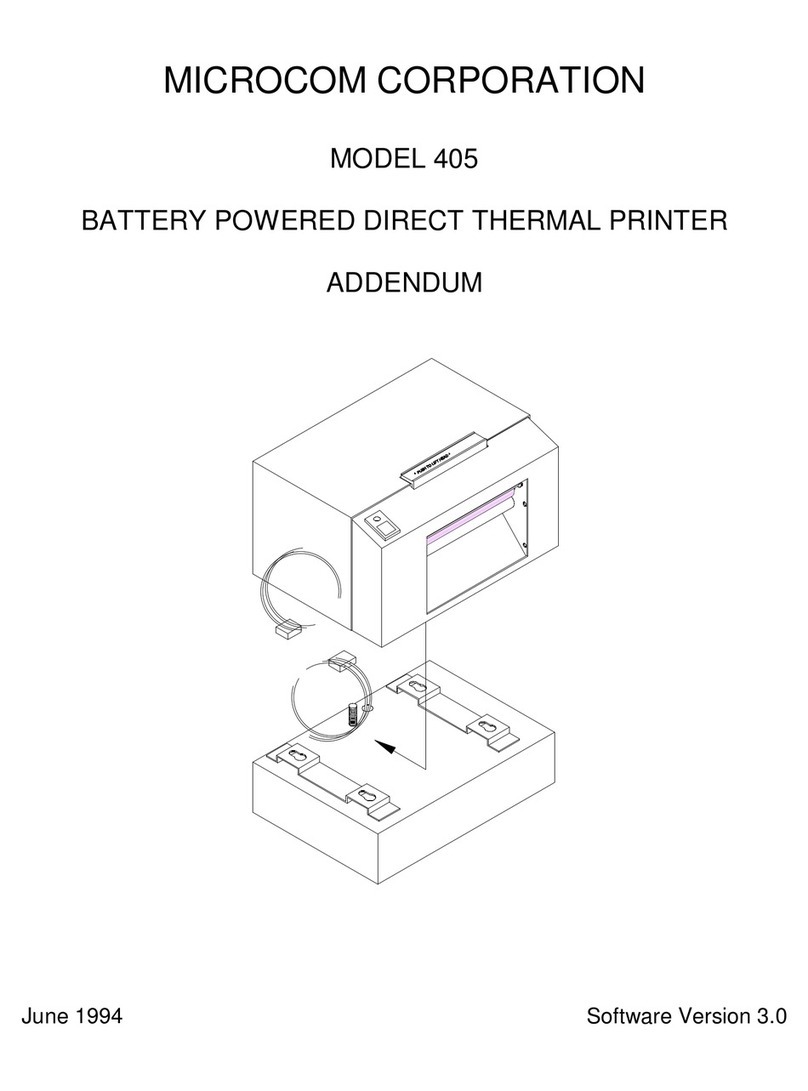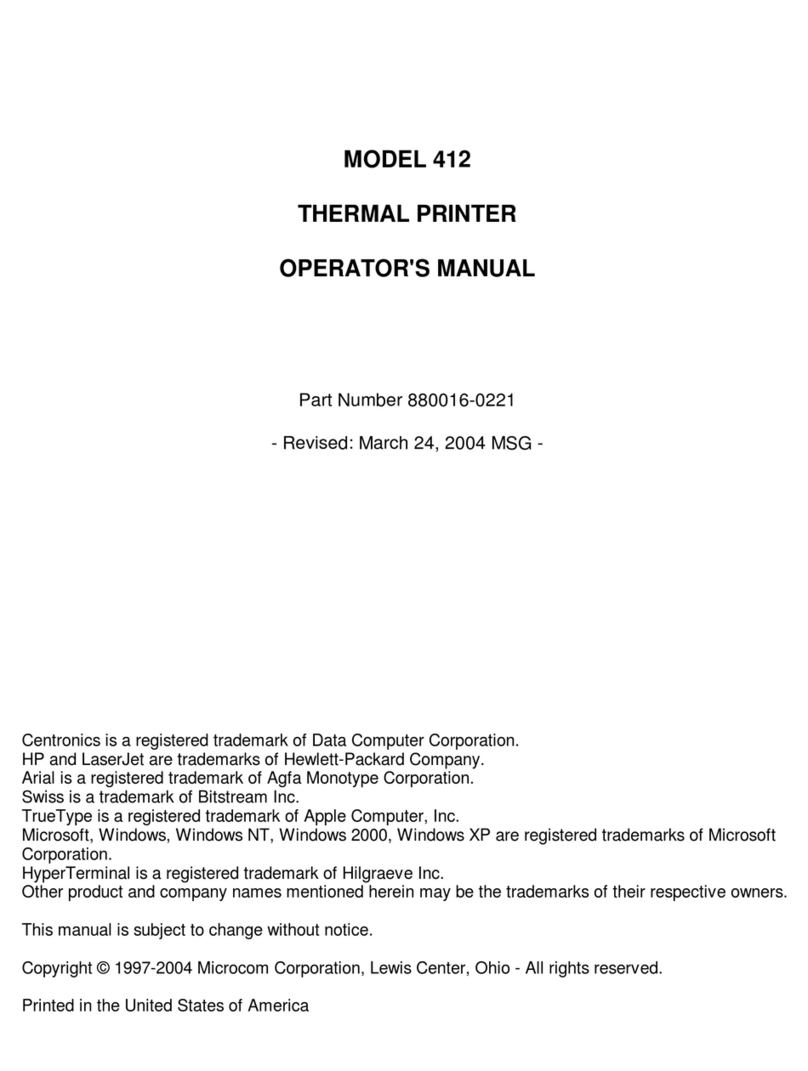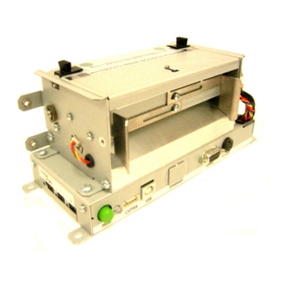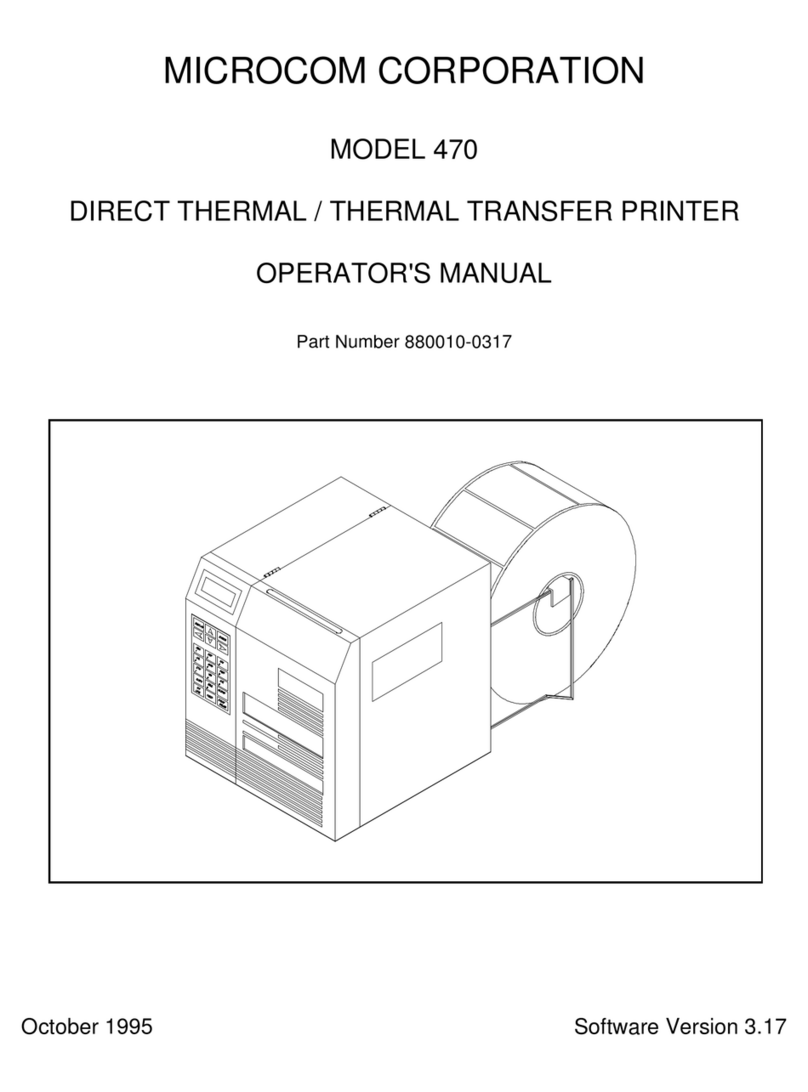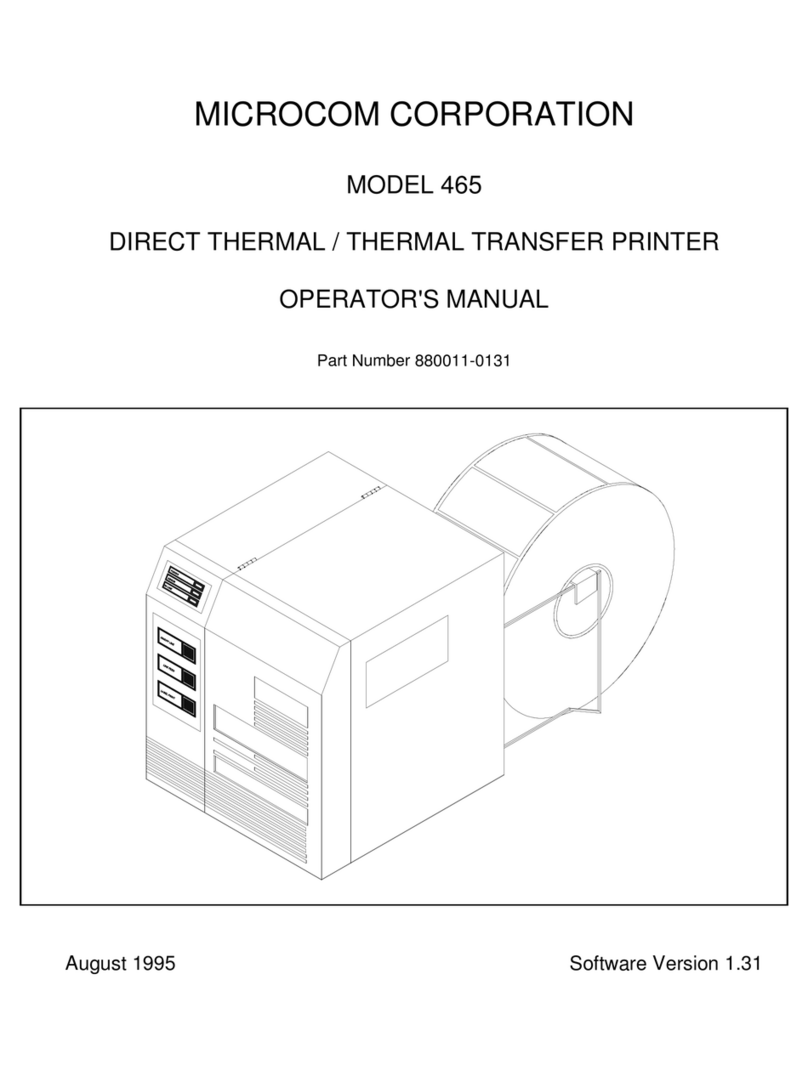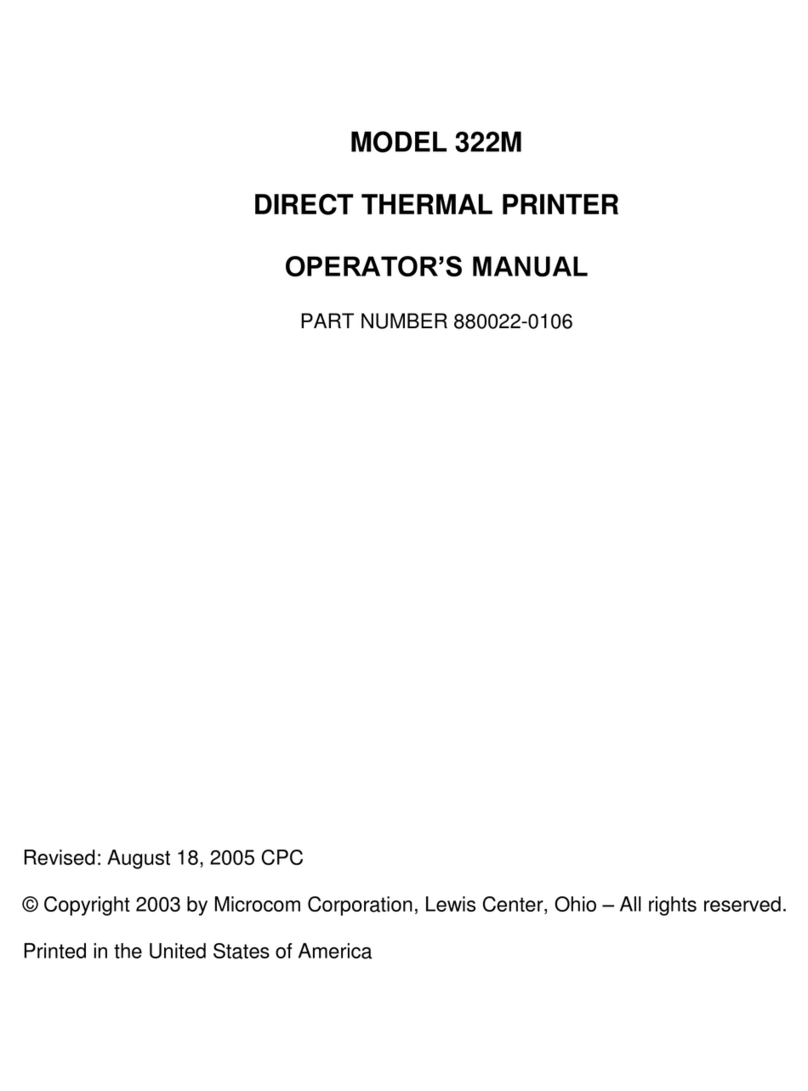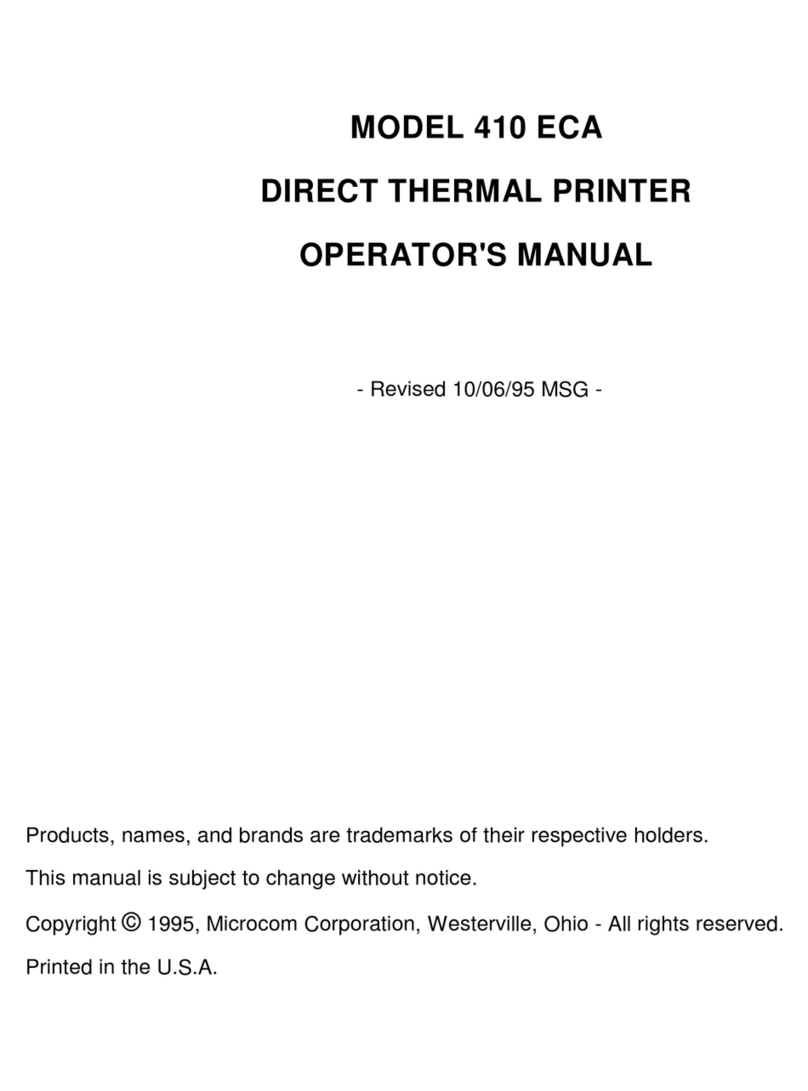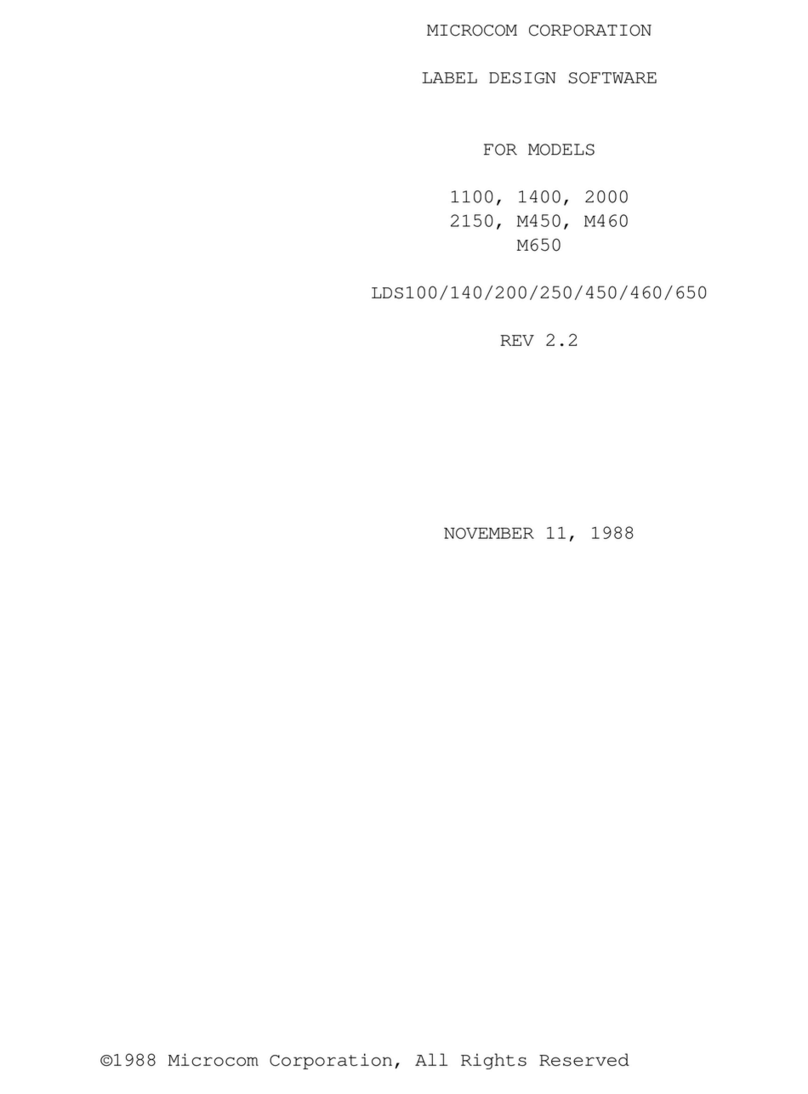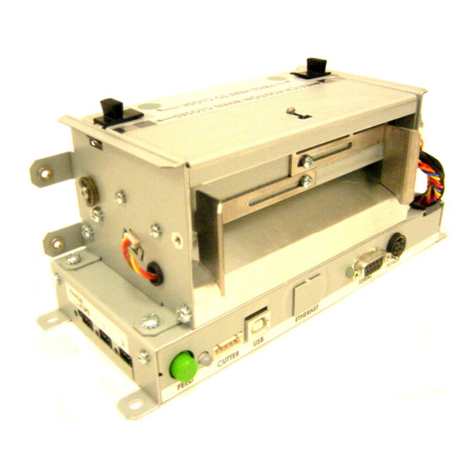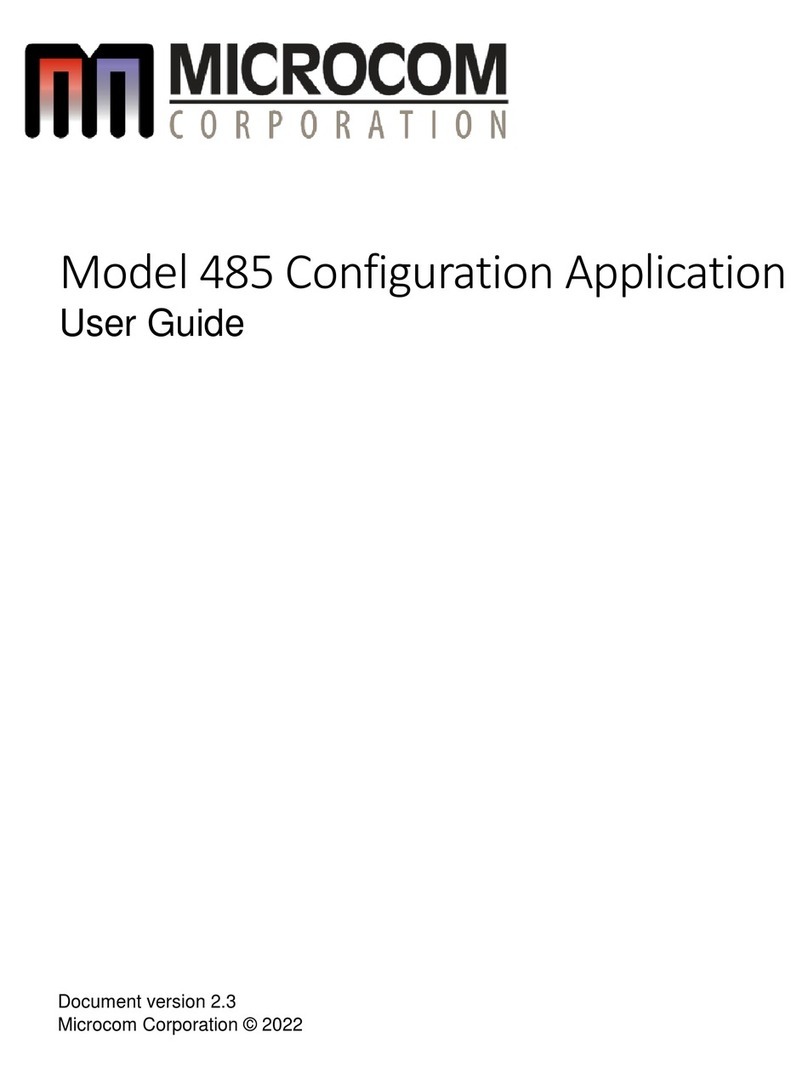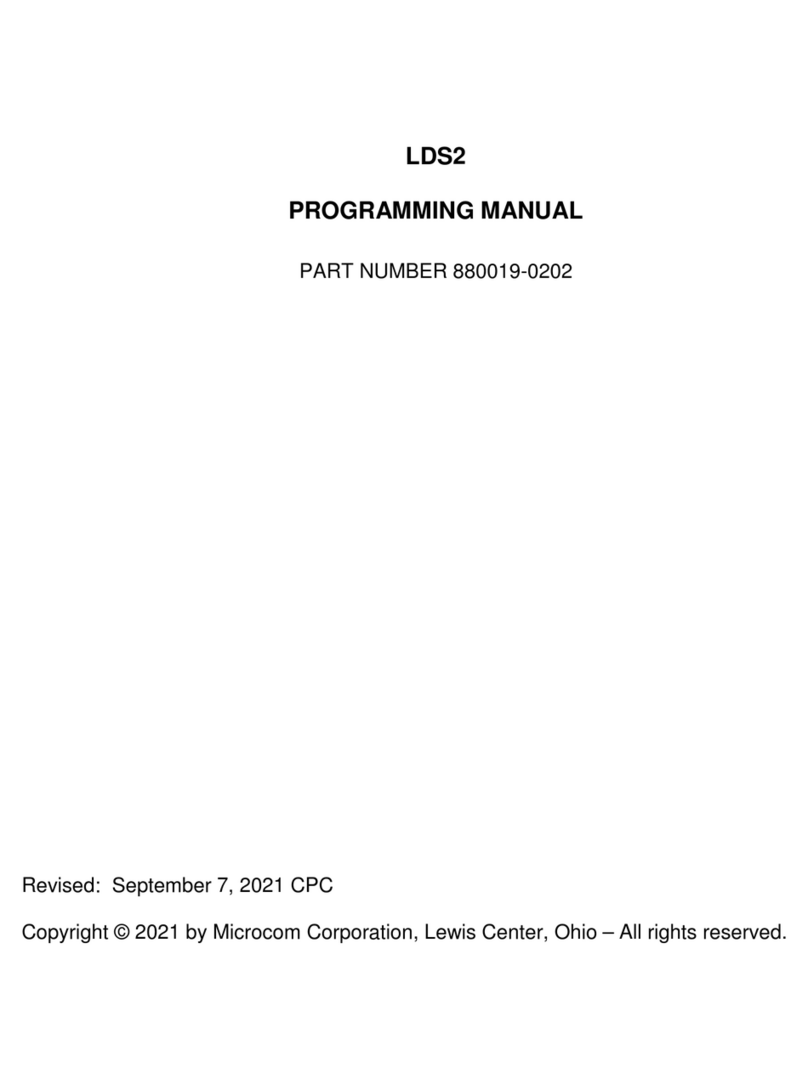Microcom 426M Kiosk Thermal Printer
For expanded specication visit: www.microcomcorp.com/426m.htm
Specications/Features
—Direct thermal
—203 dpi resolution
—6”per second print speed
—Adjustable sensor detects die-cut, black line, blow hole on continuous and preprinted labels or tag stock
—Label taken sensor (For self-peel function)
—Software-controlled print contrast adjustments
—Self-centering media guides
—Lift up print head for easy cleaning
—Rated for 100% duty cycle usage
—Rigid steel construction
—User selected baud rate
Bar Codes
One Dimensional:
—Code 39 —Interleaved 2 of 5 —Code128 (A,B,C) —Code 93
—Codabar —Modied Plessey —UPC-A —UPC-E
—EAN-8 —EAN-13 —UCC/EAN —Postnet
Two Dimensional:
—PDF-417 —Datamatrix
Fonts
—19 Resident fonts including OCR-A and OCR-B
—Downloadable font support
—All fonts expandable in height and width up to 255X and 255Y
—0, 90, 180 and 270 degrees font and bar code printing
Memory
—4MB Flash for code and resident font storage (non-volatile)
—16MB SDRAM for label data storage, downloadable font and graphics storage (volatile)
Communications Interface
—Ethernet 10/100 —TCP/IP
—RS-232D —9 pin female D-Sub connector (DCE)
—Up to 230,400 BPS —USB Connectivity
Environmental
Conditions
—Relative humidity: 10-85% non-condensing
—Temperature: 40°F to 104°F operating (5°C to 40°C)
—Power supply: Universal input
Auto-sensing 90-132/180-264 VAC 4 Amps 47-63 Hz
Physical
Dimensions
Depth Height Width Weight
3.8” (96.5 mm) 4.4” (112 mm) 8.1” (206 mm) 3.8 lbs. (1.7 Kg)
—Full and partial Guillotine cutter
—Rotary cutter
—Catch tray
—Ethernet connectivity
—External label roll rack (8 inch O.D. max)
—Cleaning kit
—24 Volt power supply
—Remote stock level sensor
—300 dpi print head
—Label taken sensor
Approvals
—Designed to meet CUL, CE and FCC Class A
© Copyright 2007 Microcom Corporation. All rights reserved.
The information contained herein is subject to change without notice.
Microcom Corporation shall not be liable for technical or editorial omissions
contained herein. Reproduction, adaptation or translation without prior
written permission is prohibited, except as allowed under the copyright laws.
All company and product names are trademarks or registered trademarks of
their respective owner.
8220 Green Meadows Drive North
Lewis Center, Ohio 43035
Microcom’s home page can be found on the
Internet at www.microcomcorp.com
References in this publication to Microcom Corporation
products or services do not imply that we
intend to make them available in all countries.
MKT1-071108