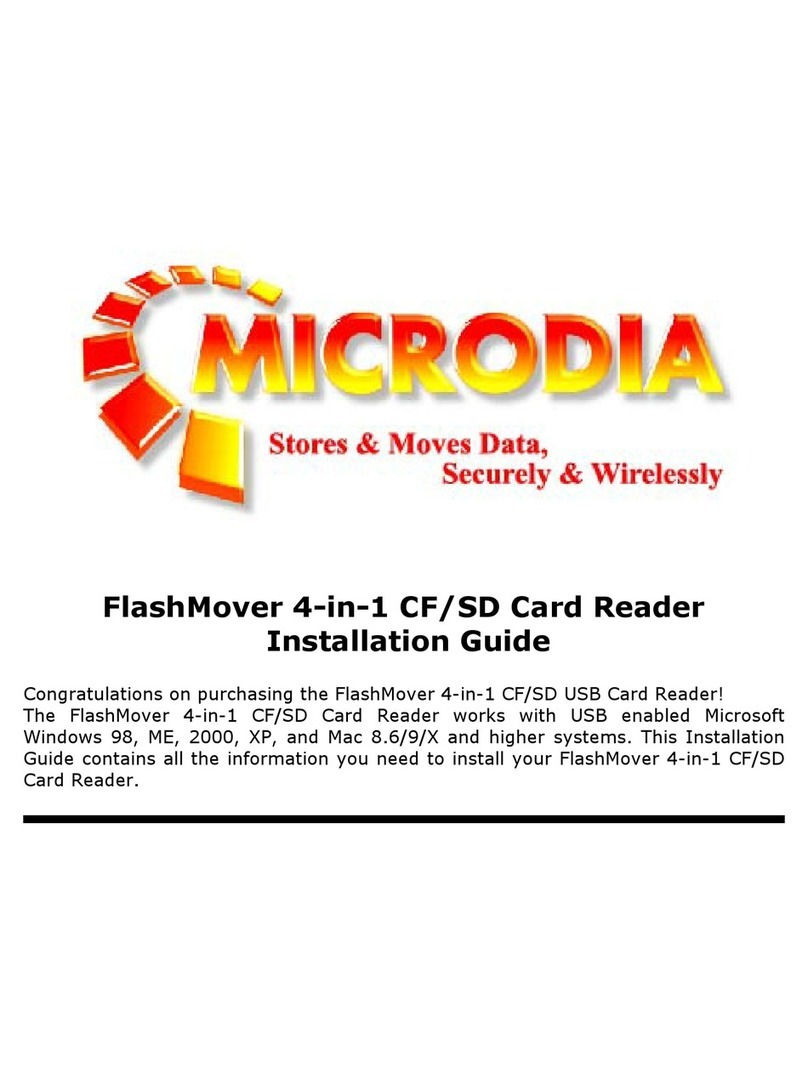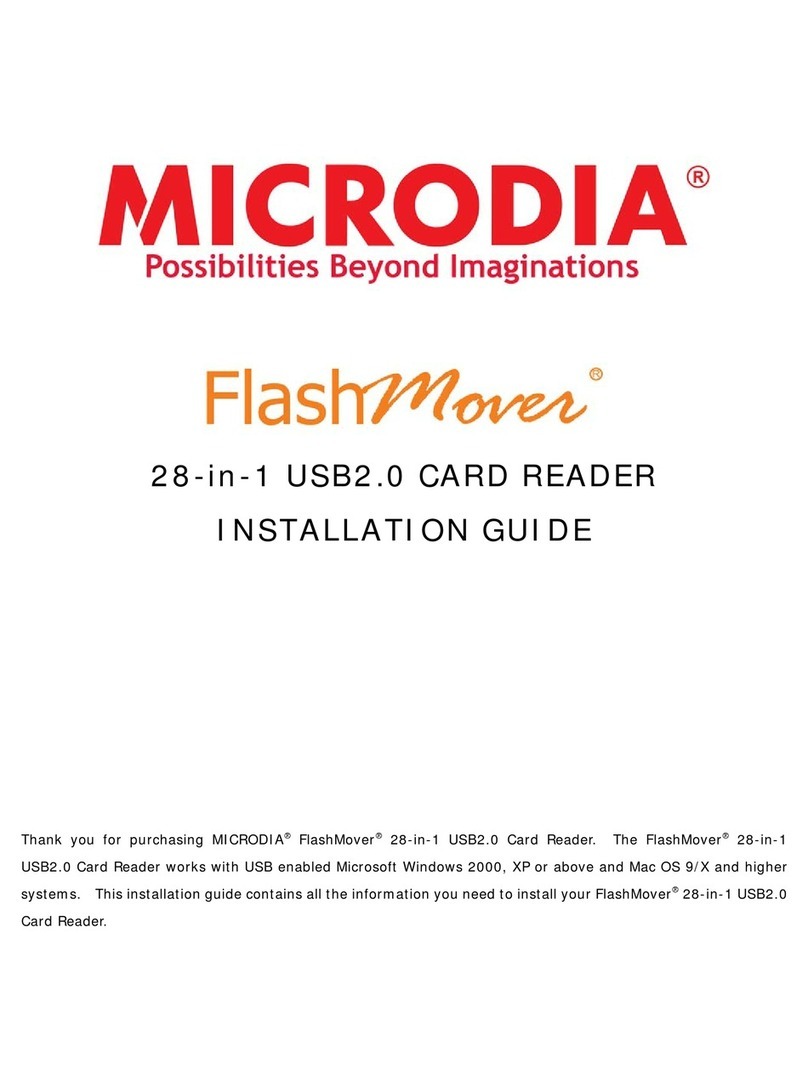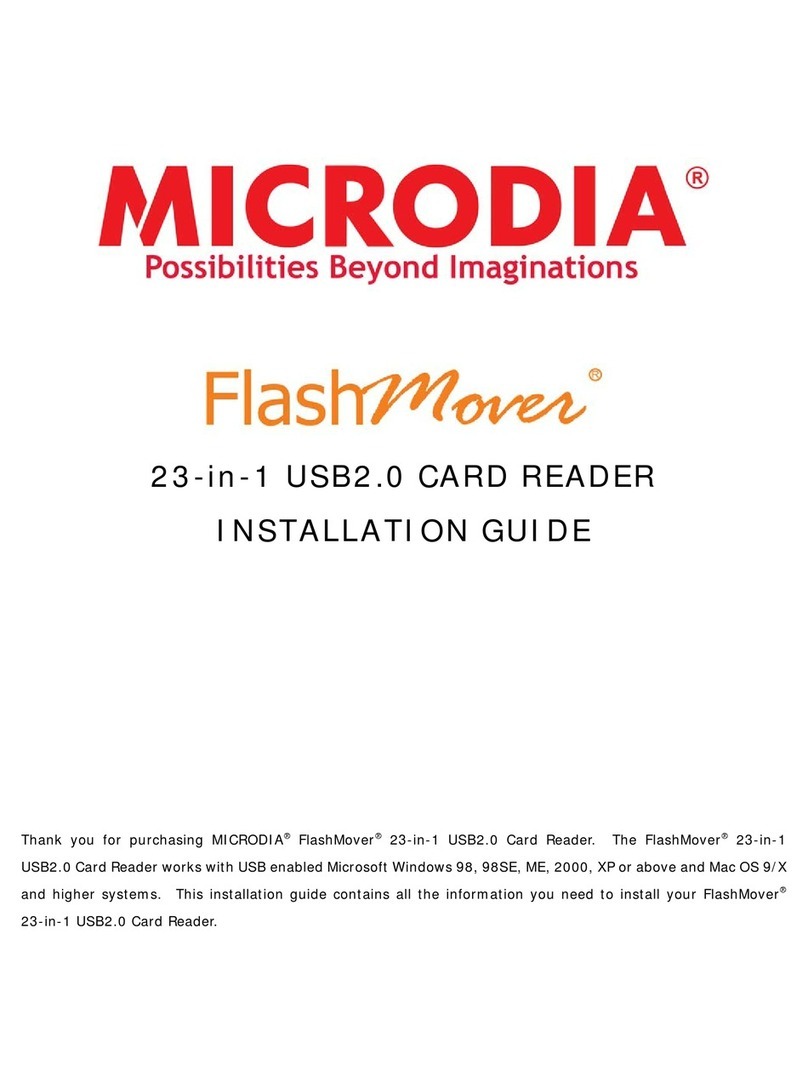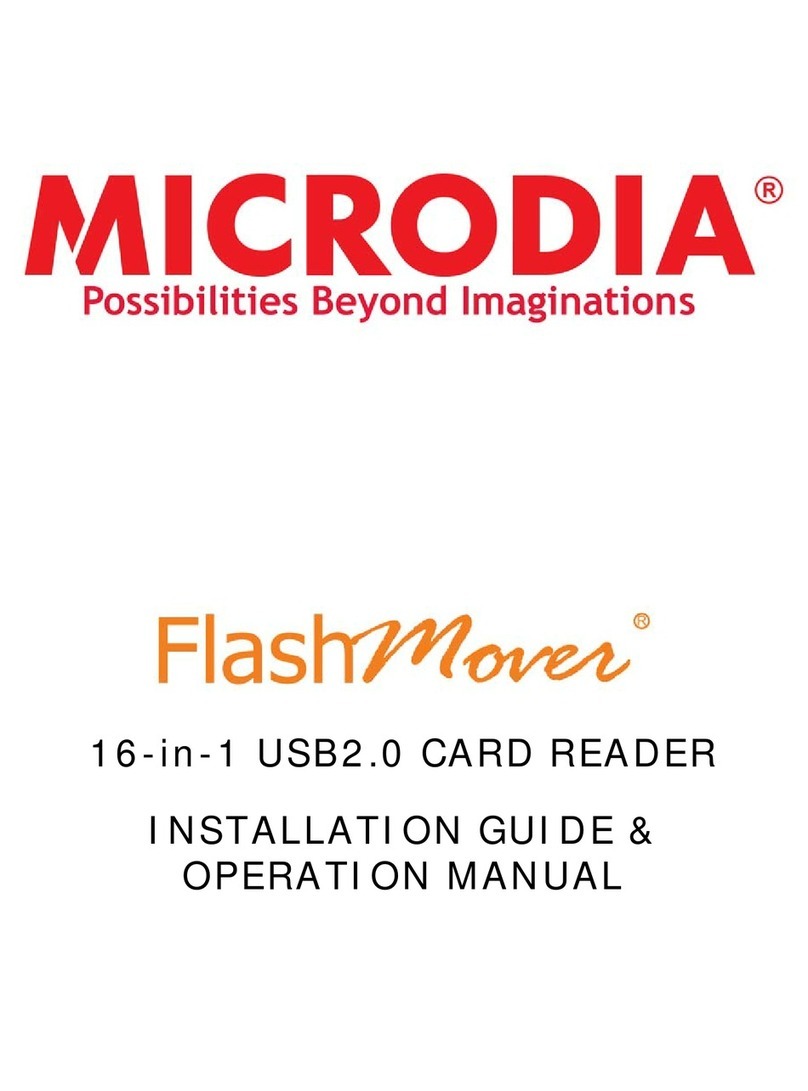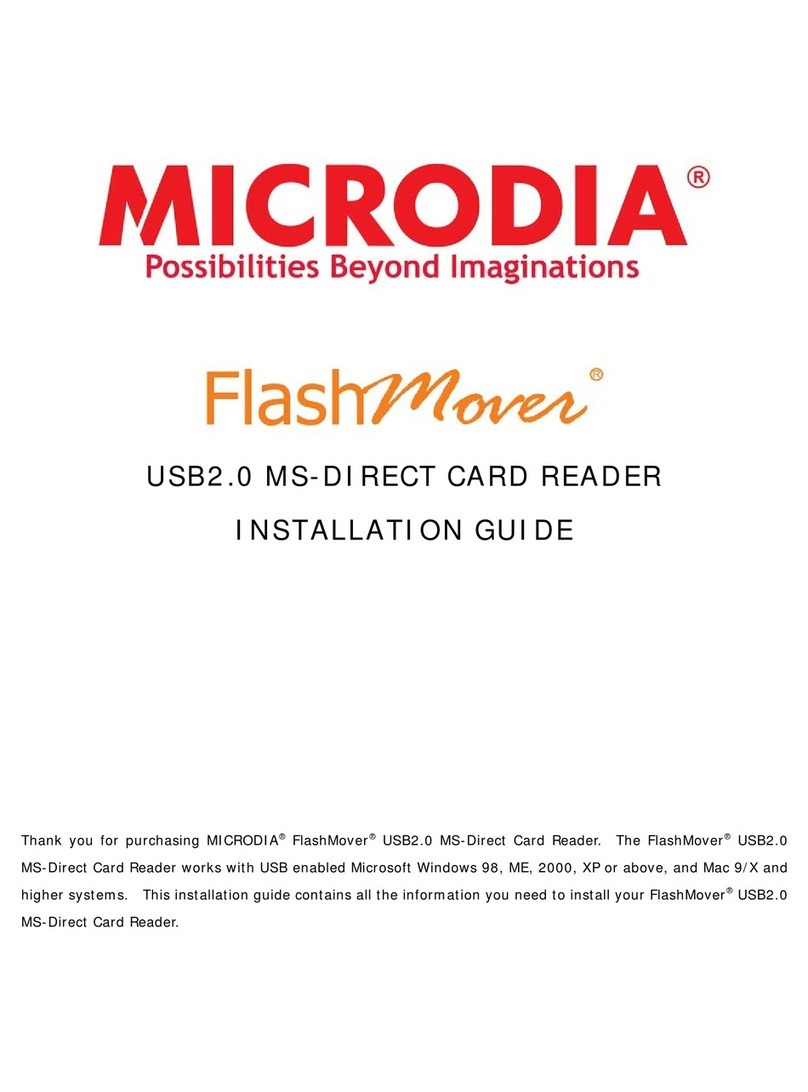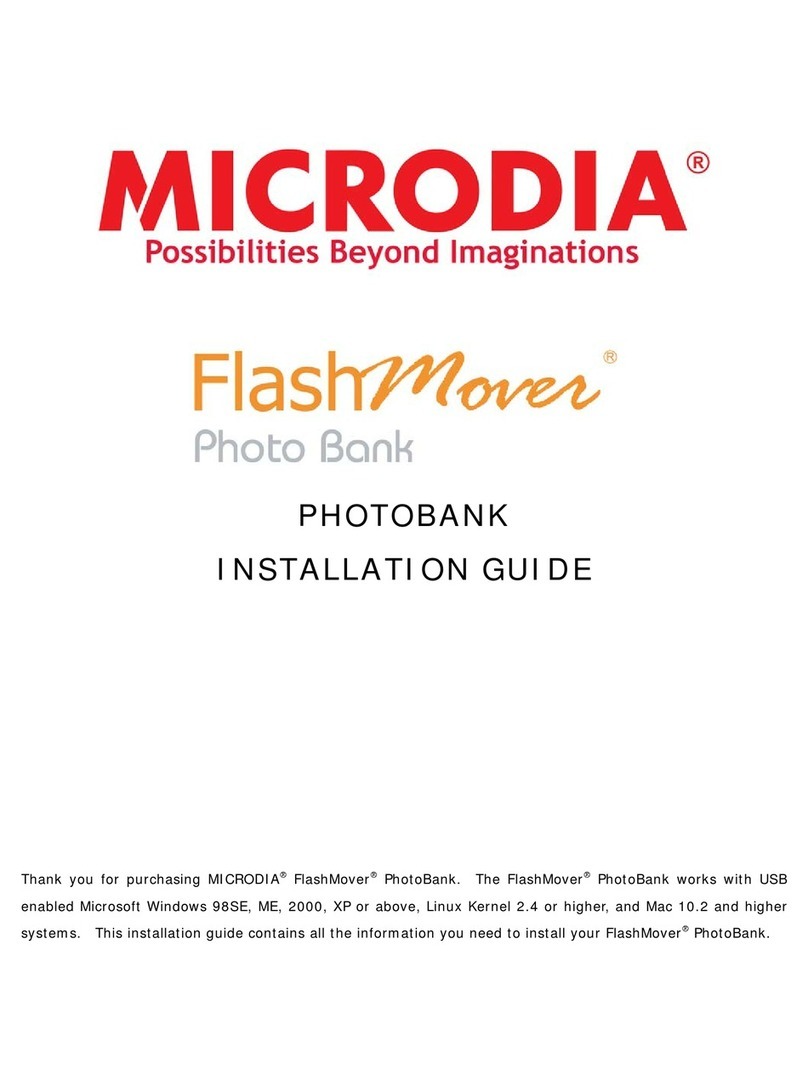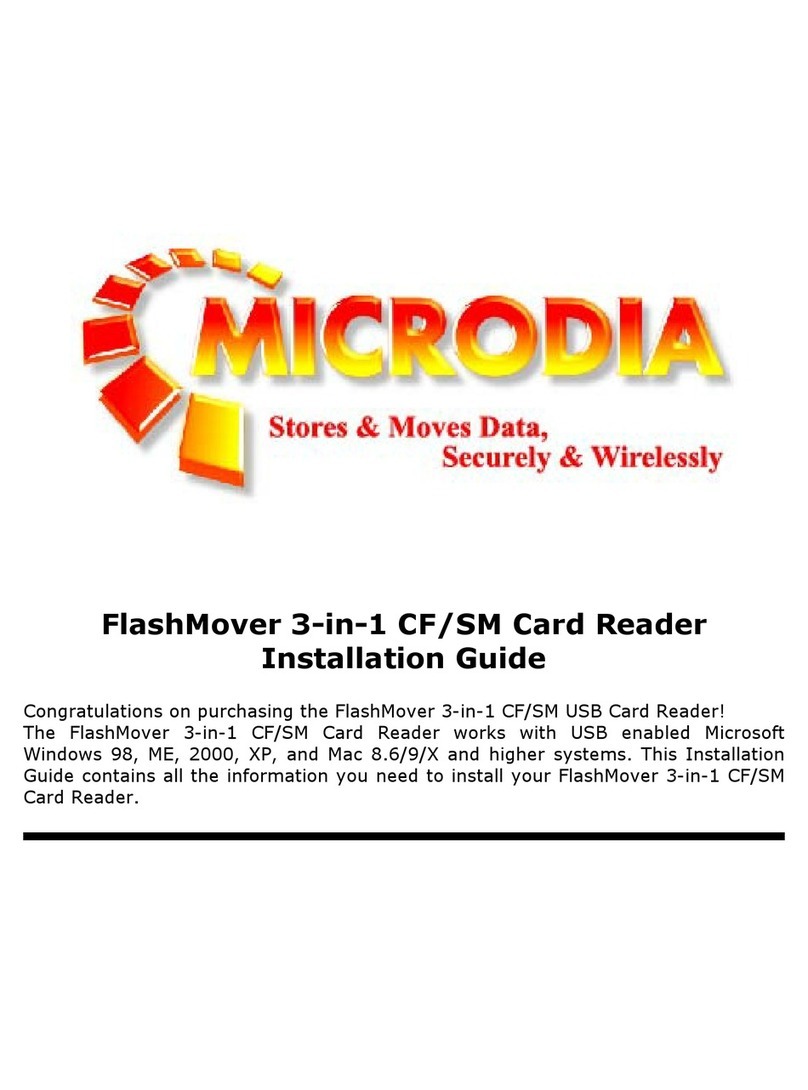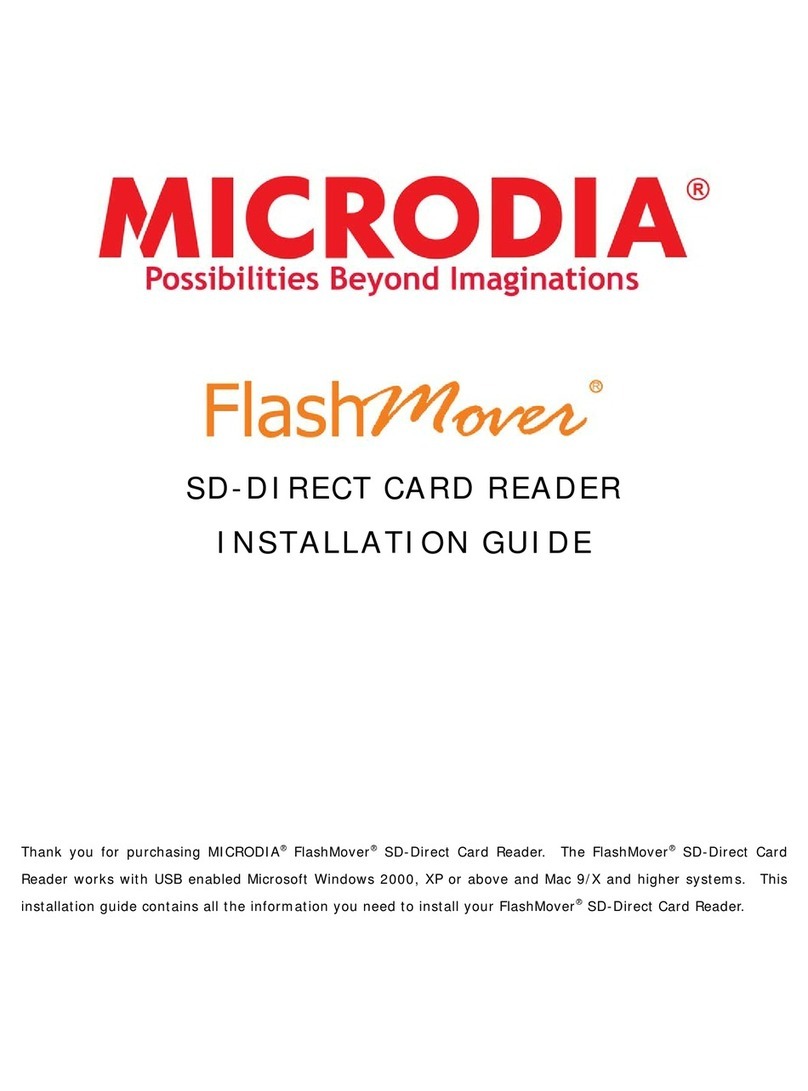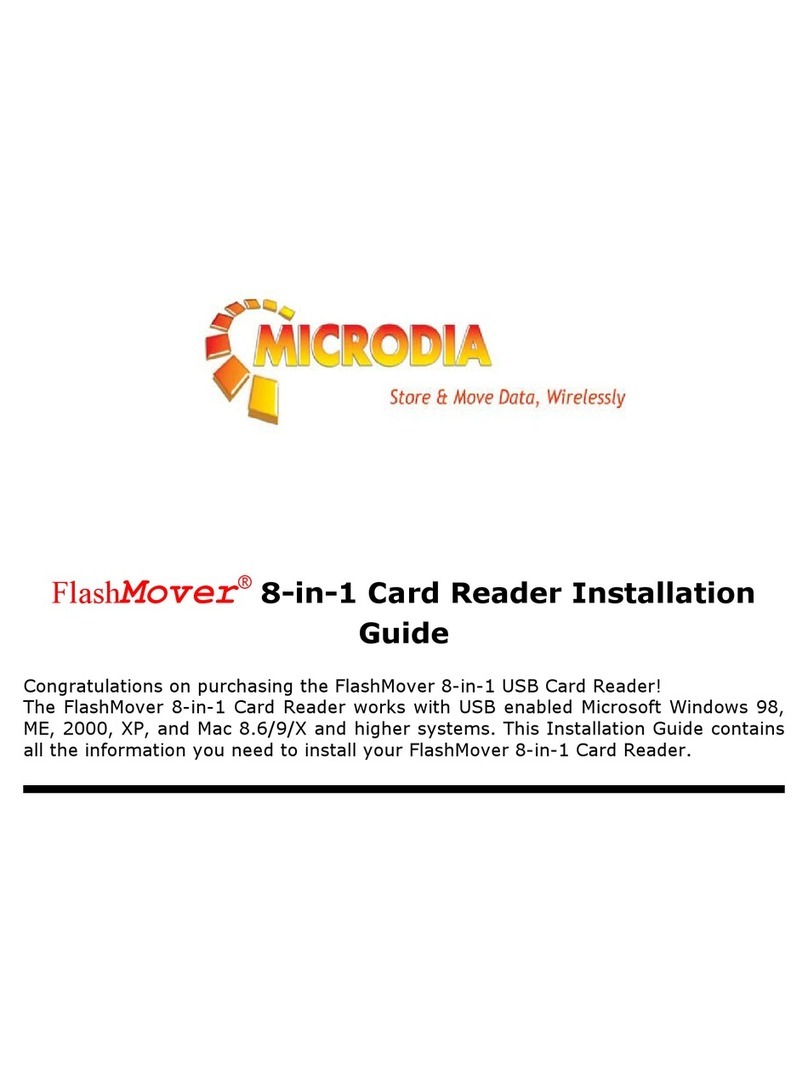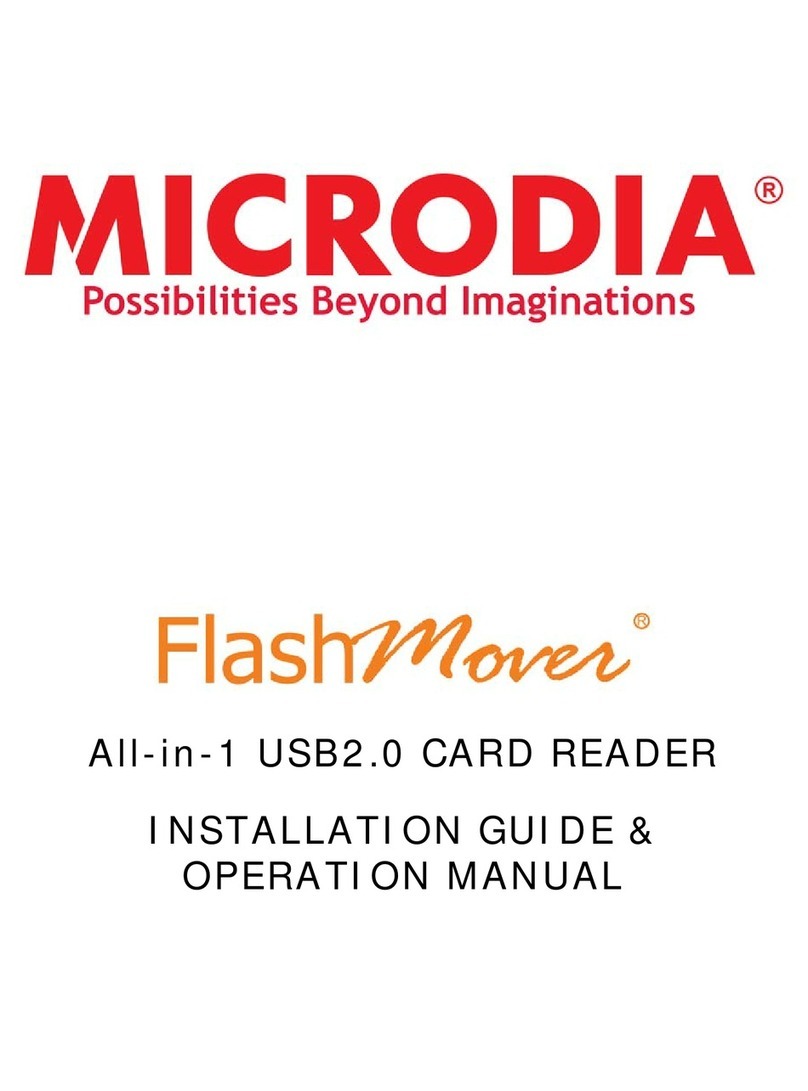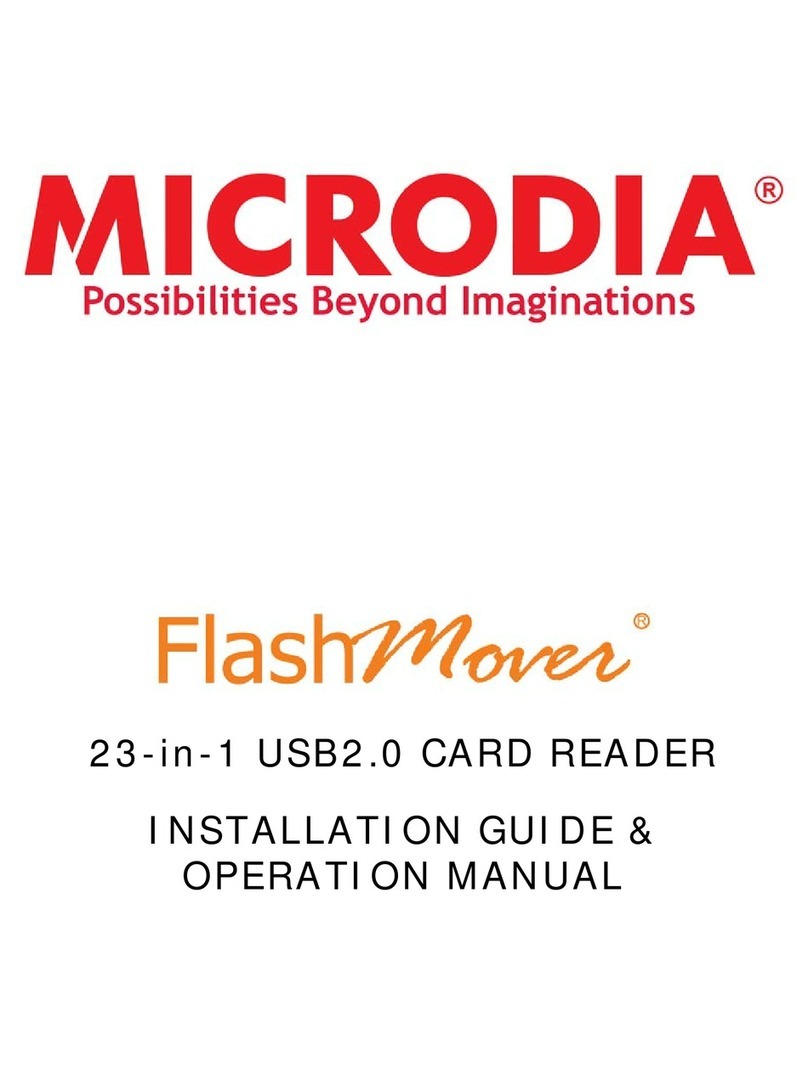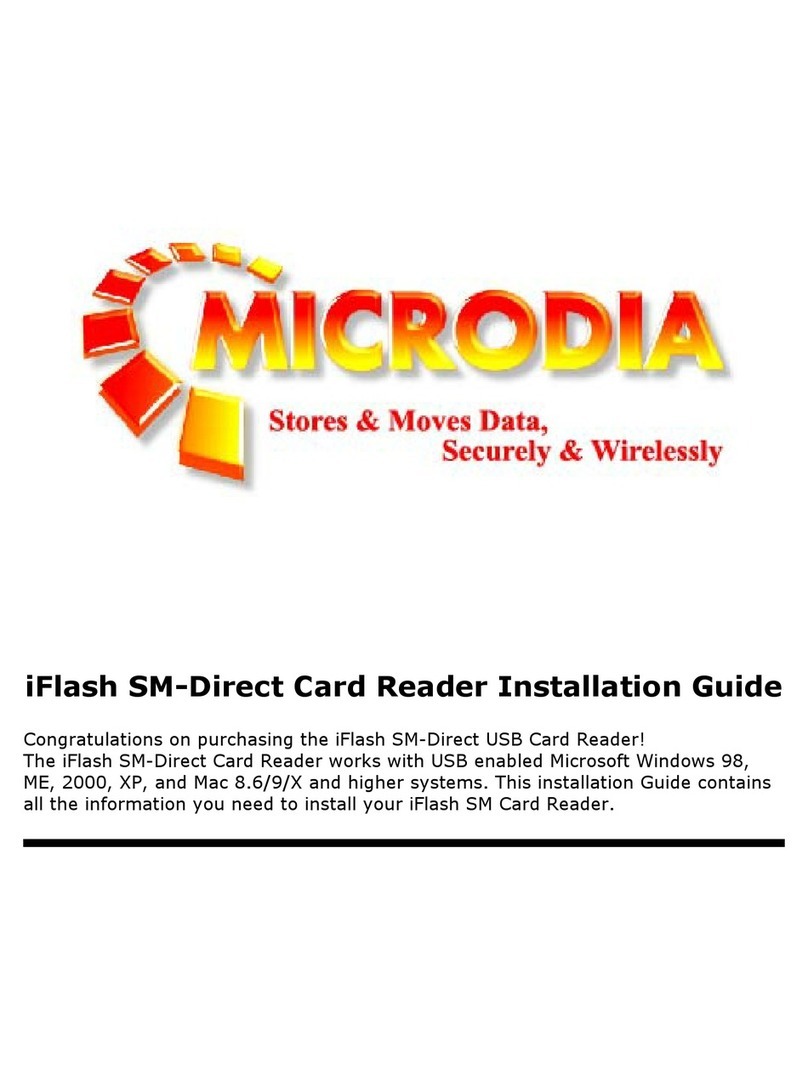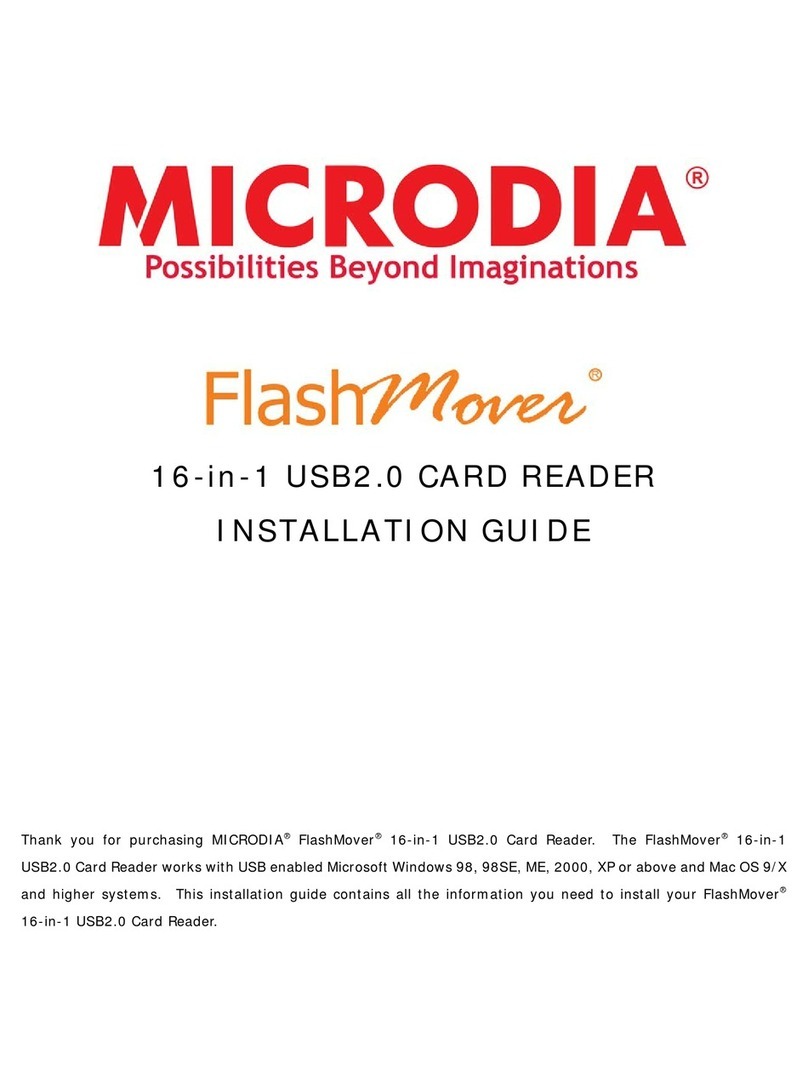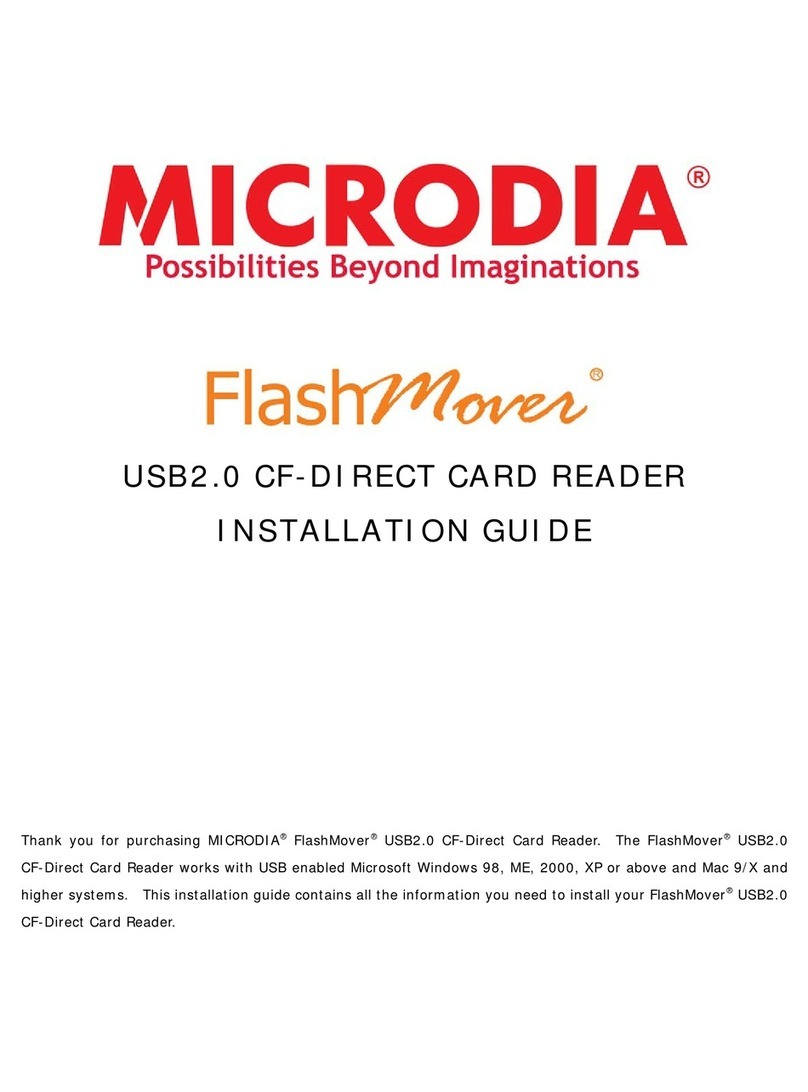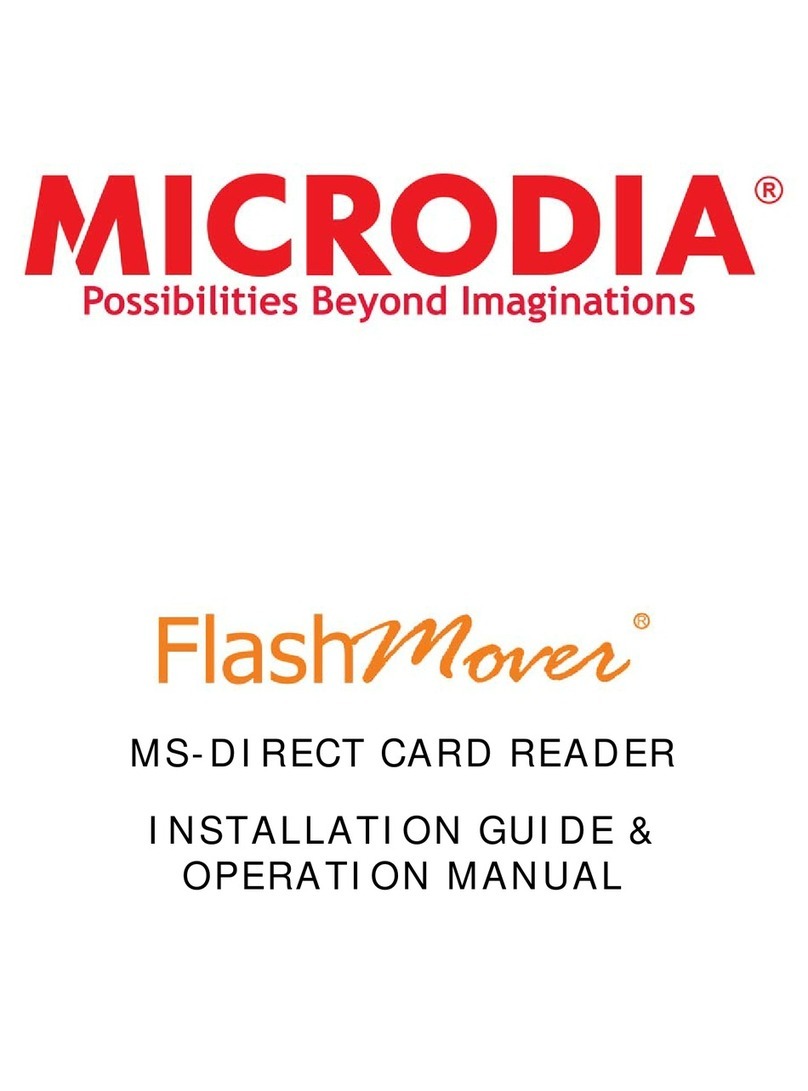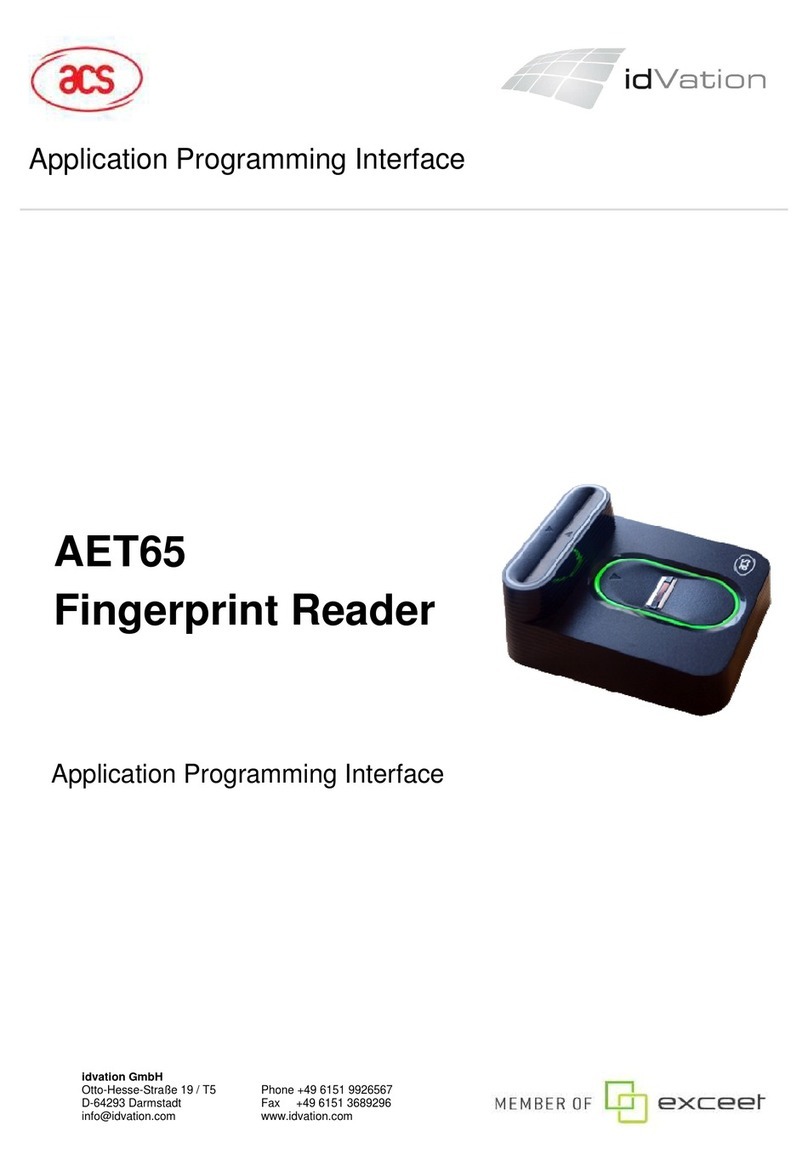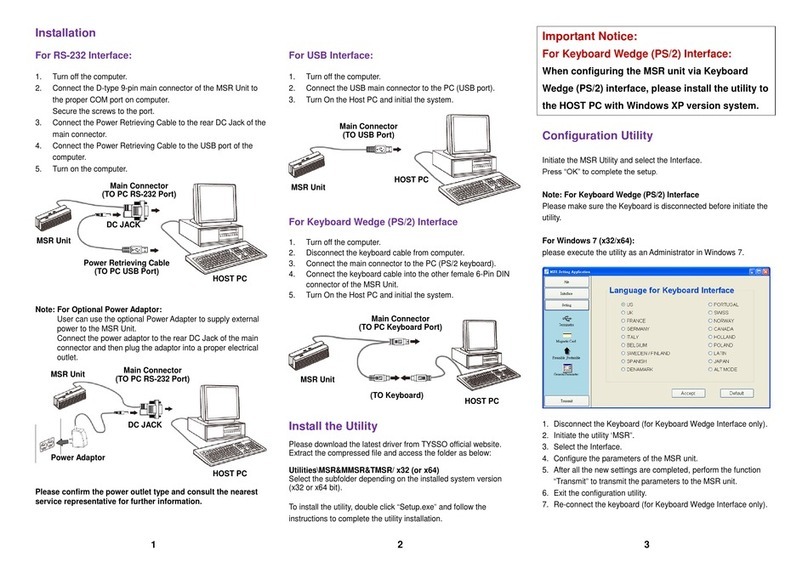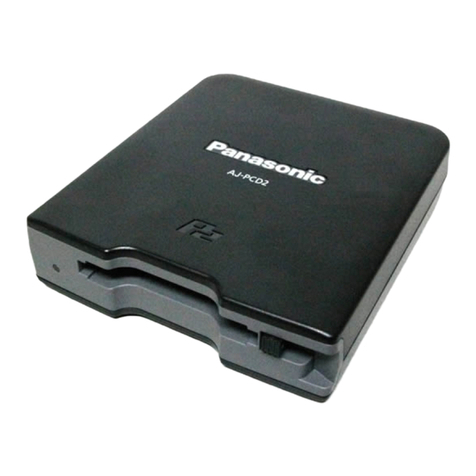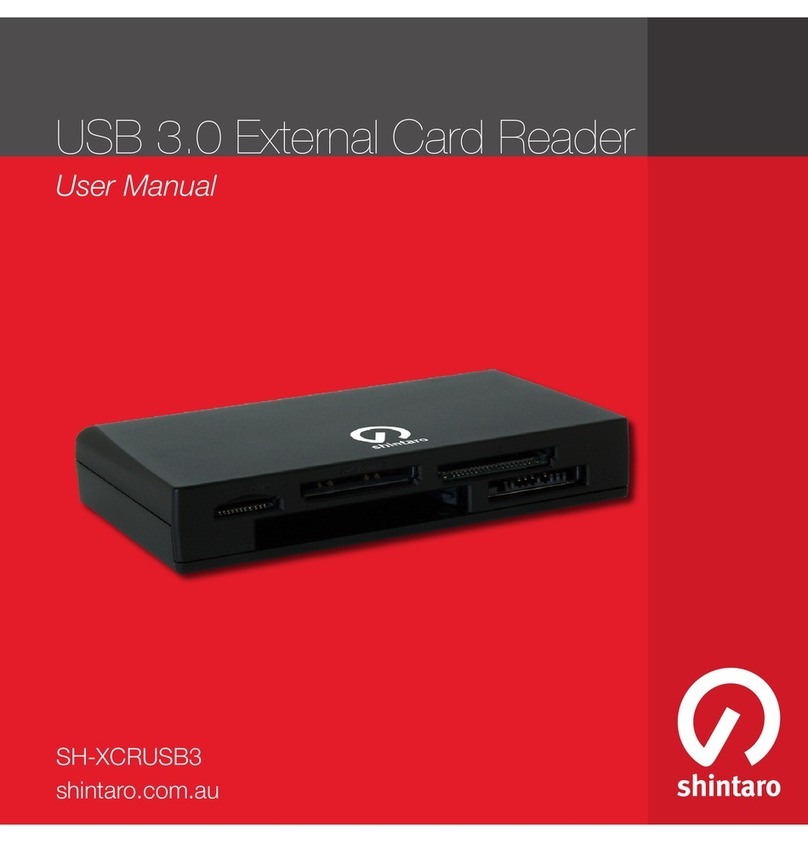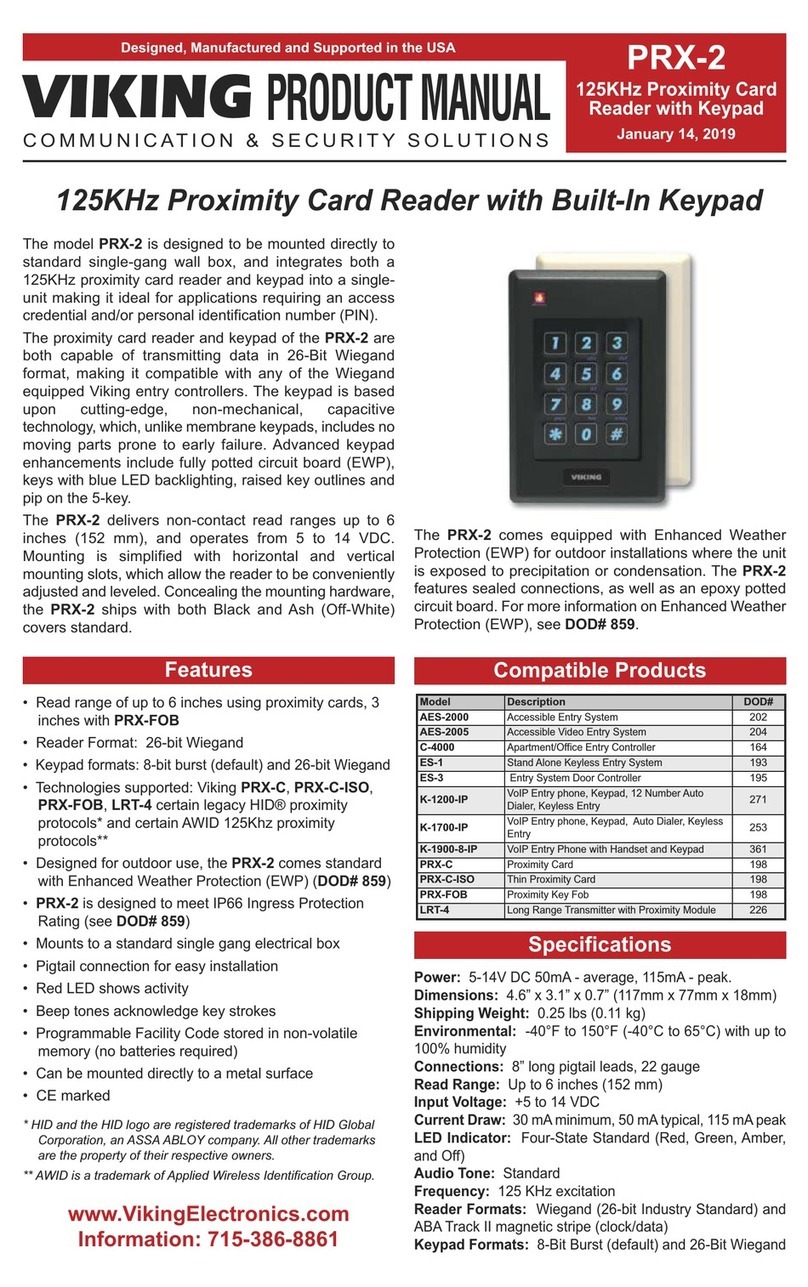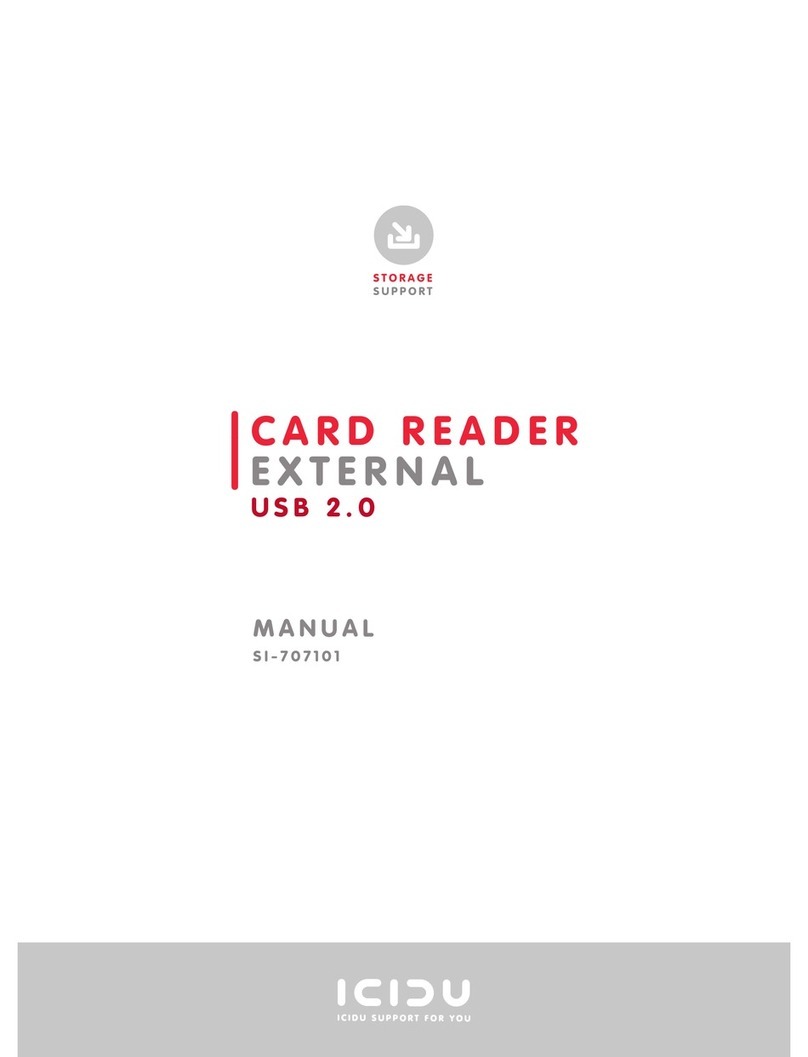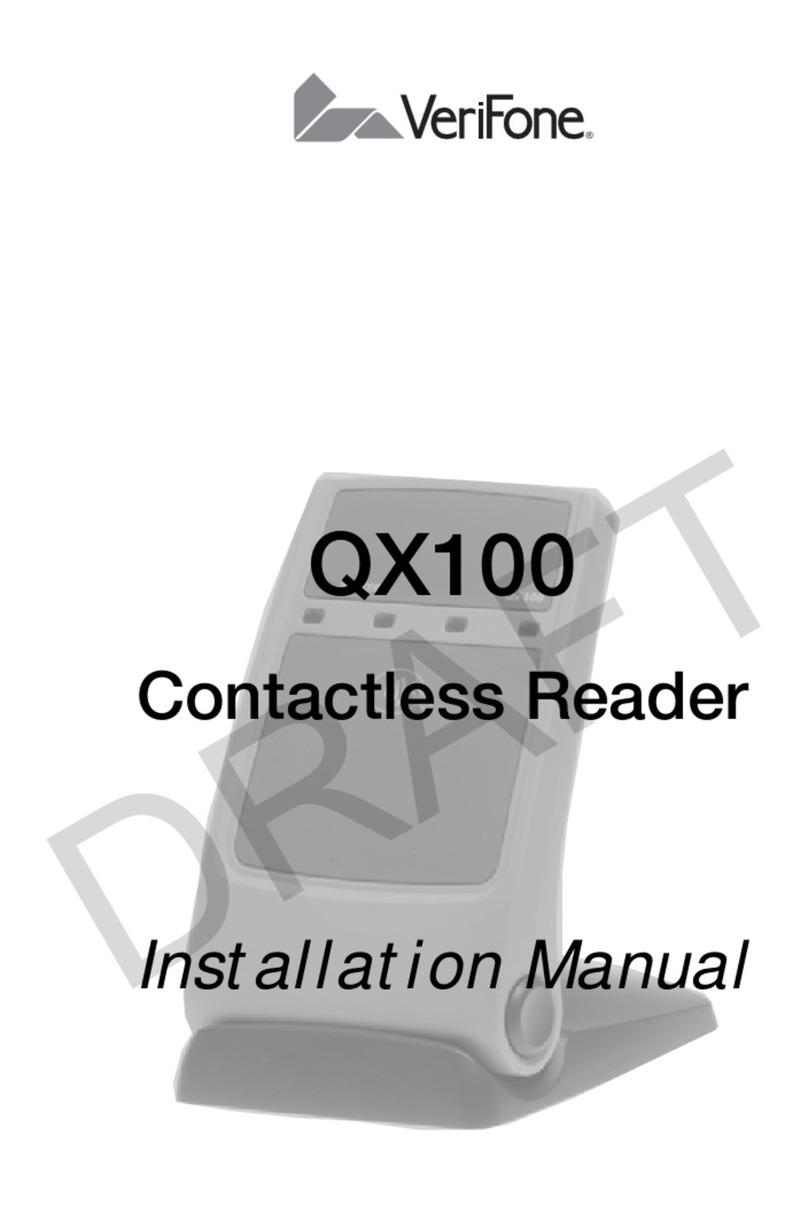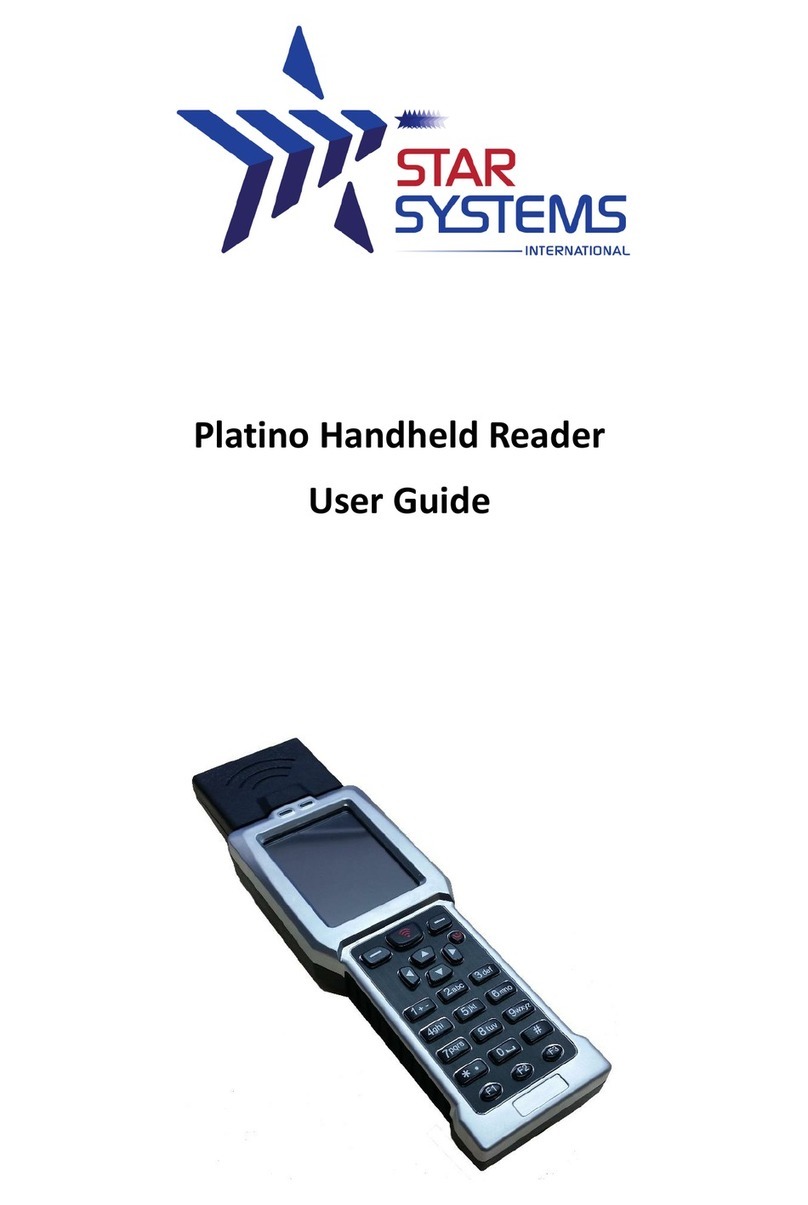INSTALLATION GUIDE
Thank you for purchasing MICRODIA®FlashMover®SD-Direct
Card Reader. The FlashMover®SD-Direct Card Reader works
with USB enabled Microsoft Windows 2000, XP or above and
Mac 9/X and higher systems. This installation guide contains
all the information you need to install your FlashMover®SD-
Direct Card Reader.
For Windows Users
To install the FlashMover®SD-Direct Card Reader on Windows 2000/XP:
1. Plug the card reader into your computer USB port.
2. It is fully Plug-&-Play for Windows 2000/XP, no driver installation needed.
3. A new removable drive is added to your computer after plug in the card reader.
4. Insert SDTM/MMCTM Card to access files in your card.
NOTE: Please check MICRODIA®website, www.microdia.com, for downloading the latest driver.
For Macintosh Users
To install the FlashMover®SD-Direct Card Reader on Mac OS 9/X and above
1. Plug the card reader into your computer USB port.
2. It is fully Plug-&-Play for Mac OS9/X and above, no driver installation needed.
3. A new removable drive is added to your computer after plug in the card reader.
4. Insert SDTM/MMCTM Card to access files in your card.
NOTE:
- Please check MICRODIA®website, www.microdia.com, for downloading the latest driver.
Please go to Mac website to update the latest version of Mac OS.
Removing your SDTM card from the FlashMover®SD-Direct Card Reader
To remove the SDTM/MMCTM card on Windows system
1. Close any files that are opened and reside on the SDTM/MMCTM card.
2. You can remove your card safely after the LED stop blinking
To remove the SDTM/MMCTM card on Mac system
1. The SDTM/MMCTM card must be [EJECTED] or [UN-MOUNTED] by dragging the card’s disk icon in the trash.
CAUTION: Failure to properly [EJECT] the card before removing the card from the card reader could case data
loss or corruption.