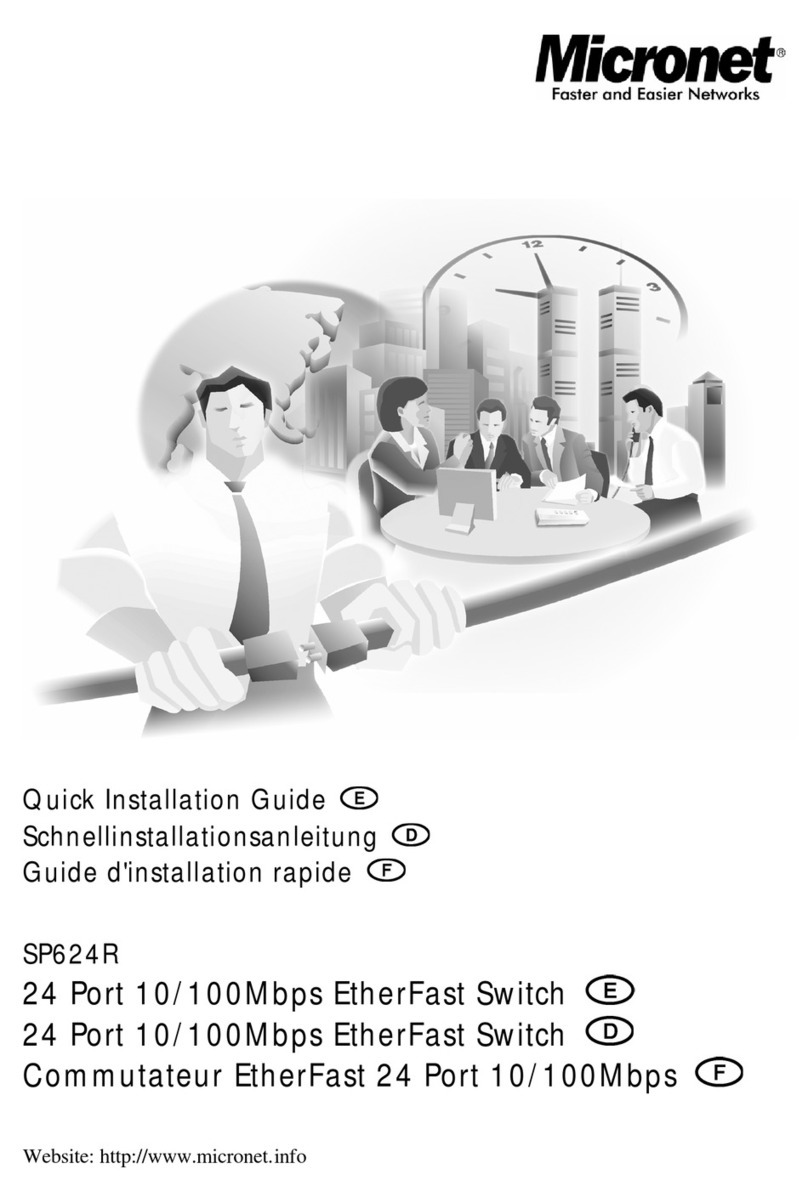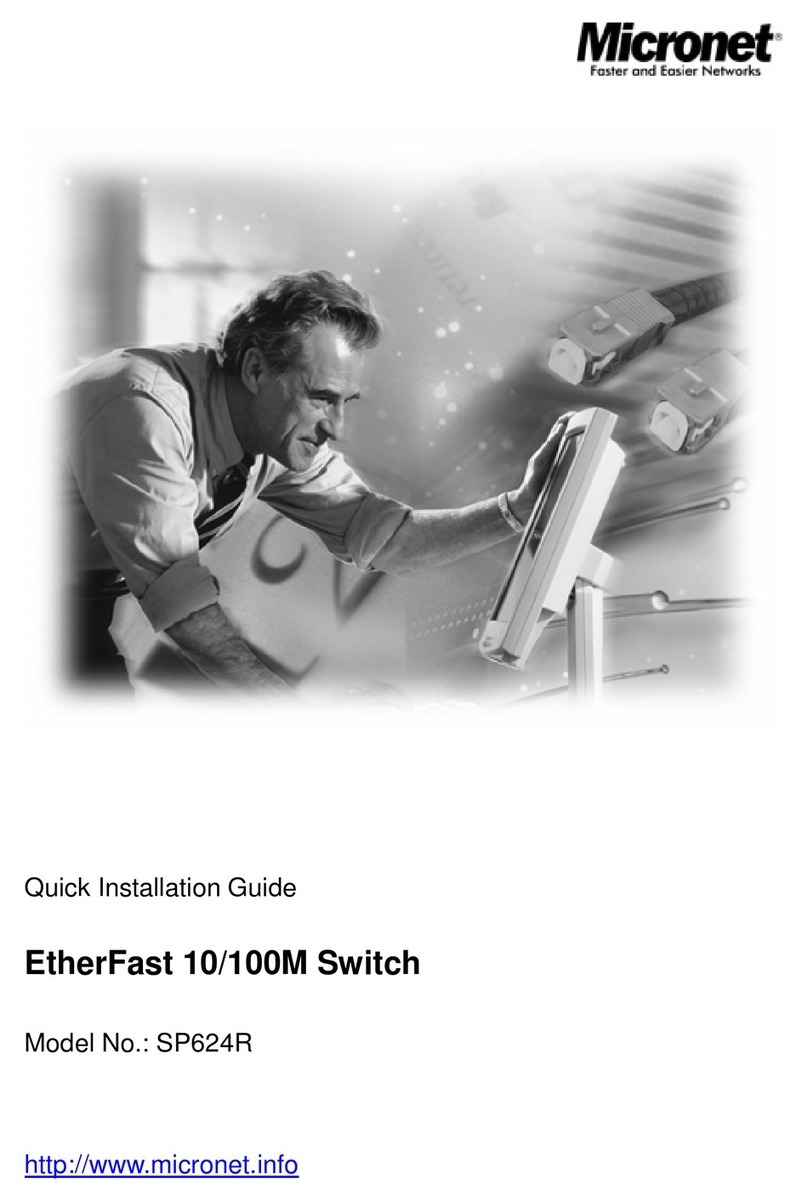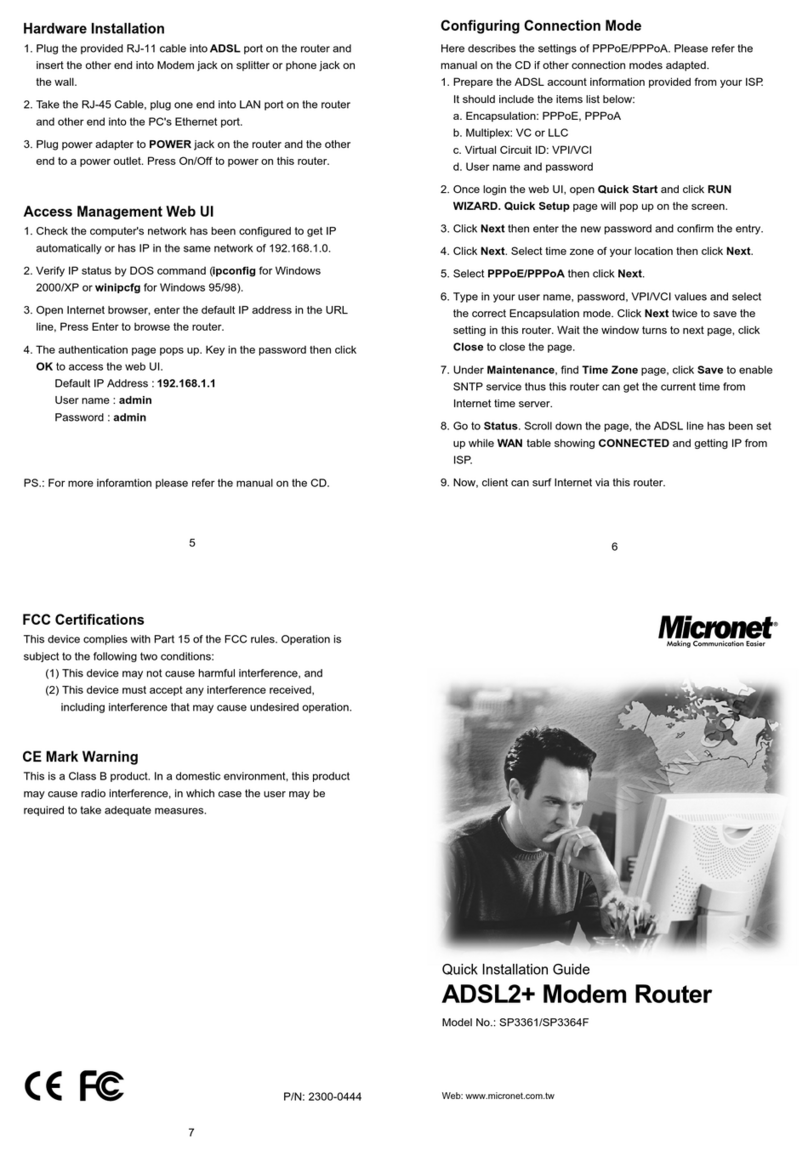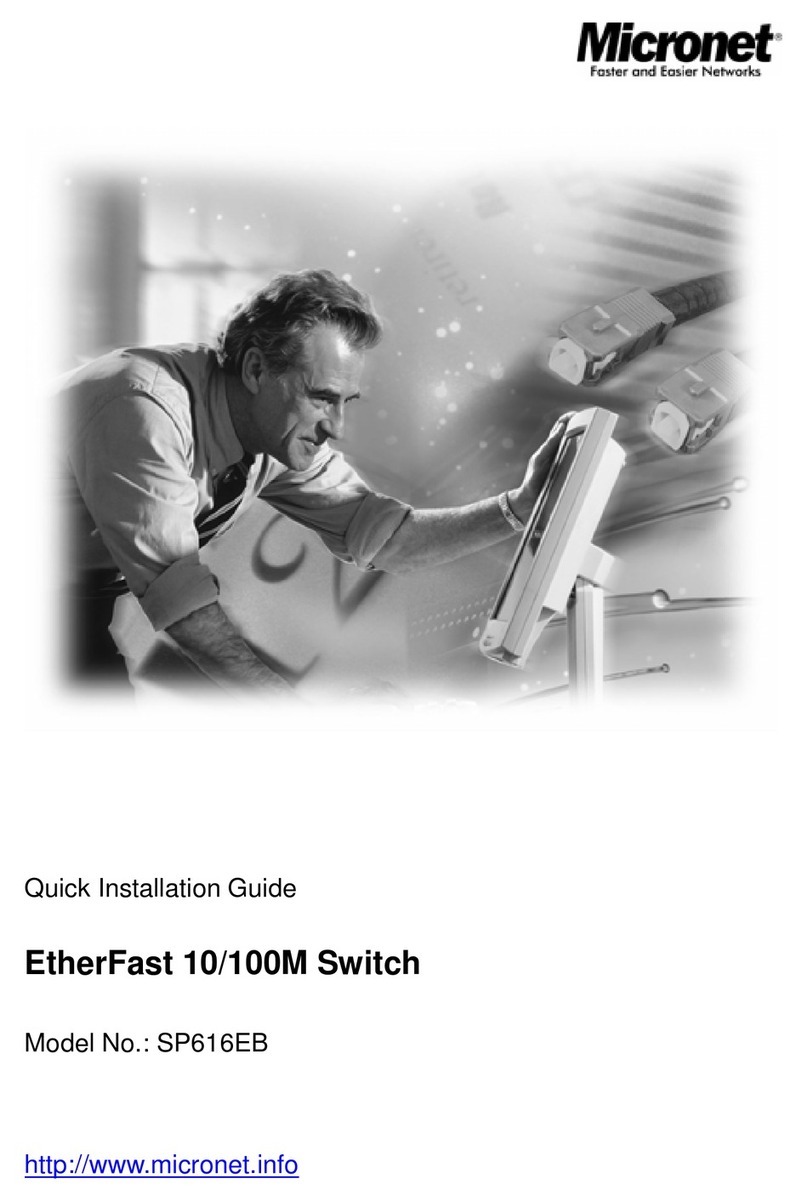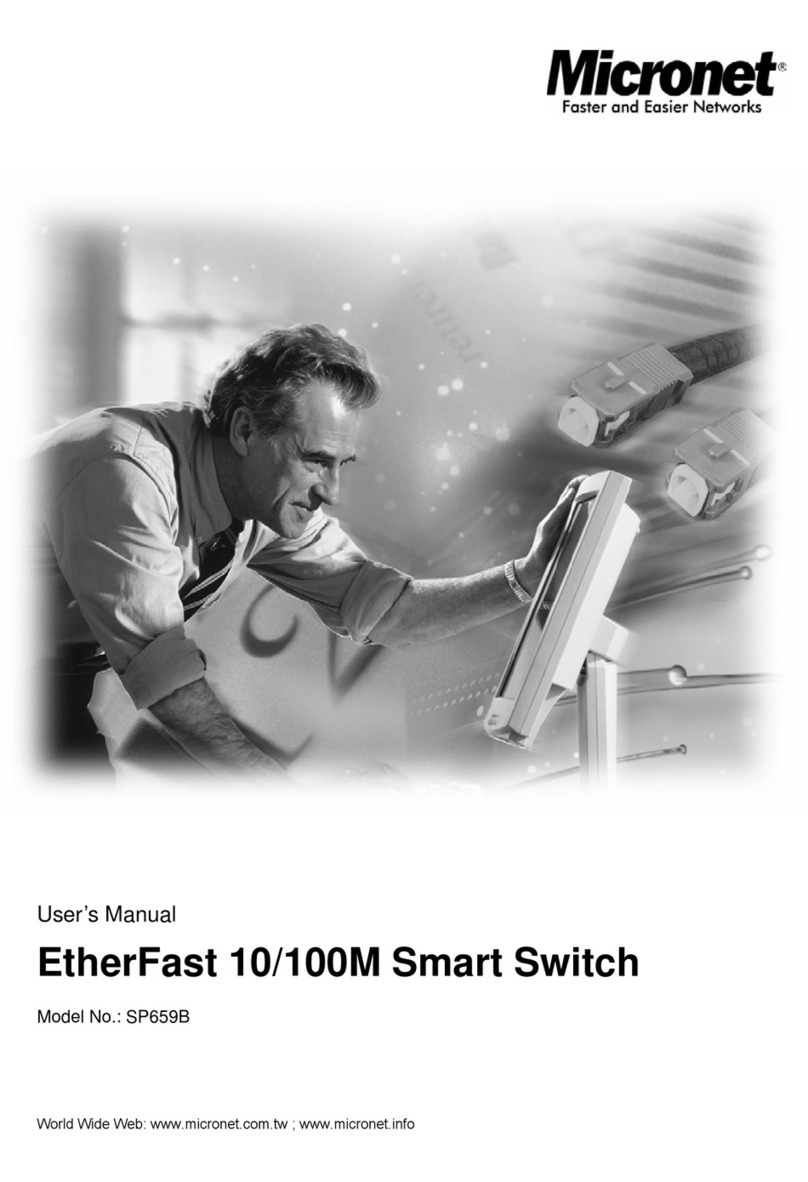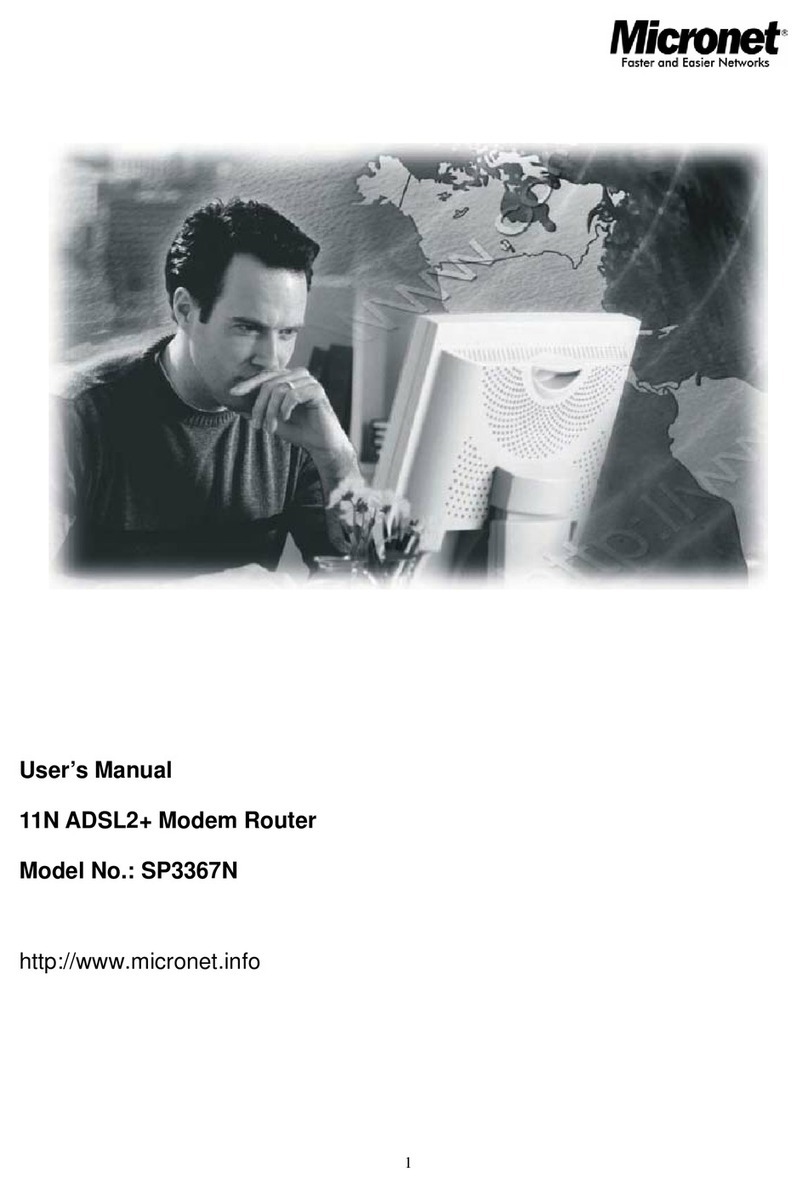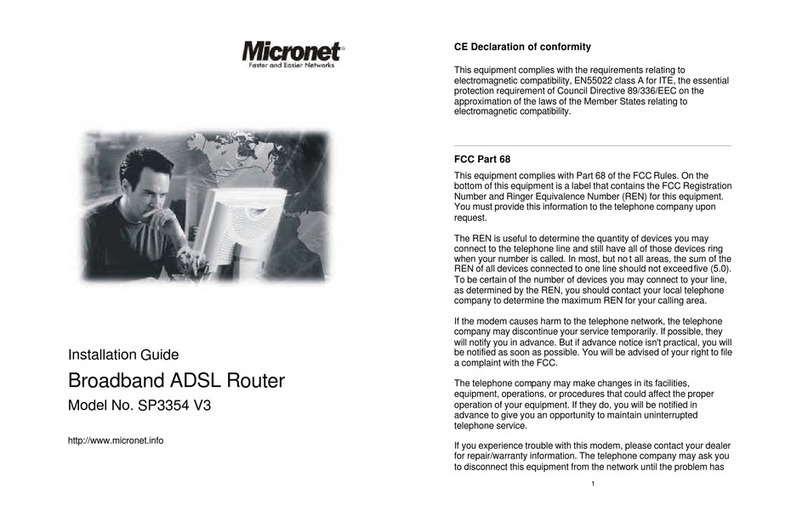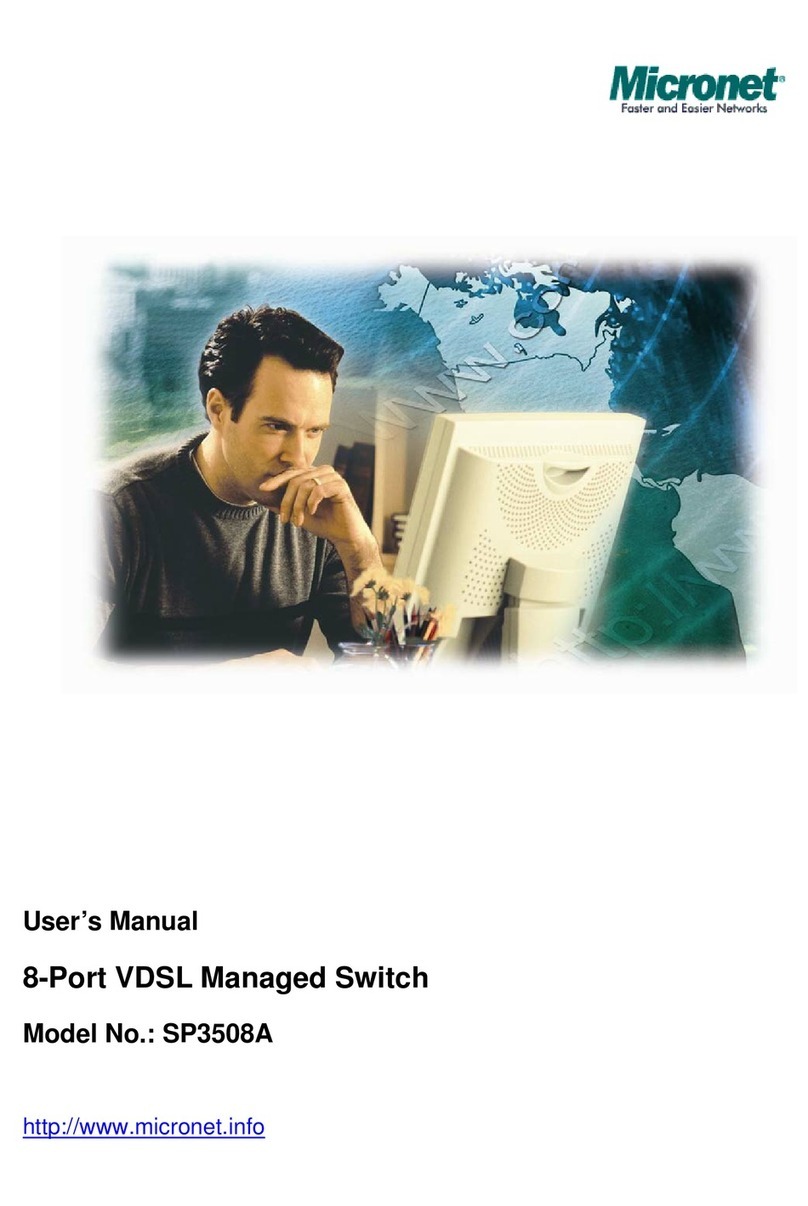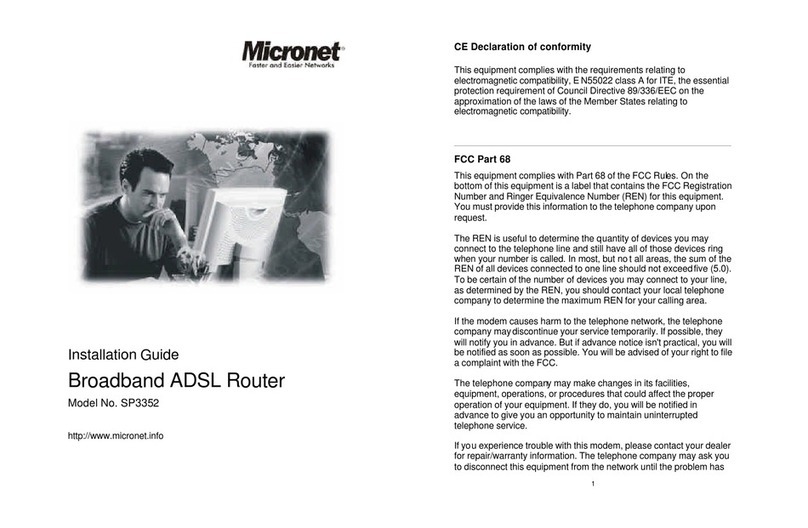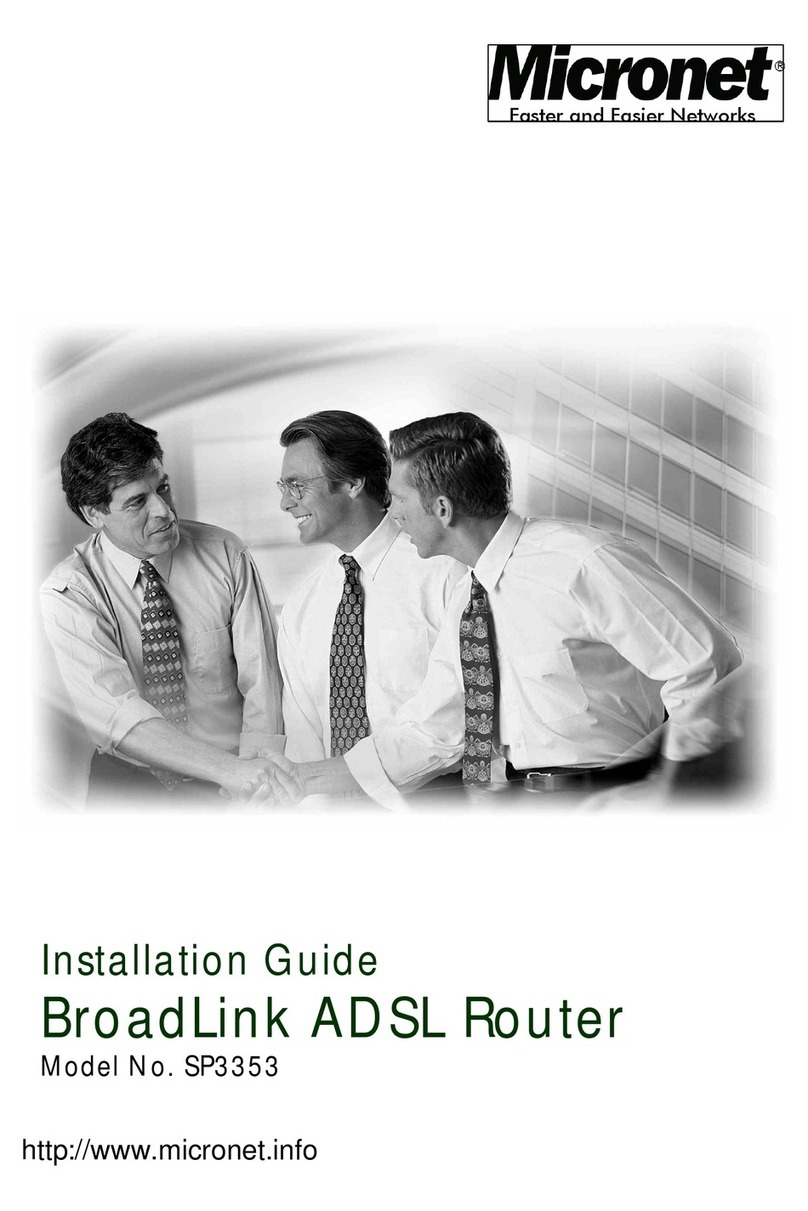Table of Contents
Chapter 1 Introduction................................................................................... 1
1.1 Package Contents..........................................................................................1
1.2 Key Features .................................................................................................1
1.3 LED Indicator ...............................................................................................2
Chapter 2 Installation and Configuration....................................................... 3
2.1 Mounting the SP915A...................................................................................3
2.2 Connecting the Managing PC and the SP915A............................................5
2.3 Preparing for Configuration..........................................................................5
2.4 Accessing Web-based User Interface...........................................................7
2.5 Quick Setup via Web-Based UI....................................................................8
2.5.1 Operational Mode..............................................................................................8
2.5.2 IP Address........................................................................................................10
2.5.3 Wireless Settings.............................................................................................10
2.5.4 Restart Device .................................................................................................10
2.6 Installation...................................................................................................11
2.7 Setting up Client Computers.......................................................................12
2.7.1 Configuring SP915A Related Settings.........................................................12
Chapter 3 Web-Based Management........................................................... 14
3.1 Overview.....................................................................................................14
3.2 Menu Structure............................................................................................14
3.2.1 Save, Save & Restart, and Cancel...............................................................15
3.2.2 Home and Refresh..........................................................................................17
3.3 Status Menu ................................................................................................17
3.3.1 Wireless Clients...............................................................................................17
3.3.2 DHCP Mappings..............................................................................................17
3.3.3 System Log ......................................................................................................18
3.3.4 Link Monitor......................................................................................................18
3.4 General Operation.......................................................................................19
3.4.1 Operational Mode............................................................................................19