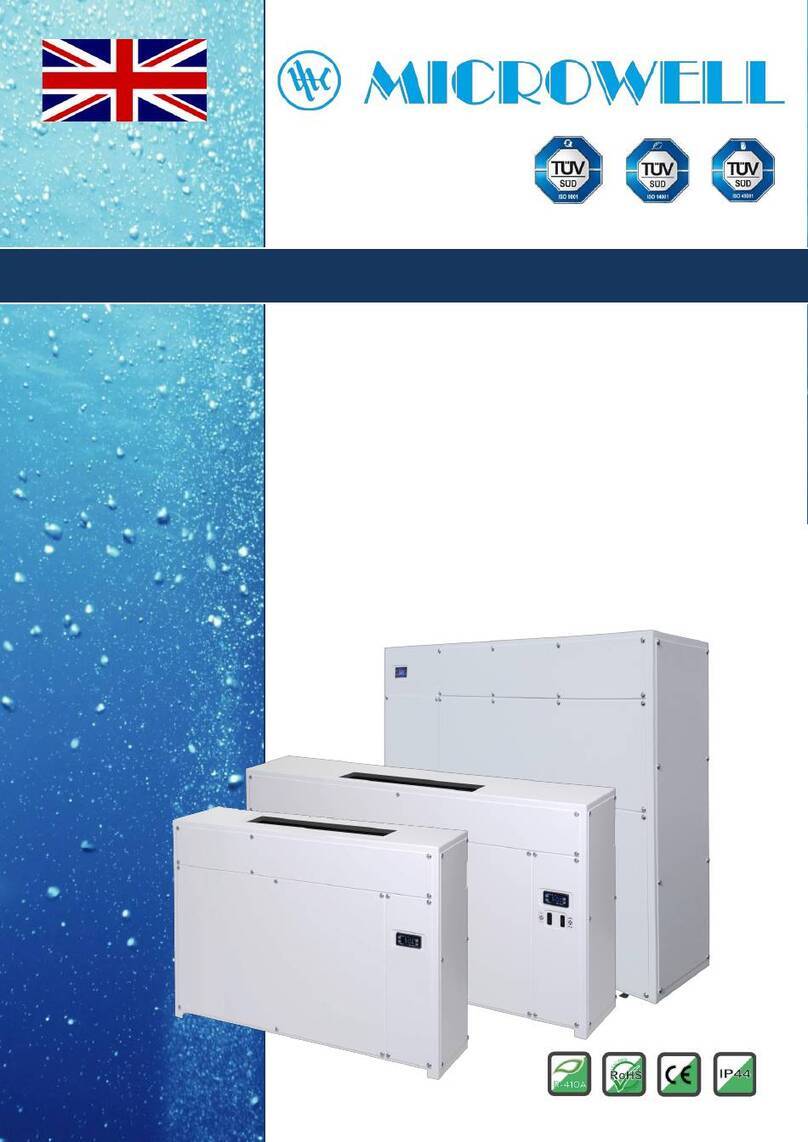Installation and user manual DRY 300/400/500 Metal/Silver
V01/2022| 4
•Only authorized person with particular electro-technical qualification can manipulate with unit.
•Danger of electrical shock.
•Do not exceed the required power supply.
•Do not turn the device on that shows signs of possible damage such as broken packaging, broken or
otherwise damaged unit’s chassis or cover, smoke, smell, etc.
•It is necessary to use appropriate Residual current circuit breaker (RCD) for connection of the
dehumidifier to main power supply.
•Do not manipulate with the device with wet hands.
•Do not clean the device with water.
•Before cleaning the device, switch off the circuit breaker of the unit’s power supply.
•Installation, service or repair must be performed by qualified technician.
•When the device is not intended to be used for a longer time, we recommend switching the circuit
breaker of the unit’s power supply off.
•Unit must be installed in vertical position to avoid condensate water to enter electrical part of the unit.
•It is forbidden to install the unit close to devices that may cause electrical or frequency disturbance
such as welding machines, motors or rotors, WIFI/WLAN routers or repeaters.
•It is forbidden to alter electrical installation of the device. It is also forbidden to alter any other part or
functionality of the device.
2.2 Usage precautions
•Do not cover or block the intake or exhaust opening / ventilator and evaporator covers. It is forbidden to
block or cover the intake or exhaust openings with clothes, towels, buckets, canoes, trees, etc.
•Do not install or store heaters near the suction grilles. This could cause the dehumidifier to overheat and
lead to malfunction or damage.
•Do not climb on or sit on the unit.
•Do not place any objects on the top of the unit (e.g. boxes, flower vases, etc.)
•Never push or push any objects into any hose or hole.
•Do not spray any flammable substances on the device, as this may cause a fire.
•Do not clean the device with aggressive cleaning agents, which may damage or deform the unit.
•The stainless steel cover of the SILVER dehumidifier model requires regular maintenance. It is necessary to
regularly clean and polish the cover at least once a month. The frequency of cleaning is different for each
application. Regular cleaning will prevent damage or traces of corrosion on the surface of the cover.
The cover of the METAL dehumidifier model is made of three-layer anti-corrosion-protected steel, with a silver
metallic or white surface color.
•Use this device exclusively for the intended purpose, as described in the attached instruction manual. Do not
use parts which are not recommended.
•Do not drink or use the condensate water drained from the unit. Do not return the water back to the
swimming pool. The water may be contaminated with bacteria.
•Children are not allowed to operate, touch or play with the unit.
•Children are not allowed to manipulate with packaging, plastic / bubble foil. Risk of suffocation!
•Prevent the children from injury or harm caused by any manipulation with the unit, its parts or its
packaging. Small parts like screws may be swallowed and cause harm to health.
•Do not leave children in the swimming pool / at the swimming pool unattended.