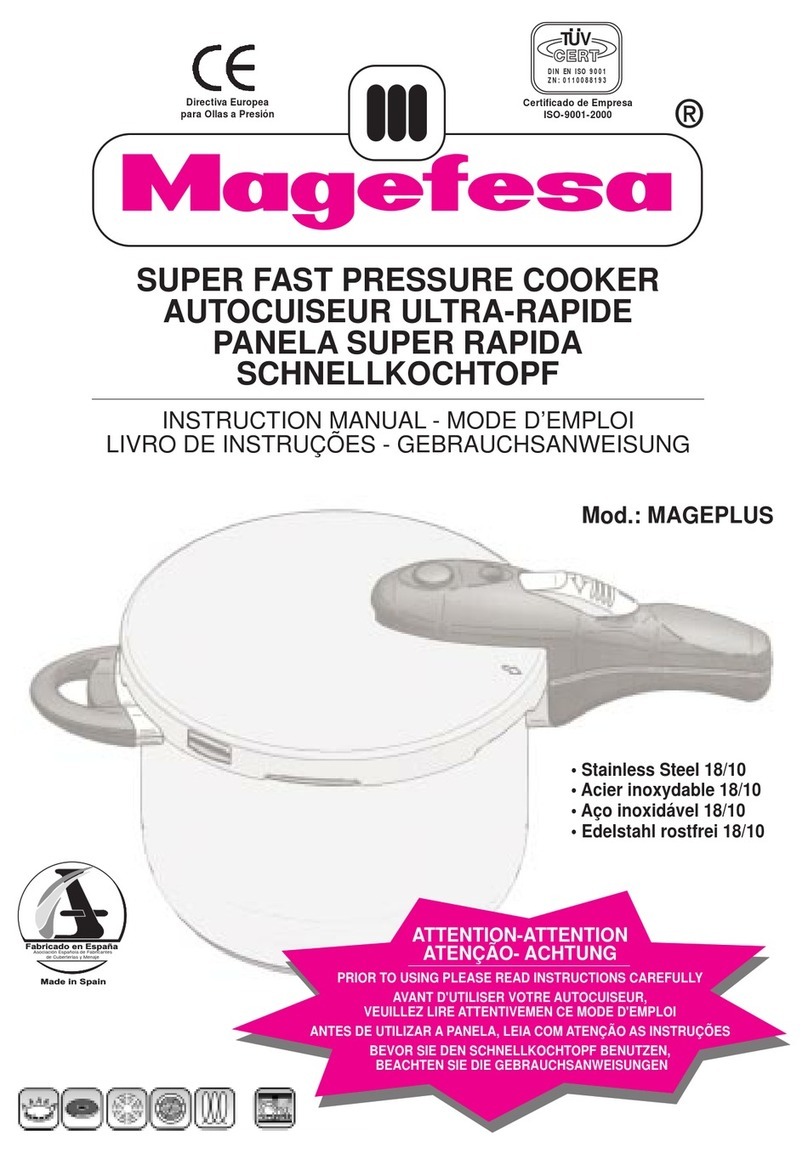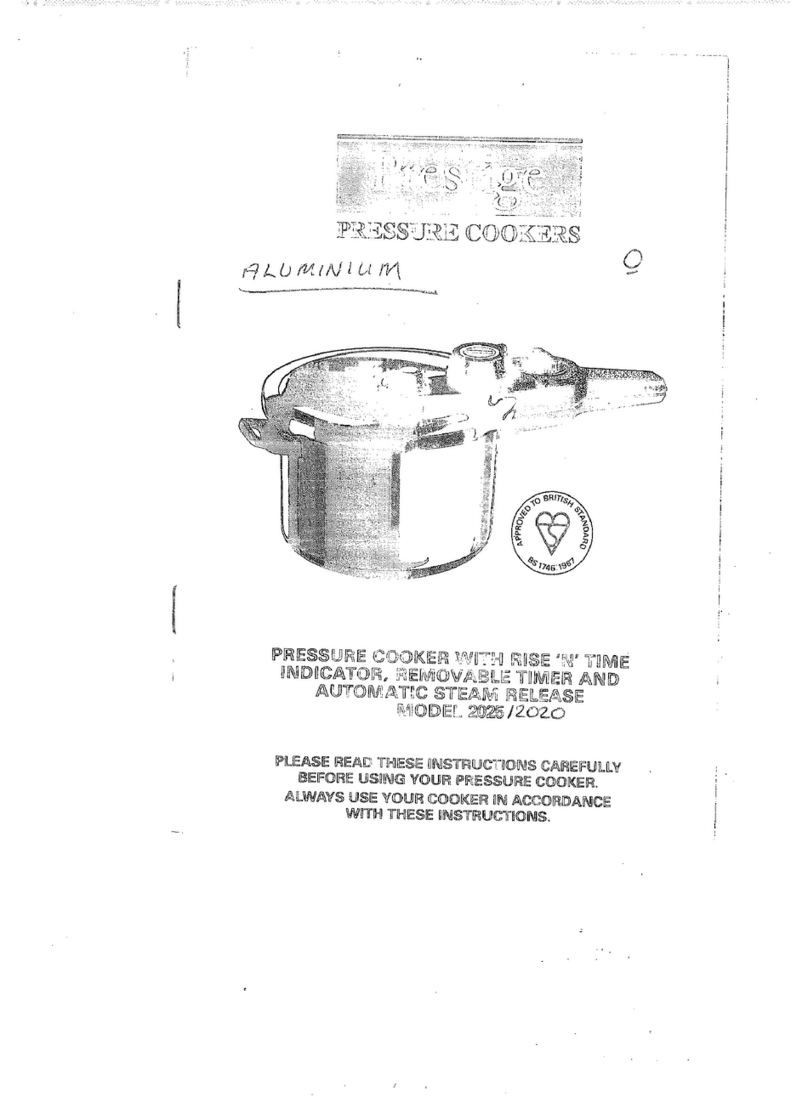Midea MY-CS6019WP User manual

Electric Pressure Cooker
MY-CS6019WP
USER MANUAL
CONTENT
IMPORTANT SAFEGUARDS......................................................................... 1
Technical Data Of The Product ...................................................................... 5
Product Structure ........................................................................................... 5
Instructions Before Use .................................................................................. 6
Prepare For Cooking ...................................................................................... 8
Function Selection ........................................................................................ 10
Operation Guidelines.................................................................................... 11
Keep Warm Function.................................................................................... 18
Daily Check And Maintenance ..................................................................... 18
Safety Precautions ....................................................................................... 19
Environment For Storing The Product..........................................................23
Clean After Use ............................................................................................ 23
Electrical Schematic Diagram ...................................................................... 23
Troubleshooting............................................................................................ 24
IMPORTANT NOTE: Please read the manual carefully before operating your
product. Retain it for future reference.
(Picture are for reference only, atual product may differ from picture shown)

1
1. If the supply cord is damaged, it must be replaced by a
special cord or assembly available from the manufacture or
its service agent.
2. This appliance is for household use only. Do not use
outdoors.
3. Keep electrical appliance out of reach from children or
inform person. Do not let them use the appliances.
4. This appliance shall not be used by children. Keep the
appliance and its cord out of reach of children.
5. Appliances can be used by persons with reduced physical,
sensory or mental capabilities or lack of experience and
knowledge if they have been given supervision or instruction
concerning use of the appliance in a safe way and
understand the hazards involved.
6. Children shall not play with the appliance.
7. Do not immerse any part of the appliance in water or other
liquid.
8. Please turn off and unplug the appliance before cleaning,
maintenance or relocation and whenever it is not in use.
9. This appliance is intended to be used in household and
similar applications such as:
- Staff kitchen areas in shops, offices and other working
environments;
- farm houses;
- by clients in hotels, motels and other residential type
environments;
- bed and breakfast type environments;
10. The pressure regulator allowing the escape of steam should
be checked regularly to ensure that they are not blocked.
11. State that the container must not be opened until the
pressure has decreased sufficiently.
IMPORTANT SAFEGUARDS
Caution
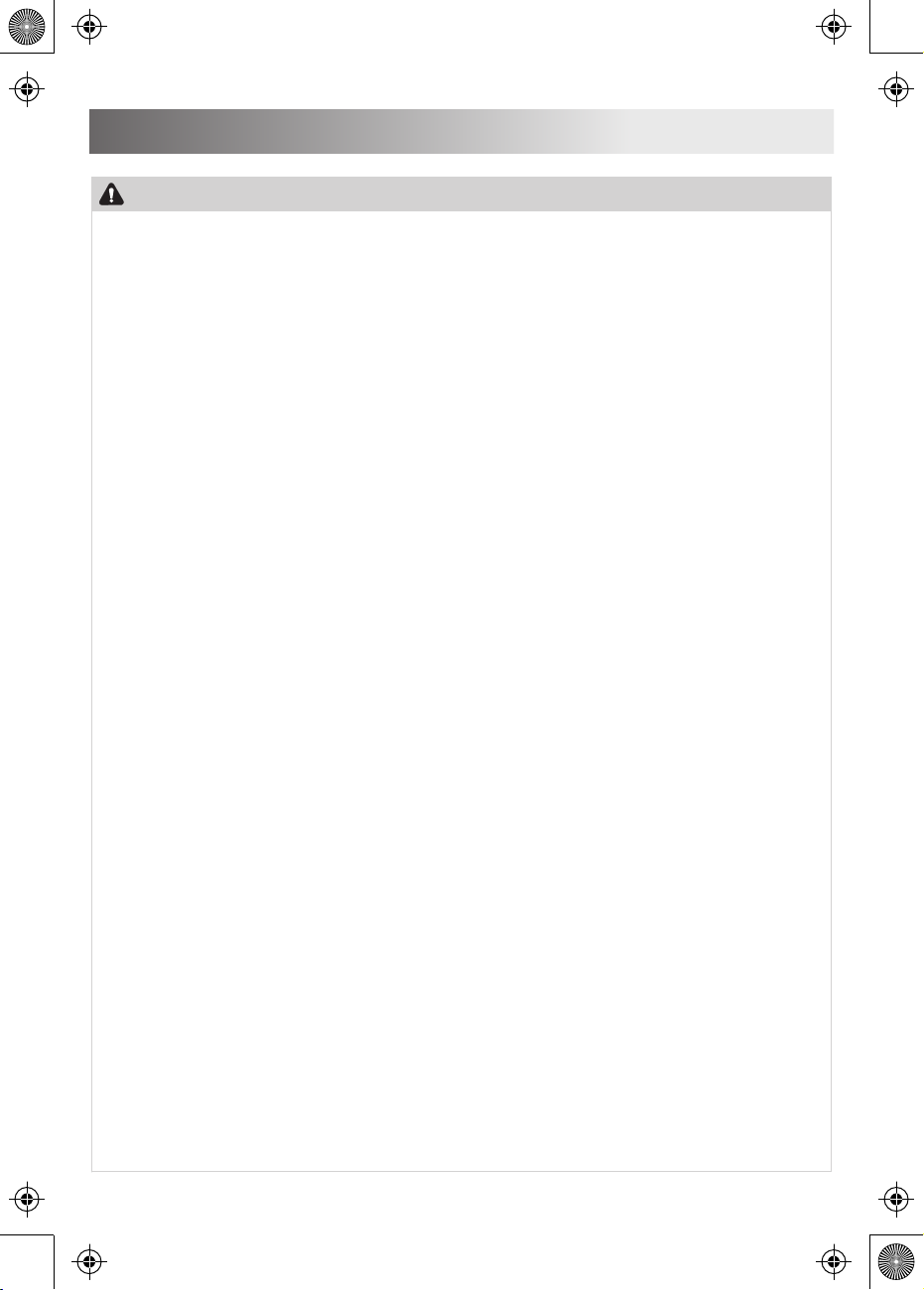
2
12. The appliance is not intended to be operated by means of an
external timer or a separate remote-control system.
13. Cooking appliances should be positioned in a stable situation
with the handles positioned to void spillage of the hot liquids.
14. The heating element surface is subject to residual heat after
use, do not touch.
15. The cooker cannot gain pressure when the lid is not well
closed and the lid cannot be opened when the inner
pressure is too high.
16. Do not let children near the pressure cooker when in use.
17. Do not put the pressure cooker into a heated oven.
18. Move the pressure cooker under pressure with the greatest
care. Do not touch hot surfaces. Use the handles and knobs.
If necessary, use protection.
19. Do not use the pressure cooker for a purpose other than the
one for which it is intended.
20. This appliance cooks under pressure. Scalds may result
from inappropriate use of the pressure cooker. Make sure
that the cooker is property closed before applying heat, see
“instructions for use”.
21. Never forces open the pressure cooker. Do not open before
making sure that its internal pressure has completely
dropped. See the “instructions for use”.
22. Never use your pressure cooker without adding water or
food, except the Sauté function, this would seriously damage
it.
23. Do not fill the cooker beyond 2/3 of its capacity. When
cooking foodstuffs which expand during cooking, such as
rice or dehydrate vegetables, do not fill the cooker to more
than half of its capacity.
IMPORTANT SAFEGUARDS
Caution
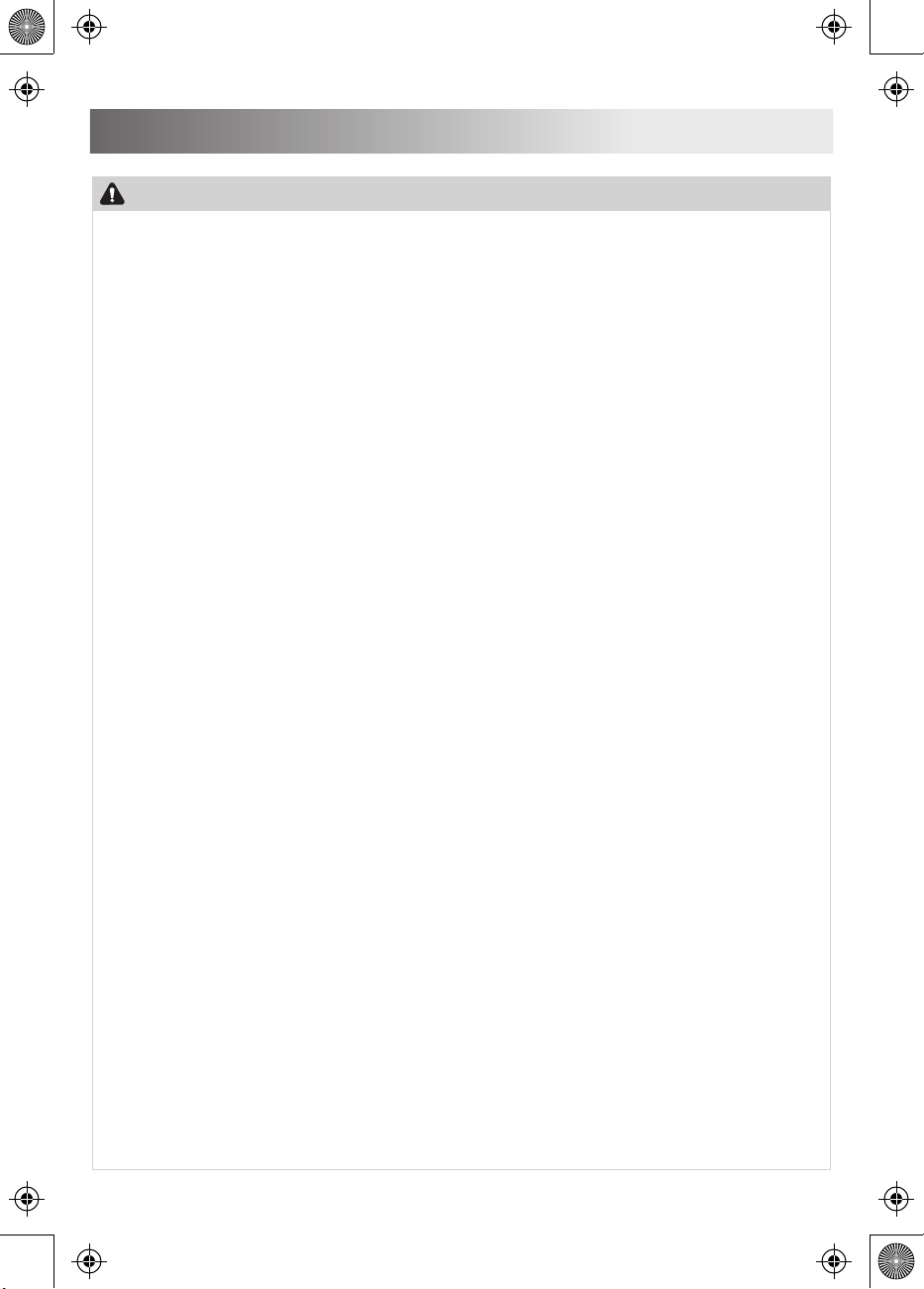
3
24. Use the appropriate heat source(s) according to the
instructions for use.
25. After cooking meat with a skin (e.g. ox tongue) which may
swell under the effect of pressure, do not prick the meat
which the skin is swollen; you might be scalded.
26. When cooking doughy food, gently shake the cooker before
opening the lid to avoid food ejection.
27. Before each use, check that the valves are not obstructed.
See the instructions for use.
28. Never use the pressure cooker in its pressurized mode for
deep or shallow frying of food.
29. Do not tamper with any of the safety systems beyond the
maintenance instructions specified in the instructions for use.
30. Only use manufacturer's spare parts in accordance with the
relevant model. In particular, use a body and a lid from the
same manufacturer indicated as being compatible.
31. KEEP THESE INSTRUCTIONS.
32. Warning: Avoid spillage on the connector.
33. Warning: Misuse may cause potential injury.
IMPORTANT SAFEGUARDS
Caution
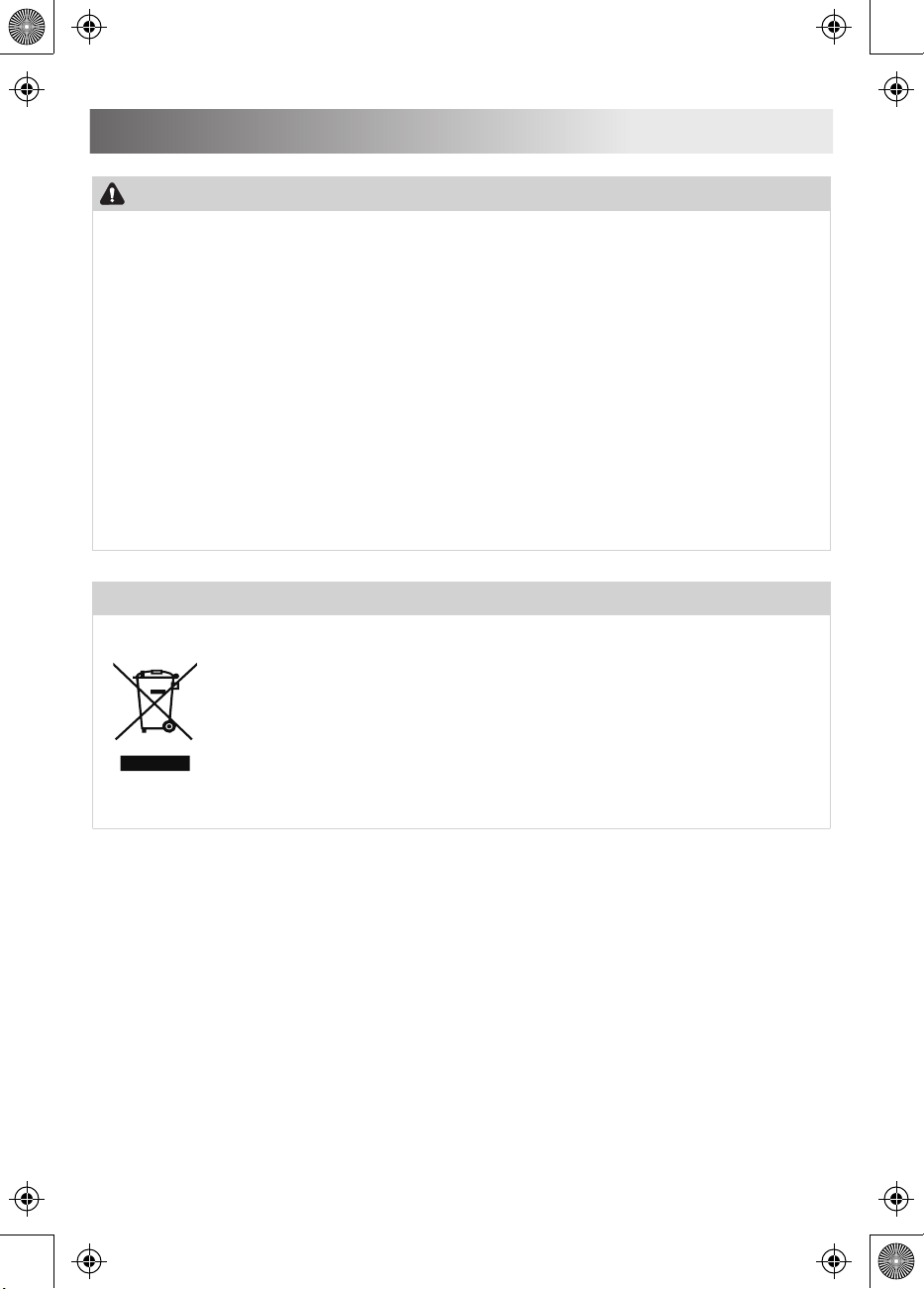
4
IMPORTANT SAFEGUARDS
Warning
The appliance must not be disposed of with regular household
waste. At the end of its service life, the appliance must be
properly delivered to a collection point for the recycling of
electrical and electronic equipment. By Collection and recycling of
old appliances, you are making an important contribution to the
conservation of our natural resources and provide for
environmentally sound and healthy disposal.
Environmental protection
1. When discharging keep your face or hand away from the relief
pipe and from the lid during operation to avoid scald.
2. Unplug appliance from mains electricity supply before taking
food.
3. Don't touch the lid during cooking procedure or in heating status.
4. Never block the periphery of the clamping position to ensure
safety.
5. Never attempt to uncover the cooker when floating valve is
flopping or pressure inside.
6. Please mind of flowing hot water from the pressure discharging
valve when open the cover.
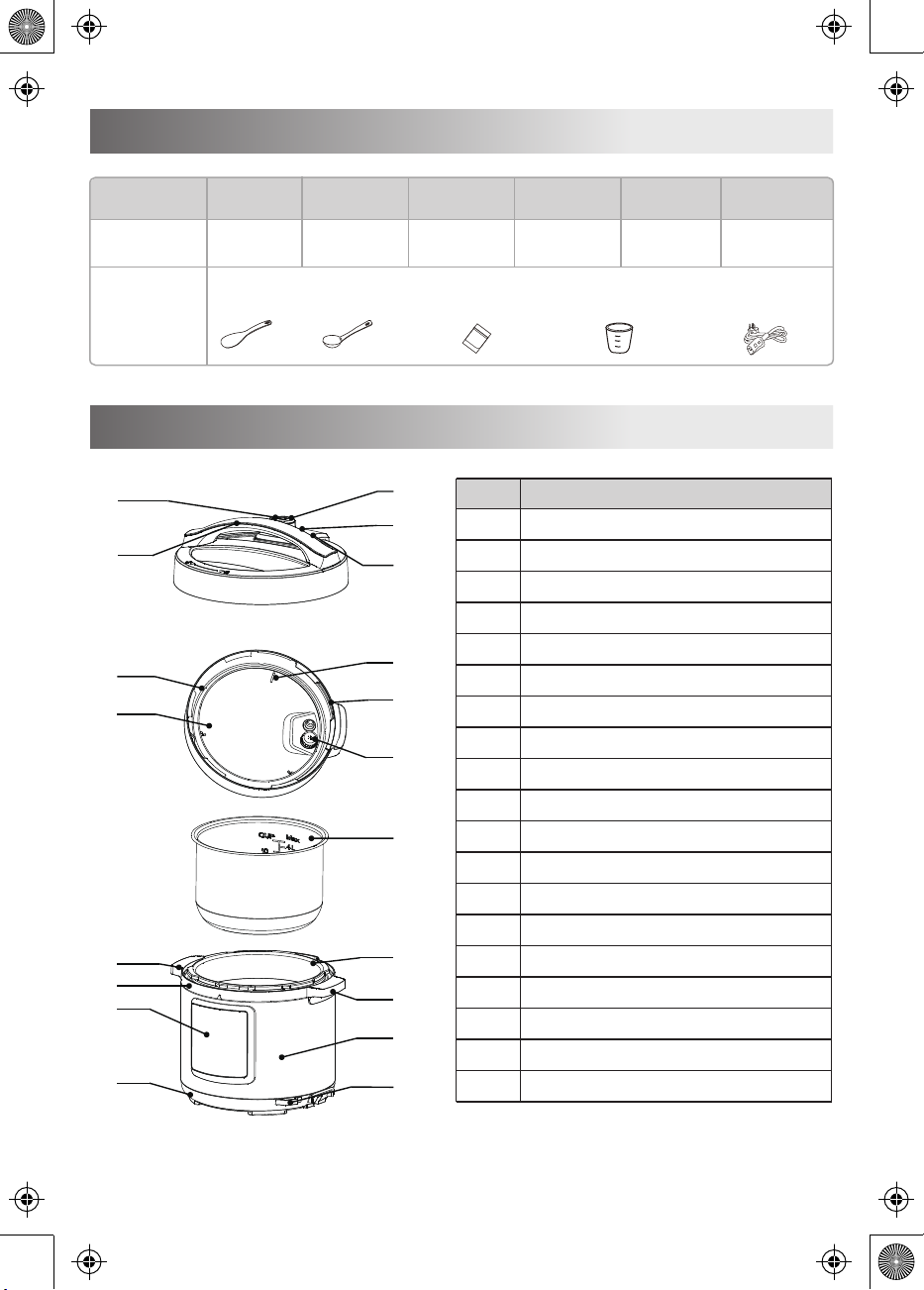
19
10
11
12
13
14
15
16
17
18
19
2
3
4
5
6
7
8
1
2
3
4
5
6
7
8
9
10
11
12
13
14
15
16
17
18
19
5
Description
③Water box(note)
Housing cover
Control Box
Base
Exhaust opening
Float valve
①Exhaust valve(note)
Seal ring bracket
②Sealing gate (note)
Block proof cover
Inner pot
Outer pot
Cooker body handle
Cooker body
Power cord socket
Upper cover handle
Internal side of lid
Seal ring
Exhaust valve handle
Technical Data Of The Product
Model Capacity Power Supply Rated Power Working
Pressure
Accessories Spoon Soup Spoon Measuring cup
User Manual
MY-CS6019WP 70kPa 140° F~176° F
1000W 8.66"6 L 220-240V~
50-60Hz
Size of Inner
Pot
Keep Warm
Temperature
Power Cord
Components
Product Structure
No.

6
Product Structure
Tips:
Note:
Structural diagram of float valve
1. Confirm that the float valve, block proof cover and seal ring are correctly
installed before use each time;
2. Before putting the inner pot into the cooker each time, please remove the dirt
and water from the external side of the inner pot and internal side of the
external pot;
3. Please move the product with the handle of the cooker body;
4. Please remove the water from the housing cover with cloth.
①Exhaust valve: Pull out the exhaust valve from the lid. Clean the internal side
of the exhaust valve and the exhaust valve and float valve of the lid with
brush and cloth at least once a month.
②Sealing gate: Please remove oil and dirt from the sealing gate with detergent
and brush. The remained oil and dirt in it may appear in yellowish. After
washing, it may recover to the original color as stainless steel. It is suggested
to clean the sealing gate once every 2 months.
③Water box: After cooking, the steam may stay in the water box of the external
pot as water. Water in the box should be removed for avoiding bad odor,
please clean it with clean cloth.
Instructions Before Use
When use for the first time, please take out all accessories from the cooker body,
read the User Manual carefully, particularly for the usage and cautions for
avoiding property loss or physical injury for you.
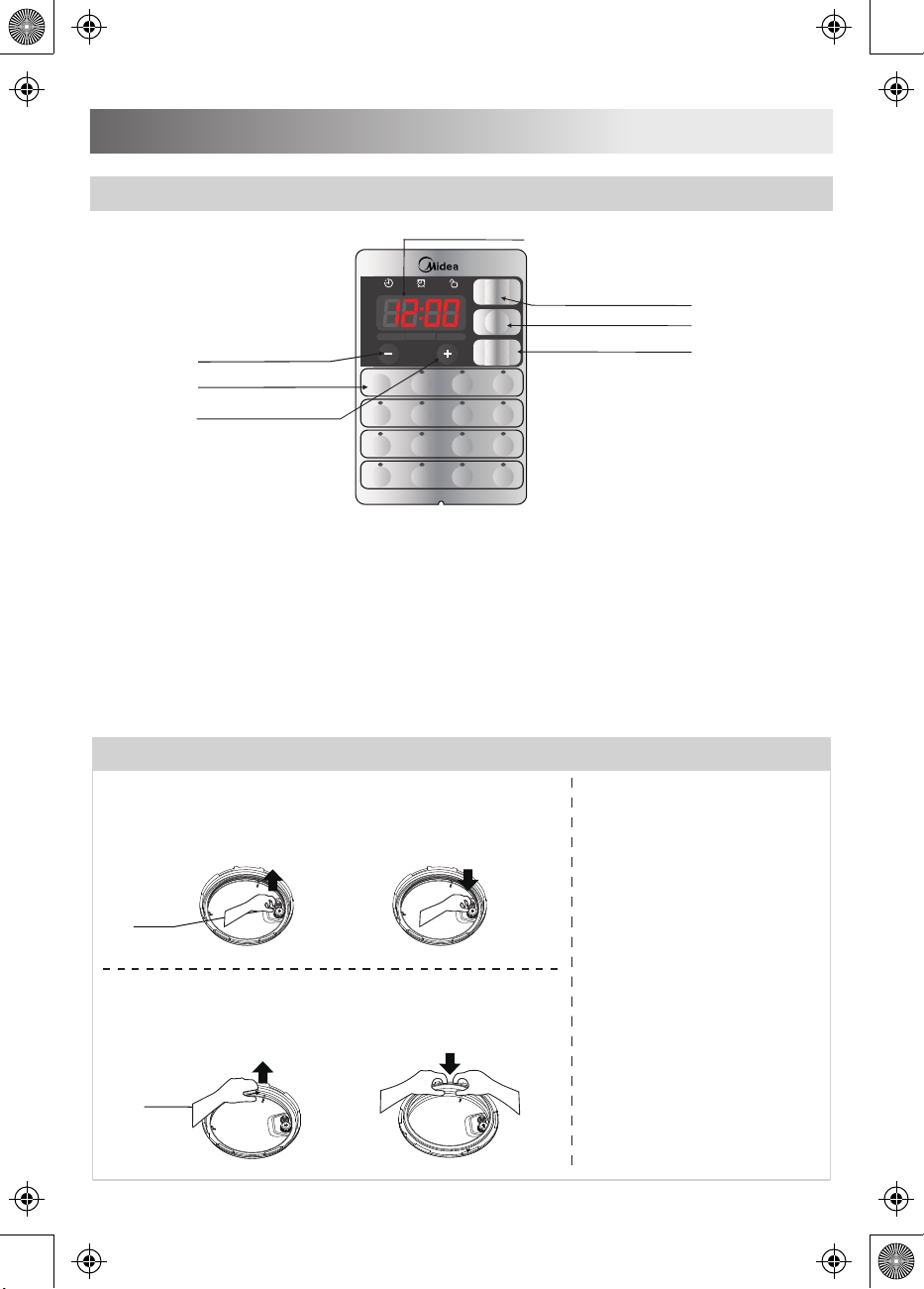
7
Instructions Before Use
Operation Part
“-” Button
Display Screen
START Button
STOP Button
TEXTURE Button
Timer Button
“+” Button
Optional pressure maintaining function
This function allows adjusting the “TEXTURE” according to the personal
requirement by pressing “TEXTURE” button.
Cooking Timer Function
If the pressure maintaining time is adjusted by pressing “+”/ “-” button, it requires
entering into the “Manual” state.
Delay Timer Function
Set the time of finishing cooking by pressing the “+”/“-” button.
Disassemble and install the block proof cover and seal ring
Disassemble
Disassemble and install the block proof cover
Disassemble and install the seal ring
Block
proof
cover
Seal ring
Pull it out upwards Press it down to install
Disassemble Install
Pull it out upwards Press it down to install
Install
1. Check if the seal ring and
block proof cover are
correctly installed in the
upper cover before use
each time.
2. After use, please clean the
seal ring and around of
block proof cover for
avoiding jamming the
cover, keep it clean to
avoid bad odor.
1. Please do not pull the seal
ring, otherwise, the
distorted seal ring may
influence the seal ring and
pressure effect.
2. Do not use the damaged
seal ring, please replace it
at the authorized repair
office.
START
STOP
TEXTURE
LOW MID HIGH
Timer
Brown RiceRice
WarmTimer
Meat/RibsStew
SoupSteam
CakeSear
FishChicken
ManualVegetable
BeanSlow cook
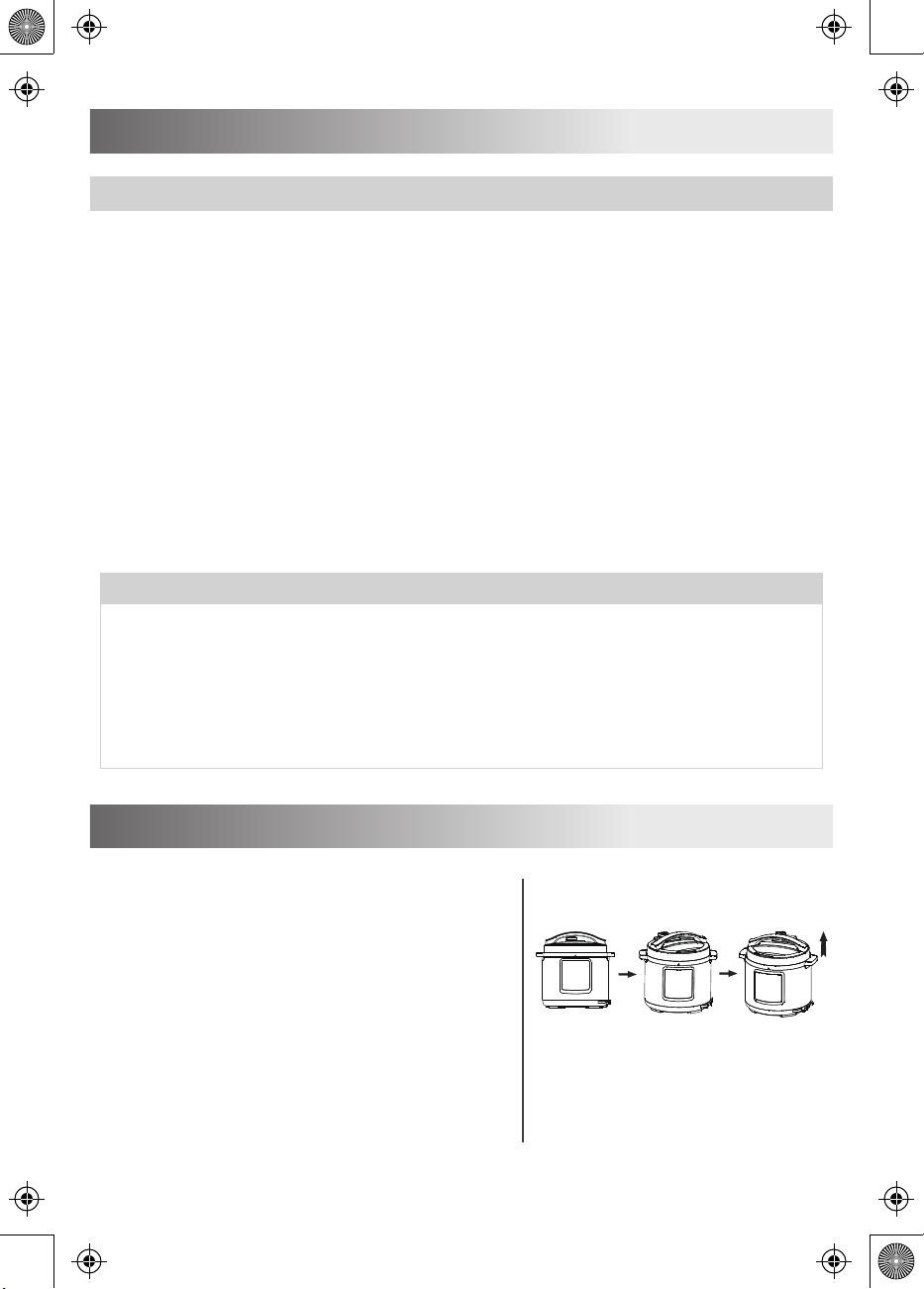
8
Instructions Before Use
Use and maintain the stainless inner pot
1. Do not empty
It may cause yellowish and spotted inner pot or distorted bottom if it is empty for
a long time.
2. Do not use it to store the acid, alkali and preserved foods for a long period
Although the inner pot has excellent anti-corrosion performance, it may cause
corrosion of certain degree, the suggested time of keep warm shall not exceed
24h.
3. Keep it clean to prolong the service life
Do not immerse it in water for a long period.
Clean the inner pot with soap, weak detergent or warm water to remove dust, oil
and dirt.
4. Do not scratch it with steel shovel
Soften the burnt foods on the bottom with water and then remove it.
Tips:
The bright inner pot has smooth and polished surface before use. After using
for a long period, the surface will become unclear with signs after it is washed
with hard object. It is normal and won't influence the function of the product.
(User shall read this function selectively according to the product
model and configuration.)
Prepare For Cooking
1 Opening the lid correctly
• Hold the handle of upper cover, turn it
anticlockwise for about 30°till the “▼” mark
on the edge of the upper cover aiming at the
“▲” mark on the edge of the housing cover,
and then lift the upper cover.
2 Check if the parts and accessories of lid
are well installed
• Check if the floater valve and exhaust valve
are jammed, confirm if the sealing ring and
block proof cover are well installed.

9
3 Take out the inner pot, put the foods and
water into the inner pot
• The total amount of foods and water shall not
exceed the Max marked on the inner pot.
• The max rice and water amount when
cooking shall not exceed the Max on the
inner pot.
4 Put the inner pot into the cooker
• Wipe to clean the external surface of inner
pot, foreign object and water are not allowed
on the inner surface of electric pressure
cooker;
• Turn the inner pot to left and right to ensure
good contact with the heating plate.
5 Safely close the lid
• Before closing the lid, check if the sealing ring
is well installed.
• Hold the handle of upper cover, aim the “▼”
mark on the edge of the upper cover aiming
at the “▲”mark on the edge of the housing
cover, put the top cover horizontally on the
cooker body, turn the upper cover clockwise
for about 30°to the lock place, and aim the
“▲” mark on the edge of the housing cover at
the “ ” mark on the lid.
6 Put the exhaust valve well
• When working, please turn the exhaust valve
to the sealing place, which means the electric
pressure cooker keeps at sealing state;
• For manual exhaust, please turn the exhaust
valve handle to the exhaust place, the electric
pressure cooker keeps at the exhaust state;
when exhausting, do not keep the hands or
face above the exhaust opening;
• Check if the floater valve drops down before
working (before heating, the floater valve is
down).
Prepare For Cooking
Max
Sealing schematic
diagram
Exhaust schematic
diagram
Table of contents
Other Midea Electric Pressure Cooker manuals

Midea
Midea MY-CS6037WPB User manual

Midea
Midea MY-12CH501B User manual
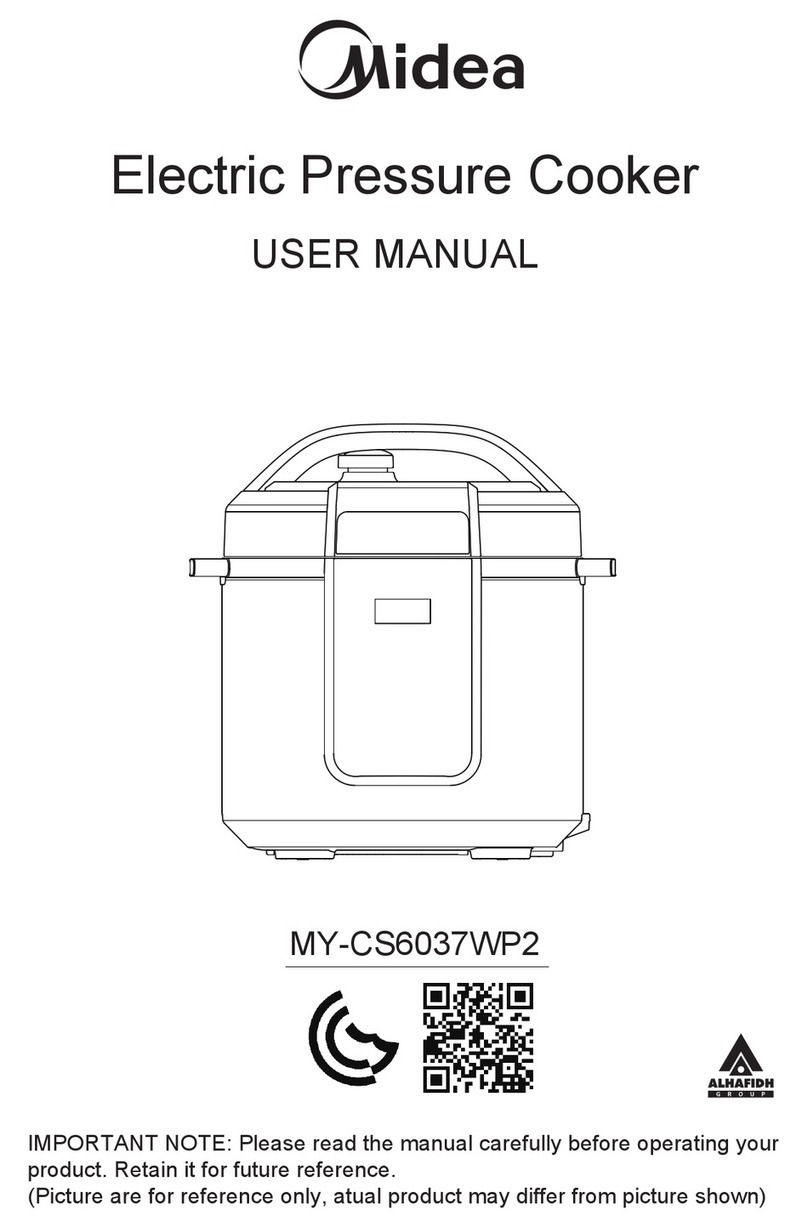
Midea
Midea MY-CS6037WP User manual

Midea
Midea MY-CH502A User manual
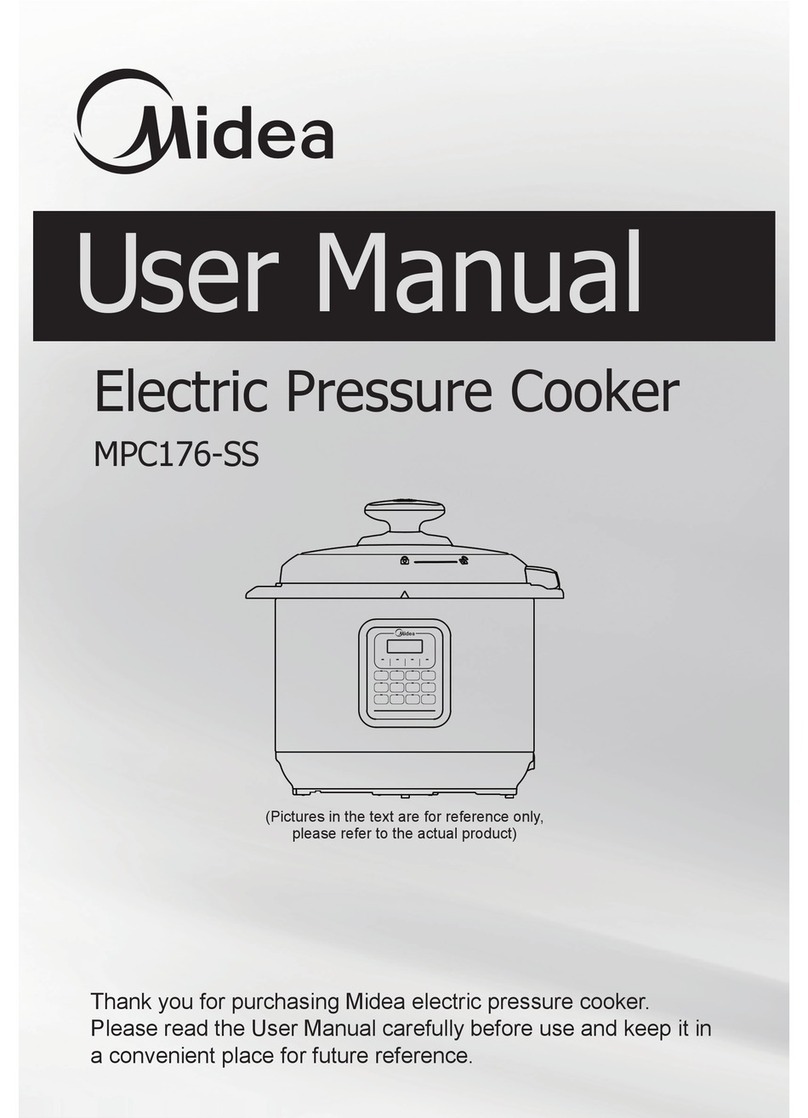
Midea
Midea MPC176-SS User manual

Midea
Midea MY-D6004B User manual

Midea
Midea MY6021D User manual

Midea
Midea MY-WCS603 User manual

Midea
Midea MY-CS SERIES User manual

Midea
Midea MY-CS6022WPA User manual

Midea
Midea 350110 User manual

Midea
Midea MY-SS5051P User manual

Midea
Midea MY-D6007SS2 User manual
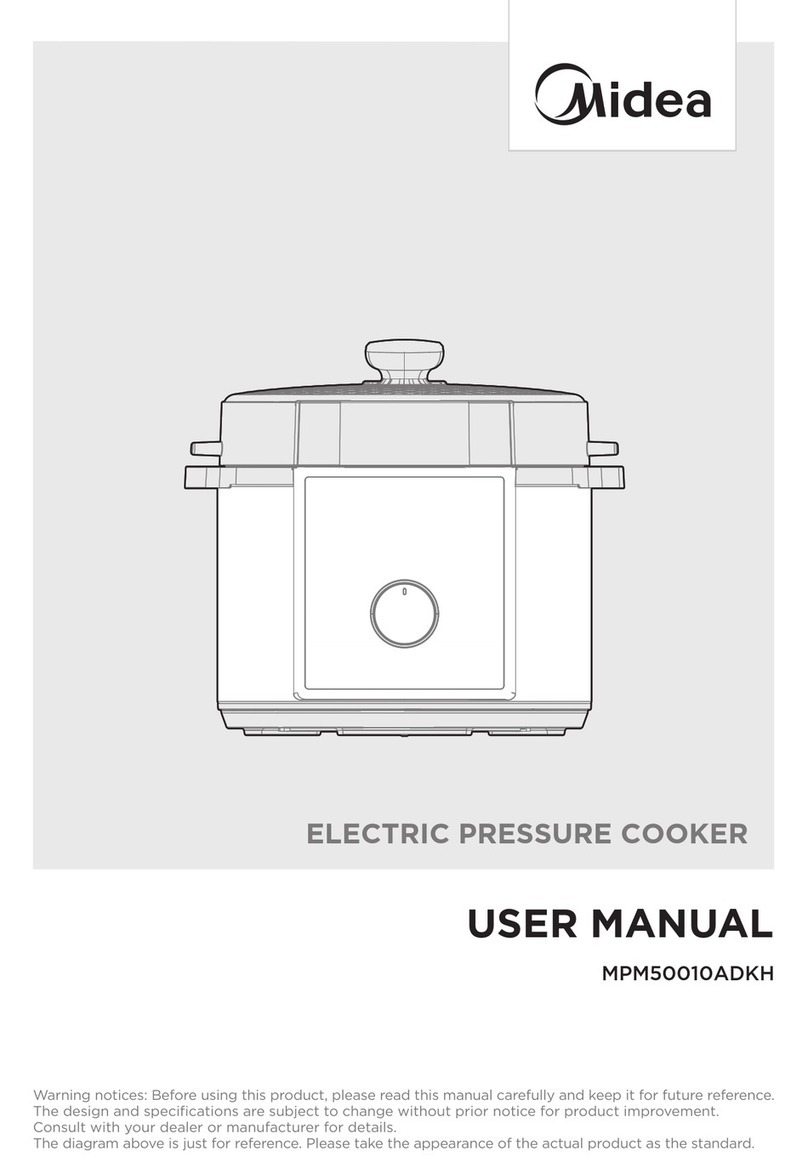
Midea
Midea MPM50010ADKH User manual
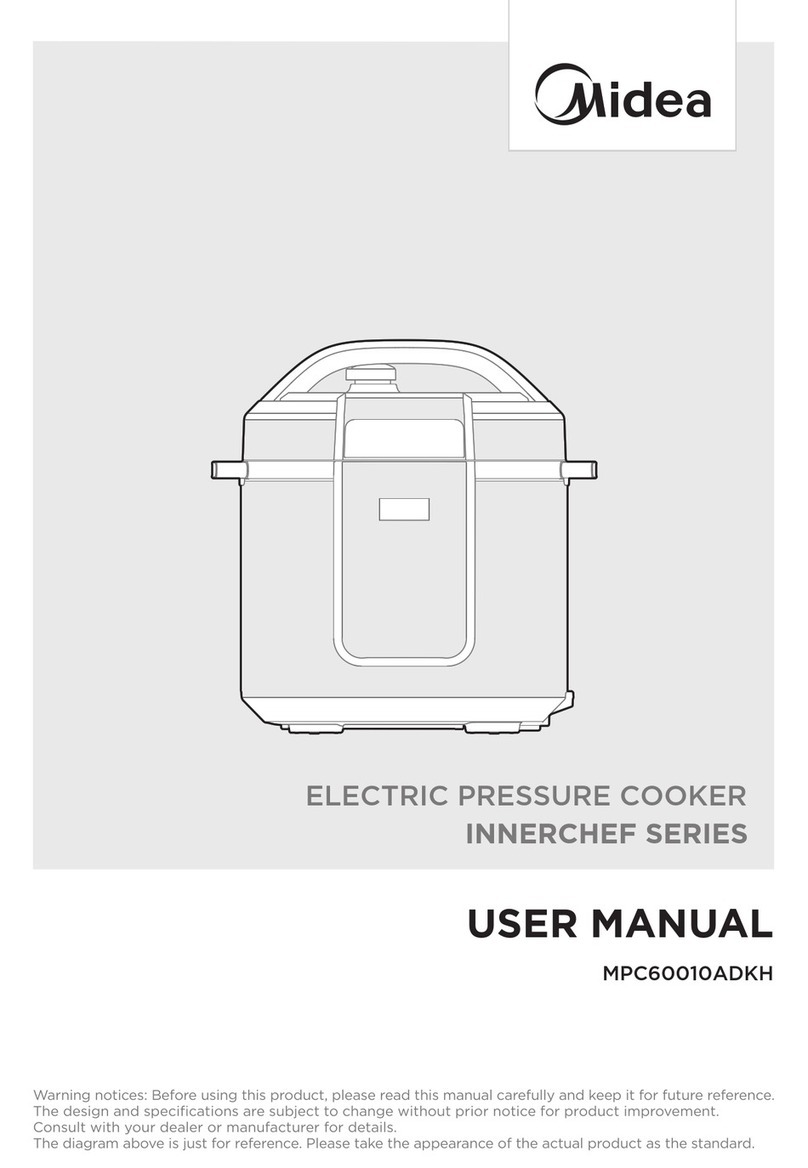
Midea
Midea INNERCHEF Series User manual
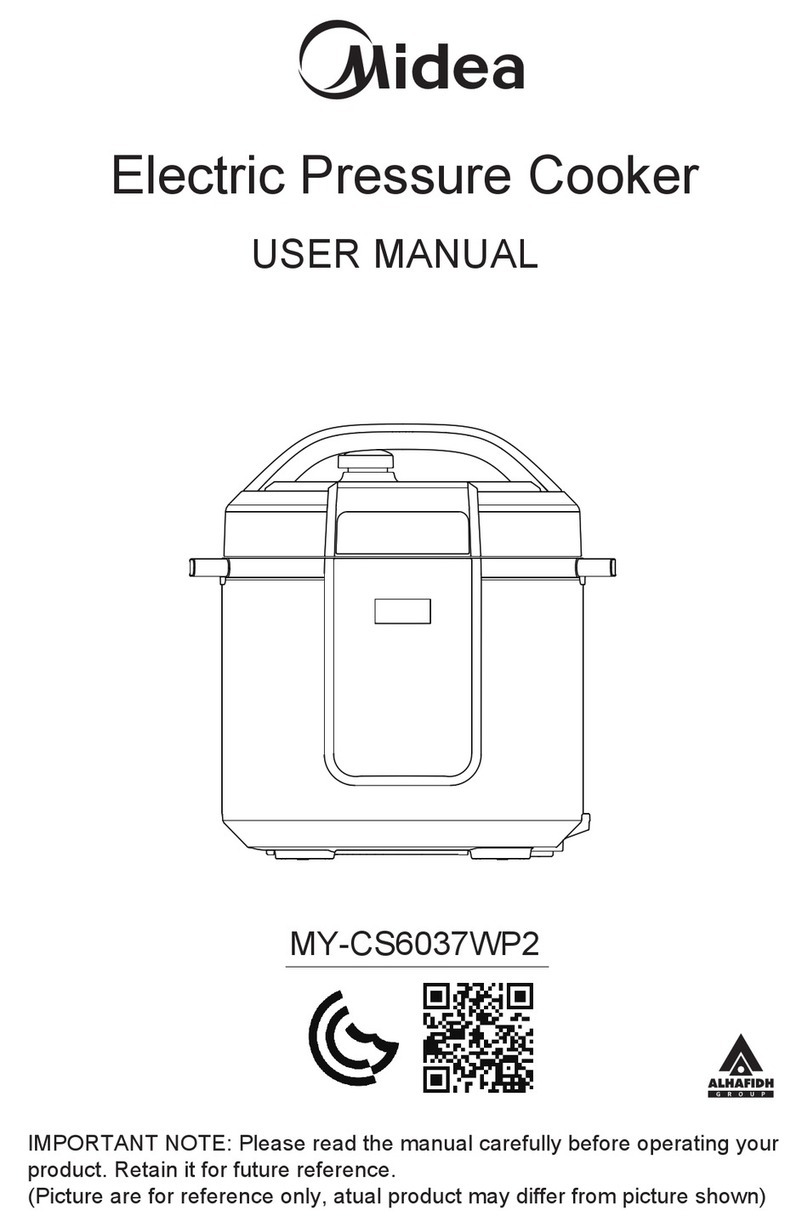
Midea
Midea MY-CS6037WP2 User manual

Midea
Midea MY-CS SERIES User manual

Midea
Midea MY-CS6004WP User guide

Midea
Midea MY-CS5039P User manual

Midea
Midea InstaChef MY-SS6062 User manual