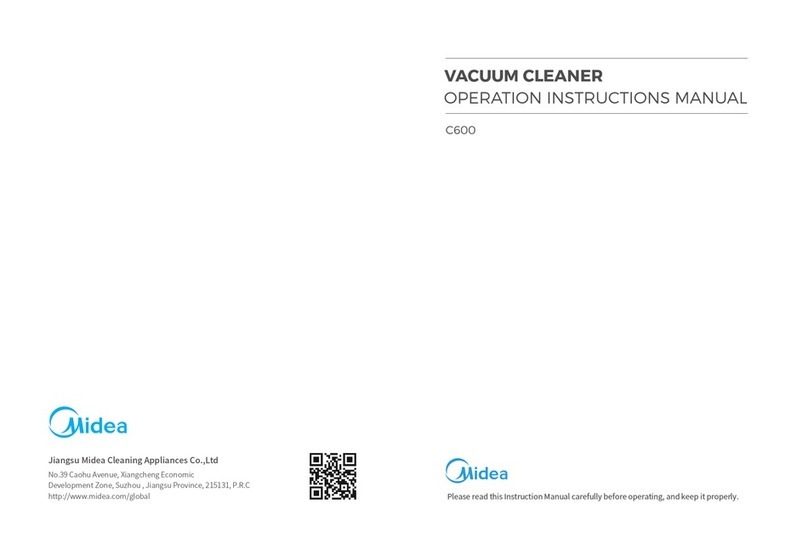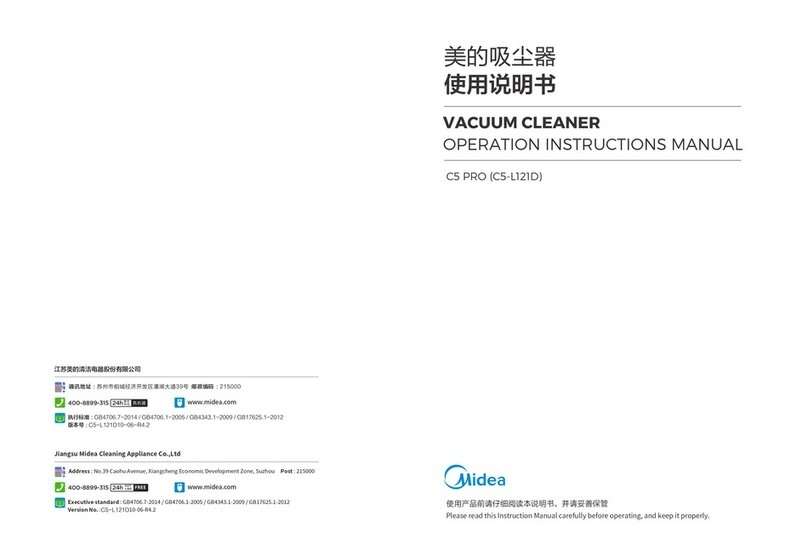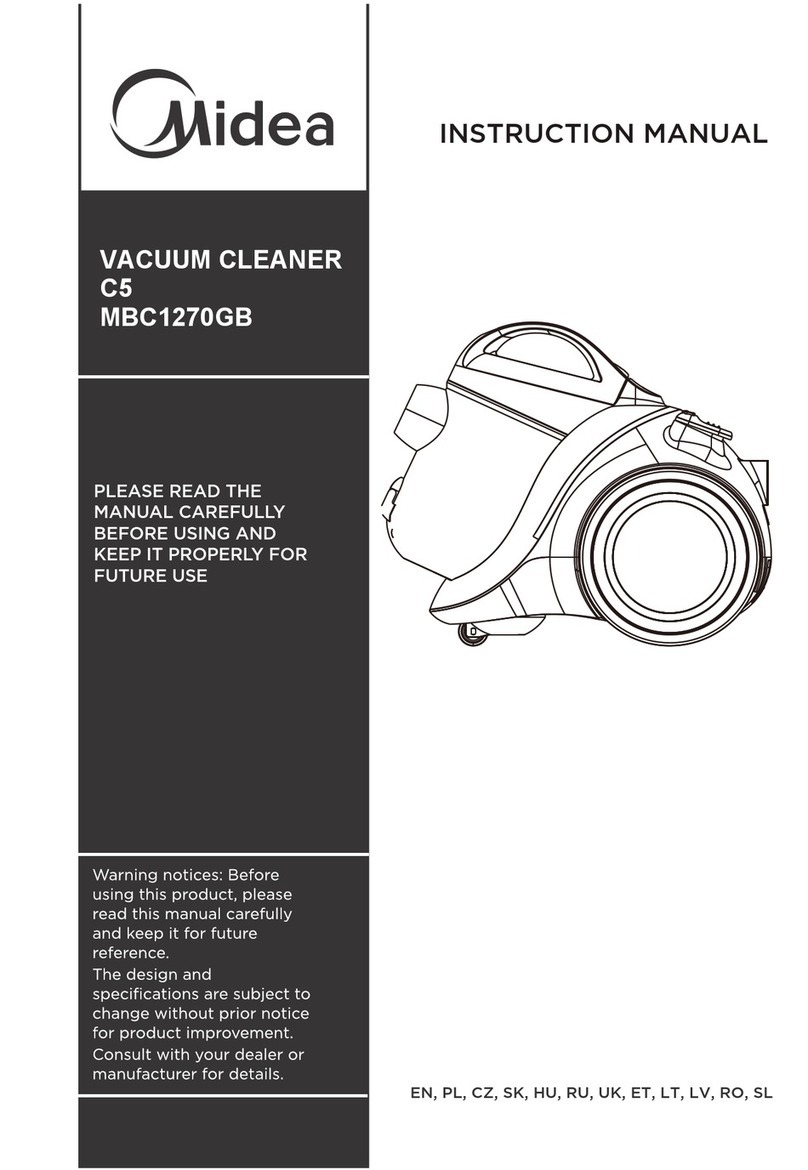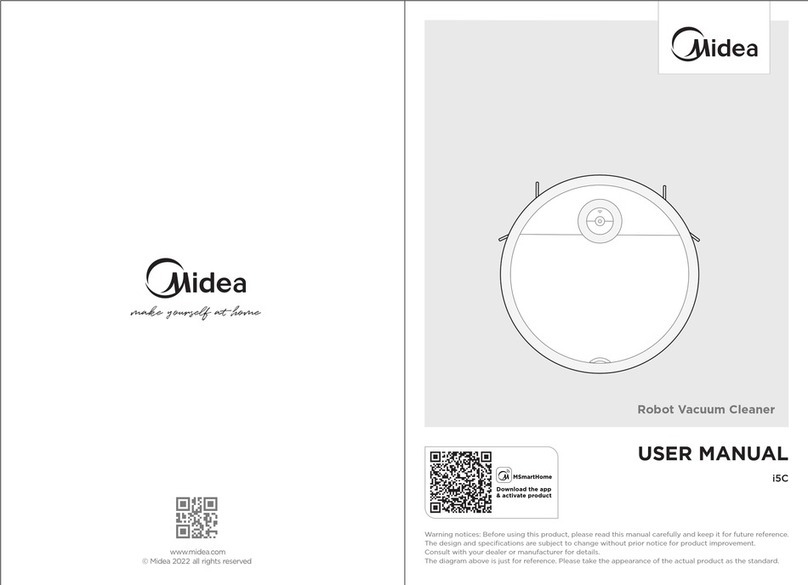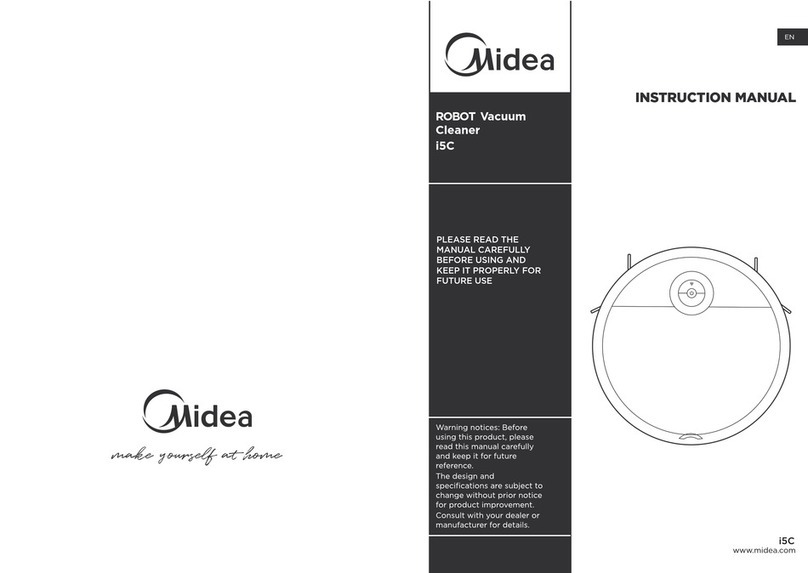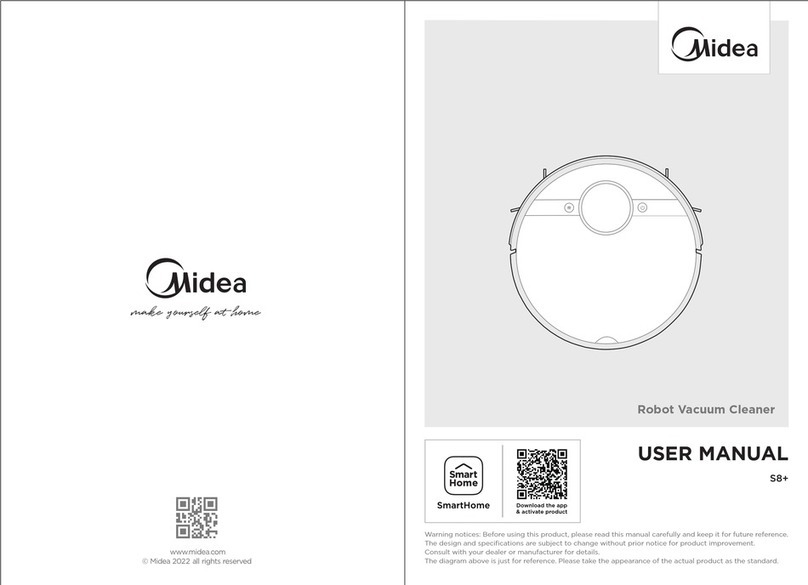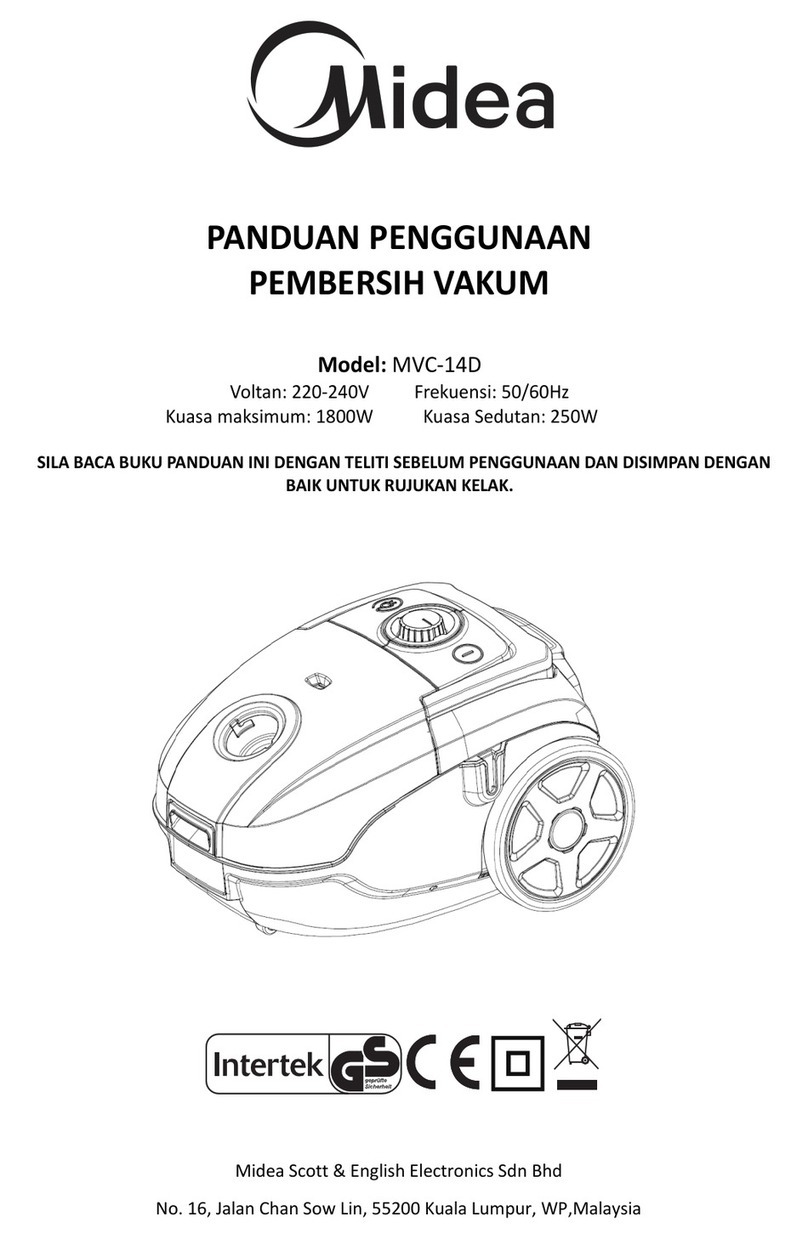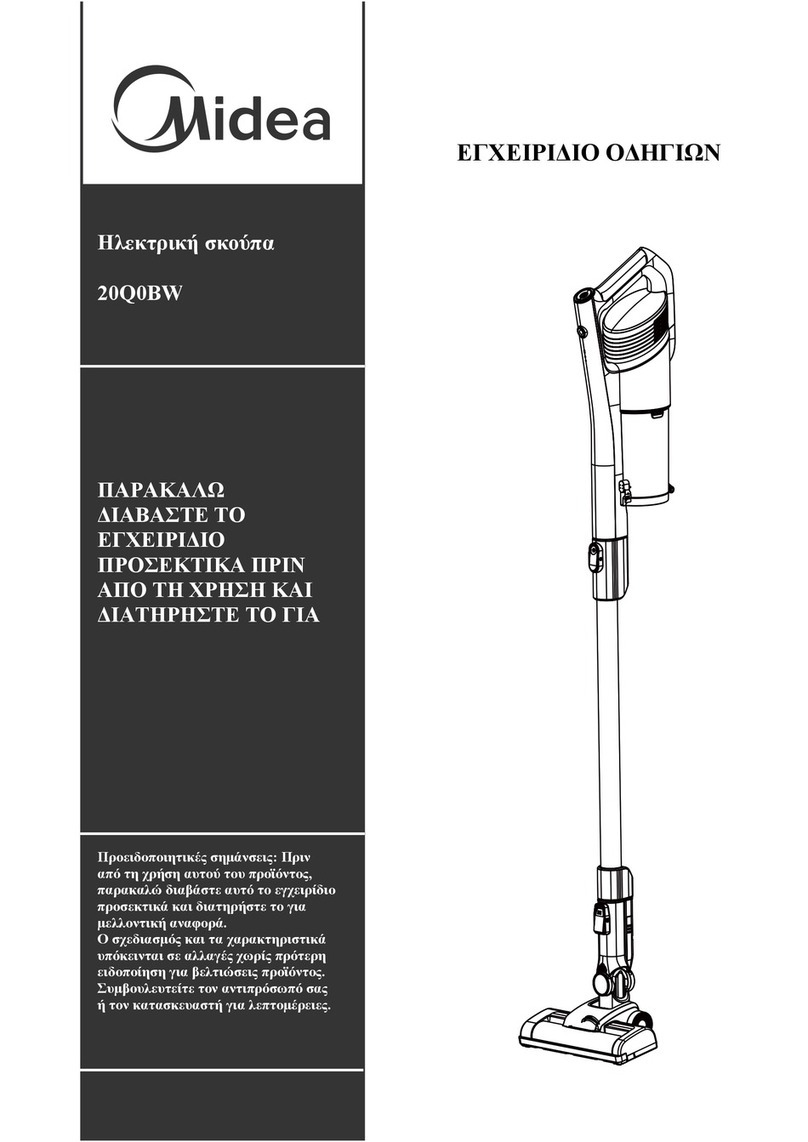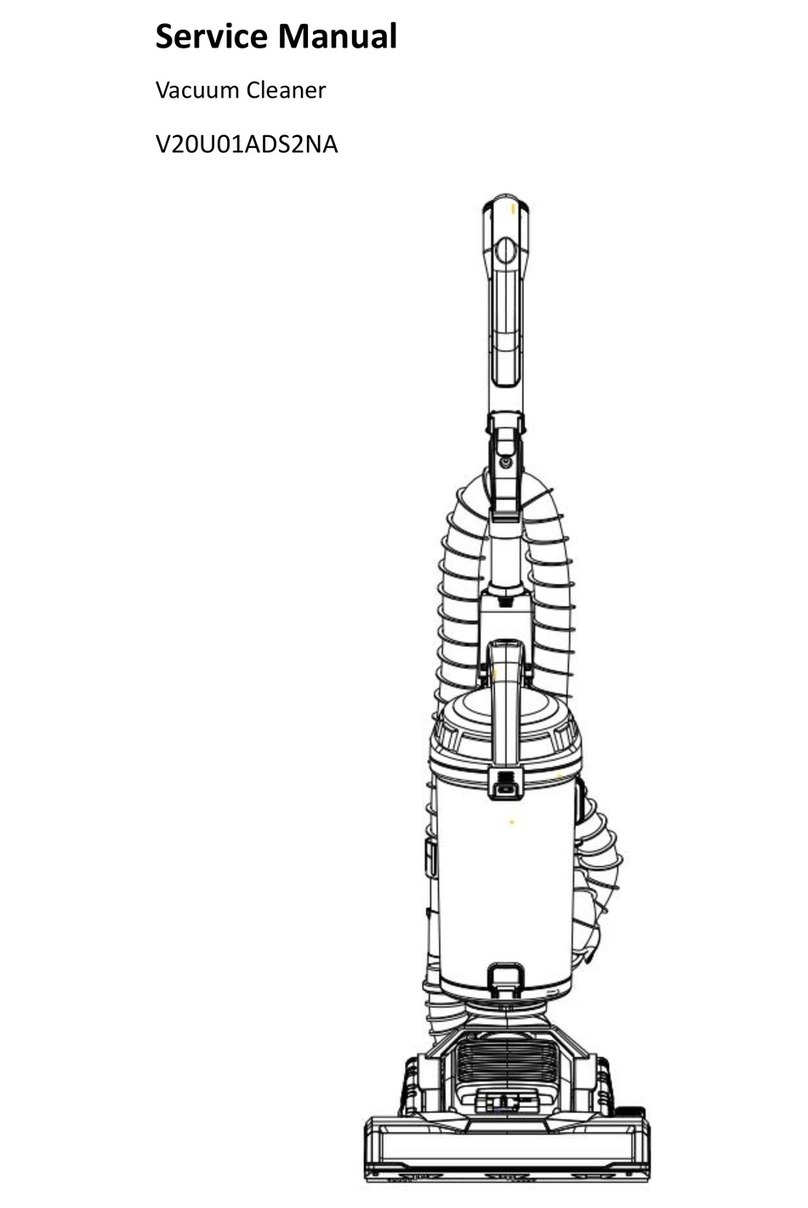05 06
Warning for docking station
1.
2.
3.
4.
5.
6.
7.
“IMPORTANT SAFETY INSTRUCTIONS – SAVE
THESE INSTRUCTIONS" and "DANGER – TO
REDUCE THE RISK OF FIRE OR ELECTRIC
SHOCK, CAREFULLY FOLLOW THESE
INSTRUCTIONS".
This appliance can be used by children aged from
8 years and above and persons with reduced
physical, sensory or mental capabilities or lack of
experience and knowledge if they have been
given supervision or instruction concerning use of
the appliance in a safe way and understand the
hazards involved.
Children shall not play with the appliance.
Cleaning and user maintenance shall not be made
by children without supervision.
Children should be supervised to ensure that they
do not play with the appliance.
If the supply cord is damaged, it must be replaced
by a special cord or assembly available from the
manufacturer or its service agent.
Docking station is only applicable to the product
M7/M7 Pro.
Warning: The battery charger(Docking station) is
not intended to charge non-rechargeable
batteries.
Warning for batery
1.
2.
3.
4.
5.
6.
7.
8.
9.
Do not dismantle, open or shred secondary cells or
batteries.
b) Do not expose cells or batteries to heat or fire.
Avoid storage in direct sunlight.
Do not short-circuit a cell or a battery. Do not store
cells or batteries haphazardly in a box
or drawer where they may short-circuit each other or
be short-circuited by other metal objects.
Do not remove a cell or battery from its original
packaging until required for use.
Do not subject cells or batteries to mechanical shock.
In the event of a cell leaking, do not allow the liquid to
come in contact with the skin or eyes. If contact has
been made, wash the aected area with copious
amounts of water and seek medical advice.
Do not use any charger other than that specifically
provided for use with the equipment.
Observe the plus (+) and minus (–) marks on the cell,
battery and equipment and ensure correct use.
Do not use any cell or battery which is not designed
for use with the equipment.
Do not mix cells of dierent manufacture, capacity,
size or type within a device.