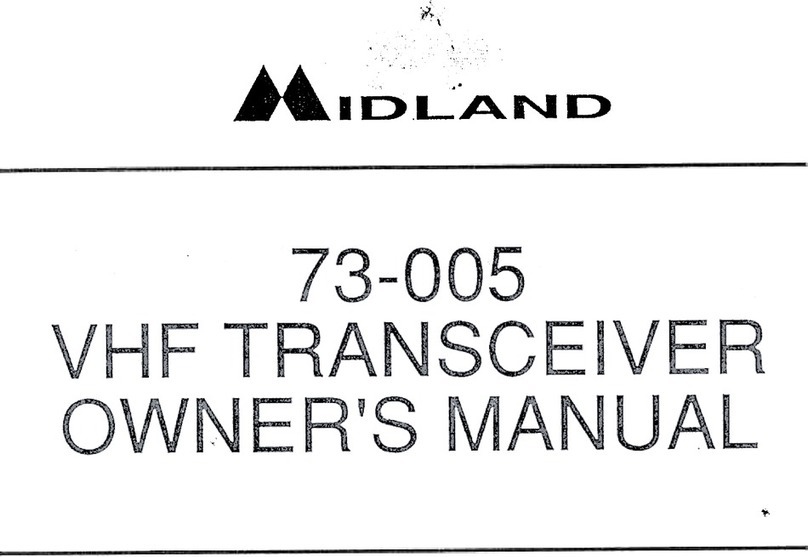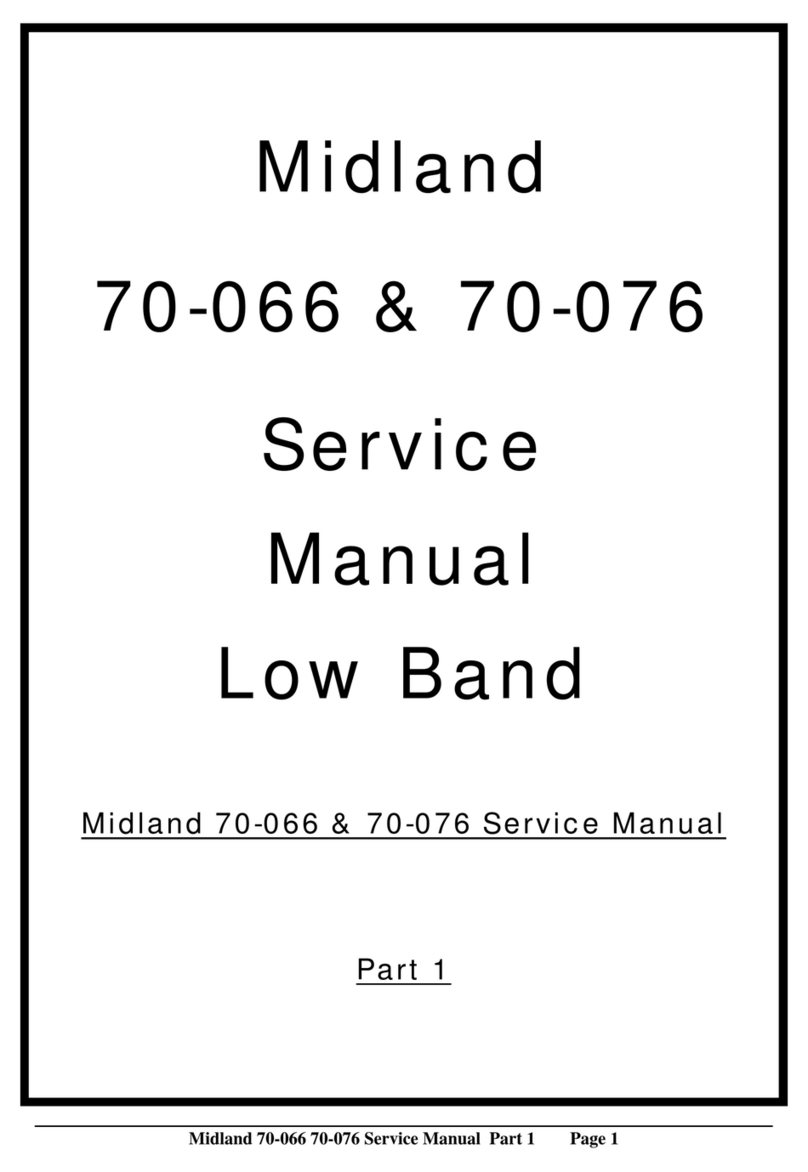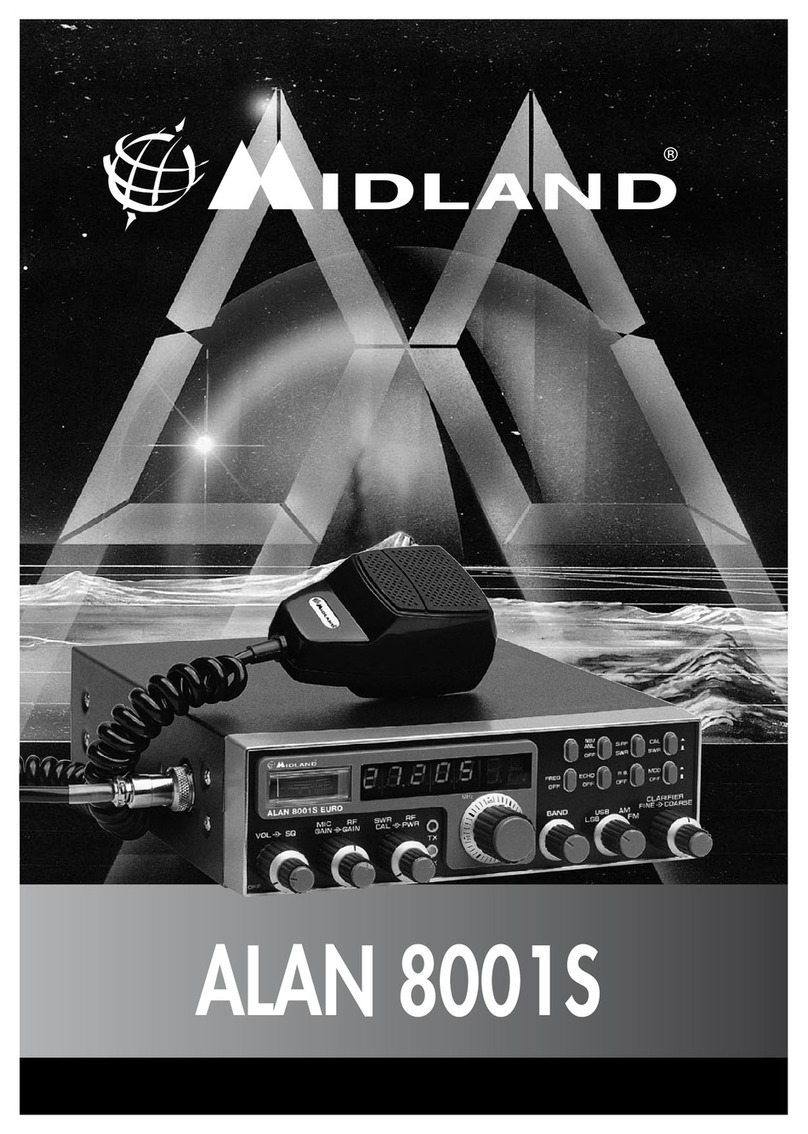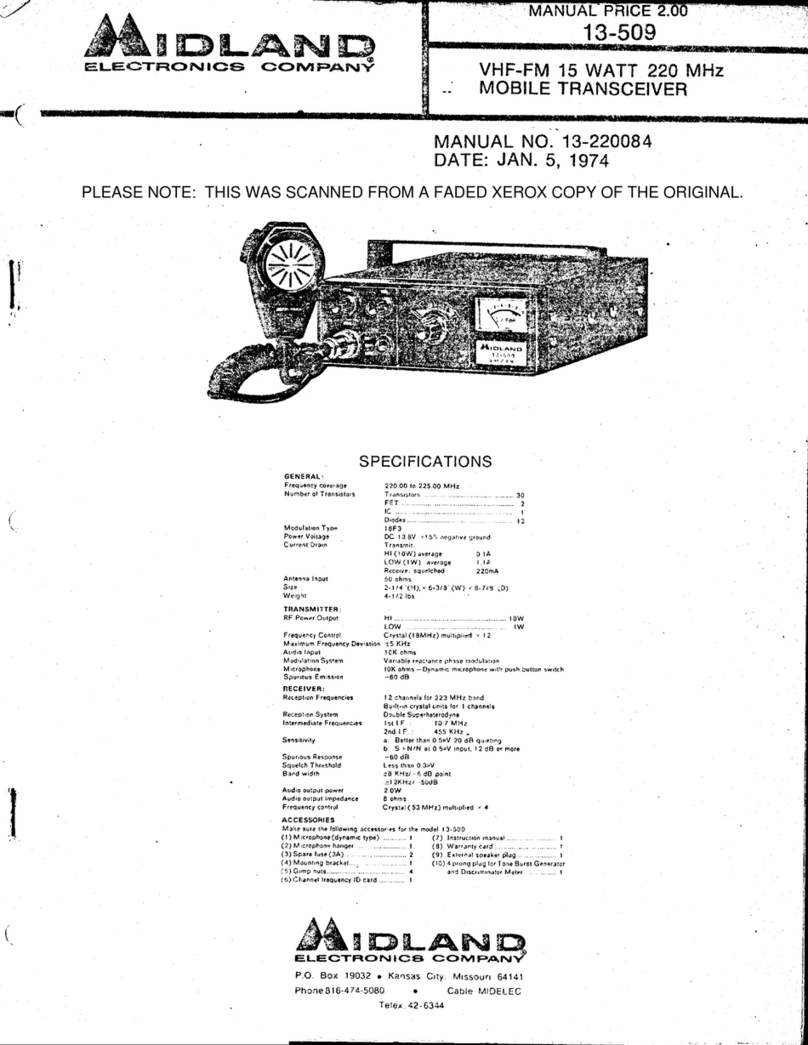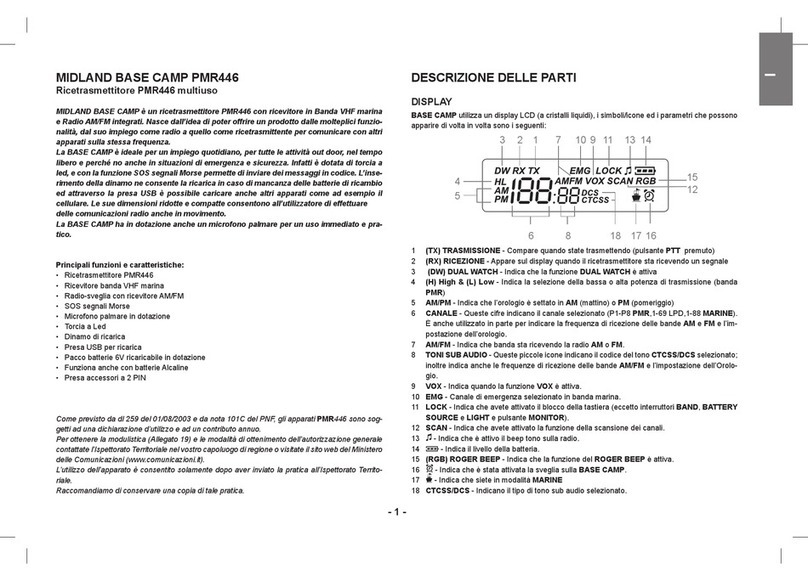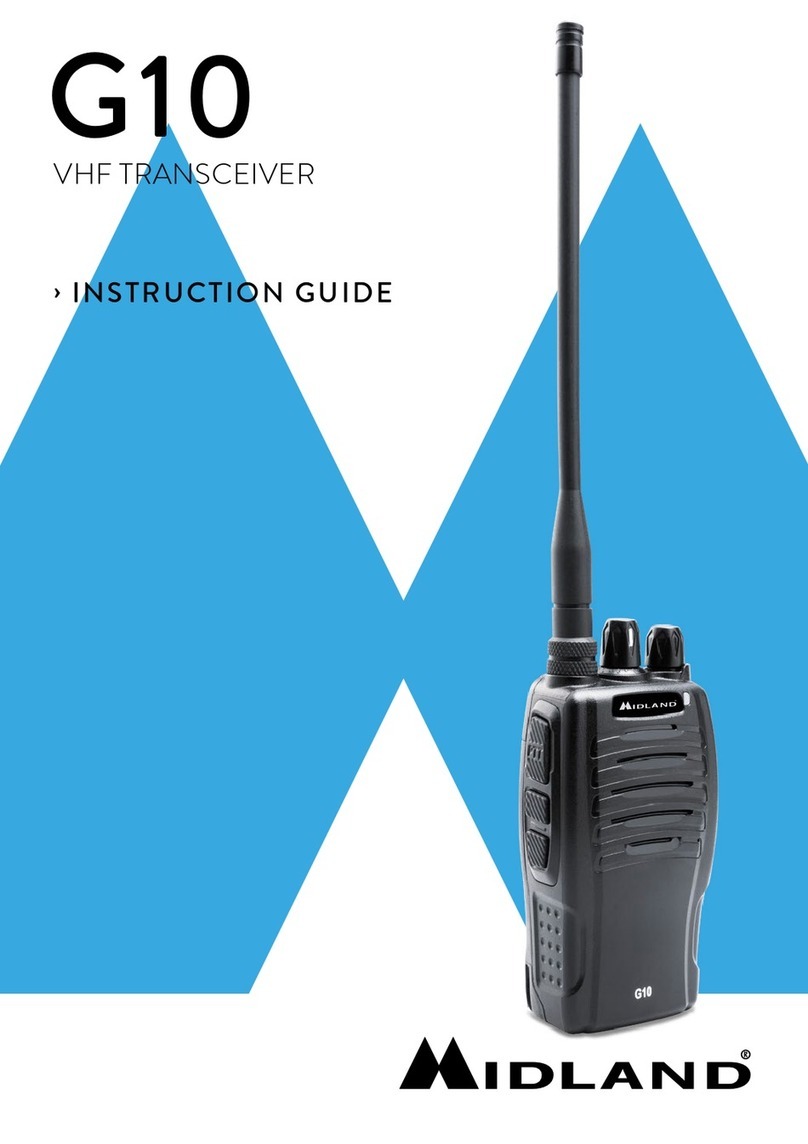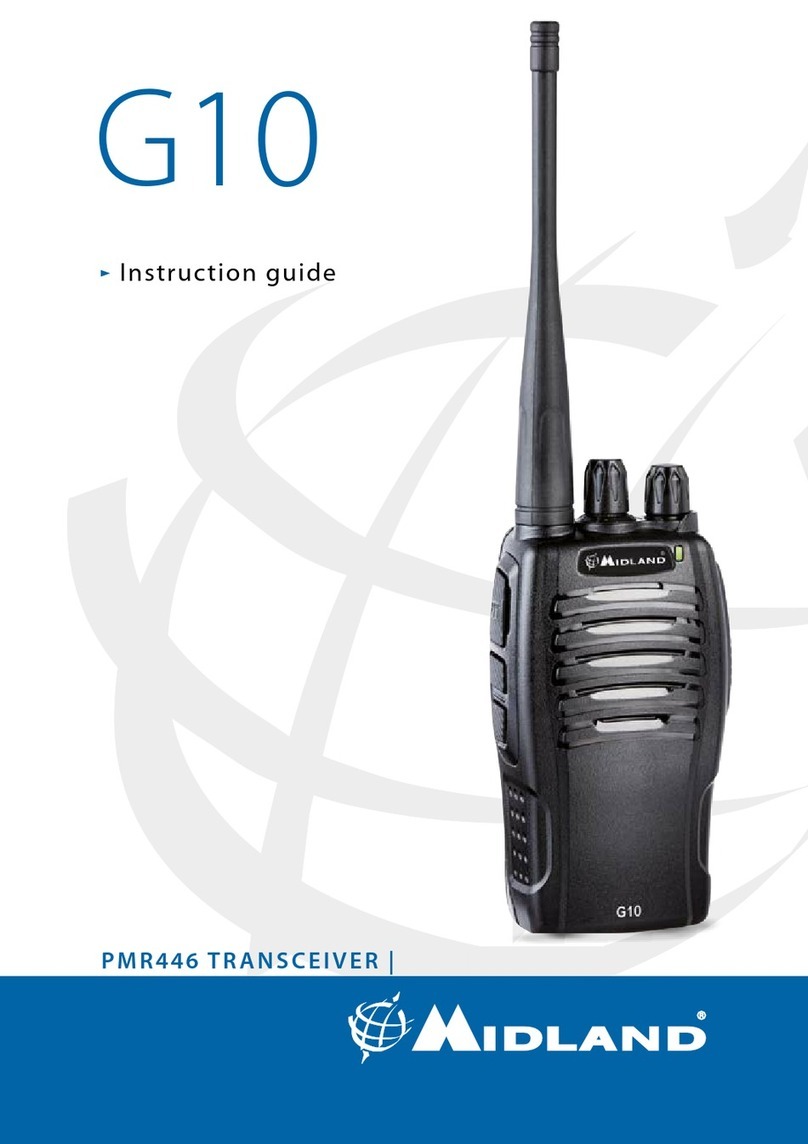Précision Sé iés™ 40-channel
single-sideband mobile
CB transceiver.
Midland 7001
Featu es:
Your new Midland mobile CB is
engineered to give you the most
convenient operation possible.
No other design aspect has been
given more attention than the time-
and motion-saving features built into
your new radio, microphone and
mounting system,
You’ll find and enjoy the benefits
of this attention to detail ail across the
control panel — including the panel
itself.
lso, all corners, knobs and other
protubérances are machine-radiused
to cushion impacts and prevent snags.
Not the cheapest way to finish.a
hardworking piece of equipment, but
we think it’s the best.
G een-colo LED digital channel
eadout. Green is the most easily seen
and readable color an electronic
display сап hâve. Gentle on your eyes
it focuses instantly to the eye, as
traditional red-color readouts can’t.
For added ease and convenience,
your Midland LED readout is coupled
with an analog numbered dial, to tell
you which way is “up" and which way
is “down” the channel spectrum.
High-visibility, black-on-light
g een mete s. Think about it. If white
letters on a black background were
easiest to read, ail newspapers,
magazines and books would be
printed that way — as are many other
CB meters on the market.
Midland meters are meant to be
seen and read. Instantly. So your new
Midland CB has a high-visibility black-
on-light green meter that won’t hâve
you squinting as you drive 55 miles an
hour down a sun-glaring or darkened
highway.
Exclusive beveled touch-cont ol
knobs. Your Squelch, F Gain, RF
Gain and other control knobs are
angled and notched. This way you can
control exact settings at a finger
touch.
In other words, you don’t hâve to
take your eyes off the road to make
corrections. You can do it quickly, just
by “feel.”
You’ll also note that ail your most
frequently-used Controls are located
on the driver’s side of the panel, for
quick, convenient access.
nd that the panel itself is
designed to prevent glare.
Human-enginee ed mic ophone.
The product of a long costly design
program, your new Midland CB mike
is shaped to specifically and precisely
fit the configuration of your hand.
Comfortable to hold, this design
makes Midland microphone operation
a natural, motion-saving convenience.
“Take-it-with-you” adjustable
mounting b acket. This design makes
it easy to mount and remove your new
CB for the safety and security of both
your car and radio.
The tilt/pivot adjustable feature
lets you position your CB at any angle
or height that’s most convenient and
comfortable for you.