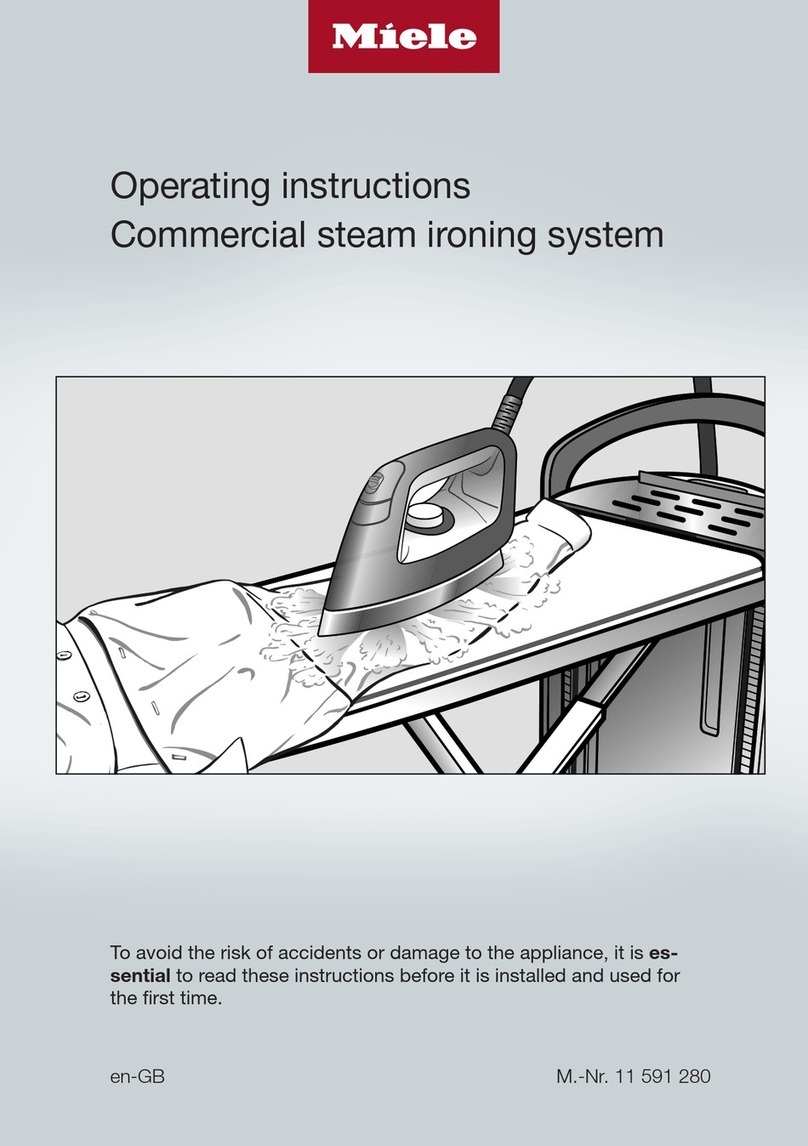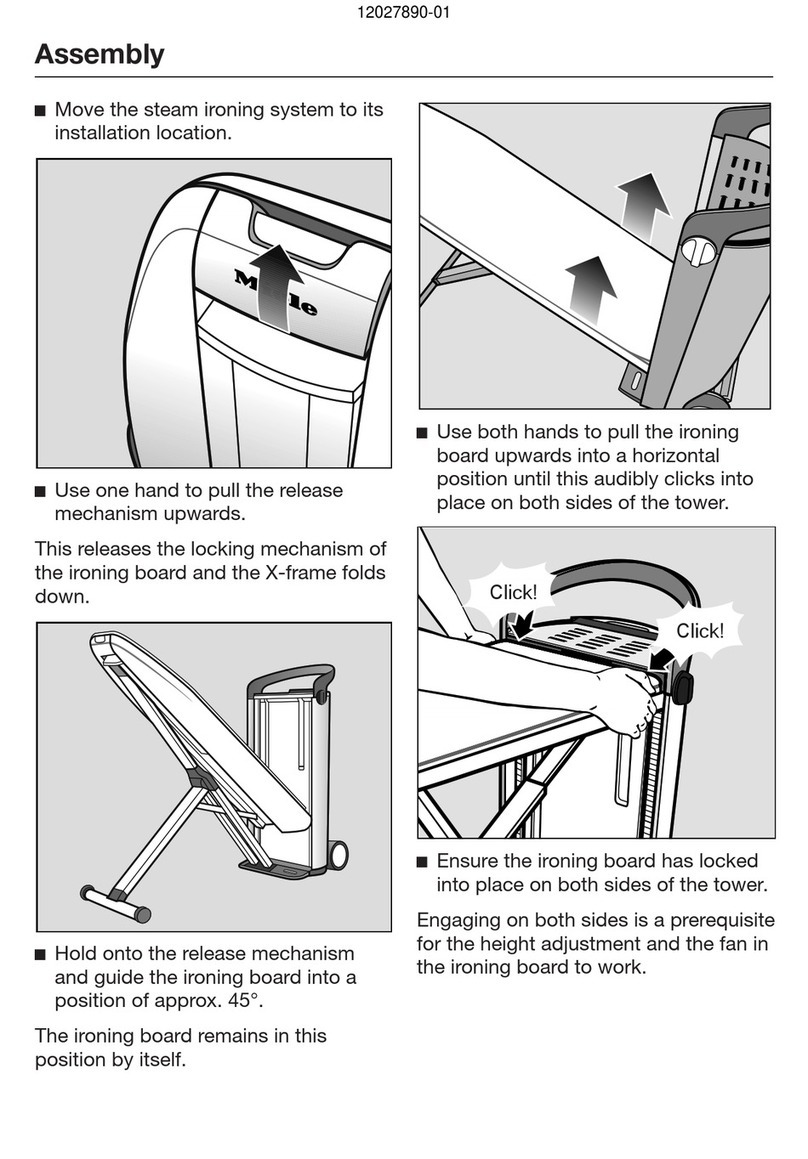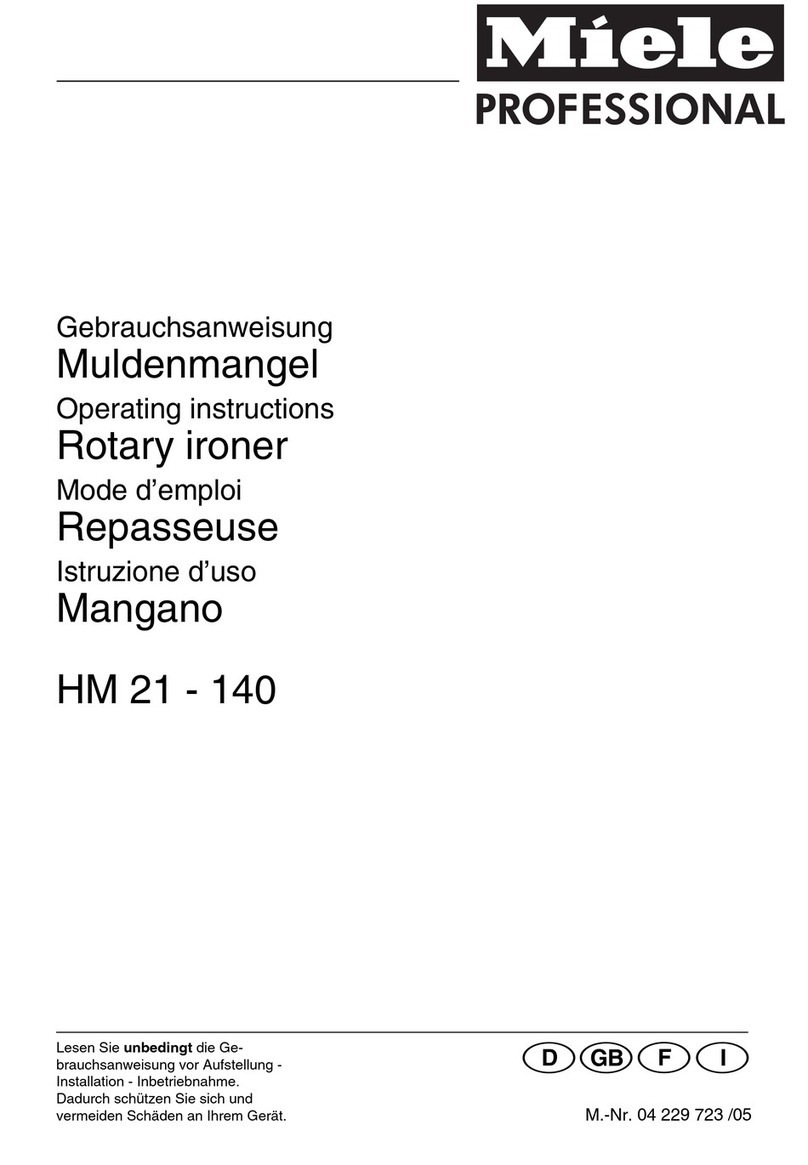en-CA - Contents
3
Warning and Safety instructions ........................................................................................ 4
Correct application ................................................................................................................ 4
Technical and electrical safety .............................................................................................. 4
Operation............................................................................................................................... 5
Using accessories ................................................................................................................ 5
Notes on the use of this rotary iron ...................................................................................... 5
Caring for the environment................................................................................................. 7
Disposal of the packing material ........................................................................................... 7
Disposing of your old appliance............................................................................................ 7
Guide to the machine .......................................................................................................... 8
Control buttons on the Touch display ................................................................................... 9
Display symbols on the control panel ................................................................................. 10
Finger guard ........................................................................................................................ 11
Laundry rod ......................................................................................................................... 11
Preparing the laundry........................................................................................................ 12
Residual moisture in the laundry ......................................................................................... 12
Preparing the laundry .......................................................................................................... 12
Operation............................................................................................................................ 13
Preparing for use ................................................................................................................. 13
Ironing.................................................................................................................................. 13
Selecting the temperature............................................................................................... 13
Changing the pre-set temperature for a temperature selection button........................... 13
Selecting the ironer speed .............................................................................................. 14
Setting the ironer speed.................................................................................................. 14
Changing the pre-set roller speed for a roller speed selection button............................ 14
Laundry feed ................................................................................................................... 14
Pauses in ironing ............................................................................................................. 14
Standby mode................................................................................................................. 15
FlexControl footswitch .................................................................................................... 15
Pick-off bands................................................................................................................. 15
After ironing ......................................................................................................................... 15
Ironing with a coin-operated payment system .................................................................... 15
Notes................................................................................................................................... 16
Changing the temperature unit (°C / °F) .............................................................................. 16
Favorites setting .................................................................................................................. 16
Increasing the life of the roller cover ................................................................................... 16
Power failure during ironing................................................................................................. 16
Peak load (option)................................................................................................................ 16
Fault messages ................................................................................................................... 17
Cleaning and care.............................................................................................................. 18
Cleaning and waxing the heater plate................................................................................. 18
Waxing the heater plate....................................................................................................... 18
Roller cover and padding instructions................................................................................. 19
Removing the roller cover.................................................................................................... 19
Fitting the roller cover.......................................................................................................... 19
Miele Service ....................................................................................................................... 20