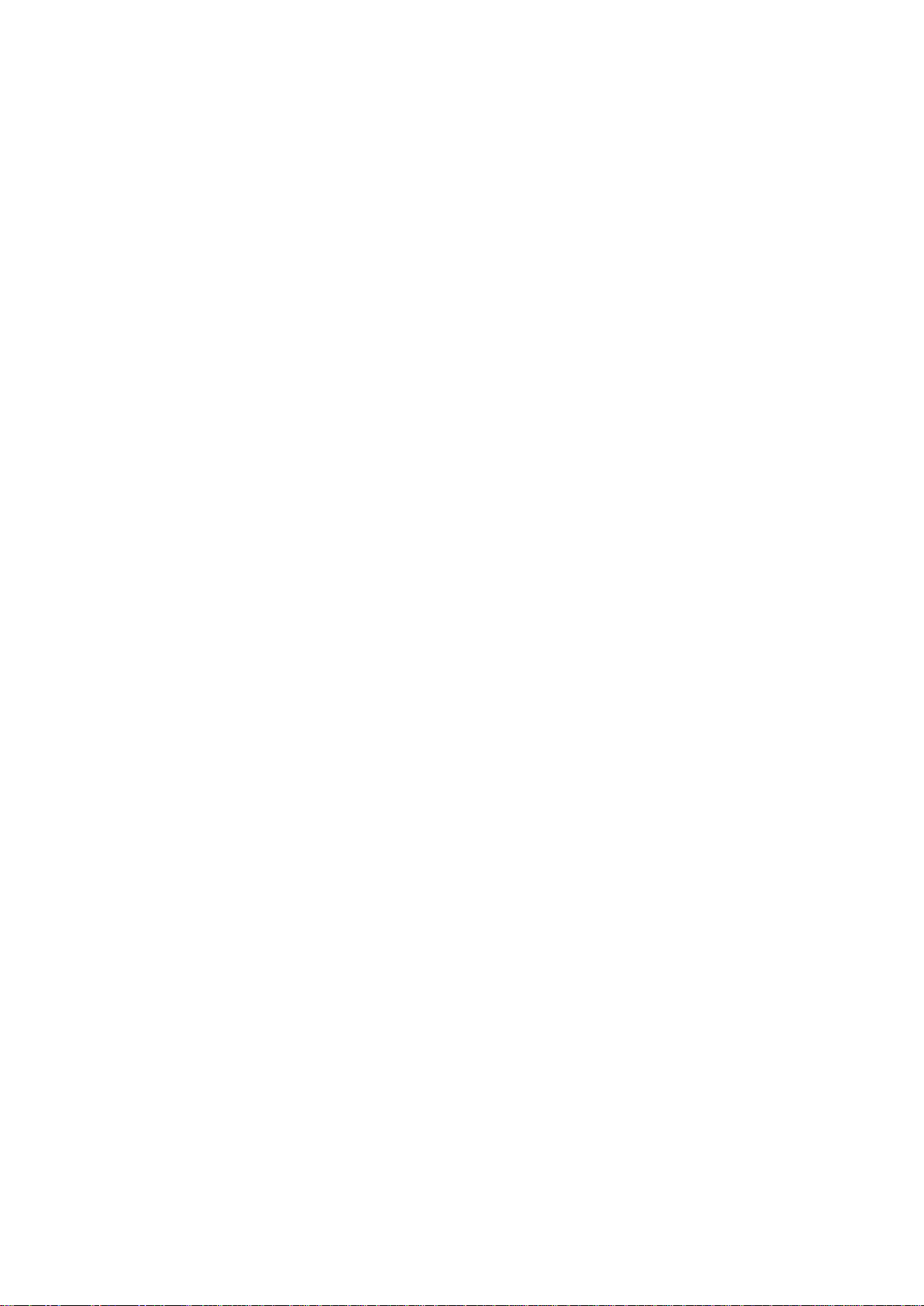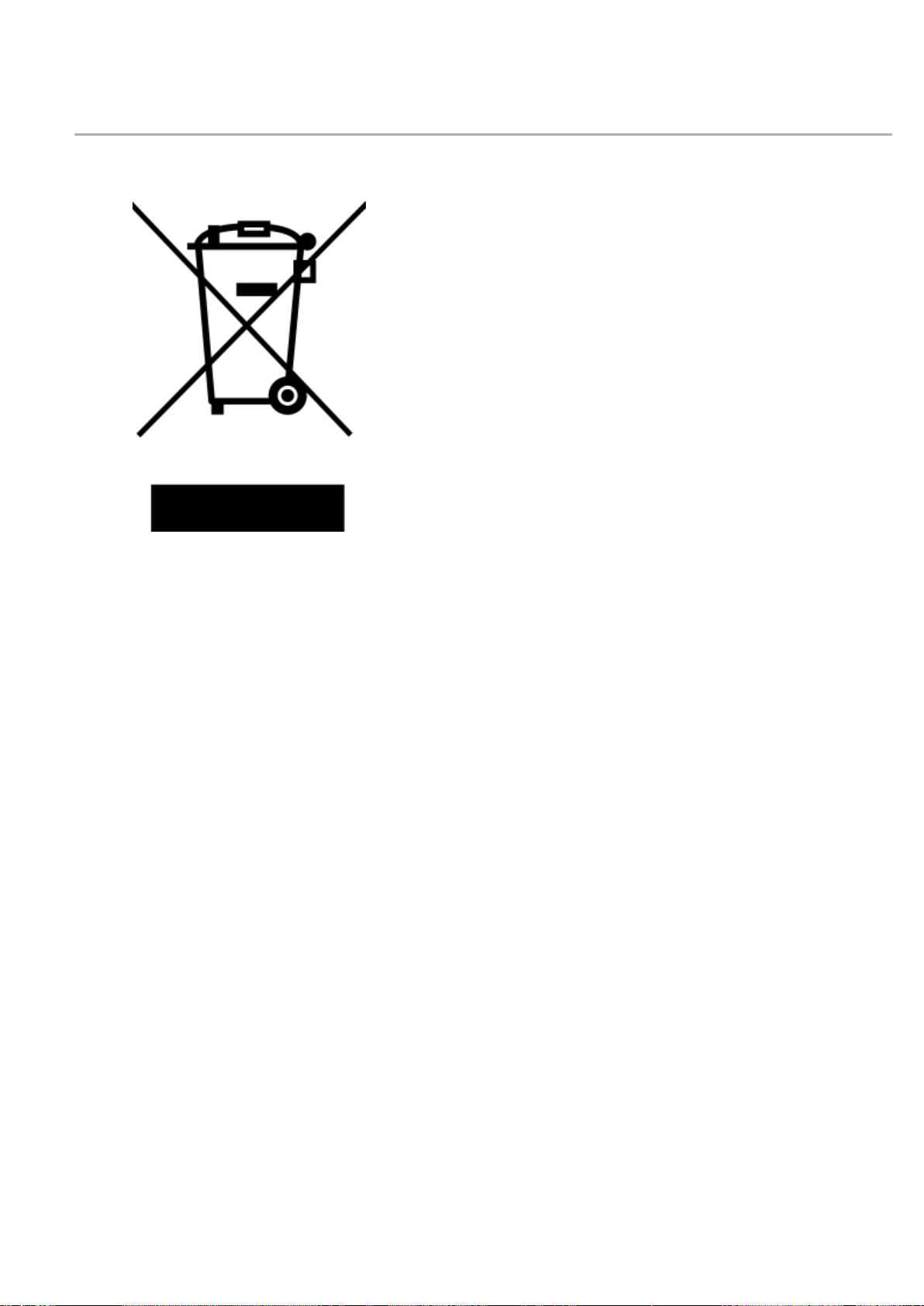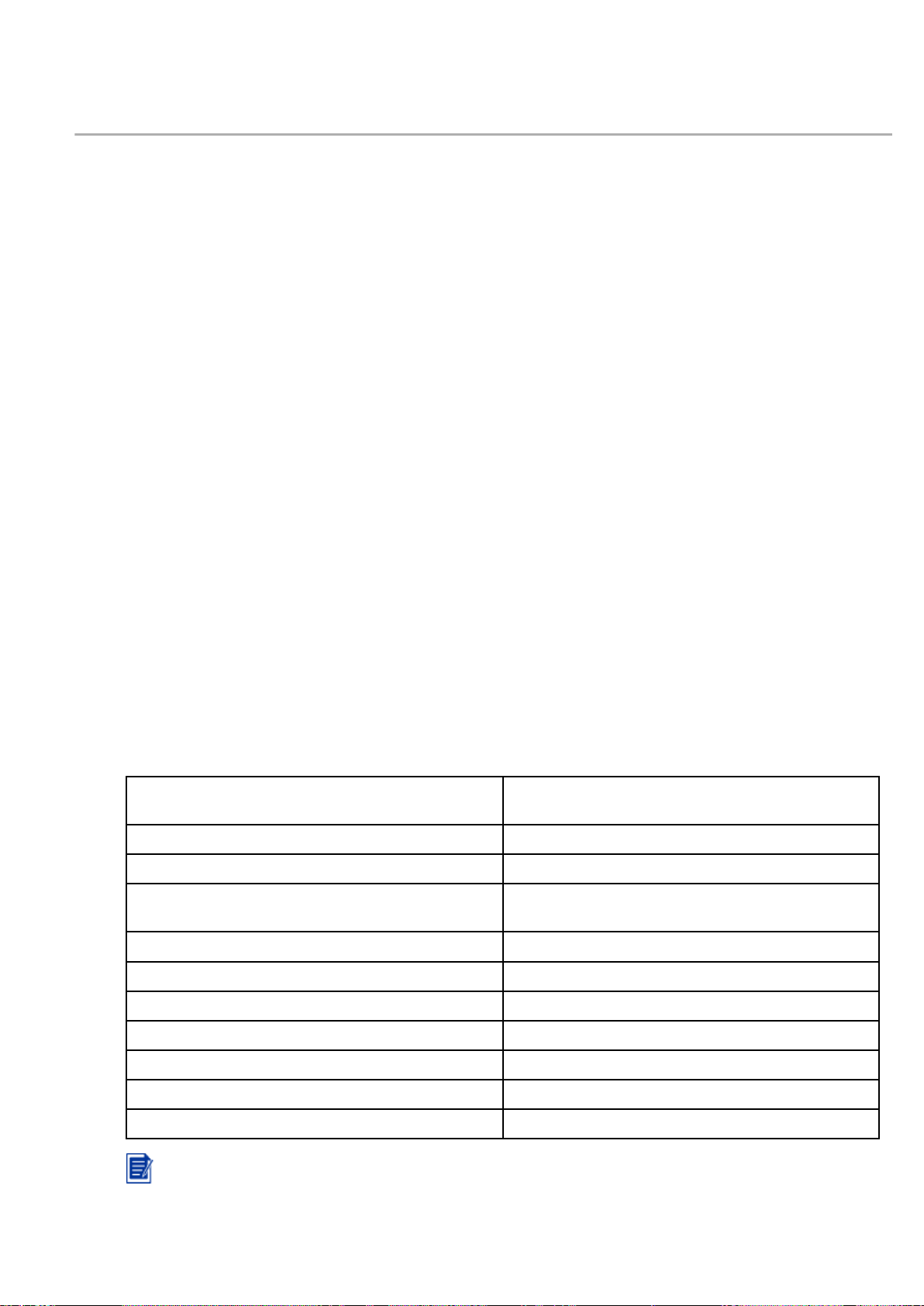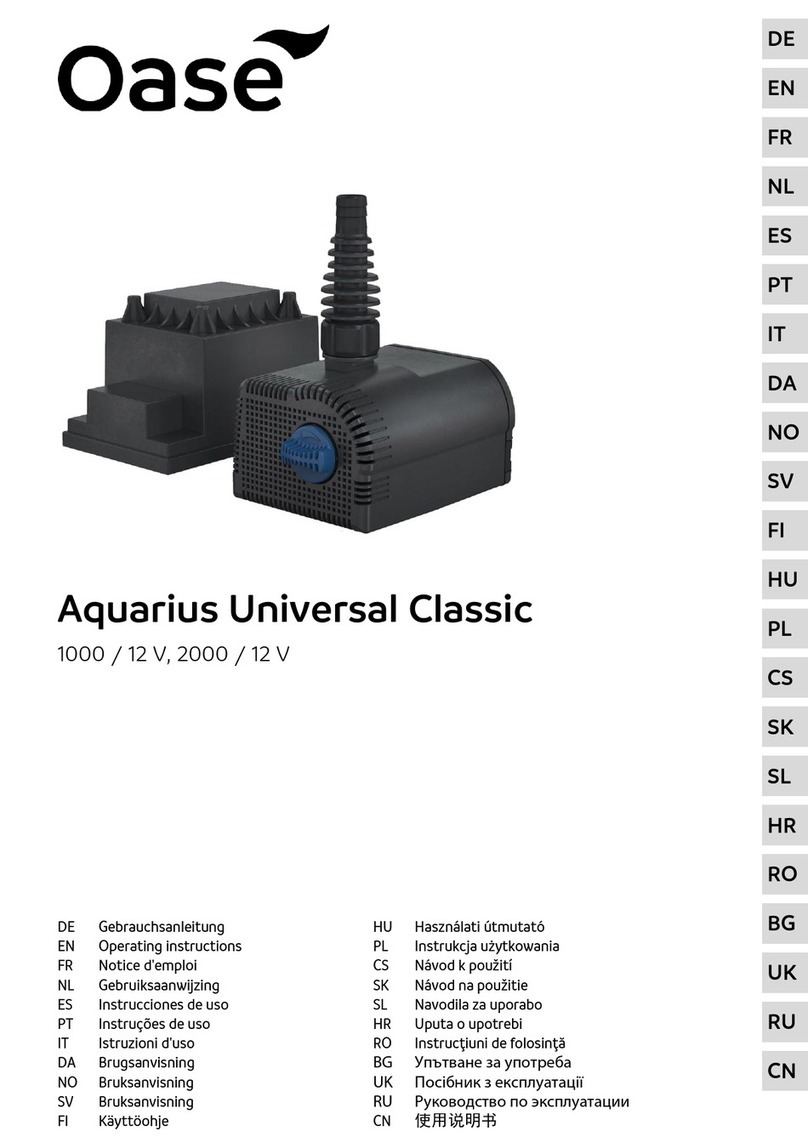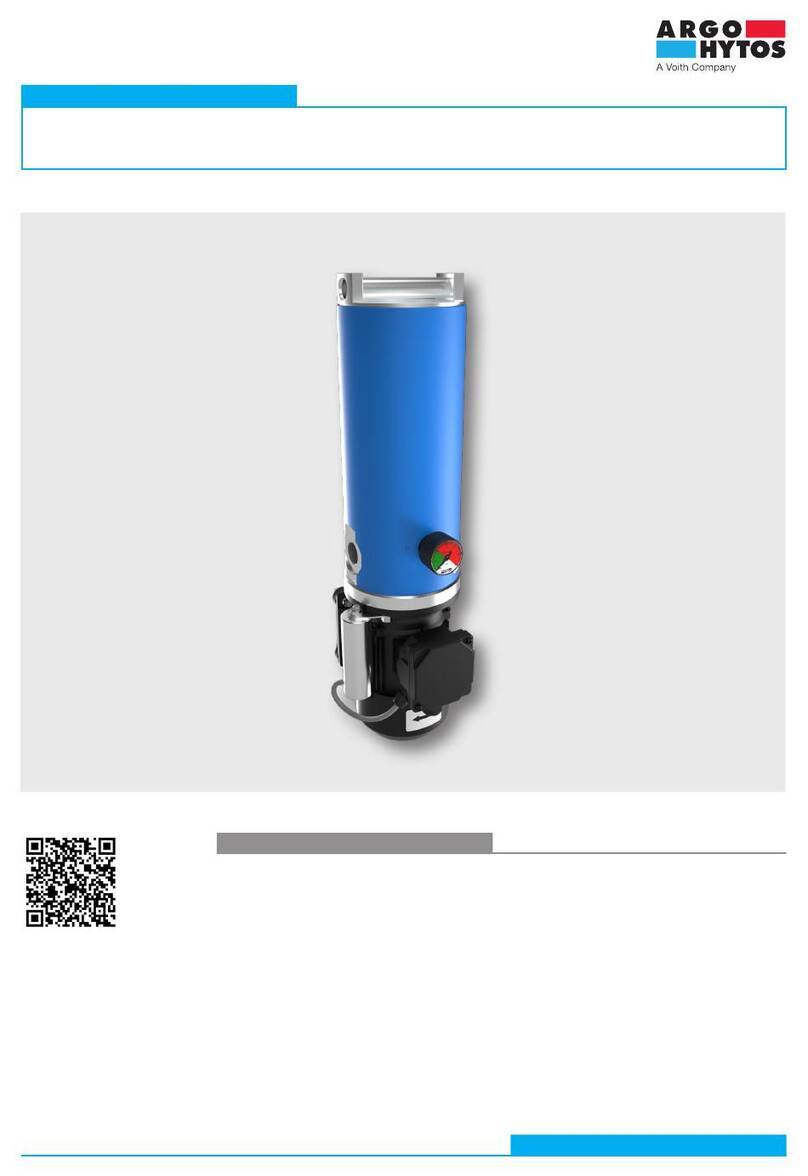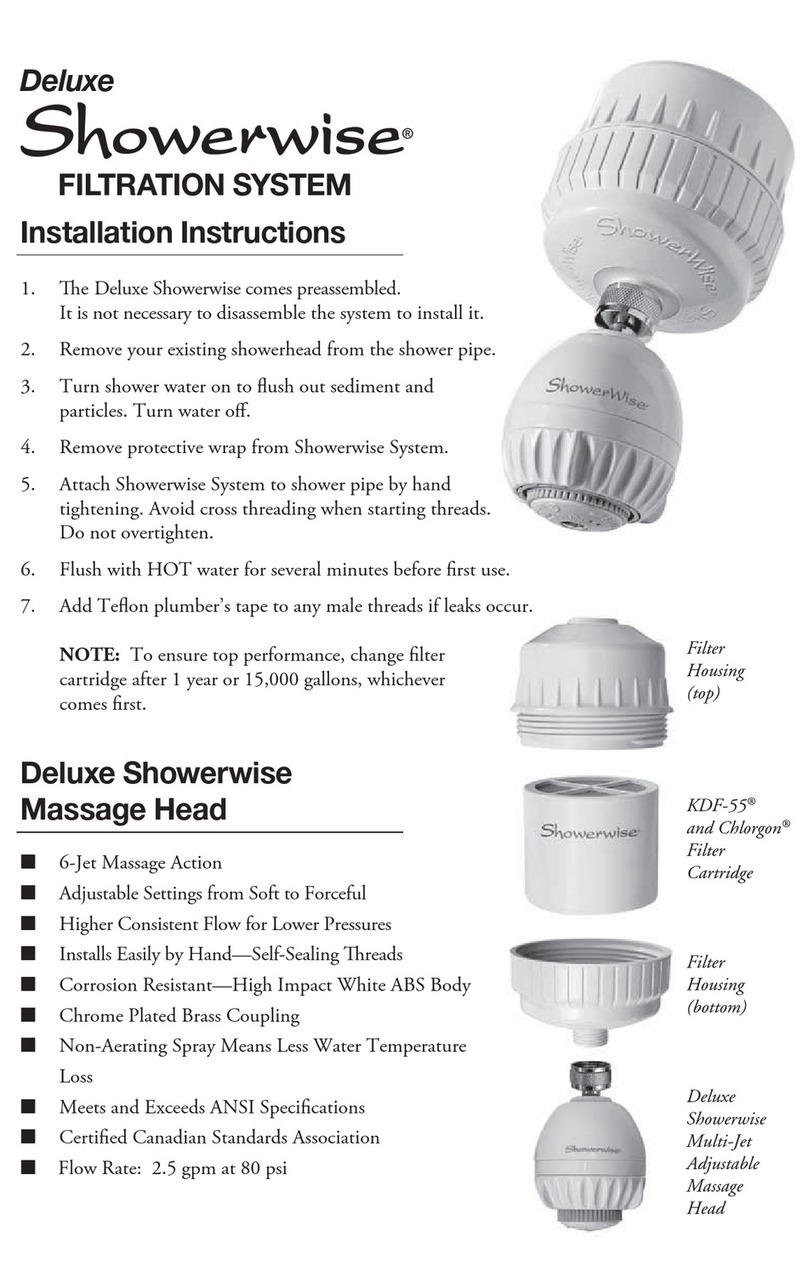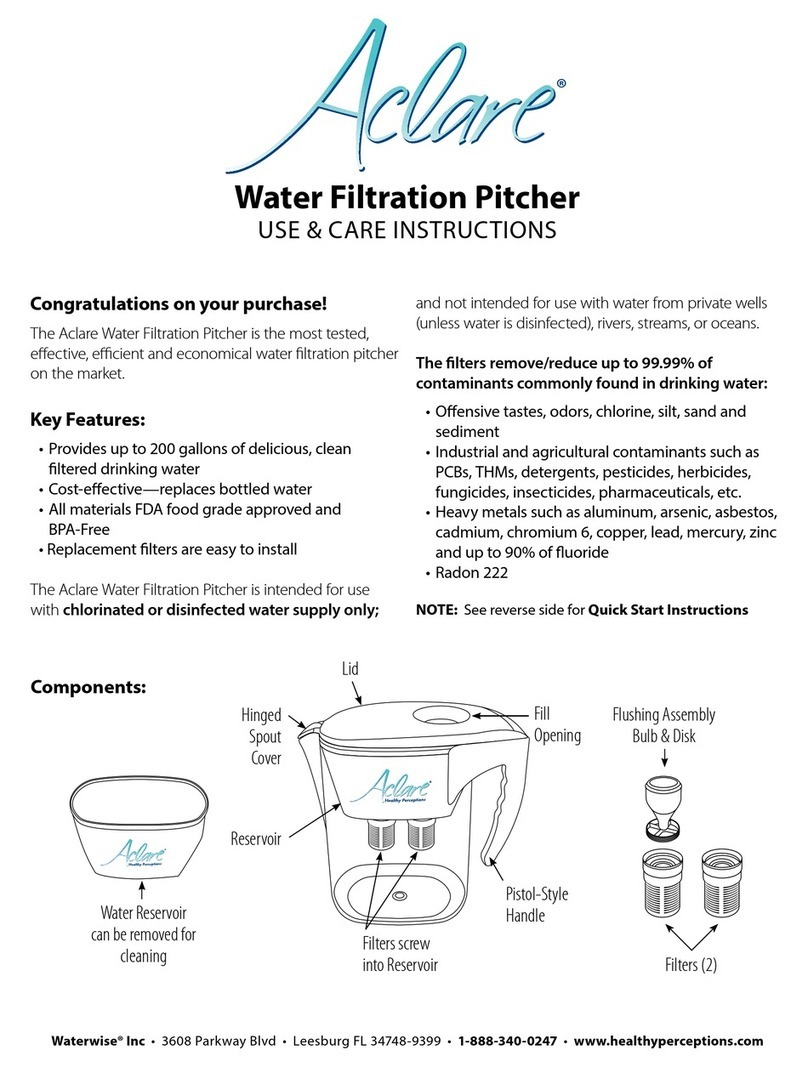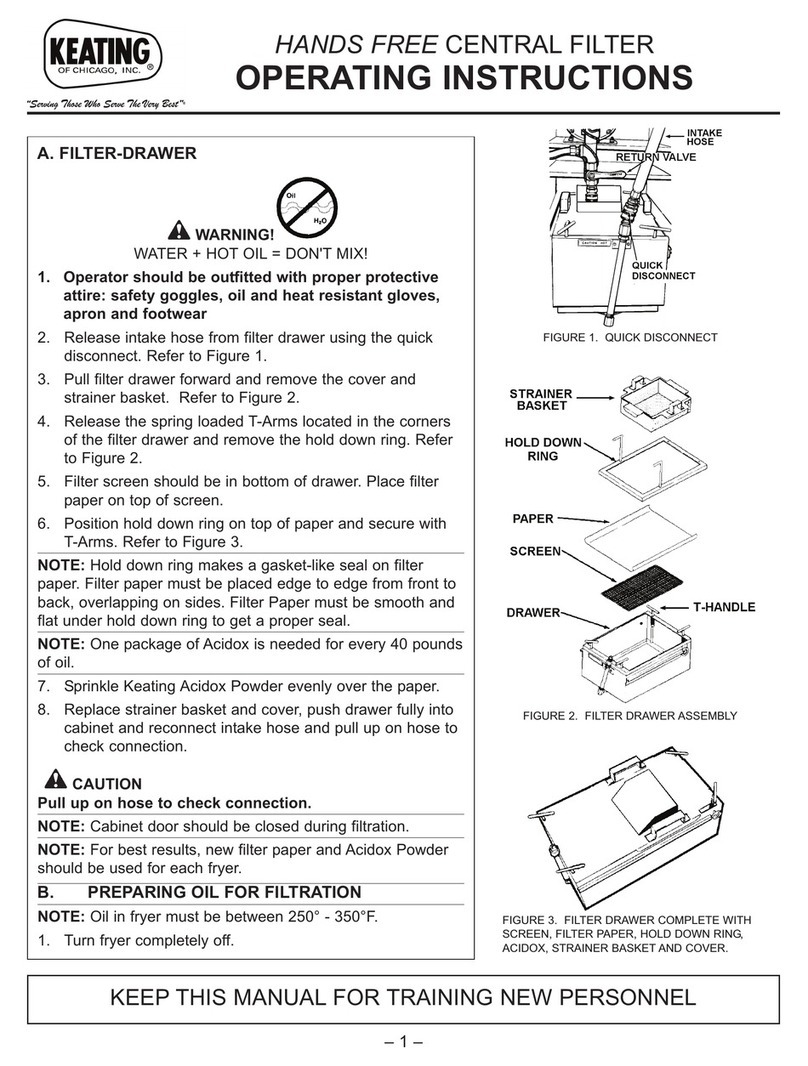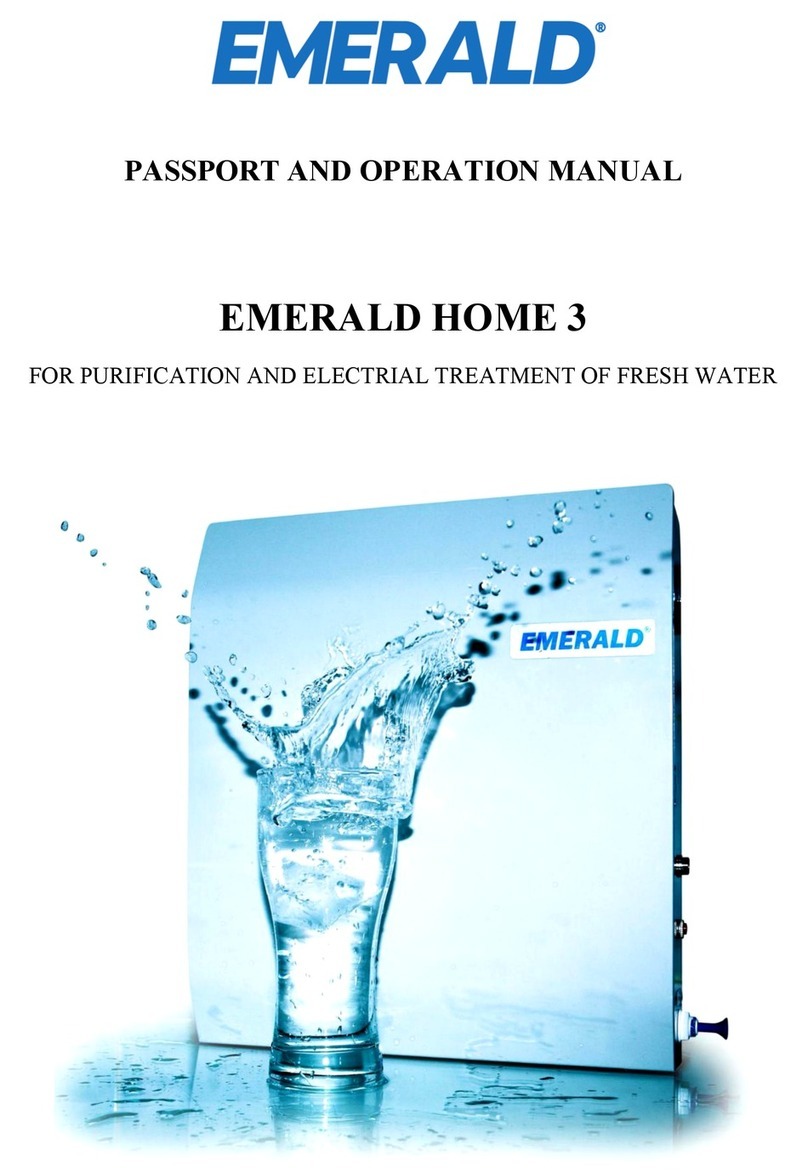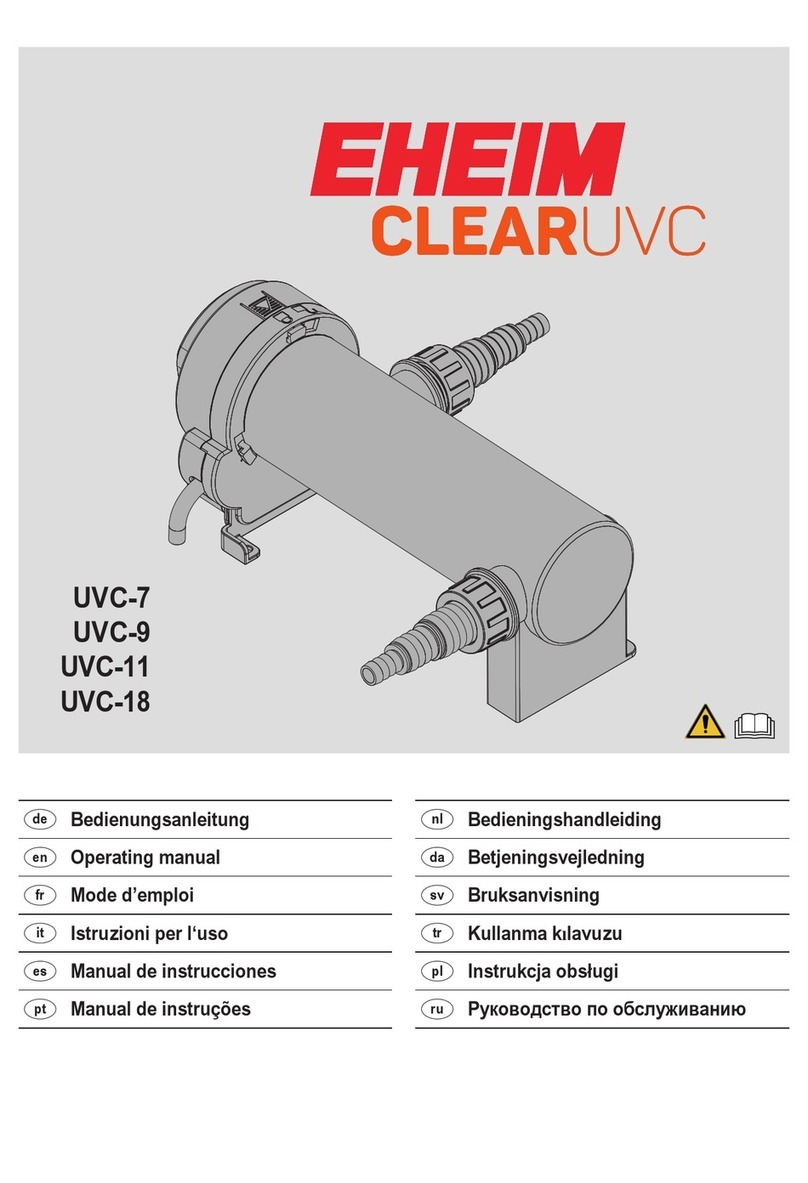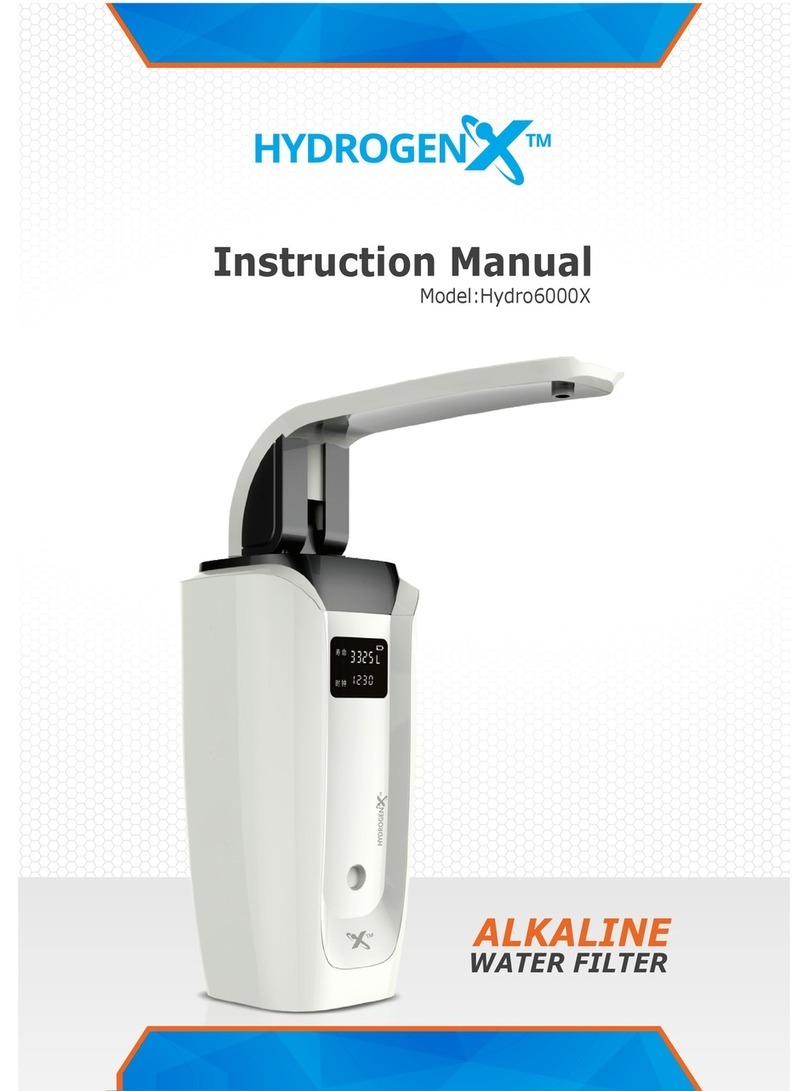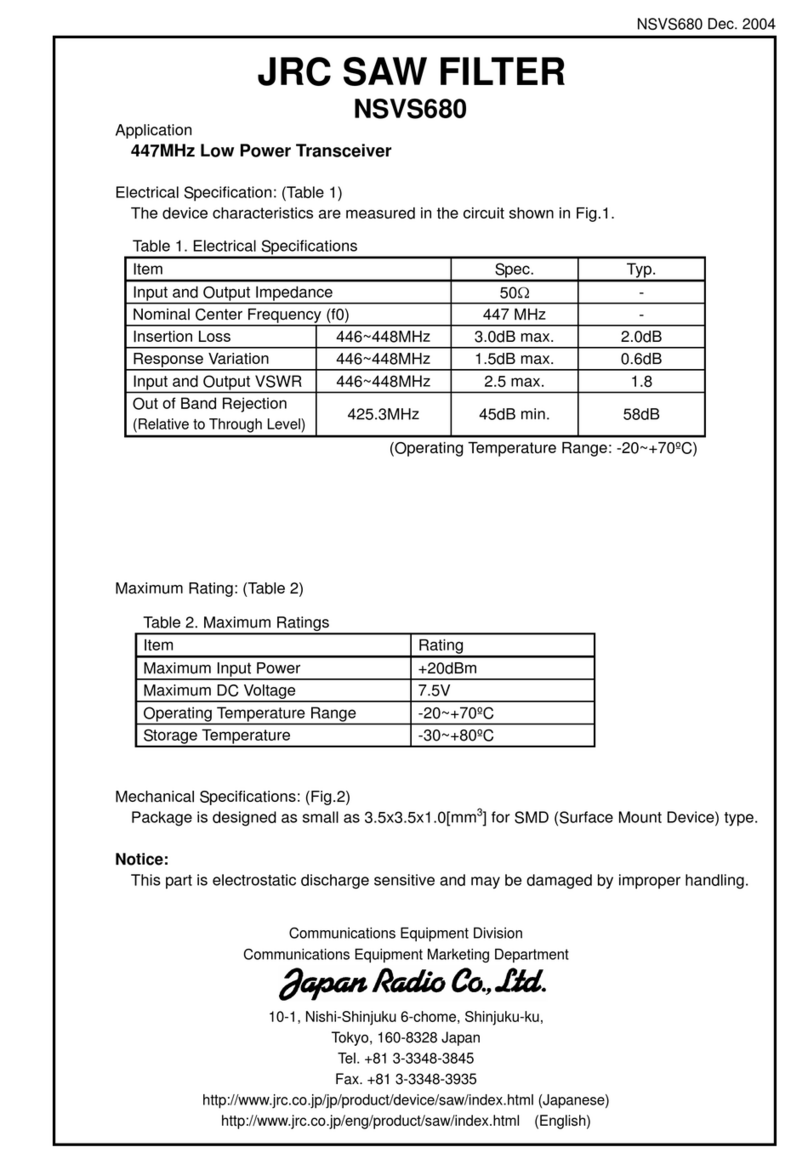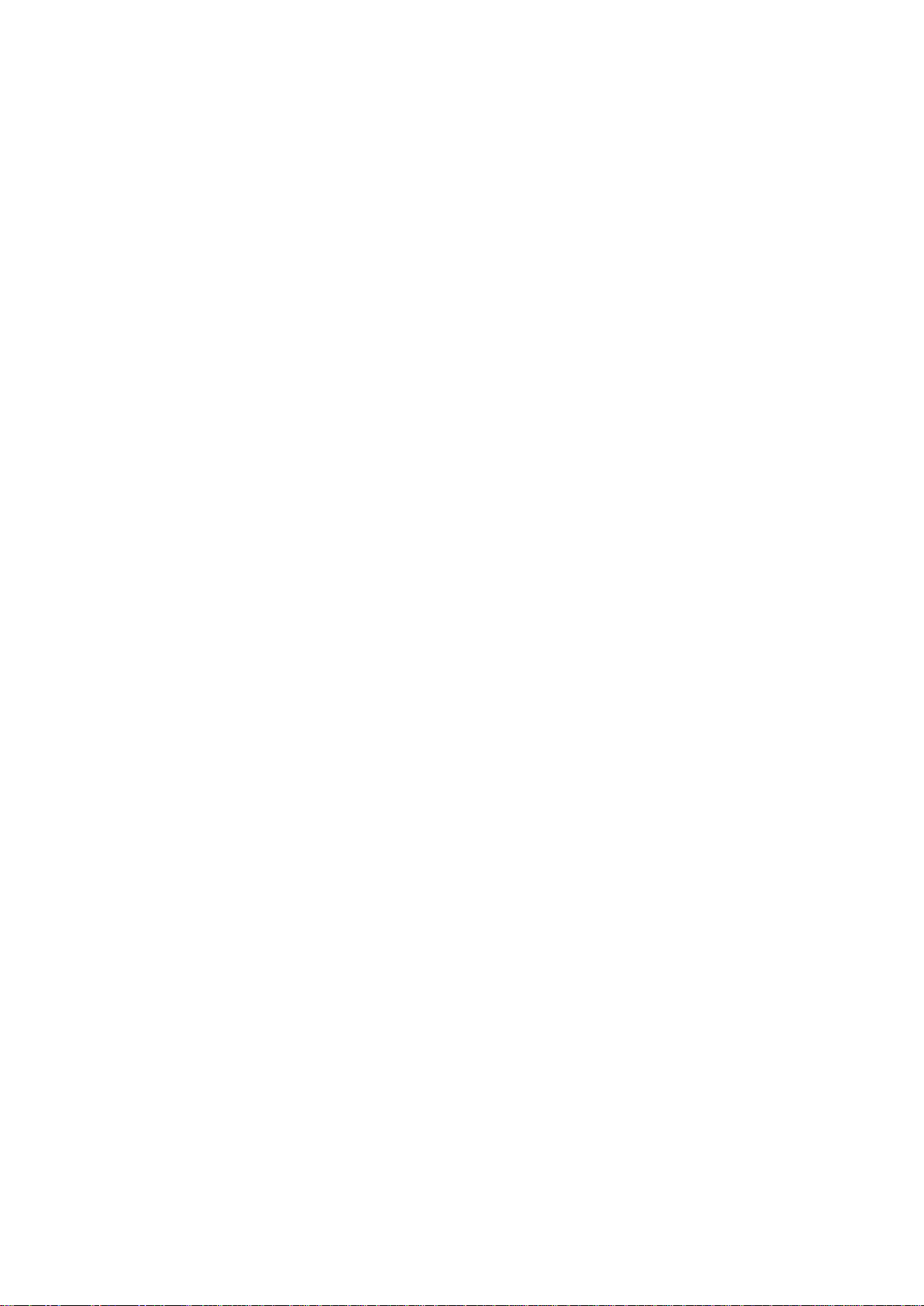
Contents
Legal Information............................................................................................5
Safety Information...........................................................................................6
Recycling.........................................................................................................7
Preface.............................................................................................................8
Specifications..................................................................................................9
Feed Water Specifications..........................................................................................10
Product Water Specifications......................................................................................10
System Dimensions....................................................................................................12
Weight Specifications..................................................................................................13
Electrical Specifications..............................................................................................13
Environmental Specifications......................................................................................14
System Overview.......................................................................................... 15
Operating Principle .................................................................................................... 16
Distribution loop management and configurations......................................................17
System Display..............................................................................................18
How to Navigate Between Overview and Workspace Screens.................................. 18
Overview Screen.........................................................................................................19
How to Change the System from Standby to Ready.................................................. 23
Workspace Screens....................................................................................................25
Glance Workspace.............................................................................................26
Maintenance Workspace................................................................................... 30
Configuration Workspace...................................................................................32
How to View Hidden Applications......................................................................35
Alarms and Alerts - Definition..................................................................................... 36
How to Acknowledge Alarms and Alerts............................................................37
Screensaver................................................................................................................38
Maintenance.................................................................................................. 39
How to Use Maintenance Wizard................................................................................40
RO Cleaning tools.......................................................................................................41
RO Cleaning............................................................................................................... 42
Communication Ports & Software...............................................................43
How to Change the Network Configuration.................................................................44
How to Power On and Power Off the Water System..................................46
How to Use the Distribution Schedule........................................................47
How to Flush the Tank..................................................................................49
Contents | 3