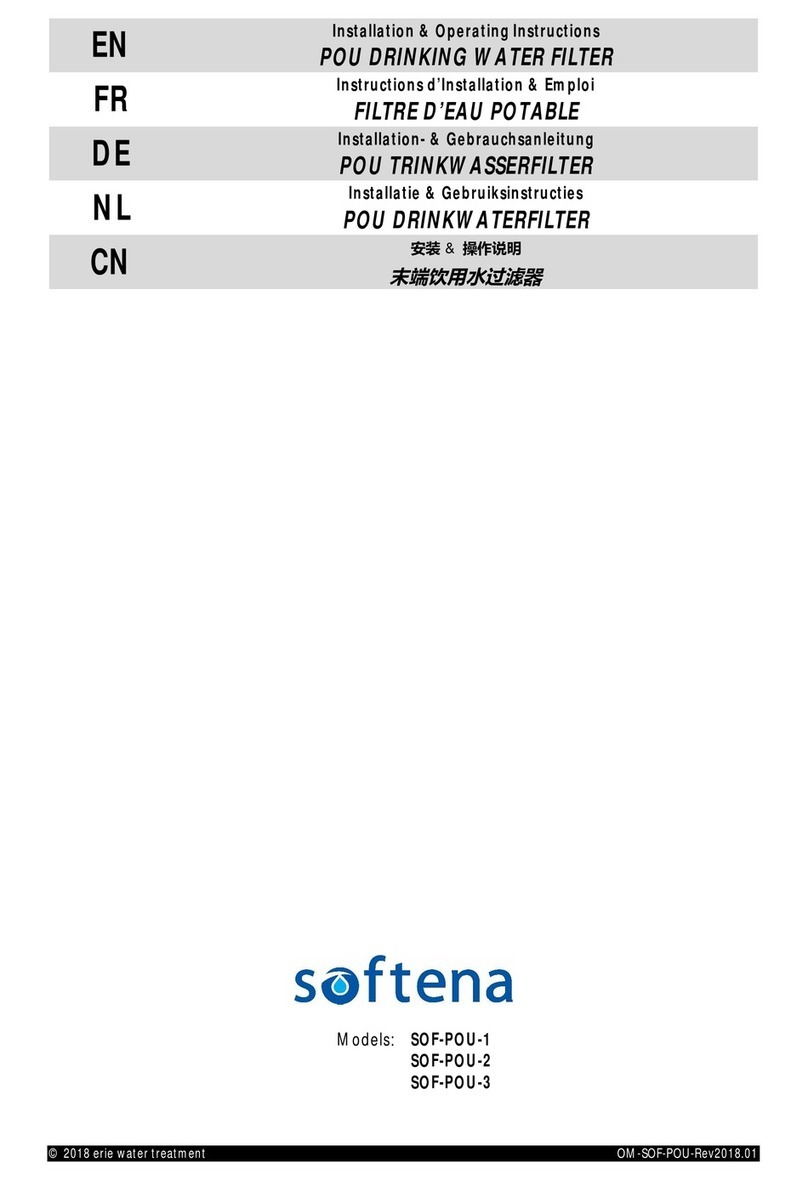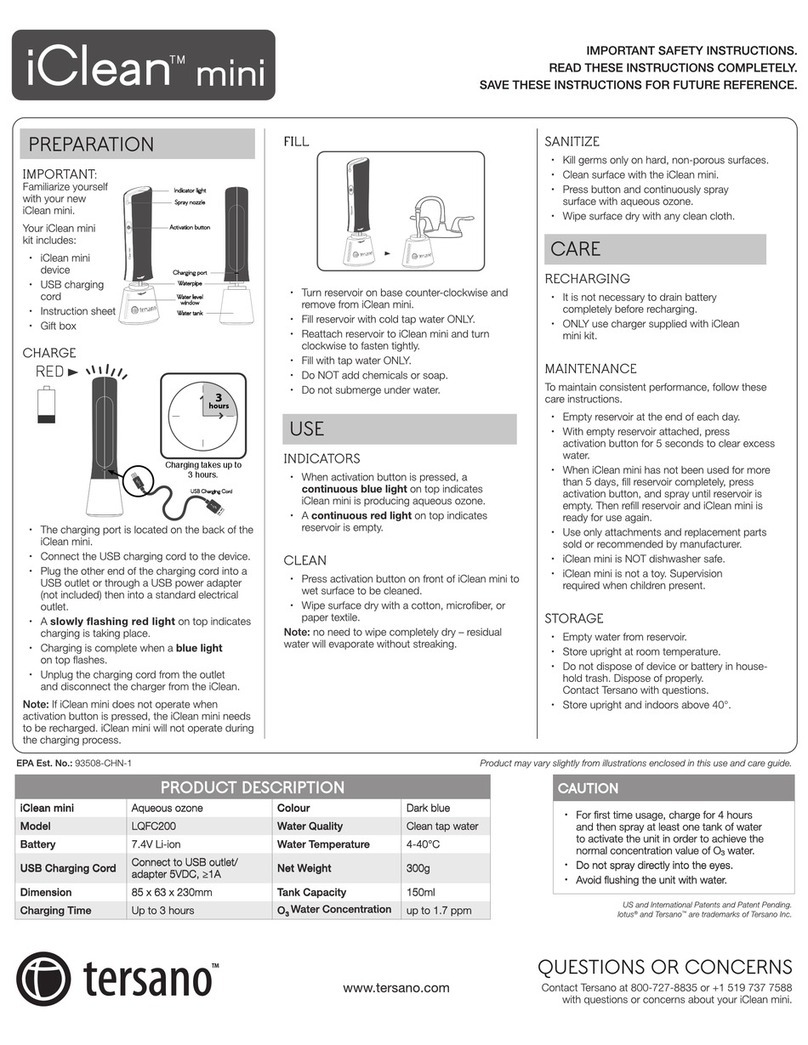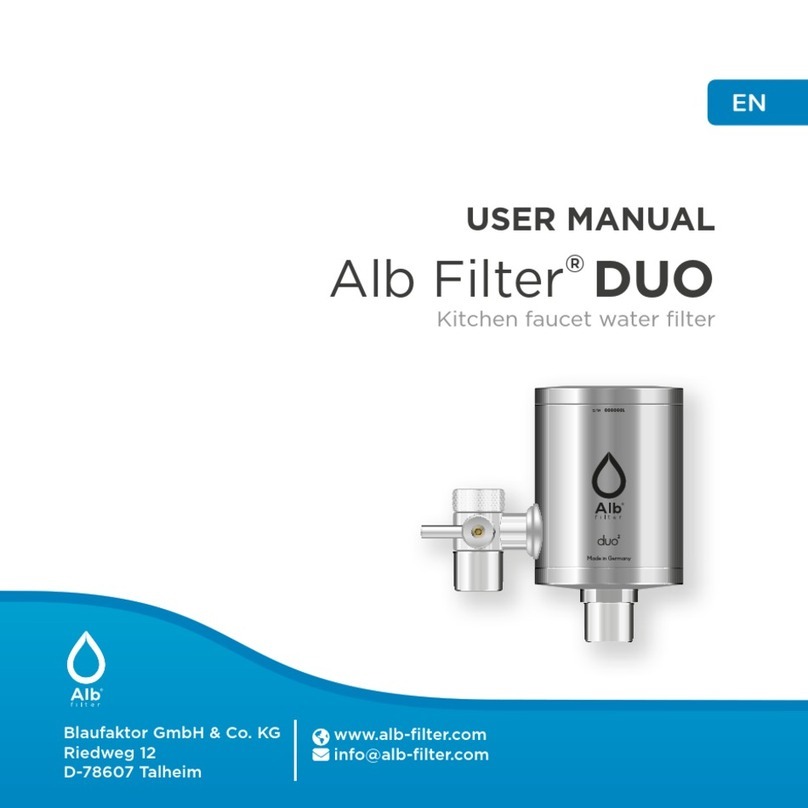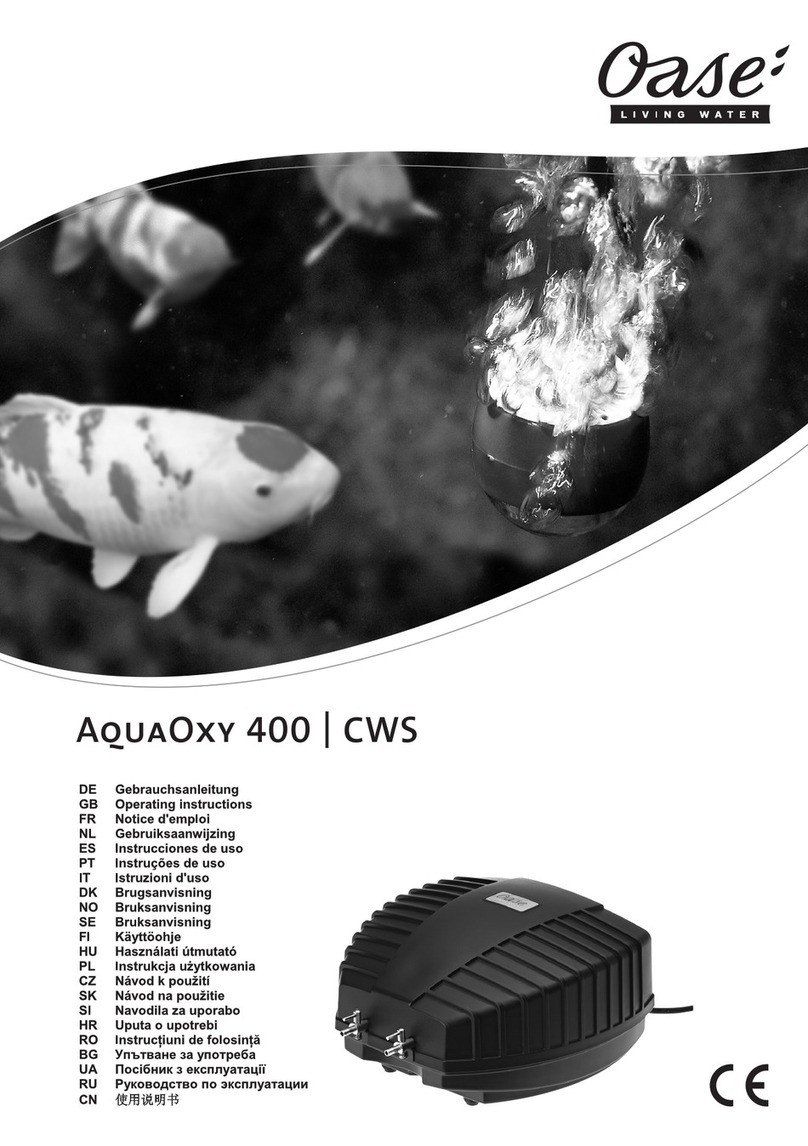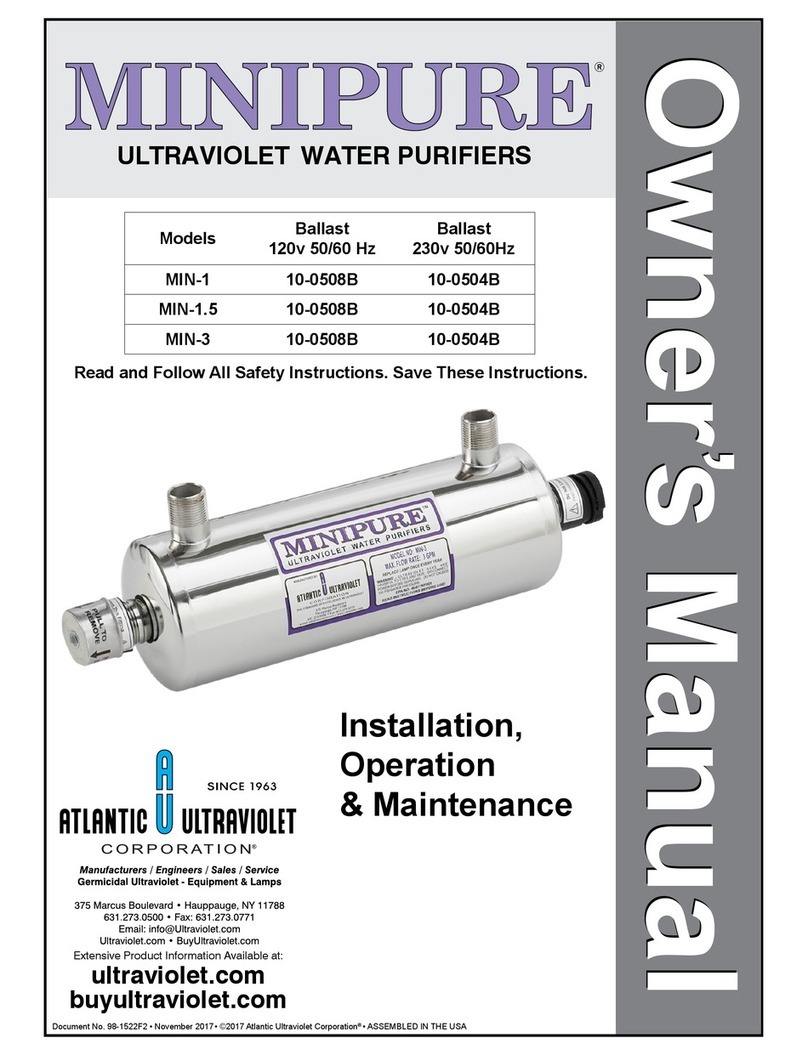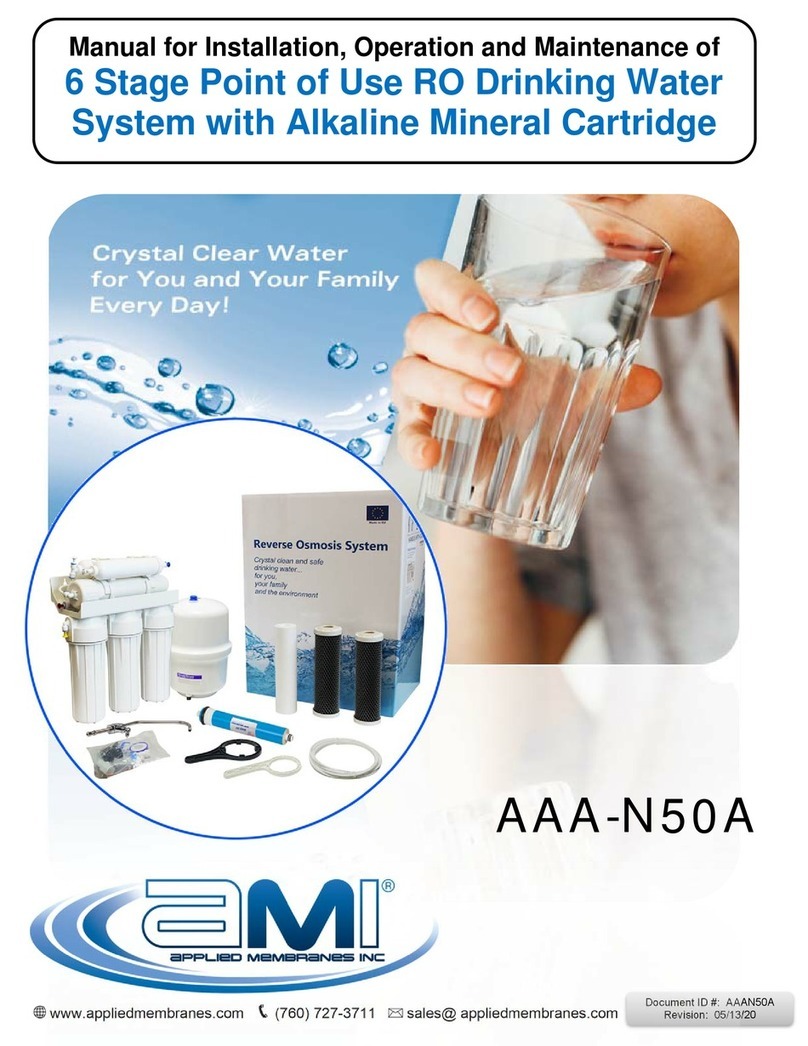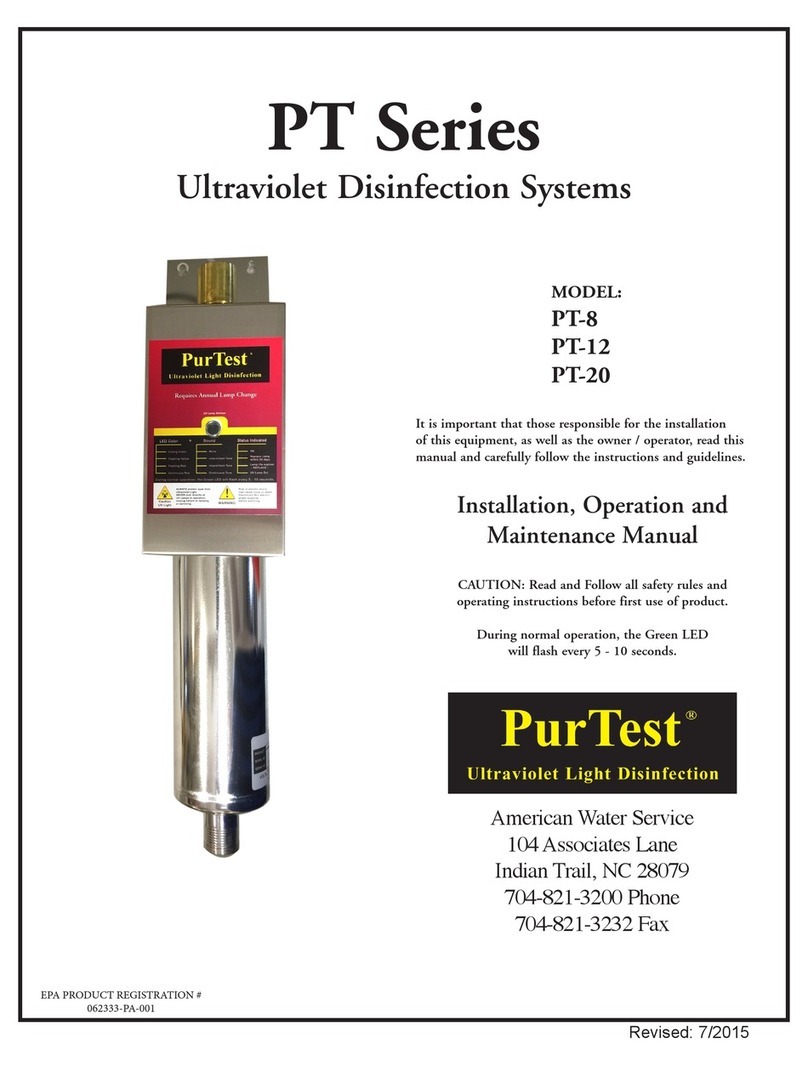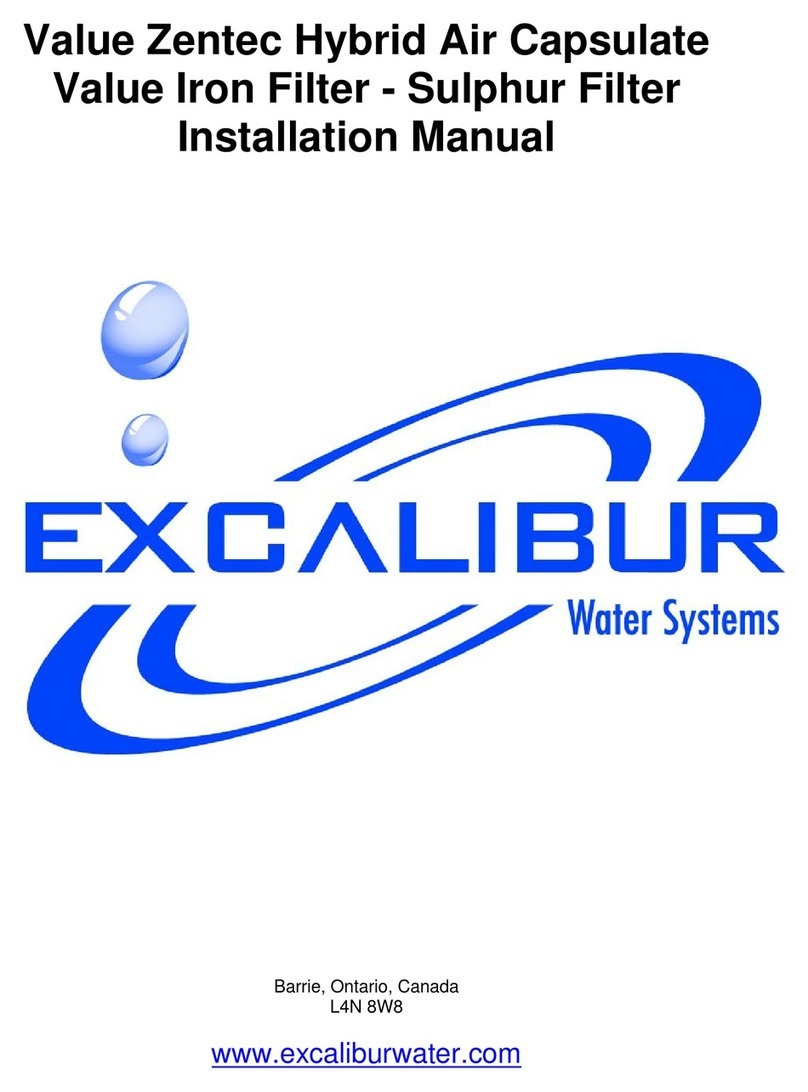Introduction
Milli-Q® Direct 8/16 System 7
Table of Contents
Product Information................................................................................................................................................9
Overview .....................................................................................................................................................................................9
Cabinet..................................................................................................................................................................................... 10
Reservoir .................................................................................................................................................................................. 15
Consumables .......................................................................................................................................................................... 16
Specifications and requirements ..................................................................................................................................... 17
Installation............................................................................................................................................................. 20
Overview .................................................................................................................................................................................. 20
Alarms generated during installation............................................................................................................................. 21
Assembling the POD Unit ................................................................................................................................................... 23
Tubing, cables and power cord......................................................................................................................................... 24
Installing the Progard® Cartridge.................................................................................................................................... 27
Installing the Q-Pak® Pack ................................................................................................................................................ 29
Rinsing the RO Cartridges.................................................................................................................................................. 31
Rinsing the Q-Pak® Pack .................................................................................................................................................... 33
Installing a POD Pak............................................................................................................................................................. 35
Registering UV Lamp timers.............................................................................................................................................. 37
Registering PERFORM RO CL2 CLEANING message timer....................................................................................... 39
Registering EXAMINE INLET STRAINER message timer............................................................................................ 41
Calibrating the Flow rate ................................................................................................................................................... 43
Performing a TOC Curve Check......................................................................................................................................... 45
Software ................................................................................................................................................................. 46
Overview .................................................................................................................................................................................. 46
Software Map ........................................................................................................................................................................ 47
Standby Mode........................................................................................................................................................................ 48
General information............................................................................................................................................................. 48
Description of Standby Menu ........................................................................................................................................... 49
Manager Menu ...................................................................................................................................................................... 52
Description.............................................................................................................................................................................. 52
Ready Mode............................................................................................................................................................................ 57
General information............................................................................................................................................................. 57
Description of Ready Menu ............................................................................................................................................... 58
Using the Milli-Q® Direct System...................................................................................................................... 63
Overview .................................................................................................................................................................................. 63
Dispensing water................................................................................................................................................................... 64
Viewing water quality ......................................................................................................................................................... 66
Viewing Operation................................................................................................................................................................ 67
Viewing Consumable Status.............................................................................................................................................. 69
Calling Millipore SAS........................................................................................................................................................... 70
Viewing Information............................................................................................................................................................ 71