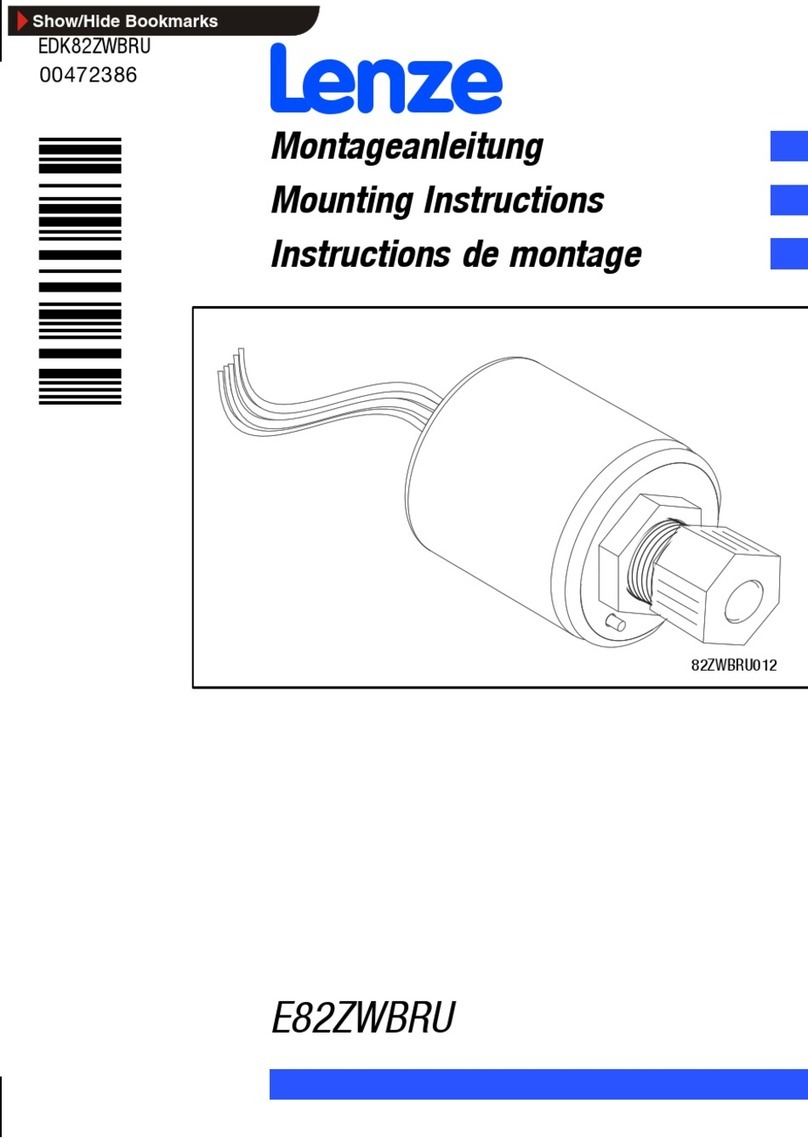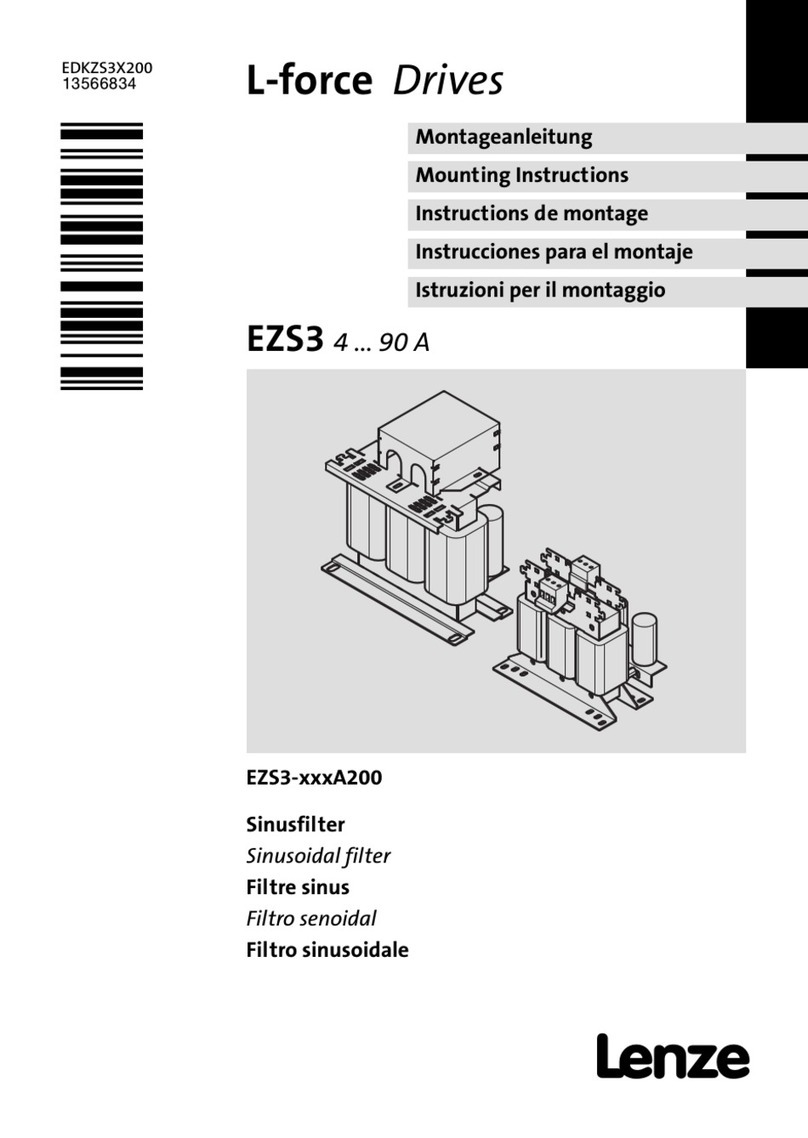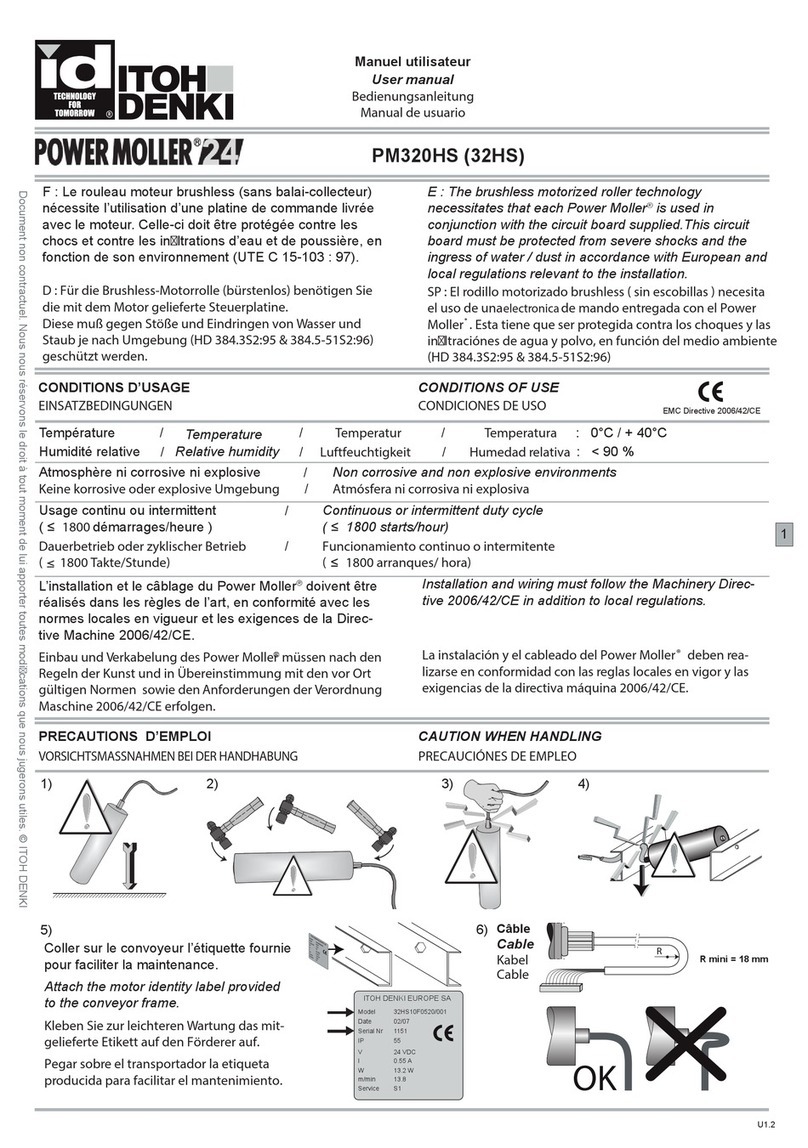Minarik C1XP02-115AC Manual
Other Minarik DC Drive manuals

Minarik
Minarik PCM23000A Series User manual

Minarik
Minarik BOSS Series User manual

Minarik
Minarik RG500 Series User manual

Minarik
Minarik XP-AC-SL Series User manual

Minarik
Minarik NRGD-4Q Series User manual
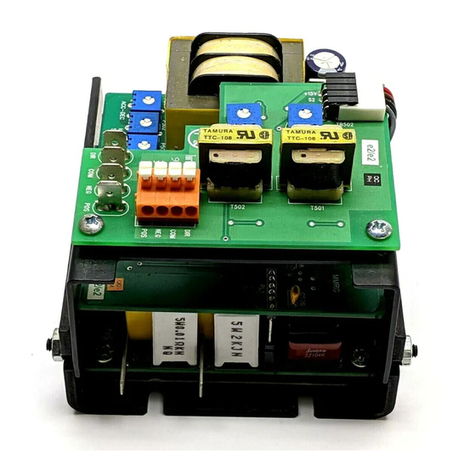
Minarik
Minarik MMRG30U User manual
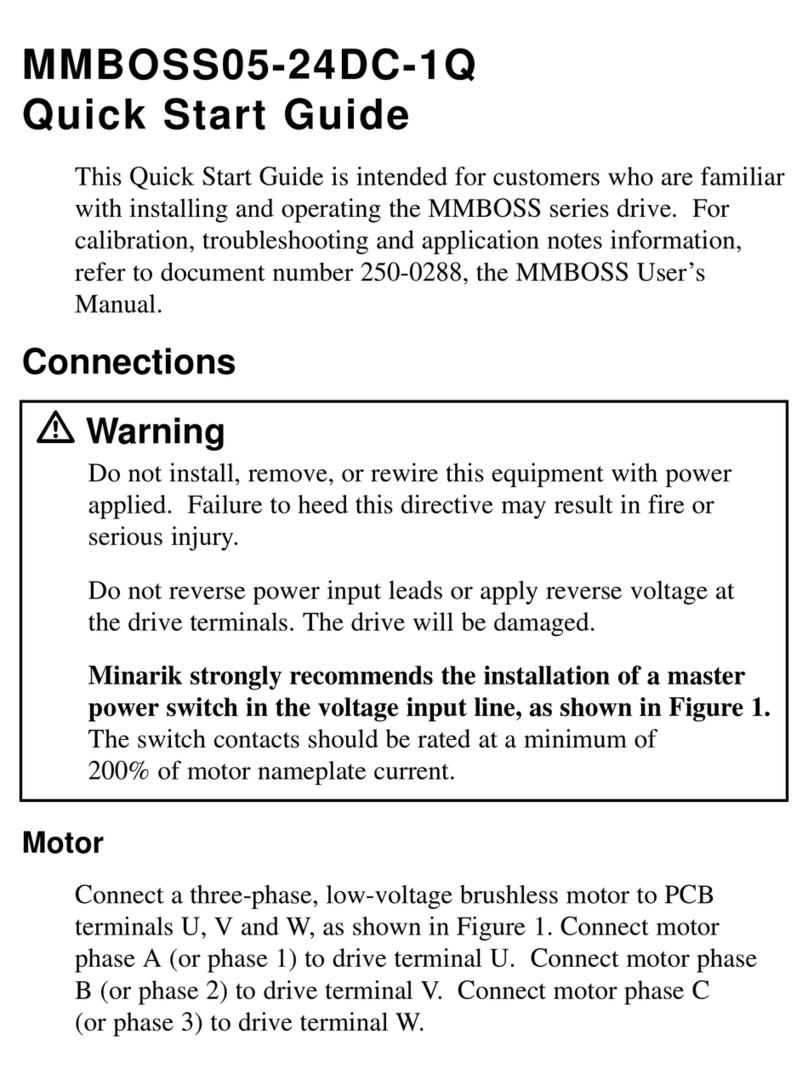
Minarik
Minarik MMBOSS Series User manual
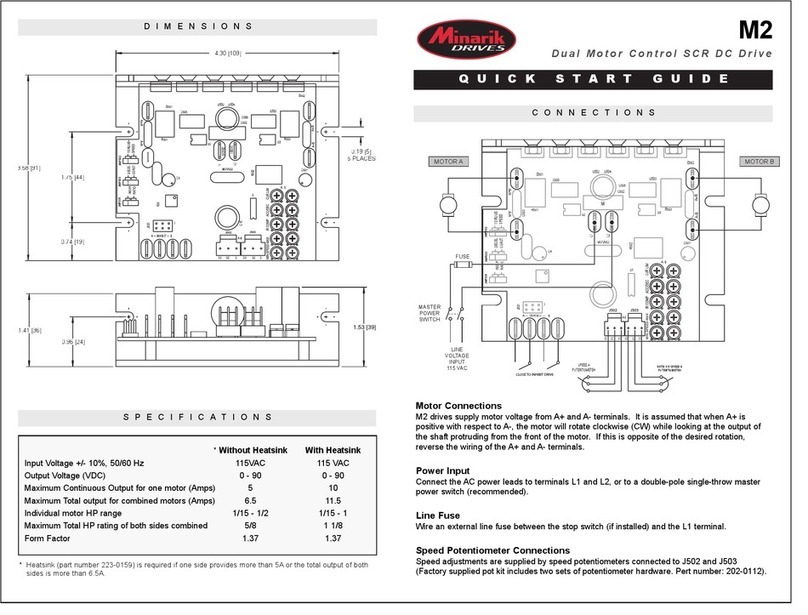
Minarik
Minarik M2 User manual
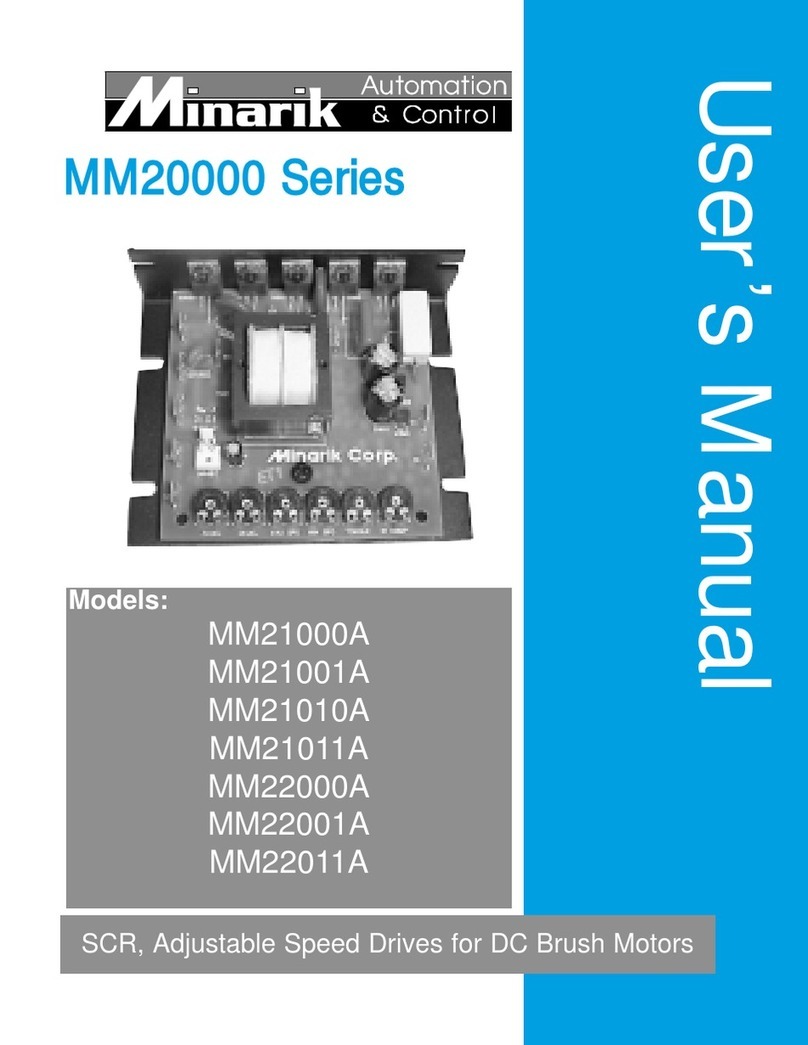
Minarik
Minarik Motor Master 20000 Series User manual

Minarik
Minarik VFD Series User manual
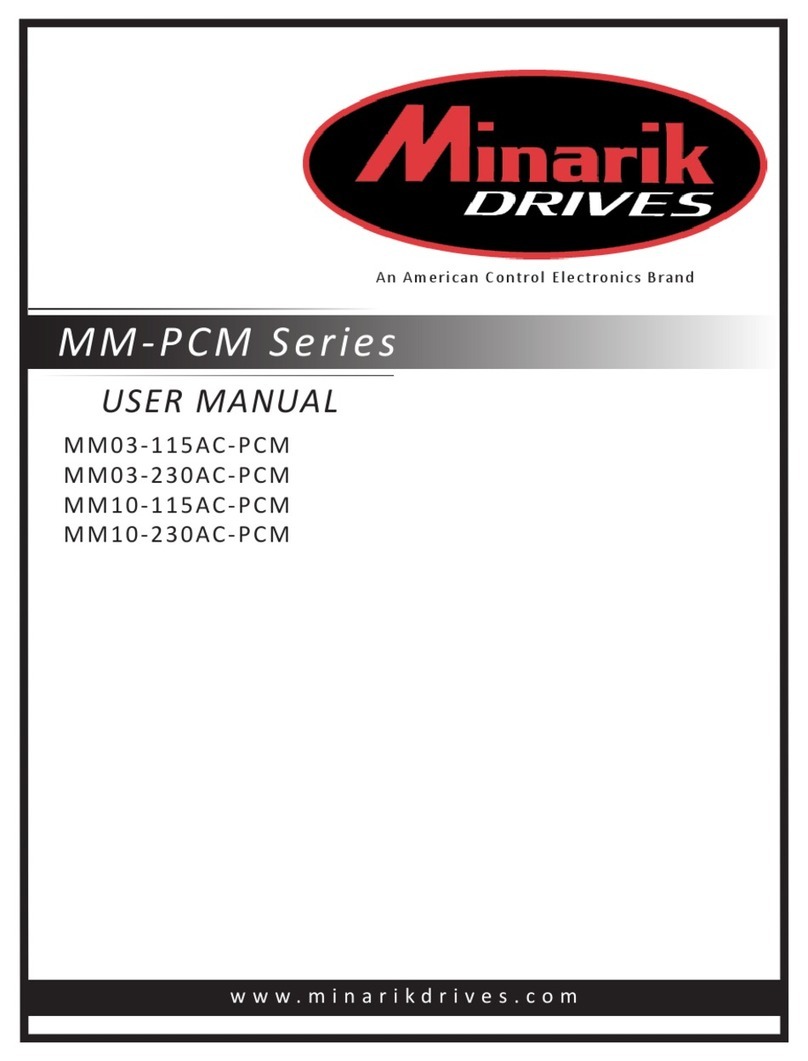
Minarik
Minarik MM-PCM Series User manual
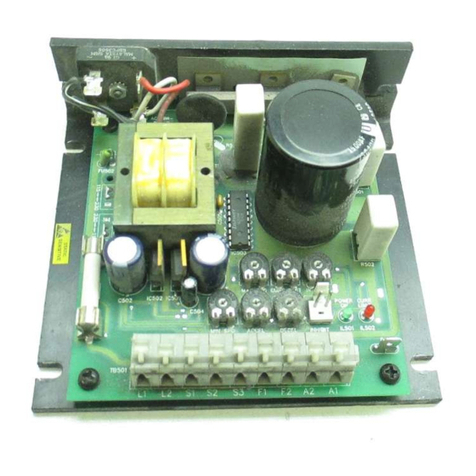
Minarik
Minarik XL1100A User manual
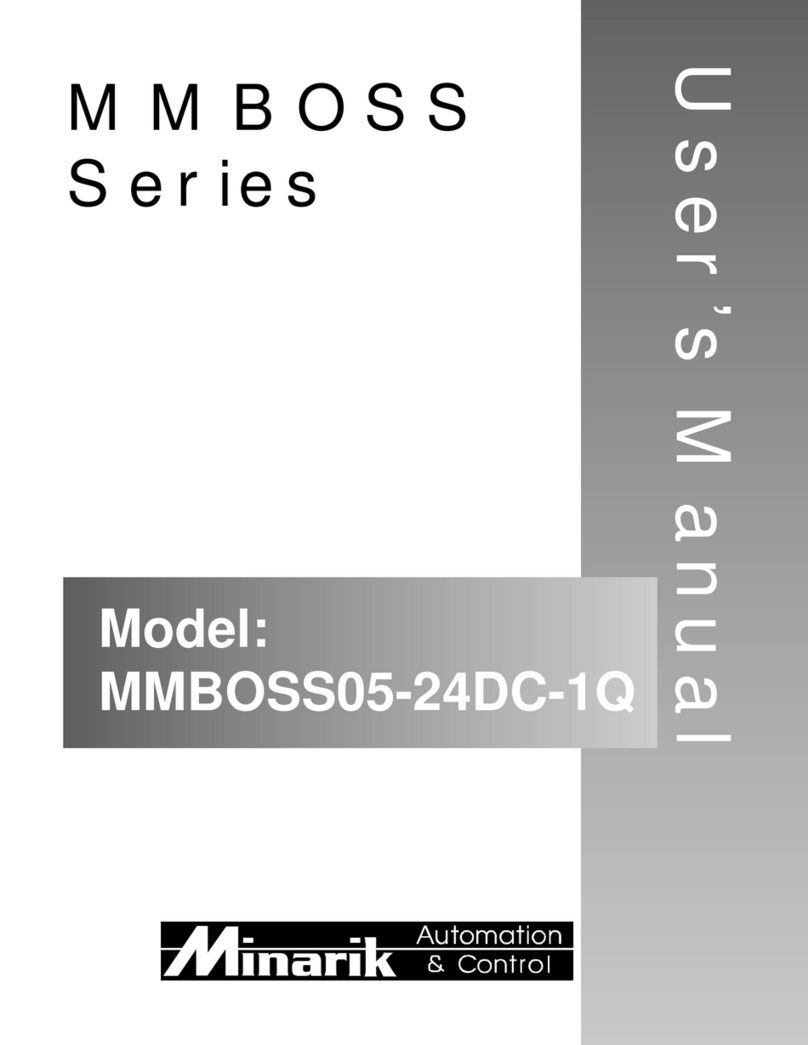
Minarik
Minarik MMBOSS Series User manual

Minarik
Minarik MM21036A User manual

Minarik
Minarik MM20000A Series User manual

Minarik
Minarik HTL05-D-4Q User manual
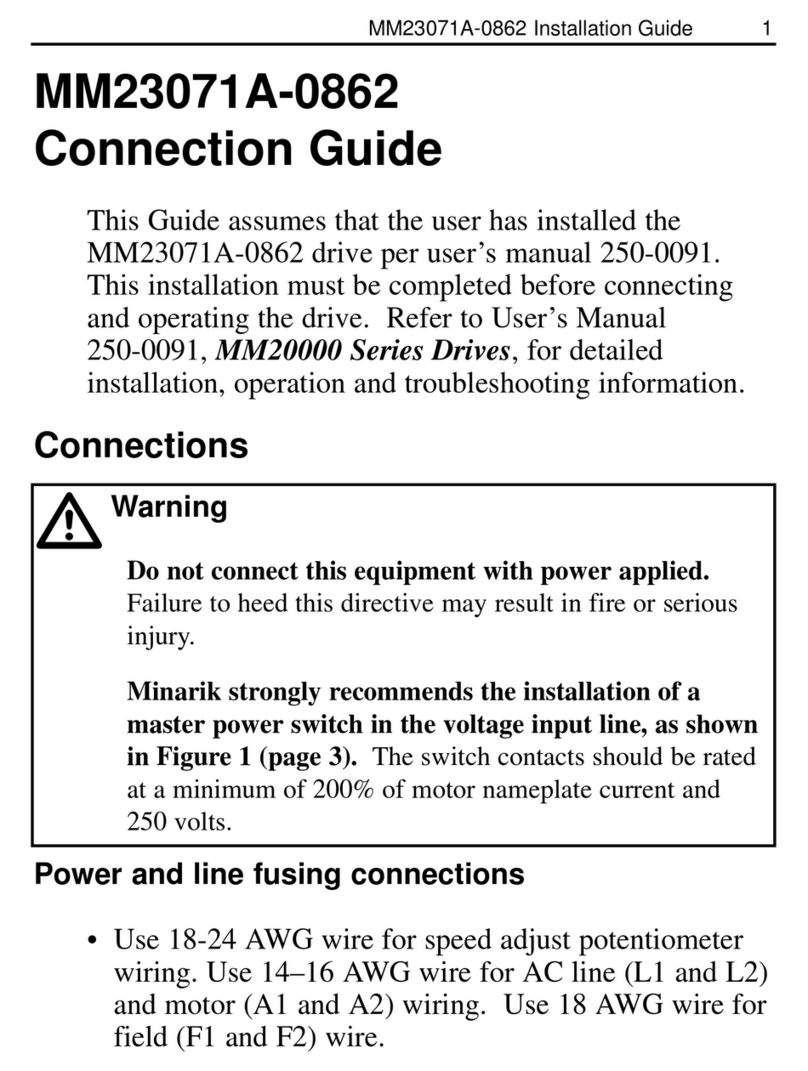
Minarik
Minarik MM20000 Series User manual
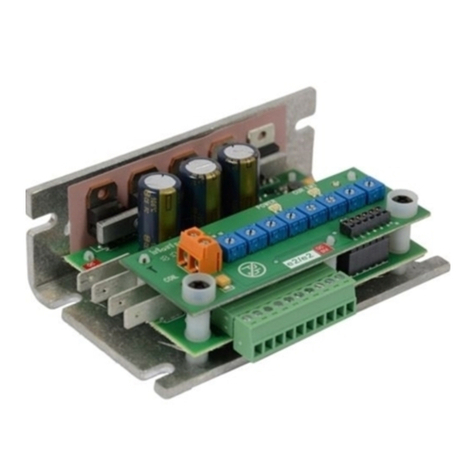
Minarik
Minarik DC30-12-4Q-L User manual

Minarik
Minarik M2-D User manual

Minarik
Minarik VFDP4X04-D230-PCM User manual
Popular DC Drive manuals by other brands
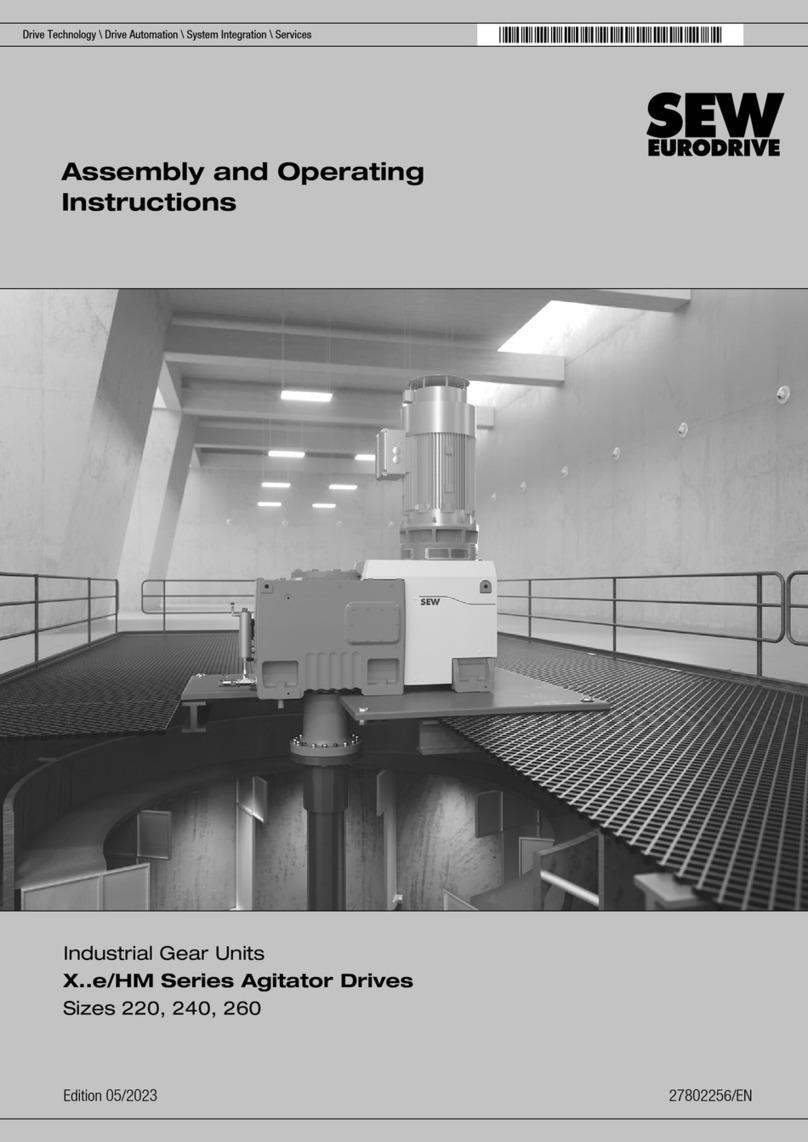
SEW-Eurodrive
SEW-Eurodrive X e/HM Series Assembly and operating instructions

D+H
D+H ZA 35-K-BSY+ instructions
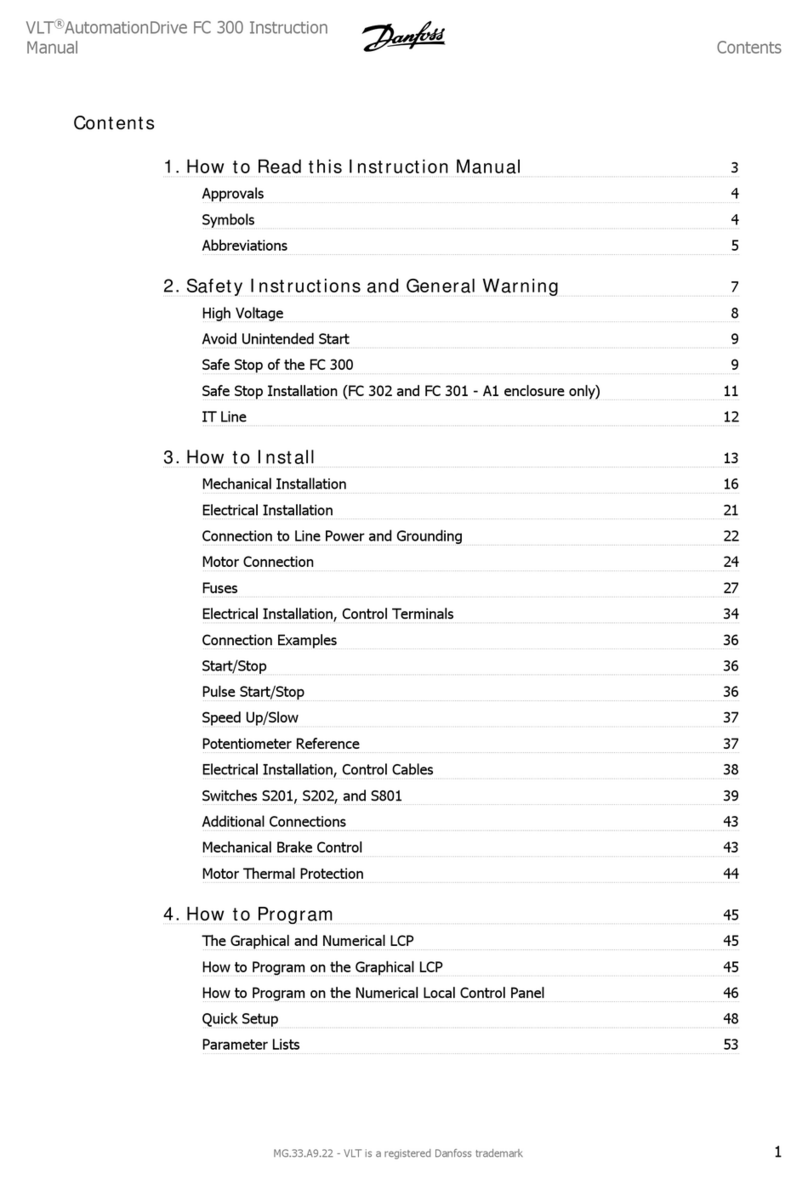
Danfoss
Danfoss FC 301 instruction manual

INVT
INVT Goodrive350 Series Operation manual

Franklin
Franklin Q-link Installation, Programming Operation, & Maintenance Manual

Danfoss
Danfoss VLT Micro Drive FC 51 Series quick guide

LinMot
LinMot E1250-LU-UC manual
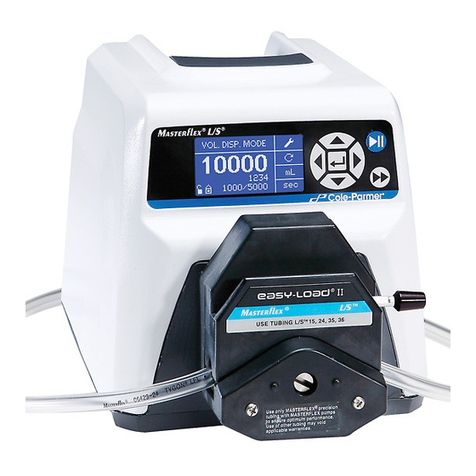
Masterflex
Masterflex L/S Series quick start guide
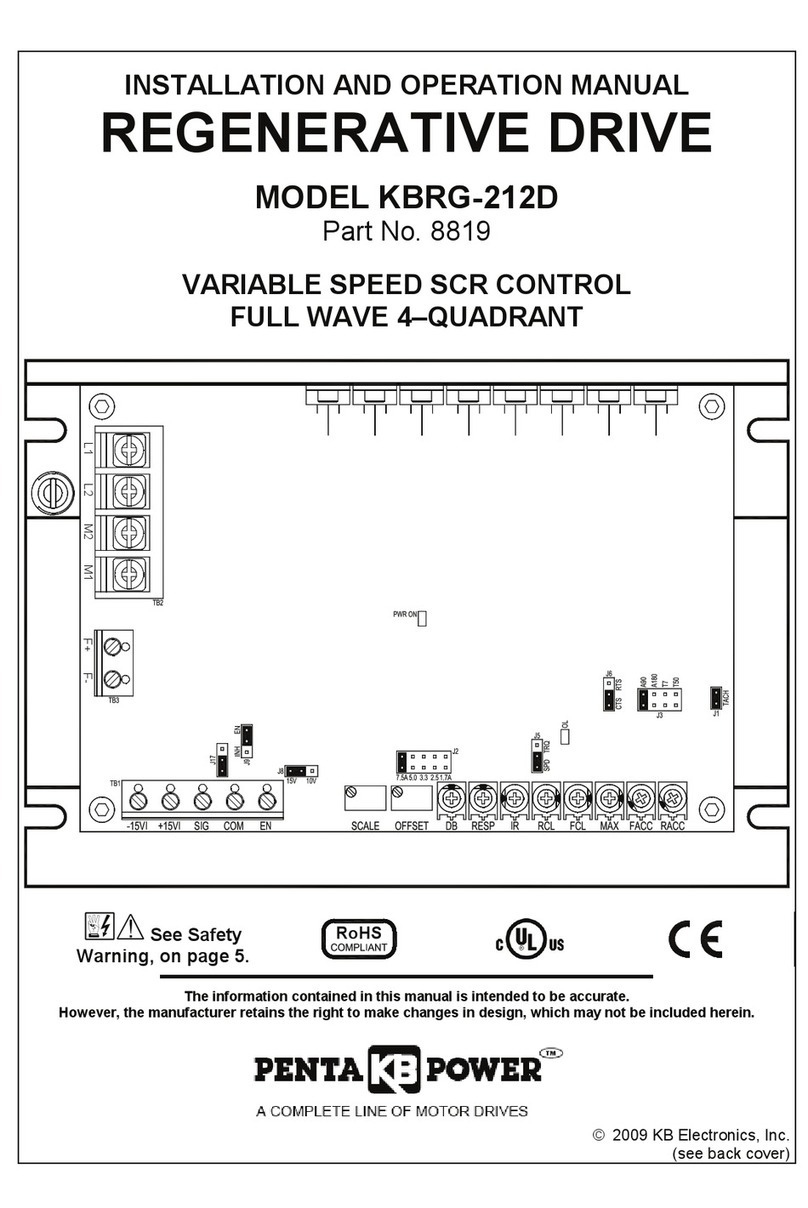
KB Electronics
KB Electronics Penta Power KBRG-212D Installation and operation manual

itema
itema PROMATECH LEONARDO SILVER HI DRIVE 7000 user manual
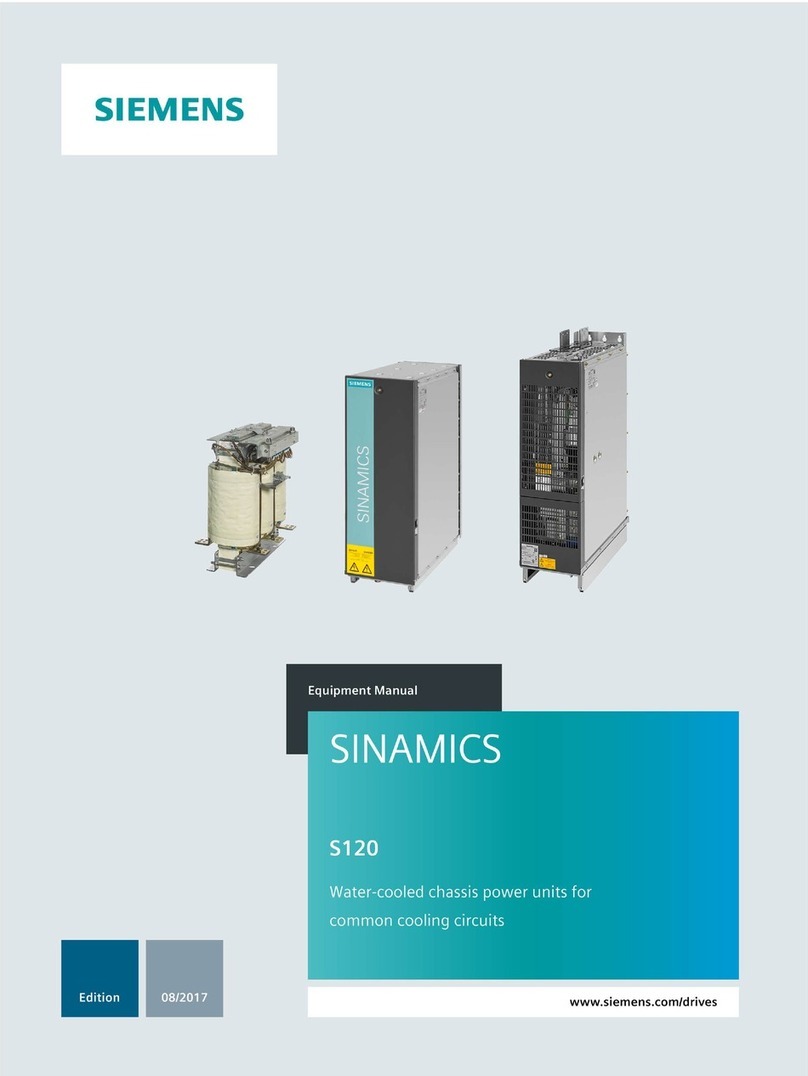
Siemens
Siemens SINAMICS S120 Equipment manual
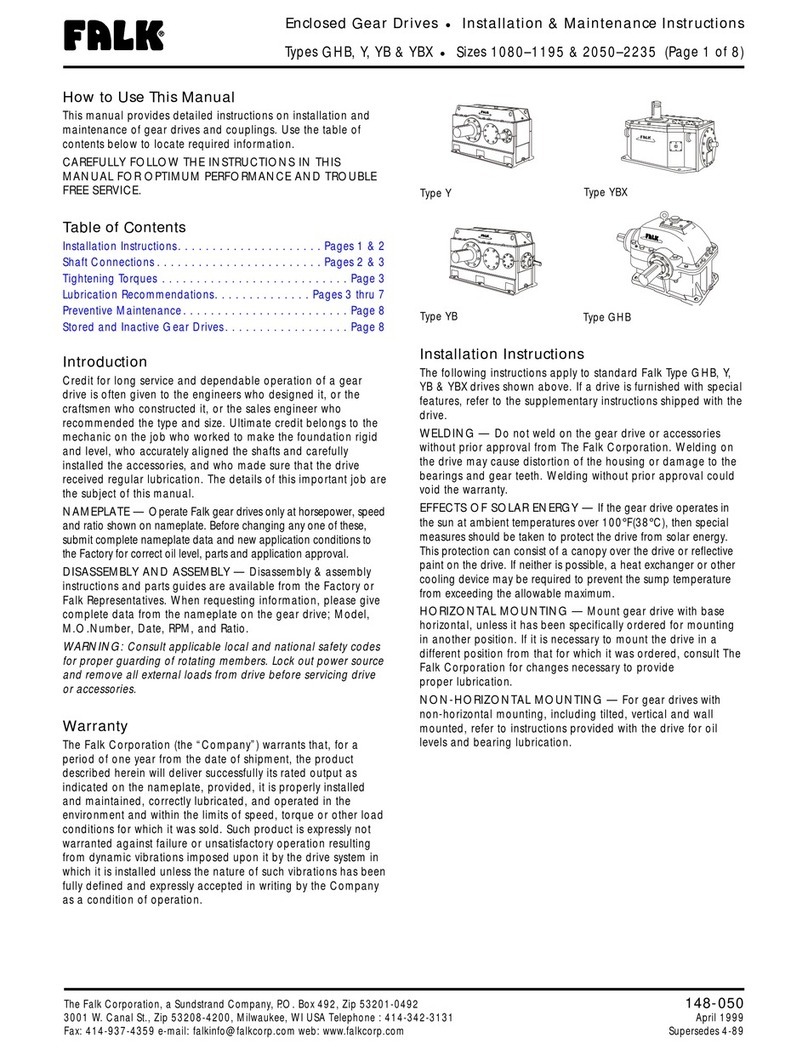
FALK
FALK GHB Series Installation & maintenance instructions