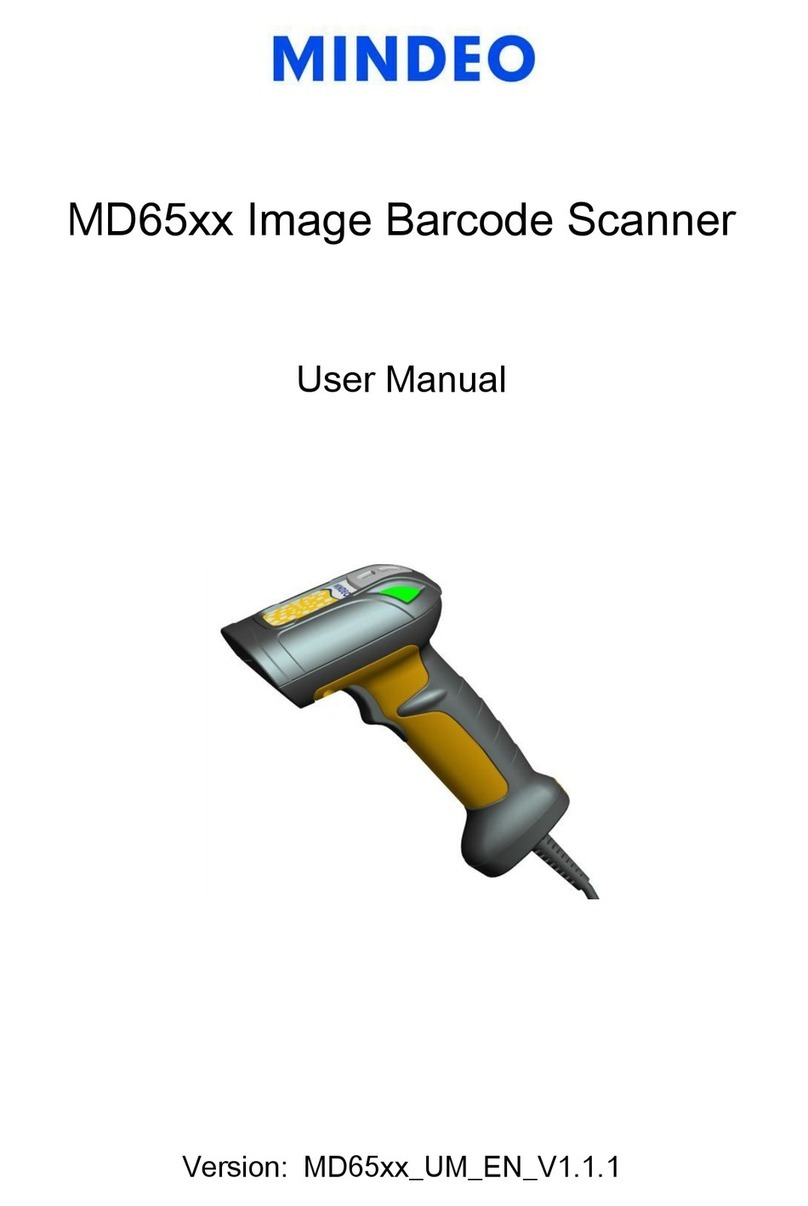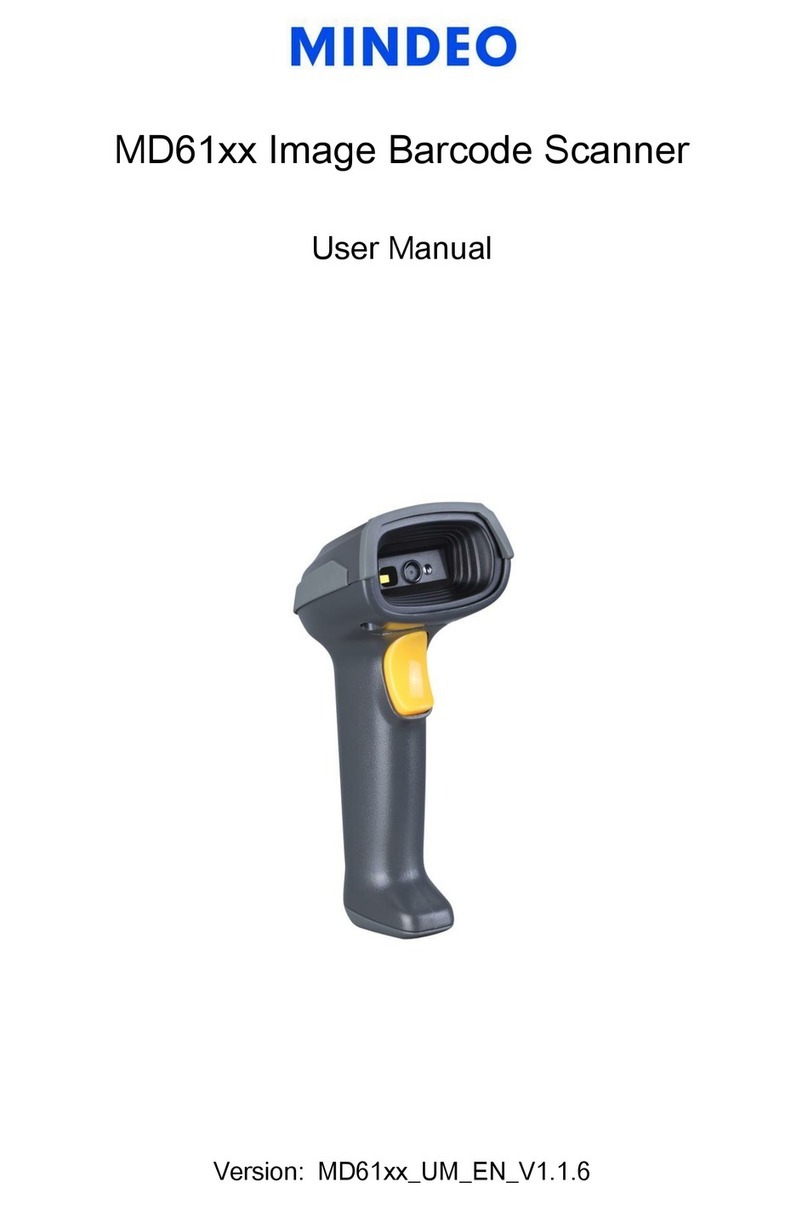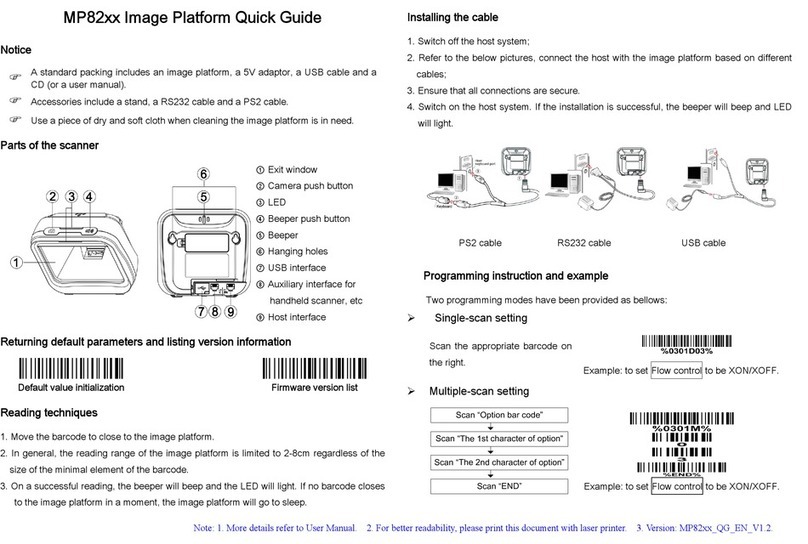MD6000 image barcode scanner quick guide
Note
Parts of the scanner
LED
Beeper
Scan window
Trigger
Release-hole of the cable
Cable interface port
Installing the cable
1. Switch off the host;
2. Refer to the below pictures, connect the host with the scanner based on different cables;
3. Ensure that all connections are secure.
4. Switch on the host system. If the installation is successful, the beeper will beep and LED
will light.
USB cable RS232 cable
Removing the cable
1. Find the release-hole.
2. Insert a thin wire into the hole and pull out the cable gently.
Reading techniques
1. Press and hold the trigger, the scanner projects a green LED square which allows
positioning the barcode within its field of view, and turns on the white LED for illumination.
2. When reading a barcode, the green LED square will be smaller when the scanner is closer
to the barcode and larger when it is farther from the barcode. Please hold the scanner at
an appropriate distance from the barcode, and center the green LED square on the
barcode.
3. On a successful barcode reading, the scanner will beep once, and the green LED square
and white LED will be turned off. Then the scanner transmits barcode message to the host.
Return default parameters and version information
Default value initialization
Note: If the host cannot receive data normally because the input speed of the scanner is too
fast, please scan the barcode below:
A standard packing includes a scanner, a USB cable and a CD (or a user manual).
Accessories include a stand, a RS232 cable, and a 5V adaptor.
Use a piece of dry and soft cloth when cleaning the scanner is in need.
Note: 1. More details refer to User Manual. 2. For better readability, please print this document with laser printer. 3. Version: MD6000_QG_EN_V1.2.