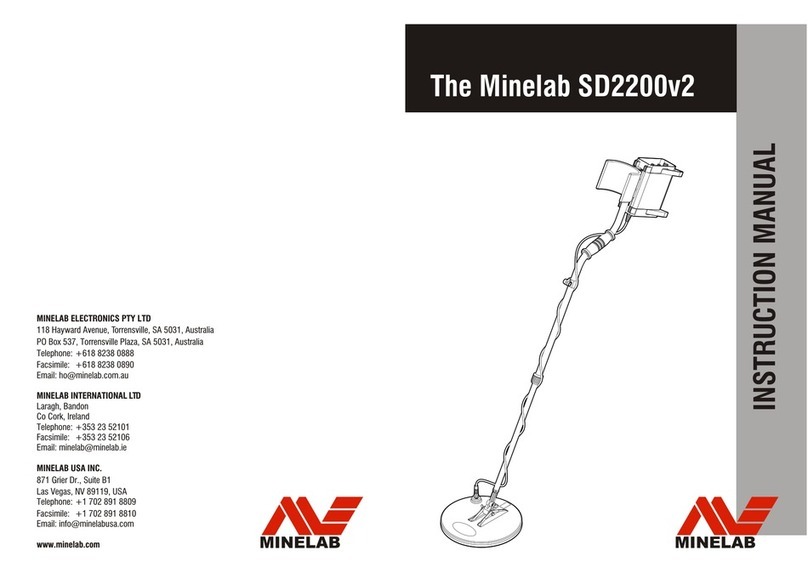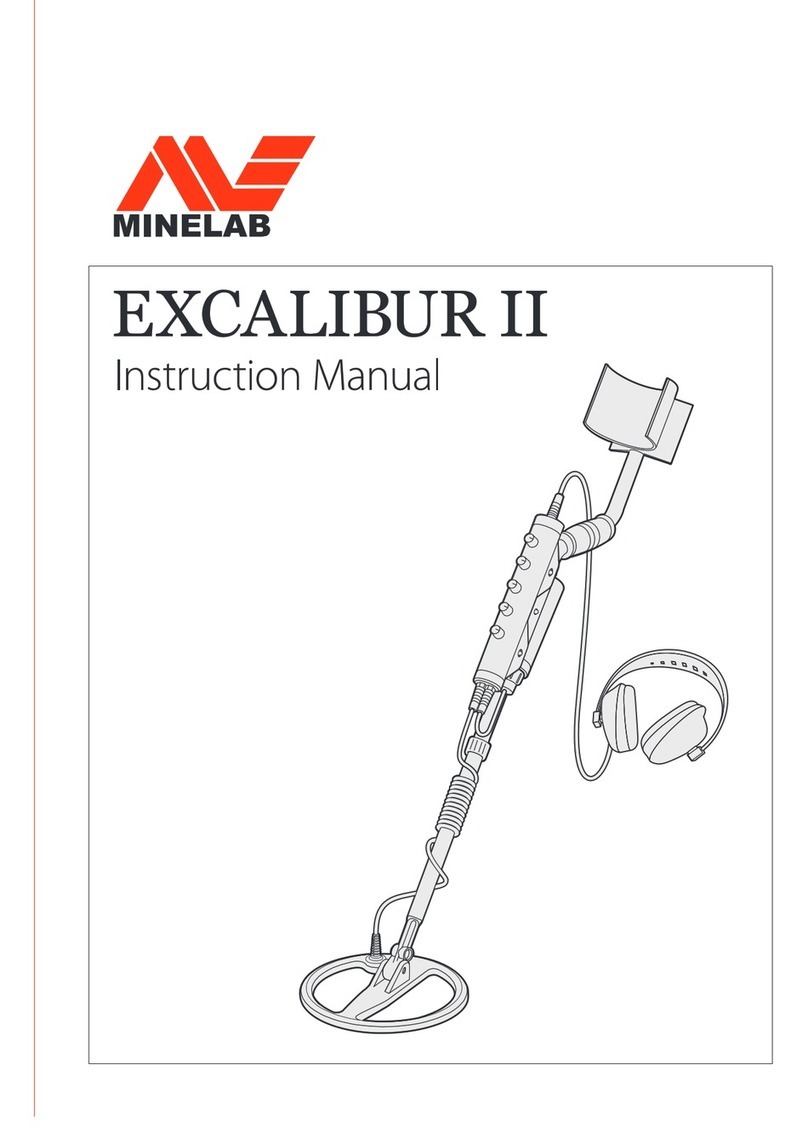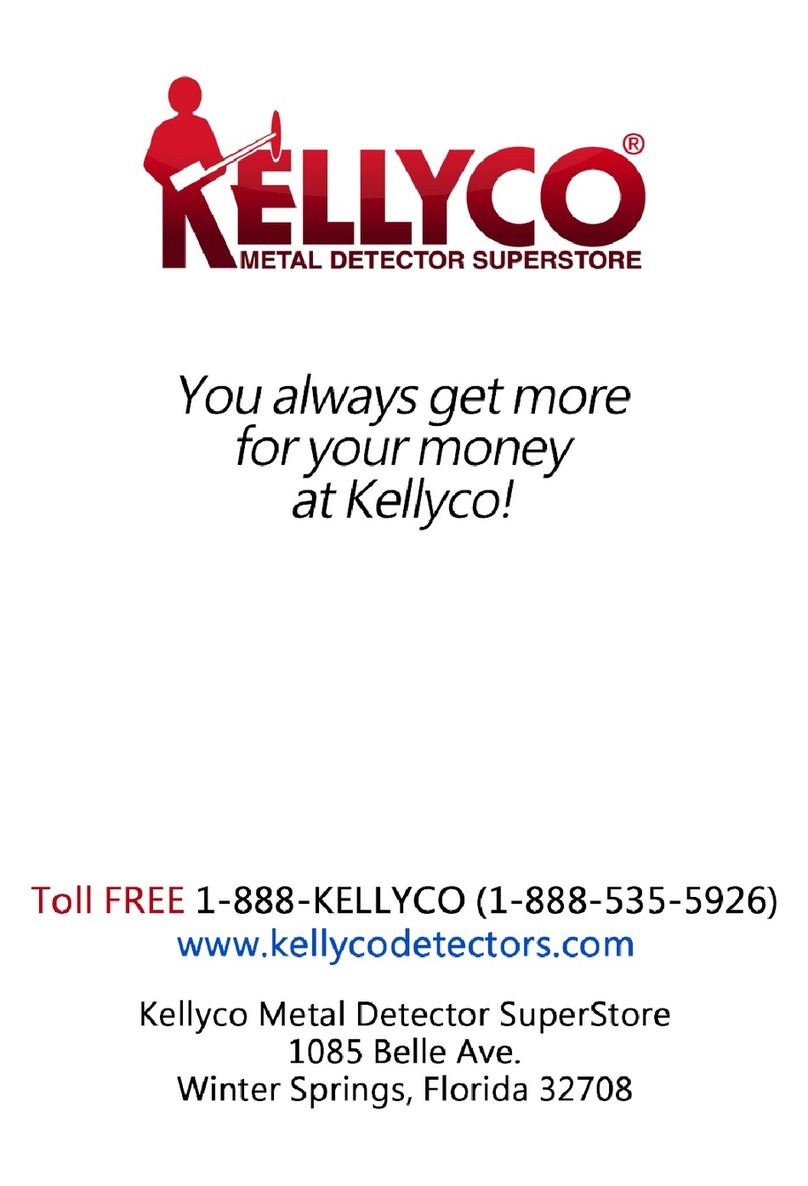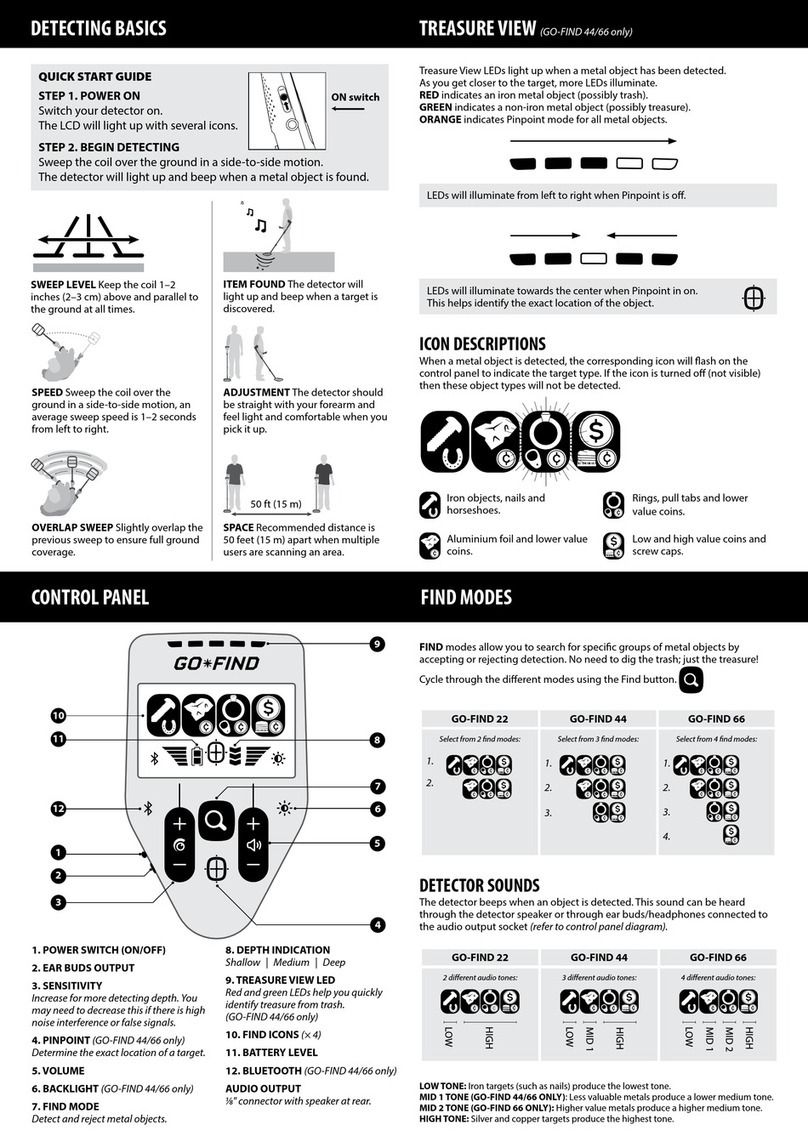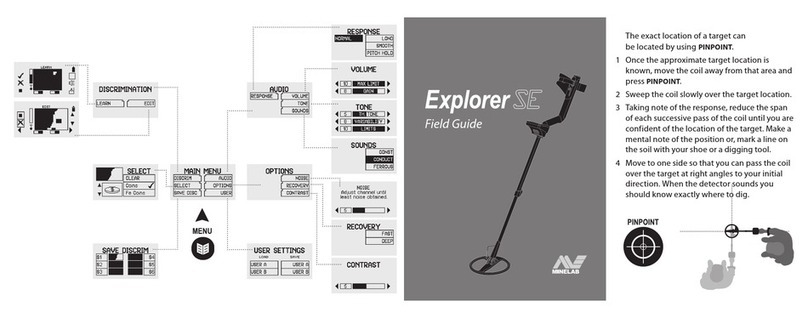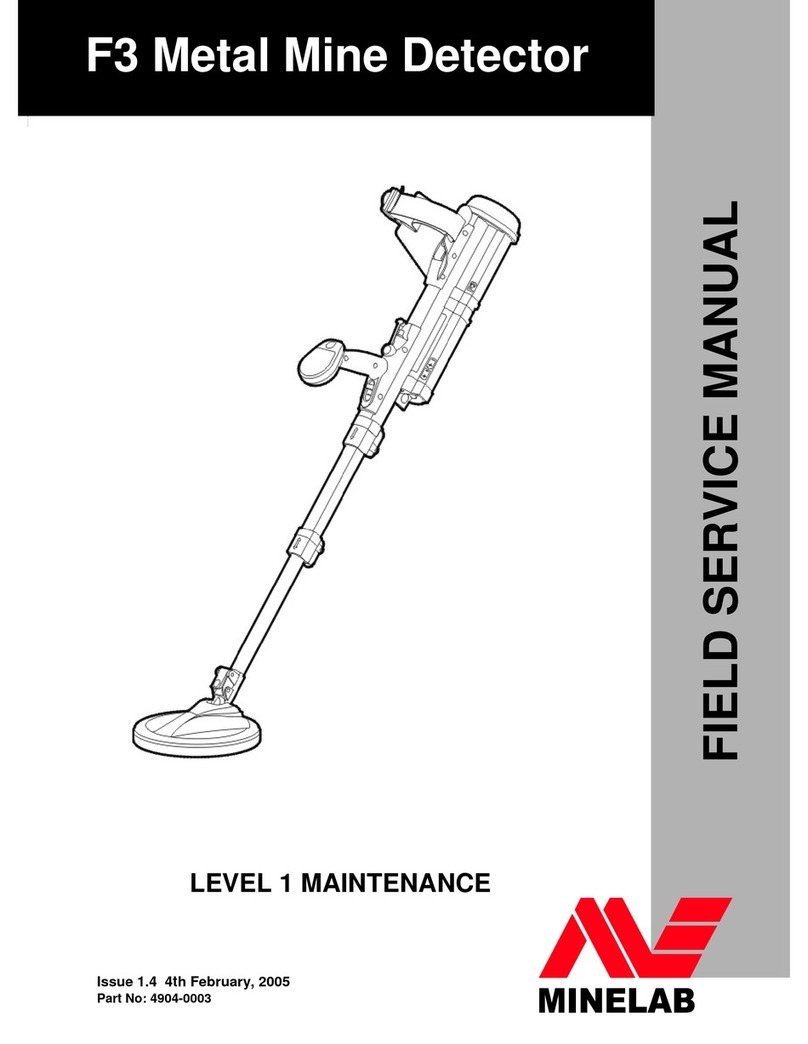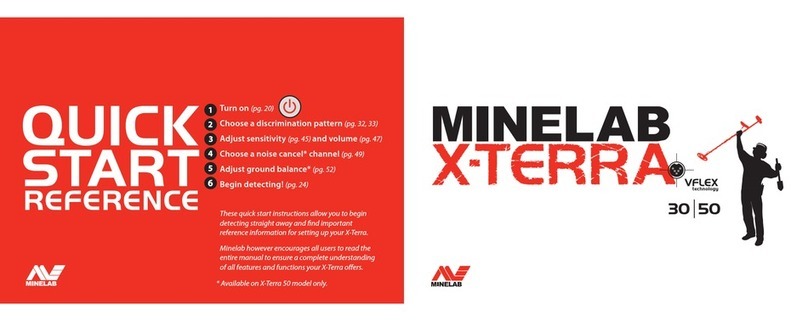2
Getting Started
Quick Start........................................................................................................... 5
Parts Overview ................................................................................................... 6
Controls..................................................................................................................7
Display.................................................................................................................... 8
Introduction to Search Modes ..................................................................... 9
Choosing the Right Search Mode ................................................................ 9
Reset a Profile..................................................................................................... 9
Search Modes
Park.........................................................................................................................11
Field........................................................................................................................12
Beach.....................................................................................................................13
General Settings
Global and Local Settings .............................................................................15
Frequency............................................................................................................16
Pro-Switch™ Technology................................................................................16
Changing the Frequency.................................................................................16
Frequencies and Search Modes ..................................................................16
Sensitivity ...........................................................................................................17
Adjust the Sensitivity Level...........................................................................17
Depth Gauge .......................................................................................................18
Lighting.................................................................................................................19
Backlight...............................................................................................................19
Flashlight..............................................................................................................19
Vibration............................................................................................................. 20
Turning Master Vibration On/Off............................................................... 20
Turning Ferrous Vibration On/Off ............................................................. 20
Settings Menu
Settings Menu Navigation ...........................................................................22
Settings Menu Navigation ............................................................................22
Accessing Advanced Settings.....................................................................22
Noise Cancel......................................................................................................23
Auto Noise Cancel............................................................................................23
Ground Balance ................................................................................................24
Auto Ground Balance......................................................................................24
Manual Ground Balance.................................................................................25
Tracking Ground Balance ..............................................................................25
Volume Adjust...................................................................................................26
Adjust the Volume............................................................................................26
Tone Volume (Advanced Setting) ................................................................27
Adjust Tone Volume.........................................................................................27
Threshold Level ................................................................................................28
Adjust the Threshold Level...........................................................................28
'Reference' Threshold Tone ..........................................................................28
Threshold Blanking ..........................................................................................28
Target Tone.........................................................................................................29
Accept/Reject.................................................................................................. 30
Creating a Discrimination Pattern............................................................ 30
Accept/Reject Targets Upon Detection ................................................. 30
All Metal.............................................................................................................. 30
Tone Break (Advanced Setting) ....................................................................31
Adjust Tone Break.............................................................................................31
Recovery Speed................................................................................................32
Adjust Recovery Speed..................................................................................32
Swing Rate..........................................................................................................32
Contents