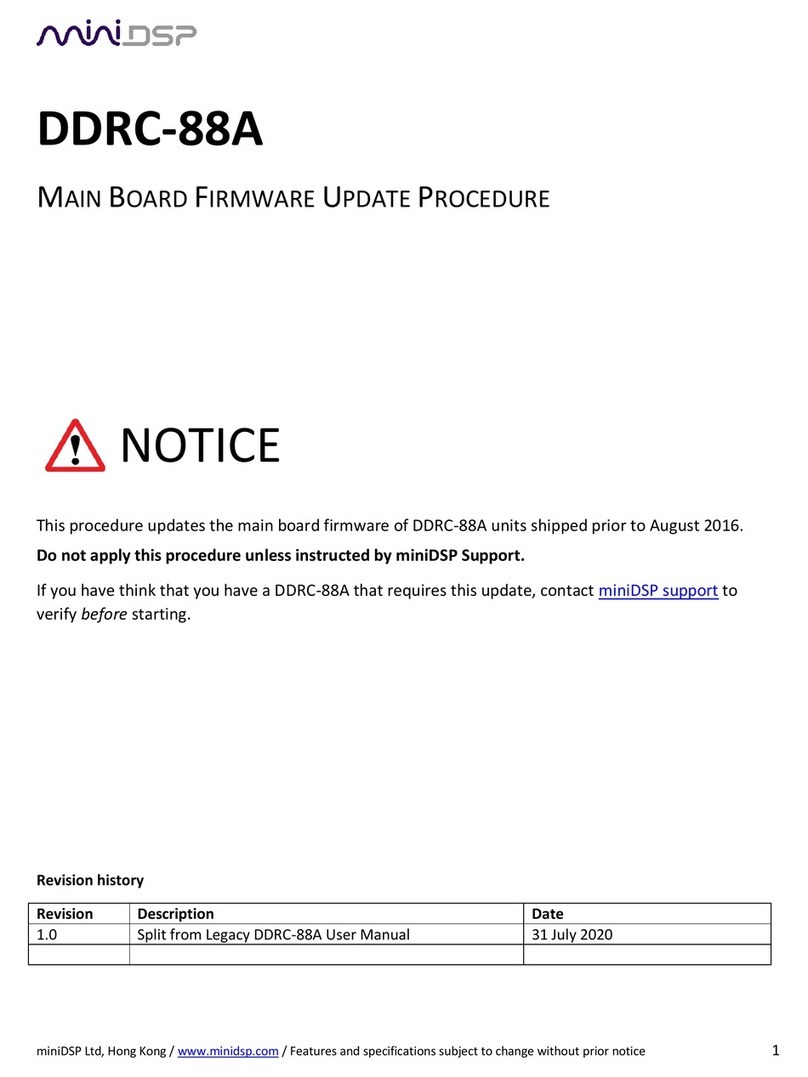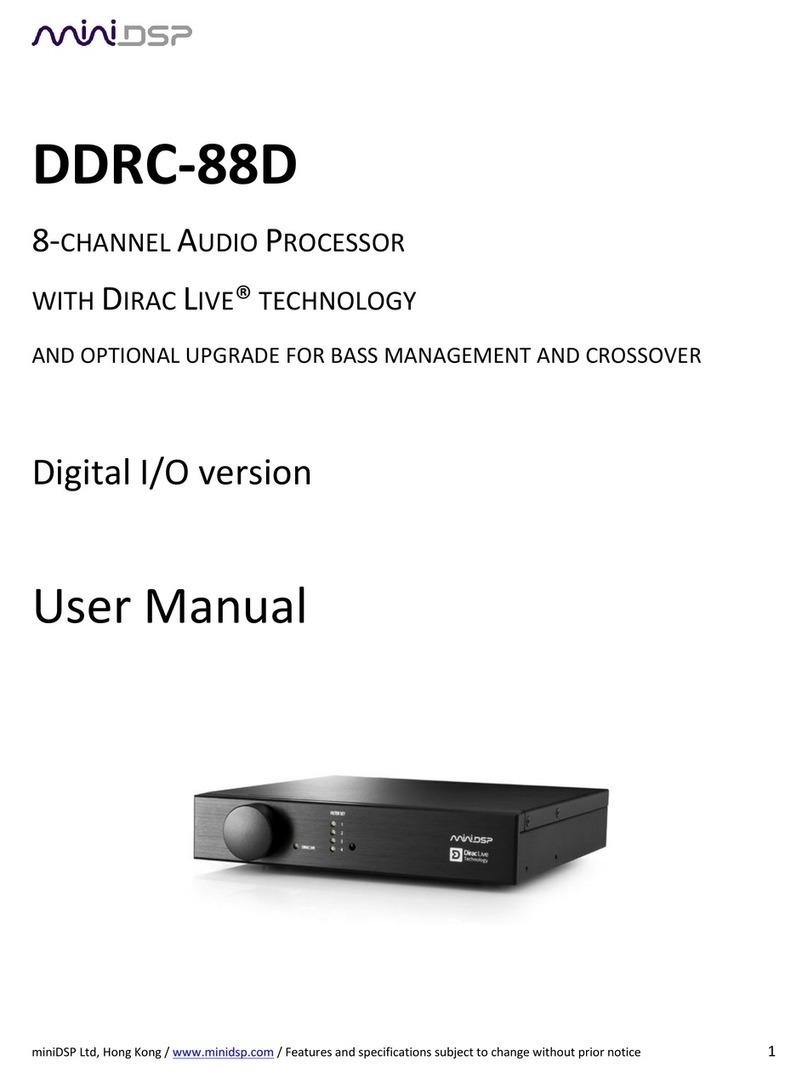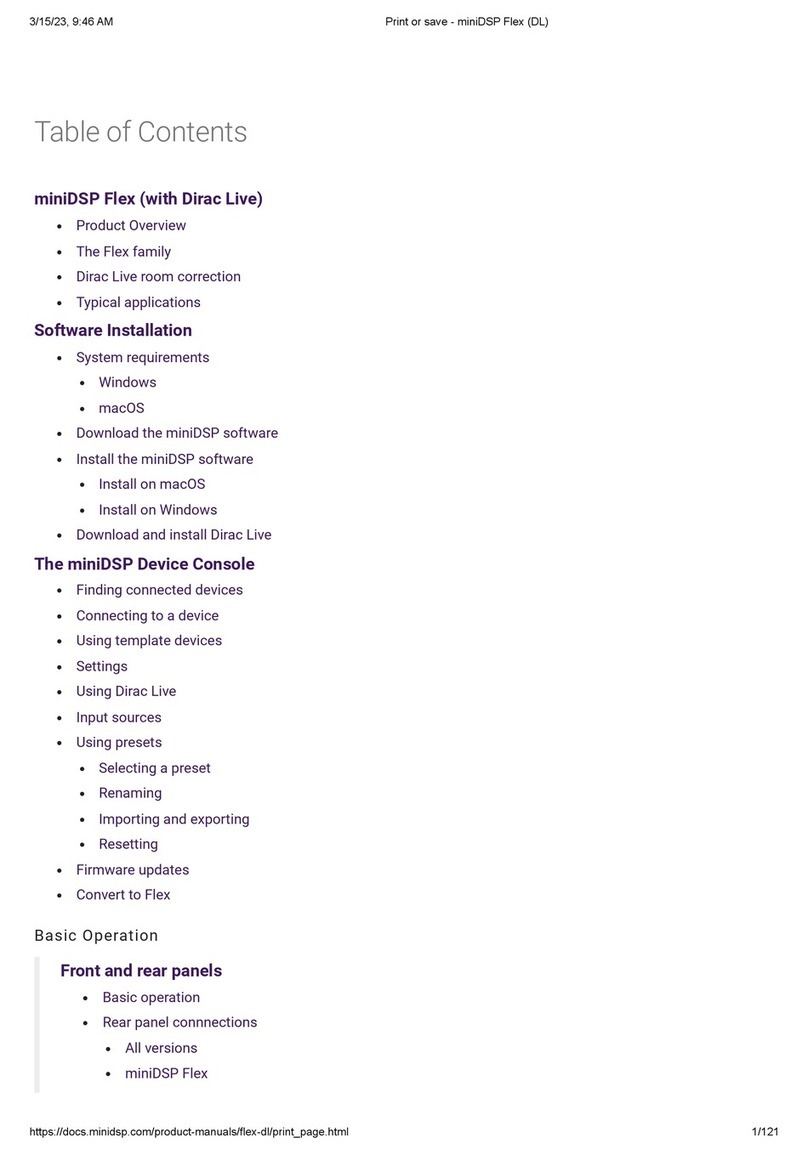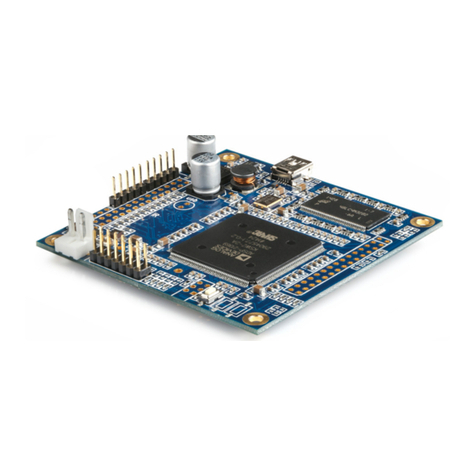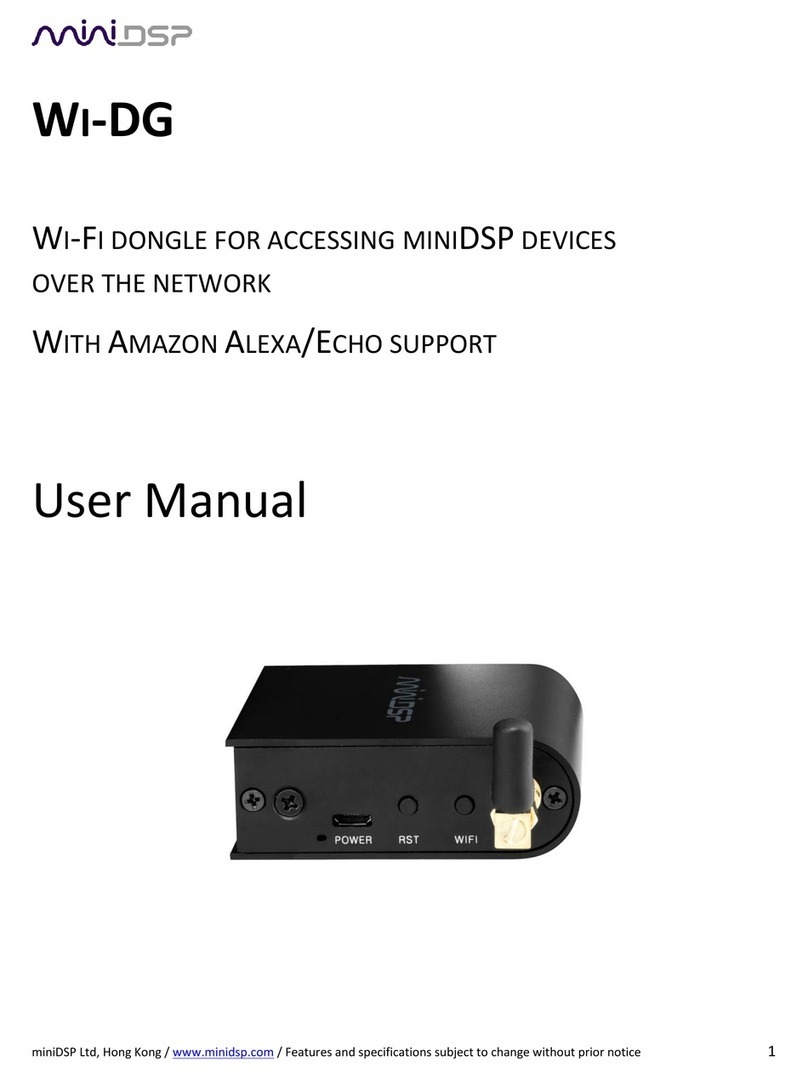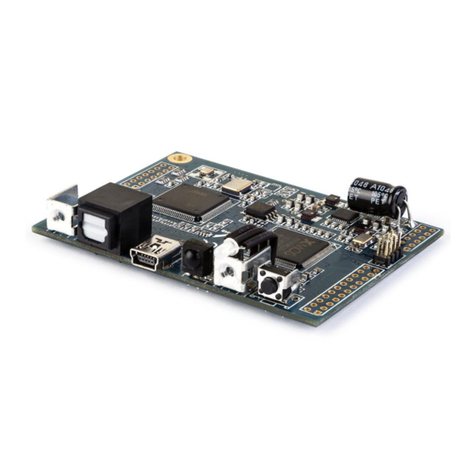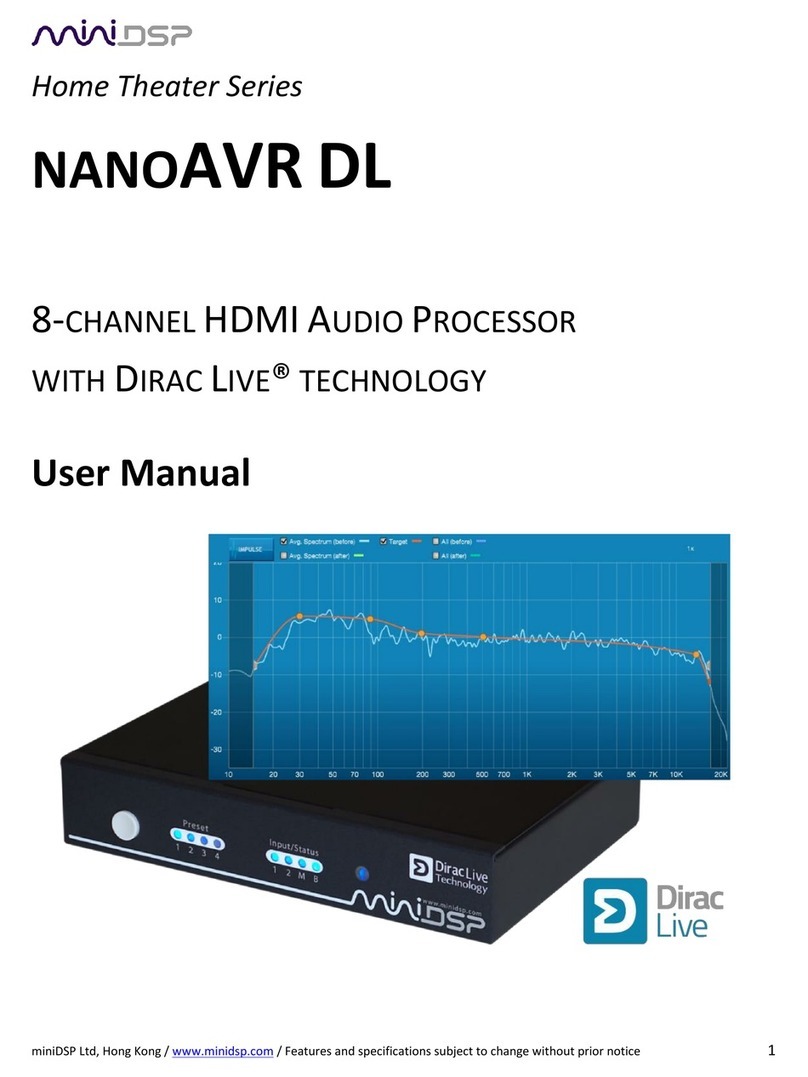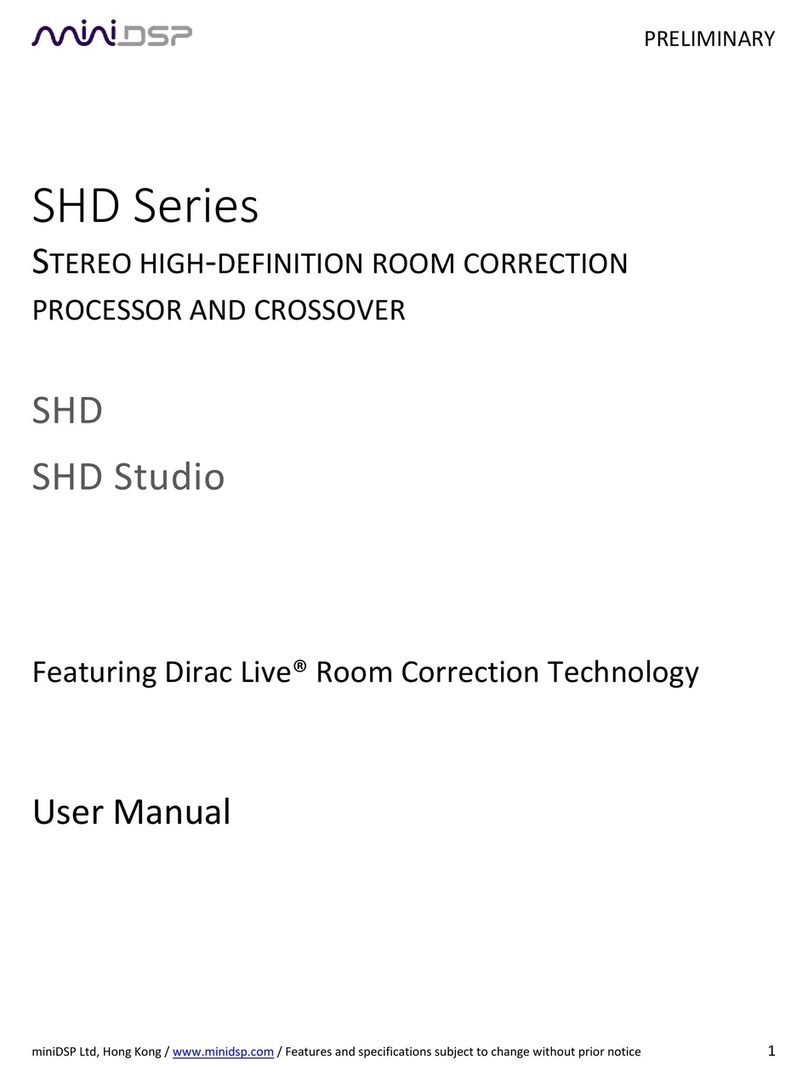miniDSP Ltd, Hong Kong / www.minidsp.com / Features and specifications subject to change without prior notice 3
TABLE OF CONTENTS
Important Information........................................................................................................................................ 5
1Product Overview ......................................................................................................................................... 7
1.1 Typical system configurations..............................................................................................................................7
1.2 Dirac Live.............................................................................................................................................................9
2Hardware Connectivity ............................................................................................................................... 10
2.1 Analog input and output....................................................................................................................................10
2.2 DC Power ..........................................................................................................................................................11
2.3 USB ...................................................................................................................................................................11
3Software Installation................................................................................................................................... 12
3.1 Do you need a firmware upgrade?.....................................................................................................................12
3.2 Windows 10 ......................................................................................................................................................13
3.2.1 Download and install the DiracLive application..........................................................................................13
3.2.2 Download the miniDSP software ...............................................................................................................13
3.2.3 Install the miniDSP software......................................................................................................................14
3.3 macOS 10.14 Mojave and 10.15 Catalina ...........................................................................................................15
3.3.1 Download and install the DiracLive application..........................................................................................15
3.3.2 Download the miniDSP software ...............................................................................................................15
3.3.3 Install the miniDSP software......................................................................................................................16
4The DDRC-88BM Plugin............................................................................................................................... 17
4.1 Plugin user interface –basic mode.....................................................................................................................17
4.2 Master control...................................................................................................................................................18
4.3 Configuration/filter set selection .......................................................................................................................18
4.4 Dirac Live information .......................................................................................................................................19
4.5 Start Dirac Live Software....................................................................................................................................19
5Dirac Live Calibration .................................................................................................................................. 20
6Using the DDRC-88A Audio Processor......................................................................................................... 21
6.1 Configuring source equipment...........................................................................................................................21
6.1.1 Level trims ................................................................................................................................................21
6.1.2 Bass management.....................................................................................................................................21
6.1.3 Delays/speaker distance............................................................................................................................21
6.1.4 Room correction and EQ ...........................................................................................................................21
6.1.5 Other processing.......................................................................................................................................21
6.2 Front panel........................................................................................................................................................22
6.2.1 Status indicators .......................................................................................................................................22
6.2.2 Front panel controls..................................................................................................................................22
6.3 Infrared remote control.....................................................................................................................................23
6.3.1 miniDSP remote........................................................................................................................................23
6.3.2 Apple remote............................................................................................................................................23
6.3.3 Programming a third-party remote............................................................................................................24
7Gain Structure............................................................................................................................................. 25
7.1 Gain structure overview ....................................................................................................................................25
7.2 Choosing gain structure settings ........................................................................................................................26
7.2.1 To change input sensitivity........................................................................................................................28
7.2.2 To change output gain...............................................................................................................................28