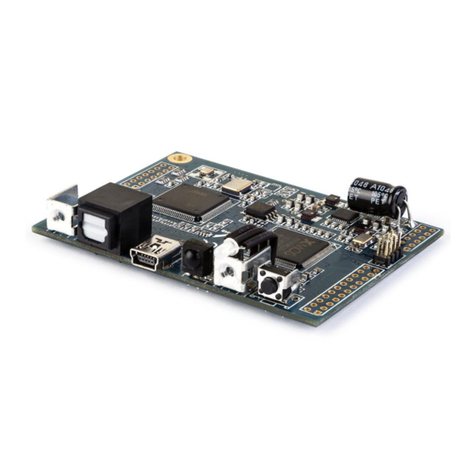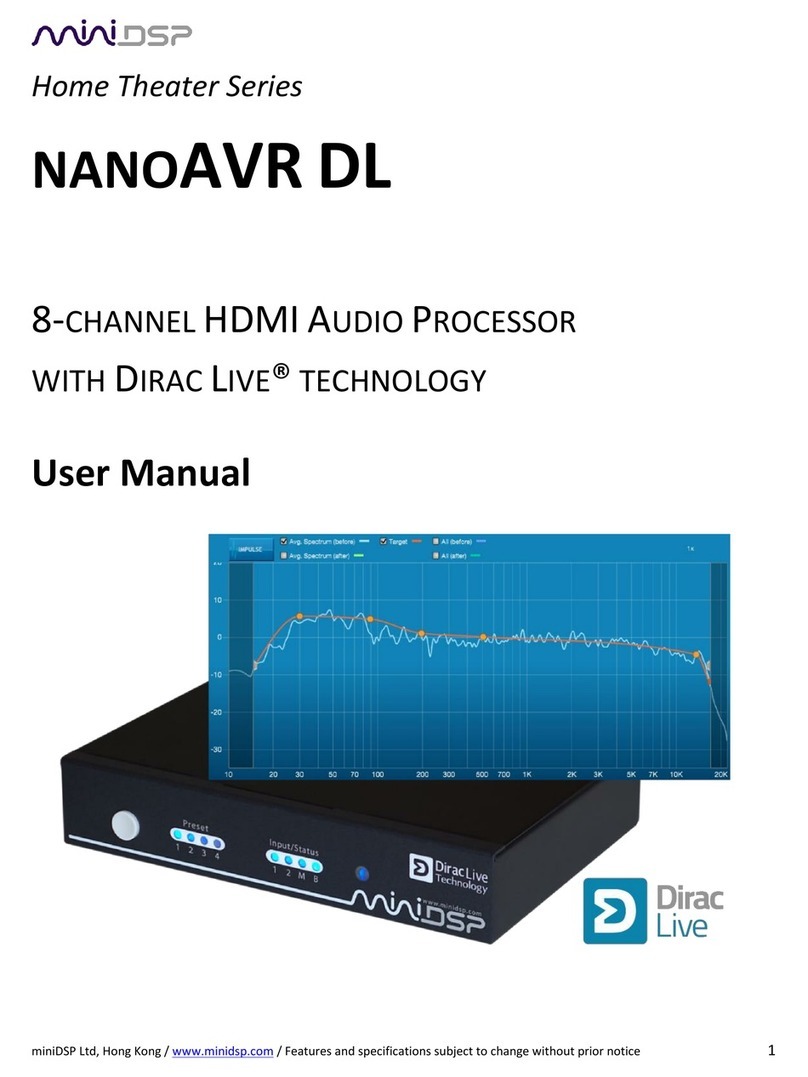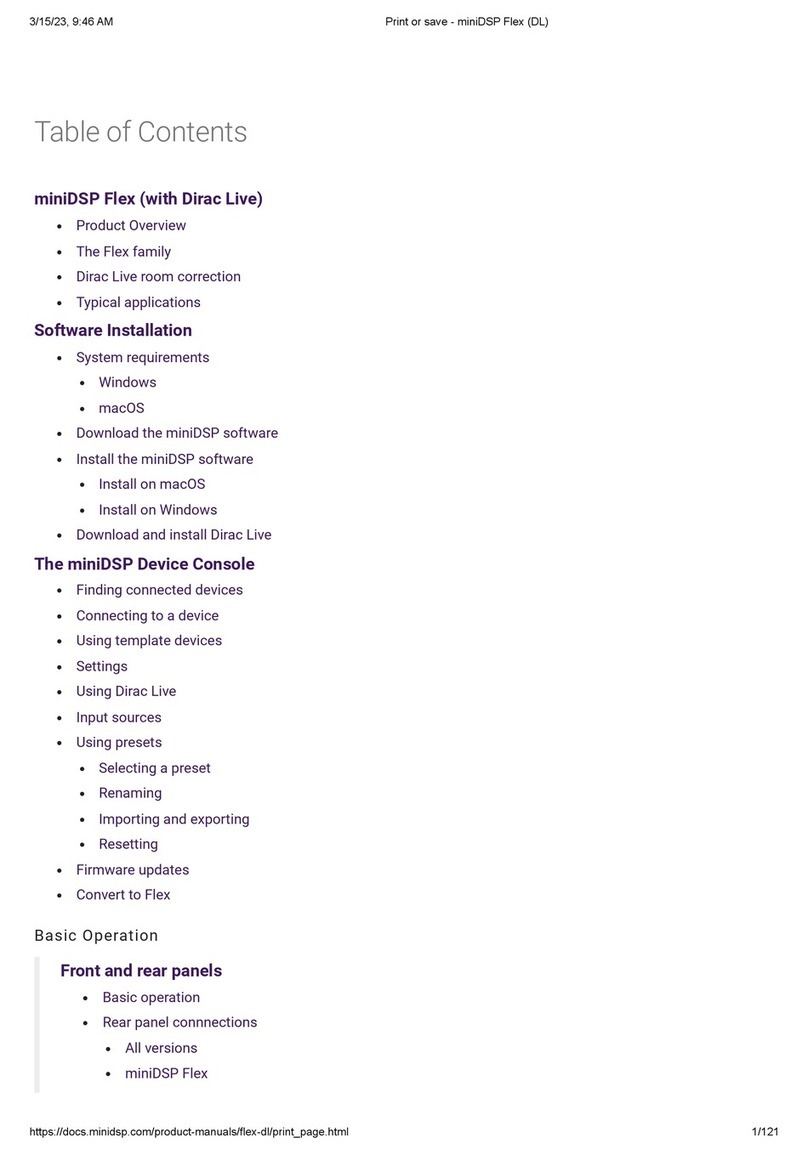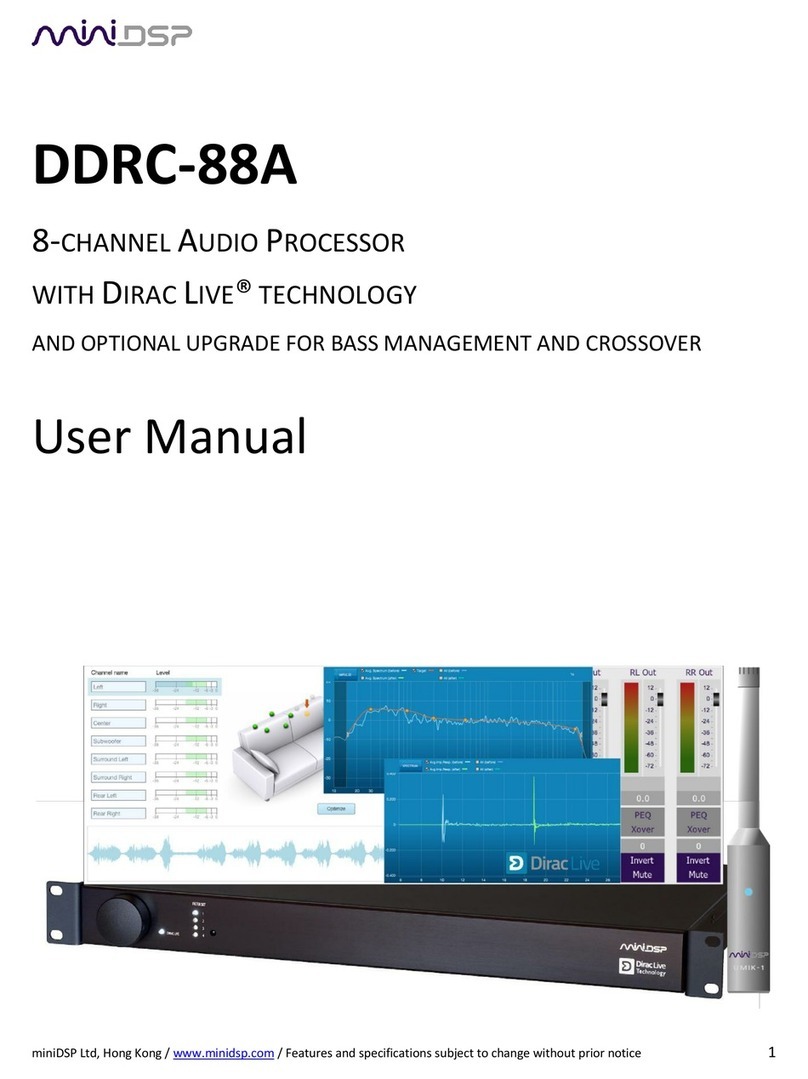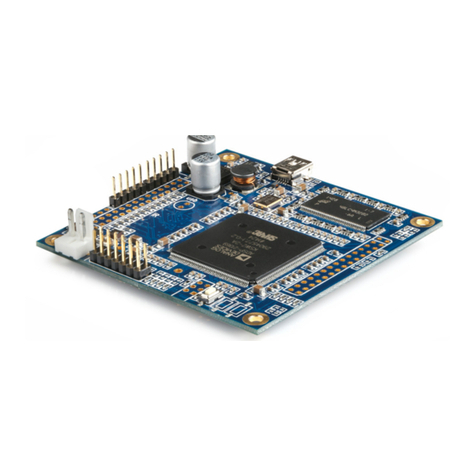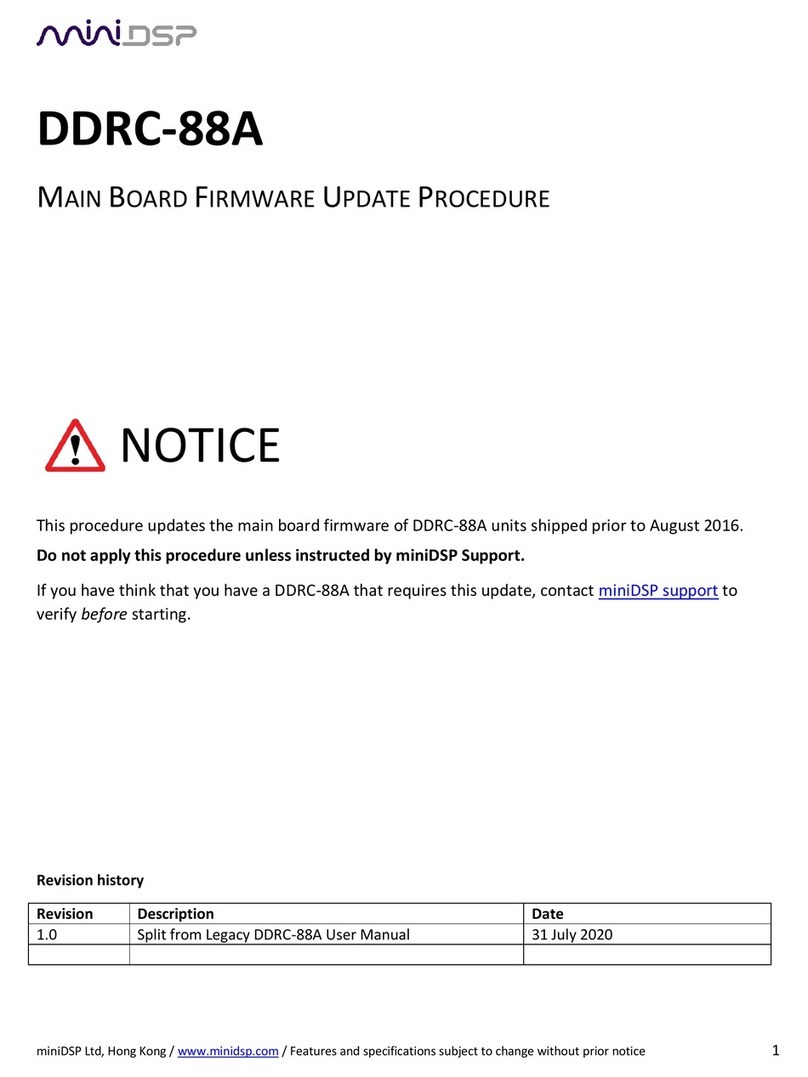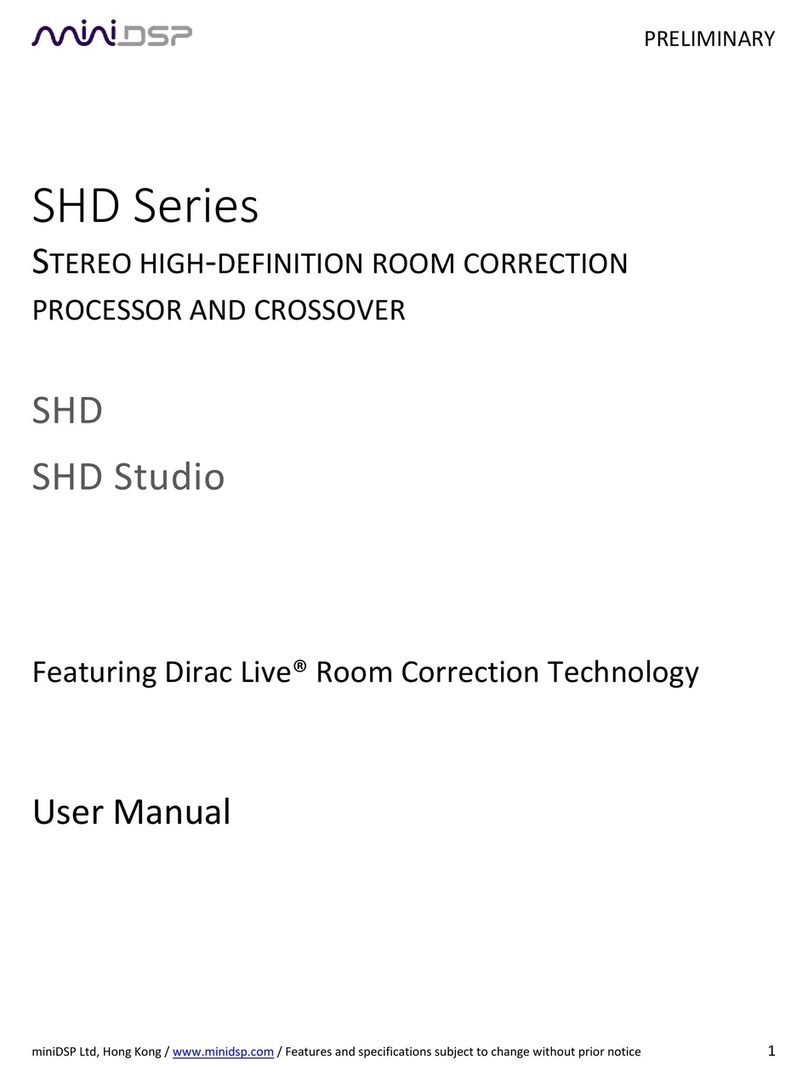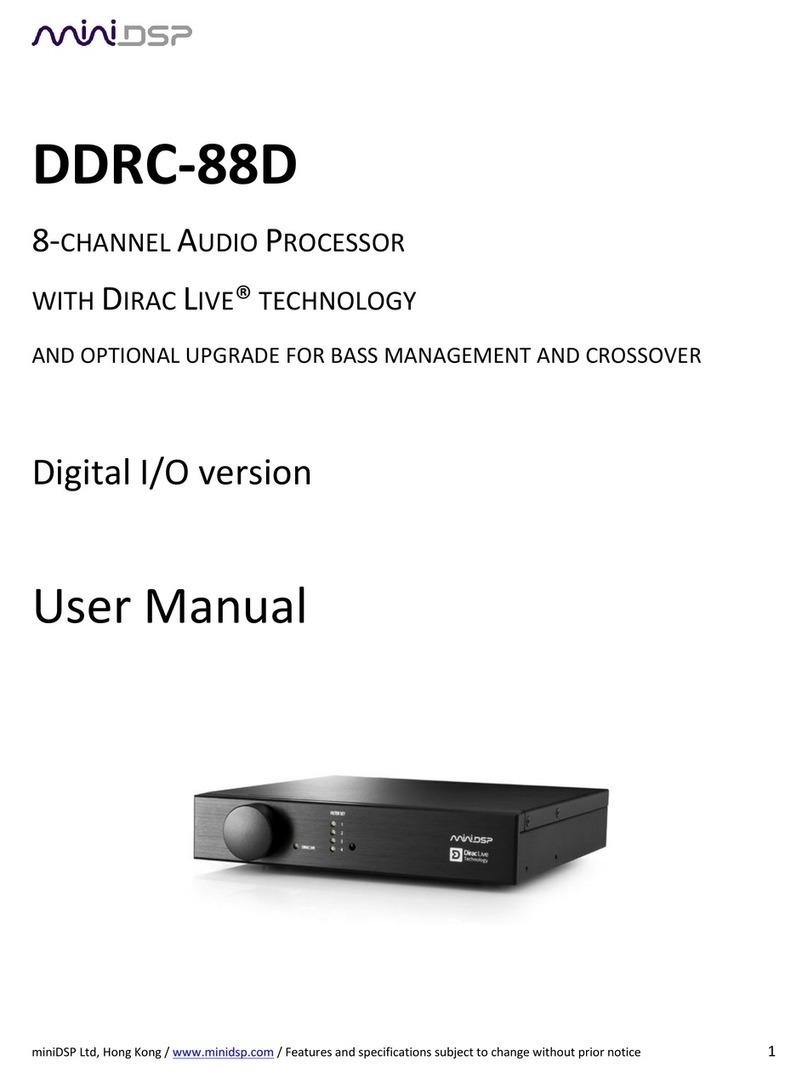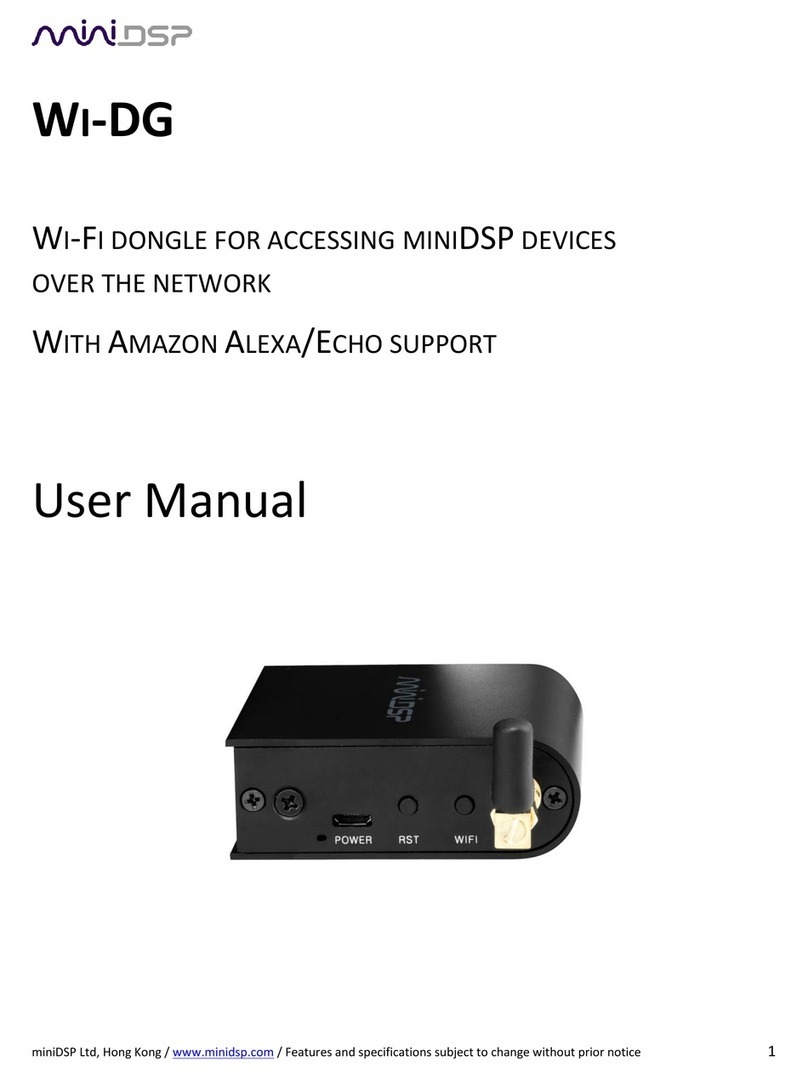Preliminary
miniDSP Ltd, Hong Kong / www.minidsp.com / Features and specifications subject to change without prior notice 5
8Plugin Reference....................................................................................................................................48
8.1 Input channel strips................................................................................................................................. 48
8.1.1 Standard version only...................................................................................................................... 48
8.1.2 Dirac Live version only..................................................................................................................... 49
8.2 Routing .................................................................................................................................................... 49
8.3 Output tab ............................................................................................................................................... 50
8.3.1 Channel strip layout......................................................................................................................... 50
8.3.2 Channel label................................................................................................................................... 50
8.3.3 Level meter and gain control........................................................................................................... 50
8.3.4 Parametric EQ.................................................................................................................................. 51
8.3.5 Crossover......................................................................................................................................... 53
8.3.6 Compressor...................................................................................................................................... 55
8.3.7 FIR (miniDSP-2x4-HD plugin only) ................................................................................................... 56
8.3.8 Invert and mute............................................................................................................................... 56
8.3.9 Time delay ....................................................................................................................................... 56
8.4 Custom biquad programming.................................................................................................................. 57
8.4.1 What’s a “biquad?........................................................................................................................... 57
8.4.2 Using custom biquad programming ................................................................................................ 57
8.4.3 Biquad design software................................................................................................................... 59
8.5 FIR filtering and design (standard version only)...................................................................................... 60
8.5.1 FIR filtering overview....................................................................................................................... 61
8.5.2 FIR filter design software................................................................................................................. 61
8.5.3 Filter file format............................................................................................................................... 61
8.5.4 Loading filter coefficients ................................................................................................................ 62
8.6 Working with configurations................................................................................................................... 63
8.6.1 Changes to processing parameters ................................................................................................. 63
8.6.2 Selecting a configuration................................................................................................................. 63
8.6.3 Saving and loading configurations................................................................................................... 64
8.6.4 Restoring to defaults ....................................................................................................................... 64
8.7 Keyboard shortcuts ................................................................................................................................. 65
9Additional Information ..........................................................................................................................66
9.1 Specifications........................................................................................................................................... 66
9.1.1 All versions....................................................................................................................................... 66
9.1.2 Flex –single-ended analog I/O ........................................................................................................ 67
9.1.3 Flex/Balanced –balanced analog I/O.............................................................................................. 67
9.1.4 Flex/Digital –analog input, digital output....................................................................................... 68
9.2 Plugin and DSP upgrade .......................................................................................................................... 69
9.3 Firmware upgrade ................................................................................................................................... 70
9.3.1 Windows.......................................................................................................................................... 70
9.3.2 macOS / OS X................................................................................................................................... 72
9.4 Trouble-shooting ..................................................................................................................................... 74
9.4.1 Audio issues –standard version...................................................................................................... 74
9.4.2 Audio issues –Dirac Live version..................................................................................................... 75
9.4.3 Solving connectivity issues –Dirac Live version.............................................................................. 76
9.5 Obtaining support.................................................................................................................................... 77