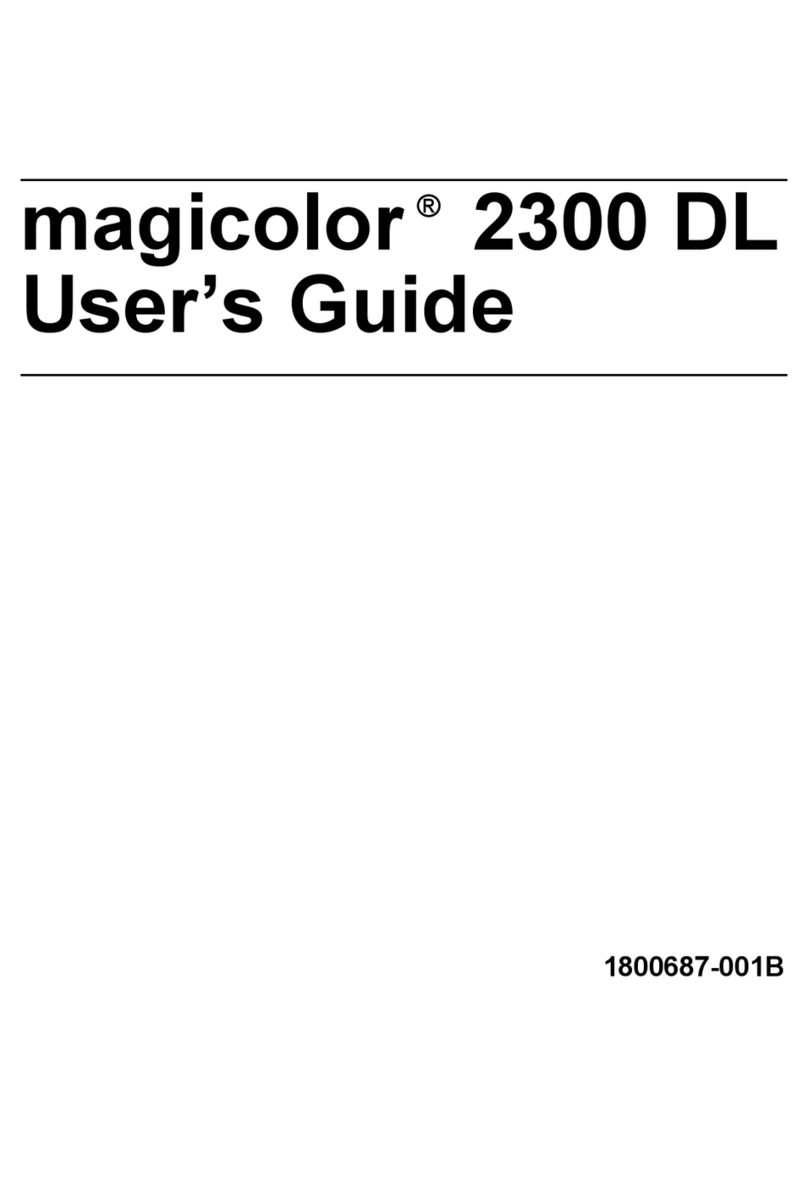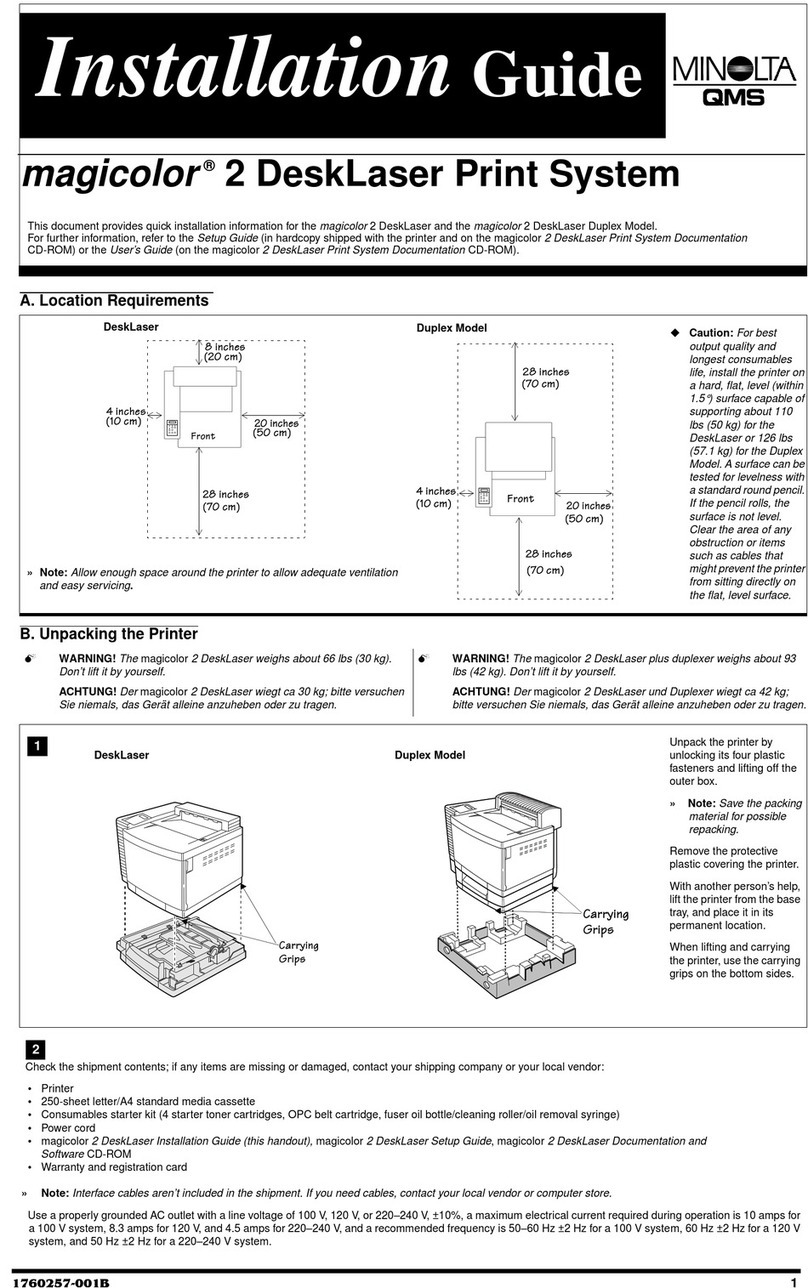MINOLTA-QMS Magicolor 2300W Manual
Other MINOLTA-QMS Printer manuals
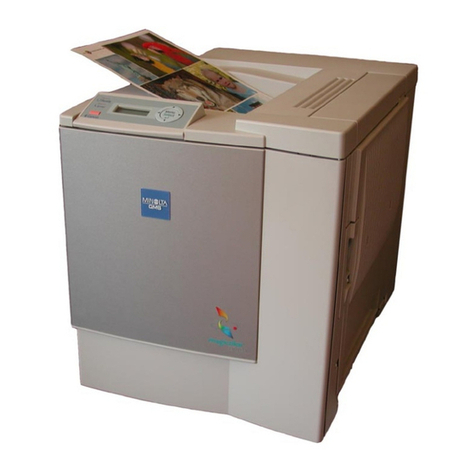
MINOLTA-QMS
MINOLTA-QMS magicolor 2350 User manual
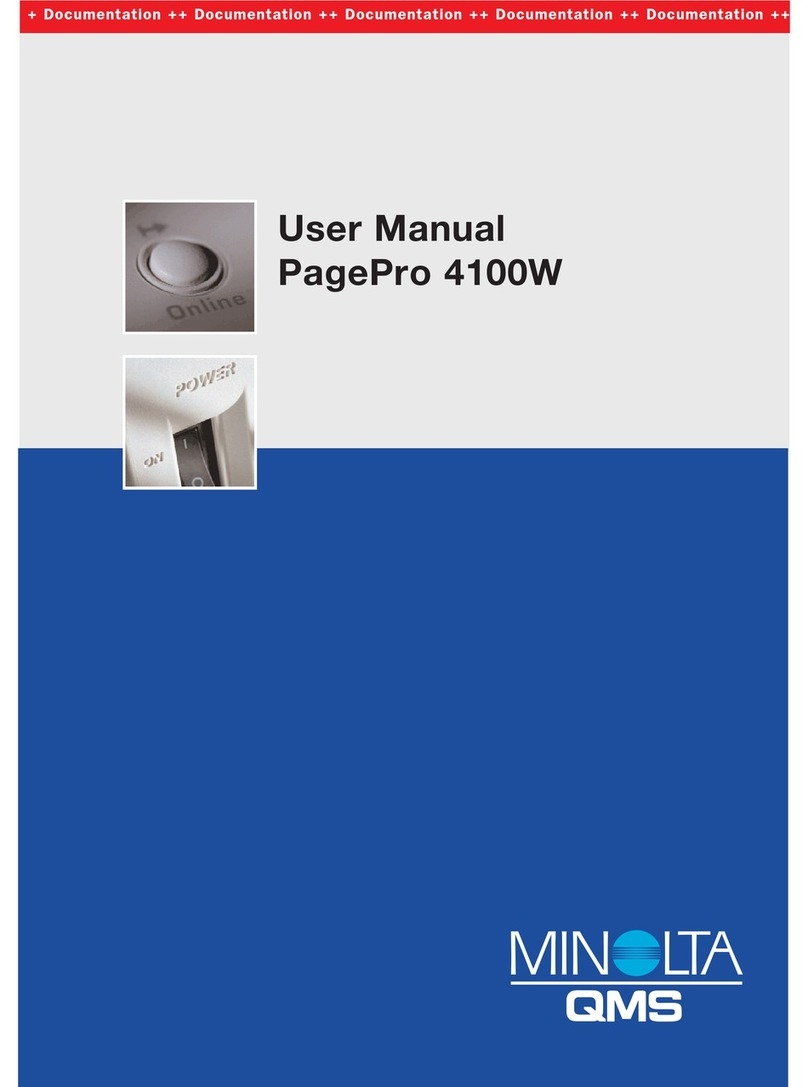
MINOLTA-QMS
MINOLTA-QMS PagePro 4100W User manual
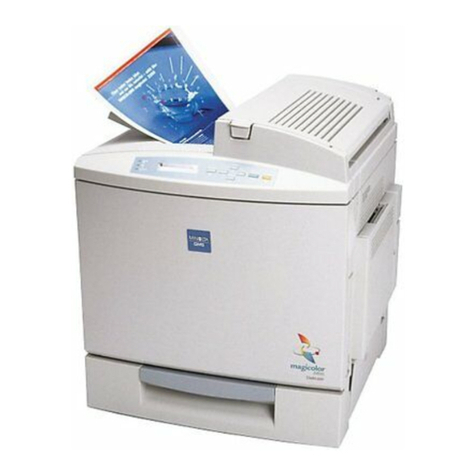
MINOLTA-QMS
MINOLTA-QMS Magicolor 2210 GN User manual
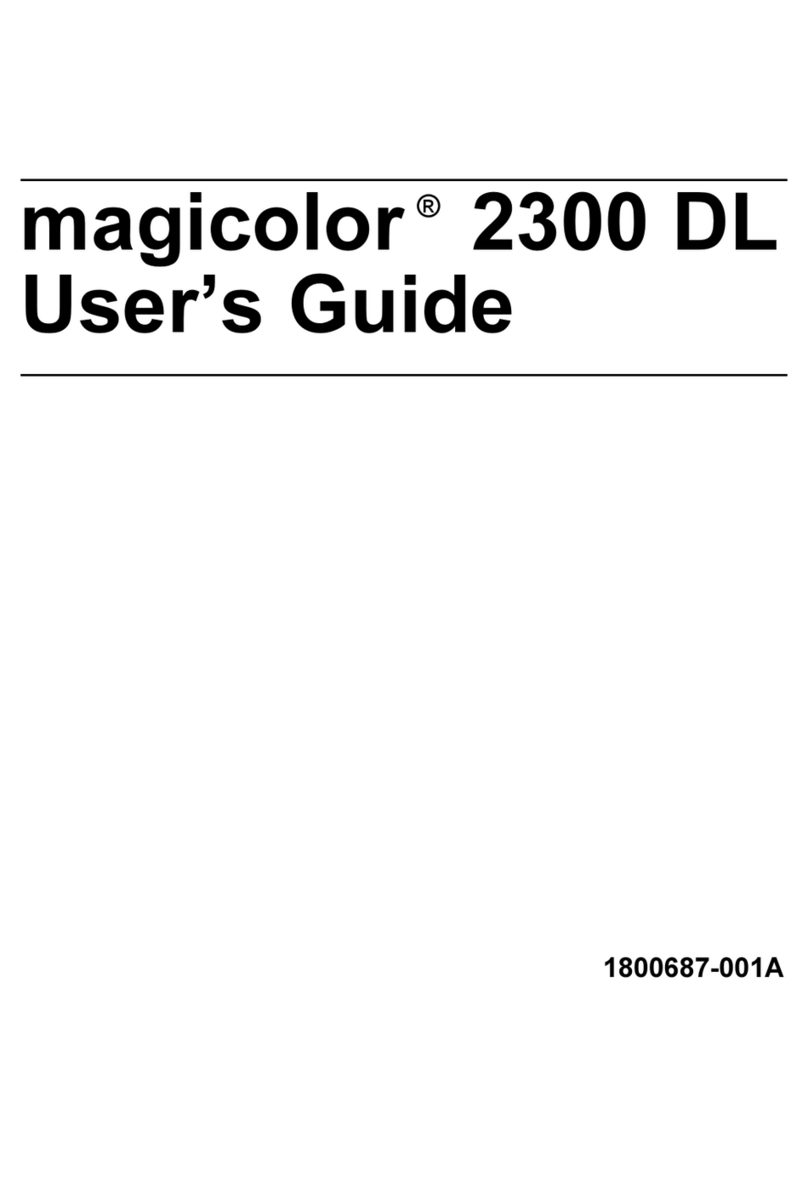
MINOLTA-QMS
MINOLTA-QMS magicolor 2300 DL User manual

MINOLTA-QMS
MINOLTA-QMS Magicolor 2300W User manual
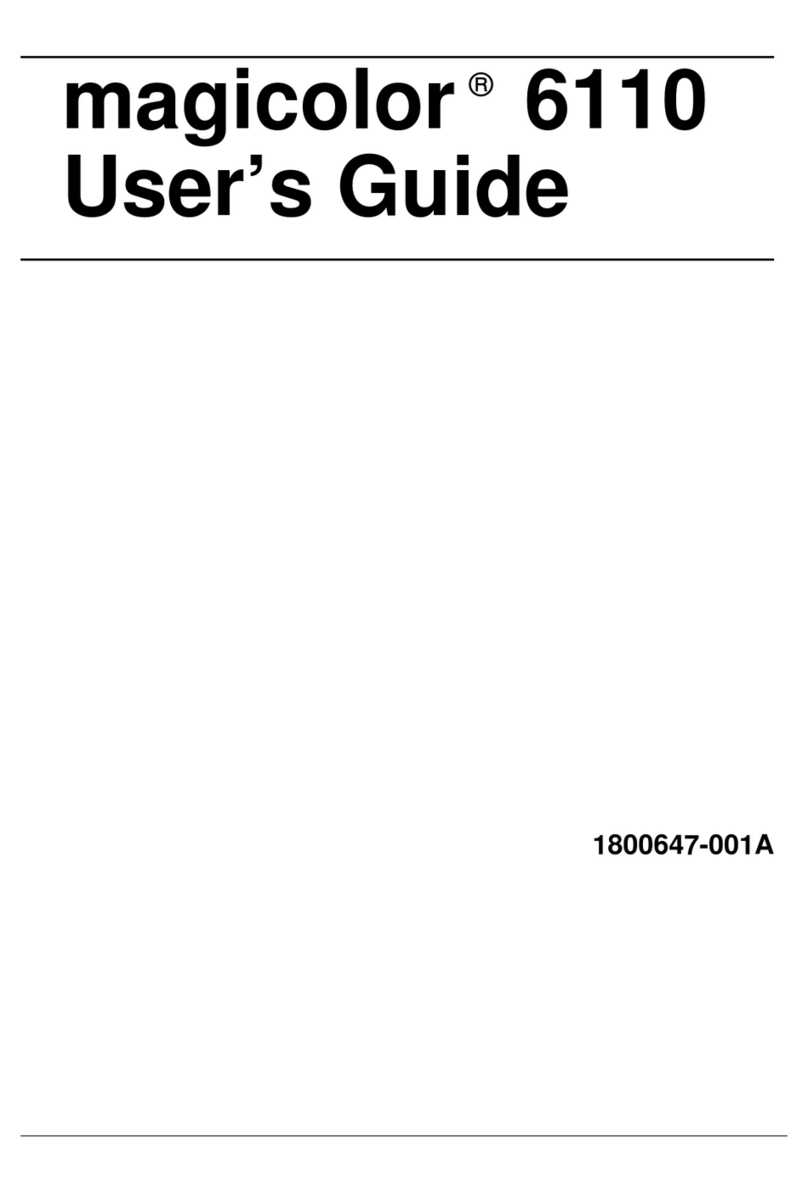
MINOLTA-QMS
MINOLTA-QMS MAGICOLOR 6110 User manual

MINOLTA-QMS
MINOLTA-QMS Magicolor 2200 DP User manual
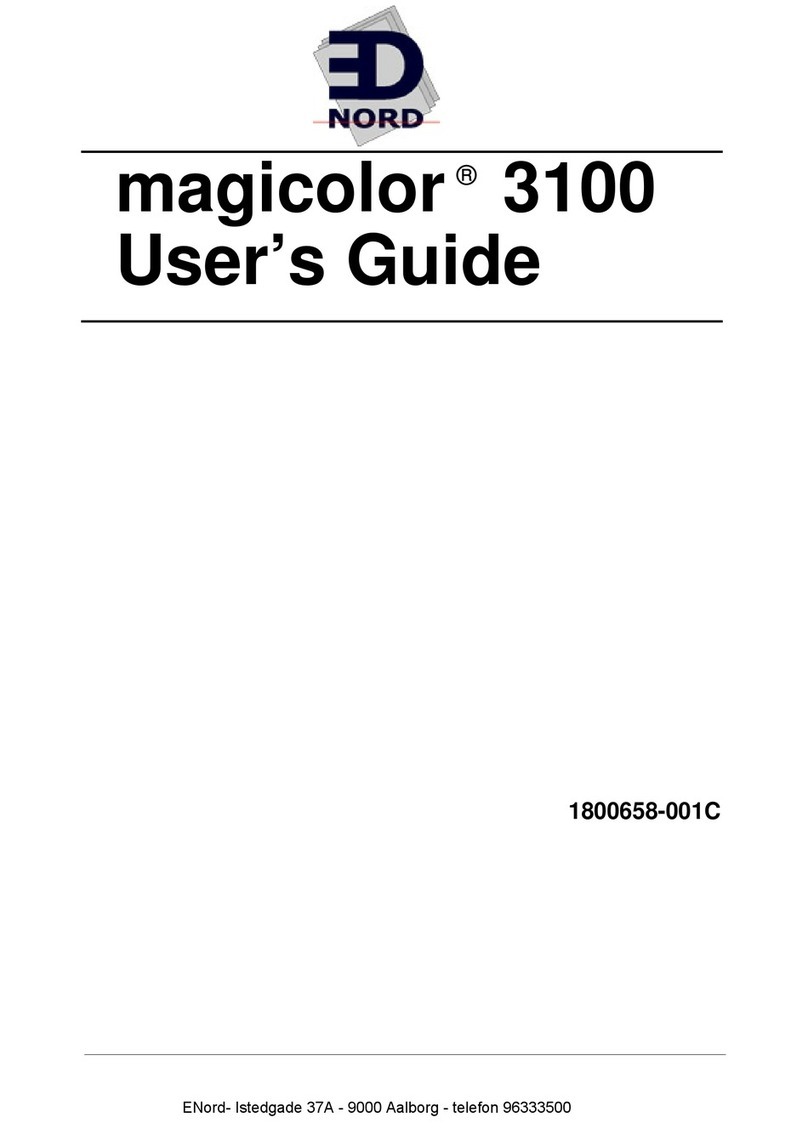
MINOLTA-QMS
MINOLTA-QMS ENord magicolor 3100 User manual

MINOLTA-QMS
MINOLTA-QMS PagePro 4110W User manual
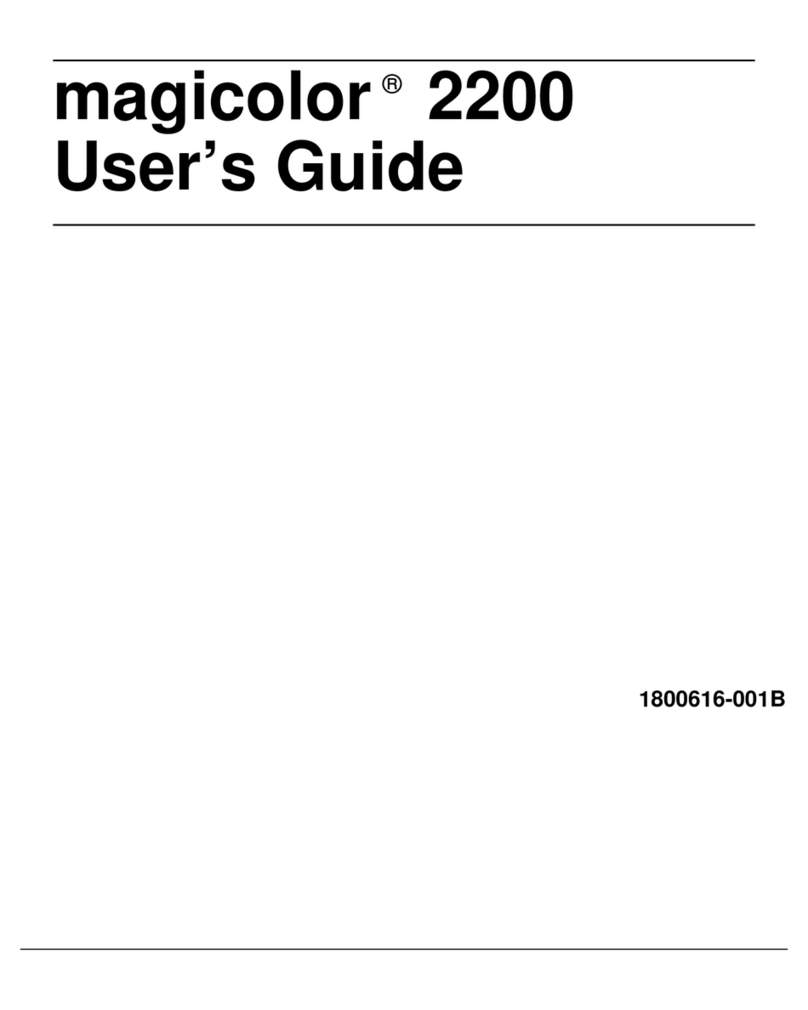
MINOLTA-QMS
MINOLTA-QMS Magicolor 2200 DP User manual

MINOLTA-QMS
MINOLTA-QMS PagePro 4100E User manual
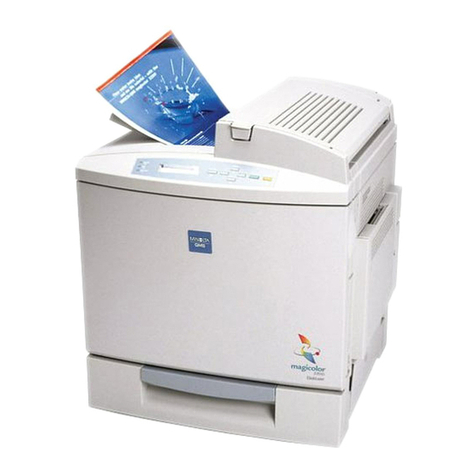
MINOLTA-QMS
MINOLTA-QMS Magicolor 2200 DeskLaser User manual
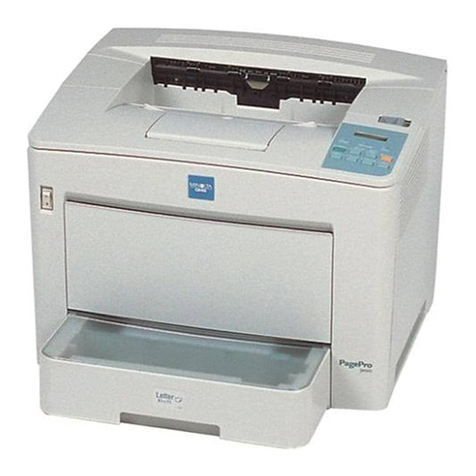
MINOLTA-QMS
MINOLTA-QMS PagePro 9100 Series User manual
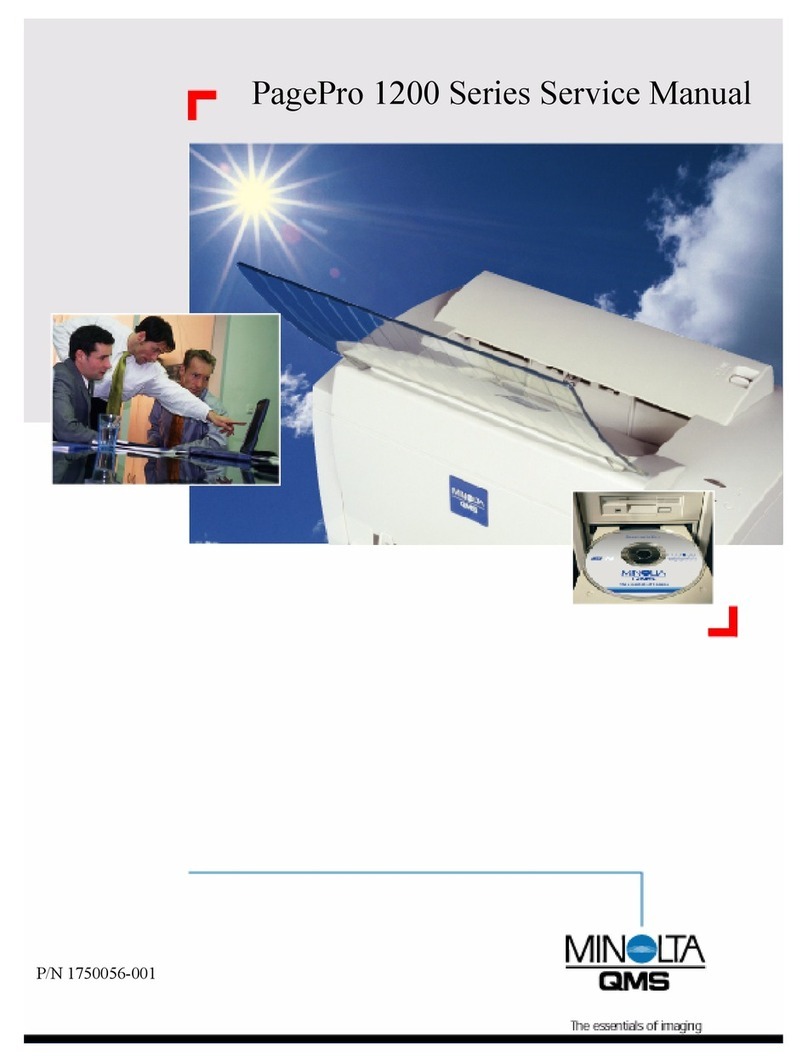
MINOLTA-QMS
MINOLTA-QMS PagePro 1200 Series User manual
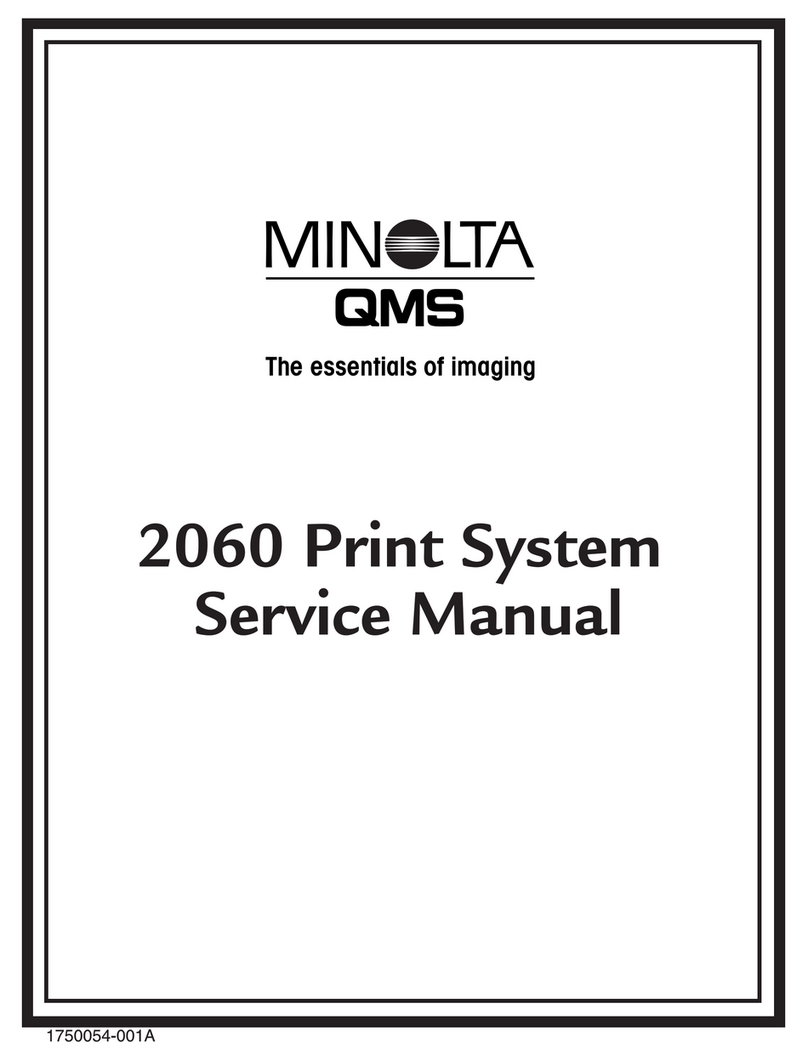
MINOLTA-QMS
MINOLTA-QMS 2060 User manual
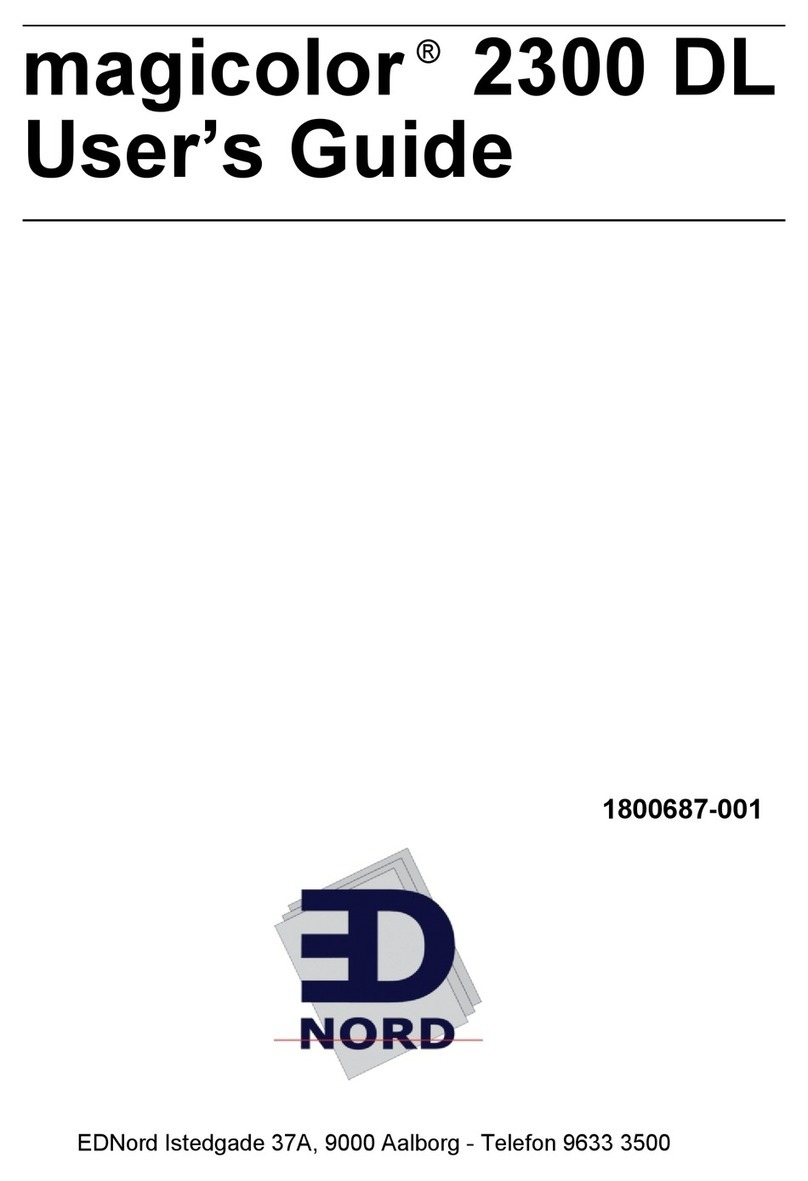
MINOLTA-QMS
MINOLTA-QMS magicolor 2300 DL User manual

MINOLTA-QMS
MINOLTA-QMS PagePro 1250E User manual

MINOLTA-QMS
MINOLTA-QMS PagePro 9100 User manual

MINOLTA-QMS
MINOLTA-QMS PagePro 4100E User manual
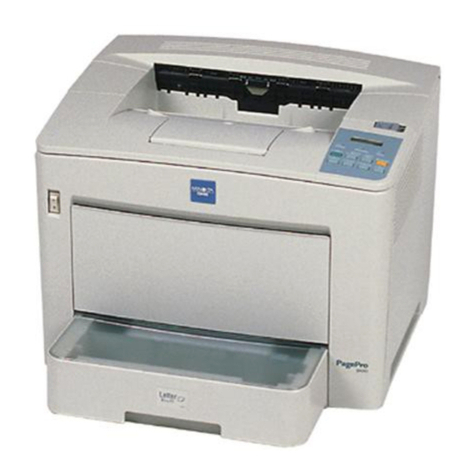
MINOLTA-QMS
MINOLTA-QMS PagePro 9100 Quick start guide