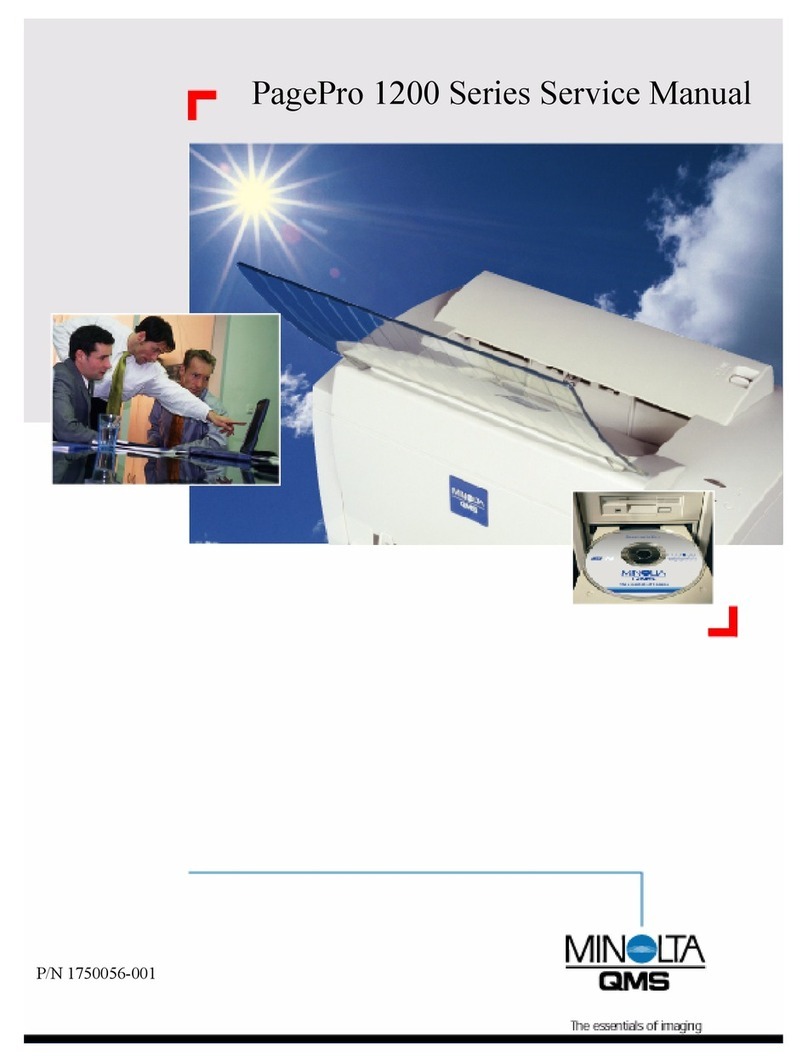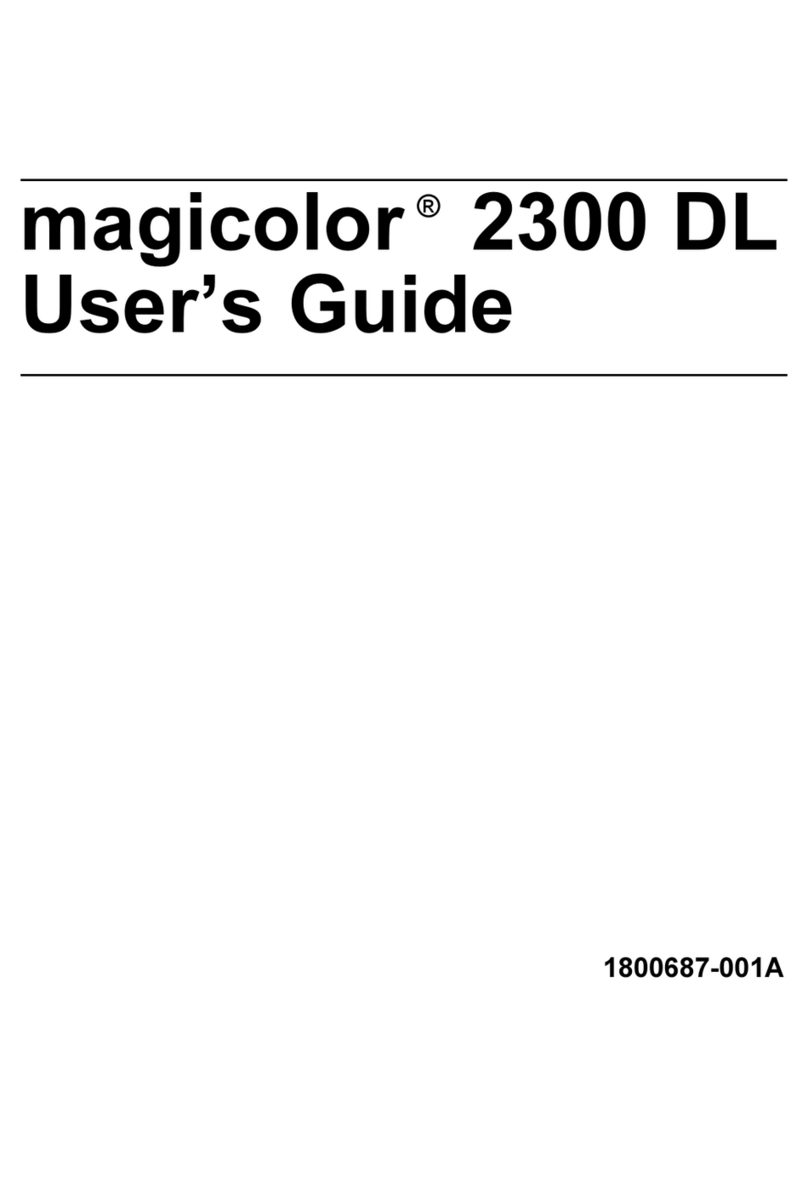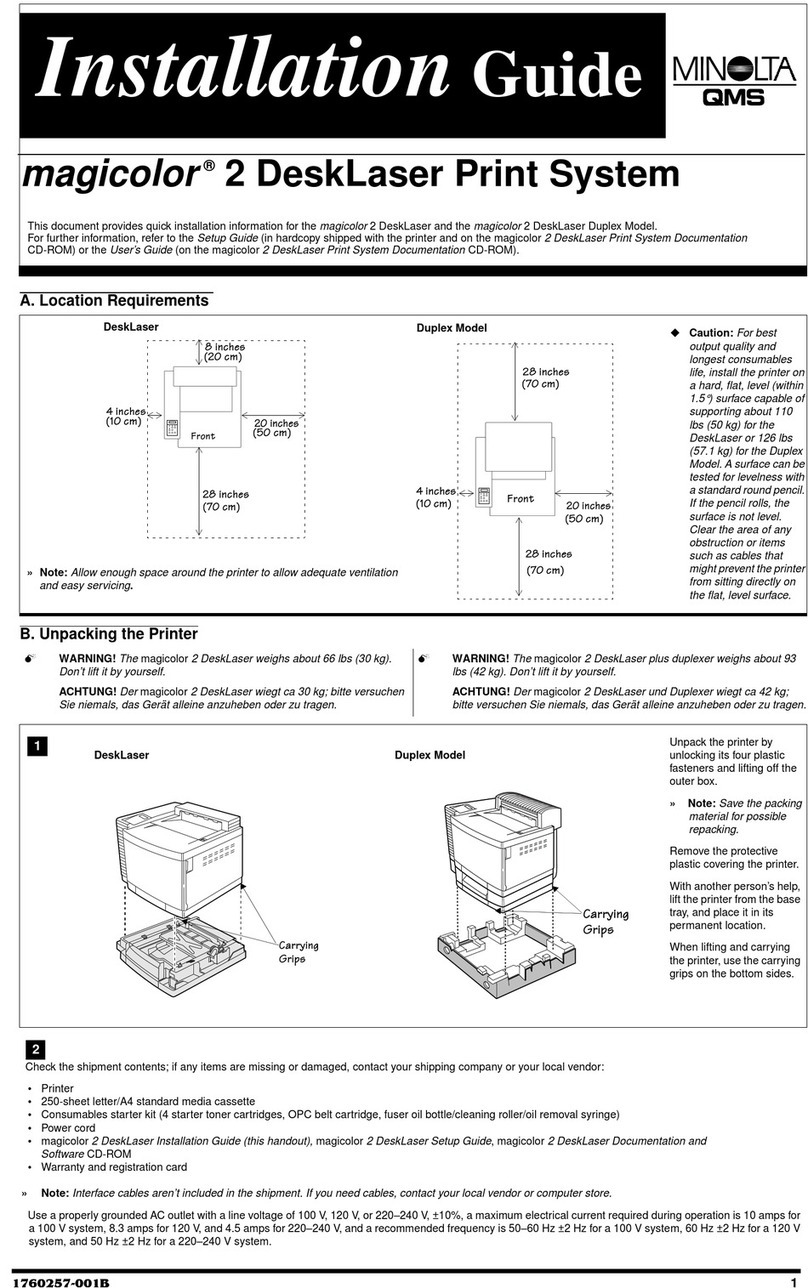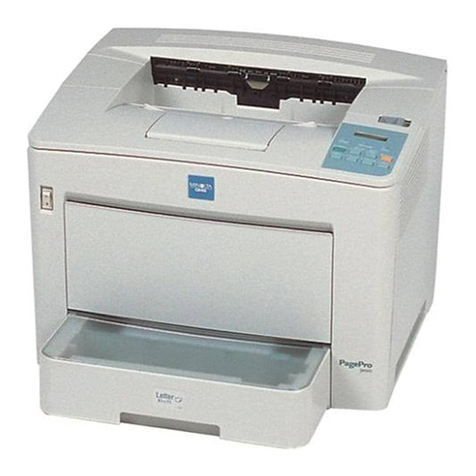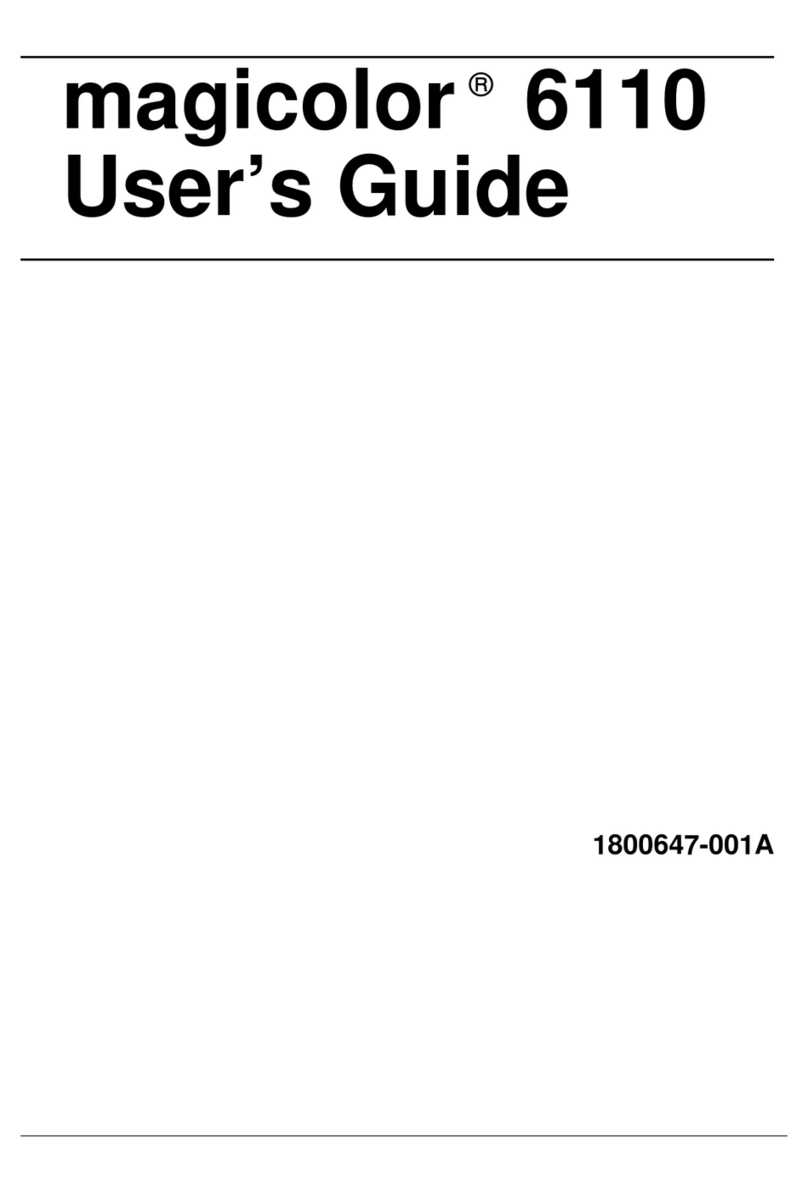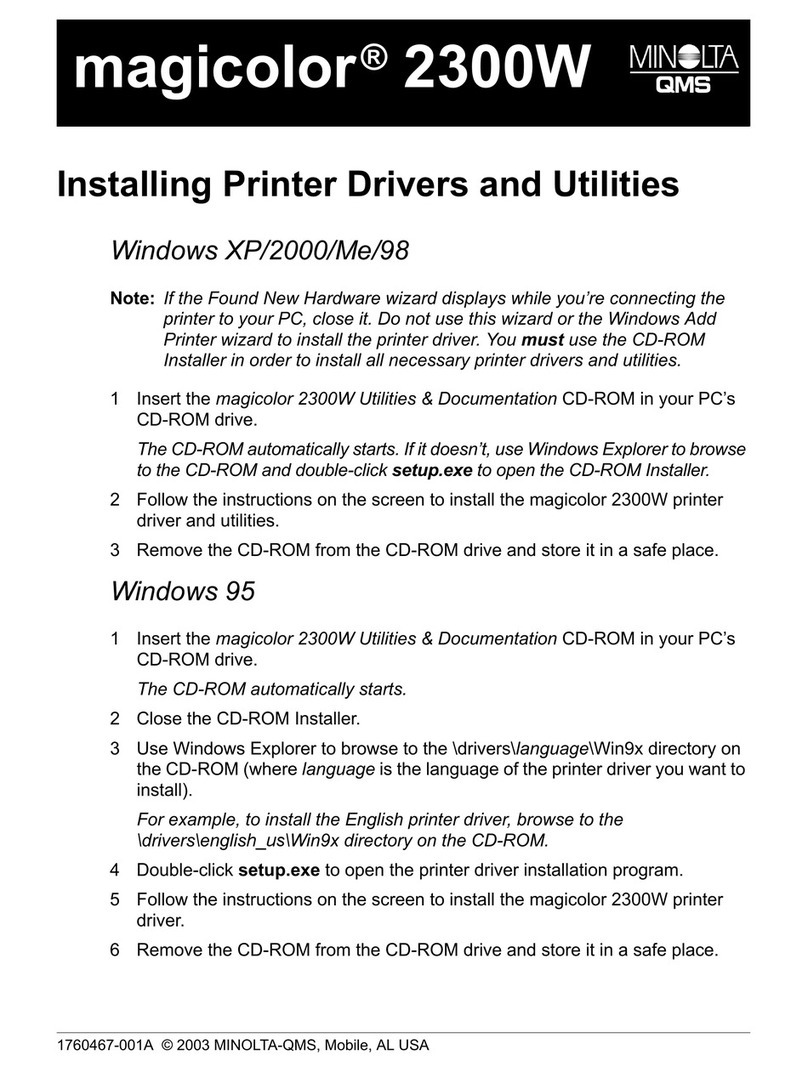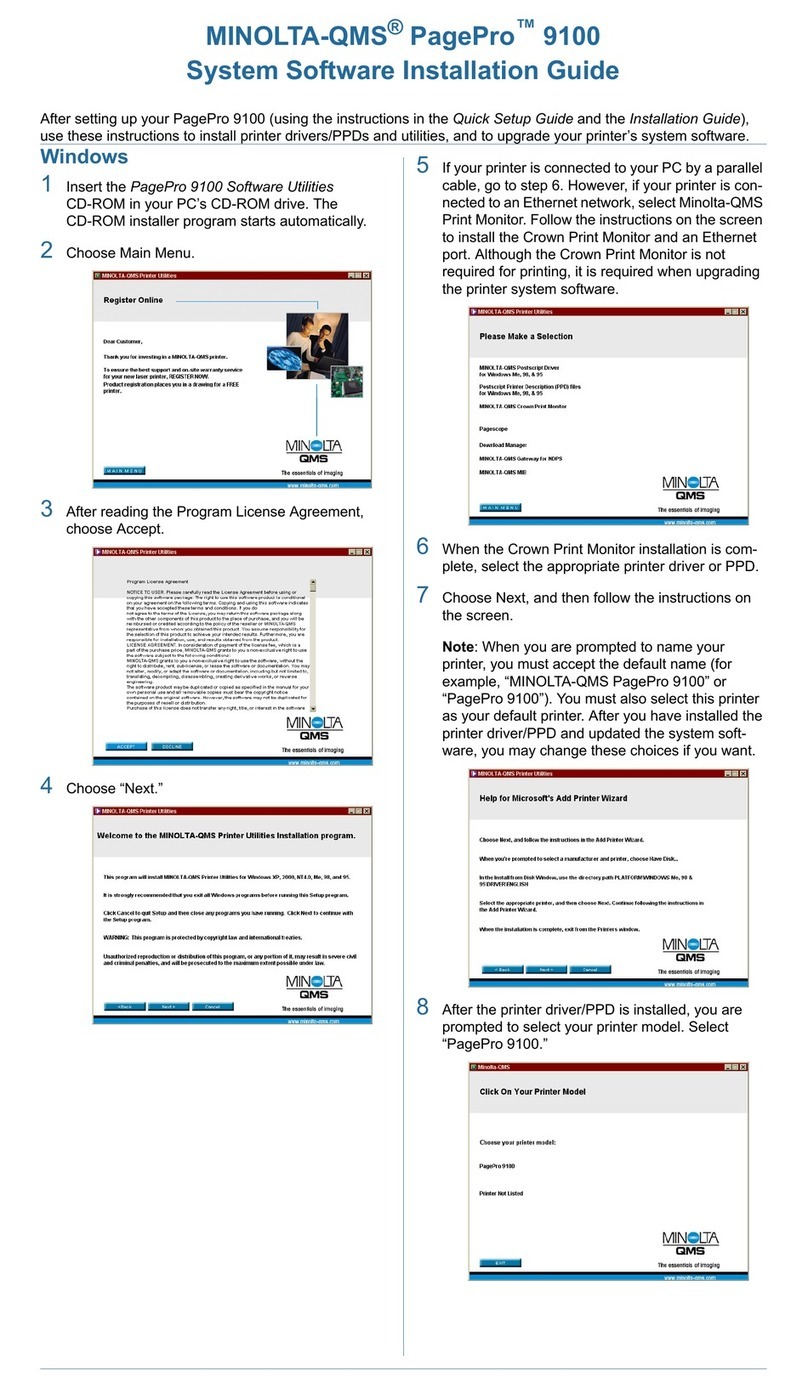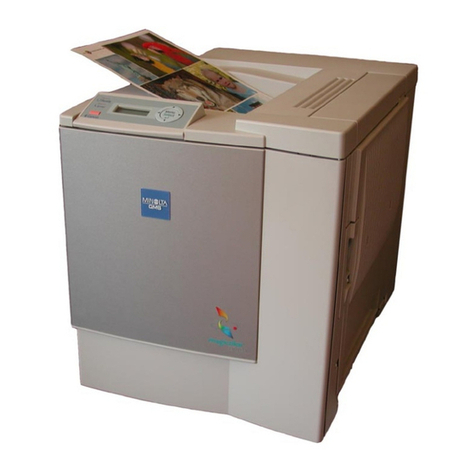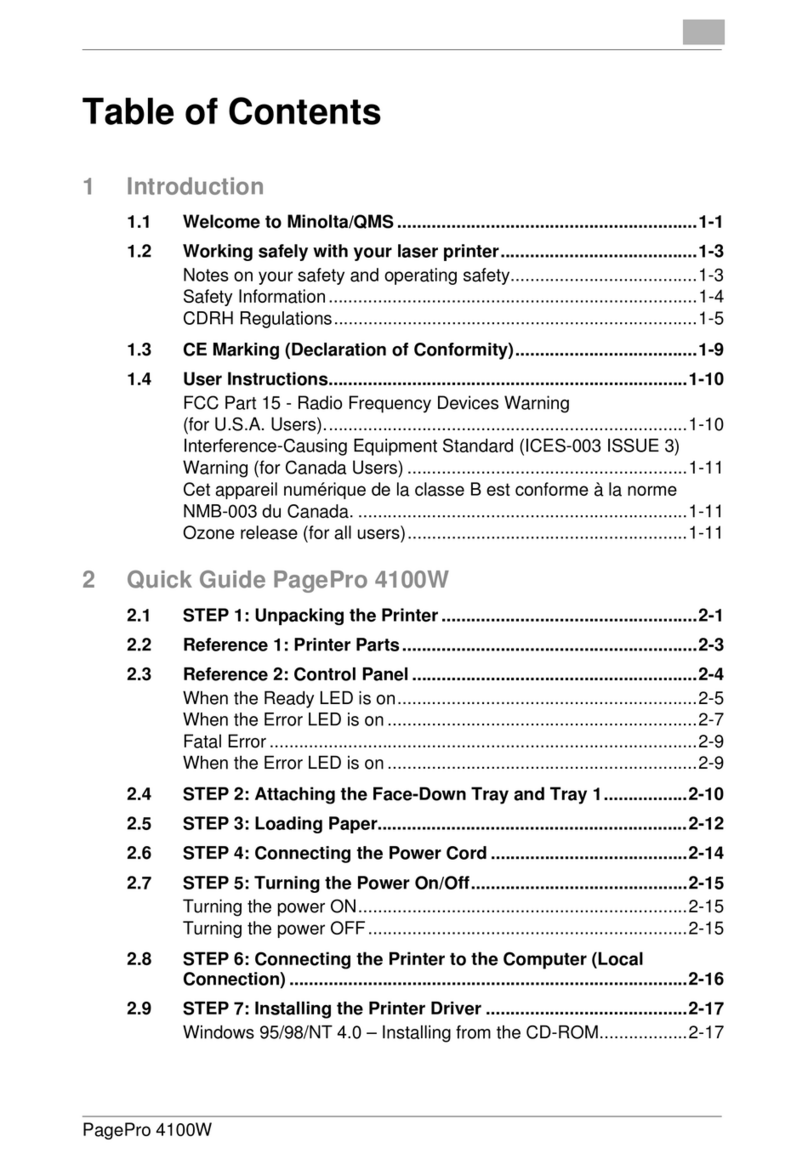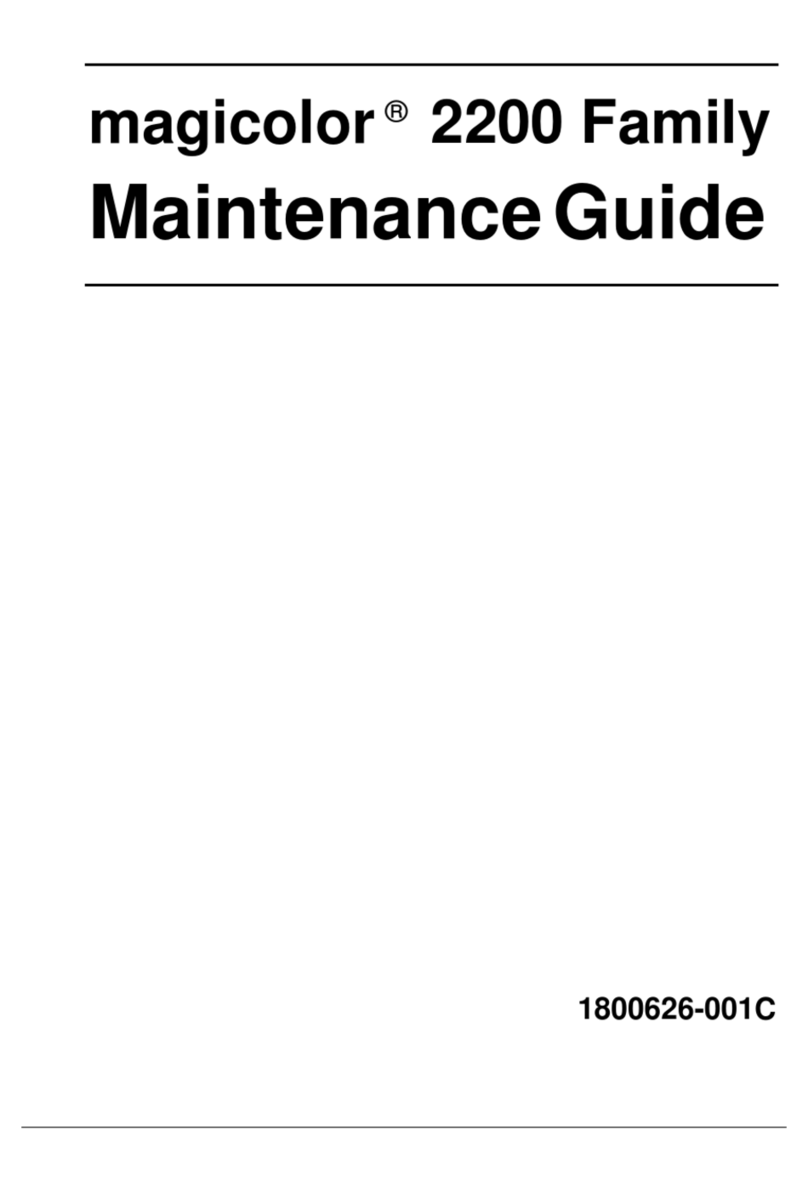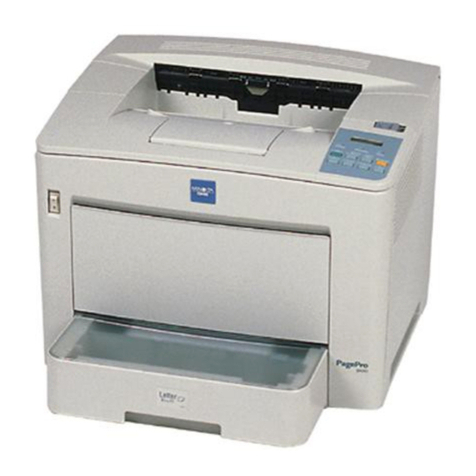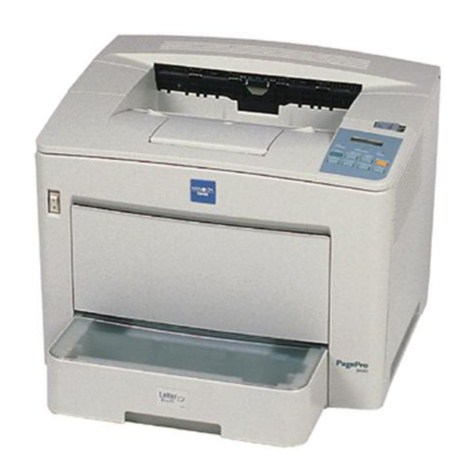-2 PagePro 4100W
3 Using the Printer
3.1 Paper..............................................................................................3-1
Type................................................................................................ 3-1
Size................................................................................................. 3-2
Envelopes (Tray 1 and Manual Feed Tray)....................................3-2
3.2 Loading Paper............................................................................... 3-4
Loading Paper onto Tray 1.............................................................3-4
Loading Paper onto Tray 2/Tray 3..................................................3-6
Loading Paper onto Manual Feed Tray........................................3-10
Printing on Envelopes...................................................................3-12
Duplex Printing ............................................................................. 3-14
4 Printer Driver and Status Display
4.1 System Requirements.................................................................. 4-1
4.2 Installing the Printer Driver Under Windows 95/98 ................... 4-3
To Install the Printer Driver from the CD-ROM...............................4-3
To Uninstall the Printer Driver ...................................................... 4-12
4.3 Installing the Printer Driver Under Windows NT 4.0 ............... 4-16
To Install the Printer Driver from the CD-ROM............................. 4-16
To Uninstall the Printer Driver ...................................................... 4-26
4.4 Registering the Status Display.................................................. 4-30
Registering the Status Display Under Windows 95/98.................4-30
Registering the Status Display Under Windows NT 4.0...............4-34
4.5 Displaying the Driver Setup Dialog
(Windows 95/98/NT 4.0)4-37
To Display the Driver Setup Dialog Under Windows 95/98..........4-37
To Display the Driver Setup Dialog Under Windows NT 4.0........4-38
4.6 Using the Printer Driver Under
Windows 95/98/NT4.04-40
Common Buttons.......................................................................... 4-40
Paper............................................................................................4-41
Paper Size....................................................................................4-41
Page Layout .................................................................................4-43
Image............................................................................................4-47
Device Option............................................................................... 4-49
About............................................................................................4-49
4.7 Using the Printer Status Display............................................... 4-50
Opening the Printer Status Display ..............................................4-50
Using the Printer Status Display................................................... 4-51
Controlling Pop Up Messages......................................................4-52
Switching Between the Expanded and Reduced Views............... 4-52