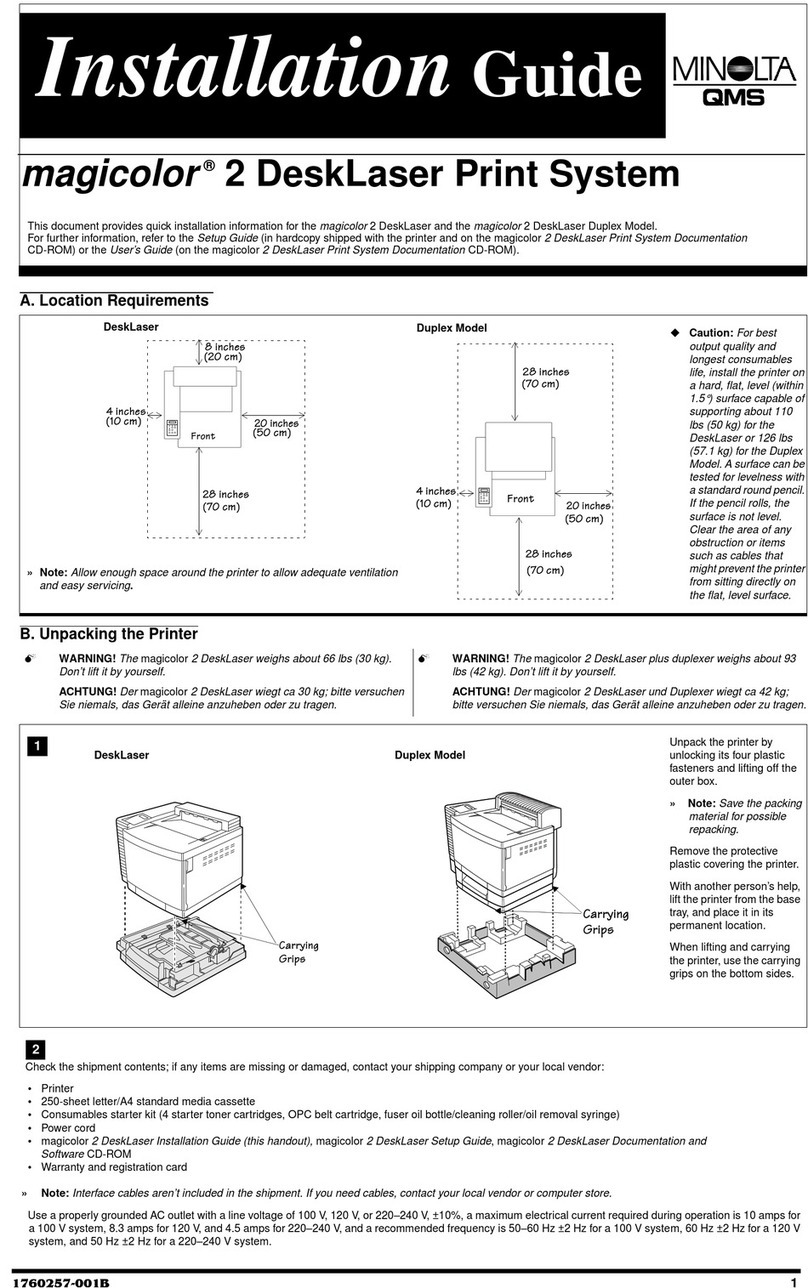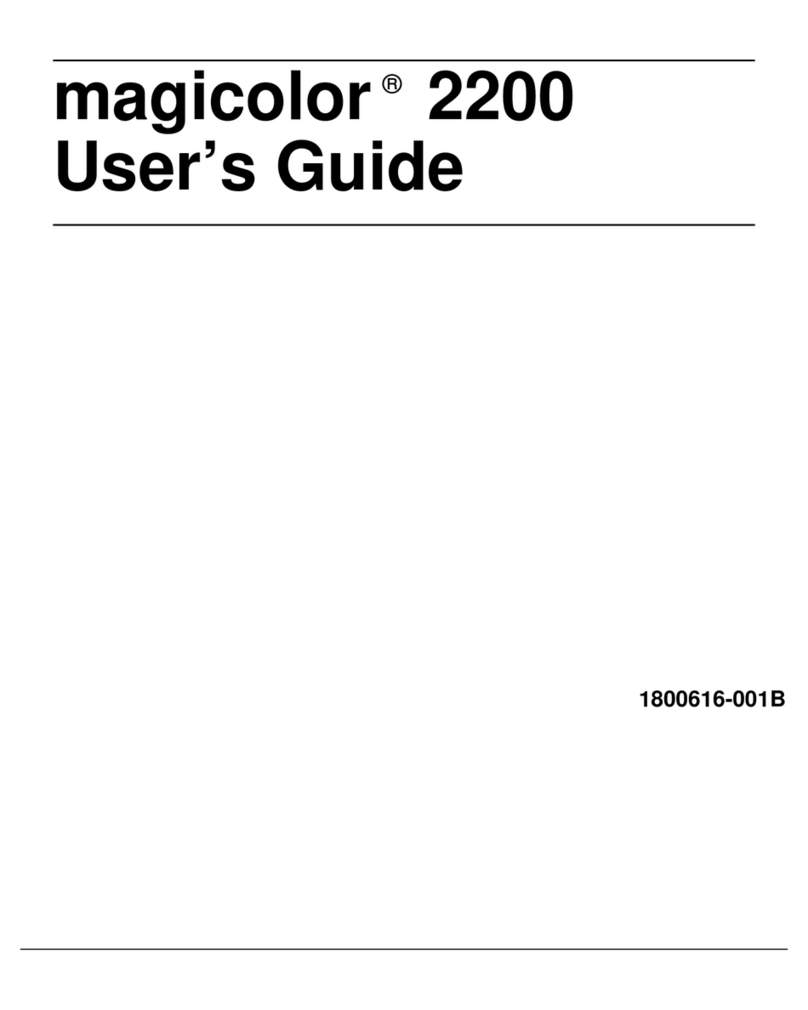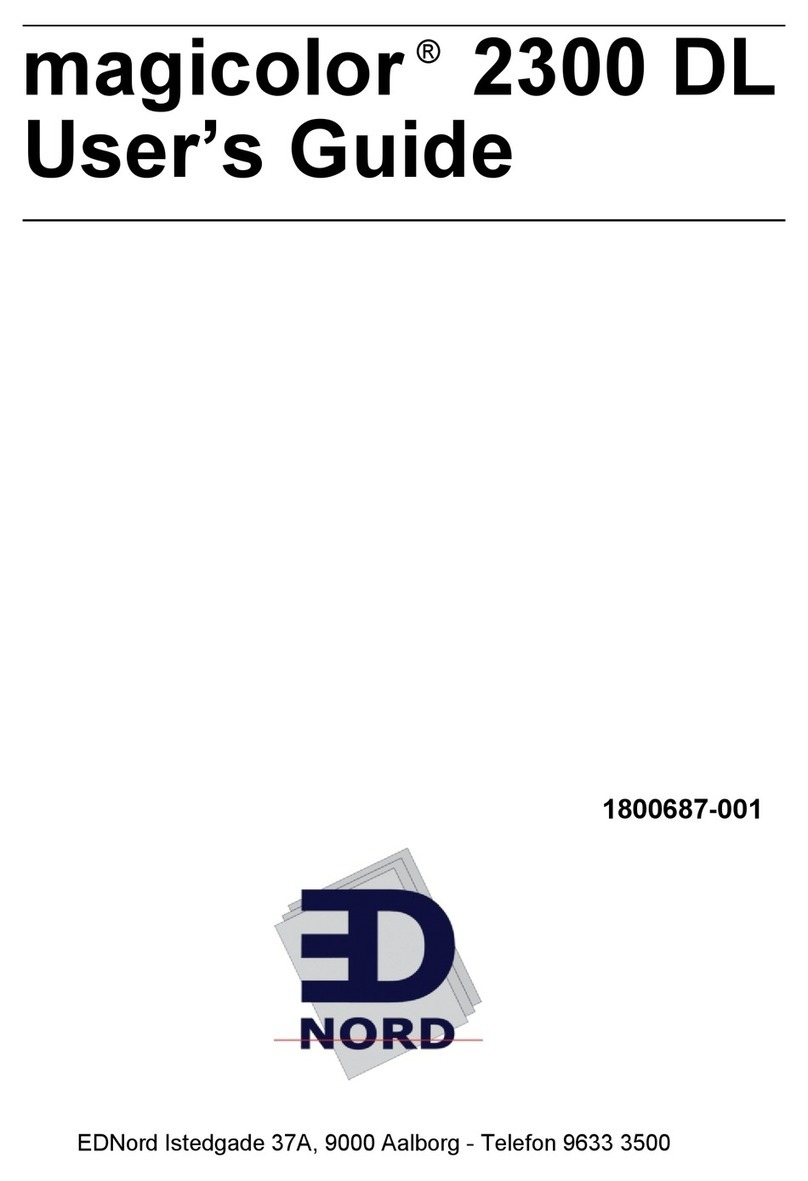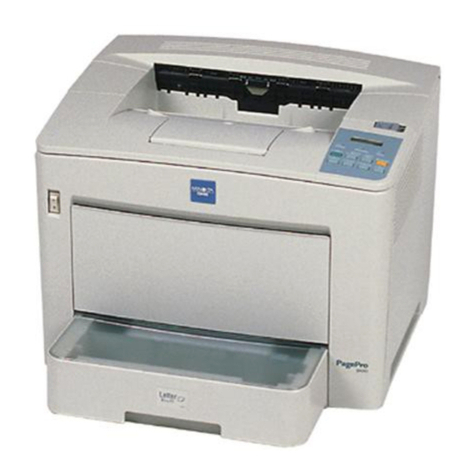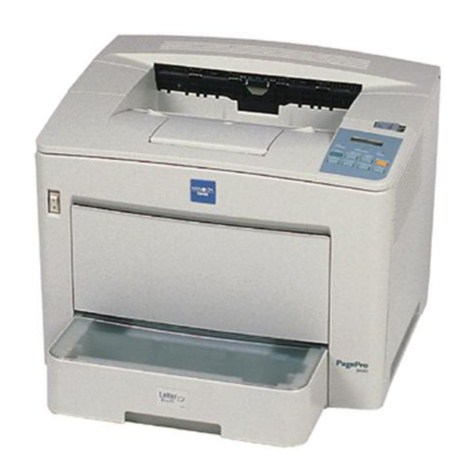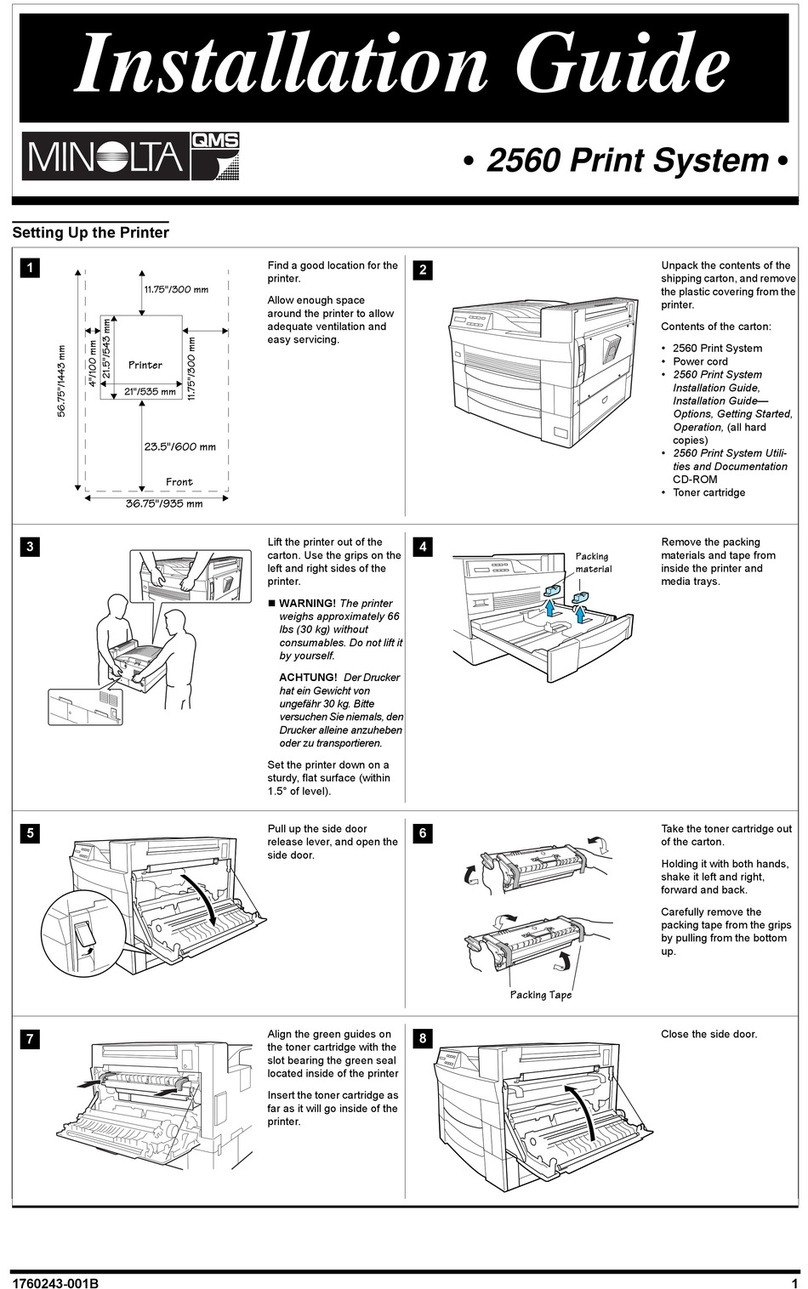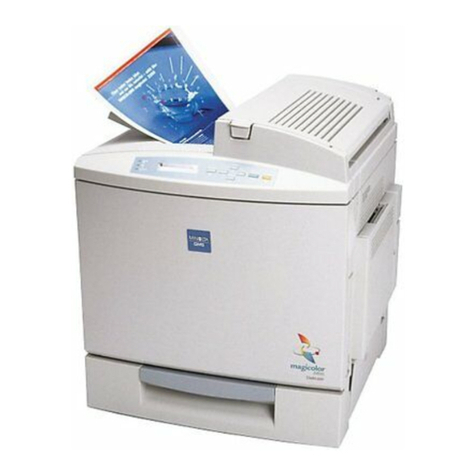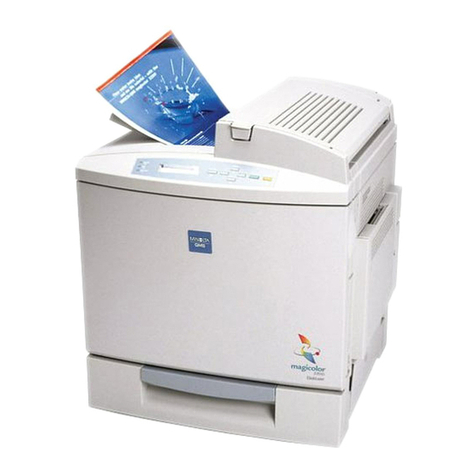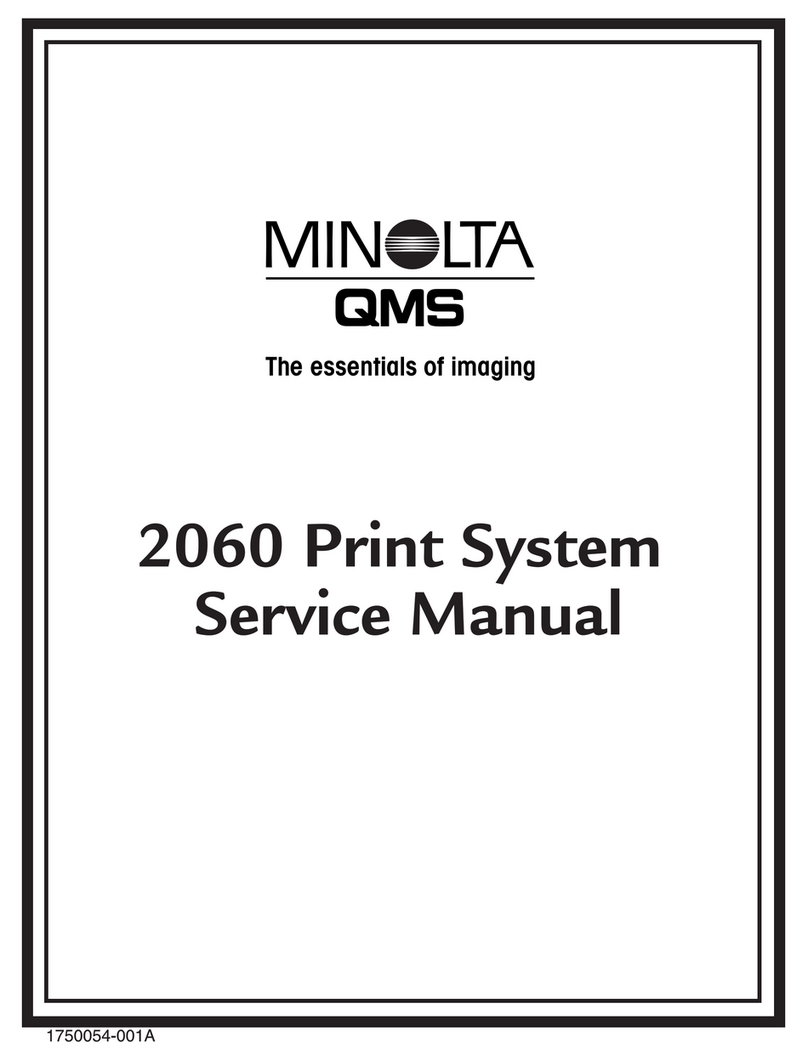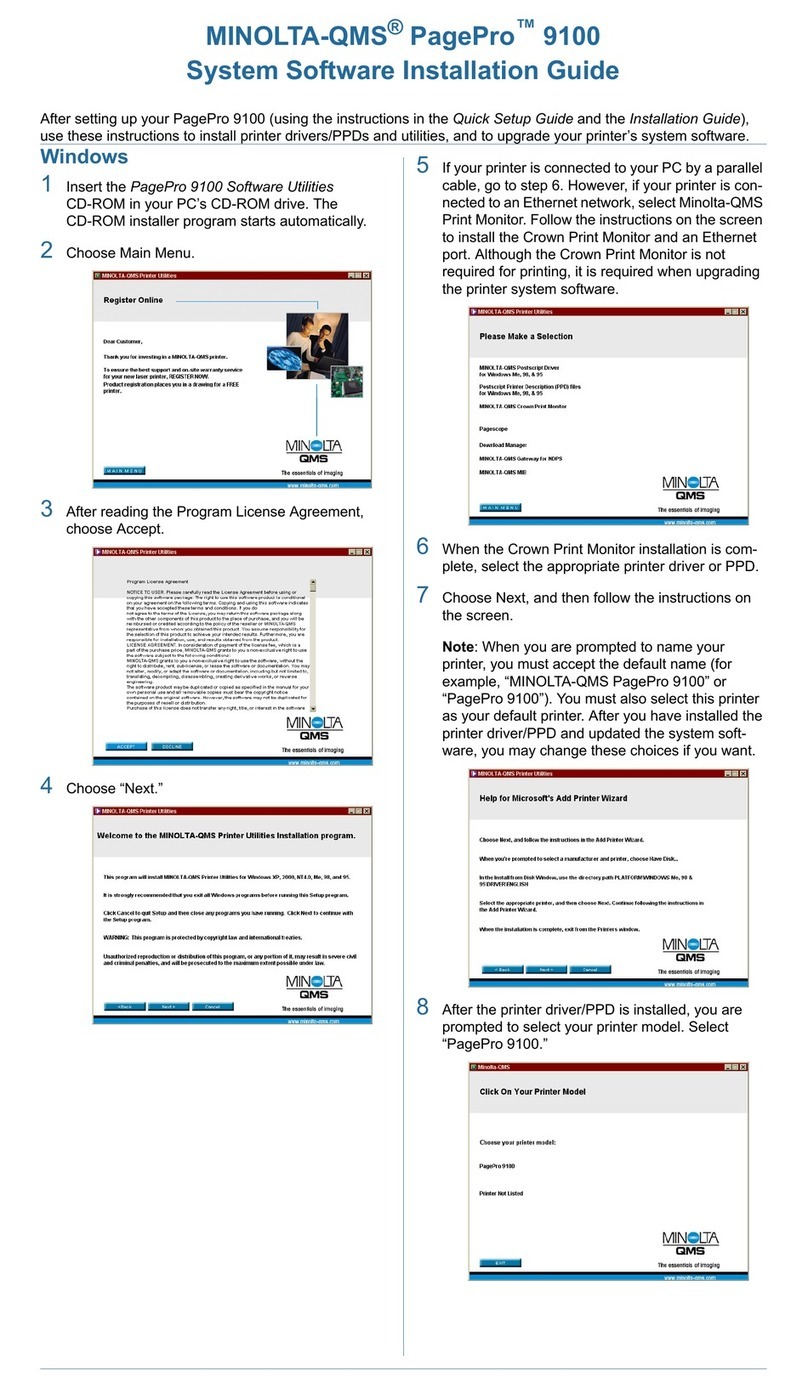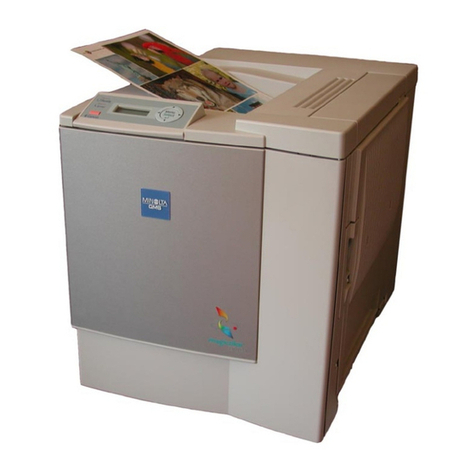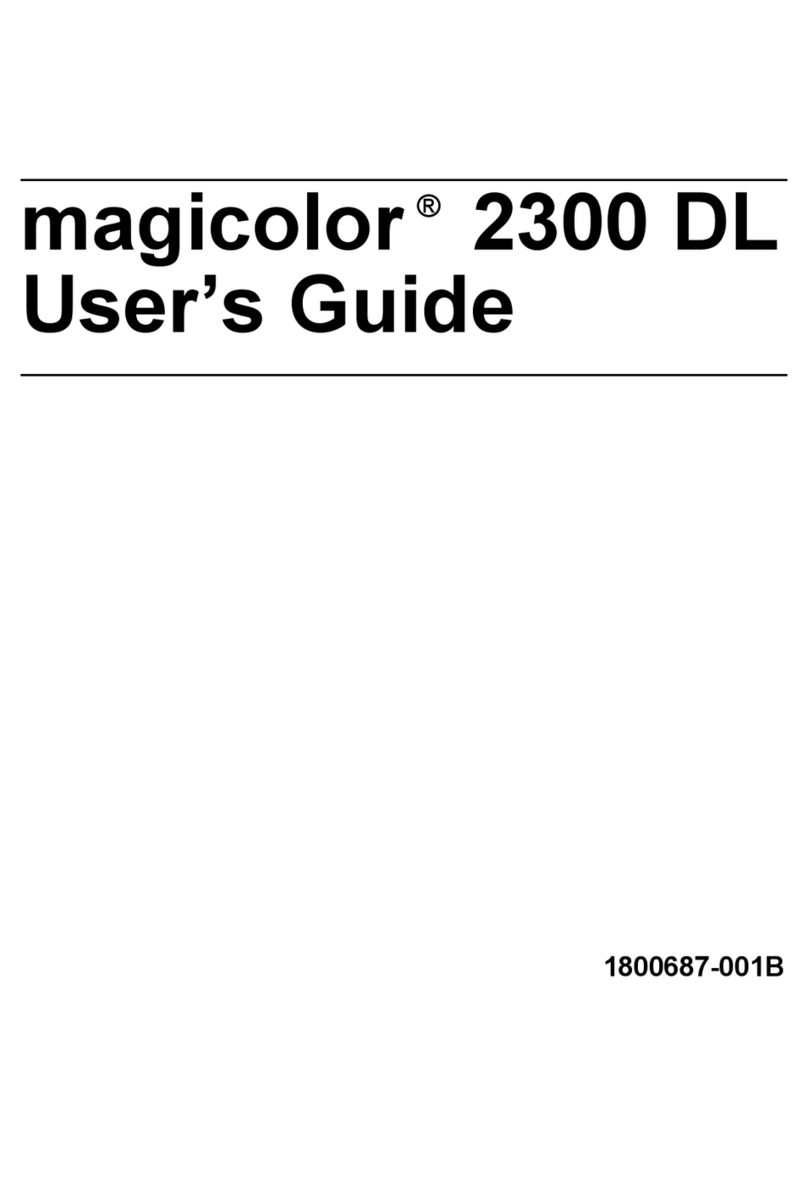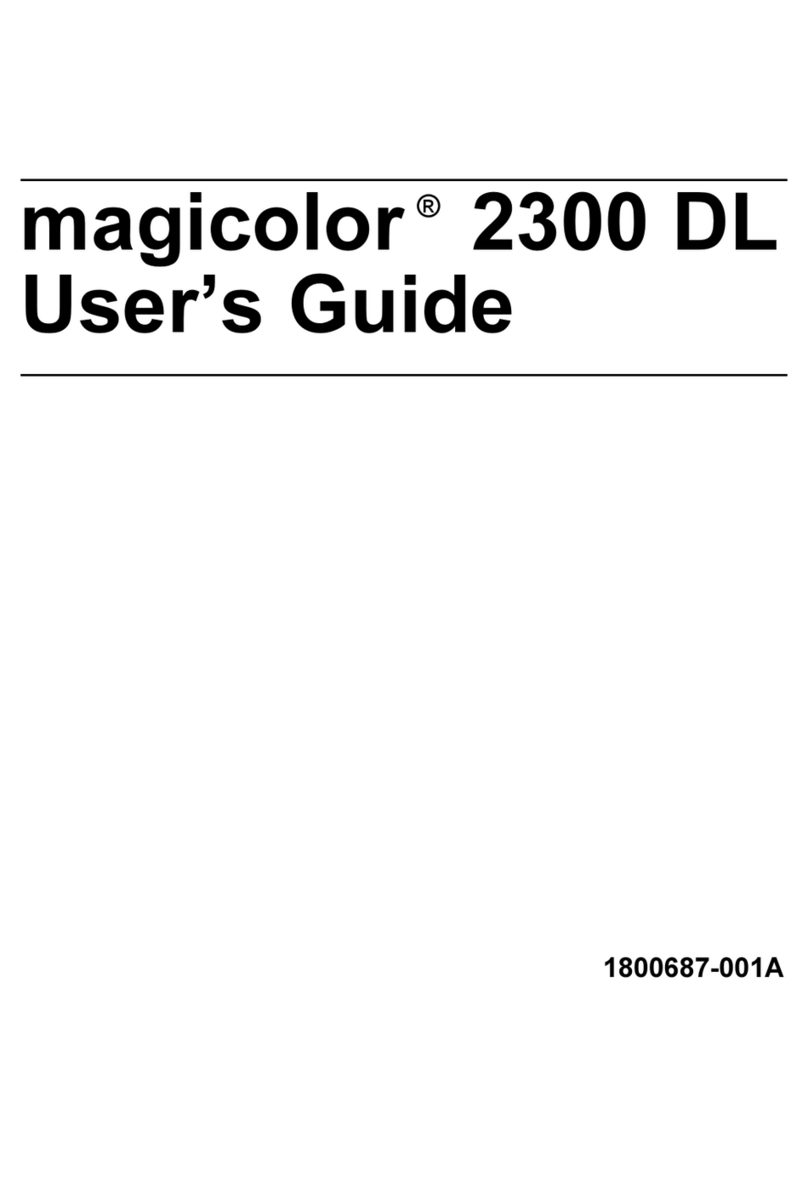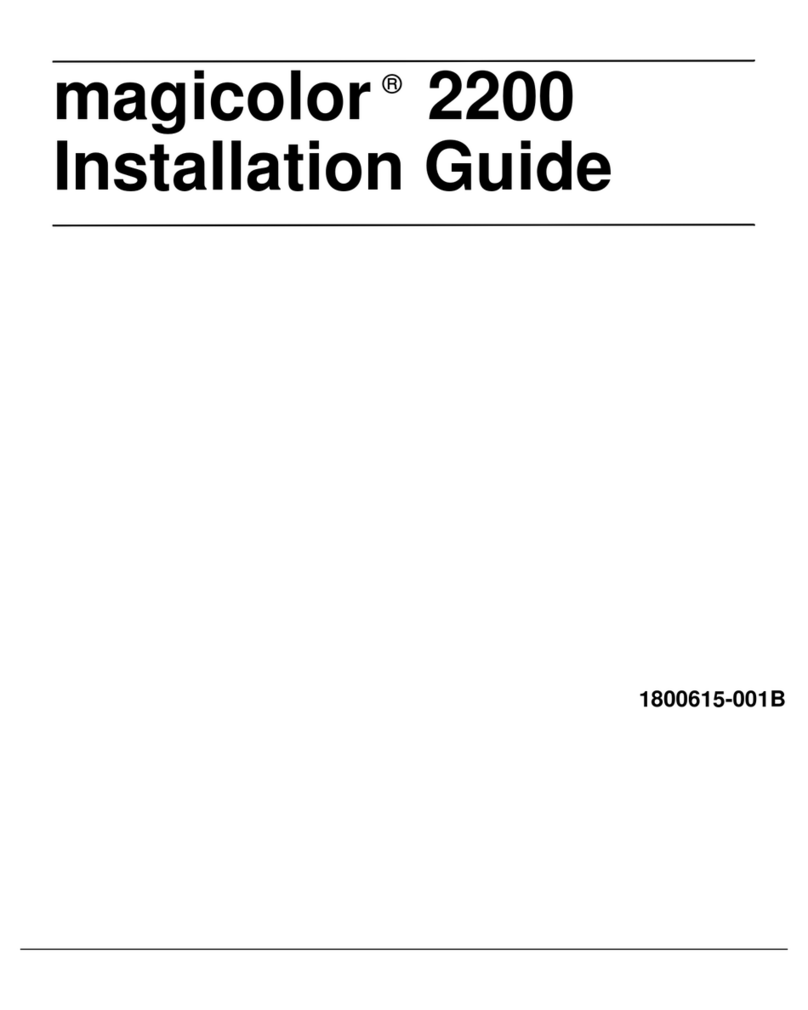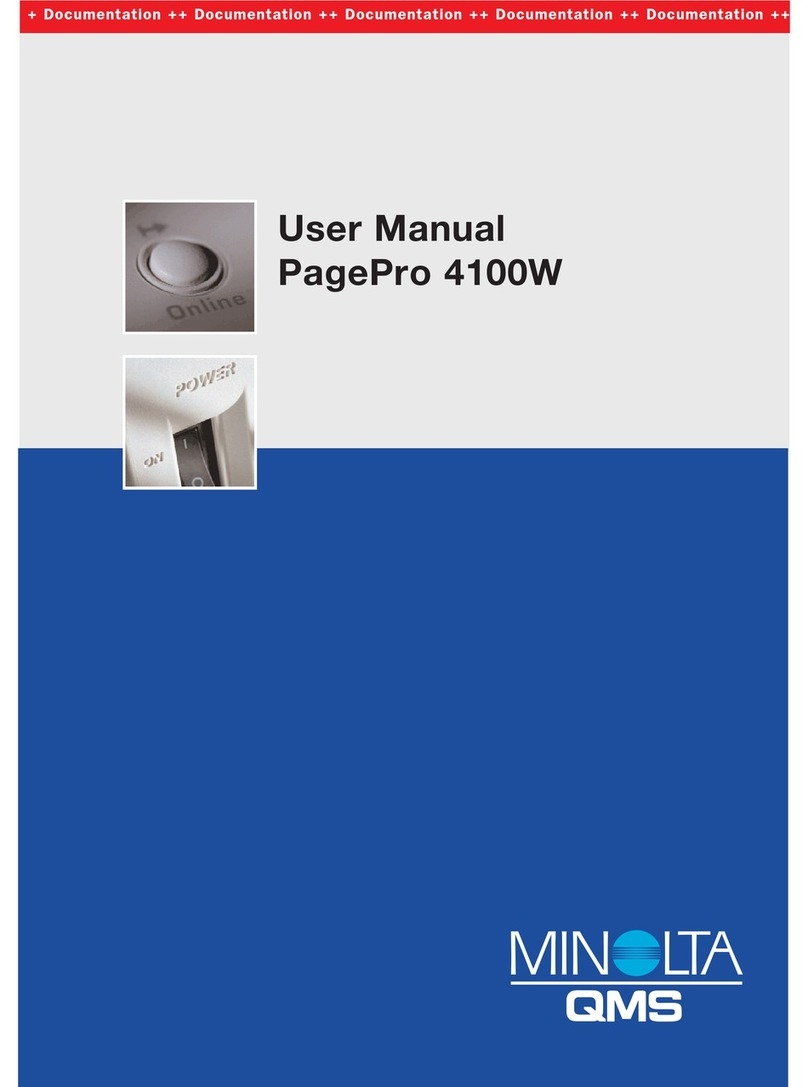English
Thank you for purchasing a MINOLTA-QMS, Inc. printer. Place this
Maintenance Guide
near
the printer for quick information.
For technical support: Point your web browser to www.minolta-qms.com, and then click on
On-line Help & Drivers. The Answer Base (the dancing sun icon) helps you locate the
information you need by asking you questions. You can also refer to the
Installation Guide
and the
User’s Guide
for further information.
Caution: Never touch the copper or brass electrodes or electrical parts that are
located inside the top cover and underneath the toner cartridge, as a printer
malfunction can result.
Dispose of used consumables (except for toner cartridges) properly according
to your local regulations. Do not dispose of them by burning.
Keep dry.
The fuser can become extremely hot and cause severe burns. Make sure the
unit is cool before handling it.
Do not touch.
Recycle toner cartridges through MINOLTA-QMS. Refer to the
User’s Guide
in
PDF on the
Documentation
for further information.
Trademarks
The following are registered trademarks of MINOLTA-QMS, Inc.: QMS, the MINOLTA-QMS
logo, PagePro, and Crown.
Minolta is a trademark of MInolta Co., Ltd. Other product names mentioned in this guide
may also be trademarks or registered trademarks of their respective owners.
Proprietary Statement
The digitally encoded software included with your printer is Copyrighted © 2002 by
MINOLTA-QMS, Inc. All Rights Reserved. This software may not be reproduced, modified,
displayed, transferred, or copied in any form or in any manner or on any media, in whole or
in part, without the express written permission of MINOLTA-QMS, Inc.
Copyright Notice
This guide is Copyrighted ©2002 by MINOLTA-QMS, Inc., One Magnum Pass, Mobile, AL
36618. All Rights Reserved. This document may not be copied, in whole or part, nor
transferred to any other media or language, without written permission of MINOLTA-QMS,
Inc.
Notice
MINOLTA-QMS, Inc. reserves the right to make changes to this guide and to the equipment
described herein without notice. Considerable effort has been made to ensure that this
guide is free of inaccuracies and omissions. However, MINOLTA-QMS, Inc. makes no
warranty of any kind including, but not limited to, any implied warranties of merchantability
and fitness for a particular purpose with regard to this guide. MINOLTA-QMS, Inc. assumes
no responsibility for, or liability for, errors contained in this guide or for incidental, special,
or consequential damages arising out of the furnishing of this guide, or the use of this guide
in operating the equipment, or in connection with the performance of the equipment when
so operated.