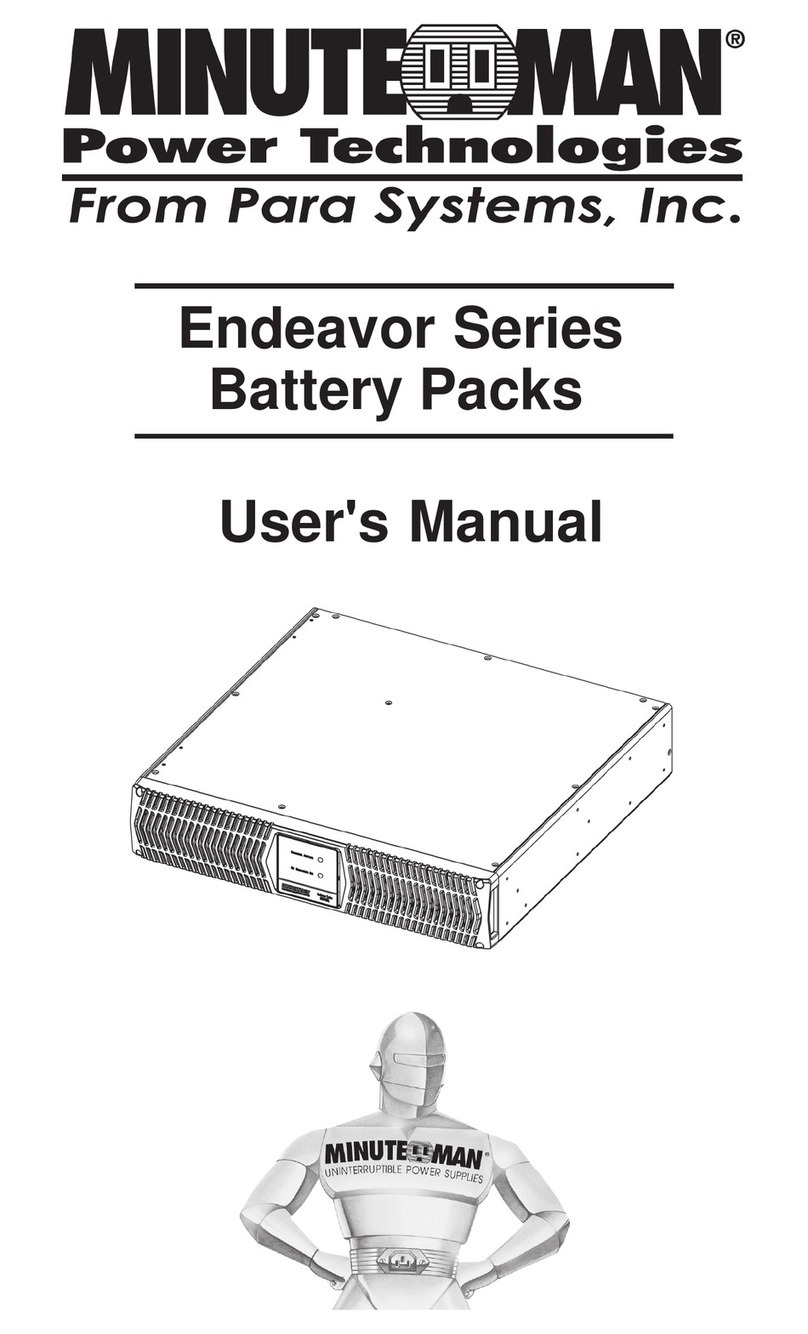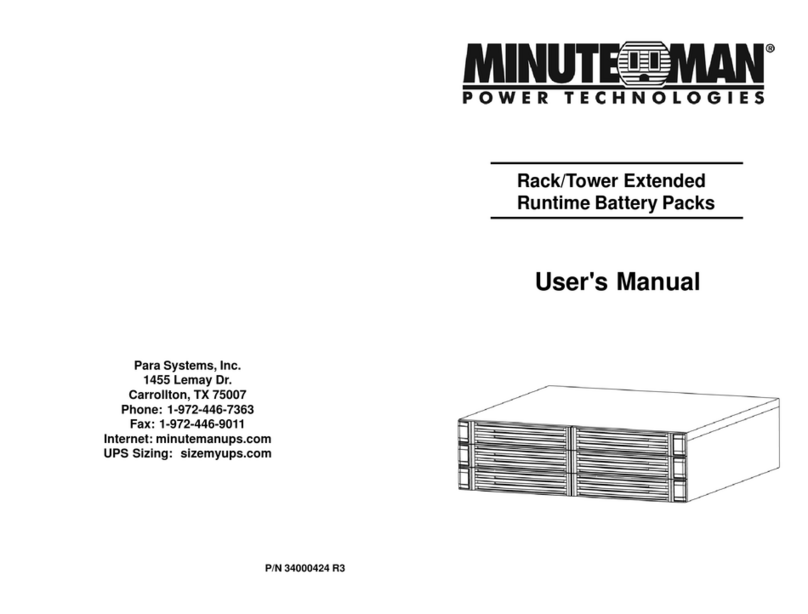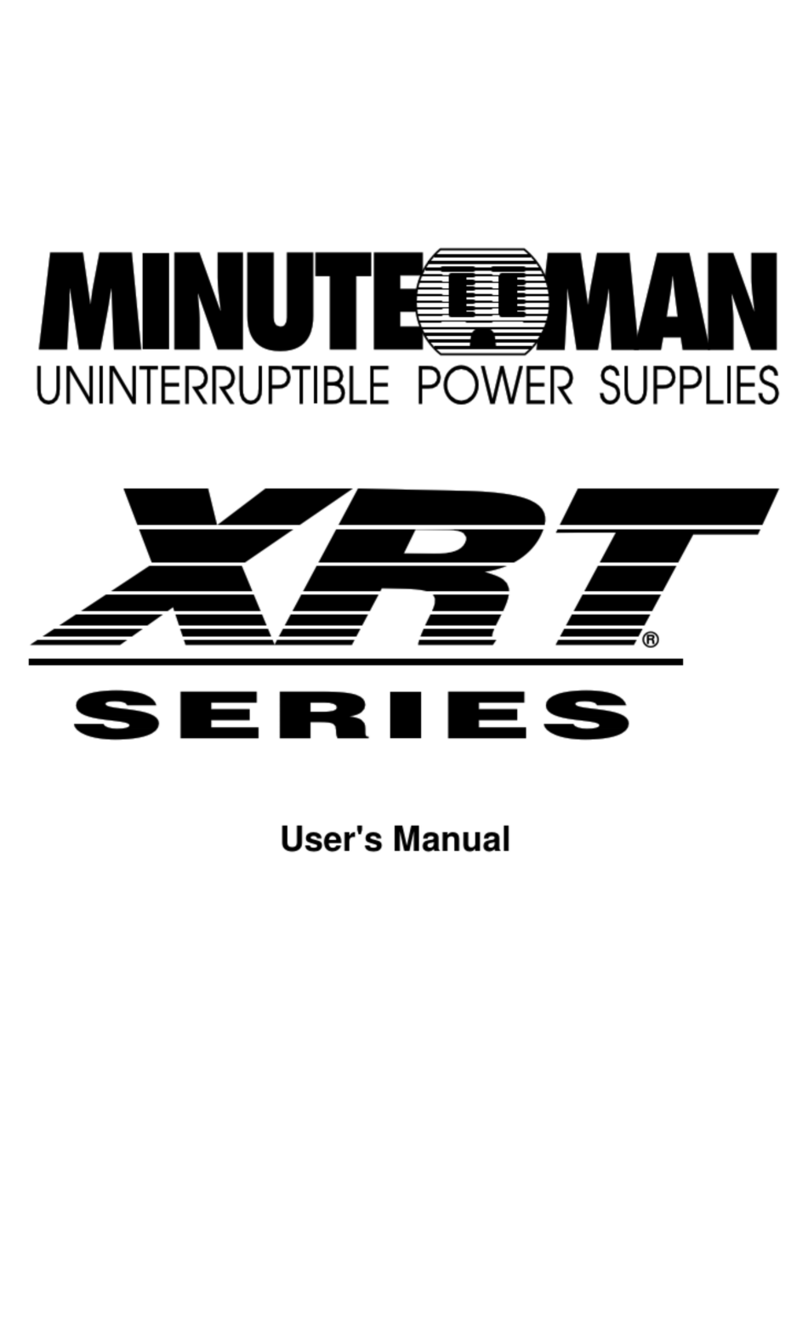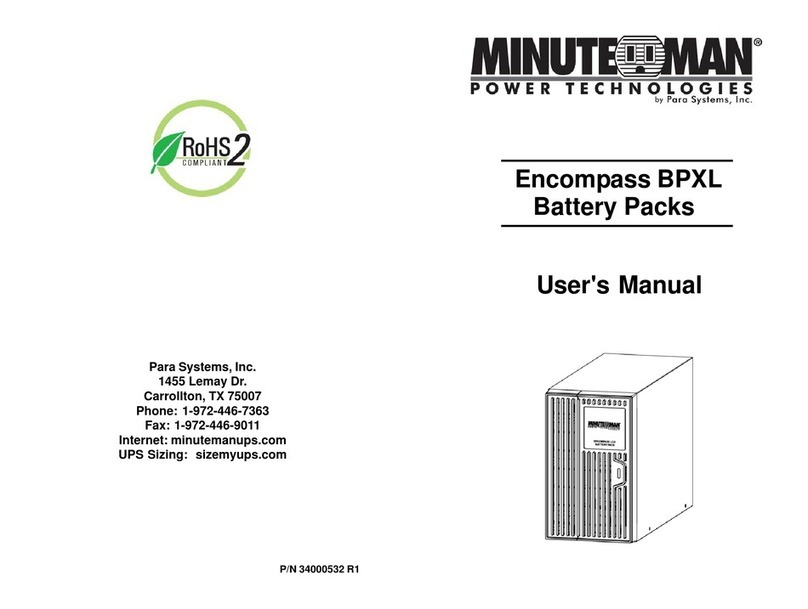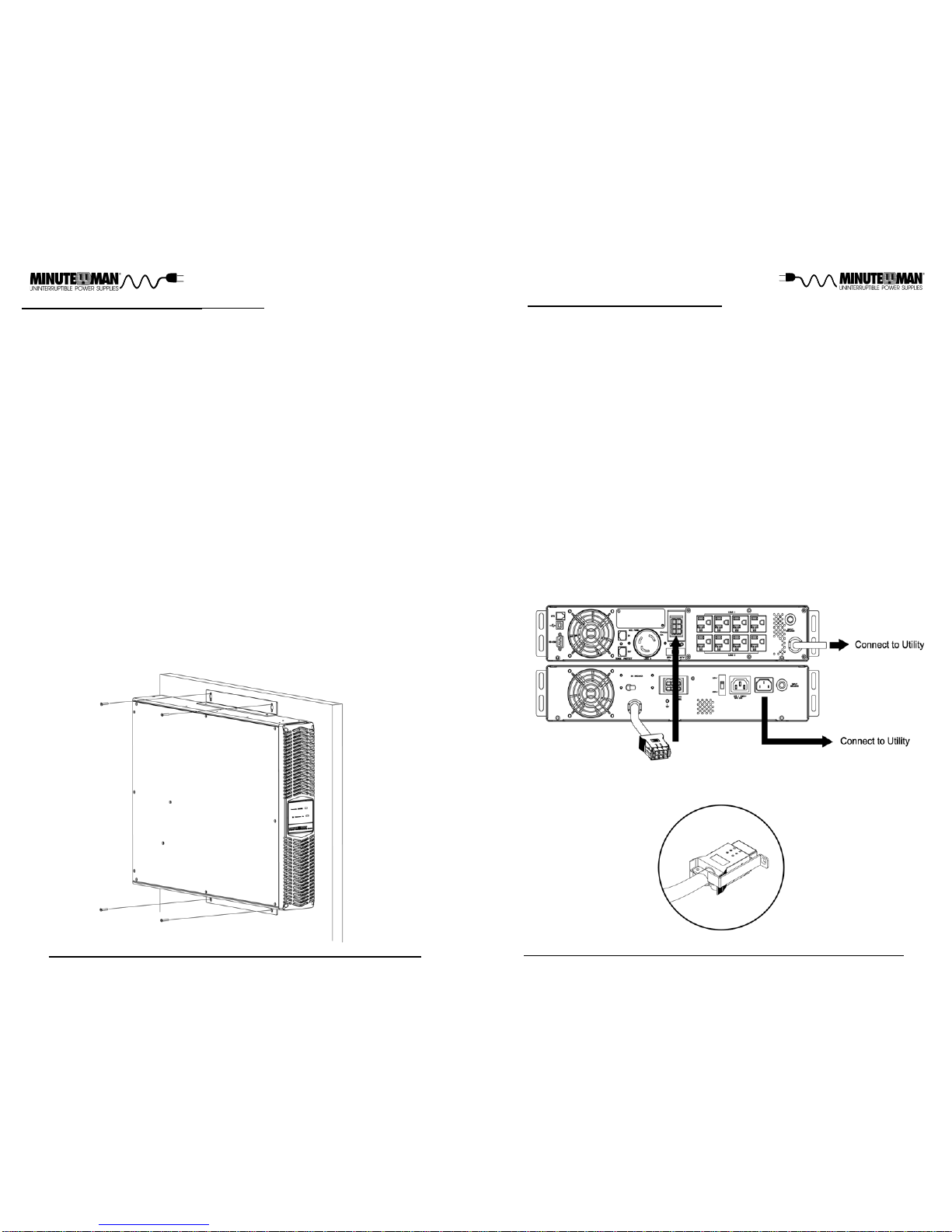45
Receiving Inspection
Once you receive the product it should be visually inspected for damage that
may have occurred in shipping. Immediately notify the carrier and place of
purchase if any damage is found. Warranty claims for damage caused by the
carrier will not be honored by the manufacturer. The packing materials that
the product was shipped in were carefully designed to minimize any shipping
damage. In the unlikely case that the product needs to be returned to the
manufacturer, use the original packing material. Since the manufacturer is
not responsible for shipping damage incurred when the product is returned,
the original packing material is inexpensive insurance. PLEASE SAVE THE
PACKING MATERIALS!
NOTICE: This equipment has been tested and found to comply with
thelimits for aClassAcomputingdevice in accordance with the speci-
ficationsin SubpartJofPart 15 of FCC Rules and the ClassAlimits for
radionoise emissions fromdigitalapparatus set outinthe Radio Interference of
the Canadian Department of Communications. These limits are designed to
providereasonable protectionagainstsuch interference inaresidential installa-
tion. This equipment generates and uses radio frequency and if not installed
andusedproperly, that is, in strict accordance with the manufacturer's instruc-
tions,this equipment may cause interference to radio and television reception.
Ifthis equipment doescauseinterference to radio ortelevisionreception, which
canbe determined by turningtheequipment off and on, theuseris encouraged
to try to correct the interference by one or more of the following measures:
Re-orientthe receivingantenna.
Relocatethecomputerwithrespect to the receiver.
Movethe computer away from thereceiver.
Plugthecomputerintoadifferent outlet so that the computer and receiver
areon different branch circuits.
Shieldedcommunications interface cables must be used withthisproduct.
WARNING: Changes or modifications to this unit not expressly ap-
proved by the party responsible for compliance could void the user's
authoritytooperatetheequipment.
Life Support Policy
Asa general policy,wedonotrecommendthe use of any of our productsinlife
supportapplications where failure or malfunctionoftheproduct can be reason-
ablyexpected to cause failure of the life support device or tosignificantlyaffect
its safety or effectiveness. We do not recommend the use of any of our prod-
ucts in direct patient care. We will not knowingly sell our products for use in
such applications unless it receives in writing assurances satisfactory to us
that (a) the risks of injury or damage have been minimized, (b) the customer
assumes all such risks, and (c) our liability is adequately protected under the
circumstances.
Examplesof devices consideredtobe life supportdevicesare neonatal oxygen
analyzers,nerve stimulators (whether used for anesthesia, pain relief, or other
purposes), auto transfusion devices, blood pumps, defibrillators, arrhythmia
detectorsandalarms,pacemakers,hemodialysissystems,peritonealdialysis
systems,neonatal ventilator incubators, ventilators for both adults and infants,
anesthesiaventilators, and infusion pumps as well as anyotherdevicesdesig-
nated as “critical” by the United States FDA.
WARNING: Qualified Service Personnel ONLY must perform
theInstallationand Servicing of these Battery Packs. MINUTEMAN
accepts no liabilities and is not limited to: injury to the Service Per-
sonnel,ordamages to; the Battery Pack, the UPS, or the connected
equipment caused by the incorrect installation or servicing of the
Battery Packs. These Battery Packs MUST be operated with their
respectiveUPS models, see the table below:
BP36RTXL
UPS E750RTXL2U
E1000RTXL2U
E1500RTXL2U
E1500RTXLT2U
E750RTXL2Up15
BP BP72RTXL
E2000RTXL2U
E3000RTXL2U
E3000RTXLT2U
E2000RTXL2UL
ED3000RTXL2U
ED3000RTXLT2U
BP24RTXL BP48RTXL
ED1000RTXL2U
ED1000RTXLT2U ED1500RTXL2U
ED1500RTXLT2U
ED2000RTXL2U
ED2000RTXLT2U
CAUTION! To de-energize the Battery Pack:
1. If the UPS is on press and release the On/Off/Test button.
2. Disconnect the UPS and the Battery Pack from the wall outlet.
3. Turnoff the DC breaker on the rear panel of the Battery Pack.
4. Disconnect the battery cable from the rear panel of the UPS.
5. To de-energize the Battery Pack completely, disconnect the bat-
teries.