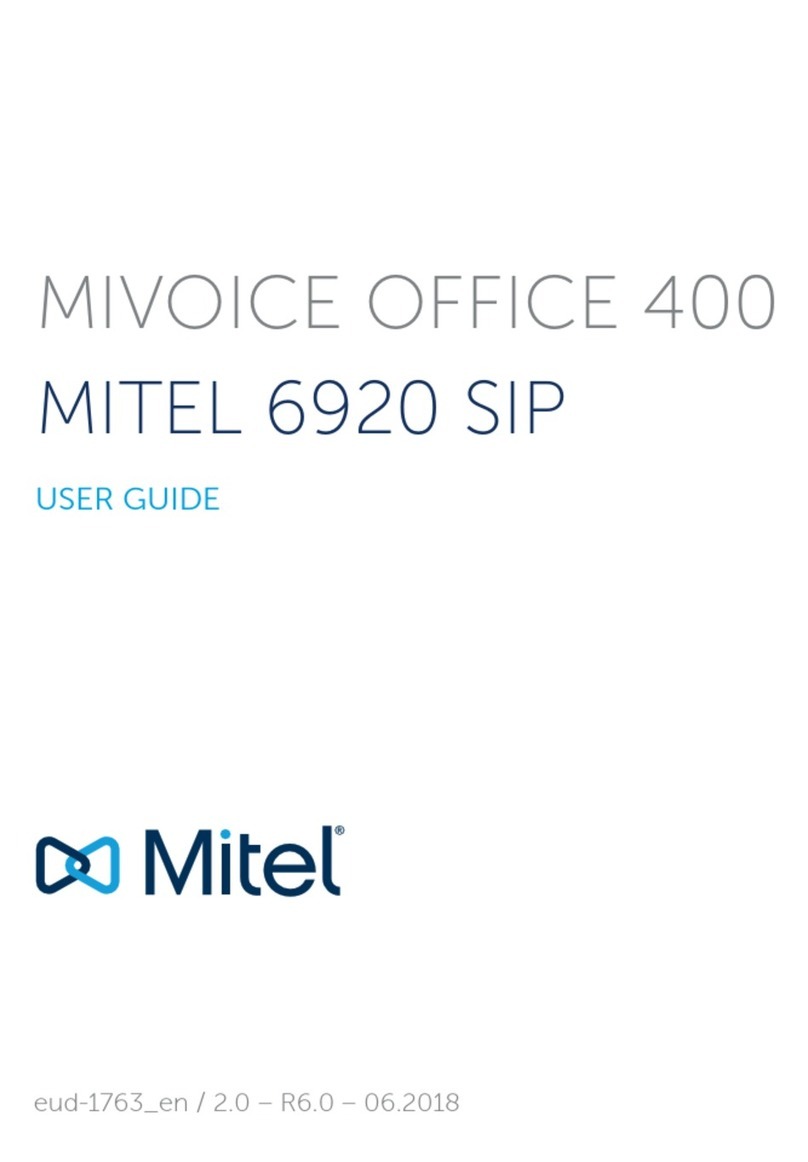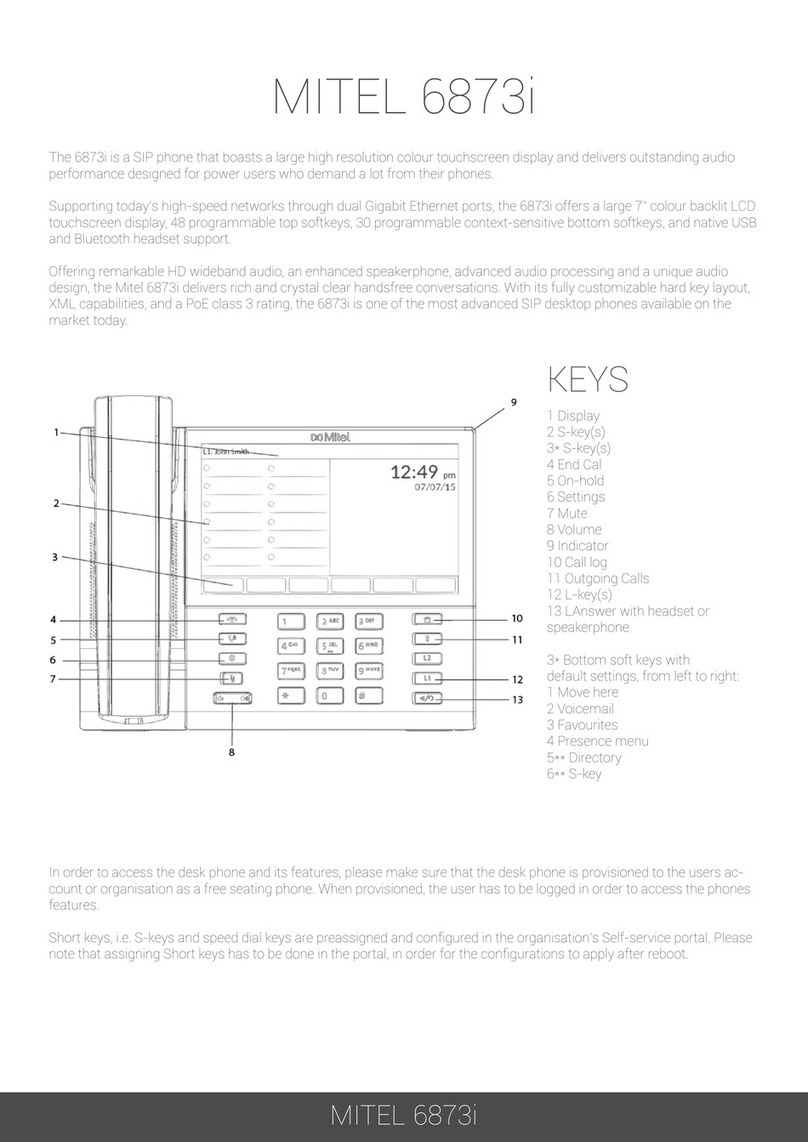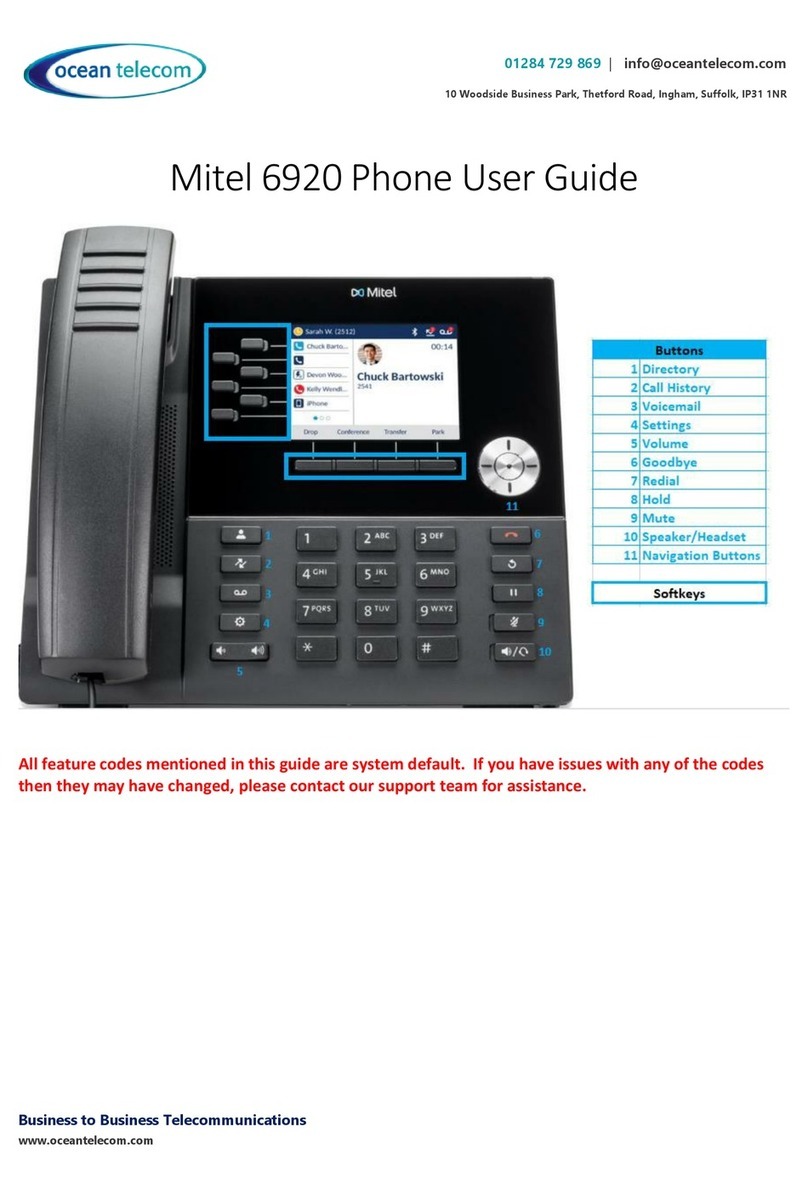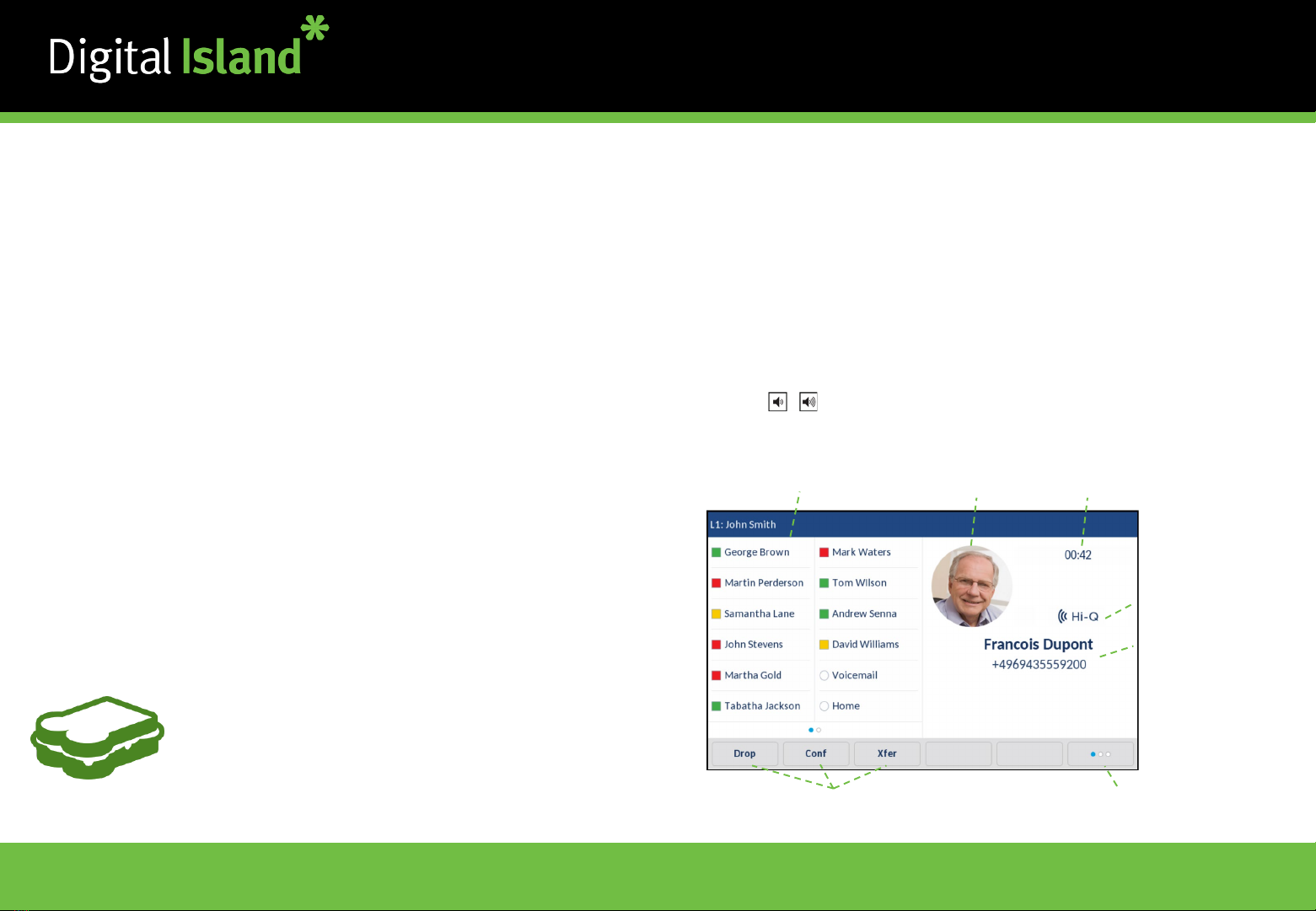Mitel 6873i User manual
Other Mitel Telephone manuals

Mitel
Mitel SX-200EL User manual
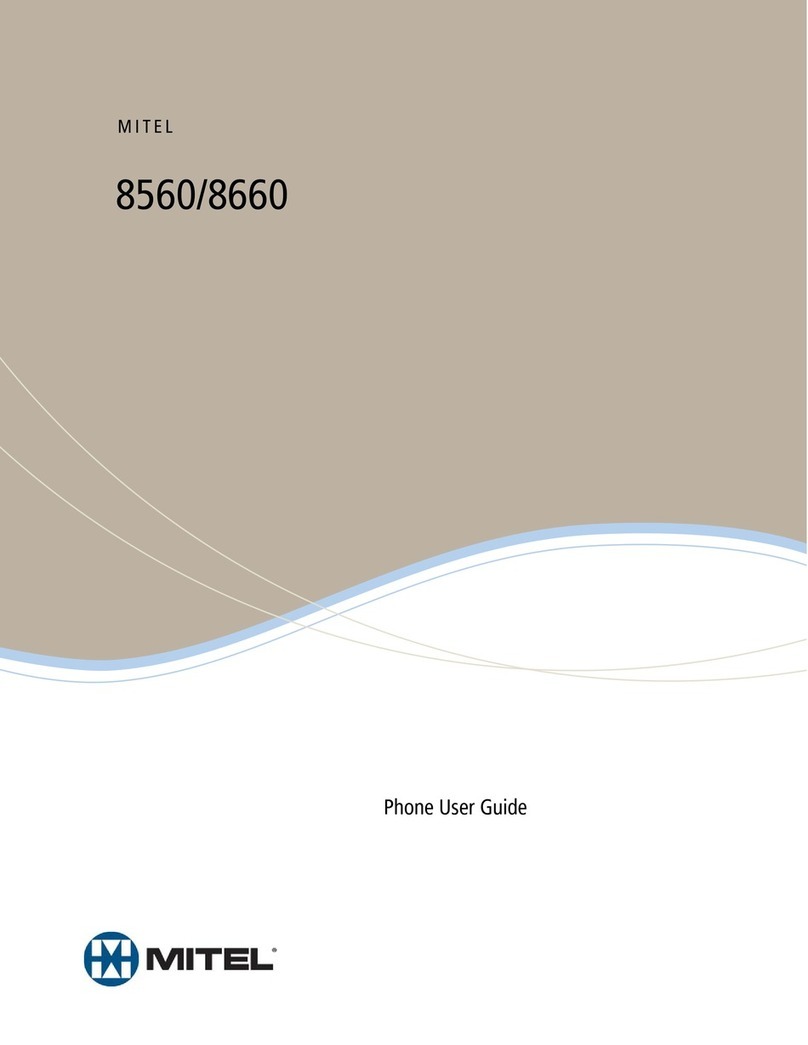
Mitel
Mitel 8660 User manual

Mitel
Mitel Polycom VVX Series User manual

Mitel
Mitel Deskphone 6873 User manual
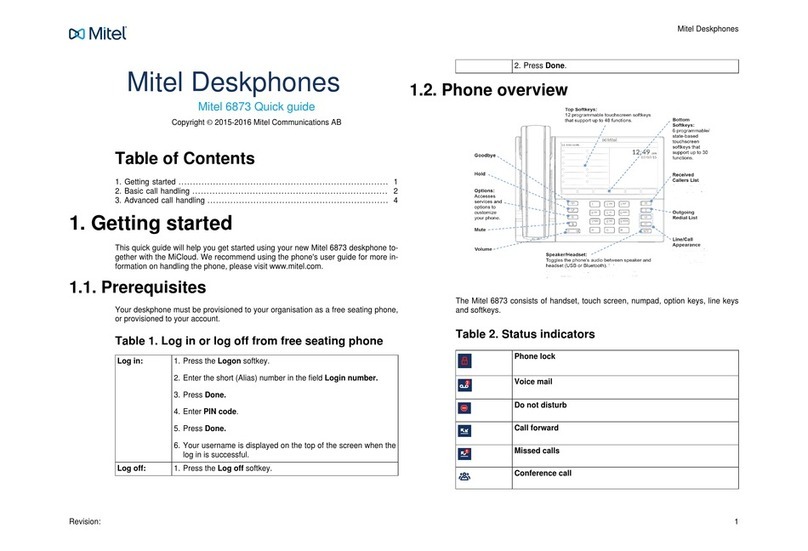
Mitel
Mitel Deskphone 6873 User manual

Mitel
Mitel MIVOICE OFFICE 250 User manual

Mitel
Mitel SX-2000 Light User manual

Mitel
Mitel 3300 IP 5312 IP User manual
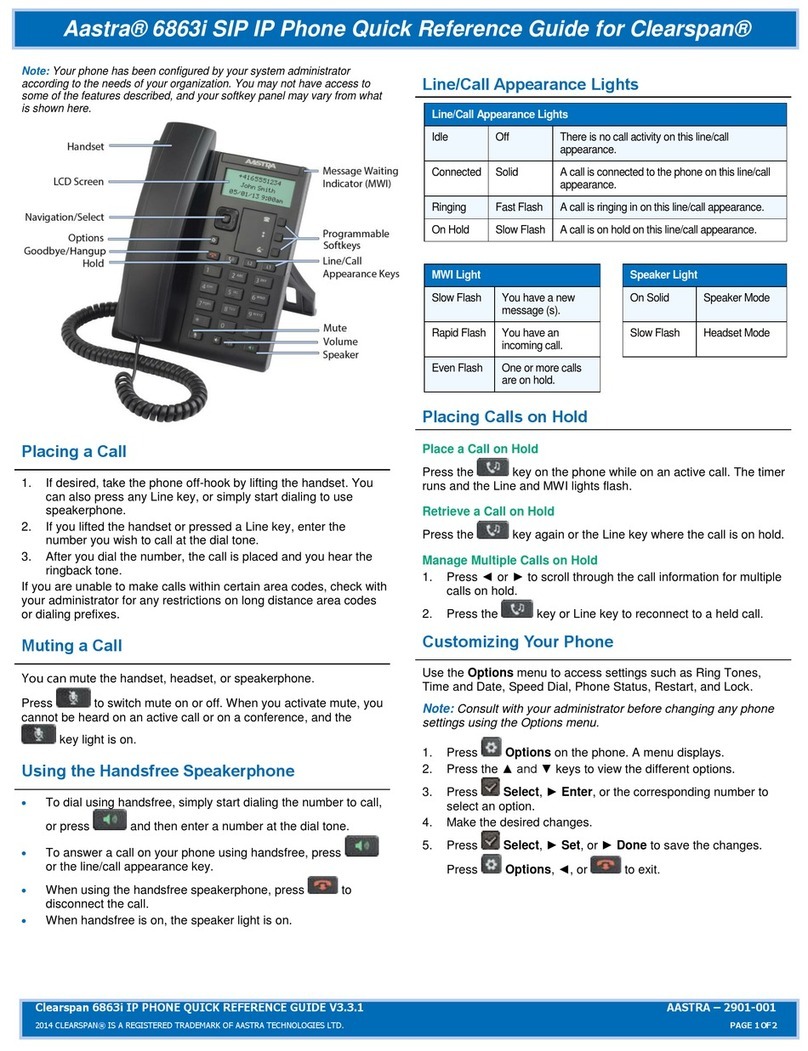
Mitel
Mitel 6863i User manual

Mitel
Mitel 6390 User manual
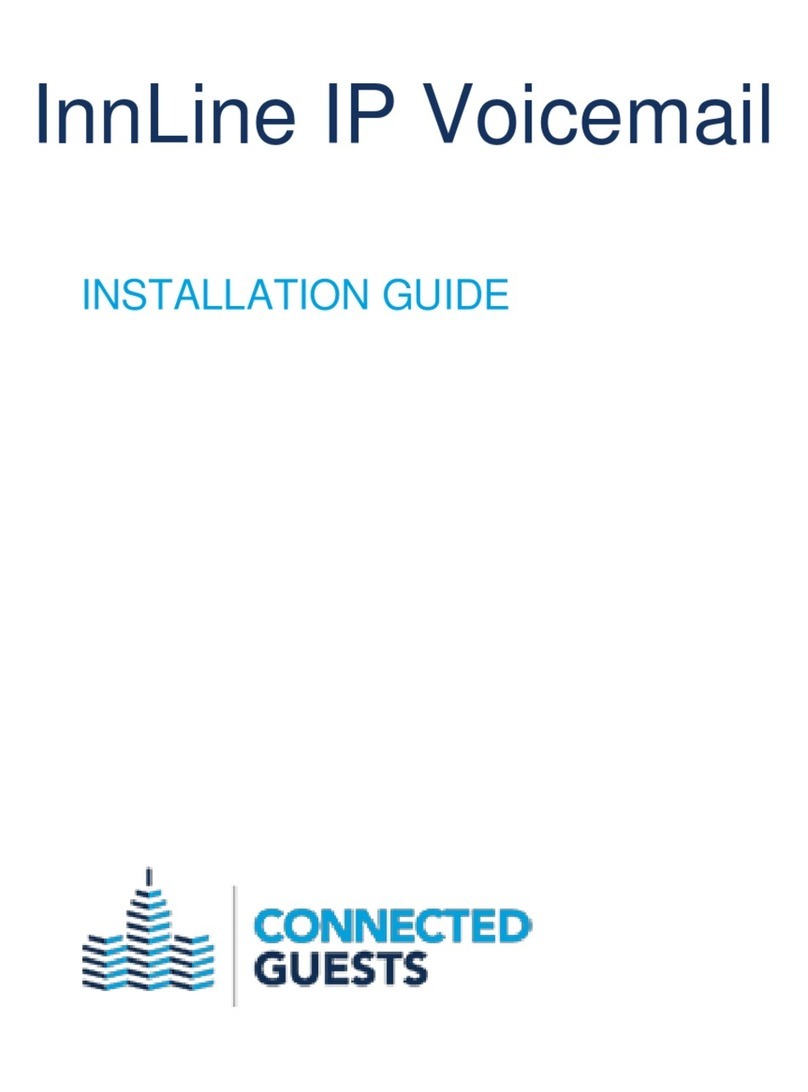
Mitel
Mitel Connected Guests InnLine IP User manual
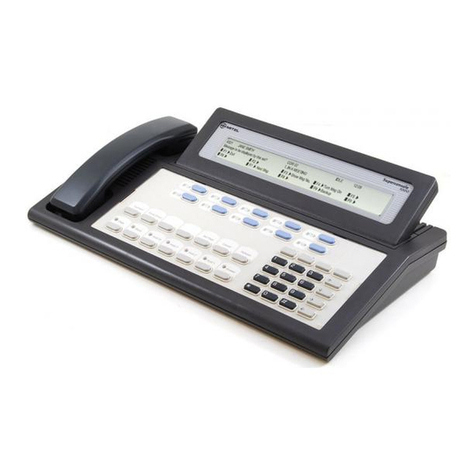
Mitel
Mitel SUPERCONSOLE 1000 SX-200 User manual

Mitel
Mitel Deskphone 6869 User manual

Mitel
Mitel Superset 4025 User manual

Mitel
Mitel Single-Line User manual
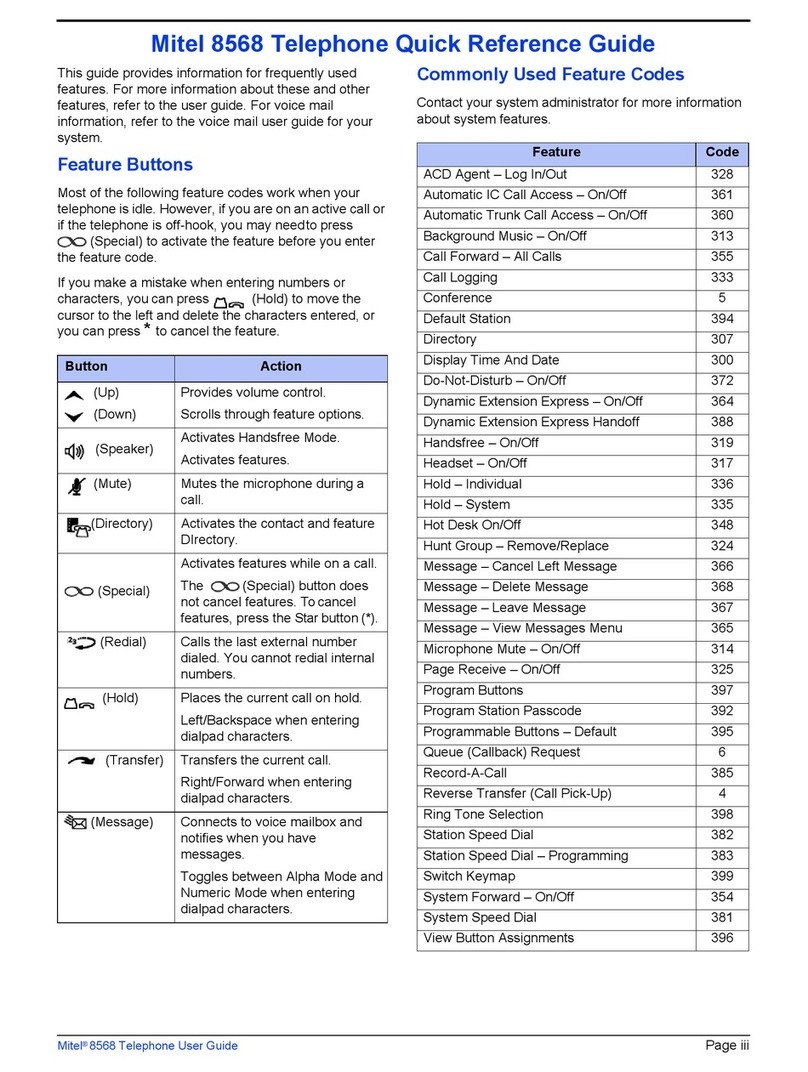
Mitel
Mitel 8568 User manual
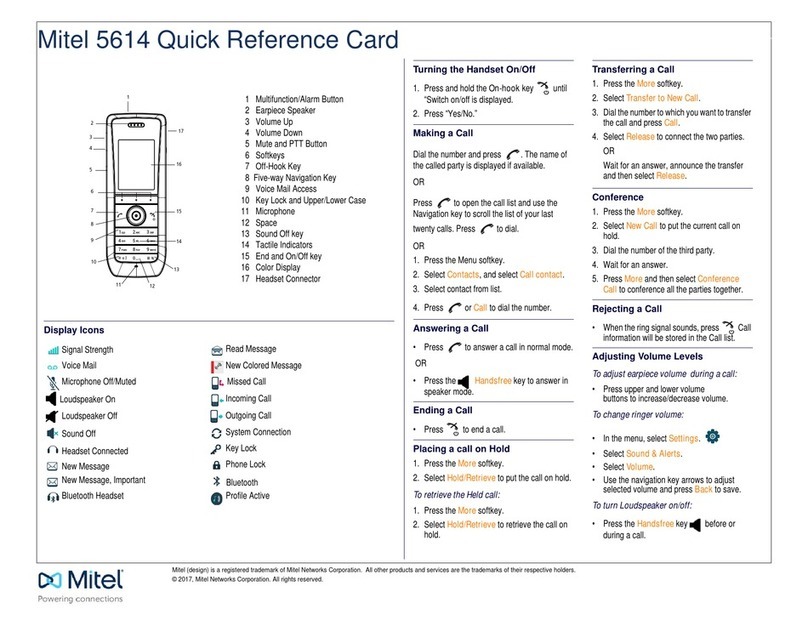
Mitel
Mitel 5614 Reference guide

Mitel
Mitel MiVOICE 6920 User manual

Mitel
Mitel MiVoice 6940 User manual

Mitel
Mitel Superset 4015 User manual