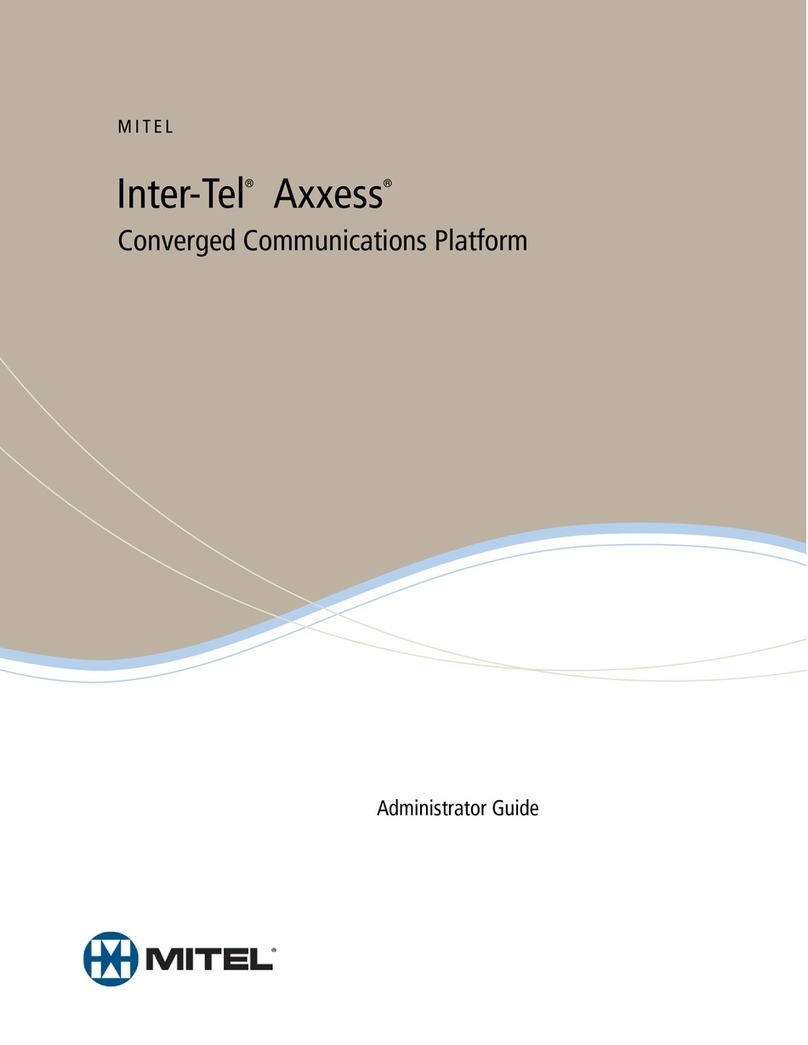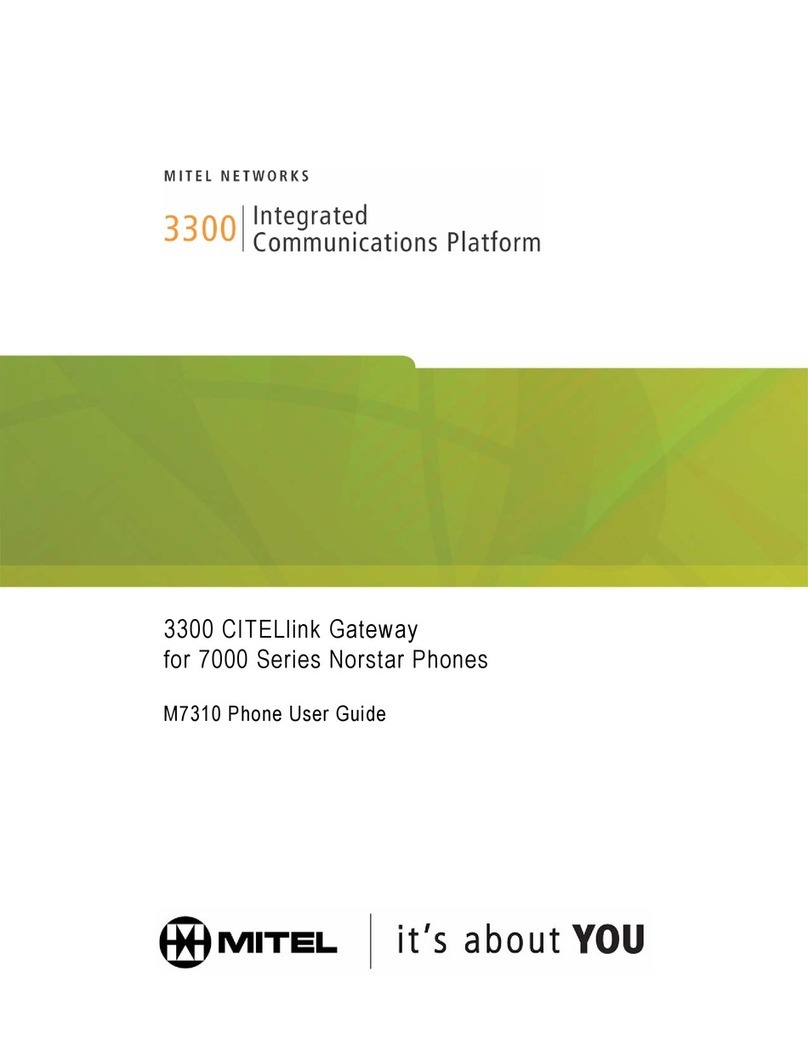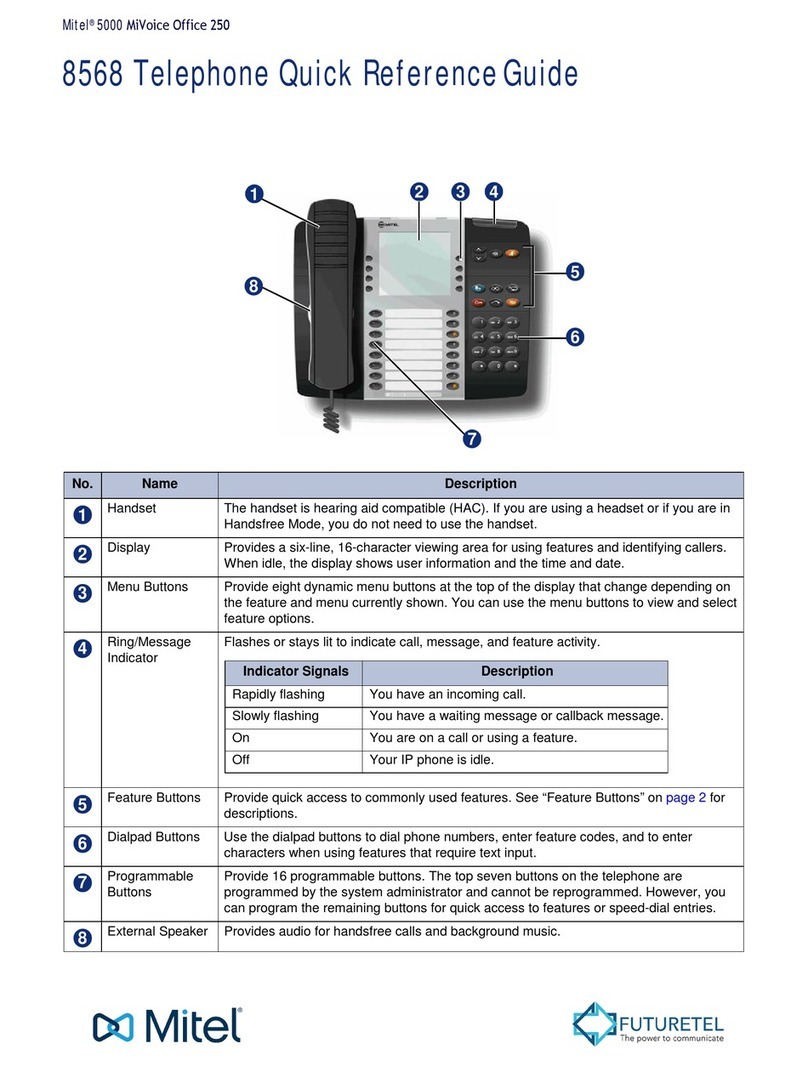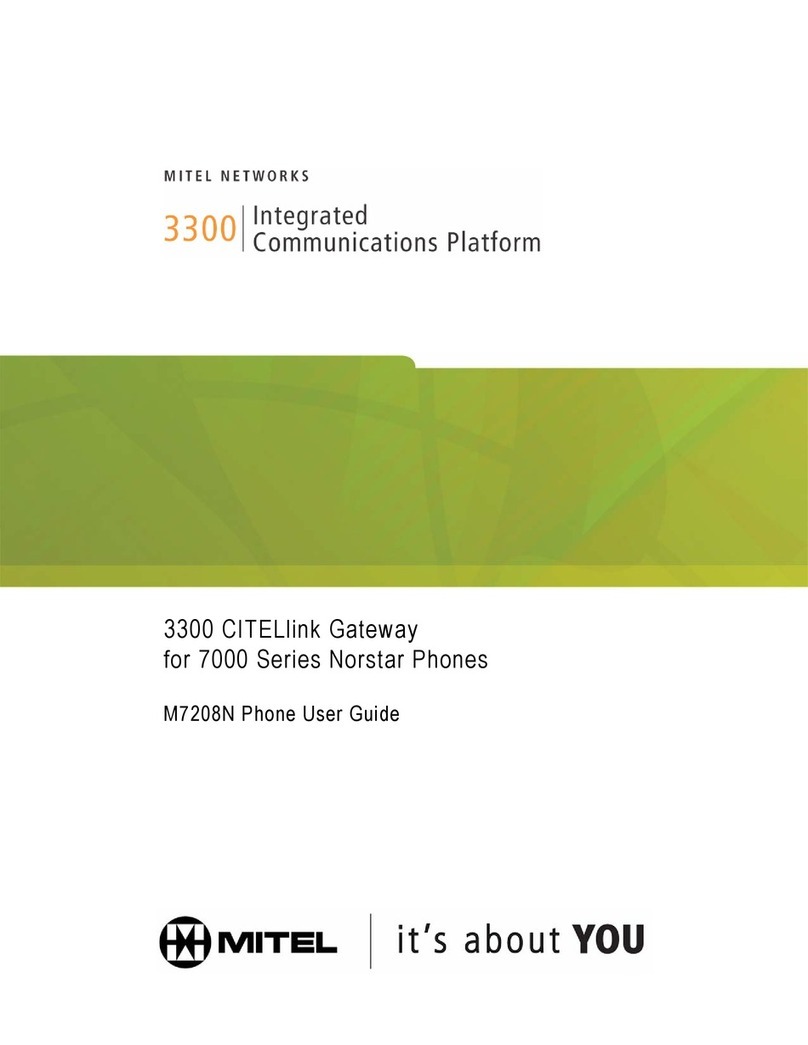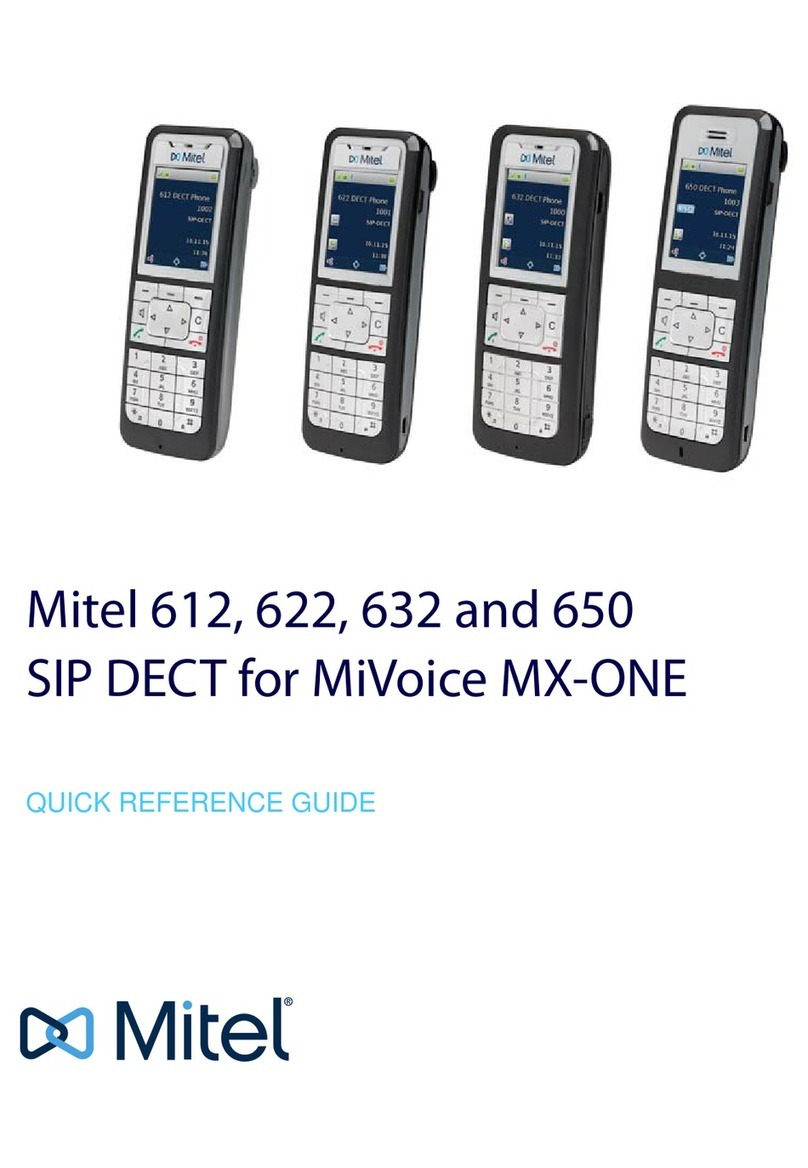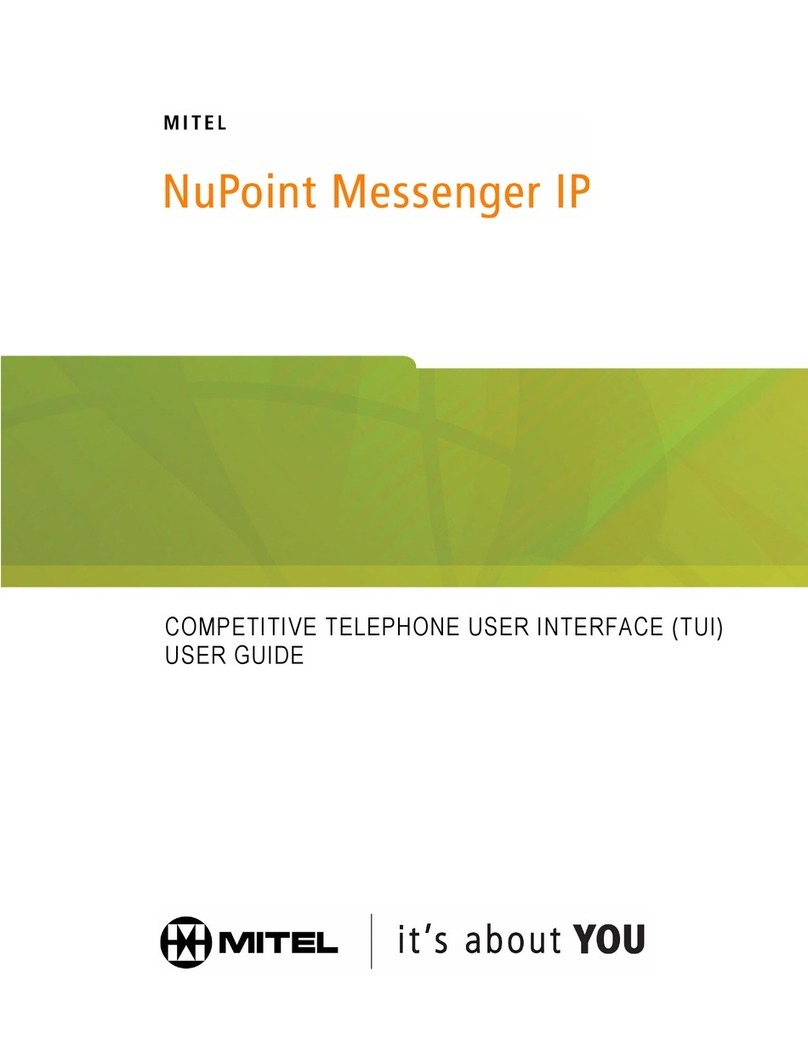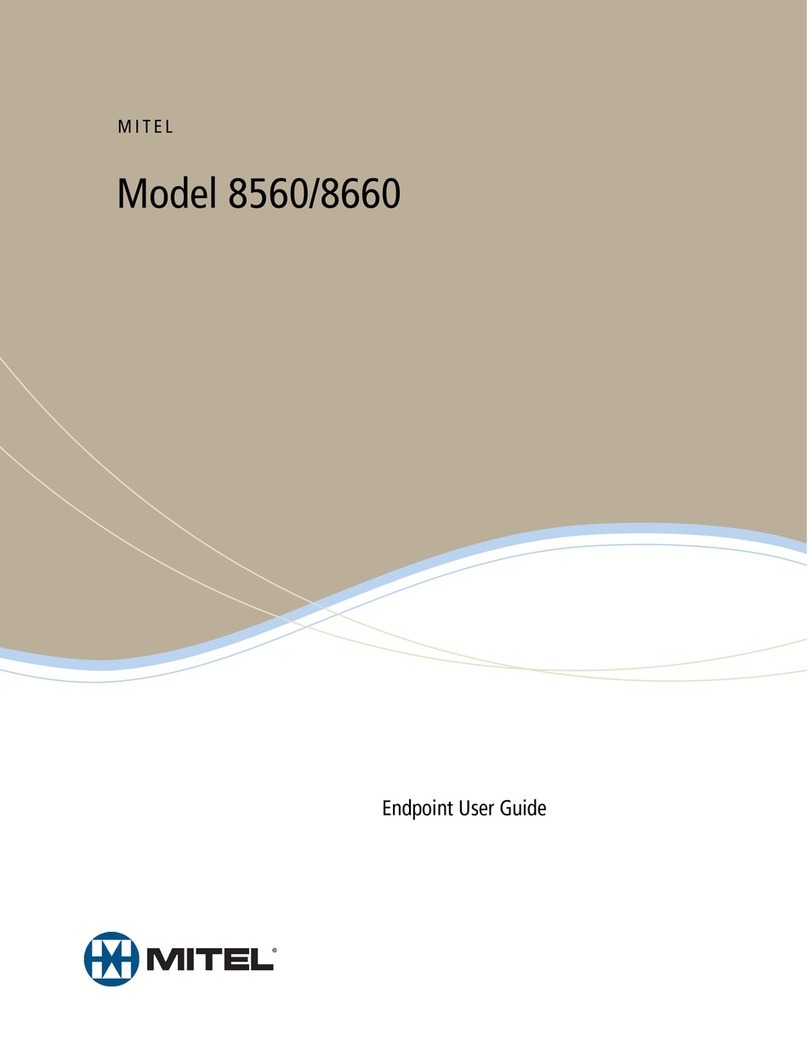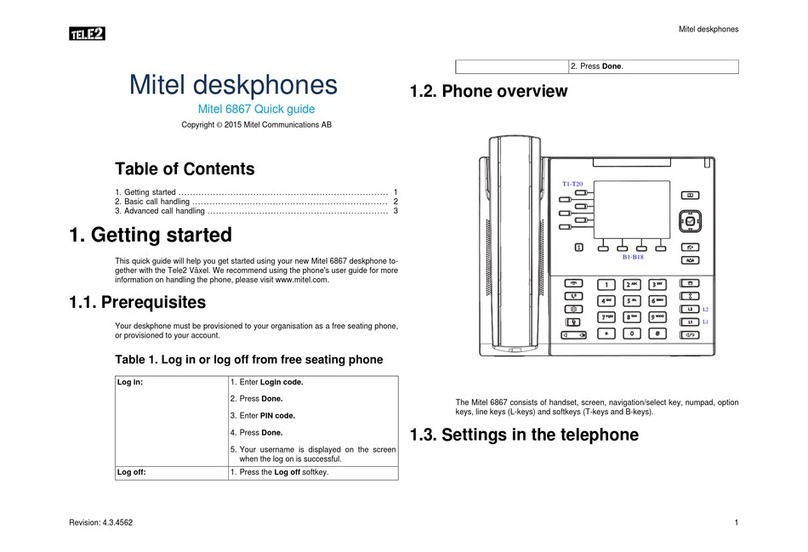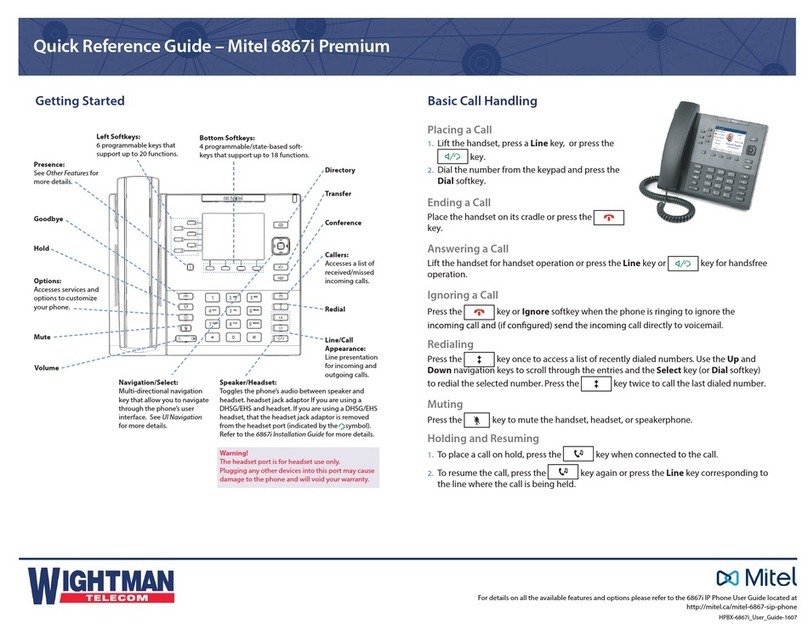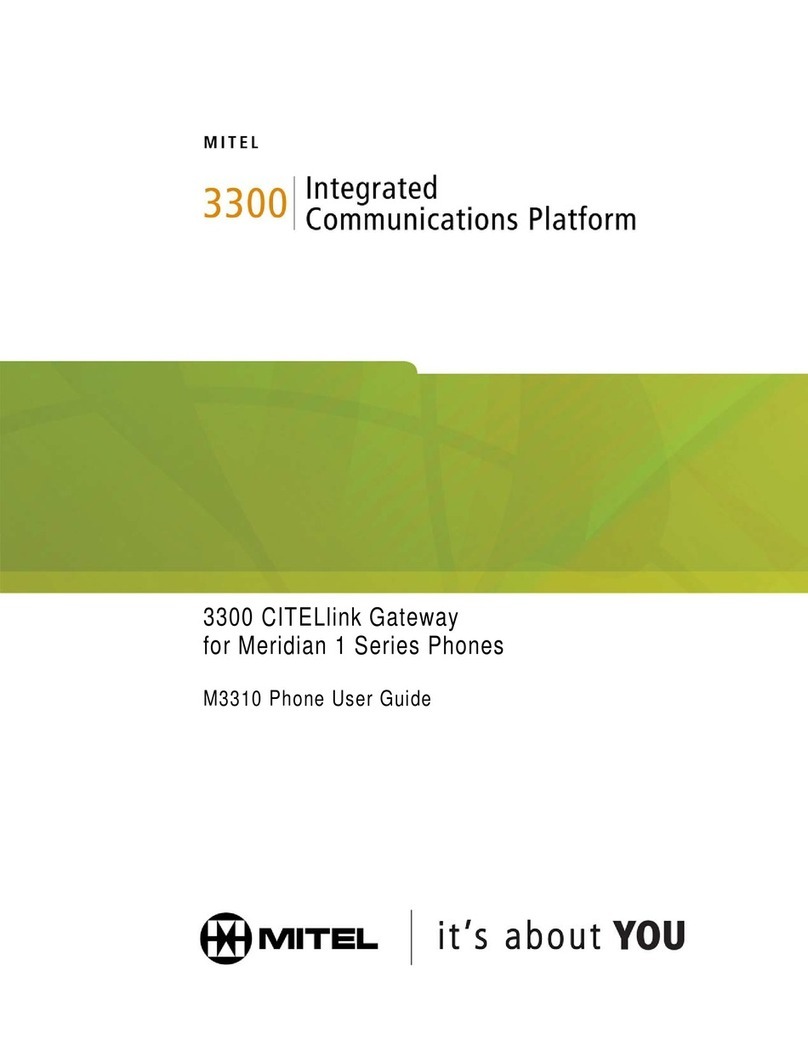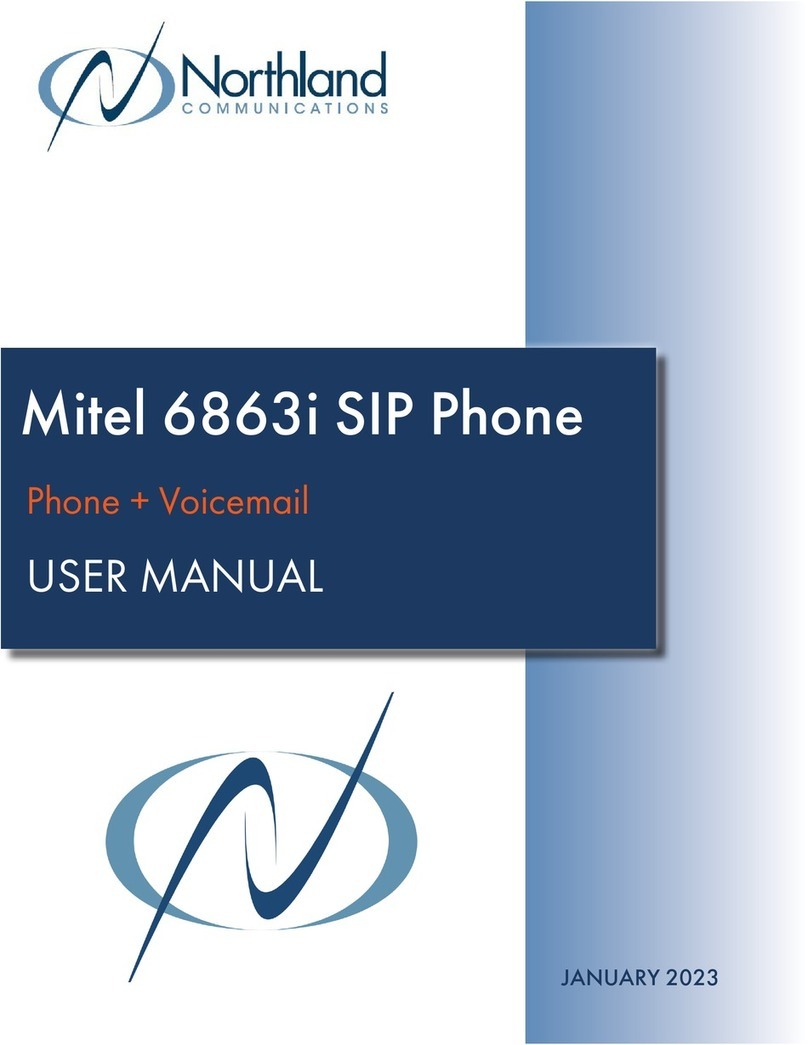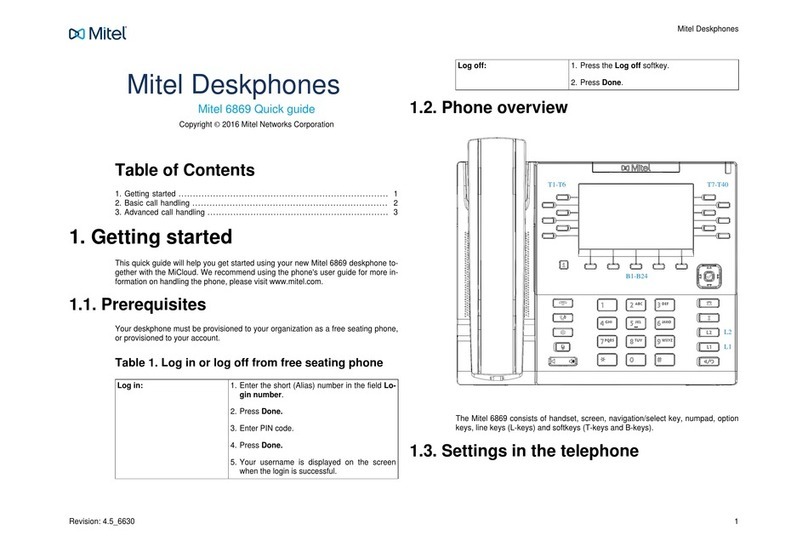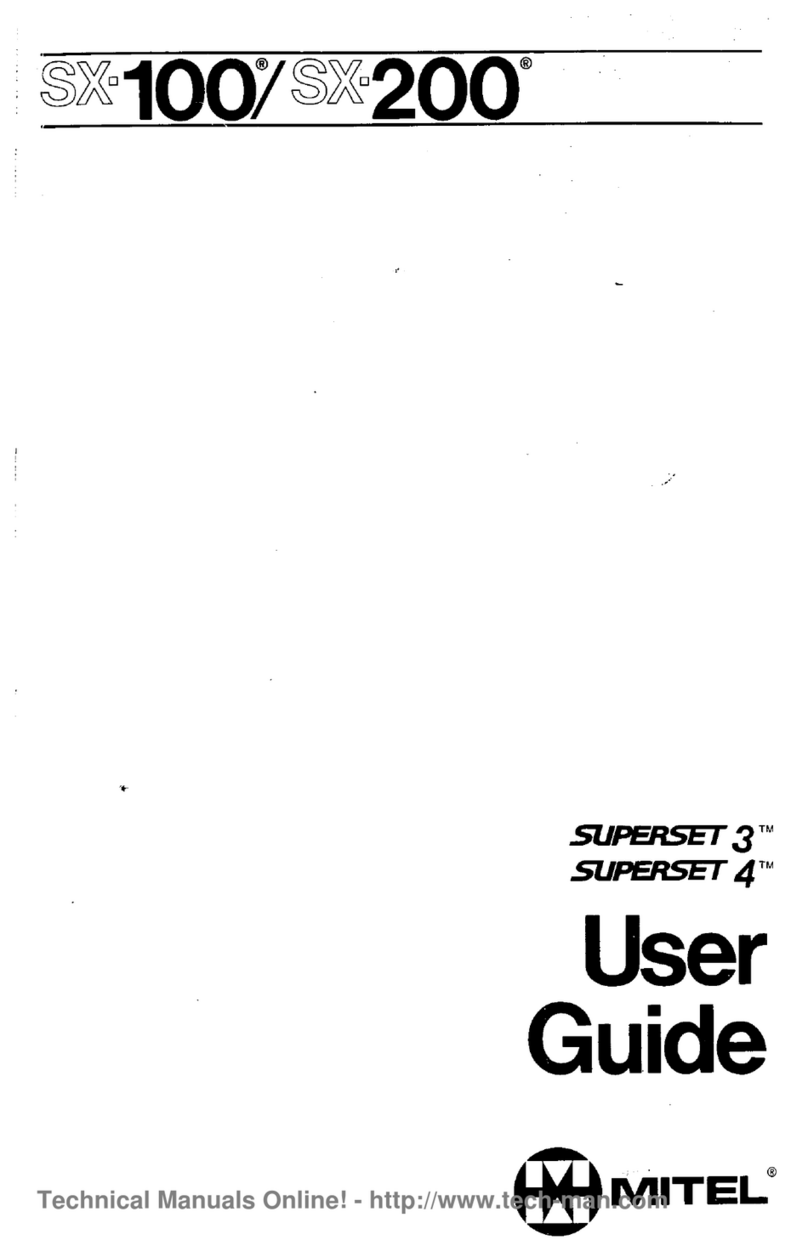Handling Calls
Make A Call
•Lift the handset (or leave handset in the cradle to dial handsfree)
•External Call –Dial 9 then the telephone number
•Internal Call –Dial the internal extension number or press a pre-programmed button
•To end the call, replace the handset (or if handsfree press the Goodbye button).
Answer A Call
•Lift the handset (or press the speaker/headset button to answer handsfree).
Place a Call on Hold
•Whilst on a call press the Hold button, you can then replace the handset into the cradle
•To return to the call press the Hold button or the flashing Line button that shows the call holding.
Mute
•Press the mute button to toggle mute on or off. The caller will not be able to hear you but you will be able to hear
them.
Transfer a call
•Whilst on a call press the Xfer button then you can either:
oTransfer internally by dialling the extension number
oTransfer externally by dialling 9 followed by the telephone number
oTransfer a call to someone’s mailbox by dialling 2500 then enter the extension number
•Connect the call to the recipient by replacing the handset either before or after they have answered the call.
•Press the flashing call button to return to the call if you do not wish to transfer it or press cancel.
If you have a pre-programmed button for an extension you do not have to press the transfer button first you can simply press
the button.
To Pick up a call ringing elsewhere
•Either press the button assigned as Group pickup
•Or press Pickup soft key followed by the extension number or button assigned to the extension or group that is ringing
(which should be flashing to indicate a ringing call)
Redial
•Press the redial button once to access the call history then use the navigation button to scroll across to the list and
select the call and select Dial.
•Press the redial button twice to redial the last number